National Datacomm 0610S03 Users manual
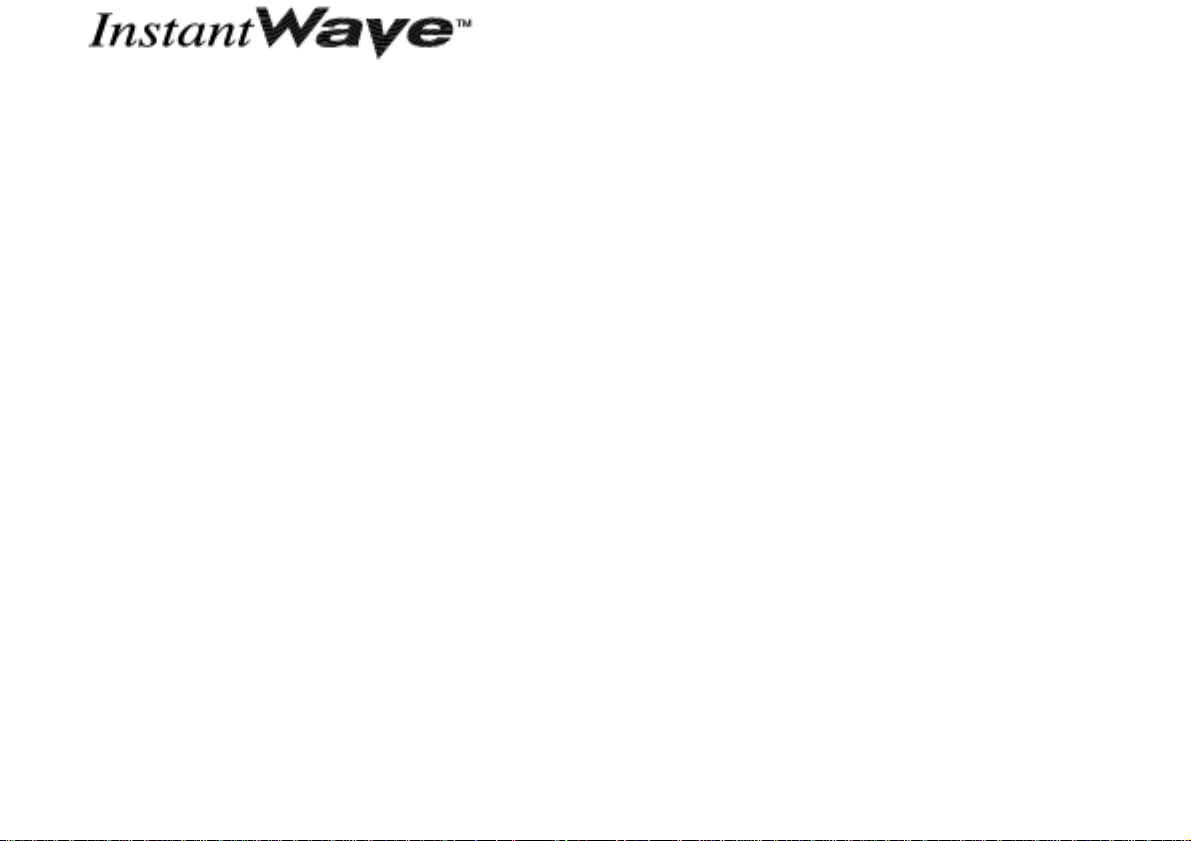
PCI/PC Card
11Mbps Wireless LAN
User’s Guide
National Datacomm Corp ora ti on
4F, No. 24-2, Industry East 4th road
Science Park, Hsin-Chu
Taiwan, R.O.C.
Technical Support
E-mail: techsupt@ndc.com.tw
NDC World Wide Web
High Speed
P/N: 85-506300-10
Rev. X1
March 2000
www.ndc.com.tw
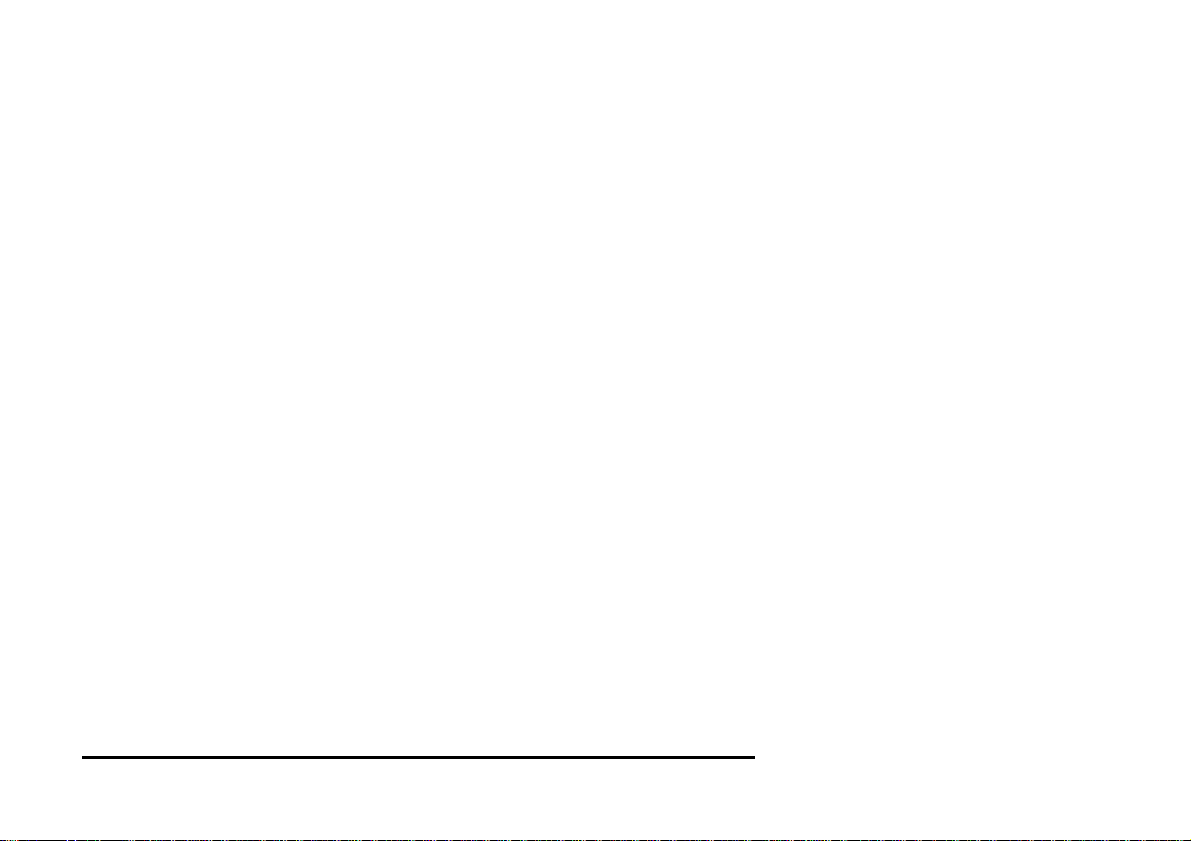
FCC WARNING
This equipment has been tested and found to comply with the limits for a Class B
Digital device, pursuant to part 15 of the FCC Rules. These limits are designed to
provide reasonable protection against harmful interference in a residential
installation. This equipment generates, uses, and can radiate radio frequency
energy and, if not installed and used in accordance with the instructions, may cause
harmful interference to radio communications. However, there is no guarantee that
interference will not occur in a particular installation. If this equipment does cause
harmful interference to radio or television reception, which can be determined by
turning the equipment off and on, the user is encouraged to try to correct the
interference by one or more of the following measures:
! Reorient or relocate the receiving antenna
! Increase the separation between the equipment and receiver
! Connect the equipment into an outlet on a circuit different from that to which
the receiver is connected
! Consult the dealer or an experienced radio/TV technician for help
You are cautioned that changes or modifications not expressly approved by the
party responsible for compliance could void your authority to operate the
equipment.
This device complies with part 15 of the FCC Rules. Operation is subject to the
following two conditions:
1. This device may not cause harmful interference, and
2. This device must accept any interference received, including interference that
may cause undesired operation
ii
Wave High Speed
Instant
PCI/PC Card
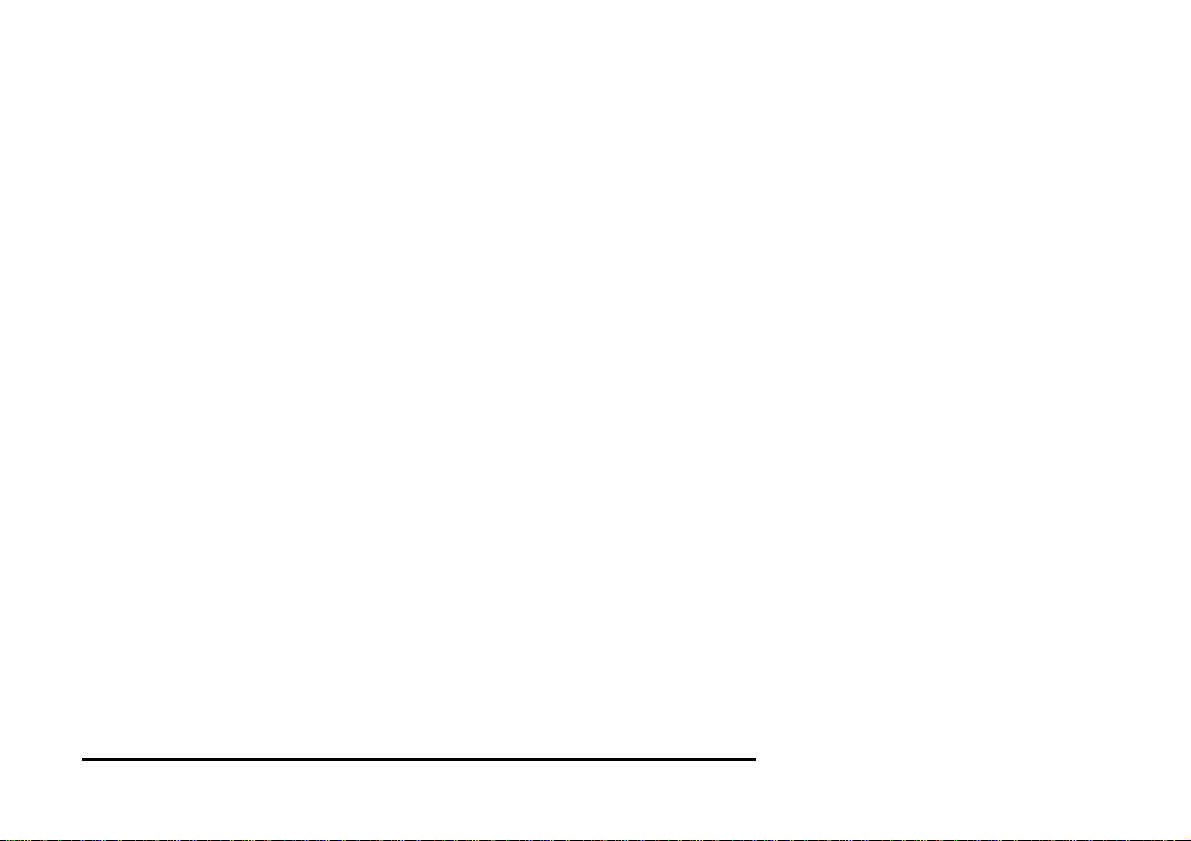
• One Diskette for Windows NT
• This User’s Guide
The PC Card package should contain the following items:
• One PC Card
• One
• One Diskette for Windows NT
• This User’s Guide
CD ROM (Windows Driver and Utility program)
FCC Radiation Exposure Statement
This equipment complies with FCC radiatio n expos ure l imi ts set fo rth for an
uncontrolled envi ronment.
This equipment should be inst all ed and operated wi t h minim um di s tance 20cm
between the radiator and your body.
InstantWave High Speed PCI/PC Card
iii
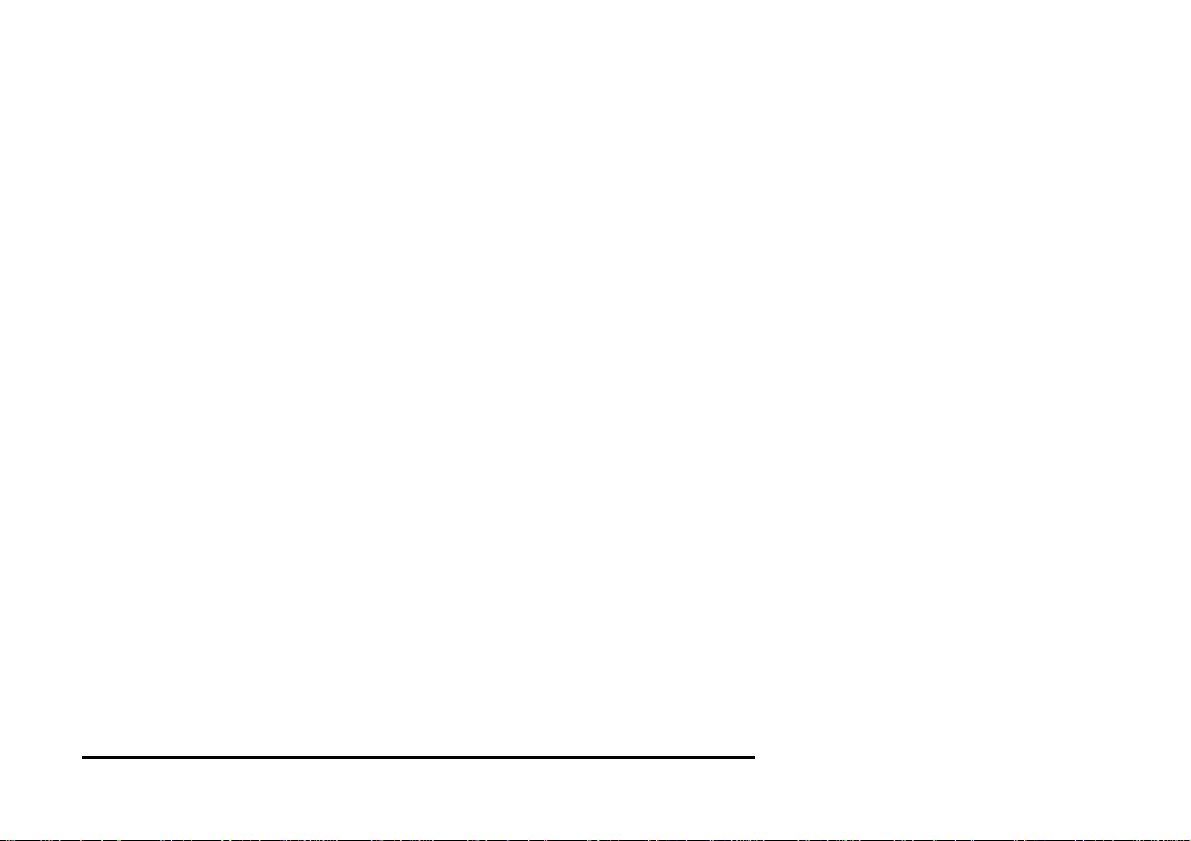
GETTING STARTED ...........................................................................................6
H
ARDWARE INSTALLATION
...................................................................................6
PCI Card Installation.......................................................................................6
PC Card Installation........................................................................................6
LED
....................................................................................................................7
S
D
RIVER INSTALLATION/UNINSTALLATION
............................................................8
Installation in Windows 95...............................................................................8
Uninstalling the Adapter from Windows 95...................................................11
Installation in Windows 98.............................................................................12
Uninstalling the Adapter from Windows 98...................................................13
Installation in Windows NT 4.0......................................................................14
Uninstalling the Adapter from Windows NT 4.0 ............................................15
THE INSTANTWAVE WINDOWS UTILITY PROGRAM...........................16
I
NSTANTWAVE UTILITY INSTALLATION
U
NINSTALLING THE UTILITY PROGRAM
..............................................................16
..............................................................17
SOFTWARE UPGRADE PROCEDURES........................................................18
TROUBLESHOOTING.......................................................................................19
W
INDOWS
95/98 .................................................................................................19
Installation Problems.....................................................................................19
W
INDOWS
NT 4.0...............................................................................................20
Installation Problems.....................................................................................20
G
ENERAL
............................................................................................................21
Utility Error Messages................................................................................... 21
Operational Problems....................................................................................21
TECHNICAL SUPPORT....................................................................................23
NDC LIMITED WARRANTY............................................................................24
iv
Wave High Speed
Instant
PCI/PC Card
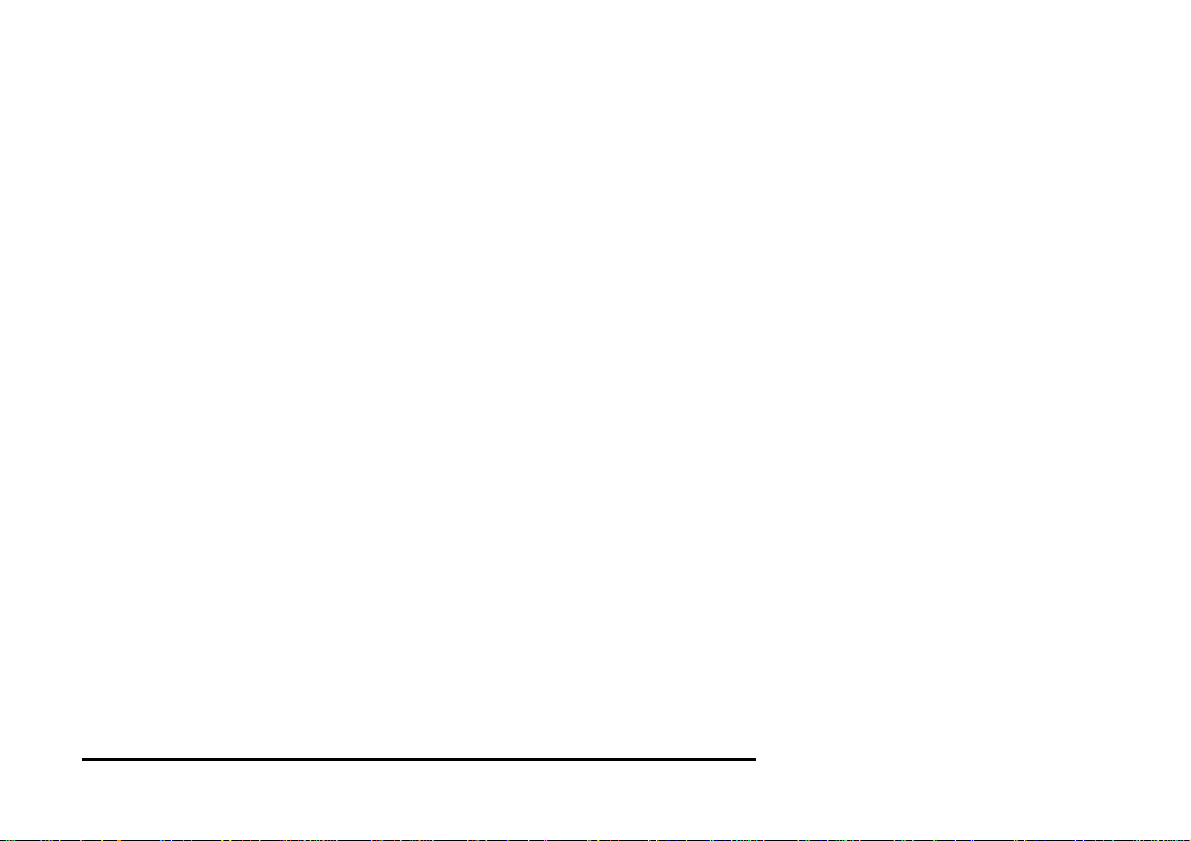
InstantWave High Speed PCI/PC Card
v
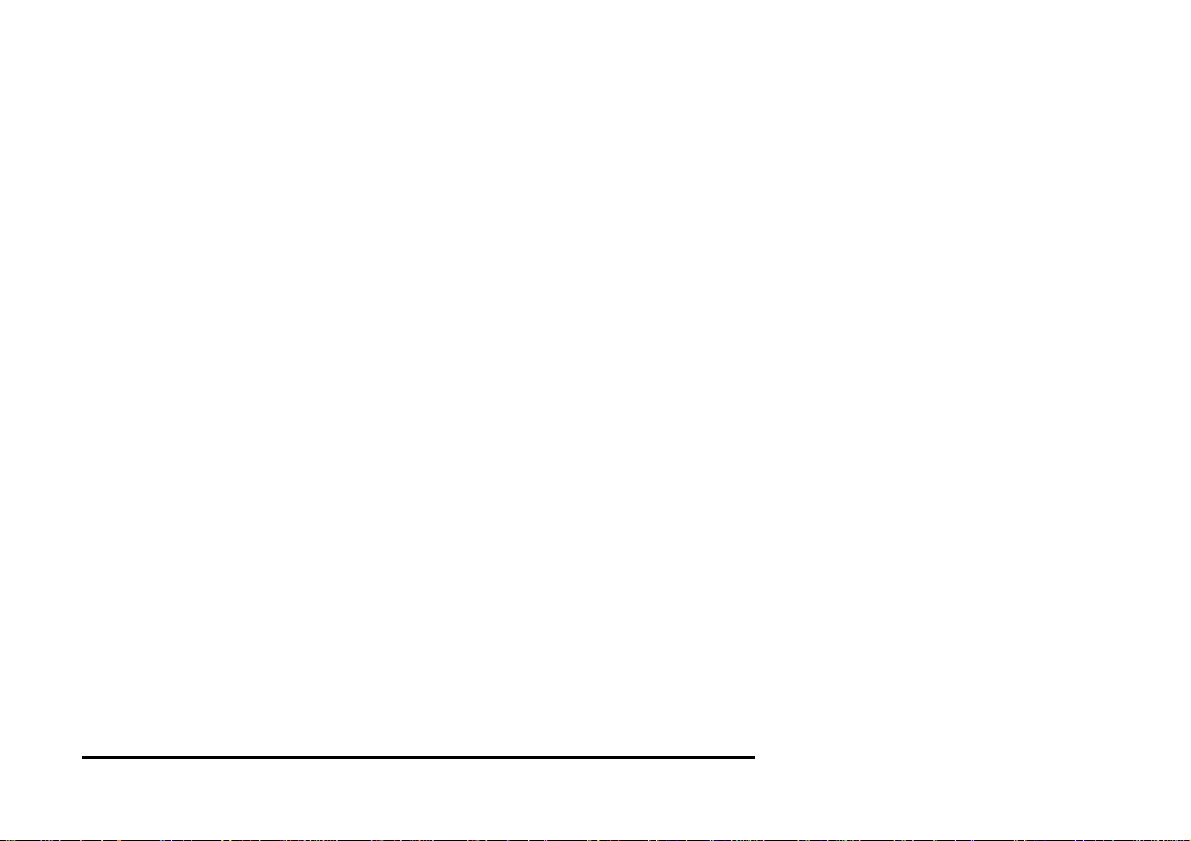
vi
Wave High Speed
Instant
PCI/PC Card
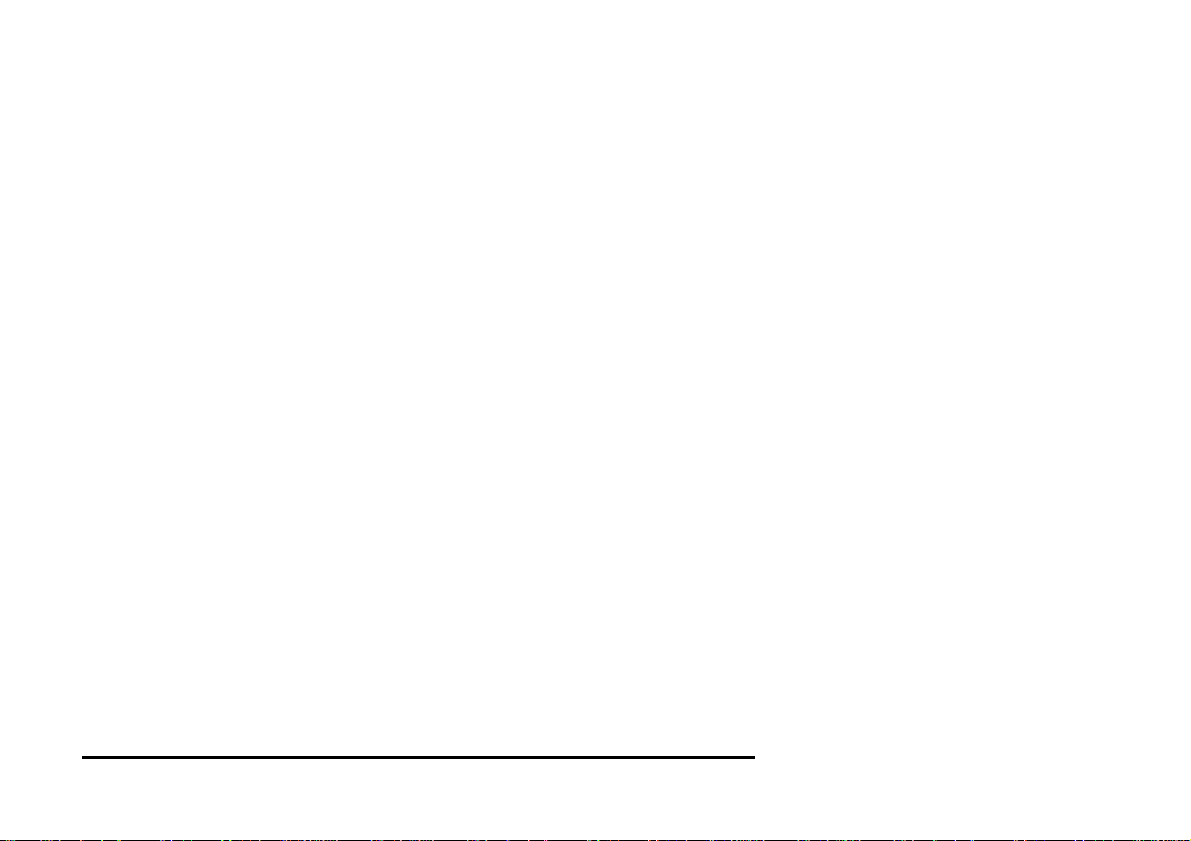
InstantWave Fa mily
The InstantWave PCI and PC Card are part of the InstantWave family of easy to
use high performance wireless communication products. The family products
include:
• InstantWave High Speed PC Card (NWH610)
• InstantWave High Speed PCI Card (NWH630)
• InstantWave High Speed Access Point (NWH660)
System Requirements
Hardware Platform
A station must be an x86 compatible PC with a PCI bus or PCMCIA interface.
The minimum system configuration is the same as that required to run MS
Windows (Windows 95, 98, NT 4.0).
Software Environment
The stations operate in conjunction with most of the MS Windows (Windows 95,
98, NT 4.0), Novell NetWare series.
2
Wave High Speed
Instant
PCI/PC Card
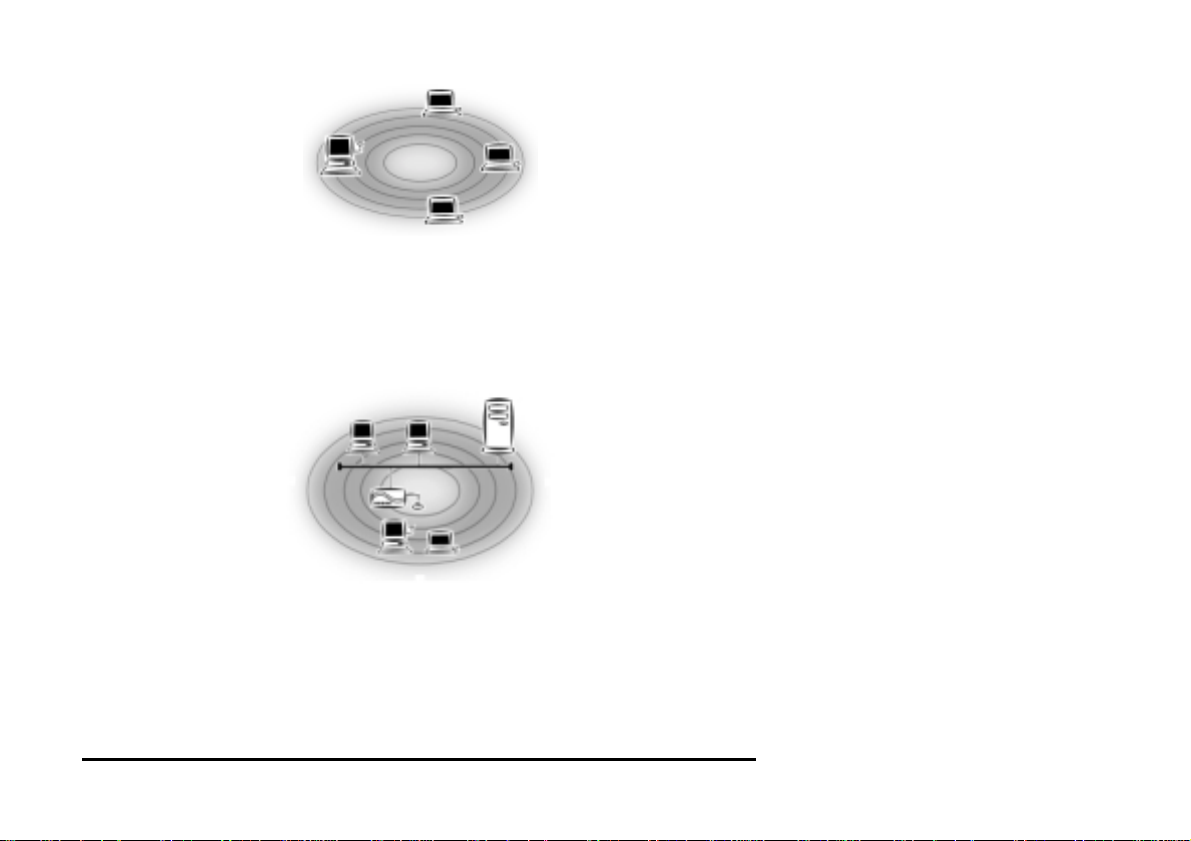
wireless network appear exactly as they would on a regular wired network. The
wireless operation of the network is totally transparent. Figure 1 depicts a typical
Ad-Hoc network scenario.
Wireless Stations
F
IGURE
1. AN AD-H
OC NETWORK
Infrastructure Network
An Infrastructure network is formed by several stations and one Access Point(AP),
with the stations within range of the AP. Figure 2 depicts a typical Infrastructure
network topology.
Wired Computers
Access Point
F
IGURE
2. AN I
NFRASTRUCTURE NETWORK
InstantWave High Speed PCI/PC Card
Server
Wireless Computers (PCI/PC Card)
3
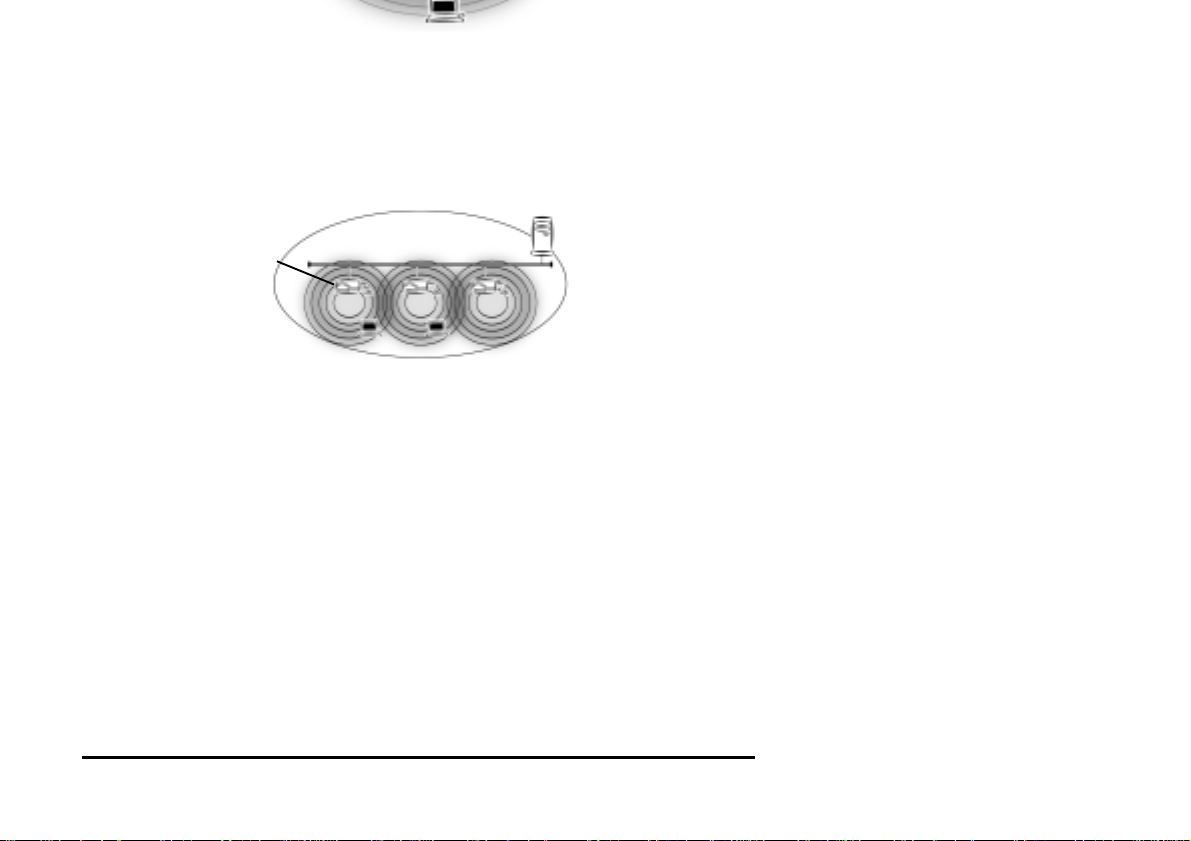
F
IGURE
3. A W
IRELESS CELL (GROUP
)
Domain Name/ESSID
A domain is usually defi ned by the network admini strator as a segment/subnet of a
large network and may be made up of overlapping wireless cells. Wireless nodes
can roam freely within the same domain without disconnecting from the network.
Figure 4 depicts a common wireless network setup.
Server
Access Point
F
IGURE
4. R
OAMING IN THE SAME DOMAIN
Roaming
The convenience of a mobile PC is the ability to move freely. The concept is
similar to that of a cellular phone moving from one base station to another.
InstantWave offers built-in high performance seamless roaming capabilities.
Carrier Set
InstantWave products use the unlicensed ISM (Industrial, Scientific, Medical) band
to communicate through radio waves. Different countries offer different radio
frequencies to be used as the ISM band. There are four frequency bands defined
by 802.11b: Japan (2.471GHz – 2.497 GHz), USA, Canada, and Europe (2.4
GHz – 2.4835 GHz), Spain (2.445 GHz – 2.475 GHz), France (2.4465 GHz –
2.4835 GHz). If a user wants to use InstantWave in a country not listed above,
he/she needs to check with their government’s regulating body to find the correct
frequency band to use. All InstantWave products are supplied preset to the country
of sale’s frequency band .
4
Wave High Speed
Instant
PCI/PC Card
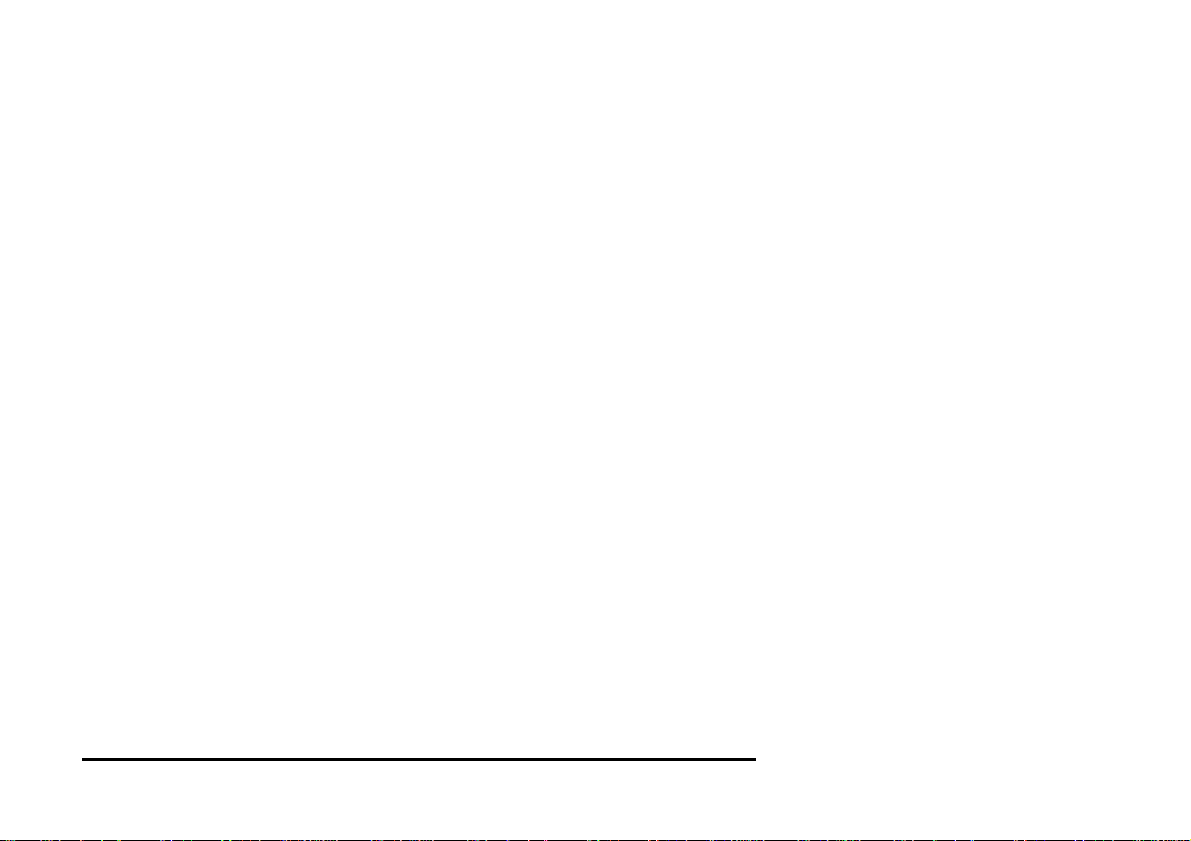
InstantWave High Speed PCI/PC Card
5
