NARDA ESM-10 RadMan Mobile, ESM-30 RadMan XT, ESM-20 RadMan, 2252, 2250 Operating Manual
...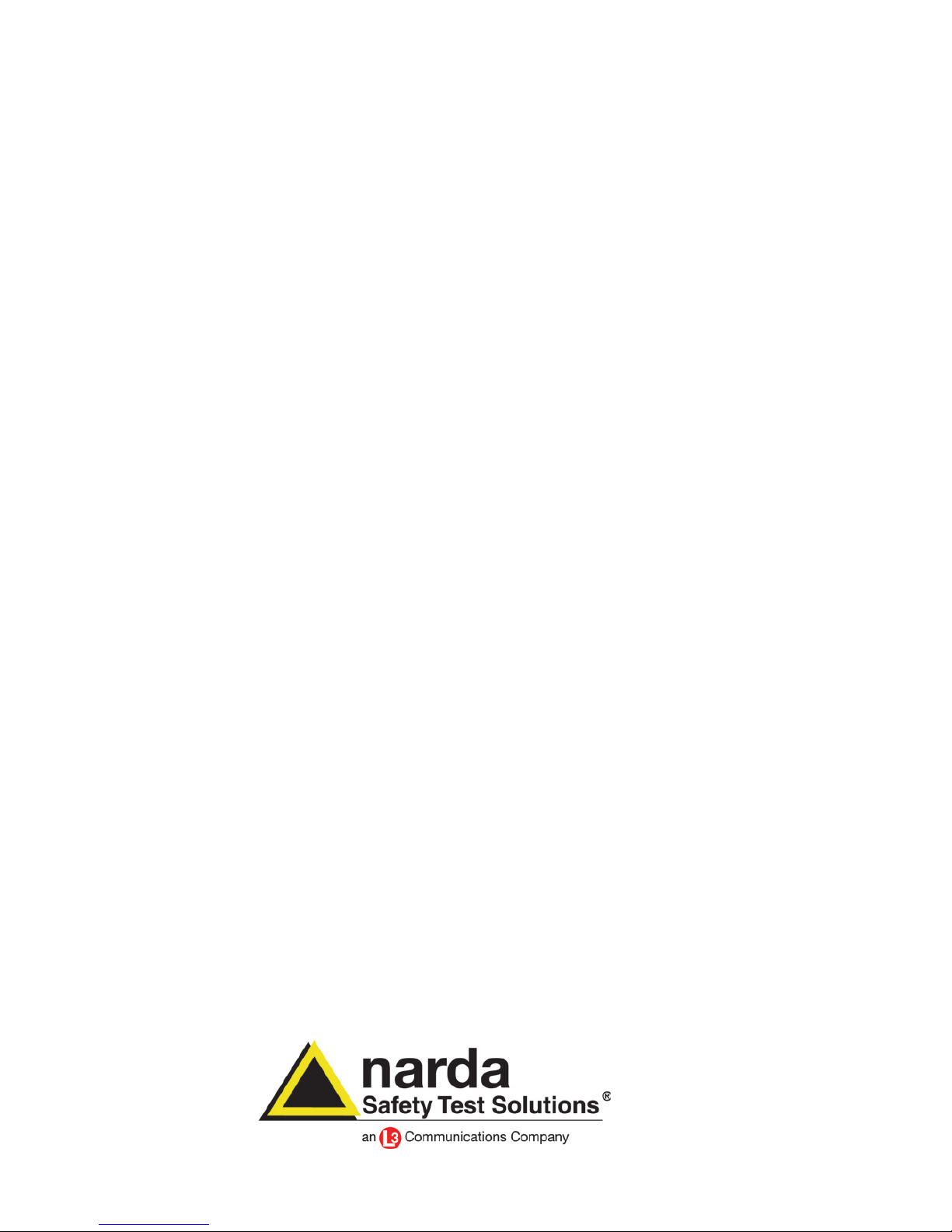
2250/98.21
ESM-10 “RadMan Mobile”
ESM-20 “RadMan”
ESM-30 “RadMan XT”
Radiation Monitor
Operating Manual
DE Patent 19726138
US Patent 5955954

Item
number
1
Meaning
A Threaded bush for tripod or extension
rod
B Eyelet for fixing the absorber cap to
the ESM using nylon cord
C Yellow absorber cap with fixing clip
D Isotropic E-field probe
E Isotropic H-field probe
F Loudspeaker with earphone
connector
G LEDs for displaying alarm stages and
operation (“heartbeat”)
H Indication of applicable standard and
frequency range
I Eyelet for fixing the absorber cap to
the ESM using nylon cord
J Optical interface (including cover) for
reading out measurement values
ESM-30 only:
Also for data recorder configuration
and readout
K On / off switch
L Battery compartment
1 See the illustration on the inside back cover
of this manual.

ESM-10 “RadMan Mobile”
ESM-20 “RadMan”
ESM-30 “RadMan XT”
Radiation Monitor
2252/xx
2250/xx
2251/xx
Operating Manual

If you have any questions, please
contact your local sales office.
Narda Safety Test Solutions GmbH
Sandwiesenstr. 7
72793 Pfullingen, Germany
2016
Author: Joachim von Freeden
Translators: John Nutley/Gary Hess
Order no.: 2250/98.21
Edition: 12/16.05
Previous Edition: 11/06.05
Subject to change without notice
Our normal guarantee and delivery
terms apply
Printed in Germany

IntroductionSafety
Maintenance
Specifi-
cations
After
unpacking
Operation
and use
Contents
Ordering
Information
Maintenance
Application and use . . . . . . . . . . . . . . . . . . 5
Functions and features . . . . . . . . . . . . . . . . 7
Correct usage . . . . . . . . . . . . . . . . . . . . . . . 9
Warning instructions . . . . . . . . . . . . . . . . . 10
Disposal in accordance
with local regulations . . . . . . . . . . . . . . . . 15
Packing, Pack contents, Transport . . . . . . 17
Storage, Power supply . . . . . . . . . . . . . . . 18
Controls and displays . . . . . . . . . . . . . . . . 19
Switching on ESM “RadMan” . . . . . . . . . . 20
Normal operation . . . . . . . . . . . . . . . . . . . . 22
ESM-30 only: Data recorder . . . . . . . . . . . 24
Operational readiness, Max Hold . . . . . . . 25
Applications and use . . . . . . . . . . . . . . . . 27
Checking field probe function . . . . . . . . . . 39
Repairs, Cleaning . . . . . . . . . . . . . . . . . . . 41
Calibration . . . . . . . . . . . . . . . . . . . . . . . . . 42
Changing the batteries . . . . . . . . . . . . . . . 43
Specifications. . . . . . . . . . . . . . . . . . . . . . . 45
General information . . . . . . . . . . . . . . . . . . 51
ESM-10 Declaration of Conformity . . . . . . 53
ESM-20 Declaration of Conformity . . . . . . 54
ESM-30 Declaration of Conformity . . . . . . 55
Instrument versions . . . . . . . . . . . . . . . . . . 56
Accessories . . . . . . . . . . . . . . . . . . . . . . . 59

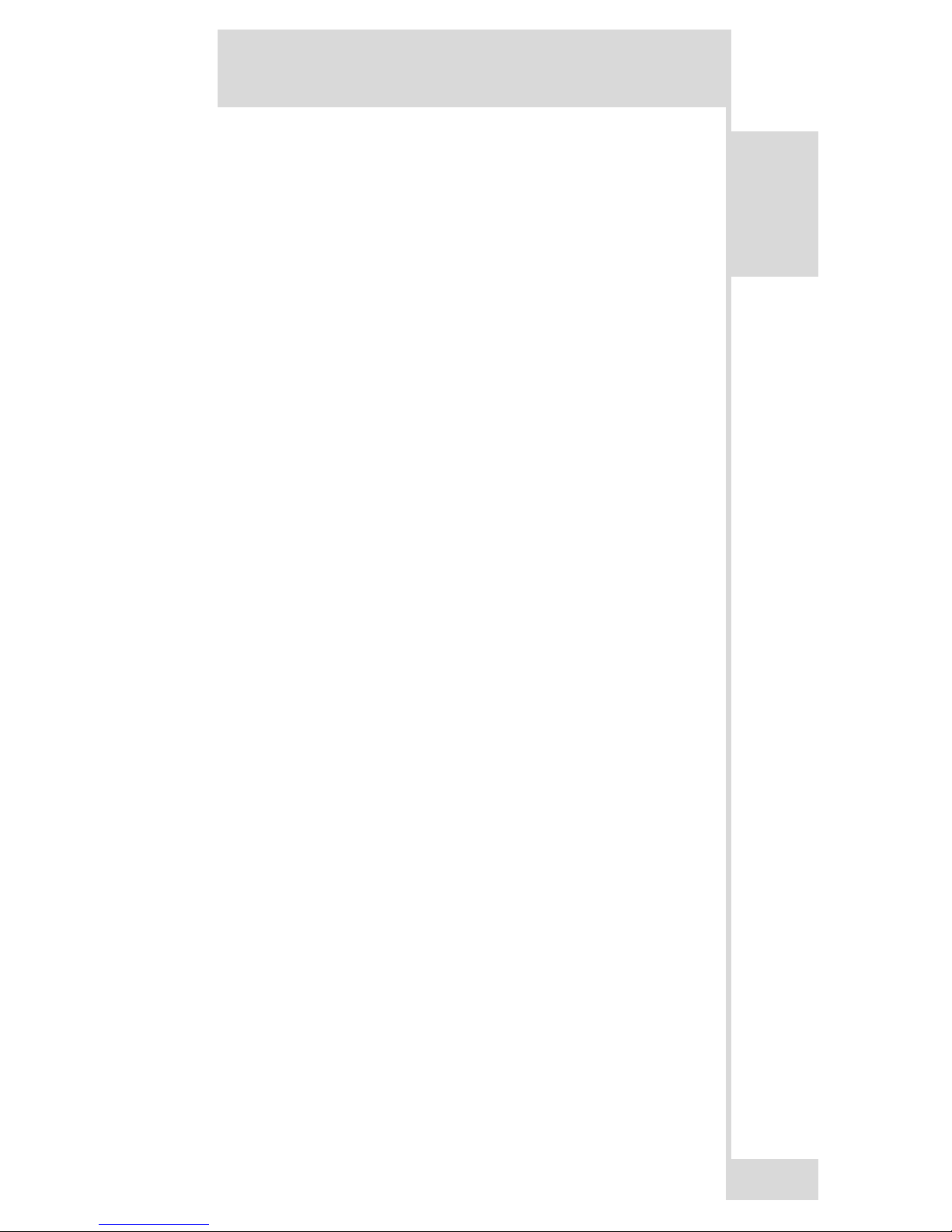
Introduction
5
About this manual
The ESM-30 “RadMan XT” differs from the
ESM-20 “RadMan” and ESM-10 “RadMan
Mobile” because it includes an additional data
recorder. The term ESM “RadMan” is used in
this manual to refer to all three versions.
Information that only applies to the ESM-30
“RadMan XT” is prefaced by “ESM-30 only”.
Information that only applies to the ESM-10
“RadMan Mobile” is prefaced by “ESM-10
only”.
Application
Early warning is required wherever humans
are likely to be directly threatened by the
presence of strong electromagnetic fields.
Antenna and radar equipment and machines
which use strong electromagnetic fields to
heat, weld or bond materials are typical
sources of dangerous electromagnetic fields.
The ESM “RadMan” is a small, handy test and
warning instrument which provides safe and
timely warning of electromagnetic fields in
these areas of application.
ESM “RadMan” measures according to the
usual standards covering exposure to
electromagnetic radiation.
Application and use

Introduction
6
Use
The handy shape of the ESM “RadMan”
makes it ideal for three main areas of use:
As a warning unit – ESM “RadMan” is
worn on the body by attaching it to clothing
using the clip or to a belt using the belt
pouch supplied.
As a monitor unit – ESM “RadMan” is used
to check beforehand that limit values are
not exceeded in areas where humans are
present.
To reduce the effects due to the body as
far as possible, ESM “RadMan” is held at
arm’s length or the extension rod is used
(option).
As a locating unit – ESM “RadMan” can be
used to locate leaks on waveguides and
coaxial screw connectors.
ESM-30 only:
As a data recorder – ESM-30
“RadMan XT” automatically records all
measurement values continuously. The
data can be displayed and evaluated on a
PC using the ESM-TS Interface Set, which
is available as an option. All evaluations
can be summarized in a report.
Application and use

Introduction
7
Functions and features
In contrast with other instruments, the six
sensors of the ESM “RadMan” independently
monitor all the components of the electric and
magnetic fields of a signal. This means the
device can always measure the strongest field
component. ESM “RadMan” measures
isotropically, i.e. non-directionally.
International and national bodies have set
different limit values for permissible
electromagnetic radiation levels in various
standards and regulations. Different versions
of ESM “RadMan” are available to cover these
differences (see page 56).
Power is supplied from two standard batteries,
giving a typical operating time of 200 hours.
A wide range of accessories ensures that the
unit can be optimized for each particular type
of application.
Functions and features

Introduction
8
Notes:

9
Safety
This instrument left the factory in perfect
condition. To ensure safe usage and to
preserve it in good condition, please follow the
safety instructions below.
The instrument must only be used under the
conditions and for the purposes for which it
was designed. For more information, see
page 22 onwards, page 28 onwards, page 45
onwards.
.
Operation outside these conditions may
be dangerous or may result in damage to
the instrument.
Make sure that the instrument is operated
within the limits for ambient conditions.
Make sure that the specified measurement
range is not exceeded.
Always make sure that the instrument is in
good condition before switching it on.
Warning
Correct usage

10
Safety
General instructions governing the use of
field strength measuring equipment
Do not touch or use the field strength
meter to touch items carrying dangerous
voltages.
Make sure that you know which laws,
standards and regulations apply in your
area. Read the operating manual carefully
and seek expert advice if anything
requires clarification.
A selection of current standards and
regulations is listed in this manual (see
page 38).
Be advised that working in the vicinity of
strong radiation sources can endanger life.
Be advised that persons fitted with elec-
tronic implants such as heart pacemakers
may be especially at risk.
Observe the local safety precautions
specified by the operator of the plant or
equipment.
Make sure you follow the operating
instructions when using equipment which
generates, transmits or uses electromagnetic energy.
Warning
Warning instructions

11
Safety
Never place or hold field strength
measuring equipment inside field
generating equipment or machines (e.g.
microwave ovens or induction furnaces) as
this may result in destruction of the field
strength measuring equipment which is
not designed to withstand field strengths
intended for materials processing.
Be advised that field strength increases
rapidly in the near-field region (the field
strength will be eight times higher if you
halve the distance to the source).
Enormous field strengths can occur in the
immediate vicinity of radiation sources
(e.g. leaks in waveguides, induction
furnaces).
All field strength measuring equipment
has a limited and specified frequency
range. Fields with spectral components
outside this frequency range will normally
not be evaluated correctly and may be
underestimated. Before using field
strength measuring equipment, make sure
that all the field components to be
measured are within the specified
frequency range of the measuring
equipment.
Be advised that secondary radiators
(reflecting objects, such as a metal fence)
may result in local amplification of field
strength.
Warning instructions

12
Safety
The safety of persons within
electromagnetic fields must not be based
purely on the measured values produced
by field strength measuring equipment,
since the built-in redundancy is not
sufficient to ensure that the instruments
will always function correctly at all times.
Be advised that the electromagnetic field
strength may be underestimated by the
field strength measuring equipment if your
body is interposed between the radiation
source and the field strength measuring
equipment.
Be advised that field strength measuring
equipment cannot cover all aspects of a
standard or regulation. Please therefore
check the specifications to ascertain the
extent to which the field strength
measuring equipment meets the
requirements of the applicable standard.
Be advised that an underestimation of the
electromagnetic field strength cannot be
excluded if the field strength measuring
equipment is worn on the body.
The ESM “RadMan” has been specially
constructed to exclude the possibility of
underestimating the electromagnetic field
strength as far as possible.
Warning
Warning instructions

13
Safety
Be advised that field strength can be
attenuated by wet clothing. ESM
“RadMan” should be worn outside the
clothing to exclude the possibility of
underestimating the electromagnetic field
strength.
Be advised that any kind of sticker or
metallic label in the sensor area may lead
to underestimated electromagnetic field
strengths.
Please note that the data stated in the
specifications only applies under free field
conditions. Neither the effects due to the
person making the measurement nor the
device behavior in the near field are taken
into account.
Be advised that the strengths of pulsed
signals (e.g. radar signals) may be
wrongly estimated by field strength
measuring equipment. The ESM
“RadMan” is however designed so that
with the type of radar signals normally
encountered it deviates slightly from the
actual rms value. The 2250/01 and 2250/
06 models are particularly recommended
for the BGV B11 and ICNIRP standards,
which stipulate a special evaluation
method for such signals.
Contact your Sales Agent for more
information, quoting the reference
“Radar Application Note”.
Warning instructions

14
Safety
Strong, low-frequency electrical fields, for
instance in the vicinity of high-voltage
cables, may sometimes influence the
displayed value, especially when the ESM
“RadMan” is used as a rapid tester or as a
leak locator.
Warning
Warning instructions

15
Safety
The ESM “RadMan” is a high-quality
instrument that will give you many years of
reliable service. Nevertheless, even this
product will eventually become obsolete.
When that time comes, please remember that
electronic equipment must be disposed of in
accordance with local regulations.
The ESM “RadMan” conforms to the WEEE
Directive of the European Union (2002/96/EC)
and belongs to Category 9 (Monitoring and
Control Instruments).
You can return the instrument to us free of
charge for proper environment-friendly
disposal. You can obtain further information
from your local Narda Sales Partner or by
visiting our website at www.narda-sts.com.
Disposal in accordance
with local regulations

16
Safety
Notes:

17
After
unpacking
After
unpacking
Packing
Please retain the packing materials. These
packing materials are designed so they can be
reused. The original packing materials will
reliably protect the device from damage in
case you have to transport it later.
Pack contents check
The following are included with your ESM
“RadMan”:
ESM “RadMan” with absorber cap
Batteries, 2 pieces
Holster
Earphone
Operating manual
Calibration certificate
Transport damage check
After unpacking the instrument check carefully
for signs of damage that may have occurred
during transport. This is particularly likely to
be the case if the packing has been clearly
damaged. Do not attempt to use an
instrument that has been visibly damaged, as
further damage may result.
Packing, Pack contents, Transport

18
After
unpacking
After
unpacking
Recovery after storage and transport
The guaranteed operating temperature range
of the instrument is -10°C to +50°C.
Condensation may form on equipment that
has been stored or transported at low
temperatures when it is brought into a warmer
environment. To avoid damaging the
instrument, wait until the condensation on the
instrument has evaporated before switching
on. If stored at a higher temperature, wait until
it has cooled to within the operating range
before switching on.
Power supply
ESM “RadMan” is battery powered.
Two 1.5 V batteries, (alkaline Manganese
AAA size), operating life typically
200 hours with cover closed (J).
ESM “RadMan” is shipped without batteries
fitted.
Fitting the batteries
Make sure that the ESM “RadMan” is
switched off.
Fit the batteries (see page 43).
Switch the ESM “RadMan” on after
changing the batteries and monitor the self
test (see page 21).
ESM-30 only:
Set the date and time to provide a
reference for recorded data. To do this,
use the ESM-TS Interface Set which is
available as an option.
Storage, Power supply

19
Operation
and use
Item
number
1
Meaning
A Threaded bush for tripod or extension
rod
B Eyelet for fixing the absorber cap to
the ESM using nylon cord
C Yellow absorber cap with fixing clip
D Isotropic E-field probe
E Isotropic H-field probe
F Loudspeaker with earphone
connector
G LEDs for displaying alarm stages and
operation (“heartbeat”)
H Indication of applicable standard and
frequency range
I Eyelet for fixing the absorber cap to
the ESM using nylon cord
J Optical interface (including cover) for
reading out measurement values
ESM-30 only:
Also for data recorder configuration
and readout
K On / off switch
L Battery compartment
1 See the illustration on the inside back cover
of this manual.
Controls and displays

20
Operation
and use
Automatic switch on routine
The switch on routine has four main steps.
The end of each step and the beginning of the
next is signaled by a “beep”.
Step 1:
LED check
Step 2:
Battery charge state check
Step 3:
Function check of H-field sensor
Step 4:
Function check of E-field sensor
Tip: The field sensors are activated
separately in step 3 and 4, so they can
be independently tested.
A test generator can be used to
perform and extended function check
of the H- and E-field sensors. (see
page 39).
Switching on
Set the yellow on / off switch to the “ON”
position.
Tip: Keep the protective cover over the
optical interface closed if the
interface is not in use. The interface
is activated automatically when the
cover is removed; this will reduce
the battery operating life.
Switching on ESM “RadMan”

21
Operation
and use
After switching on
After you switch on the ESM “RadMan”:
1. The LEDs light up briefly one after
another, starting with the 12.5% LED.
A “beep” is then heard.
2. The battery charge state is indicated. One
of the four LEDs lights up.
– 100% LED means: More than 75% of
the battery capacity is available.
– 50% LED means: More than 50% of
the battery capacity is available.
– 25% LED means: More than 25% of
the battery capacity is available.
– 12.5% LED means: Less than 25% of
the battery capacity is available.
– No LED lit means: Batteries need
changing (see page 43).
A “beep” is then heard.
3. The H-field sensor is activated; the E-field
sensor is inactive (see page 22).
A “beep” is then heard.
4. The E-field sensor is activated; the H-field
sensor is inactive (see page 22).
A double “beep” is then heard.
5. ESM-30 only:
The data recorder is configured.
A triple “beep” is then heard.
The switch-on phase is complete.
The instrument is now ready for use.
Switching on ESM “RadMan”

22
Operation
and use
Normal operation
The E- and H-fields are measured
simultaneously during operation.
The larger of the two values is displayed.
If electromagnetic radiation is present, the
ESM “RadMan” indicates the magnitude of the
radiation level by means of four LEDs; alarms
are additionally signaled by a “beep” from the
loudspeaker.
Tip: If you want to measure the E and H
fields separately when using your
ESM, switch the unit off and then on
again. The effective H field is displayed
briefly during step 3 of the switch on
routine. The effective E field is
displayed briefly during step 4 (see
page 21).
Display of measured values
12.5% LED indicates: 12.5% of the power
density (= 35% of the field strength) permitted
by the relevant standard has been reached.
This state is indicated by a yellow LED.
25% LED indicates: 25% of the power density
(= 50% of the field strength) permitted by the
relevant standard has been reached.
This state is indicated by a yellow LED.
50% LED indicates alarm state: 50% of the
power density (= 70.7% of the field strength)
permitted by the relevant standard has been
reached.
Normal operation

23
Operation
and use
This alarm state is indicated by a flashing red
LED. The instrument will also emit an audible
“beep” twice a second as an additional
warning signal.
This status is maintained for as long as the
ESM “RadMan” continues to measure this
level of electromagnetic field strength.
100% LED indicates alarm state: 100% of the
power density (= 100% of the field strength)
permitted by the relevant standard has been
reached.
This alarm state is indicated by a flashing red
LED. The instrument will also emit an audible
“beep” 4 times a second.
This status is maintained for as long as the
ESM “RadMan” continues to measure this
level of electromagnetic field strength.
Tip: The effect of electromagnetic radiation
on the human body is primarily related
to the power density and not the field
strength. For this reason, the display is
calibrated in units of power density.
Tip: By noting the different “beep” repetition
rates, you can easily locate the field
maxima without looking at the LEDs.
Normal operation

24
Operation
and use
Automatic recording of measured values
The measured values are automatically
displayed and recorded when the instrument
is switched on. A new block of data is started
each time the instrument is switched on.
Evaluating measurement values
The data blocks can be evaluated singly or
together on a PC with the aid of the ESM-TS
Interface Set, available as an option. All
evaluations can be summarized and saved in
a report.
Configuring the data recorder
The interval between saving consecutive
measurement values can be set within a wide
range using the ESM-TS Interface Set. The
data set saved at the end of the save interval
contains the RMS value, the maximum and
the minimum value from all the H field and the
E field values that were measured during the
save interval (measurement interval 5 ms).
ESM-30 only: Data recorder

25
Operation
and use
The ESM “RadMan” indicates operational
readiness every 10 seconds.
Operational readiness is indicated by an LED
which depends on the electromagnetic
radiation that has occurred or been measured.
This also allows the magnitude of the highest
measured value of electromagnetic radiation
to be read off (Max Hold).
Brief flashing of the 12.5% LED means:
The highest measured value of
electromagnetic radiation was below 25%
of the power density permitted by the
relevant standard.
Brief flashing of the 25% LED means:
The highest measured value of
electromagnetic radiation was at least
25% of the power density permitted by the
relevant standard but was less than 50%
of the power density permitted by the
relevant standard.
Brief flashing of the 50% LED means:
The highest measured value of
electromagnetic radiation was at least
50% of the power density permitted by the
relevant standard but was less than 100%
of the power density permitted by the
relevant standard.
Brief flashing of the 100% LED means:
The highest measured value of
electromagnetic radiation was at least
100% of the power density (= 100% of the
field strength.
Tip: Note the information regarding display
of measured values (see page 22).
Operational readiness, Max Hold

26
Operation
and use
If the battery capacity is only sufficient for a
few more hours of operation, the LED display
of operational readiness is replaced by a brief
“beep”.
Resetting the Max Hold function
Switch the ESM “RadMan” off and then on
again.
Maximum
value
(Max Hold)
LED
display
Battery
status
Loudspeaker
100% 100% Full -
100% 100% Empty Beep
50% 50% Full -
50% 50% Empty Beep
25% 25% Full -
25% 25% Empty Beep
<25% 12.5% Full -
<25% 12.5% Empty Beep
Operational readiness, Max Hold

27
Operation
and use
Areas of use
ESM “RadMan” has the following main areas
of use.
As a warning unit
As a rapid tester
As a leak locator
ESM-30 only:
Data recorder
General handling instructions
Moving the instrument rapidly in an
electrostatic field can have a disruptive
influence. The effects of this have been
minimized in the ESM “RadMan” by means of
special construction features. Despite this,
moving the instrument very quickly can
produce field strengths that are too high by
several V/m.
Tip: Hold the ESM “RadMan” as still as
possible to make accurate
measurements.
In the immediate vicinity of a weak
transmitter such as a cell phone, the alarm
threshold can be exceeded locally without any
actual risk arising. The standards
implemented in the ESM “RadMan” are based
on full-body exposure in a far-field. (Special
standards apply to near-field measurements,
e.g. on cell phones.)
Tip: Check whether the alarm persists at a
minimum distance of 30 cm from the
field source or from secondary
radiators.
Applications and use

28
Operation
and use
Using ESM as a personal warning unit
Application
The ESM “RadMan” is worn on the body,
preferably by placing it in the breast pocket of
your shirt or jacket.
Preparation
Slide the yellow absorber cap over the end
of the instrument.
The labels “E-Field” and “H-Field” are no
longer visible.
The clip should point to the LED side.
Slip the ESM “RadMan” into the breast
pocket of your shirt or jacket, with the LED
indicator side of the ESM “RadMan”
pointing away from your body.
Tip: The ESM “RadMan” should lie flat
against your body. Be advised that
damp clothing can affect the
measurement.
Applications and use

29
Operation
and use
Procedure
Stand in your normal working position and
slowly turn around through a complete
circle.
This allows ESM “RadMan” to better
detect radiation sources that are behind
your back when you are working normally.
If the alarm sounds, leave the danger area
carefully and without panic.
Tip: If you are working in the vicinity of
short-wave or very short wave
transmitters, ESM “RadMan” may
overestimate the levels of
electromagnetic radiation that are
present.
This is caused by proximity effects of
the human body acting on the
electromagnetic radiation. In such
cases, hold the ESM “RadMan” in your
hand or screw it on to the extension rod
(accessory). Refer to the next section
for details.
Applications and use

30
Operation
and use
Using ESM as a rapid tester
Application
Wherever it is likely that electromagnetic
radiation levels may be overestimated due to
proximity effects of the human body (e.g.
when working in the vicinity of short-wave or
very short wave transmitters), use
ESM “RadMan” as a rapid tester.
In this way, you can monitor your environment
or get a quick picture of the field strengths that
are present.
Preparation
Slide the yellow absorber cap over the
battery compartment.
The “narda” marking is no longer visible.
Field reflections caused by the human
body are no longer screened.
The clip should point to the LED side.
If required: Screw the extension rod on to
the absorber cap.
If required: Screw the yellow absorber cap
to a non-metallic tripod.
Applications and use

31
Operation
and use
Procedure
Check your environment for sources of
electromagnetic radiation.
If required: Screw the extension rod on to
the absorber cap.
After the check, screw the ESM “RadMan”
to a non-metallic tripod so that you can
work in the area and still be warned of any
dangerous electromagnetic radiation
levels.
Tip: The further the ESM “RadMan” is held
away from your body, the more
accurate the measurement as the
proximity effects of the body are
reduced.
Tip: If the ESM-TS Interface Set is used,
the E-field and H-field strengths can be
shown separately as percentages of
the standard limit values (see page 36).
Note: The rapid tester function of the
ESM “RadMan” is limited at frequencies
< 27 MHz, e.g. medium-wave transmitters.
Applications and use

32
Operation
and use
Using ESM as a leak locator unit
Application
The ESM “RadMan” is used to detect leaks in
waveguides.
Preparation
Slide the yellow absorber cap over the
battery compartment.
The “narda” marking is no longer visible.
The clip should point to the LED side.
If required: Screw the extension rod on to
the absorber cap.
Applications and use

33
Operation
and use
Procedure
Hold the ESM “RadMan” at arm’s length.
Move the ESM “RadMan” slowly along the
waveguide at a relatively large distance
from it.
If a leak is suspected, slowly move the
ESM “RadMan” closer to the suspected
location.
Once the 100% alarm stage has been
reached, do not move the instrument any
closer to the waveguide.
Tip: The distance to the location of the leak
should be a minimum of 3 cm,
otherwise the effects of the ESM
“RadMan” field sensors on the field to
be measured can no longer be ignored.
Tip: To determine cable damage reliably,
move ESM “RadMan” slowly over the
cable being checked.
Applications and use

34
Operation
and use
Using ESM-30 as a data recorder
Applications
The data recorder records the variation with
time of the surrounding electromagnetic
radiation.
If ESM-30 “RadMan XT” is worn as a warning
unit, the exposure of the wearer during the
course of the working day can be recorded.
If ESM-30 “RadMan XT” is used as a rapid
tester, it records the profile of the flux density
in the area under test.
Procedure
Wear ESM-30 “RadMan XT” as a warning
unit on the body as described above.
– or –
Fit ESM-30 “RadMan XT” to a non-
metallic tripod and use it as a rapid tester.
Switch the unit on to start testing.
Evaluate the recorded values using the
ESM-TS Interface Set available as an
option.
Tip: The ESM-TS Interface Set can be used
to configure recording and to export the
recorded data for evaluation using the
software of your choice.
Applications and use

35
Operation
and use
Connecting the earphone
The earphone supplied can be connected to
the ESM “RadMan” so that the audible alarm
can still be heard reliably even in areas where
high noise levels are present.
Applications and use

36
Operation
and use
Reading out measured values
The measured values can be read out via the
optical interface (A) of the ESM “RadMan”.
Data is transferred at a rate of 25 measured
values per second.
The E-field and H-field values are output
separately with much higher accuracy than
the LED display.
Applications and use

37
Operation
and use
The ESM-TS Interface Set is required to read
out the measured values from the ESM
“RadMan”. It includes software, a fiber optic
cable, and an opto/electric converter with USB
connector.
The software program allows a wide range of
remote control functions and also allows
measured values to be read out and saved.
The protective cover over the optical interface
must be opened in order to connect the fiber
optic cable to the ESM “RadMan”.
Close the protective cover again when you
unplug the fiber optic cable.
ESM-30 only:
Data recorded using the ESM-30
“RadMan XT” can be easily evaluated in
various ways and printed out as a report.
Applications and use

38
Operation
and use
Standards and Guidelines
DGUV 15 (BGV B11), 2002 –
Occupational safety guideline of the
employers’ liability insurance association.
Guideline on electromagnetic fields
IEEE C95.1-2005, IEEE Standard for
Safety Levels with Respect to Human
Exposure to Radio Frequency
Electromagnetic Fields, 3 kHz to 300 GHz
WHO Environmental Health Criteria 137
Electromagnetic Fields (300 Hz to
300 GHz)
ICNIRP, April 1998
Guidelines for limiting exposure to timevarying electric, magnetic and
electromagnetic fields (up to 300 GHz)
Technical article
Martin Schallner; Jan Waldmann; Stefan
Hübner; Friedrich Landstorfer; Helmut Keller;
and Rainer Bitzer:
The Influence of the Human Body on Electric
and Magnetic Field Components in the
Immediate Vicinity of the Body.
Der Einfluß des menschlichen Körpers auf die
elektrischen und magnetischen
Feldkomponenten in unmittelbarer Nähe des
Körpers.
“Frequenz”, Vol. 52 (September/October
1998), pp. 170-174
Standards-compliant test of non-ionizing
electromagnetic radiation on radar equipment.
Author: Dr. Rainer Bitzer
See also www.narda-sts.com
Bibliography

39
Maintenance
Checking the function
The sensor functions of the ESM “RadMan”
can be checked with the aid of a Test
Generator (BN 2244/90.38).
The H-field and E-field sensors are tested
separately.
1. Place the Test Generator in the vicinity of
the sensors.
2. Press the button on the Test Generator.
3. Switch on the ESM.
The self-test runs automatically.
4. Wait until the H-field sensor is checked
At least the 12.5% LED must light up.
5. Wait until the E-field sensor is checked.
At least the 12.5% LED must light up.
6. Switch off the Test Generator.
Tip: Switch the Test Generator off before
you hear the double “beep”, otherwise
the ESM “RadMan” will save the
measured value of radiation (Max
Hold).
If you switch off the Test Generator
after the double “beep”, switch the ESM
“RadMan” off and then on again to
clear the Max Hold state.
Checking field probe function

40
Maintenance
Tip: Make sure that the Test generator
batteries are not run down, otherwise
the output power of the generator will
be insufficient to properly test the field
sensors.
Although performing an extended self-test
with the aid of the Test Generator may permit
a fault to be detected, it provides no guarantee
that all sensors are measuring correctly, for
instance after inexpert handling such as when
they are dropped from a great height. If in
doubt, we therefore advise you to return the
equipment to the manufacturer for more
comprehensive testing.
Checking field probe function

41
Maintenance
Repairs
ESM “RadMan” may only be repaired by
authorized service centers. Please contact
your sales office.
The casing screws are sealed.
If the casing screw seals are damaged, no
guarantee claims will be entertained.
Cleaning
Use only warm water to which a little
detergent has been added for cleaning the
casing of the ESM “RadMan”.
Moisten a soft cloth with this and wipe off the
surface of the ESM “RadMan” casing.
Make sure that water does not get in behind
the LEDs, loudspeaker, optical interface,
on / off switch.
Repairs, Cleaning

42
Maintenance
Calibration
Each ESM “RadMan” is calibrated and
adjusted before it leaves the factory.
Each instrument is calibrated and adjusted
separately for the E-field and H-field at the
alarm threshold of 100 MHz and at 50% of
standard limit value.
The E- and H-field sensors are calibrated and
adjusted separately.
It is recommended that the instrument be
recalibrated every three years.
If your ESM “RadMan” requires calibration
and adjustment, contact your nearest Service
Center.
Calibration

43
Maintenance
Changing the batteries
Tip: Only use 1.5 V AAA size alkaline
manganese batteries.
1. ESM-30 only:
Switch on the ESM-30 “RadMan XT” and
monitor the self test (see page 21).
If none of the LEDs lights up during the
test, you should set the date and time
again after you have replaced the
batteries.
2. Switch off the ESM “RadMan”.
3. Replace the old batteries with fresh ones.
Make sure that they are inserted with
correct polarity (see page 44).
4. Switch the ESM “RadMan” on after
replacing the batteries and monitor the self
test routine.
5. ESM-30 only:
If none of the LEDs lit up during the test
(item 1 above) it is a good idea to set the
date and time again now using the
ESM-TS Interface Set, which is available
as an option.
Changing the batteries

44
Maintenance
Changing the batteries

45
Specifi-
cations
Miscellaneous
All the data specified here is valid under the
following conditions unless otherwise stated:
✓ Sinusoidal signals
✓ The instrument is located in the far field
region of the source
✓ Ambient temperature: 23°C 3°C
✓ Relative humidity: 25% to 75%
The data include all relevant partial errors for
calculating the overall error to IEC 359.
Alarm threshold at the calibration
frequency
50% of standard value 1.0 dB,
individually calibrated.
Calibration frequency: 100 MHz
Visible display
Display using 4 LEDs
Thresholds at 12.5%, 25%, 50% and
100% of standard value
The display is calibrated in terms of
relative power flux density. 50% of the
power flux density of the standard
corresponds to an E-field or H-field
strength of 70.7% of the limit value in the
relevant standard.
The E- and H-field components are
measured simultaneously. The largest
value is displayed.
Specifications

46
Specifi-
cations
Audible warning
Built-in loudspeaker
Audible alarm if alarm threshold exceeded
(50% of relevant standard value)
“Beep” repetition rate: 2 Hz starting at
50% of standard, 4 Hz starting at 100% of
standard.
Frequency response evaluation and limit
values according to different standards
ESM “RadMan” is available in a wide range of
different versions. Please refer to the tables on
page 57 and page 58. The frequency range
values printed on the instrument apply in each
case.
Frequency response
Frequency response referred to calibration
frequency with ideal approximated limit curve
Sensor Frequency range Typical deviation
H-field up to 1 GHz +3 dB / -3 dB
E-field
1)
up to 3 GHz +3 dB / -3 dB
3 GHz to 10 GHz +4 dB / -3 dB
10 GHz to 18 GHz +6 dB / -3 dB
18 GHz to 40 GHz +6 dB / -10 dB
1) ESM-10 “RadMan Mobile” is restricted to 6 GHz
Specifications

47
Specifi-
cations
The limit value traces in the standards exhibit
sharp edges. These limit value traces are
simulated in the ESM “RadMan” by means of
equalizer networks. The frequency response
quoted refers to the characteristic of an ideal
equalizer circuit containing only 1st order
decoupled components.
The H-field sensor should not contribute to the
measured signal at frequencies above 1 GHz,
and may at most only contribute the amount
that would accrue if it were specified up to
18 GHz. The H-field sensor may cause a
slight overestimation of the actual exposure
level in narrow frequency ranges above
1GHz.
Isotropy
Overload limit
Radiation immunity
27 MHz to 500 MHz . . . . . . . . . . . . . +4/-2 dB
CW over standard . . . . . . . . . . . . . . . +20 dB
but not more than
10 kV/m or 26.5 A/m
Pulse < 10 µs
over standard. . . . . . . . . . . . . . . . . . . +40 dB
but not more than
100 kV/m or 256 A/m
at 50/60 Hz . . . . . . . . . . . . . . . . . . . . .1 kV/m
Specifications

48
Specifi-
cations
ESM-30 only: Data recorder
Save interval:
The time between consecutive saves of
recorded data can be set between 1 second
and 3 minutes using the ESM-TS Interface
Set.
Data set:
The r.m.s., maximum and minimum values are
calculated continuously during the selected
save interval (the interval between
measurements is 5 ms, all data are referred to
the relevant permitted power flux density in
the same way as the displayed value).
The data for the E-field and H-field are saved
in the data recorder as a data set with a
timestamp at the end of each save interval.
Data block:
All data sets recorded between switching on
and switching off the ESM-30 “RadMan XT”
are combined into a data block. Several data
blocks can be stored in the data recorder at
any one time. These data blocks are accessed
by the ESM-TS Interface Set for evaluation.
Accessing the data using ESM-TS may result
in a brief interruption in the data recording. If
this happens, the current data block will be
closed and a new data block started after the
interruption.
Specifications

49
Specifi-
cations
Capacity:
The typical capacity is 1600 data sets,
corresponding to about 27 hours operation at
a save interval of 1 minute. The oldest
recorded values will be overwritten if the
memory capacity is exceeded (ring memory).
Built-in clock:
Date and time data are provided from a built-in
clock module, which is powered from the
normal batteries. You have at least
30 seconds in which to change the batteries if
the ESM-30 “RadMan XT” is switched on
before replacing the batteries and the self test
has been completed successfully. Otherwise,
you should check the time settings. The date
and time are set using the ESM-TS Interface
Set which is available as an option.
Interfaces
The data from the E-field and H-field probes
can be output separately using the optional
ESM-TS Interface Set.
The resolution of the data is 0.625% of the
standard limit value in this case.
25 measured values are transferred per
second.
Specifications

50
Specifi-
cations
ESM-30 only:
The following additional functions are
available:
Read out values recorded in the data
recorder.
The transfer time for all the data when the
data recorder is completely full is less than
5 minutes.
Select the save interval:
The time between consecutive saves of
recorded data can be set in several steps
between 1 second and 3 minutes.
Set date and time.
Comprehensive evaluation, storage and
exporting of data.
Specifications

51
Specifi-
cations
Power supply
Dimensions
Weight
Calibration
Each instrument is calibrated and adjusted
separately for the E-field and H-field at the
alarm threshold of 100 MHz and at 50% of
standard limit value.
The recommended calibration interval is every
3 years.
Batteries . . . . . . . . . . . . . . . . . . . 2 size AAA,
alkaline manganese
primary cells
Operating time . . . . . . . . . . . . . typ. 200 hours
(without alarms,
interface cover closed)
Battery
status display . . . . . . . . . . . . . .by LEDs when
switching on the unit
26.0 mm x 36.4 mm x 157 mm
With cap
as absorber . . 36.6 am x 41.0 mm x 163 mm
With cap
as grip . . . . . . 36.6 mm x 41.0 mm x 197 mm
Including cap and batteries . . . . . . . . . .130 g
General information

52
Specifi-
cations
Declaration of origin
Country of origin: Germany
Ambient temperature
Environment classes
IEC 60721-3-2 class 7K2
Nominal range of use . . . . . . -10°C to 55°C
Storage and transport . . . . . . -40°C to 70°C
General information

53
Specifi-
cations
ESM-10 Declaration of Conformity

54
Specifi-
cations
ESM-20 Declaration of Conformity

55
Specifi-
cations
ESM-30 Declaration of Conformity

56
Ordering
information
ESM-10 “RadMan Mobile”
The frequency range values printed on the instrument are applicable in each case.
All ESM-10 “RadMan Mobile” devices have a
long integration time (slow response).
Standard Frequency range Part
number
H-field E-field
FCC 96-326, Aug.
1996, occupational
50 MHz
to
1 GHz
50 MHz
to
6 GHz
2252/02
ICNIRP, 1998,
occupational
50 MHz
to
1 GHz
50 MHz
to
6 GHz
2252/06
Instrument versions

57
Ordering
information
ESM-20 “RadMan”
1 Integration time of E-field sensor: 30 ms;
H-field sensor: 1 s
2 Integration time of E-field sensor: 1 s;
H-field sensor: 1 s
The frequency range values printed on the
instrument are applicable in each case.
Standard Frequency
range
Part
number
fast response
1
Par t
number
slow response
2H-field E-field
BGV B11, 2001,
EXP. 1
1 MHz
to
1 GHz
1 MHz
to
40 GHz
2250/01 2250/51
FCC 96-326,
Aug. 1996,
occupational
3 MHz
to
1 GHz
3 MHz
to
40 GHz
2250/02 2250/52
Japan, RCRSTD-38,
working
3 MHz
to
1 GHz
3 MHz
to
40 GHz
2250/03 2250/53
ICNIRP, 1998,
occupational
27 MHz
to
1 GHz
1 MHz
to
40 GHz
2250/06 2250/56
Instrument versions

58
Ordering
information
ESM-30 “RadMan XT”
1 Integration time of E-field sensor: 30 ms;
H-field sensor: 1 s
2 Integration time of E-field sensor: 1 s;
H-field sensor: 1 s
The frequency range values printed on the
instrument are applicable in each case.
Standard Frequency
range
Part
number
fast response
1
Part
number
slow response
2H-field E-field
BGV B11, 2001,
EXP. 1
1 MHz
to
1 GHz
1 MHz
to
40 GHz
2251/51 2251/01
FCC 96-326,
Aug. 1996, occupational
3 MHz
to
1 GHz
3 MHz
to
40 GHz
– 2251/02
JAPAN, RCRSTD-38, working
3 MHz
to
1 GHz
3 MHz
to
40 GHz
– 2251/03
ICNIRP, 1998,
occupational
27 MHz
to 1
GHz
1 MHz
to
40 GHz
2251/56 2251/06
ICNIRP, 1998,
general public
–1 MHz
to
40 GHz
– 2251/16
Instrument versions

59
Ordering
information
Standard accessories
Optional accessories
Earphone for audible alarm 2250/92.01
Battery, dry-cell 2250/92.10
Belt bag 2250/92.06
Operating manual
German 2250/98.01
English 2250/98.21
27 MHz Test Generator 2244/90.38
Extension rod 2250/92.02
ESM-TS Interface Set 2251/90.51
Hardcase 2250/92.03
Accessory kit
(handle, storage case)
2250/92.05
Tripod benchtop 0.16 m 2244/90.32
Accessories

Narda Safety Test Solutions GmbH
Sandwiesenstraße 7
72793 Pfullingen, Germany
Tel. +49 7121 97 32 0
Fax +49 7121 97 32 790
support.narda-de@L-3com.com
www.narda-sts.com
Narda Safety Test Solutions
435 Moreland Road
Hauppauge, NY 11788, USA
Phone +1 631 231-1700
Fax +1 631 231-1711
NardaSTS@L-3COM.com
www.narda-sts.us
Narda Safety Test Solutions Srl
Via Leonardo da Vinci, 21/23
20090 Segrate (Milano), Italy
Phone +39 02 26 998 71
Fax +39 02 26 998 700
nardait.support@L-3com.com
www.narda-sts.it
® The name and logo are registered trademarks of Narda Safety Test Solutions GmbH
and L3 Communications Holdings, Inc. Proprietary names are the trademarks of their respective owners.

The key to this diagram is shown on the
inside front cover. See also page 19.

After switching on
1. The LEDs light up briefly one after another,
starting with the 12.5% LED.
A “beep” is then heard.
2. The battery charge state is indicated. One
of the four LEDs lights up.
– 100% LED means: More than 75% of
the battery capacity is available.
– 50% LED means: More than 50% of
the battery capacity is available.
– 25% LED means: More than 25% of
the battery capacity is available.
– 12.5% LED means: Less than 25% of
the battery capacity is available.
– No LED lit means: Batteries need chan-
ging. ESM “RadMan” will soon no longer be operational.
A “beep” is then heard.
3. The H-field sensor is activated; the E-field
sensor is inactive.
A “beep” is then heard.
4. The E-field sensor is activated; the H-field
sensor is inactive.
A double “beep” is then heard.
5. ESM-30 only:
The data recorder is configured.
A triple “beep” is then heard.
The instrument is now ready for use.
ESM “RadMan”
BN 2250/xx, BN 2251/xx and BN 2252/xx
Brief operating instructions
