Page 1
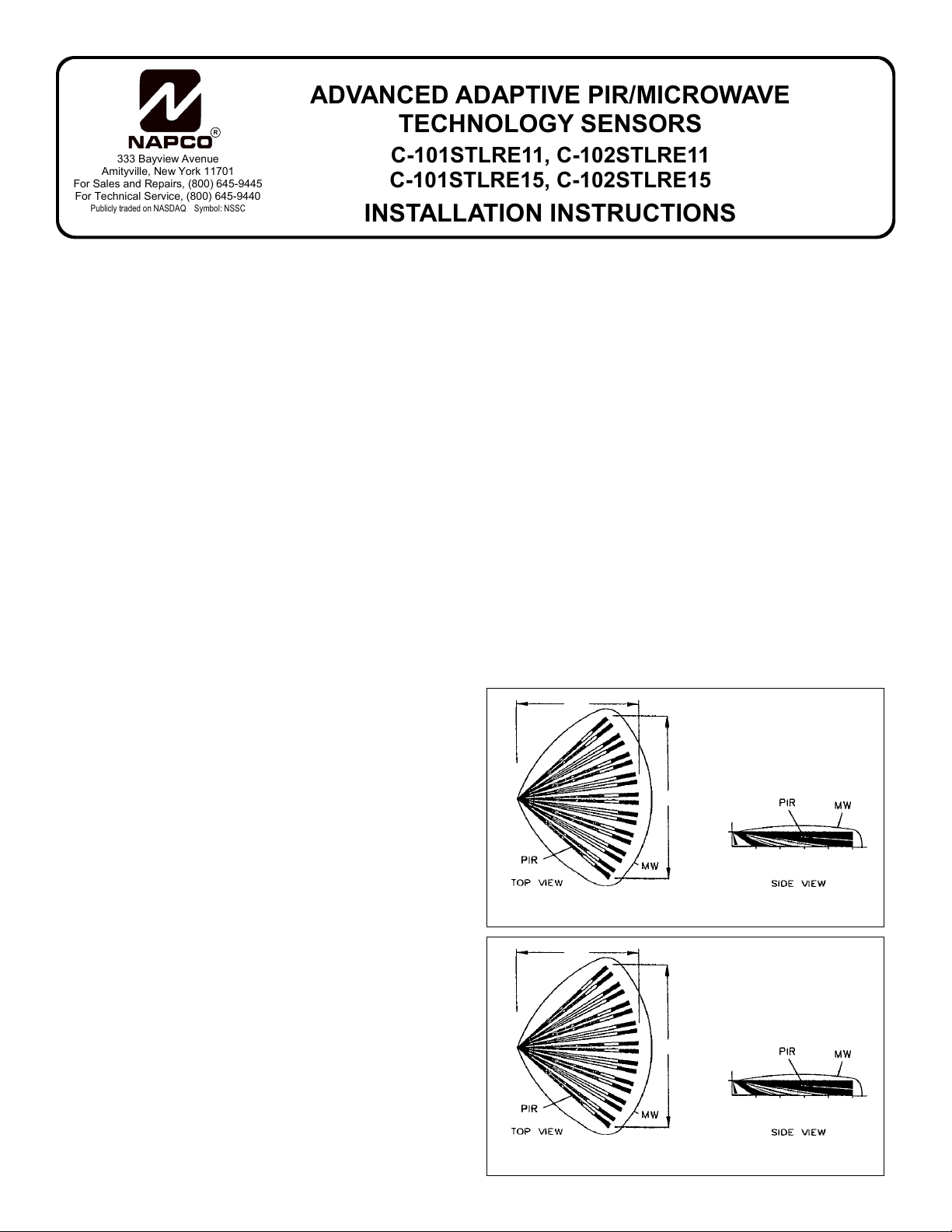
ADVANCED ADAPTIVE PIR/MICROWAVE
R
333 Bayview Avenue
Amityville, New York 11701
For Sales and Repairs, (800) 645-9445
For Technical Service, (800) 645-9440
Publicly traded on NASDAQ Symbol: NSSC
© NAPCO 2005
TECHNOLOGY SENSORS
C-101STLRE11, C-102STLRE11
C-101STLRE15, C-102STLRE15
INSTALLATION INSTRUCTIONS
GENERAL DESCRIPTION
SPECIFICATIONS
General Coverage with standard wide-angle lens, measured indoors
at 20° C (68° F), typical: C-101STLRE11: 11m x 10.7m;
C-101STLRE15: 15m x 12m. C-102 models only: "Look Down"
zone added.
Operating Temperature: -10° to +50° C (14° to 122° F)
Mounting: Wall or corner, 1.8m to 3m max.
Output Relay: Form C or Form A
Relay Time: Approximately 4 seconds
Contact Ratings: 100mA, 24Vdc with internal 10Ω current-limiting
resistor
Trouble: Form A, selectable N.O. or N.C.
Test Input: "TST" terminal: <6V (LED) enabled; >6V (or floating)
Test Mode (LED) disabled (internal pullup).
Self-Test Interval: 11-16 hours.
Power-Supply Requirements
Note: This unit is intended for operation from a power source that
provides battery backup in the event of a power failure. To meet CE
Flammability Requirements, this unit is to be powered by an agency
approved power supply meeting the requirements of EN60950 : 2000
clause 2.5 Limited Power Sources.
Filtered Dc: 12Vdc
Current Drain at 12Vdc: Idle, 37mA; Alarm, 40mA; Idle with trouble
relay NC selected is 12mA extra.
Microwave Frequency: 10.687GHz ±25MHz
Physical Dimensions: (HxWxD) 11.6 x 6.3 x 6.3
cm
Shipping Weight: 1.0lb (454gm)
FEATURES
• Microprocessor signal processing
• Power-up system diagnostic tests virtually all electronics
• Remote Control of Walk-Test LED
• Microwave and PIR self test
• Watchdog microprocessor supervision
• Microwave circuit supervision
• Dome of Protection for antimasking and antiblocking (selectable
option) with Range Control
• Trouble Output--Selectable N/C or N/O
• Automatic PIR operation on microwave failure
• Dual-element PIR sensor
• High-efficiency, dirt-resistant grooves-in lens
• "Look-down" zone added for C-102 models only
• Extensive RFI and EMI filtering ensure optimum immunity to
false alarms
• Large lens area assures high PIR sensitivity
• Selectable Microwave/PIR LED indication visible from virtually
any angle, extinguishable after testing.
• Small size; modern, unobtrusive design
• Silent operation
• Bracket-free corner or wall mountable
• Universal Swivel Bracket Kit available
WI1475 11/05
ORDERING INFORMATION
SVLBKT Swivel Bracket Kit
BASIC OPERATION
This unit is a combination passive-infrared sensor and microwave
sensor, both contained in a single package. The unit will go into
alarm when both sensors detect intrusion at the same time. The PIR
section operates by detecting a rapid change in temperature when an
intruder crosses a protected area. When a beam experiences a
change in heat (projected back through the lens), a pulse is generated by the sensor element. The microwave transmitter sends out
short bursts of RF energy, and the receiver detects changes in the
returned signal caused by motion within its coverage area.
The microwave section is unaffected by visible light, air drafts, or
temperature changes (as from space heaters or air conditioners, for
example), but is sensitive to motion. Strong vibrations can be troublesome. Microwave signals may pass through non-metallic walls and
windows. Infrared is virtually unaffected by vibration, and will not
penetrate walls or windows.
Thus the two technologies complement each other, and it is the
combination of the two that provides an inherent immunity to false
alarms. Dual technology is ideal for use in hostile environments.
Since both must trip to cause an alarm, installation is easier and requires less discipline.
11m
85°
10.7m
1.8m
1.8 4 5. 5 8 11 m
Fig. 2a. C-102STLRE11 wide-angle lens pattern and "look-down" zone.
15m
85°
12m
1.8m
3 6 9 12 15 m
Fig. 2b. C-102STLRE15 Standard Wide-Angle Lens Pattern
and "look-down" zone.
1
Page 2
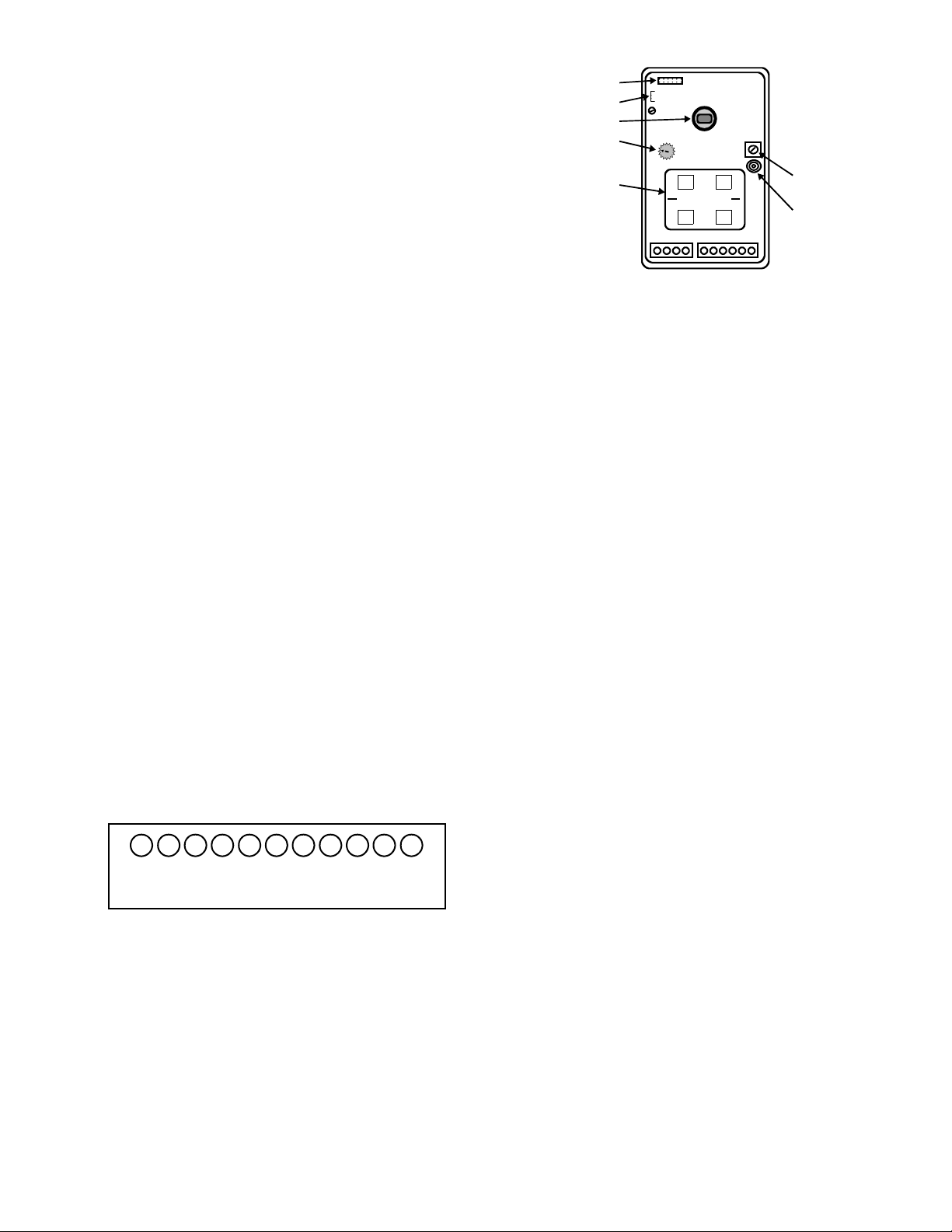
DETECTION PATTERNS
Figures 2a & 2b illustrate maximum PIR and microwave detection
patterns superimposed on each other for each model.
STANDARD LENS
The supplied lens will perform best in typical applications, thus it is
factory installed. Following are its specifications.
Number of Zones: 18 zones, 40 beams, plus look down in both C-
102 models.
Maximum Coverage: C-101STLRE11: 11m long x 10.7m wide;
C-101STLRE15: 15m long x 12m wide
Field of View: 80°
Note: (1) Should the lens become heavily soiled, it may be cleaned
using lukewarm water and a mild detergent. To dry, use a soft lintfree cloth or allow to air dry. (2) If the standard lens does not suit the
application, select another available lens.
INSTALLATION
CHOOSING A SUITABLE LOCATION
The unit may be either wall mounted or corner mounted. Corner
mounting is generally recommended as greater coverage may be
obtained. Select a rigid surface that is relatively free of vibration.
Position the sensor with respect to access doors or windows so
that an intruder will pass across its field of view, not directly toward or
away from it. Avoid areas containing devices that may pose a
chronic problem to either sensor. For the dual-technology feature to
be truly effective in rendering the unit free from false alarms, neither
sensor should detect intrusion under normal conditions. Note: The
unit is shipped from the factory with Jumper J1 in the Alarm position.
MOUNTING THE SENSOR
Open the case by inserting a small screwdriver in the slot at the
bottom and pushing up slightly. Remove the front cover.
An array of “push-thru” holes is provided in the rear case to simplify
wall or corner mounting. A round push-thru hole permits cable entry
at the bottom. Cutaway notches in the rear case will accommodate
surface-mounted cables if the outer jacket is removed. After the
proper knockouts have been removed, the rear case may be used as
a template to mark drill holes. Note: Any unused knockout must be
sealed with the caulking material supplied to eliminate drafts and prevent entry by insects. If mounting higher than 3 meters, it may be
necessary to tilt the unit downward slightly for proper microwave coverage, and to reset the Height Scale slightly for proper PIR coverage
WIRING
Complete terminal-strip connections as follows:
+ – C
1 2 3 4 5 6 7 8 9 10 11
NC NO
EOL TST
Fig. 3. Terminal Strip
TR TR T T
Terminals 1 [+] and 2 [-] (POWER) - Apply 12Vdc to Terminals 1
[+] and 2 [-]. The power source may be regulated or unregulated. Power should be supplied from a control center or other
power source equipped with a rechargeable battery backup to
maintain operation in the event of a power failure. Check
SPECIFICATIONS for complete power supply requirements.
Terminals 3 [Common] and 4 [NC] and 5 [NO] (ALARM RE-
LAY CONTACTS) - This is a normally-closed relay with con-
tact ratings of 100mA, 24Vdc. Either detection of an intruder
or loss of power will cause the relay to trip.
Terminal 6 [EOL] (BINDING POST) - The EOL terminal is a non-
connective (not connected to the circuit) binding post used for
binding an EOLR (if used) to one leg of your loop, providing a
clean, secure connection. Connect one end of the resistor to
terminal 4 [NC] and the other can be connected to terminal 6
2
JUMPER BLOCK J1
HEIGHT SCALE
PIR SENSOR
MICROWAVE RANGE ADJUST
(TURN CLOCKWISE TO INCREASE
RANGE)
MICROWAVE
ANTENNA
Fig. 4. Circuit board layout
D-O-P ANTI-MASKING
RANGE ADJUST
TAMPER
MICROSWITCH
[EOL] along with the last device in the loop.
Terminal 7 [TST] (TEST INPUT) - Remotely controls the display
of the Walk Test alarm LED. If the TST input remains unused
and unchanged from its factory default setting, the unit will
operate normally (the Walk Test alarm LED will illuminate
when the unit detects motion). To disable the Walk Test
alarm LED, first bring the TST input high and low several
times (to enable the TST terminal), and then bring the terminal
high.
Note: When the TST terminal is enabled (any voltage ap-
plied), the operation of the Walk Test LED is altered as follows: LED is disabled when the TST terminal is brought high;
enabled when the TST terminal is brought low. If you wish to
reset the TST terminal to its original factory setting, remove
power and re-power the device. Note: Troubles (such as
dome of protection violation or self-test failure) will always
override the Walk Test alarm LED, allowing the LED to operate regardless of the status of the TST terminal.
Terminals 8 [TR] and 9 [TR] (TROUBLE RELAY) - Terminals 8
& 9 are dry relay contacts that are activated during an antimasking or self-test trouble. The trouble polarity jumper, if
installed, configures the relay as NC (and opens on a trouble)
or with the jumper removed, as NO (and closes on a trouble).
Note: The jumper is not installed at the factory (therefore is
NO), and if installed (configured for NC), the sensor will draw
an extra 12mA (approximately).
Terminals 10 [T] and 11 [T] (TAMPER) - Closed with cover in
place.
Self Test
The self-test diagnostic simulates motion and tests the PIR sensor,
amplifier and related circuitry; and the microwave transmitter, receiver, and associated circuitry. This test is initiated each time the
unit is powered up and randomly at 11- to 16-hour intervals after the
last alarm to assure that the unit is always in operating order. At
power-up, the LED will come on and both the alarm and trouble outputs will be held "safe". If the unit is operating properly, the LED will
extinguish after about 1½ minutes. However, if it fails the self test, the
LED will flash rapidly, indicating a need for service. After the LED
goes out, indicating a successful self-test, proceed as follows.
Setting the Height Scale
The Height Scale must be set to obtain the maximum recommended coverage. Remove the front cover. Note that the Height
Scale is printed along the edge of the circuit board in the upper-left
corner (see Fig. 4). The scale calibrations represent sensor mounting height (2-3 meters) for the standard wide-angle lens only. To
set, loosen the Lock Screw shown in the illustration to slide the board
up or down, and align the index embossed into the rear case with the
pointer on the scale representing the mounting height of the unit.
Then tighten the Lock Screw (do not over-tighten!).
Page 3

Look Down Zone
Coverage sensitivity is extended to the look down zone , located
directly below the unit. To remove the Look Down Zone, simply remove the lens from the look down holder. You may wish to remove
the Look Down Lens if there are large pets that may get below the
unit.
Jumper Block
The Jumper Block (see Fig. 6) is used to select operating modes,
as follows:
(S) SENSITIVITY. Install the jumper for high sensitivity or when
using in narrow areas or corridors.
(D) LED DISABLE. Install the jumper if you want to disable the
LED and you also do not
want to use the TST input
terminal during installation. Note: See Terminal
7 [TST] for TST terminal
operation.
The alarm relay will oper-
S
D P A M T
Fig. 6. Jumper block J1
ate only with the LED
DISABLE or the ALARM jumper installed. Therefore, after testing, be sure to install the ALARM jumper for normal LED operation, or the LED DISABLE jumper, which prevents the LED from
lighting on an alarm condition.
Note: Regardless of the position of the LED disable jumper or
the TST status LED, troubles (such as dome of protection violation or self-test failure) will always be displayed.
Only when the unit is in its normal operating mode does the LED
disable jumper (and the TST terminal) take precedence--they will
work only in normal operation (when there is no other Walk-Test
mode selected).
(P) PIR. PIR Walk-Test Mode. LED indicates PIR trips only.
(A) ALARM. LED indicates simultaneous PIR and Microwave
trips.
(M) MWAVE. Microwave Walk-Test Mode. LED indicates micro-
wave trips only.
(T) TROUBLE MODE SELECT. The jumper is not installed at the
factory, providing a NO open relay at terminals 8 & 9.
Range Adjustment
The microwave RANGE ADJUST control (see Fig. 4) should be
set at the minimum required to achieve the desired coverage. It is set
so that the Walk-Test LED lights when motion is detected at the maximum desired range, but does not light (motion is not detected) beyond the maximum desired range.
All tests must be made with the front cover in place.
1. Remove the front cover and place the LED Jumper (see Fig. 6)
in the M (microwave) position.
2. Set the RANGE CONTROL at mid position and walk test the
unit.
3. If the desired range was insufficient, advance the RANGE CONTROL slightly and repeat the test as necessary, increasing the
control each time, until motion is detected at the desired range,
but not beyond. (If the desired range was excessive, reduce the
control slightly and repeat this step). Turn knob clockwise to
increase range.
4. Replace the LED Jumper in the ALARM position.
NOTE: This is the proper setting of the control. Because the
range of the microwave detector is not limited by the confines of
walls, windows or doors, further advancement of the control may result in detection of motion beyond the desired coverage area.
TESTING THE COVERAGE AREA
After the unit has been mounted and set up, its coverage should be
tested and, if necessary, altered to accommodate local environmental
conditions (within the coverage area). Satisfactory checks may be
made using the Walk-Test LED on the front of the unit. It is recommended that the coverage area be tested at least once a year.
Testing the Unit
Complete connections to the terminal strip (see WIRING). The unit
will require a 1-minute “settling” time to adjust itself to the surrounding
temperature. After sufficient time has been allowed, proceed as follows.
Test the range of the coverage. Install the PIR Walk-Test jumper
and replace the front cover. Walk out to the maximum determined
coverage distance, then walk across the field of coverage. The LED
will remain lit as long as motion is detected. Repeat this test with the
microwave MWAVE jumper installed. Repeat once again with the
ALARM jumper installed. Confirm that the LED lights at the maximum desired range, but not beyond.
Zone Masking
A problem zone may be deactivated in order to preserve reliable
system operation by zone masking the lens. Carefully apply a piece
of zone-masking foil (supplied) to the grooved inside surface of the
lens segment representing the problem zone to block signal from the
offending device (refer to Fig. 7).
Fig. 7. Zone-masking
foil (shaded area) applied
to a lens segment to deactivate a problem zone.
COMPLETING THE INSTALLATION
Either the ALARM jumper or the LED DISABLE jumper must be
installed for the alarm relay to operate. In the Alarm position, the LED
will indicate a condition that would cause an alarm if the system were
armed. To extinguish the Walk-Test LED after testing, remove the
LED Jumper and place across the LED Disable terminals. In this
position, the LED is disabled during normal operation, but is enabled
for diagnostic indications.
ADVANCED FEATURES
Dome of Protection (D-O-P)
The Dome of Protection is a short-range protected area (adjustable
by the installer) immediately in front of the sensor that detects a person or object that enters this high-security area. An attempt to disable or vandalize the sensor or to block the lens, whether intentional
(by sprays, paints, etc.) or unintentional (by careless placement of a
skid of boxes that block the sensor, for example) will be detected by
the dome. Violation of the Dome of Protection is displayed as a "1
second on and 1 second off" LED flashing, followed by a trouble output on the trouble line 90 seconds later.
Adjusting the Size of the Dome
The size of the dome is adjustable by means of a separate Range
Control. When jumpers are installed in both the PIR and MWAVE
positions (see Fig. 9), the LED will flash whenever motion is detected
within the dome. Range is adjusted by the D-O-P Range Control
from 0 to about 2 meters. (The
Dome of Protection is disabled
when the D-O-P Range Control
INSTALL
JUMPERS
is set fully counterclockwise).
Adjustment of the Dome of
Protection should be made in
accordance with the type of violation (the size of the object) that
may be encountered, as its
Fig. 9. LED jumper placement
for Dome-of-Protection testing.
range is greater for larger objects. That is, to protect against tampering or vandalism, set the DOP
Range Control using your hand to simulate the actions of an intruder.
Or, to guard against blocking by large boxes, skids, etc., temporarily
move a large object in front of the unit and note the distance at which
3
Page 4

the LED begins to flash. Set the control for the desired range. To
prevent false Dome-of-Protection trips, adjust the DOP Range Control for the minimum setting required to detect the violation. Turn the
DOP Range Control knob clockwise to increase the size of the dome.
Note: After adjustment, be sure to return the jumpers to their respective positions as the unit is forced into an alarm condition in the
Dome-of-Protection adjustment mode.
DOP Operation
To understand how the Dome of Protection operates, it must first
be clear that, even though the LED indicates entry into the dome, (a)
violation of the dome does not immediately cause a trouble output;
(b) the Dome of Protection cannot be reset for at least 5 seconds;
SYMPTOM PROBABLE
TROUBLESHOOTING GUIDE
REMEDY
CAUSE
LED flashing 1 second on,
one second off
Rapid LED flash, twice a
second
High speed LED winking
flash.
Unit holding loop in alarm Walk-Test Mode
DOP violation Check for masking followed by
Microwave failure Power down for 5 sec onds. Power
PIR Failure Power down for 5 sec onds. Power
selected.
walk test.
up again and wait 1½ minutes. If
symptom persists, return for repair.
up again and wait 1½ minutes. If
symptom persists, return for repair.
Check jumper is in Alarm or LED
Disable position.
and (c) the trouble will be cancelled if the unit detects motion outside
the dome by both technologies (verifying that the unit is operating); if
no motion is detected within 90 seconds, a trouble is output to the
control panel. This trouble may be reset by allowing the unit to detect
motion.
So long as motion is detected within the dome, a trouble will not be
output. The intruder (whether it be the installer, a maintenance man,
etc.) leaving the dome, will be detected by both technologies, canceling the Dome-of-Protection trouble. If the intruder attempts to tamper
with the unit or to defeat its function, as by masking or blocking the
lens, he will not be detected by both technologies and a trouble will be
output within 1 minutes. Similarly, if a large object (such as a skid of
boxes) is placed in front of the dome, a trouble will be output within 1
minutes.
CAUTION: The Dome of Protection may be used only where there
is no possibility of disturbances in close proximity to the sensor (within
the dome). Beware of such conditions as loose ceiling tiles, which
could violate the dome without resetting it. In an environment such as
this, the Dome of Protection should be disabled by reducing the D-OP Range Control fully counterclockwise to "Off/Disabled". For best
security when using DOP, the lookdown feature should be disabled by either removing the small lookdown lens located just
below the PIR sensor element, or blocking the lookdown window located at the bottom of the front cover.
IMPORTANT: Do NOT wire Dome of Protection relay in series
with alarm loop. Use a separate trouble non-alarm zone.
NAPCO LIMITED WARRANTY
NAPCO SECURITY SYSTEMS, INC. (NAPCO) warrants its products
to be free from manufacturing defects in materials and workmanship for
thirty-six months following the date of manufacture. NAPCO will, within
said period, at its option, repair or replace any product failing to operate
correctly without charge to the original purchaser or user.
This warranty shall not apply to any equipment, or any part thereof,
which has been repaired by others, improperly installed, improperly used,
abused, altered, damaged, subjected to acts of God, or on which any
serial numbers have been altered, defaced or removed. Seller will not be
responsible for any dismantling or reinstallation charges.
THERE ARE NO WARRANTIES, EXPRESS OR IMPLIED, WHICH
EXTEND BEYOND THE DESCRIPTION ON THE FACE HEREOF.
THERE IS NO EXPRESS OR IMPLIED WARRANTY OF MERCHANTABILITY OR A WARRANTY OF FITNESS FOR A PARTICULAR PURPOSE. ADDITIONALLY, THIS WARRANTY IS IN LIEU OF ALL OTHER
OBLIGATIONS OR LIABILITIES ON THE PART OF NAPCO.
Any action for breach of warranty, including but not limited to any implied warranty of merchantability, must be brought within the six months
following the end of the warranty period. IN NO CASE SHALL NAPCO
BE LIABLE TO ANYONE FOR ANY CONSEQUENTIAL OR INCIDENTAL DAMAGES FOR BREACH OF THIS OR ANY OTHER WARRANTY, EXPRESS OR IMPLIED, EVEN IF THE LOSS OR DAMAGE IS
CAUSED BY THE SELLER’S OWN NEGLIGENCE OR FAULT.
In case of defect, contact the security professional who installed and
maintains your security system. In order to exercise the warranty, the
product must be returned by the security professional, shipping costs prepaid and insured to NAPCO. After repair or replacement, NAPCO assumes the cost of returning products under warranty. NAPCO shall have
no obligation under this warranty, or otherwise, if the product has been
repaired by others, improperly installed, improperly used, abused, altered,
damaged, subjected to accident, nuisance, flood, fire or acts of God, or on
which any serial numbers have been altered, defaced or removed.
NAPCO will not be responsible for any dismantling, reassembly or reinstallation charges.
This warranty contains the entire warranty. It Is the sole warranty
and any prior agreements or representations, whether oral or written, are either merged herein or are expressly cancelled. NAPCO
neither assumes, nor authorizes any other person purporting to act
on its behalf to modify, to change, or to assume for it, any other warranty or liability concerning its products.
In no event shall NAPCO be liable for an amount in excess of
NAPCO's original selling price of the product, for any loss or damage,
whether direct, indirect, incidental, consequential, or otherwise arising out
of any failure of the product. Seller’s warranty, as hereinabove set forth,
shall not be enlarged, diminished or affected by and no obligation or liability shall arise or grow out of Seller’s rendering of technical advice or service in connection with Buyer’s order of the goods furnished hereunder.
NAPCO RECOMMENDS THAT THE ENTIRE SYSTEM BE COMPLETELY TESTED WEEKLY.
Warning: Despite frequent testing, and due to, but not limited to, any or
all of the following; criminal tampering, electrical or communications disruption, it is possible for the system to fail to perform as expected.
NAPCO does not represent that the product/system may not be compromised or circumvented; or that the product or system will prevent any personal injury or property loss by burglary, robbery, fire or otherwise; nor
that the product or system will in all cases provide adequate warning or
protection. A properly installed and maintained alarm may only reduce
risk of burglary, robbery, fire or otherwise but it is not insurance or a guarantee that these events will not occur. CONSEQUENTLY, SELLER
SHALL HAVE NO LIABILITY FOR ANY PERSONAL INJURY, PROPERTY DAMAGE, OR OTHER LOSS BASED ON A CLAIM THE PRODUCT FAILED TO GIVE WARNING. Therefore, the installer should in turn
advise the consumer to take any and all precautions for his or her safety
including, but not limited to, fleeing the premises and calling police or fire
department, in order to mitigate the possibilities of harm and/or damage.
NAPCO is not an insurer of either the property or safety of the user’s
family or employees, and limits its liability for any loss or damage including
incidental or consequential damages to NAPCO’s original selling price of
the product regardless of the cause of such loss or damage.
Some states do not allow limitations on how long an implied warranty
lasts or do not allow the exclusion or limitation of incidental or consequential damages, or differentiate in their treatment of limitations of liability for
ordinary or gross negligence, so the above limitations or exclusions may
not apply to you. This Warranty gives you specific legal rights and you
may also have other rights which vary from state to state.
4
