
Instruction Manual
ADAM-rWBC2, residual Leukocyte Counter 1

All the materials in this user manual are protected by Korean and international copyright laws. They cannot be reproduced,
translated, published or distributed without the permission of the copyright owner.
ADAM-rWBC2 Instruction Manual
Website : www.nanoentek.com
E-mail : ivdst@nanoentek.com
Manufactured by
NanoEnTek, Inc.
851-14, Seohae-ro, Paltan-myeon, Hwaseong-si, Gyeonggi-do, 18531, Korea
Tel. +82-2-6220-7942
Fax. +82-2-6220-7999
NanoEnTek America, Inc.
240 Bear Hill Road, Suite 101, Waltham, MA 02451, USA
Tel. +1-781-472-2558
Fax. +1-781-790-5649
The information in this manual is described as accurately as possible.
Firmware and software changes and updates may change without prior consent or notication.
Copyright ©2018 by NanoEnTek Inc.
All rights reserved. Published in Korea.
Protected by patents
US 7,842,157; US 7,411,680; CN 2004 8 0020890.7;
other rights granted and pending
Documentation: NESMU-AR2-001E (V.0.3)
Revision history: MAR 2018 V.0.0
SEP 2018 V.0.1
DEC 2018 V.0.2
MAY 2019 V.0.3
2

Table of Contents
Introduction
General Description
Technology - Mechanical
Technology - residual Leukocytes Counting
Product Description
Packing List
Front View of ADAM-rWBC2
Rear View of ADAM-rWBC2
System Installation
Environmental Requirements
Power On and Initial Display
General Operation
Calibration
Sample Preparation and Testing
Run Sample
Result Analysis
Lock
Power o
Maintenance and Cleaning
4-6
4
5
6
7-9
7
8
9
10-12
10
10
13-21
13
13
18
18
20
20
21
Trouble Shooting
Warranty
Technical Specications
Product List
Safety Precautions
Safety Symbols
Warnings
Technical Support
22
23
24
25
26
28
29
30
ADAM-rWBC2, residual Leukocyte Counter 3

Introduction
General
Description
ADAM-rWBC2 is an analyzing device that counts the number of residual leukocytes in a
blood component for transfusion. Targeting the leukocyte, ADAM-rWBC2 uses uorescent
dye to perform cell dyeing and automated cell counting. Automated cell counting eliminates user bias or subjective interpretation that can be found when counting residual leukocytes using other methods.
4

Introduction
Technology
- Mechanical
White blood cell counting for residual leukocytes may be performed manually using a
Nageotte chamber. Limitations to this method include (1) propensity for the staining
of artifacts; (2) is only appropriate for use with very low cell counts, (3) the testing is
time consuming and (4) interpretation may be subjective. Other devices that count
residual leukocytes can be costly and very user technique dependent.
NanoEnTek has developed ADAM-rWBC2, which is based on uorescent microscopy
techniques for counting cells. ADAM-rWBC2 utilizes sensitive uorescence dye staining, LED optics and CMOS detection to make provide accurate and reliable leukocyte
detection.
To use ADAM-rWBC2, a blood sample is mixed with a Propidium Iodide (PI) stain and
directly pipetted onto a disposable plastic slide. The slide is then loaded onto a precision stage. ADAM-rWBC2 system automatically focuses on the slide, and the cells that
have been stained are scanned by a sensitive CMOS camera. The image results are automatically processed.
CMOS
ADAM-rWBC2, residual Leukocyte Counter 5

Introduction
Technology
- residual Leukocytes
Counting
ADAM-rWBC2 is based on the staining of mammalian cell DNA using the uorescent dye,
Propidium Iodide (PI), a nucleic acid dye. When used with RNase, PI stains only cellular
DNA. In the case of blood samples, white blood cells (with DNA-containing nuclei) are
stained while platelets and red blood cells, (without nuclei) are not stained.
The ADAM-rWBC Kit consists of r-Solution and the disposable 1 test r-Slide. For absolute
counting of residual leukocytes, appropriate sample preparation is needed. After mixing
the sample with the r-Solution and loading into the r-Slide, the number of total leukocytes
is automatically calculated and displayed on ADAM-rWBC2.
6

Product Description
Packing List
ADAM-rWBC2 is shipped with the components listed in the table below. Once you receive
your instrument, please check that all items listed below were shipped. If any items are
missing or damaged, contact your local distributor or ivdst@nanoentek.com.
Item
Quantity
Main device 1
ADAM-rWBC Kit (Starter Kit with Package Insert) 1
Instruction manual 1
Adapter & Power cord 1
Installation USB
Barcode scanner (Optional)
Any damage incurred during transit must be led with the carrier.
CAUTION
!
Neglecting to remove any or all shipping brackets or foam inserts prior to
operation may result in damage to the equipment.
The shipping brackets or foam inserts must be reinstalled prior to shipping
the unit to prevent damage to the equipment.
1
1
ADAM-rWBC2, residual Leukocyte Counter 7

Product Description
Front View of
ADAM-rWBC2
Door Power
Control buttons
EJECT
RUN SAMPLE
LOCK
Door
LCD
Power
8
Description
Ejects the slide holder from ADAM-rWBC2.
Functions as unload.
Performs all procedures of automatic counting.
Protects the alignment of stage from external shock
when ADAM-rWBC2 is being moved.
Lock ADAM-rWBC2 before turning it o or moving it.
Slide holder is inserted and ejected
Display processes and results
Power On/O

Product Description
Rear View of
ADAM-rWBC2
1 2 3
USB Port PC port Power plug
Port
1
USB Port
2
PC port
3
Power Plug
Description
Port for software and rmware updates
Connects USB cable to ADAM-rWBC2 and PC for
using a software
Connects ADAM-rWBC2 power cord to wall outlet
ADAM-rWBC2, residual Leukocyte Counter 9

System Installation
CAUTION
Environmental
Requirements
!
At low temperatures (≤10°C), allow the device to warm up for 10 minutes
at ambient temperature before use.
To ensure correct operation and stable performance, install ADAM-rWBC2 in a location
which meets the following conditions :
• Use at room temperature.
• Do not expose the device to direct sunlight.
• Do not subject the device to direct or continuous vibration.
• Do not subject the device to intense magnetic or electromagnetic elds.
• Do not install the device in high-humidity environment.
• Location of device should be free from corrosive gases or other corrosive substances.
• Ensure minimal contact with dust or other airborne particles.
• Allow for 10 cm (4 inches) minimum space around the device for proper airow.
• Do not place any objects on the device.
Power On and
Initial Display
10
1. Check the connection of ADAM-rWBC2 and power cord.
2. Press the power button for 2~3 seconds.
If you get an error message, please contact your local distributor or ivdst@nanoentek.com.
If booting is successful and no errors are detected, the home screens will be displayed
as below.
CAUTION
!
Do not tilt the device too much in the forward when connecting the
power cord.
Do not move the device after connecting power cord.
When you connect the power cord to ADAM-rWBC2 even without power
on the device, it will go through self diagnostic tests.

System Installation
Power On and
Initial Display
Error Messages during booting
[System State]
It appears when booting is not working properly.
Turn o main power and restart device.
If this message still appears after restarting,
contact your local distributor or ivdst@nanoentek.com.
Error code
0x00000C00
0x00007000
0x00008000
0x06000000
Cause
Failure of X-axis sensor
Failure of Y-axis sensor
Failure of Z-axis sensor
Failure of Locking module sensor
ADAM-rWBC2, residual Leukocyte Counter 11

System Installation
Power On and
Initial Display
[System init]
If a r-Slide is detected during initial booting, this error message will be shown.
▶Trouble shooting
1. Remove the r-Slide
2. Power o/on.
3. Redo initial booting again.
CAUTION
!
When you turn o the device, please remove the r-Slide from ADAM-rWBC2.
This is the cause of malfunction.
If this message continues to display when no r-Side is inserted, contact
your local distributor or ivdst@nanoentek.com.
[Device unlocked]
It appears when turning o the device without locking.
If this message still appears after restarting,
contact your local distributor or ivdst@nanoentek.com.
CAUTION
!
Press LOCK before turning o the device.
12

General Operation
Calibration
Sample Preparation
and Testing
Calibration test
Prior to use ADAM-rWBC2, calibration test MUST be performed. The calibration test
should be performed to verify if optic and auxiliary structures of ADAM-rWBC2 are completely ready for the real sample test by using Standard bead solution provided in ADAMrWBC kit.
The device is ready to use ONLY if the calibration result is within range as indicated on the
individual Standard bead solution provided.
Refer to a package insert of ADAM-rWBC Kit for specic instruction of use.
The ADAM-rWBC2 must be calibrated after each start up and at least once each day of use.
1. Let beads equilibrate to room temperature before use (~10 minutes).
2. Mix by rocking gently, including upside down.
3. Load 100 µL of the beads into the r-Slide. Let settle for 40-60 seconds.
4. Insert loaded r-Slide into ADAM-rWBC2 main device and press RUN SAMPLE to start.
Leukocyte-reduced samples
Samples should be tested within 48 hours after leukocyte reduction.
A sample is mixed with r-Solution for staining. After staining, the sample is loaded into rSlide and left to be settled. After settling, r-Slide is inserted into ADAM-rWBC2 and counted. Refer to a package insert of ADAM-rWBC Kit for specic instruction of use.
CAUTION
!
Avoid bubbles which may negatively aect the result.
Do not reuse r-Slide. Reusing r-Slide may result in errors.
Do not use expired r-Solution, r-Slide or Standard bead solution.
Store r-Solution at 2~8˚C. The expiration date is one year.
Do not use after the expiration date shown on the label. Opened r-Solution
may be stored at 2~8˚C and used for up to 6 months, or until the expiration
date.
WARNING
!
The instrument does not detect incorrectly diluted samples.
Please refer to ADAM-rWBC Kit package insert.
ADAM-rWBC2, residual Leukocyte Counter 13
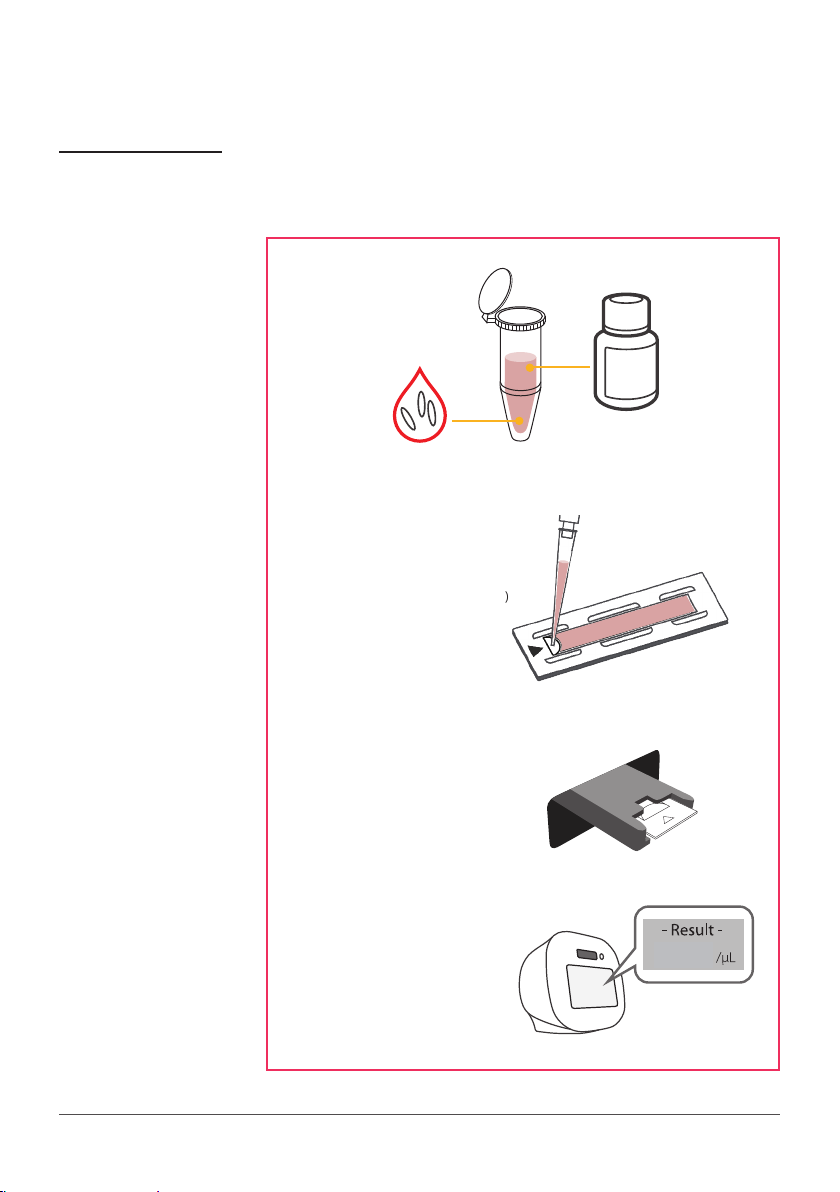
General Operation
Sample Preparation
and Testing
Please check the procedure of sample preparation and testing below.
For more detailed information, please refer to the next page.
r-Solution
Sample
1. Mix sample with r-Solution
& Load the mixed sample (100 μL)
2. Insert r-Slide
3. Result
1.71
14

General Operation
Sample Preparation
and Testing
1. Leave the ADAM-rWBC Kit at room temperature for 10 minutes before use.
2. Carefully dispense 100 µL of well-mixed RBC, platelet sample into a clean test tube.
3. Add 400 µL of reagent into the tube.
4. Mix the tube well (100 µL sample + 400 µL reagent).
Sample
100 µL
5. Load 100 µL mixed sample/reagent onto a r-Slide.
6. Wait 4~7 minutes for sample settling.
7. Insert r-Slide into ADAM instrument and press RUN SAMPLE to start.
r-Solution
400 µL
8. After approximately 1 minute, the result, calculated as WBC per µL, will be displayed
automatically. It may take about 1 minute longer for auto focus at the initial test.
1.71
ADAM-rWBC2, residual Leukocyte Counter 15

General Operation
WARNING
Sample Preparation
and Testing
!
[Sample loading error]
Be cautious of loading the correct volume(100 μL) of the sample into r-Slide.
The instrument will not detect low or high sample volumes.
CAUTION
!
Avoid bubbles which may negatively aect the result.
Correct volume
Low volume
16

General Operation
WARNING
Sample Preparation
and Testing
!
[r-Slide insert error]
Completely insert r-Slides face up, in the direction of the arrow on the slide.
The instrument will not detect if slides are inserted incorrectly. See pictures
below for proper insertion.
( O )
Correctly inserted
( X )
Upside down inserted
CAUTION
!
Please insert or remove the r-slide when the slide holder is fully ejected.
When the test is nished, please remove the r-slide from the slide holder.
( X )
Not fully inserted
( X )
Wrong end inserted
(No arrow)
ADAM-rWBC2, residual Leukocyte Counter 17

General Operation
Run Sample
Result Analysis
Start counting process by pressing RUN SAMPLE .
It may take about 1 minute longer for auto focus at the initial test.
The total number of leukocytes will be displayed after being automatically calculated by
ADAM-rWBC2 software.
Total Number of Leukocytes
18
1.71/μL

General Operation
Result Analysis
Error Message
[Bad Sample]
50.58
When 1 cell including dust consists of more than 100 pixels or the number of cells is more
than 160 in 1 frame, this is considered as error frame. If these error frames are more than
5, then the error message [Bad Sample] will be displayed on the screen. Please check if the
sample has any dust or cell clumping and retest.
ADAM-rWBC2, residual Leukocyte Counter 19

General Operation
Lock
Power O
Press LOCK before turning o the device.
If there is no operation for 3 minutes, the lock function will be activated automatically.
When the device is locked, the screen will be changed as shown below.
If you press the power button for 2~3 seconds, then ‘Slide to shut down your PC’ message
will appear. Slide down the screen to turn o the power.
Slide to shut down your PC
20

General Operation
Maintenance
and Cleaning
ADAM-rWBC2 does not need regularly scheduled maintenance because ADAM-rWBC2
has no consumable materials to replace.
Please clean the exposed surface of ADAM-rWBC2 frequently or before testing, using a
soft cloth and isopropyl alcohol or deionized water.
ADAM-rWBC2, residual Leukocyte Counter 21

Trouble Shooting
Problem Cause Solution
ADAM-rWBC2 does not power up
LED on the power button blinks and
the screen does not turn on
Booting error message
Result error message
No power from outlet
Bad power cord
Problem with Windows OS
[ System state ]
[ System init ]
[ Device unlocked ]
[ Bad sample! ]
Check power source.
Replace or Repurchase.
Unplug the adapter and plug it back in
to power on the device.
Refer to the 11 page.
Refer to the 12 page.
Refer to the 12 page.
Refer to the 19 page.
22

Warranty
If any defects occur in the ADAM-rWBC2 during one(1) year warranty period, NanoEnTek will repair or replace
the defective parts at its discretion without charge. The following defects, however, are specically excluded:
1.
Defects caused by improper operation.
2.
Repair or modication done by anyone other than NanoEnTek or an authorized agent.
3.
Damage caused by substituting alternative parts.
4.
Use of ttings or spare parts supplied by anyone other than NanoEnTek.
5.
Damage caused by accident or misuse.
6.
Damage caused by disaster.
7.
Corrosion caused by improper solvent or sample.
For your protection, items being returned must be insured against possible damage or loss.
NanoEnTek cannot be responsible for damage incurred during shipment of a repair instrument. It is recom-
mend that you save the original packing material in which the instrument was shipped. This warranty should
be limited to the replacement of defective products.
For any inquiry or request for repair service,
contact ivdst@nanoentek.com or your local distributor.
ADAM-rWBC2, residual Leukocyte Counter 23

Technical Specications
ADAM-rWBC2
ADAM-rWBC Kit
Measuring range
Analysis time
Voltage
Current
Objective lens
LED
Camera
Filter
Weight
Size (W×L×H)
Degree of protection
1~100 cells /μL
< 1 min /test
DC12V
5A
4 X
4W Green LED
CMOS camera
Excitation lter, Dichroic lter, Emission lter
7 Kg
227 × 276 × 270 mm
IPX0
Operating environment condition
Temperature
Humidity
Altitude
0 °C ≤ Temperature ≤ 40 °C
10 % ≤ Humidity ≤ 90 %
Altitude ≤ 2,000 m
Transportation & storage environment condition
Temperature
Humidity
-30 °C ≤ Temperature ≤ 60 °C
10 % ≤ Humidity ≤ 90 %
r-Slide
Loading sample vol.
Measuring vol.
100 µL /r-Slide
about 57µL /r-Slide
Solutions
r-Solution
Standard bead solution
25 mL, Propidium Iodide (PI)
7 mL
Storage temperature
r-Slides
r-Solution
Standard bead solution
0 – 30 °C
2 – 8 °C
2 – 8 °C
Expiration date
r-Slides
r-Solution
Standard bead solution
24
2 years
1 year before open, 6 month after open
1 year before open, 6 month after open

Product List
Cat. No. Product Contents Quantity
ADAM-rWBC2
AD1K-050
-
Each component and power cord are available for purchase separately.
*
Please contact your local distributor or ivdst@nanoentek.com.
This Instruction Manual can be downloaded from the NanoEnTek website, www.nanoentek.com.
*
ADAM-rWBC2
ADAM-rWBC Kit
(50 tests)
Accessories
Main device 1
r-Slide 50 pcs 1
r-Solution 25mL 1
Standard bead solution 7mL 1
Barcode scanner 1
ADAM-rWBC2, residual Leukocyte Counter 25

Safety Precautions
Review and follow the safety instructions below :
Always ensure that the power supply input voltage matches the voltage available at your location.
To avoid the danger of electric shock, install the instrument per the environmental specifications
described in “Technical Specifications”. If water or other material enters the instrument, the adaptor, or
power inlet, disconnect the power cord and contact an authorized service person.
Do not touch the main plug or power cord with wet hands.
This machine is air-cooled so its surfaces become hot during operation. During installation and use, leave
more than 10 cm (4 inches) free from wall around the device.
Do not install the instrument on a slant or a place prone to vibrations. It will cause instrument mal-
function and damage.
Never insert any objects (especially metallic) into the air vents of the instrument as this could result in
electrical shock, personal injury, and equipment damage.
To avoid a potential shock hazard, always connect the grounding terminal of the instrument and that of
the wall outlet properly. The power cord should be connected to a grounded, 3-conductor power outlet.
Position the device so that there is sufficient length for the cables and their respective connections.
Lock the stage before moving, turn off the power button and unplug the power cord.
If the instrument is broken or dropped, disconnect the power cord and contact an authorized service
person. Do not disassemble the instrument.
Only use authorized accessories.
Use this equipment only as specified in this manual and as specified in any documentation associated
with its components. Use of the equipment in an unspecified manner may result in damage to the device
or injury to the user.
26

Consignes de securite
Examinez et suivez les consignes de securite ci-dessous :
N’installez pas l’instrument dans un endroit humide comme une serre ou un incubateur pour eviter un
risque de choc electrique. Si de l’eau ou tout autre materiau penetre dans l’instrument, l’adaptateur, ou
l’entrees d’alimentation, debranchez le cordon d’alimentation et contactez un technicien de service. Pour
l’environnement d’exploitation, reportez-vous aux specications du produit.
Ne touchez pas la fiche ou le cordon d’alimentation principale avec les mains mouillees.
Assurez-vous toujours que la tension d’entree d’alimentation correspond a la tension disponible dans
votre endroit.
Cet instrument est refroidi a l’air de sorte que ses surfaces peuvent devenir chaudes pendant le
fonctionnement.
Lors de l’installation de l’instrument, laisser un espace de plus de 10 cm (4 pouces) autour de cet
instrument et ne placez aucun objet entre l’appareil et le mur.
N’installez pas l’instrument sur une pente ou un endroit soumis a des vibrations, ce qui induit le risque
de dysfonctionnement ou d’endommagement de l’instrument.
N’inserez jamais aucun objet dans les orifices d’aeration de l’instrument, car cela pourrait entrainer un
choc electrique, des blessures chez les utilisateurs et des dommages d’equipement.
Branchez le cordon d’alimentation fermement dans la prise murale et l’adaptateur secteur aussi.
Pour eviter un risque potentiel de commotion electrique, assurez-vous que le cordon d’alimentation est
correctement mis a la terre.
Assurez-vous de positionner l’instrument de telle sorte qu’il soit facile de debrancher l’instrument.
Eteignez l’instrument avant de debrancher le cordon d’alimentation et / ou de deplacer l’instrument.
Si l’instrument est casse ou qu’il soit tombe, debranchez le cordon d’alimentation et contactez un tech-
nicien de service. Ne demontez pas l’instrument et la garantie sera annulee en cas de demontage.
Utilisez uniquement les accessoires autorises (l’adaptateur, le cordon d’alimentation, et le lecteur USB).
WARNING
Le produit de classe A est conçu pour l’utilisation dans un environnement industriel.
Dans la documentation de l’utilisateur, la déclaration doit être incluse pour attirer
l’attention sur le fait qu’il peut y avoir des dicultés potentielles pour assurer la compatibilité électromagnétique dans d’autres environnements, en raison des perturbations rayonnées et conduites par l’électricité.
ADAM-rWBC2, residual Leukocyte Counter 27

Safety Symbols
The following symbols are found on the instrument and this document. Always use the equipment in the safest possible manner.
Symbol
LED
Meaning
Caution & Warning
ON (Power)
This instrument and consumables conforms to the Declaration of Conformity.
Caution: BIOHAZARD
Protective measures must be used in dealing with biologically hazardous materials such
as carcinogenic reagents.
USB Connection
LED
Disposal of your old appliance
When this crossed-out wheeled bin symbol is attached to a product it means the
1.
product is covered by the European Directive 2012/19/EU.
All electrical and electronic products should be disposed of separately from the municipal
2.
waste stream via designated collection facilities appointed by the government or the
local authorities.
The correct disposal of your old appliance will help prevent potential negative
3.
consequences for the environment and human health.
For more detailed information about disposal of your old appliance, please contact
4.
your city office, waste disposal service or visit our web-site, www.nanoentek.com.
in vitro diagnostic
28
In vitro diagnostic medical device
This product conforms to UL 61010-1, CAN/CSA C22.2 No.61010-1 “Safety Requirements
for Electrical Equipment for Measurement, Control, and Laboratory Use, Part l: General Re-
quirements.” Instruments bearing the TUV symbol are certied by TUV Product Services to
be in conformance with the applicable safety standard for the US and Canada.

Warnings
1. After using device, please turn off main power.
If not, it can be cause of malfunction or reduce lifetime of device.
2. When turn off the device, be sure lock the device with Lock button.
If not, it can be cause of mechanical problem or error message when device is booting.
Item Warning
Cover
Do not remove cover or disassemble case.
There are no adjustable components inside the instrument.
If a malfunction is found, refer to an authorized service person.
Manual
Sample handling
Waste
Do not attempt to service the equipment.This manual is only available in
English. Failure to heed warnings may result in injury to service provider or
operator.
Wear personal protective equipment during sampling and testing.
Sample may contain infectious or bio-hazardous agents. Use of capped tubes
and lint free wipes.
Lint free wipes to be used one time and discarded.
After using r-Slides, appropriately dispose as bio-hazardous waste.
Do not reuse r-Slides.
ADAM-rWBC2, residual Leukocyte Counter 29

Technical Support
Visit the our Website at www.nanoentek.com for :
· Technical resources, including manuals, FAQs, etc.
· Technical support contact information
· Additional product information and special offers.
For more information or technical assistance, please call or email.
NanoEnTek, Inc.
Hwaseong-si, Gyeonggi-do, 18531, Korea
Tel. +82-2-6220-7942
Fax. +82-2-6220-7999
851-14, Seohae-ro, Paltan-myeon,
NanoEnTek America, Inc.
240 Bear Hill Road, Suite 101, Waltham, MA 02451, USA
Tel. +1-781-472-2558
Fax. +1-781-790-5649
EC Representative
Altenhofstrasse 80, 66386 St. Ingbert, Germany
MT Promedt Consulting GmbH
Email
ivdst@nanoentek.com
Website
www.nanoentek.com
30

ADAM-rWBC2, residual Leukocyte Counter 31

NESMU-AR2-001E (V.0.3)
NanoEnTek, Inc.
851-14, Seohae-ro, Paltan-myeon, Hwaseong-si,
Gyeonggi-do, 18531, Korea
Tel :+82-2-6220-7942
Fax:+82-2-6220-7999
NanoEnTek America, Inc.
240 Bear Hill Road, Suite 101, Waltham, MA
02451, USA
Tel: +1-781-472-2558
Fax: +1-781-790-5649
EC Representative
MT Promedt Consulting GmbH
Altenhofstrasse 80, 66386 St. Ingbert, Germany
Email
ivdst@nanoentek.com
Website
www.nanoentek.com
32
