Nanjing Z Com Wireless ZG7600HPAH Users manual
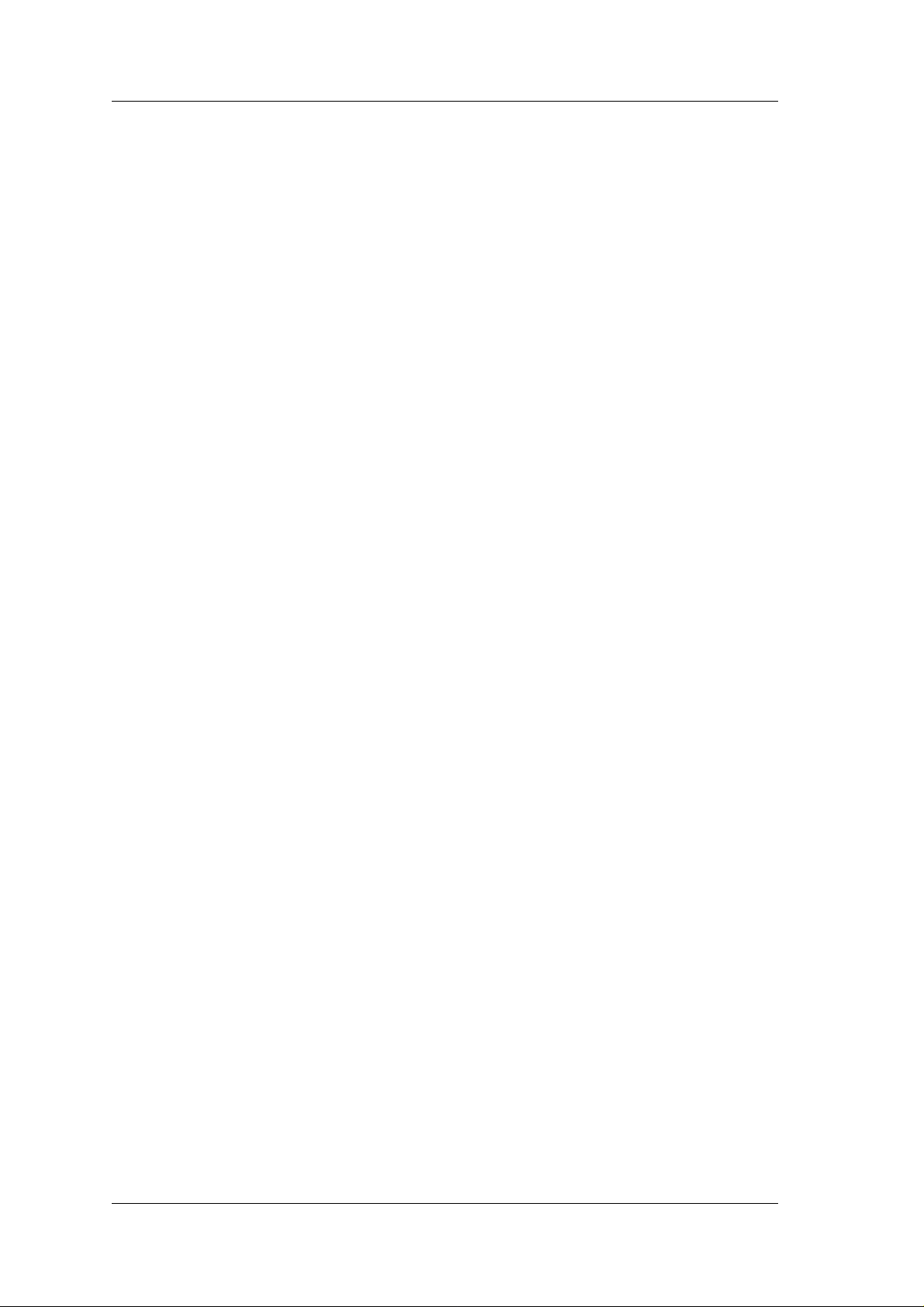
ZG-7600H User Manual
ZG-7600H User Manual
Page I
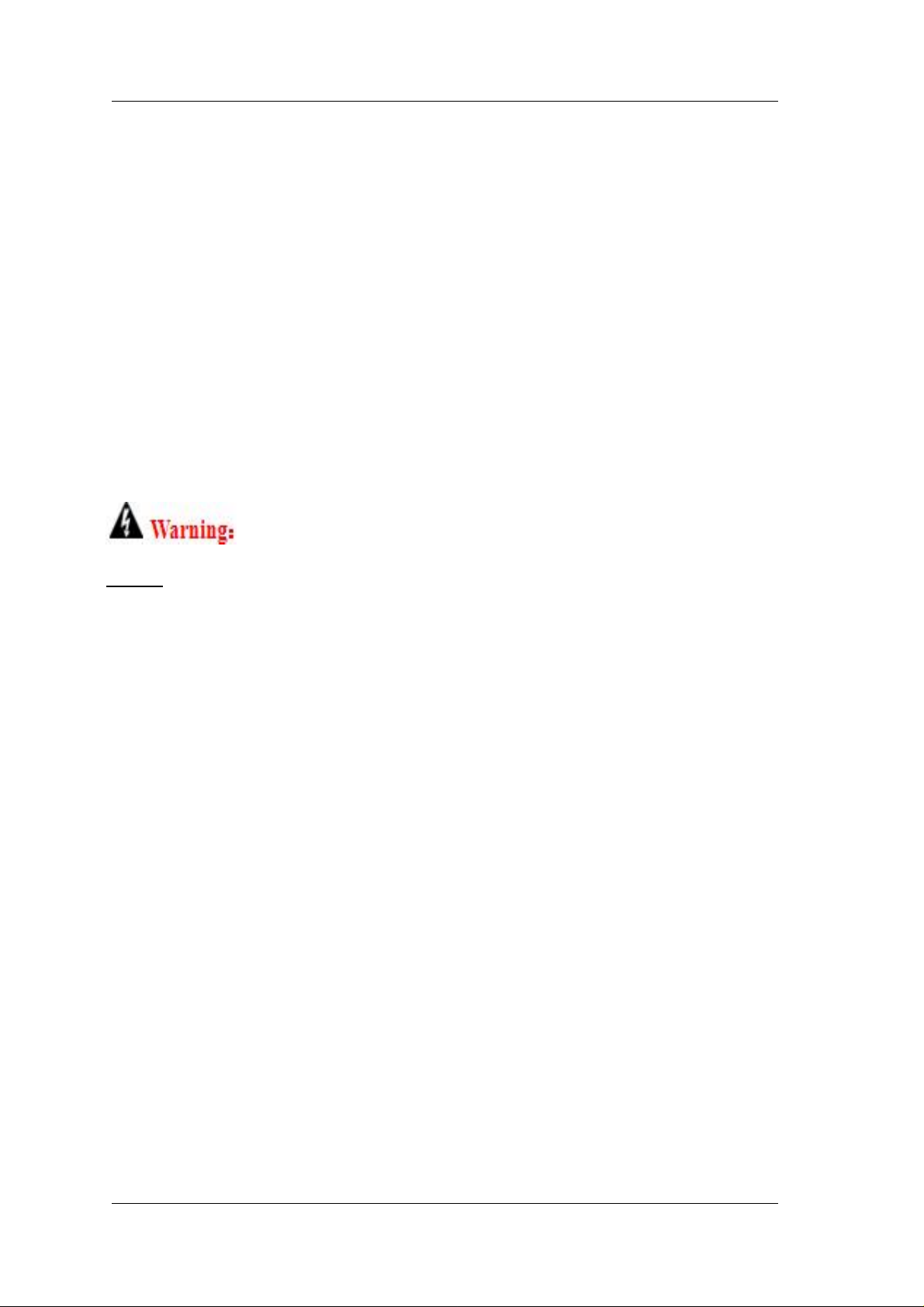
ZG-7600H User Manual
Copyright
There is no any clear or implicit assurance in the user's manual of our company, including the assurance
of selling or installing for the special purpose. There are rival's volumes to carry on the power to alter
or revise in our company, if alter and forgive me for not issuing a separate notice. You can’t duplicate
any content of this manual by the written permission of our company.
About the manual
The purpose to use this manual is for install the wireless Access Point. This manual is including
disposing course and method and helping the customer to solve the unpredictable problem.
The following typographical conventions are used in this purpose:
Class B:
FEDERAL COMMUNICATIONS COMMISSION INTERFERENCE STATEMENT
This equipment has been tested and found to comply with the limits for a Class B
digital device, pursuant to part 15 of the FCC Rules. These limits are designed to
provide reasonable protection against harmful interference in a residential
installation. This equipment generates, uses and can radiate radio frequency
energy and, if not installed and used in accordance with the instructions, may
cause harmful interference to radio communications. However, there is no
guarantee that interference will not occur in a particular installation. If this
equipment does cause harmful interference to radio or television reception, which
can be determined by turning the equipment off and on, the user is encouraged to
try to correct the interference by one or more of the following measures:
-Reorient or relocate the receiving antenna.
-Increase the separation between the equipment and receiver.
-Connect the equipment into an outlet on a circuit different from that to which the receiver is
connected.
-Consult the dealer or an experienced radio/ TV technician for help.
CAUTION:
Any changes or modifications not expressly approved by the grantee of this device could void
the user's authority to operate the equipment.
Page II
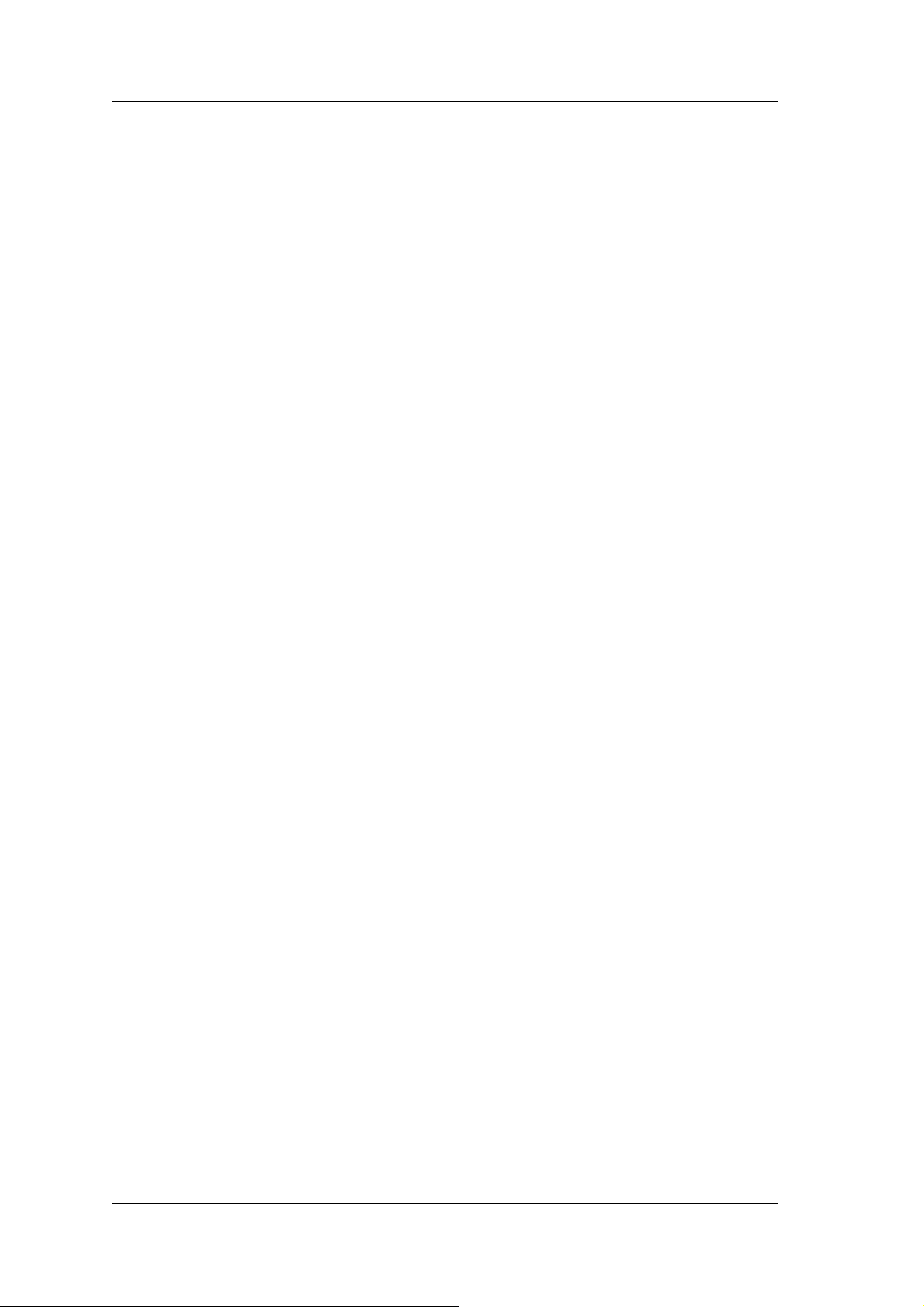
ZG-7600H User Manual
RF exposure warning ·
This equipment must be installed and operated in accordance with provided instructions and the
antenna(s) used for this transmitter must be installed to provide a separation distance of at least 20 cm
from all persons and must not be co-located or operating in conjunction with any other antenna or
transmitter. End-users and installers must be provide with antenna installation instructions and
transmitter operating conditions for satisfying RF exposure compliance.
Bold: Indicates the function, important words, and so on.
Page III

ZG-7600H User Manual
Content
Chapter 1 Introduction................................................................................................1
Introduction to Product............................................................................................... 1
LED and Port Definition ............................................................................................ 1
Chapter 2 Hardware Installation................................................................................3
System Requirements................................................................................................. 3
Chapter 3 Safely Use Your Device ..............................................................................4
Safely Use in Installation ........................................................................................... 4
Safely Use in Management......................................................................................... 4
Chapter 4 Basic Configuration...................................................................................5
Default Settings.......................................................................................................... 5
Using the Web Management....................................................................................... 6
System Setup.............................................................................................................. 7
Wireless Settings........................................................................................................ 8
Chapter 5 Advanced Configuration .........................................................................11
VAP(Virtual AP) Setup..............................................................................................11
Bridge Mode Setup................................................................................................... 14
AP Client Mode Setup.............................................................................................. 16
802.1Q VLAN Setup................................................................................................ 17
MAC Filter............................................................................................................... 18
Throughput Accelerate............................................................................................. 19
Chapter 6 Management.............................................................................................21
View Device’s Status................................................................................................ 21
V iew Association List............................................................................................... 21
View Statistics.......................................................................................................... 22
Change Password ..................................................................................................... 22
Firmware Upload...................................................................................................... 23
Configuration File.................................................................................................... 23
Restore to Factory .................................................................................................... 24
Page IV

ZG-7600H User Manual
Management Control................................................................................................ 25
Reboot AP ................................................................................................................ 25
Remote Management................................................................................................ 26
View Log.................................................................................................................. 26
Chapter 7 Typical Applications.................................................................................27
Wireless Coverage.................................................................................................... 27
Wireless Bridge........................................................................................................ 27
Chapter 8 Troubleshooting........................................................................................29
Appendix A. Specifications........................................................................................31
Appendix B. ASCII Character Chart.......................................................................36
Appendix C. Country/Region and Channel.............................................................37
Page V

ZG-7600H User Manual
Content of Figure
Figure 1 Product Panel............................................................................................................. 1
Figure 2 login........................................................................................................................... 6
Figure 3 Status Page................................................................................................................. 6
Figure 4 System Setup.............................................................................................................. 7
Figure 5 Wireless Settings........................................................................................................ 8
Figure 6 VAP Settings .............................................................................................................11
Figure 7 Security Set.............................................................................................................. 12
Figure 8 Bridge Mode Setup.................................................................................................. 15
Figure 9 Security Set in Bridge Mode.................................................................................... 16
Figure 10 AP Client Mode Setup............................................................................................ 17
Figure 11 Security Set in AP Client Mode ............................................................................. 17
Figure 12 802.1Q VLAN........................................................................................................ 18
Figure 13 MAC Filter............................................................................................................. 19
Figure 14 Status...................................................................................................................... 21
Figure 15 Associ ation List...................................................................................................... 21
Figure 16 Statistics Info ......................................................................................................... 22
Figure 17 Change Password................................................................................................... 22
Figure 18 Firmware Upload................................................................................................... 23
Figure 19 Configuration File.................................................................................................. 24
Figure 20 Management Control ............................................................................................. 25
Figure 21 Reboot AP.............................................................................................................. 25
Figure 22 Remote Management............................................................................................. 26
Figure 23 Log......................................................................................................................... 26
Figure 24 Wireless Coverage Application.............................................................................. 27
Figure 25 Point to Multi-Point Application............................................................................ 28
Page VI

ZG-7600H User Manual
Content of Table
Diagram 1 LED and Port Definition ........................................................................................ 1
Diagram 2 Default Settings......................................................................................................5
Diagram 3 Super-G Reference Throughput............................................................................ 19
Diagram 4 Turbo-G Reference Throughput ........................................................................... 20
Diagram 5 Device Specification............................................................................................. 31
Diagram 6 ASCII.................................................................................................................... 36
Diagram 7 Country/Region frequency list ............................................................................. 37
Diagram 8 Channel/Frequency List ....................................................................................... 38
Page VII
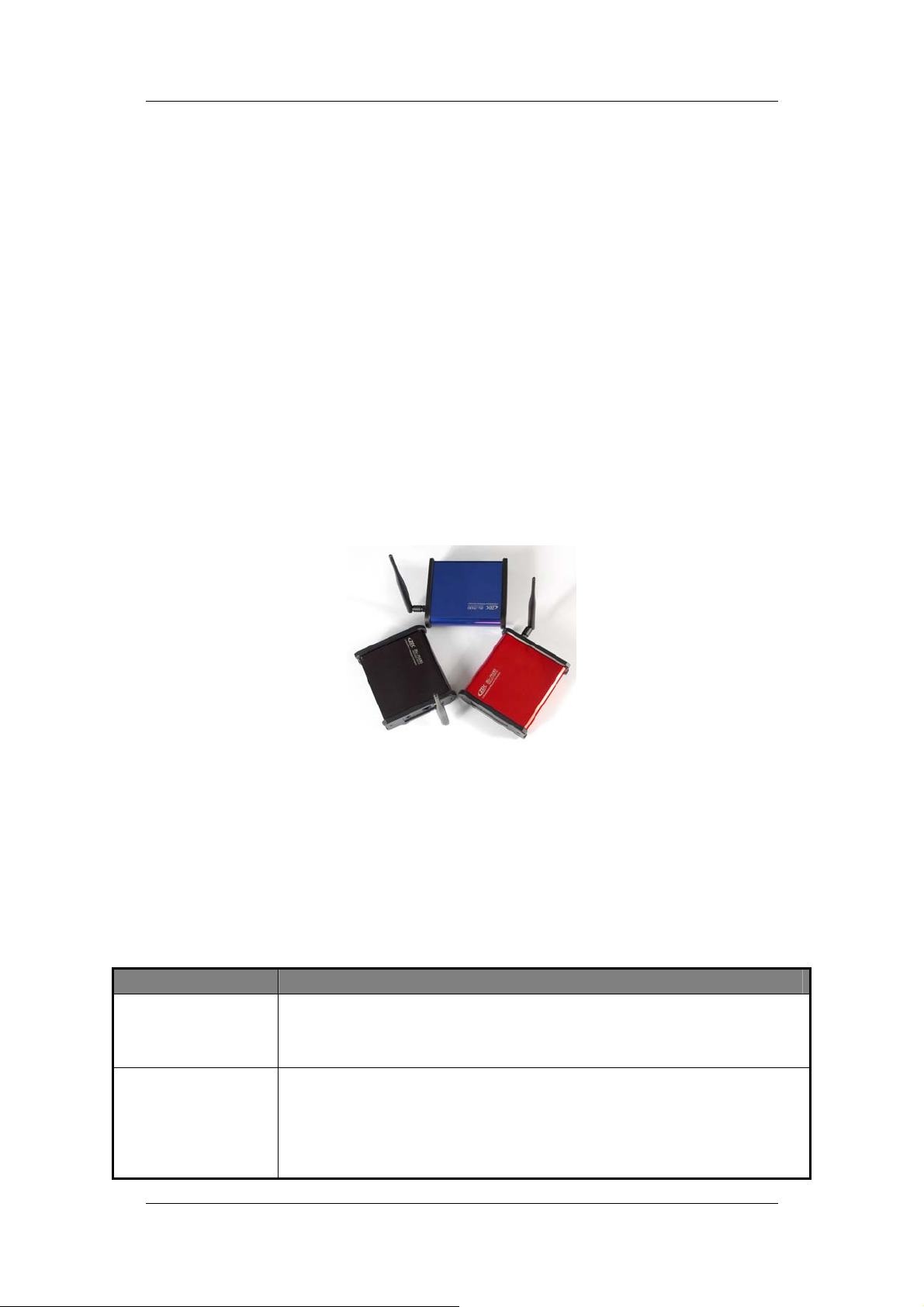
ZG-7600H User Manual
Chapter 1 Introduction
Introduction to Product
ZG-7600H, a 4-in-1 SMB High Power WLAN Access Point, 200mW Output Power, can be
operated in one of the following 4 modes, except general access point, also include AP client,
repeater and point to point bridge.
The 802.11g-compatible device delivers a 54Mbps high-speed, reliable and easy-to-use wireless
connection throughout your home or small office at an affordable price. By connecting the device
to your wired network, users can enjoy wireless Internet access faster than ever before. Meanwhile,
robust security ensures the Internet connection is protected.
See its panel as follow picture.
Figure 1 Product Panel
LED and Port Definition
The detail definition follows the underside tables:
Diagram 1 LED and Port Definition
LED Description
Green ON: Power ON (Successful reboot)
POWER
Blinking: Device is not ready or system booting
Green ON : 10M connection
LAN
Amber ON : 100M connection
Blinking: Sending/receiving data
Chapter 1 Introduction
Page 1
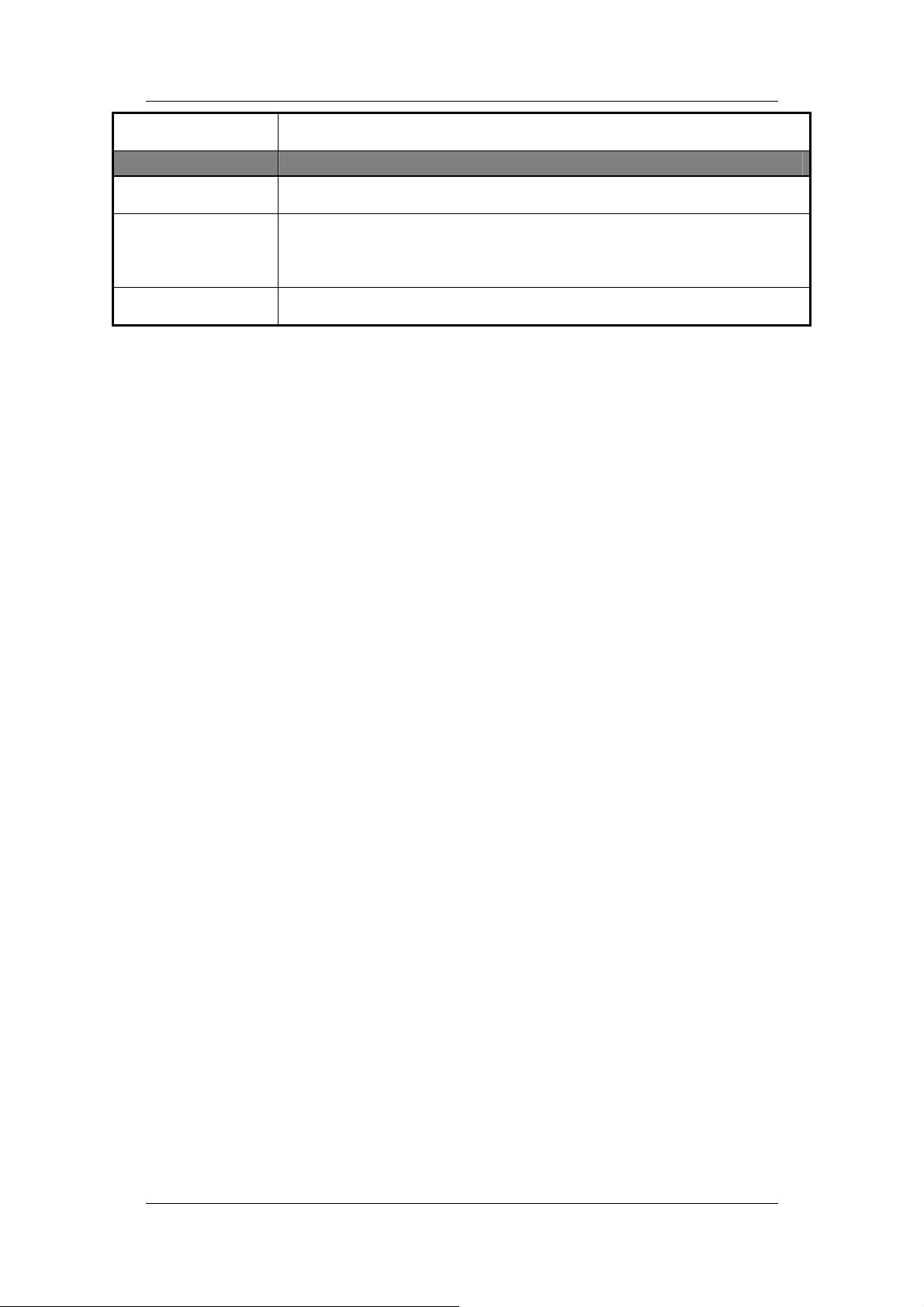
ZG-7600H User Manual
WLAN
Blinking : Data TX/RX through wireless access point
Port Description
POWER
DC 12v/0.83A
Reboot- Press & release right away
Reset
Restore- Press for 5 secs and then release
Ethernet
Connect to network
Chapter 1 Introduction
Page 2

ZG-7600H User Manual
Chapter 2 Hardware Installation
System Requirements
1. A computer has a 10/100Base-TX Ethernet that is connected to the same IP segment as the
AP.
2. The computer has one Web browser, such as Microsoft Internet Explorer 6.0.
Chapter 2 Hardware Installation
Page 3

ZG-7600H User Manual
Chapter 3 Safely Use Your Device
Safely Use in Installation
1. Please do not put Access Point near these places: electric power line, electric light, electricity
or any places nearby strong electric power, otherwise it may make damage to Access Point.
Safely Use in Management
Do not try to turn off the Access Point, shutdown the computer or do anything else to the Access
Point until the Access Point finishes restarting!
Chapter 3 Safely Use Your Device
Page 4
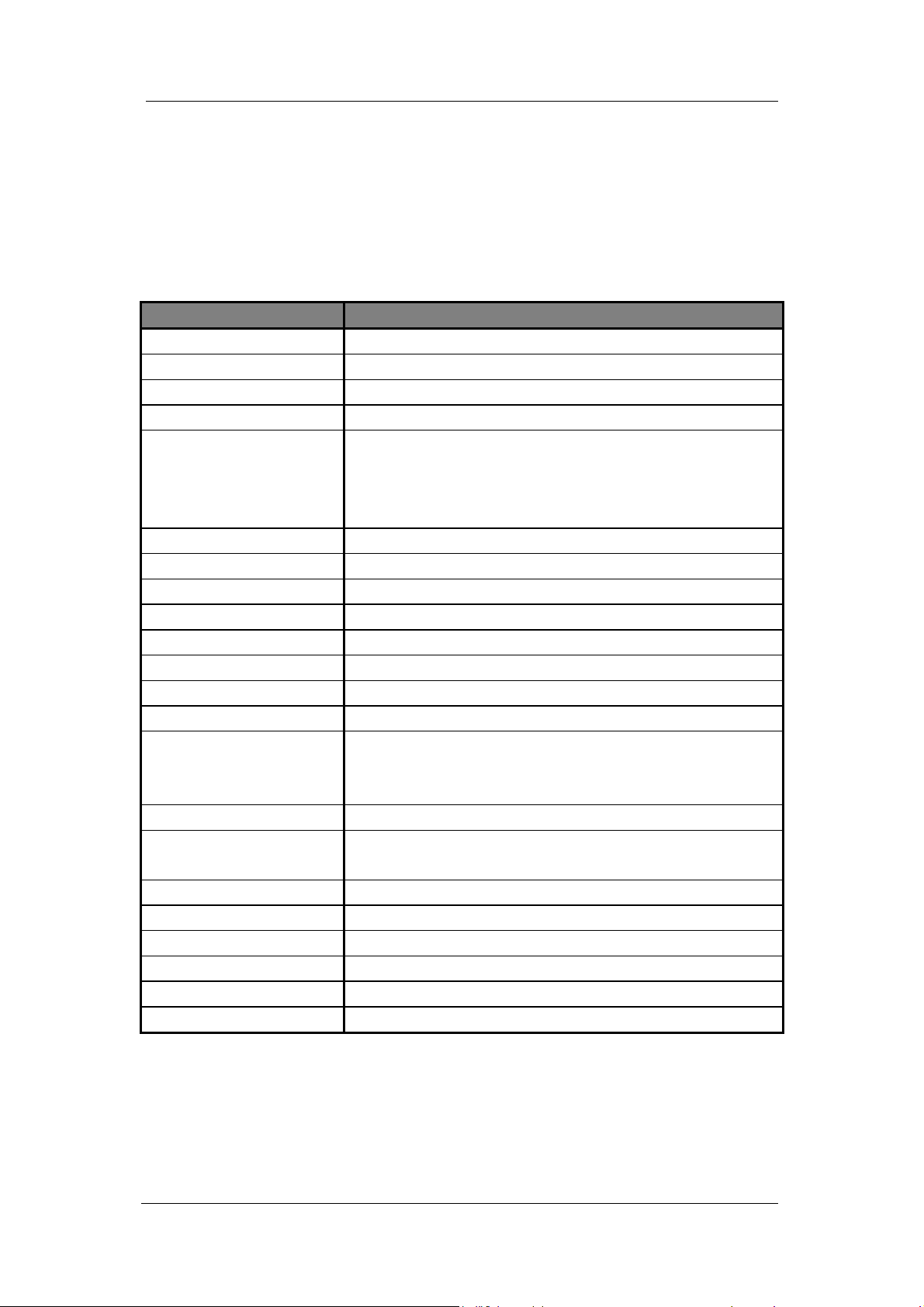
ZG-7600H User Manual
Chapter 4 Basic Configuration
Default Settings
Diagram 2 Default Settings
Options Default Value
User Name admin
password password
Device Name APxxxxxx(xxxxxx indicate the last 6 MAC address of AP)
Country/Region China
IP Address IP T ype: Fixed
IP Address :192.168.0.228
Mask :255.255.255.0
Gateway:0.0.0.0
Operating Mode AP Mode
Wireless Mode Auto(11g/11b)
Channel/Frequency 6/2.437GHz
SSID Wireless
Broadcast SSID Yes
Beacon Interval 100
DTIM Interval 1
WMM Support No
Number of Wireless
Stations Allowed to
Associate
Radio Enable Yes
Output Power
Management
Preamble Type Dynamic
Super-G Mode Disable
Turbo-G Mode Disable
RT S/CTS Threshold 2346
Fragmentation 2346
SNMP Disable
32
Full
Chapter 4 Basic Configuration
Page 5
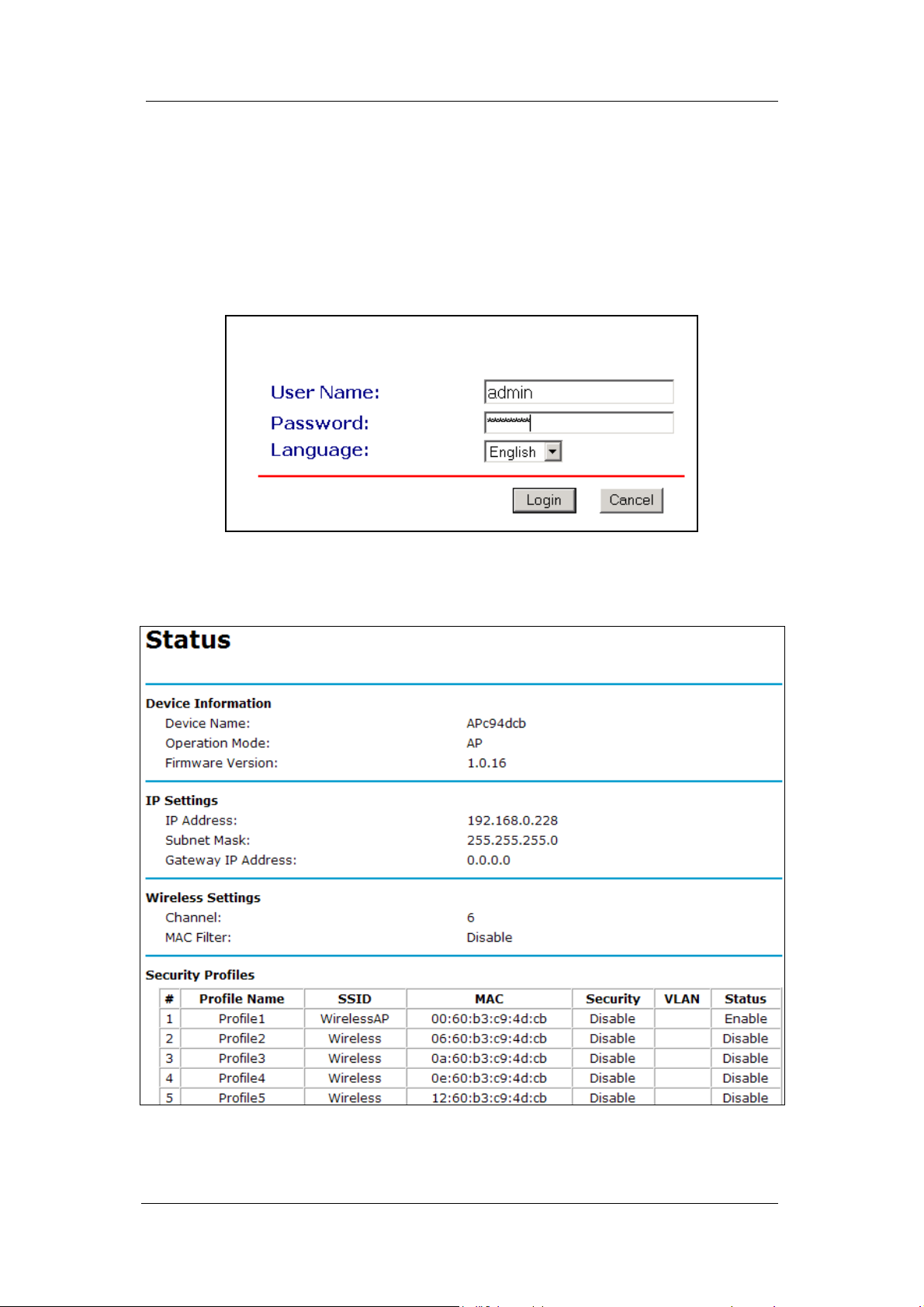
ZG-7600H User Manual
Using the Web Management
The Web Management provides you with a user-friendly graphical user interface. The Access
Point allows you via web browser (MS Internet Explorer 6.0) to monitor and configure the device.
1. Run Web Explorer, Enter default IP Address: http://192.168.0.228 in the Address field. And
press Enter.
Figure 2 login
2. Enter default Password (password), Click Login. The home page will show up.
Chapter 4 Basic Configuration
Figure 3 Status Page
Page 6
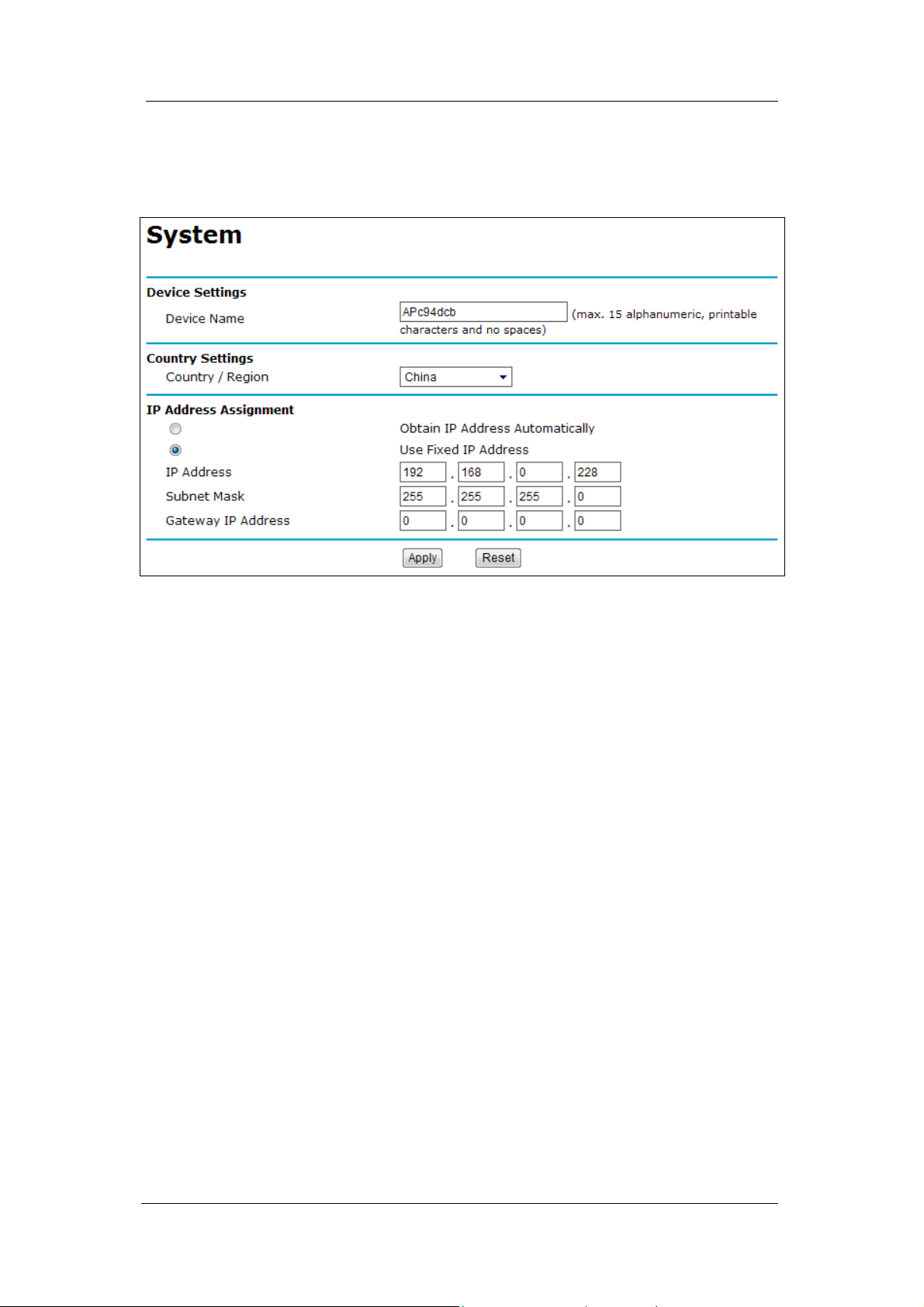
ZG-7600H User Manual
System Setup
Figure 4 System Setup
Device Name
This is the NetBIOS name of Access Point; you may modify the default name with a unique
name up to 15 characters long including numbers from 0 to 9, letters (A-Z; a-z) and digraphs
(-), the name supports WINS so you can ping Access Point using ping Access Point Name or
use web browser to open web utility by inputting Access Point Name in the IE address.
Country/Region
Select your country or region from the drop-down list. This field displays countries/regions
of operation which might be not legal in other countries/regions.
IP Address
There two IP type:
Use Fixed IP Address: You should manually configure IP address, subnet mask, gateway
Obtain IP Address Automatically: AP can get IP settings from DHCP Server.
Chapter 4 Basic Configuration
Page 7
