NAMCO Bandai Games 90500122 User Manual
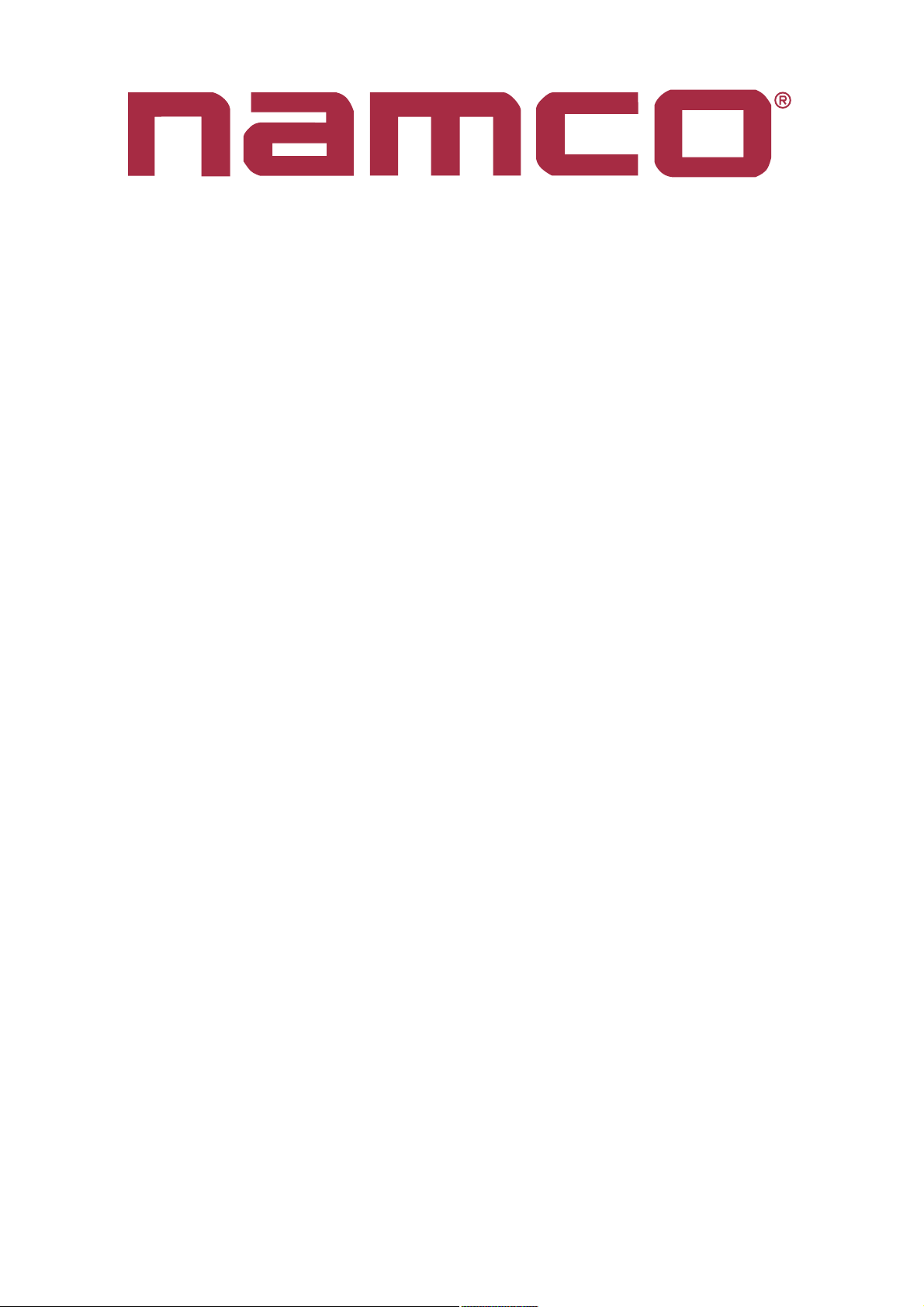
POINT BLANK 3
KIT
CONNECTIONS
AND
TEST ROUTINE
Part No 90500122 Issue 1

This kit comprises of the following items:
Quantity Description Part No
1 Point Blank 3 System 11 PCB Assembly XPB3-GAMEPCB
1 Point Blank 3 Universal Header Decal 40000645
1 Point Blank 3 Universal Instruction Decal 40000646
1 Gun Assembly - Red XPB-GUNRED
1 Gun Assembly - Blue XPB-GUNBLUE
1 20way JAE Connector - PS-D4C20 with wires 69200065
1 Connection / Test Manual 90500122
Page 2
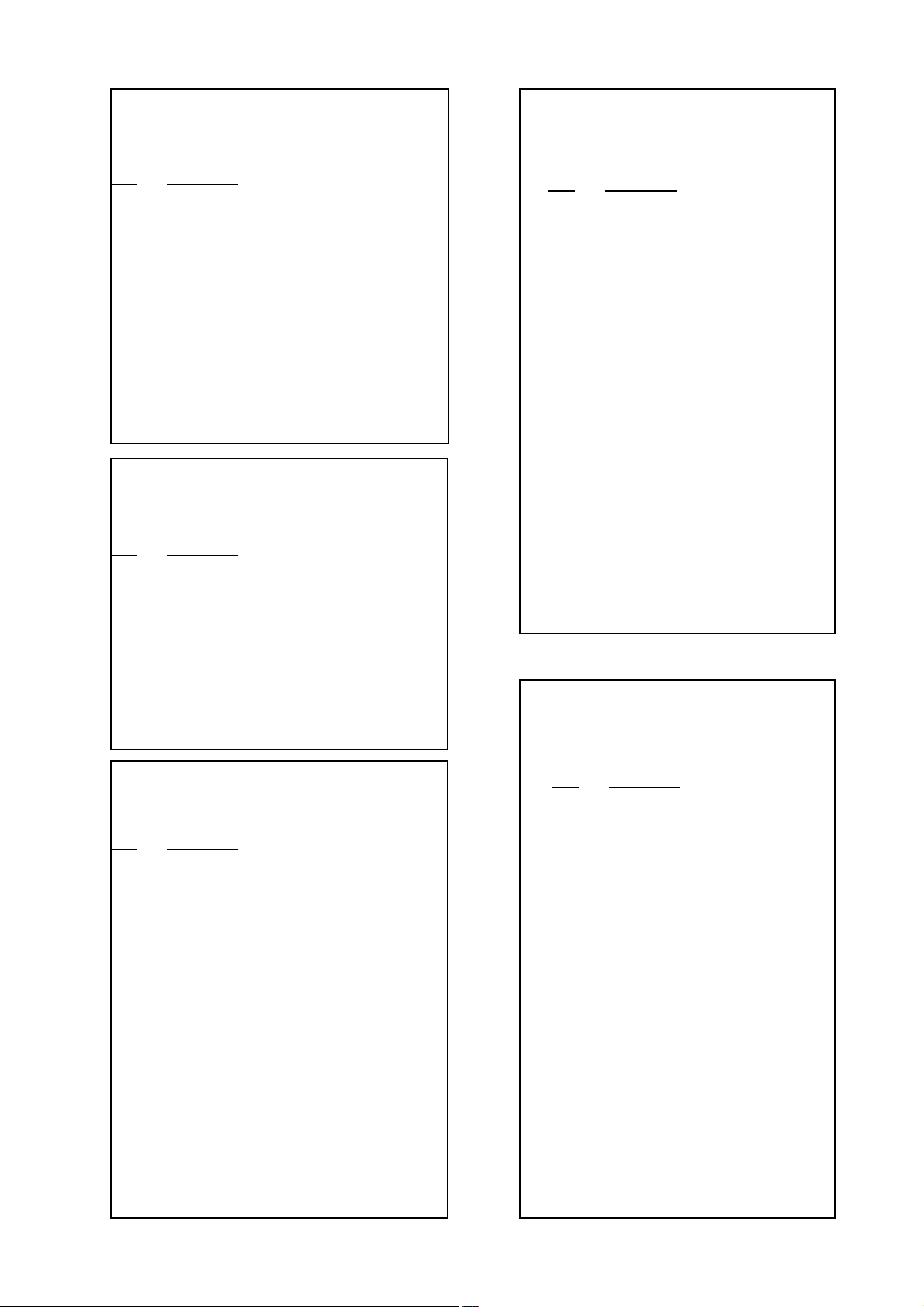
Connectors - Game PCB Assy
15way High Density D Connector
(Video)
Pin Function
1 Video Red
2 Video Green
3 Video Blue
5 Video Ground
13 Composite Sync
Shell Screen
Part No
Connector 66000013
Case 66000001
Terminals 66500008
3way Amp EI Connector
(Game Control)
Pin Function
1 1P Game
2 2P Game
3 Ground
(Pin 1 Must be connected to Pin 3)
15way Amp Mini Plug
(Guns)
Pin Function
1 +24v
2 +24v
3 +12v
4 +5v
5 +5v
6 Gun 1 Solenoid
7 Gun 1 Trigger
8 Ground
9 Gun 1 Sensor
10 Player 1 Lamp
11 Gun 2 Solenoid
12 Gun 2 Trigger
13 Ground
14 Gun 2 Sensor
15 Player 2 Lamp
Part No
Connector 66000668
Terminals 66500014
Part No
Connector 66000710
Terminals 66500024
12way Amp Mini Plug
(Low Voltage In)
Pin Function
1 +5v
2 +12v
3 +24v
4 Ground
5 +5v
6 +12v
7 +24v Ground
8 Ground
9 +5v
10 +12v
11 Ground
12 +24v Ground
20way JAE Connector
(Switches)
Pin Function
A1 Coin Meter
B1 Ground
A2 Left Speaker +
B2 Left Speaker B5 +12v
A6 Service Sw
B6 Test Sw
A7 Coin 1
B7 Coin 2
A8 1P Start Sw
B8 2P Start Sw
A9 Right Speaker +
B9 Right Speaker A10 Ground
B10 Ground
Part No
Connector 66000667
Terminals 66500014
This Connector is Supplied
as part of the Kit
Page 3
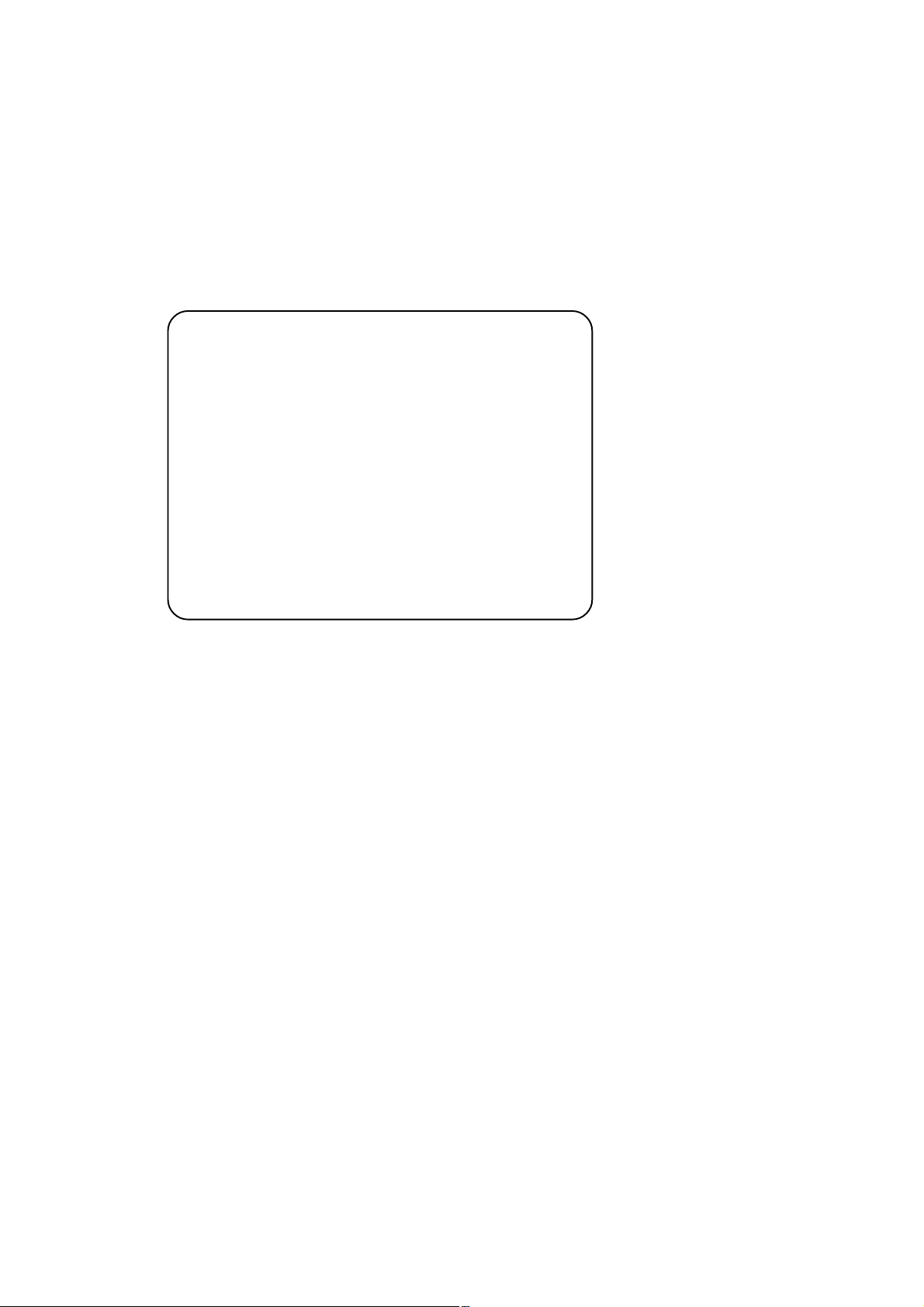
Test Mode
1. Slide the test switch ON. The Menu Screen will be displayed on the monitor.
2. Pressing the Player 1 switch will step through the tests and pressing Player 2 switch
will select the test.
3. After testing is completed slide the Test switch OFF.
MENU
COIN OPTIONS .......................................................................... (a)
GAME OPTIONS ........................................................................ (b)
SWITCH TEST ........................................................................... (c)
LAMP & BLOWBACK TEST ....................................................... (d)
MONITOR TEST ......................................................................... (e)
SOUND TEST ............................................................................. (f)
DATA CLEAR .............................................................................. (g)
GUN INITIALIZE ......................................................................... (h)
CHOOSE : P1 START
ENTER : P2 START
(a) Sets price of play.
(b) Sets the game options.
(c) Test the switches.
(d) Tests the lamps and gun blowback (recoil).
(e ) Allows testing and set-up of the monitor.
(f) Adjusts the sound volume.
(g) Initializes the stored bookkeeping data.
(h) Sets gun aim alignment
Page 4
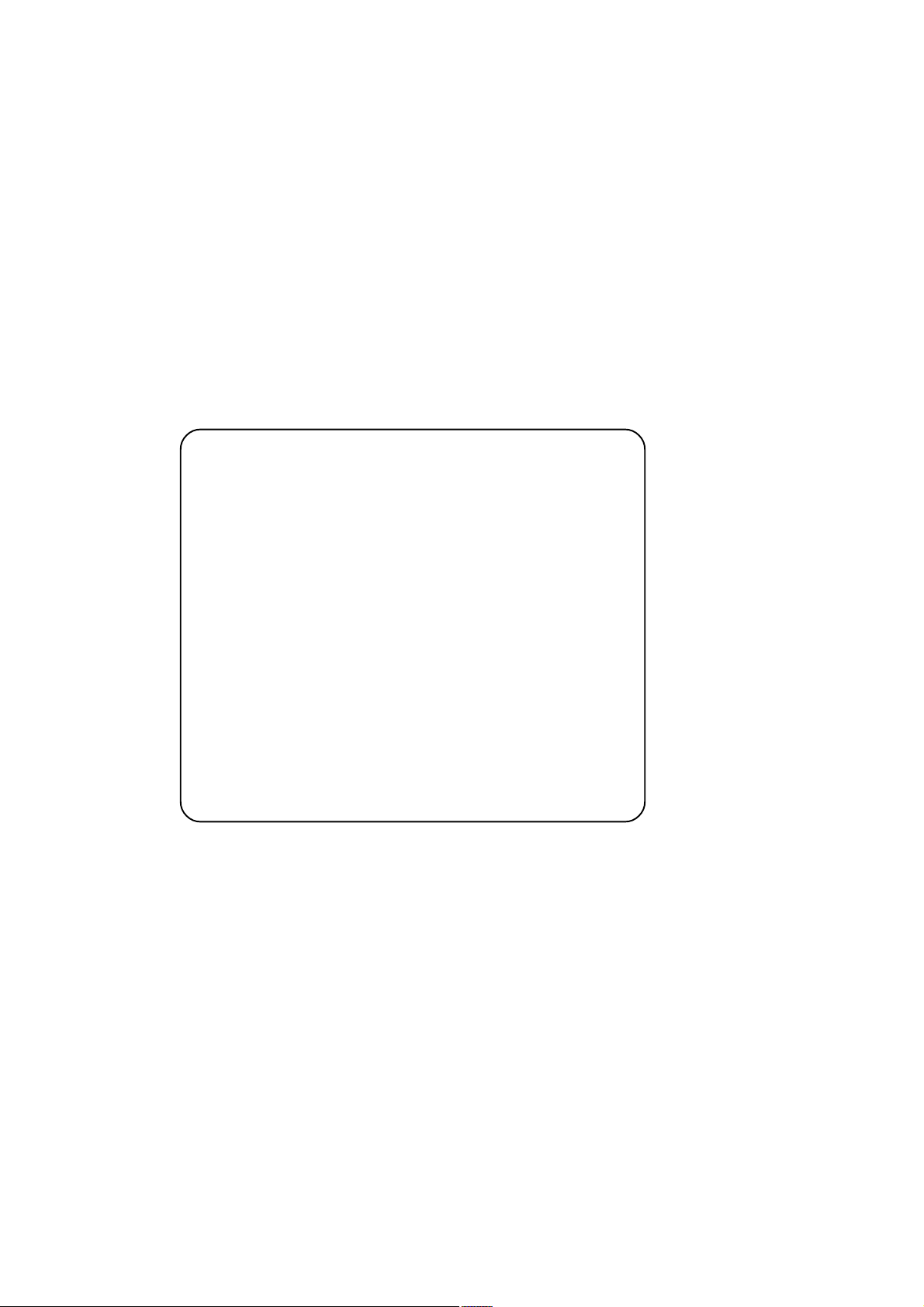
Coin Options
1. Pressing the Player 1 Start Button will step through the Options.
2. Press the Player 2 Start Button to select the option to be changed.
3. Press the Player 1 Start Button to change the Option data.
4. Press the Player 2 Start Button to store the new data value.
5. Press the Player 1 Start Button to select another option or
select EXIT and press the Player 2 Start Button to return to the MENU
screen.
COIN OPTIONS
START COST:
1 COIN TO START ............................................................. (a)
CONTINUE COST:
1 COIN TO CONTINUE ............................................................. (b)
COIN CHUTE 1 VALUE:
1 COIN COUNT AS 1 COIN ............................................................ (c)
COIN CHUTE 2 VALUE:
1 COIN COUNT AS 1 COIN ............................................................ (d)
FREE PLAY:
NO ............................................................. (e)
EXIT
CHOOSE : P1 START
ENTER : P2 START
(a) Coins required for 1 game. (settable 1 ~ 9.)
(b) Coins required to continue another game. (settable 1 ~ 9)
(c) Coins added for coin chute 1. (settable 1 ~ 9)
(d) Coins added for coin chute 2. (settable 1 ~ 9)
(e) Setting of Free Play. If Free Play is on, squeezing the gun trigger will start a game.
Note: When using a CashFlow acceptor the price of play is set within the
CashFlow. Ensure that options (a) ~ (d) are set at 1.
Page 5
