Nakamichi OMS-7II, OMS-7AII, OMS-7EII, OMS-70II Service Manual
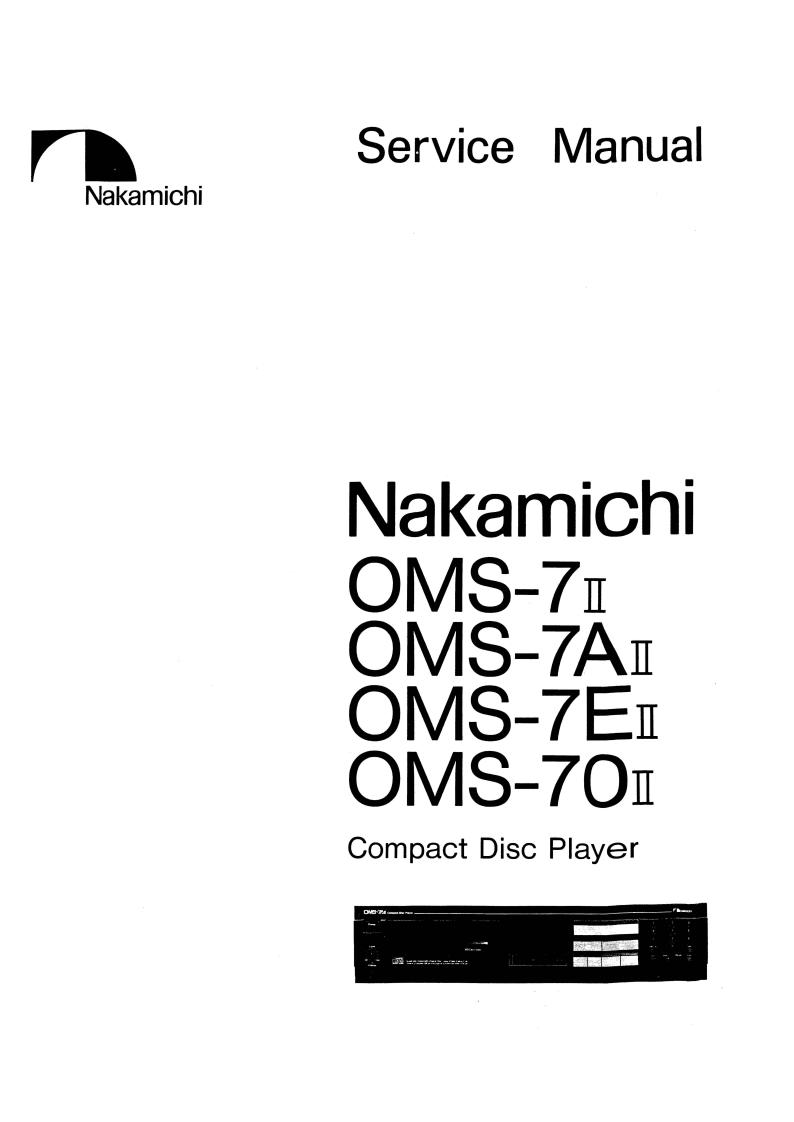
CONTENTS
1. |
General |
.....••.•..•.••••..•••..•..•...•...••.••.•..••..••• • •••• • • • • • • • • • • • · • |
1 |
|||
2. |
Pickup Replacement Procedures |
••••••••••••••••••••••••••••••••••••••••••••••• |
1 |
|||
|
2. |
1. |
Notice in Handling |
Pickup•••••••••••••••••••••••••••••••••••••••• |
1 |
|
|
2. |
2. |
Pickup Replacement |
Procedur,es •••••••••••••••••••••••••••••••••••• |
1 |
|
|
2. |
3. |
Adjustment After Replacement of Pickup ••••••••••••••••••••••••••• |
2 |
||
3. |
Measurement Instruments and Test Discs•••••••••••••••••••••••••••••••••••••• |
3 |
||||
4. |
Parts Location for Adjustment••••••••••••••••••••••••••••••••••••••••••••••• |
3 |
||||
|
4. |
1. |
Parts on P.C.B. Ass'y •••••••••••••••••••••••••••••••••••••• • • • • • • |
3 |
||
5. |
Adjustments ................................................................. |
4 |
||||
|
s. |
1. |
Note ............................................................ |
4 |
||
|
s. |
2. |
Adjustment Instructions ••••••••••••••••••••••••••••••••••••••••• |
4 |
||
6. |
Mechanism Ass'y and Parts List•••••••••••••••••••••••••••••••••••••••••••••• |
5 |
||||
|
6. |
1. |
Synthesis ••••••••••••••••••••••••••••••••••••••••••••••• • • • • • • • • • |
5 |
||
|
6. |
2. |
Front Panel Ass' y · ••••••••••••••••••••••.••••••••••••••••.•••••••• |
6 |
||
|
6. |
3. |
Chassis Ass'y •••••••••••••••••••••••••••••••••••••••••••••••••••• |
7 |
||
|
6. |
4. |
Disc Mechanism Ass•y ••••••••••••••••••••••••••••••••••••••••••••• |
8 |
||
|
6. |
s. |
Disc Mechanism Sub Ass'y ••••••••••••••••••••••••••••••••••••••••• |
10 |
||
7. |
Mounting Diagrams and Parts List•••••••••••••••••••••••••••••••••••••••••••• |
11 |
||||
|
7. |
1. |
Photo Transistor P.C.B. Ass'y •••••••••••••••••••••••••••••••••••• |
11 |
||
|
7. |
2. |
Photo Diode P.C.B. Ass'y •••••••••••••••••••••••a••••••••••••••••• |
11 |
||
|
7. |
3. |
Power Switch P.C.B. Ass'y •••••••••••••••••••••••••••••••••••••••• |
11 |
||
|
7. |
4. |
Close End Switch P.C.B. Ass'y •••••••••••••••••••••••••••••••••••• |
11 |
||
|
7. |
s. |
Eject/Load Switch P.C.B. Ass'y ••••••••••••••••••••••••••••••••••• |
11 |
||
|
7. |
6. |
Inner End Switch P.C.B. Ass'y •••••••••••••••••••••••••••••••••••• |
11 |
||
|
7. |
7. |
Open End Switch P.C.B. Ass'y ••••••••••••••••••••••••••••••••••••• |
11 |
||
|
1. |
a. |
FL Indicator P.C.B. Ass'y •••••••••••••••••••••••••••••••••••••••• |
12 |
||
|
7. |
9. |
Power Transformer P.C.B. Ass'y ••••••••••••••••••••••••••••••••••• |
12 |
||
|
7. |
10. |
Volume P.C.B. Ass'y •••••••••••••••••••••••••••••••••••••••••• • • • • |
12 |
||
|
7. |
11. |
Wired Remote Control P.C.B. Ass'y ••••••••••••••••••••••••••••••••• |
12 |
||
|
7. |
12. |
Voltage Selector P.C.B. Ass'y •·•••••••••••••••••••••••••••••••••• |
12 |
||
|
7. |
13. |
Headphone Amp. P.C.B. Ass'y •••••••••••••••••••••••••••••••••••••• |
13 |
||
|
7. |
14. |
Fuse P.C.B. Ass'y |
•••••••••••••••••••••••••••••••••••••••••••••••• |
13 |
|
|
7. |
15. |
Power Transformer P.C.B. Ass'y ••••••••••••••••••••••••••••••••••• |
13 |
||
|
7. |
16. |
Control Switc·h P.C.B. Ass'y •••••••••••••••••••••••••••••••••••••• |
14 |
||
|
7. |
17. |
Remote Receiver P.C.B. Ass'y ••••••••••••••••••••••••••••••••••••• |
14 |
||
|
7. |
18. |
Main P.C.B. Ass'y ••••••••••••••••••••••••.••••••.•••••••••• • • • • • • |
15 |
||
a. |
7. |
19. |
D/A Converter P.C.B. Ass'y ••••••••••••••••••••••••••••••••••••••• |
17 |
||
Schematic Diagram ••••••••••••••••••••••••••••••••••••.••••••••••••• • • • • • • • • • |
19 |
|||||
|
a. |
1. |
IC Block Diagrams and Descriptions••••••••••••••••••••••••••••••• |
19 |
||
|
a. |
2. |
Circuit Description•••••••••••••••••••••••••••••••••••••••••••••• |
25 |
||
|
a. |
3. |
Waveform at Major Points••••••••••••••••••••••••••••••••••••••••• |
28 |
||
9. |
a. |
4. |
Schematic Diagram•••••••••••••••••••••••••••••••••••••••••••••••• |
29 |
||
Wiring Diagram |
••••••••••••••••••••••••••••••••••••••••••••••••••••••••• • • • • • |
31 |
||||
10. |
Block Diagram |
•••••••••••••••••••••••.••••••••••••••••••••••••••••••••••• • • • • • |
32 |
|||
11. |
Specifications |
••••••••••••••••••••••••••••••••••••••••••••••••••••••••• • • • • • |
33 |
|||
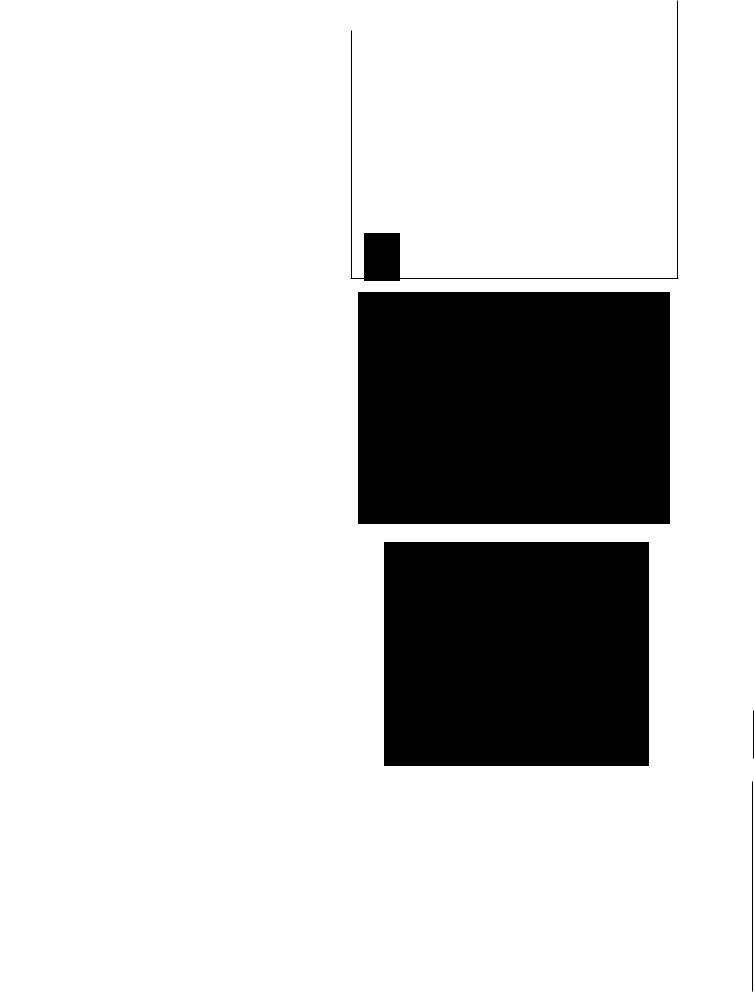
1. GENERAL
1.1 Voltage Selector
Voltage selector is installed on the rear panel of the Other version of the Nakamichi OMS-7II.This voltage selector can select either llOV, l20V or 220-240V at customer's disposal.
1.2 Packing Materials and Owner's Manual
Part No. |
Descri12tion |
|
|
2-'..ll |
OC82066A |
Outer Carton OMS-7AII |
|
|
1 |
OC82067A |
Outer Carton OMS-7EII |
|
|
1 |
OC82068A |
Outer Carton OMS-70II |
|
|
1 |
OC82065A |
Outer Carton OMS-7II |
|
|
1 |
OC82074A |
Inner Carton OMS-7AII |
|
|
1 |
OCB2075A |
Inner Carton OMS-7EII |
|
|
1 |
OCB2076A |
Inner Carton OMS-70II |
|
|
1 |
OC82073A |
Inner Carton OMS-7II |
|
|
1 |
OCB2082A |
Packing Cushion L |
|
|
1 |
OCB2083A |
Packing Cushion R |
|
|
1 |
OC82176A |
Plastic Bag |
|
|
1 |
OD04643A |
Owner's Manual OMS-7AII/7II |
& |
OMS-SAII/SII |
l |
|
(English) |
|
|
|
OD04644A |
Owner's Manual OMS-7II/7EII |
& |
OMS-SII/SEII |
|
OD04642A |
(English/German/French) |
|
|
|
Owner's Manual OMS-70II/50II |
|
(Japanese) |
1 |
2. PICKUP REPLACEMENT PROCEDURES
2.1 Notice in Handling Pickup
In case of repair or replacement of the Pickup, pay attention to the following handling instructions since the laser diode in the
Pickup is not resistant to electricity.
( 1) Repair or replace on a work stand on which the conducting rubber is spread.
(2)Use ceramic soldering iron with GND.
(3) Since the |
Pickup is |
supplied |
as |
a spare part |
in a |
conductive |
bag, take |
it out of |
the |
bag only when you |
need |
it. |
|
|
|
|
|
(4)NEVER turn the adjustment screws of the Pickup.
2.2 Pickup Replacement Procedures
(1)Place the Compact Disc Player upside down on the work stand
and remove the Bottom Cover by unfastening 10 screws and the shipping bracket.
(2)Rotate the pulley of the Disc Mechanism Ass'y to move the
Pickup in the direction of the arrow. See Fig. 2.1.
(4)Remove LOB and two connectors. See Fig 2.2.
Fig. 2.2
CAUTION
Short the short-terminals on the Pickup during repair or replacement and open them after entire work is completed. Do not touch the Pickup while the short-terminals are open.
|
|
|
Important note |
for servicing |
|
|
|
|||
|
|
|
|
|
|
|
|
|
||
To |
avoid |
static |
breakdown of |
the |
laser |
diode, |
the |
APC |
||
connector |
(JU102) |
is not be disconnected |
when |
the |
power |
is |
||||
on |
or |
off. |
|
|
|
|
|
|
|
|
Before |
removing connector JU102 for |
servicing, |
be |
sure |
to |
|||||
solder on the shorting rounds on the laser pickup to short them out. While to assemble the pickup, first connect the JU102 to the Main P.C.B. then open the rounds on the pickup and turn the power on.
NOTE:Use a ceramic heater solder iron with little leak current.
To determine the failure of the laser pickup, sizing the voltage across the pickup can be a key. Connect a digital voltmeter across R601 and press the PLAY button. The
current (I) can be calculated as:
|
|
(I) = Voltage across R601 / 22 (ohm) |
|
The |
laser |
pickup is normal |
if (I) is obtained within 10\ of |
the |
value |
specified on the |
individual pickup. But (I) shows |
tendancy to increase when the laser pickup is used over 1000 hours.
--- 69.4rnA
Fig. 2.1
|
Fig. |
2.3 |
WARNING: |
|
|
To |
Protect eyes from laser beam during servicing, 00 NOT LOOK AT |
|
THE |
LASER BEAM. |
|
Note: Laser Diode Properties |
|
|
|
Material: |
GaAlAS |
|
Wavelength: |
760nrn-800nm |
|
Emission Duration: |
continuous |
|
Laser Output: |
0.4mW max. |
|
Classification: |
Class IIIb |
1
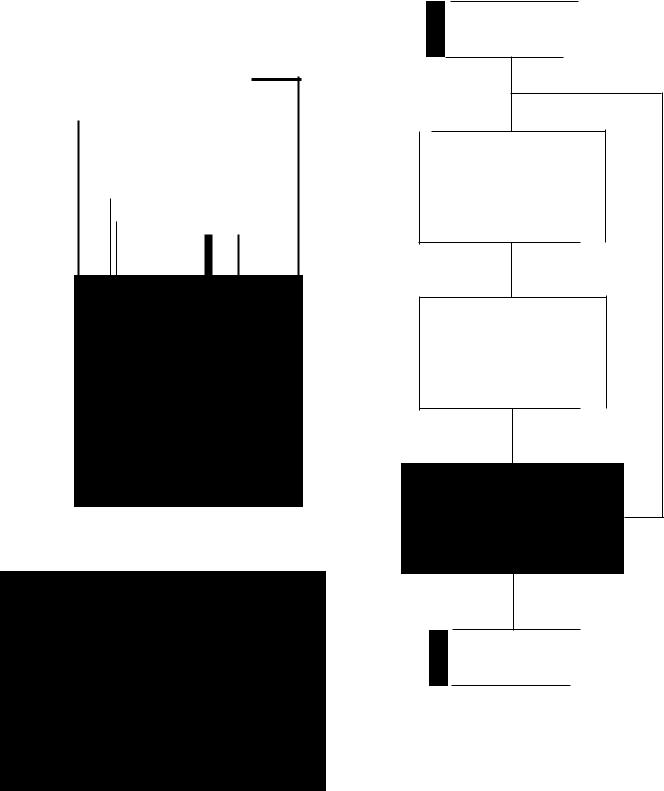
(S} |
Remove |
L09 and pull out 03, See Fig, 2.4, |
|
|
(6) |
Mount |
the new Pickup by reversing |
the |
disassembly |
procedure.
(7)Open the short-terminals after connecting the connectors, (See Fig, 2. 3.)
L09 BT 3x6 <!> Pan
2.3 Adjustment After Replacement of Pickup
Upon completion of replacement of the Pickup, perform the following adjustments in the flow chart shown in Fig. 2.5.
START
Focus Servo Offset adjustment (TP(FOCUS), RVlOl) as per steps 3- 1 to 3-6.
E-F Balance Adjustment (TP(EF), RV104) as per steps 4-1 to 4-6.
No
Yes
END
Fig. 2.5
Fig, 2,4
2
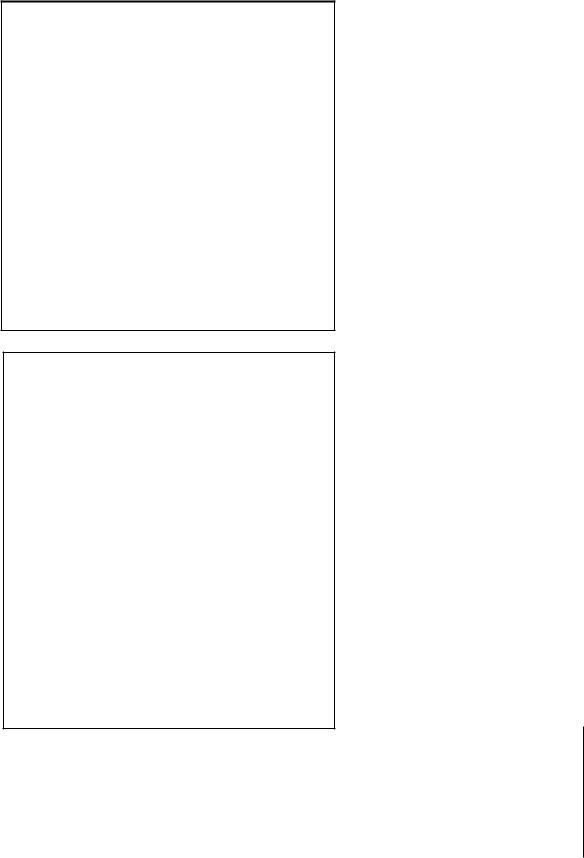
3. MEASUREMENT INSTRUMENTS AND TEST DISCS
(1)Oscilloscope (15MHz or more)
(2)Frequency Counter (15MHz or more)
(3)Audio Signal Generator
(4)Distortion Meter
(5)Sony Test C.D. YEDS-18 Type 3 and 4
PARTS LOCATION FOR ADJUSTMENT
Parts on P.C.B. Ass'y
~~
RVl04 RVIOI
(;;YJ@GND
@L303
RVI05 |
~~ |
|
|
|
|
~ |
(FOCUS) |
|
|
|
|
|
Rl36 |
@(Vr:ST MODE) |
|
@)c:l>- |
@+5V |
|
RV 103 |
|
|
|
|
|
~~§ |
|
|
RVI02 |
|
Main P.C.B.
Fig. 4.1
~ |
~ |
|
RVSOIR |
||
~ |
~ RV501L |
|
RV552L |
||
RV552R |
~ |
|
~ |
||
RV551L |
||
RV551R |
|
D/A Converter P.C.B.
Fig. 4.2
3
5.ADJUSTMENTS
5.1 Note
Pay attention to the following before adjustment.
(1)Keep the Compact Disc Player horizontal during adjustment.
(2)Before starting adjustment, allow three minutes after the power is turned ON. Offset voltage will stabilize in this period of time.
(3)Potentiometers that are not stated in the adjustment instructions should be left to their original positions.
5.2. Adjustment Instructions
(4)Keep the Pickup lens clean. Carefully clean it with lens cleaner or similar tools.
(5)The Tracking Servo Gain adjustment has been factory-aligned using the special filter and the field adjustment is seldom required.
Danger: Invisible laser radiation when opened and interlock failed or defeated. Avoid direct exposure to beam.
|
|
STEP |
|
ITEM |
|
SIGNAL |
|
OUTPUT |
ADJUSTMENT |
|
|
|
|
|
|
REMARKS |
|
|
|
|
|
|
|||
|
|
|
|
|
|
|
|
|
|
|
|
|
|
|
|
|
|||||||||
|
|
|
|
SOURCE |
|
CONNECTION |
|
|
|
|
|
|
|
|
|
|
|
|
|||||||
|
|
|
|
|
|
|
|
|
|
|
|
|
|
|
|
|
|
|
|
|
|
||||
|
|
|
|
|
|
|
|
|
|
|
|
|
|
|
|
|
|
|
|
|
|||||
|
|
1 |
|
PLL Free-run |
|
None |
|
Frequency |
Main |
P.C.B. |
1. Connect the frequency counter to TP(PLL). |
|
|
|
|
||||||||||
|
|
|
|
|
|
|
|
|
|||||||||||||||||
|
|
|
|
Frequency |
|
|
|
counter |
|
L303 |
|
2. Connect TP(ASY) to GND. |
|
|
|
|
|
|
|||||||
|
|
|
|
Adjustment |
|
|
|
to |
TP(PLL) |
|
|
3. Adjust L303 to obtain 4.3±0.lMHz on the |
|
|
|
|
|||||||||
|
|
|
|
|
|
|
|
on Main |
|
|
|
frequency counter. |
|
|
|
|
|
|
|||||||
|
|
|
|
|
|
|
|
P.C.B. |
|
|
|
|
|
|
|
|
|
|
|
|
|
|
|
|
|
|
|
|
|
|
|
|
|
|
|
|
|
|
|
|
|
|
|
|
|
|
|
||||
|
|
2 |
|
Tracking |
|
None |
|
Oscilloscope |
Main |
P.C.B. |
1. Set |
a |
oscilloscope to DC input and 20mV/div., |
||||||||||||
|
|
|
|
||||||||||||||||||||||
|
|
|
|
||||||||||||||||||||||
|
|
|
|
Offset |
|
|
|
to |
TP(TRACK) |
RV102 |
|
and connect it to TP(TRACK). |
|
|
|
|
|
|
|||||||
|
|
|
|
Adjustment |
|
|
|
on Main |
|
|
|
2. Short the TEST MODE pins on Main P.C.B. |
|
|
|
|
|||||||||
|
|
|
|
|
|
|
|
P.C.B. |
|
|
|
3. Press the Repeat button. |
|
|
|
|
|
|
|||||||
|
|
|
|
|
|
|
|
|
|
|
|
|
4. Adjust |
RV102 to obtain 0±10 mV on the scope, |
|||||||||||
|
|
|
|
|
|
|
|
|
|
|
|
|
|
|
|
|
|
|
|
|
|
||||
|
|
|
|
|
|
|
|
|
|
|
|
|
|
|
|
|
|
|
|
|
|
|
|
|
|
|
|
3 |
|
Focus |
|
Test |
disc |
Oscilloscope |
Main |
P.C.B. |
1. Set |
a |
oscilloscope to DC input and connect it |
||||||||||||
|
|
|
|
||||||||||||||||||||||
|
|
|
|
servo |
|
Sony |
|
to |
TP(FOCUS) |
RV101 |
|
to TP(FOCUS). |
|
|
|
|
|
|
|
|
|||||
|
|
|
|
offset |
|
Type |
4 |
on |
Main P.C.B. |
|
|
2. Press the Play button. |
|
|
|
|
|
|
|||||||
|
|
|
|
adjustment |
|
|
|
|
|
|
|
|
3. Observe and record DC average voltage at |
|
|
|
|
||||||||
|
|
|
|
|
|
|
|
|
|
|
|
|
|
|
|||||||||||
|
|
|
|
|
|
|
|
|
|
|
|
|
TP(FOCUS). |
|
|
|
|
|
|
|
|
||||
|
|
|
|
|
|
|
|
|
|
|
|
|
4. Press the Stop button. |
|
|
|
|
|
|
||||||
|
|
|
|
|
|
|
|
|
|
|
|
|
s. Adjust RV101 to obtain same voltage in step 3 |
||||||||||||
|
|
|
|
|
|
|
|
|
|
|
|
|
|||||||||||||
|
|
|
|
|
|
|
|
|
|
|
|
|
on the |
scope. |
|
|
|
|
|
|
|
|
|||
|
|
|
|
|
|
|
|
|
|
|
|
|
6. Repeat |
playback and stop a few times and check |
|||||||||||
|
|
|
|
|
|
|
|
|
|
|
|
|
that |
the voltage does not change. |
|
|
|
|
|
||||||
|
|
|
|
|
|
|
|
|
|
|
|
|
|
|
|
|
|
|
|
||||||
|
|
4 |
|
E-F Balance |
|
Test |
Disc |
Oscilloscope |
Main |
P.C.B. |
1. Set a oscilloscope to DC input and connect it |
||||||||||||||
|
|
|
|
Adjustment |
|
Sony |
|
to |
TP(EF) |
on |
RV104 |
|
to TP(EF). |
|
|
|
|
|
|
|
|
||||
|
|
|
|
|
|
Type |
4 |
Main P.C.B. |
|
|
2. Press the Play button. |
|
|
|
|
|
|
||||||||
|
|
|
|
|
|
|
|
|
|
|
|
|
3. Short the TEST MODE pins on Main P.C.B. after |
||||||||||||
|
|
|
|
|
|
|
|
|
|
|
|
|
|||||||||||||
|
|
|
|
|
|
|
|
|
|
|
|
|
pressing the Play button. |
|
|
|
|
|
|
||||||
|
|
|
|
|
|
|
|
|
|
|
|
|
4. Press the Time button. |
|
|
|
|
|
|
||||||
|
|
|
|
|
|
|
|
|
|
|
|
|
s. Adjust RV104 so that the signal has the |
|
|
|
|
||||||||
|
|
|
|
|
|
|
|
|
|
|
|
|
syrrunetrical plus swing and minus swing on the |
||||||||||||
|
|
|
|
|
|
|
|
|
|
|
|
|
scope. |
|
|
|
|
|
|
|
|
|
|
|
|
|
|
|
|
|
|
|
|
|
|
|
|
|
6. Open the TEST MODE pins and check that playback |
||||||||||||
|
|
|
|
|
|
|
|
|
|
|
|
|
and track search operates normally. |
|
|
|
|
|
|||||||
|
|
|
|
|
|
|
|
|
|
|
|
|
|
|
|
|
|
|
|
|
|
||||
|
|
5 |
|
Tracking |
|
Test |
Disc |
Oscilloscope |
Main |
P.C.B. |
1. Set |
a |
signal generator to 4 pins of u102. |
|
|
|
|
||||||||
|
|
|
|
Servo |
|
Sony |
|
to |
TP (TRACK) |
RV103 |
2. Apply lkHz, 300mV audio signal to TP(TRACK), |
||||||||||||||
|
|
|
|
Gain |
|
Type |
4 |
through a |
|
|
|
Output impedance should be 220k ohms. |
|
|
|
|
|||||||||
|
|
|
|
|
|
|
|
|
|
||||||||||||||||
|
|
|
|
|
|
|
|
lkHz BPF. |
|
|
|
3. Turn RV103 slowly clockwise and top at the |
|||||||||||||
|
|
|
|
|
|
|
|
Signal |
|
|
|
point where tracking servo signal goes out. At |
|||||||||||||
|
|
|
|
|
|
|
|
Generator |
to |
|
|
this point, assume that noise level |
is 0 |
dB, |
|||||||||||
|
|
|
|
|
|
|
|
pin 4 of |
U102 |
|
|
4. Adjust |
RV103 |
to obtain a lkHz |
signal |
level o.t |
|||||||||
|
|
|
|
|
|
|
|
on Main |
P.C.B. |
|
|
-6dB. |
|
|
|
|
|
|
|
|
|
|
|
||
|
|
|
|
|
|
|
|
|
|
|
|
|
|
|
|
||||||||||
|
|
6 |
|
THD |
|
Test |
Disc |
Distortion |
D/A Converter |
1. Play 10kHz(l00%) track and adjust RV552L/R to |
|||||||||||||||
|
|
|
|
Adjustment |
|
Sony |
|
meter and |
|
P.C.B. |
obtain minimum distortion. |
|
|
|
|
|
|
||||||||
|
|
|
|
|
|
Type |
3 |
Oscilloscope |
RV551L/R |
2. Play |
lkHz(l00%) track and adjust RV551L/R to |
||||||||||||||
|
|
|
|
|
|
|
|
to OUTPUT |
|
RV552L/R |
obtain minimum distortion. |
|
|
|
|
|
|
||||||||
|
|
|
|
|
|
|
|
terminal |
|
RV501L/R |
3. Perform steps 2 and 3 again. |
|
|
|
|
|
|
||||||||
|
|
|
|
|
|
|
|
|
|
|
|
|
4. Play lkHz(-90dB) track and adjust RV501L/R to |
||||||||||||
|
|
|
|
|
|
|
|
|
|
|
|
|
obtain |
equal |
waveforms on |
right |
and |
left |
|||||||
|
|
|
|
|
|
|
|
|
|
|
|
|
channel. |
|
|
|
|
|
|
|
|
||||
|
|
|
|
|
|
|
|
|
|
|
|
|
|
|
|
|
|
|
|
|
|
|
|
|
|
|
|
7 |
|
Remote |
|
Remote |
Oscilloscope |
Remote P.C.B. |
1. Connect a 470 or 510 ohm resistor in parallel |
||||||||||||||||
|
|
|
|
Control |
|
Controller |
to UKOl #2pin |
CTKOl |
to RK06. |
|
|
|
|
|
|
|
|
||||||||
|
|
|
|
Sensitivity |
|
|
|
on Remote |
|
|
|
2. Receive remote control signal and adjust CTICOl |
|||||||||||||
|
|
|
|
Adjustment |
|
|
|
P.C.B. |
|
|
|
to obtain maximum output. |
|
|
|
|
|
|
|||||||
|
|
|
|
|
|
|
|
|
|
|
|
|
3. Remove |
the resistor. |
|
|
|
|
|
|
|||||
|
|
|
|
|
|
|
|
|
|
|
|
|
|
|
|
|
|
|
|
|
|
|
|
|
|
|
|
|
|
|
|
|
|
|
|
|
|
|
|
|
|
|
|
|
|
|
|
|
|
|
|
4

6. MECHANISM ASS'Y AND PARTS LIST
16
6.1 Synthesis
|
|
|
|
|
|
|
|
Fig. 6.1 |
|
<0--08 |
|
|
|
|
|
|
|
|
||||||||
|
Schematic |
|
Part No. |
|
Description |
|
Q'ty |
|
Schematic |
|
Part No. |
|
|
|
|
Description |
|
|
|
Q'ty |
||||||
|
|
|
|
|
|
|
|
|
|
|
|
|
||||||||||||||
|
Ref. |
No. |
|
|
|
|
Ref. |
No. |
|
|
|
|
|
|
|
|
||||||||||
|
|
|
|
|
|
|
|
|
|
|
|
|
|
|
|
|
|
|
|
|
|
|
||||
|
|
|
|
|
|
|
|
|
|
|
|
|
|
|
|
|
|
|
|
|
|
|
|
|||
|
|
|
|
|
|
|
|
|
|
|
|
|
|
|
|
|
|
|
|
|
|
|
|
|
|
|
01 |
|
|
CA80469A |
Front Panel Ass'y (OMS-7II) |
|
l |
|
lS |
|
|
OC80718A |
Eject Button Base |
|
|
|
1 |
|
|||||||||
|
|
|
|
CA804669 |
Front Panel Ass'y (OMS-7AII) |
|
l |
|
16 |
|
|
OC80719A |
Top Cover |
|
|
|
1 |
|
||||||||
|
|
|
|
CA80467A |
Front Panel Ass'y (OMS-7EII) |
|
l |
|
17 |
|
|
OC80720A |
Vibration Isolation Sheet A (USA) |
1 |
|
|||||||||||
|
|
|
|
CA80468A |
Front Panel Ass'y (OMS-70II) |
|
1 |
|
|
|
|
OC81089A |
Vibration Isolation Sheet |
A |
1 |
|
||||||||||
02 |
|
|
CA80470A |
Chassis Ass'y (OMS-7AII) |
|
l |
|
|
|
|
|
(Except |
USA) |
|
|
|
|
|
||||||||
|
|
|
|
CA80471A |
Chassis Ass'y (OMS-7EII) |
|
1 |
|
18 |
|
|
OC81966A |
Sponge |
|
|
|
|
|
|
|
|
2 |
|
|||
|
|
|
|
CA80472A |
Chassis Ass'y (OMS-70II) |
|
l |
|
19 |
|
|
OC81967A |
Bottom Cover |
|
|
|
1 |
|
||||||||
|
|
|
|
CA80473A |
Chassis Ass'y (OMS-7II Others) |
|
1 |
|
20 |
|
|
OC80722A |
Leg |
|
|
|
|
|
|
|
|
|
|
4 |
|
|
|
|
|
|
CA80474A |
Chassis Ass'y (OMS-7II Canada) |
|
1 |
|
21 |
|
|
OC81063A |
Vibration Isolating Sheet B (USA) |
1 |
|
|||||||||||
|
|
|
|
CA80475A |
Chassis Ass'y (OMS-7II Australia) |
|
1 |
|
|
|
|
OC81062A |
Vibration Isolating Sheet |
B |
1 |
|
||||||||||
03 |
|
|
OC80714A |
Volume |
Knob |
|
1 |
|
|
|
|
|
(Except |
USA) |
|
|
|
|
|
|||||||
04 |
|
|
OC80713A |
Volume |
Knob Cap |
|
l |
|
22 |
|
|
OC81969A |
Vibration Isolating Sheet |
c |
2 |
|
||||||||||
|
OS |
|
|
OC80712A |
Indicator Lens |
|
l |
|
|
|
|
|
(Except |
USA) |
|
|
|
|
|
|||||||
|
|
|
|
|
|
|
|
|
|
|
|
|
|
|||||||||||||
06 |
|
|
OC82175A |
Shipping Bracket |
|
l |
|
|
|
|
OC81968A |
Vibration Isolating Sheet c (USA) |
2 |
|
||||||||||||
07 |
|
|
OC82240A |
Cord Clamper |
|
1 |
|
LOl |
|
|
OE00921A |
BT |
3x8 |
+ Binding |
|
|
|
6 |
|
|||||||
08 |
|
|
OM04377A |
Caution Label |
|
1 |
|
L02 |
|
|
OC82236A |
BT 2x6 + Binding (Black Chromate) |
4 |
|
||||||||||||
09 |
|
|
CA80478A |
Fuse P.C.B. Ass'y(OMS-7EII) |
|
l |
|
L03 |
|
|
OE00970A |
BT |
3x4 |
+ Binding |
|
|
|
8 |
|
|||||||
10 |
|
|
CA80479A |
Fuse P.C.B. Ass'y(except OMS-7EII) |
|
l |
|
L04 |
|
|
OC81064A |
M |
4x8 |
+ Pan Washer-faced |
|
|
|
4 |
|
|||||||
|
|
CA80476A |
Eject/Load P.C.B. Ass'y |
|
1 |
|
|
|
|
|
(Black Chromate) |
|
|
|
|
|
||||||||||
11 |
|
|
OC80716A |
Disc Tray Lid |
|
1 |
|
LOS |
|
|
OC82239A |
Shipping Screw (Red) |
|
|
|
1 |
|
|||||||||
12 |
|
|
OC80717A |
Lid Frame |
|
1 |
|
LOG |
|
|
OC81033A |
BT 3x8 |
+ Round |
|
|
|
2 |
|
||||||||
13 |
|
|
QC82153A |
Sheet |
|
|
1 |
|
L07 |
|
|
OC82237A |
BT 3x8 + Binding (Black Chromate) |
2 |
|
|||||||||||
|
|
|
|
|
|
|||||||||||||||||||||
14 |
|
|
OC80715A |
Eject Button |
|
1 |
|
LOS |
|
|
OC82238A |
BT |
3x10 |
+ Binding |
|
|
|
4 |
|
|||||||
|
|
|
|
|
|
|
|
|
|
|
|
|
|
|
|
|
|
|
|
|
|
|
|
|
|
|
|
|
|
|
|
|
|
|
|
|
|
|
|
|
|
|
|
|
|
|
|
|
|
|
|
|
|
5
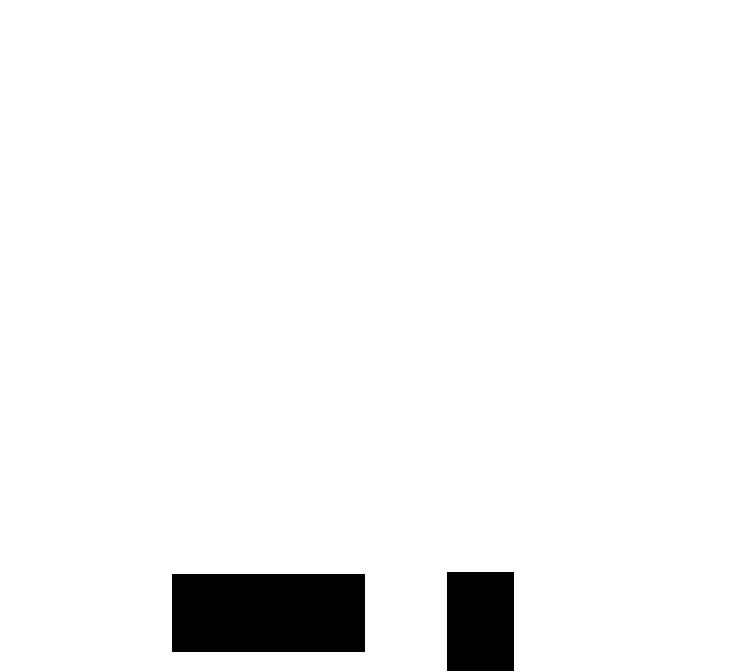
6.2 Front Panel Ass'y
01
Fig. 6.2
|
|
|
|
|
|
|
|
|
Description |
|
|||
|
|
|
:ront |
Panel |
Ass' |
|
|
|
|
||||
|
|
|
Front Panel Ass'y (OMS-7II) |
|
|||||||||
|
|
|
Front Panel Ass'y (OMS-7AII) |
|
|||||||||
|
|
|
ront |
Panel Ass'Y (OMS-7EII) |
|
||||||||
|
|
|
|
|
|
|
|
|
|
Y (OMS-70II) |
|
||
01 |
|
OC82019A |
Front Panel |
( |
|
|
|
|
|||||
|
|
OC82016A |
Front Panel |
OMS-7II) |
|
|
1 |
||||||
|
|
Front Panel |
(OMS-7AII) |
|
|
||||||||
|
|
OC82017A |
|
|
1 |
||||||||
|
|
Front Panel (OMS-7EII) |
|
|
|||||||||
|
|
OC82018A |
|
|
l |
||||||||
02 |
|
Front |
|
|
|
(OMS-70II) |
|
|
|||||
|
OC80724A |
|
|
|
Escutch |
|
|
|
1 |
||||
03 |
|
OC82085A |
Power B t |
eon L |
|
|
1 |
||||||
|
P |
|
utonCa |
|
|
|
|||||||
04 |
|
OC82081A |
ow7r Button |
p |
|
|
|
1 |
|||||
05 |
|
OC80723A |
Spring |
|
|
|
|
|
|
|
1 |
||
06 |
|
OC81370A |
Front |
Es |
cutcheon |
R |
|
|
1 |
||||
07 |
|
|
Pla |
|
|
|
|
|
|
||||
|
OC81363A |
|
|
y Button |
|
|
|
|
1 |
||||
08 |
|
OC81364A |
Stop Button |
|
|
|
|
1 |
|||||
09 |
|
OC81365A |
;ause.Button |
|
|
|
|
1 |
|||||
10 |
|
OC81366A |
R• |
Sk7p Button |
|
|
|
1 |
|||||
11 |
|
OC81367A |
F• |
Skip Button |
|
|
|
1 |
|||||
12 |
|
OC81368A |
.Fwd Button |
|
|
|
|
1 |
|||||
13 |
|
OC81369A |
Rev |
Button |
|
|
|
|
1 |
||||
14 |
|
OC81031A |
Play Indicator |
|
|
|
1 |
||||||
15 |
|
OC81030A |
Pause |
Ina·· |
|
|
|
|
1 |
||||
16 |
|
|
Ind. |
|
|
icator |
|
|
|
|
|||
|
OC82162A |
|
|
icator Sh |
|
|
|
|
1 |
||||
17 |
|
OC80725A |
Sponge A |
eet |
|
|
|
1 |
|||||
18 |
|
OC80726A |
Push Switch |
|
A |
|
|
10 |
|||||
19 |
|
0C80705A |
Push Switch Button |
|
|
|
|||||||
|
LED Hold |
|
|
Button B |
|
|
6 |
||||||
20 |
|
|
|
|
|
||||||||
|
OC82051A |
L |
|
|
er A |
|
|
|
l |
||||
21 |
|
OC82052A |
ED Holder B |
|
|
|
1 |
||||||
22 |
|
OC80706A |
FL Filter |
|
|
|
|
1 |
|||||
23 |
|
OC81433A |
Sponge C |
|
|
|
|
1 |
|||||
24 |
|
OC81432A |
Sponge B |
|
|
|
|
1 |
|||||
25 |
|
oc82163A |
Cable |
Protecto |
|
|
|
1 |
|||||
26 |
|
CA80480A |
Control Switchr |
|
Ass'y |
1 |
|||||||
27 |
|
CA80492A |
Remote |
Cont |
P.C.B. |
Ass'y |
1 |
||||||
|
BT |
2.6x6 + ~ol P.C.B. |
|||||||||||
LOl |
OE00792A |
|
|
|
|
|
|
an |
|
|
|
8 |
|
|
|
|
|
|
|
|
|
|
|
|
|
|
|
|
|
|
|
|
|
|
|
|
|
|
|
|
|
6

6.3 Chassis Ass'y
28
L03 |
L01 |
|
16 |
|
|||
|
|
||
|
|
|
|
|
|
|
|
|
|
|
|
18~-·~
L10~~~-
15
L10
|
|
|
|
|
|
L10 --- i |
|
|
|
|
|
|
|
|
|
|
|
|
|
|
|
|
|
|
!---LOS |
|
|
||
|
|
|
|
|
|
Fig. |
6.3 |
|
|
|
|
|
|
|
|
|
|
|
|
|
|
|
|
|
|
|
|
|
|
|
Schematic |
Part No. |
|
Description |
Q'ty |
Schematic |
Part No. |
|
Description |
Q'ty |
||||
|
|
|
||||||||||||
|
Ref. |
No. |
|
Ref. No. |
|
|||||||||
|
|
|
|
|
|
|
|
|
|
|
|
|||
|
|
|
|
|
|
|
|
|
|
|
||||
|
|
|
|
|
|
|
|
|
|
|
|
|
||
|
|
|
CA80470A |
Chassis Ass'y (OMS-7AII) |
1 |
23 |
OC81210A |
Power Cord (OMS-7EII) |
1 |
|
||||
|
|
|
CA80471A |
Chassis Ass'y (OMS-7EII) |
1 |
|
OC81208A |
Power Cord (OMS-70II) |
1 |
|
||||
|
|
|
CA80472A |
Chassis Ass'y (OMS-70II) |
1 |
24 |
OC81211A |
Power Cord (OMS-7II Australia) |
1 |
|
||||
|
|
|
CA80473A |
Chassis Ass'y (OMS-7II others) |
1 |
OB08037U |
Cord Bushing |
1 |
|
|||||
|
|
|
CA80474A |
Chassis Ass'y (OMS-7II Canada) |
1 |
25 |
CA80485A |
Main P.C.B. Ass'y |
1 |
|
||||
|
|
|
CA80475A |
Chassis Ass'y (OMS-7II Australia) |
1 |
26 |
CA80486A |
D/A Converter P.C.B. Ass'y |
l |
|||||
01 |
|
|
|
|
|
27 |
CA80494A |
Power Trans. P.C.B. Ass'y |
l |
|||||
|
OCB0694A |
Power |
Switch Bracket |
l |
|
|
(OMS-7AII & OMS-7II Canada) |
|
|
|||||
02 |
|
OC80693A |
Joint Bar |
1 |
|
CAB0495A |
Power Trans. P.C.B. Ass'y (OMS-7EII) |
l |
||||||
03 |
|
OCB0695A |
Power |
Switch Insulator |
l |
|
CA80496A |
Power Trans. P.C.B. Ass'y (OMS-70II) |
l |
|||||
04 |
|
OC80696A |
Power |
Switch Sponge A |
l |
|
OC80505A |
Power Trans. P.C.B. Ass'y(OMS-7II) |
l |
|||||
05 |
|
OC80697A |
Power |
Switch Sponge B |
l |
|
CA80497A |
Power Trans. P.C.B. Ass'y |
l |
|||||
06 |
|
OCB0692A |
Volume |
Insulator |
1 |
|
|
(OMS-7II Australia) |
|
|
||||
07 |
|
CA80445A |
Disc Mechanism Ass'y |
l |
2B |
CA80498A |
Voltage Selector P.C.B. Ass'y |
l |
||||||
08 |
|
OCB06B9A |
FL Filter B |
l |
|
|
(OMS-7II Others) |
|
|
|||||
09 |
|
OC807lOA |
DIN Jack Plate |
l |
29 |
CA80491A |
Power Switch P.C.B. Ass'y (OMS-7EII) |
l |
||||||
10 |
|
OC82151A |
Damper |
|
l |
|
CAB0478A |
.P<>!"'r Switch P.C.B. Ass'y |
l |
|||||
11 |
|
OCB2152A |
U-shape Bracket |
l |
|
|
(Except OMS-7E.II) |
|
|
|||||
12 |
|
OCB1953A |
Front Chassis |
l |
30 |
CA80490A |
FL Indicator P.C.B. Ass'y |
l |
||||||
13 |
|
OC8],954A |
Centf!!r |
c;:hassis |
l |
31 |
CA804BBA |
Headphone Amp. P.c.B. Ass'y |
l |
|||||
14 |
|
OC81955A |
Side Chassis L |
l |
32 |
CAB0489A |
Volume P.C.B. Ass'y |
l |
||||||
15 |
|
OCB1956A |
Side Chassis R |
1 |
33 |
CA80493A |
Wired Remote Control P.C.B. Ass'y |
l |
||||||
16 |
|
CA81957A |
Rear Panel (OMS-7AII) |
l |
LOl |
OC81033A |
BT 3x8 + Round |
11 |
|
|||||
|
|
|
CA819S8A |
Rear Panel (OMS-7EII) |
l |
L02 |
OEOOB68A |
BT 3x8 + Binding |
8 |
|
||||
|
|
|
CA81959A |
Rear Panel (OMS-70II) |
l |
L03 |
OE03369A |
BT |
3x4 + Binding |
4 |
|
|||
17 |
|
CAB1960A |
Rear Panel (OMS-7II) |
l |
L04 |
OCB095BA |
M |
3xB + Binding (Black chromate) |
4 |
|
||||
|
OCB1961A |
Power Transformer Bracket |
1 |
LOS |
OCB1091A |
BT 3xB + Binding (Black Chromate) |
2 |
|
||||||
|
lB |
|
OCB0690A |
Headphone Jack Bracket |
l |
L06 |
OEOOB96A |
BT 3x6 + Binding |
l |
|||||
19 |
|
OC81962A |
Power Transformer Spacer· |
l |
L07 |
OEOOB24A |
BT 2.6x6 + Pan |
1 |
|
|||||
20 |
|
OCB1963A |
Shield Cover |
1 |
LOB |
OEOOB68A |
BT 3xB + Countersunk |
6 |
|
|||||
21 |
|
OCB1964A |
Power Transformer Sheet |
1 |
L09 |
OCB1032A |
M |
3xB + Nailtap Screw (Black) |
10 |
|
||||
22 |
|
OCB1965A |
Shaft |
|
1 |
LlO |
OCB1033A |
BT 3xB + Binding |
5 |
|
||||
23 |
|
OCB1209A |
Power Cord (OMS-7AII, OMS-7II Canada |
1 |
Lll |
OC82143A |
BT 4x6 + Binding |
2 |
|
|||||
|
||||||||||||||
|
|
|
|
& Others) |
|
|
|
|
|
|
|
|
|
|
|
|
|
|
|
|
|
|
|
|
|
|
|
||
|
|
|
|
|
|
|
|
|
|
|
|
|
|
|
|
|
|
|
|
|
|
|
|
|
|
|
|
|
|
7
6.4 Disc. Mechanism Ass•y
Fig. 6.4
8

Schematic |
|
|
|
|
|
Schematic |
|
|
|
|
|
|
|
|
|
|
Part No. |
Description |
Q'ty |
Part No. |
|
|
Description |
Q'ty |
|
||||||
Ref. No. |
|
Ref. |
No. |
|
|
|
|||||||||
|
|
|
|
|
|
|
|
|
|
|
|
|
|||
|
|
CA80445A |
Disc Mechanism Ass'y |
1 |
57 |
|
OC81006A |
Sheet |
|
|
1 |
|
|||
|
|
|
|
|
|
58 |
|
OC80984A |
Spacer |
|
|
2 |
|
||
|
|
|
|
|
|
|
|
|
|
||||||
01 |
|
OC81016A |
Collar |
4 |
59 |
|
OC81002A |
Guide Sheet |
6 |
|
|||||
02 |
|
OC81022A |
Damper B |
4 |
60 |
|
OC82009A |
Roller Guide |
2 |
|
|||||
03 |
|
OC81970A |
Mechanism Spring |
4 |
61 |
|
OC81000A |
Roller |
|
|
8 |
|
|||
04 |
|
OC80773A |
Mechanism Bracket L |
2 |
62 |
|
OC81001A |
Gear M |
|
|
1 |
|
|||
05 |
|
OC80774A |
Mechanism Bracket R |
2 |
63 |
|
OCB1972A |
Bracket Spacer |
2 |
|
|||||
06 |
|
OC81971A |
Chuck Arm |
1 |
64 |
|
OC81171A |
Wire Clamper |
1 |
|
|||||
07 |
|
OC81991A |
Chuck Cover |
1 |
65 |
|
OC81973A |
Guide Rail R |
1 |
|
|||||
08 |
|
OC81992A |
Chuck |
1 |
66 |
|
OC81974A |
Guide Rail L |
1 |
|
|||||
09 |
|
C081993A |
Chuck Support |
1 |
67 |
|
OC81975A |
Guide Rail |
Sheet |
2 |
|
||||
10 |
|
CA80453A |
Arm Bracket Ass'y |
l |
68 |
|
OC81976A |
Disc Tray |
Spacer |
2 |
|
||||
11 |
|
OC80945A |
Collar A |
l |
69 |
|
OC81977A |
2P Connector Cord |
|
l |
|
||||
12 |
|
OC80946A |
Collar B |
l |
70 |
|
CA80499A |
Open End Switch P.C.B. Ass'y |
|
l |
|
||||
|
|
|
|||||||||||||
13 |
|
OC80947A |
Collar C |
l |
71 |
|
CA80500A |
Close End Switch P.C.B. Ass'y |
|
l |
|
||||
14 |
|
OC81997A |
Arm Shaft A |
1 |
72 |
|
CA80503A |
Photo Diode P.C.B. Ass'y |
|
l |
|
||||
15 |
|
OC81998A |
Timing Arm Spring |
1 |
73 |
|
OC81058A |
Flexible P.C.B. |
|
l |
|
||||
16 |
|
OC81999A |
Chuck Arm Spring |
1 |
74 |
|
OC81978A |
Loading Motor |
1 |
|
|||||
17 |
|
CA80276A |
Timing Arm Ass 1 y |
1 |
LOl |
|
OC81014A |
M |
3x16 + Pan |
4 |
|
||||
18 |
|
OC82000A |
Magnet |
1 |
L02 |
|
OE00042A |
E-Ring 1.5mm |
4 |
|
|||||
19 |
|
OC82001A |
Damper Tube |
1 |
L03 |
|
OE00698A |
E-Ring 2.5mm |
1 |
|
|||||
20 |
|
OC82002A |
Chuck Damper |
1 |
L04 |
|
OE00222A |
E-Ring 2mm |
3 |
|
|||||
21 |
|
OC82003A |
Sponge |
1 |
LOS |
|
OC81015A |
Washer 3x10x0.8 (Nickel) |
2 |
|
|||||
22 |
|
OC82004A |
Box |
1 |
|
L06 |
|
OE00965A |
BT 3x6 + Binding (Nickel) |
3 |
|
||||
|
|
|
|||||||||||||
23 |
|
OC82005A |
Table |
1 |
L07 |
|
OC82156A |
BT 3x6 + Pan (Nickel) |
8 |
|
|||||
24 |
|
OC82006A |
Rack A |
1 |
LOB |
|
OE00964A |
M |
3x5 + Binding |
2 |
|
||||
25 |
|
OC81009A |
Rack B |
l |
L09 |
|
OC80952A |
Stopper Ring 3tmn (CS) |
1 |
|
|||||
26 |
|
OC80981A |
Box Rail R |
1 |
|
LlO |
|
OE00955A |
BT 2x4 + Binding |
2 |
|
||||
27 |
|
OC80982A |
Box Rail L |
1 |
Lll |
|
OC80957A |
M |
3x6 + Binding |
8 |
|
||||
28 |
|
OC80986A |
Guide Screw A |
2 |
L12 |
|
OC80962A |
M |
2.6x6 + Pan |
4 |
|
||||
29 |
|
OC80985A |
Guide Screw B |
2 |
Ll3 |
|
OC80967A |
Washer 2.6x5.3x0.6 |
1 |
|
|||||
30 |
|
OC80970A |
Table Roller |
4 |
Ll4 |
|
OC80957A |
M |
3x6 + Binding |
1 |
|
||||
31 |
|
OC82007A |
Lock Arm |
1 |
Ll5 |
|
OCS0965A |
BT 2.6x6 + Pan (Black Chromate) |
6 |
|
|||||
32 |
|
OC81007A |
Lock Arm Spring |
1 |
Ll6 |
|
OC80961A |
M |
2. 6x4 + Countersunk |
6 |
|
||||
33 |
|
OC80971A |
Switch Plate |
1 |
|
|
|
(Black Chromate) |
1 |
|
|||||
34 |
|
OC80976A |
Rack Arm Plate |
2 |
Ll7 |
|
OC8095SA |
M |
2.3x8 + Binding |
|
|||||
35 |
|
OC81149A |
Cord Cover |
1 |
L18 |
|
OE00124A |
M |
2x4 + Pan |
2 |
|
||||
36 |
|
OC80999A |
Cushion |
l |
L19 |
|
OC80963A |
M |
2xl.8 + Pan (Black Chromate) |
2 |
|
||||
37 |
|
CA80354A |
Rack Arm Ass'y |
l |
L20 |
|
OC80953A |
Plastic Rivet 3x4.5 (Black) |
2 |
|
|||||
38 |
|
CA80446A |
Box Guide Ass'y |
l |
L21 |
|
OC80960A |
M |
2.6x3 + Pan (Black Chromate) |
|
l |
|
|||
39 |
|
CA80504A |
Gear Bracket Ass'y |
1 |
L22 |
|
OCS0958A |
M |
3x8 + Binding (Black Chromate) |
4 |
|
||||
40 |
|
OC81153A |
Gear B |
l |
L23 |
|
OC80954A |
Plastic Rivet 3x5.5 (Black) |
2 |
|
|||||
|
|
|
|||||||||||||
41 |
|
OC81154A |
Gear c |
l |
L24 |
|
OC80964A |
BT 2x6 + Pan (Black Chromate) |
2 |
|
|||||
42 |
|
OC81155A |
Gear D |
l |
L25 |
|
OC80966A |
Washer 2x6x4 |
2 |
|
|||||
43 |
|
OC81156A |
Gear Cover |
l |
L26 |
|
OCS0955A |
M |
2.3xB Binding |
2 |
|
||||
44 |
|
OC80969A |
Rear Bracket |
1 |
L28 |
|
OC81018A |
Washer 7x0.6 |
4 |
|
|||||
45 |
|
OC82008A |
Actuator |
l |
L29 |
|
OC81017A |
Shipping Screw |
2 |
|
|||||
46 |
|
OC81160A |
Stopper |
1 |
|
|
|
|
|
|
|
|
|
|
|
|
|
|
|
|
|
|
|
|
|
||||||
|
|
|
|
|
|
|
|
|
|
|
|||||
|
|
|
|
|
|
|
|
|
|
||||||
47 |
|
OC80992A |
Front Bracket L |
l |
|
|
|
|
|
|
|
|
|
|
|
48 |
|
OC80983A |
Guide Screw C |
1 |
|
|
|
|
|
|
|
|
|
|
|
|
|
|
|
|
|
|
|
|
|
|
|||||
49 |
|
CA80281A |
Front-Right Bracket Ass'y |
l |
|
|
|
|
|
|
|
|
|
|
|
|
|
|
|
|
|
|
|
|
|
|
|||||
50 |
|
CA80282A |
Rear-Left Bracket Ass'y |
l |
|
|
|
|
|
|
|
|
|
|
|
|
|
|
|
|
|
|
|
|
|
|
|||||
51 |
|
OC80993A |
Front Bracket R |
l |
|
|
|
|
|
|
|
|
|
|
|
52 |
|
OC81005A |
Damper A |
l |
|
|
|
|
|
|
|
|
|
|
|
53 |
|
OC82155A |
Damper Shaft |
5 |
|
|
|
|
|
|
|
|
|
|
|
54 |
|
OCS0972A |
Spring |
l |
|
|
|
|
|
|
|
|
|
|
|
|
|
|
|
|
|
|
|
|
|
||||||
55 |
|
OC80991A |
wire Clamper |
2 |
|
|
|
|
|
|
|
|
|
|
|
|
|
|
|
|
|
|
|
|
|
||||||
56 |
|
OC81164A |
Bushing |
2 |
|
|
|
|
|
|
|
|
|
|
|
|
|
|
|
|
|
|
|
|
|
|
|
|
|
|
|
|
|
|
|
|
|
|
|
|
|
|
|
|
|
|
|
9
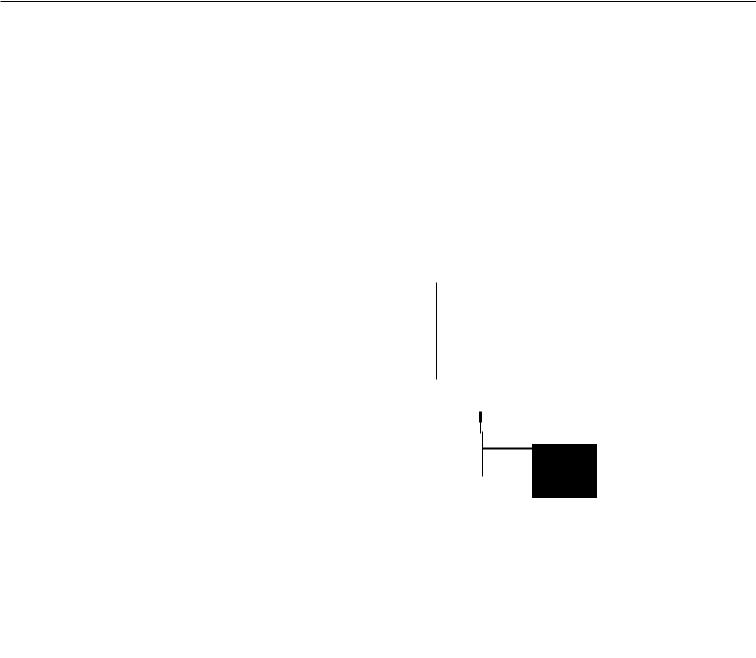
6.5 Disc Mechanism Sub Ass•y
L10
01
l ---- |
L07 |
l---- |
Lo5 |
~21
20
/
~" 22 23
& LOB
OB
I
|
|
|
|
|
|
! --- L02 |
|
|
|
|
|
|
|
|
|
|
|
|
|
|
|
Fig. |
6.5 |
|
|
|
|
|
|
|
|
|
|
|
|
|
|
|
|
|
|
|
|
|
|
Schematic |
Part No. |
|
Description |
Q'ty |
Schematic |
Part No. |
|
|
Description |
Q'ty |
|||
|
Ref. |
No. |
|
Ref. No. |
|
|
||||||||
|
|
|
|
|
|
|
|
|
|
|
||||
|
|
|
|
|
|
|
|
|
|
|
|
|
||
01 |
|
|
OC81981A |
Mechanism Chassis |
l |
22 |
OC82256A |
SP |
Connector Cord |
l |
||||
02 |
|
|
OC80794A |
Sheet |
|
l |
23 |
OC82257A |
9P |
Connector Cord |
l |
|||
03 |
|
|
OC81982A |
Pickup Shaft |
2 |
24 |
CA80501A |
Inner End Switch P.C.B. Ass'y |
1 |
|
||||
04 |
|
|
CA80261A |
Gear Base Ass'y |
1 |
25 |
CA80502A |
Photo |
Transistor P.C.B. Ass•y |
1 |
|
|||
05 |
|
|
OC80790A |
Gear A |
1 |
26 |
OC81979A |
Disc Motor |
1 |
|
||||
06 |
|
|
OC80788A |
Gear B |
l |
27 |
OC81980A |
Feed Motor |
1 |
|
||||
07 |
|
|
OC80789A |
Gear c |
1 |
LOl |
OE00804A |
M |
2x4 |
+ Binding (Black Chromate) |
l |
|||
08 |
|
|
OC80797A |
Rack Gear |
l |
L02 |
OE00973A |
M |
2x6 |
+ Binding |
1 |
|
||
09 |
|
|
OC80792A |
Belt Guide |
1 |
L03 |
OE00869A |
BT |
2.6x4 + Binding |
2 |
|
|||
10 |
|
|
OC80777A |
Pulley Support |
l |
L04 |
OC82229A |
BT |
2.6x6 + Binding (Nickel) |
1 |
|
|||
11 |
|
|
OC80793A |
Belt |
|
l |
LOS |
OE00965A |
BT 3x6 |
+ Binding (Nickel) |
4 |
|
||
12 |
|
|
OC80782A |
Rack |
Spring |
1 |
L06 |
OC82230A |
BT 2.6xl0 + Pan (Nickel) |
2 |
|
|||
13 |
|
|
OC80785A |
Spring A |
l |
LO? |
OC82231A |
Washer |
3mm (3xl2x5) |
1 |
|
|||
14 |
|
|
OC80770A |
Motor Bracket |
l |
LOS |
OE00121A |
M |
2.6x6 + Pan |
2 |
|
|||
15 |
|
|
OC81983A |
Rack Support |
l |
L09 |
OC82234A |
BT |
3x6 |
+ Pan (Nickel) |
4 |
|
||
|
|
|
||||||||||||
16 |
|
|
OC81984A |
Ring Set Screw |
1 |
LlO |
OC82235A |
BT |
2x6 |
+ Pan |
2 |
|
||
17 |
|
|
OC81985A |
Ring |
Spring |
l |
Lll |
OC82232A |
Washer |
(Plastics) |
l |
|||
18 |
|
|
OC81986A |
Disc Table |
l |
Ll2 |
OE00222A |
E-Ring |
2mm |
l |
||||
19 |
|
|
OC81987A |
Slide |
Ring |
l |
Ll3 |
OC82233A |
Washer |
(Plastics) |
l |
|||
20 |
|
|
OC81988A |
Laser |
Pickup |
l |
Ll4 |
OE00042A |
E-Ring |
l.Smm |
l |
|||
|
|
|||||||||||||
21 |
|
|
OC81989A |
Damper Plate |
l |
|
|
|
|
|
|
|
||
|
|
|
|
|
|
|
|
|||||||
|
|
|
|
|
|
|
|
|
|
|
|
|
|
|
|
|
|
|
|
|
|
|
|
|
|
|
|
|
|
10
