NAiS GT, GT01, GT11, GT30 Technical Manual
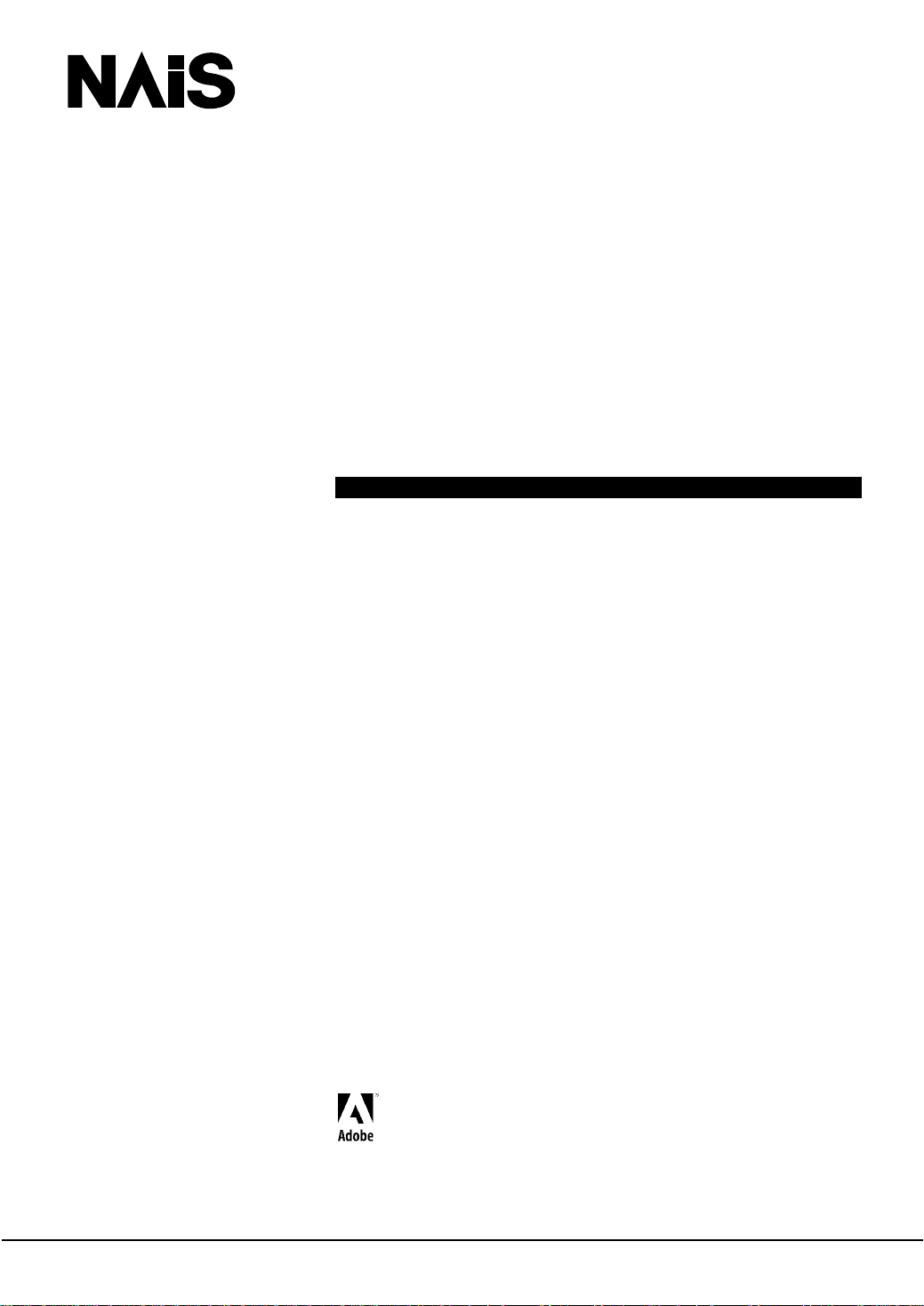
Programmable Display
GT Series
Technical Manual
Applicable Product
• GT01
• GT11
• GT30
http://www.naisplc.com/
This manual was created using Adobe Acrobat.
Adobe, the Adobe logo, and Acrobat are trademarks
of Adobe Systems Incorporated.
GT Series Technical Manual
ARCT1F398E ’04.11


Table of contents
Before You Start----------------------------------------------------------------------------------------------------------------ⅰⅰⅰⅰ
Usage Procedures-------------------------------------------------------------------------------------------------------------ⅲⅲⅲⅲ
Confirming the Package Contens----------------------------------------------------------------------------------------ⅳⅳⅳⅳ
GT series System Configuration (GT01 and GT11)-----------------------------------------------------------------ⅸⅸⅸⅸ
GT series System Configuration (GT30)-------------------------------------------------------------------------------ⅹⅹⅹⅹ
Products Types and Manuals-------------------------------------------------------------------------------------------ⅹⅰ
An overview of GT Series Functions---------------------------------------------------------------------------------ⅹⅲ
ⅹⅰ
ⅹⅰⅹⅰ
ⅹⅲ
ⅹⅲⅹⅲ
1 Specifications 1-1
1.1 GT01 Specifications 1-2
1.1.1 General Specifications 1-2
1.1.2 Display 1-2
1.1.3 Functions 1-3
1.1.4 Touch Key 1-3
1.1.5 Memory 1-3
1.1.6 Serial Interface 1-4
1.2 GT11 Specifications 1-5
1.2.1 General Specifications 1-5
1.2.2 Display 1-5
1.2.3 Functions 1-6
1.2.4 Touch Key 1-6
1.2.5 Memory 1-6
1.2.6 Serial Interface 1-7
1.3 GT30 Specifications 1-8
1.3.1 General Specifications 1-8
1.3.2 Display 1-8
1.3.3 Functions 1-9
1.3.4 Touch Key 1-9
1.3.5 Memory 1-9
1.3.6 Serial Interface 1-10
1.4 Names and Functions of Parts 1-11
1.4.1 GT01 and GT11 1-11
1.4.2 GT30 1-14
1.5 Internal Wiring Connections for Ports 1-16
1.5.1 COM. Port (GT01) 1-16
1.5.2 COM. Port (GT11) 1-18
1.5.3 COM. Port (GT30) 1-19
1.5.4 TOOL Port 1-19
1.6 Dimensions 1-20
1.6.1 GT01 1-20
1.6.2 GT11 1-21
1.6.3 GT30 1-22

2 Installation and Wiring 2-1
2.1 Installation 2-2
2.1.1 Installation Environment 2-2
2.1.2 GT01 and GT11 Installation Method 2-3
2.1.3 GT30 Installation Method 2-4
2.2 Wiring the Power Supply 2-5
2.2.1 Wiring the Power supply 2-5
2.2.2 Grounding 2-6
2.3 Wiring the COM. Port 2-7
3 Setup 3-1
3.1 Setup Procedure for the GT 3-2
3.2 Setting the Basic Communication Area Between the GT and PLC 3-4
3.2.1 What is the Basic Communication Area? 3-4
3.2.2 Settings in GTWIN 3-5
3.2.3 GT01 Basic Communication Area Map 3-6
3.2.4 GT11 Basic Communication Area Map 3-7
3.2.5 GT30 Basic Communication Area Map 3-8
4 Connecting and Communicating with the PLC 4-1
4.1 Connecting GT01/GT11 with PLC 4-2
4.1.1 Connecting to the TOOL port of FPΣ / FP0 / FP-e (1) (Direct Connection to GT01) 4-2
4.1.2 Connecting to the TOOL port of FPΣ / FP0 / FP-e (2) 4-3
4.1.3 Connecting to the TOOL port of FP2 / FP2SH (1) (Direct Connection to GT01) 4-4
4.1.4 Connecting to the TOOL port of FP2 / FP2SH (2) 4-5
4.1.5 Connecting to the TOOL port of FP10SH (1) (Direct Connection to GT01) 4-6
4.1.6 Connecting to the TOOL port of FP10SH (2) 4-7
4.1.7 Connecting to the TOOL port of FP-M (1) (Direct Connection to GT01) 4-8
4.1.8 Connecting to the TOOL port of FP-M (2) 4-9
4.1.9 Connecting to the COM. port of FPΣ / FP0 / FP-e 4-10
4.1.10 Connecting to the COM port of FP1 / FP2SH / FP-M 4-12
4.1.11 Connecting to the COM port of FP10SH 4-13
4.1.12 Connecting to the FP2 / FP2SH Computer Communication Unit 4-14
4.1.13 Connecting to the FP10SH / FP3 Computer Communication Unit 4-15
4.1.14 Cautions Regarding Direct Connection of GT01 (5V DC type) to the FP Series TOOL
Port 4-16
4.1.15 How to Make Communication Settings Using the FPWIN GR and FPWIN Pro 4-17
4.1.16 Automatic Communication Settings Function 4-19
4.1.17 Through Function 4-20
4.1.18 Connecting a PLC by Mitsubishi Electric Corporation 4-21
4.1.19 Connecitng the PROVISER Tcmini Series by Toshiba Machine Co., Ltd. 4-27
4.1.20 Connecitng the S7-200 Series by Siemens K. K. 4-28
4.1.21 Connecitng a PLC by Modicon 4-29
4.1.22 Connecting PLCs by Omron Corporation 4-30
4.1.23 Connecting a PLC by Yokogawa Electric Corporation 4-37
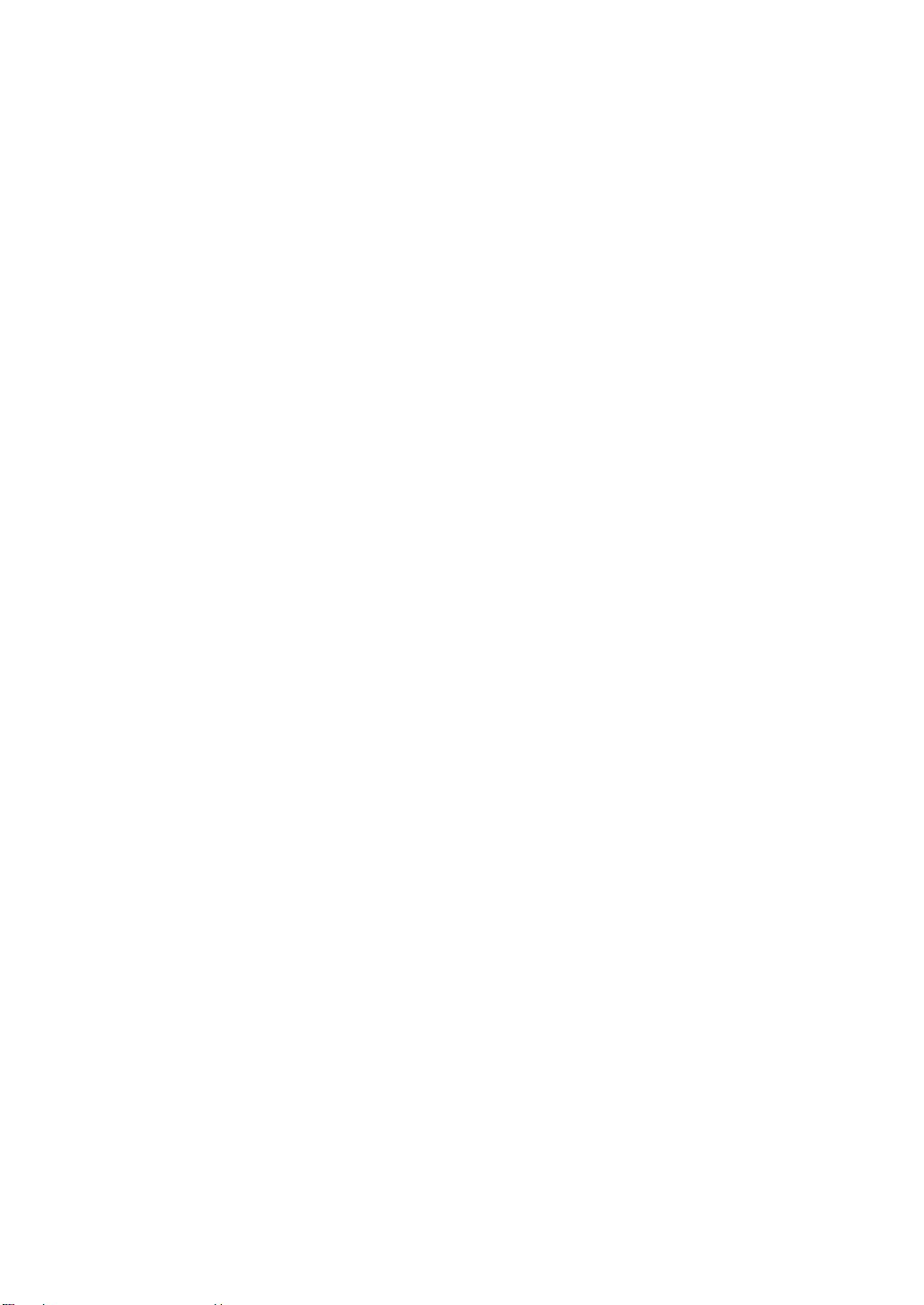
4.1.24 Connecting a Sereial Device 4-39
4.2 Connecting GT30 with PLC 4-40
4.2.1 Connecting to the FPΣ 4-40
4.2.2 Connecting to the FP0 4-42
4.2.3 Connecting to the FP1 4-44
4.2.4 Connecting to the FP2/FP2SH 4-45
4.2.5 Connecting to the FP2/FP2SH Computer Communication Unit 4-47
4.2.6 Connecting to the FP10SH 4-48
4.2.7 Connecting to the FP10SH/FP3 Computer Communication Unit 4-50
4.2.8 Connecting to the FP-M 4-51
4.2.9 Atutomatic Communication Settings Function 4-53
4.2.10 Through Function 4-54
4.2.11 Connecitng a PLC by Mitsubishi Electric Corporation 4-55
4.2.12 Connecting PLCs by Omron Corporation 4-56
4.2.13 Connecting a PLC by Yokogawa Electric Corporation 4-62
5 GT Configuration Settings 5-1
5.1 GT Configuration Settings 5-2
5.2 Entering Configuration Settings from GTWIN Screen Creation Tool 5-3
5.2.1 GT Configuration Settings: “Basic Setup” 5-3
5.2.2 GT Configuration Settings: “Communication Parameters” 5-6
5.2.3 GT Configuration Settings: “Auto-Paging” 5-8
5.2.4 GT Configuration Settings: “Startup Screen Settings” 5-9
5.2.5 GT Configuration Settings: “Setup” (For GT01) 5-10
5.2.6 GT Configuration Settings: “Setup” (For GT11) 5-12
5.2.7 GT Configuration Settings: “Setup” (For GT30) 5-15
5.2.8 GT Configuration Settings: “Hold Device Value” 5-18
5.3 Entering Configuration Settings from the GT01 and GT11 Main Unit 5-20
5.3.1 Bringing Up the System Menu 5-20
5.3.2 Setting Mode: “Communication Parameters” (COM. Port / TOOL Port) 5-21
5.3.3 Setting Mode: “Liquid Crystal Display Contrast Adjustment” (Contrast) 5-23
5.3.4 Setting Mode: “Memory Initialization” (Clear Memory) 5-24
5.3.5 Setting Mode: “Touch Switch Adjustment” (T. SW) 5-25
5.3.6 Setting Mode: “Self-Diagnosis” (Test Mode) 5-26
5.3.7 Inhibiting the System Menu Display 5-27
5.4 Entering Configuration Settings from the GT30 Main Unit 5-28
5.4.1 Bringing Up the System Menu 5-28
5.4.2 Setting Mode: “Liquid Crystal Display Contrast Adjustment” (Contrast) 5-29
5.4.3 Setting Mode: “Clock Settings” (Clock) 5-30
5.4.4 Setting Mode: “Communication Parameters” (TOOL Port / COM. Port) 5-31
5.4.5 Setting Mode: “Memory Initialization” (Clear Memory) 5-33
5.4.6 Setting Mode: “Self-Diagnosis” (Test Menu) 5-34
5.4.7 Inhibiting the System Menu Display 5-35
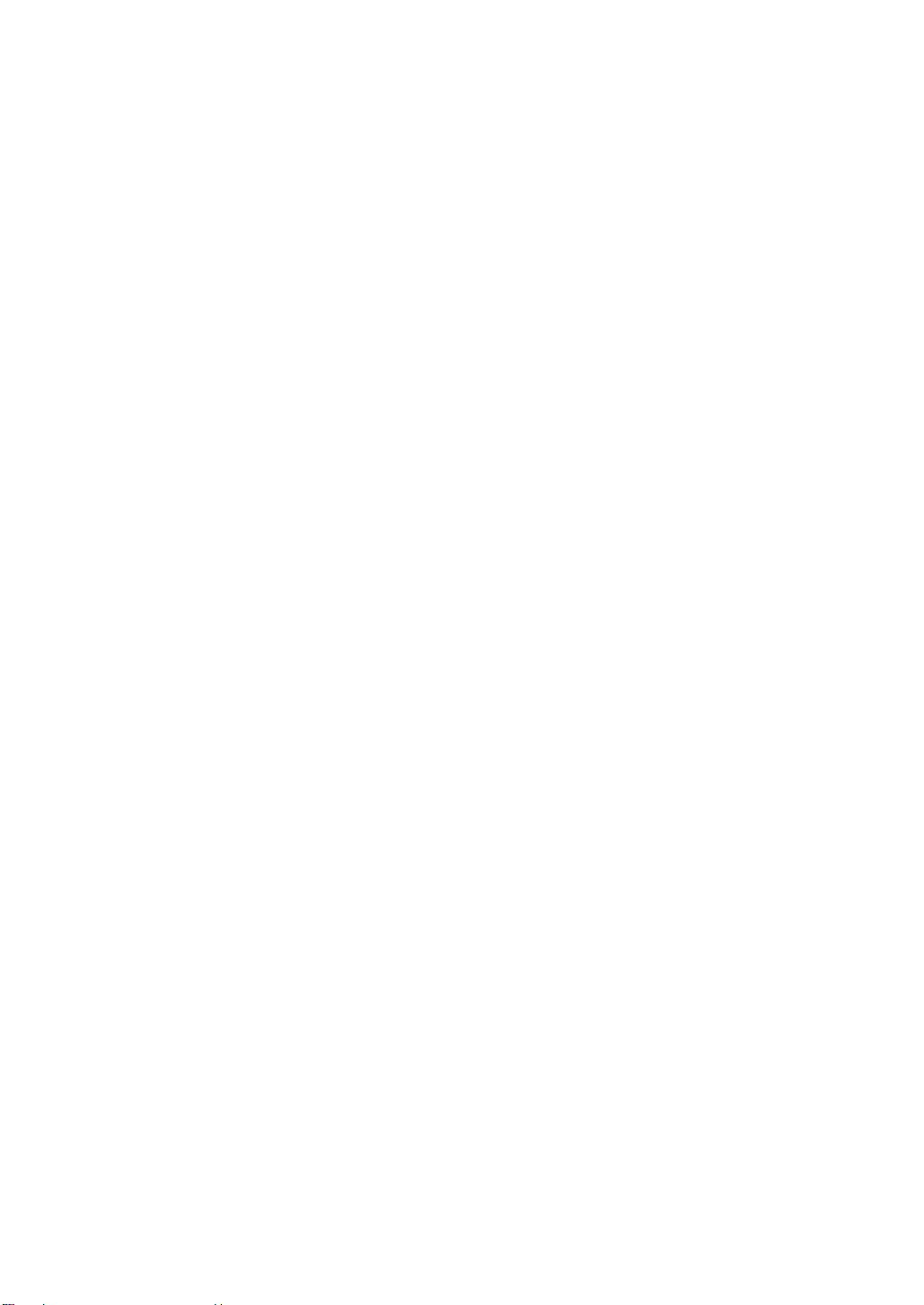
6 How the Various Functions Are Used 6-1
6.1 Switching Screens 6-2
6.1.1 Switching the Screen from the PLC 6-2
6.1.2 Switching the Screen with the GT Main Unit 6-3
6.2 Basic Communication Area to PLC and Bit Device Functions (GT01) 6-6
6.3 Basic Communication Area to PLC and Bit Device Functions (GT11) 6-7
6.4 Basic Communication Area to PLC and Bit Device Functions (GT30) 6-9
7 Servicing and Maintenance 7-1
7.1 What the Battery Does (GT11) 7-2
7.2 What the Battery Does (GT30) 7-3
7.3 About the Front Panel Protective Sheet 7-4
7.4 About the Waterproof Packing 7-5
7.5 Replacing the Backlight (Sold Separately) (Applies Only to GT30) 7-6
8 Troubleshooting 8-1
8.1 What to DO If Something Unusual Occurs (GT01 & GT11) 8-2
8.2 What to DO If Something Unusual Occurs (GT30) 8-5
8.3 Error Codes and How to Handle Them 8-8
8.3.1 About Error Codes 8-8
8.3.2 GT Weries Error Codes 8-8
8.3.3 When Connected to a FP Series PLC 8-9
8.3.4 When Connected to a PLC (FX Series) Made by Mitsubishi Electric Corporation 8-10
8.3.5 When Connected to a PLC Made by Omron Corporation 8-10
8.4 Table of Screen Messages 8-11
9 Documentation 9-1
9.1 BIN/HEX/BCD Code Correspondence Table 9-2
9.2 ASCII Code Table 9-3
9.3 Cable Specifications 9-4
9.3.1 FP series TOOL Port Connection Cable: Mini-DIN 5-pin Loose Wire (AIGT8142) 9-4
9.3.2 Mitsubishi Electric FX series TOOL Port Communication Cable (AIGT8152) 9-4
9.3.3 PLC Communication Cable: Mini-DIN 5-pin Loose Wire (AIGT816*) 9-4
9.3.4 PLC Communication Cable: Mini-DIN 8-pin Loose Wire (AIGT8175) 9-5

9.3.5 PLC Communication Cable: D-SUB 9-pin Loose Wire (AIP81842) 9-5
9.3.6 PLC Communication Cable: Mini-DIN 5-pin Loose Wire (AIGT8192) 9-5
9.4 Summary of Features and Compatible Versions 9-6
10 Terminal GTWIN 10-1
10.1 Precautions Before Using GTWIN 10-2
10.1.1 Special Precautions 10-3
10.2 Installing GTWIN 10-4
10.3 Booting GTWIN 10-8
10.4 Exiting GTWIN 10-9
10.5 Procedures for Using GTWIN 10-10

Before You Start
Usage conditions
When installing the product, make sure it is used within the range of the general specifications. Do not
use in the following environments:
• Areas whwere the unit may come in contact with water (the unit is warranted by IP65 for the installed
panel, but this applies to initial values and operation cannot be guaranteed in areas where the unit is
constantly subjected to water or to extreme temperature or humidity.)
• Areas where the ambient temperature exceeds the range 0 to 50 °C.
• Areas where the ambient humidity exceeds 20 to 85% RH (at 25 °C non-condensing).
• If the control panel and other parts are installed in an environment where the air tends to be poorly
ventilated, forced cooling should be used to keep the ambient temperature of the from going over 50 °C.
This prevents the temperature of the GT main unit from rising.
• Locations where condensation may form because of sudden fluctuations in temperature.
• Locations where flammable or corrosive gases are present.
• Locations where there are high concentrations of dust or iron filings.
• Locations where substances such as organic solvents (thinner, benzene, etc.) or strong alkali
substances (ammonia, caustic soda, etc.) might adhere to the product.
• Locations where the product is subject to extreme vibration and/or impact.
• Avoid installing the product near high-voltage lines, high-voltage devices, power lines, power devices,
amateur radio sets and other transmitters, and devices that generate strong current surges.
• Avoid locations where the display unit is subject to direct sunlight.
Safety precautions
The switch functions of the programmable display unit should not be used to design systems which may
pose a threat to human life or which may cause severe injury or damage. Designs should include safety
mechanisms for use in the event that switch functions do not function correctly.
Power supply wiring
• For the power supply, use twisted wire (strand wire).
• There is sufficient noise resistance to offset power line noise, but we recommend reducing noise by
measures such as installing an insulated transformer.
• Separate wiring systems should be used for the power supply unit and the operating unit.
Static Electricity/Noise
• Keep the GT main unit, PLC connecting cable, and other wiring as far away as possible from
machines which are likely to produce noise (welding equipment, power lines, inverters, motors, etc.)
• For use in environments where the frequent occurrence of static electricity, radiation, or induced noise
can be expected, the use of shielded cable on all wiring and grounding of shield (1-point ground) is
recommended. When wiring the equipment, shielded wires should be electrically insulated to signal
lines and signal grounds.
• If excessive static electricity is applied to the panel surface, the LCD display unit may be damaged.
i

Other precautions
• Do not connect any devices other than our Programmer II to the TOOL port.
• Always operate the touch panel with fingers as the touch panel may be damaged due to the excessive
load or shock (caused when being operated with any tools). Also, if the touch panel is pressed like
kneading, the electrode may be worn out exceptionally, and cause the malfunction. Operate with a
single touch of the panel.
• Do not disassemble, reassemble or remodel the GT main unit as we cannot assure the performance if
you have done such things.
Battery
Do not leave the battery in the unit when it is not used. There is a possibility of leak if it is left being
discharged.
ii
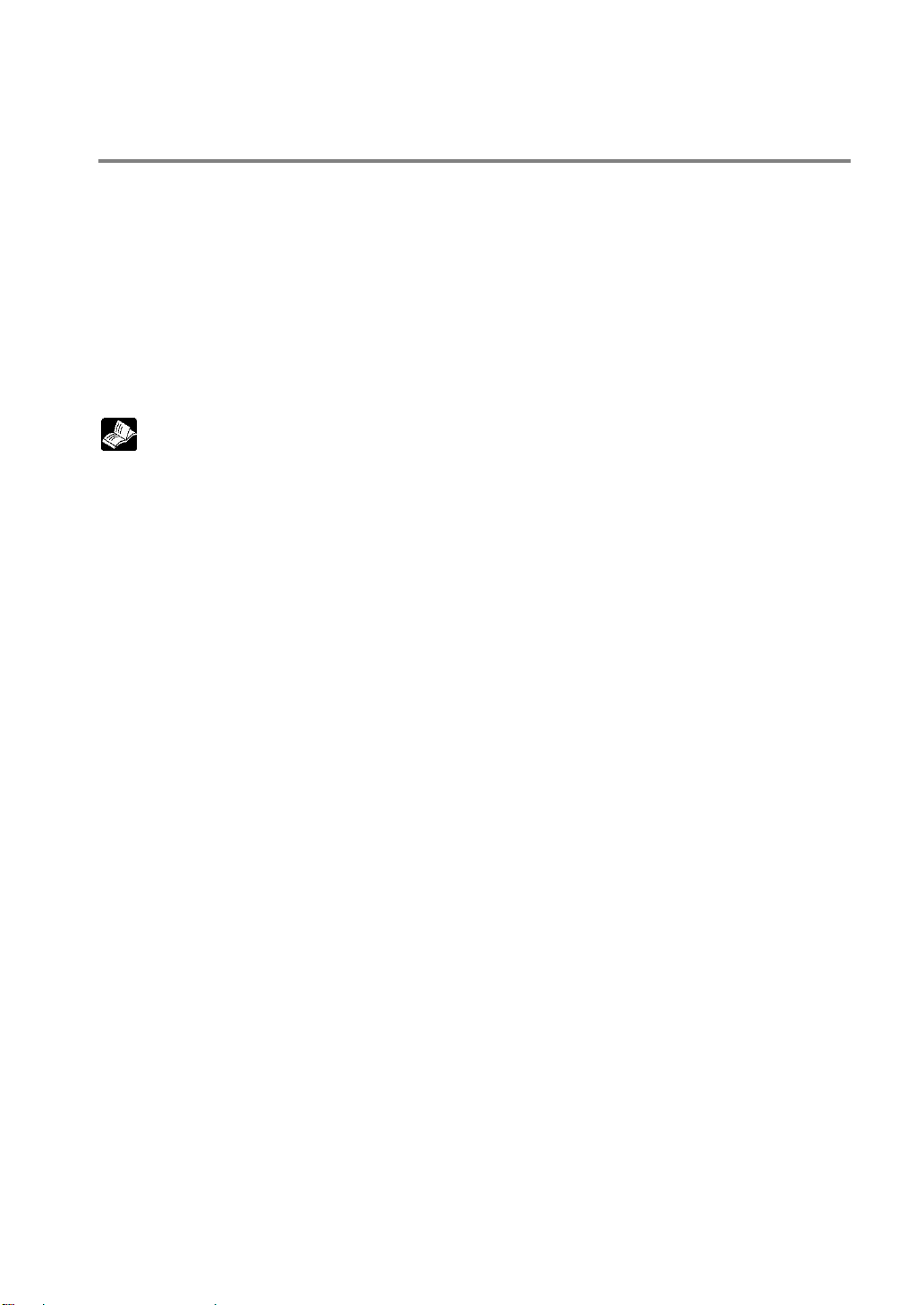
Usage Procedures
If you are using the GT series for the first time, please follow the procedure outlined below.
1. Confirm the items included with the product. Next page
Please confirm that all of the items have been included with the product you have purchased. Products
are carefully checked before being shipped, but if you do find anything missing, please contact your
dealer.
2. Install and wire the main unit. Chapter 2
Install the main unit, and connect the power supply, PLC connection cable and other wiring.
For information on connecting the product to the FP series PLC, and on entering communications
settings,
Reference: <Chapter 4 Connecting and Communicating with the PLC>
3. Set up the main unit. Chapter 3
When the product is shipped from the factory, it is set up with specifications that enable connection to
the FP series PLC. If you plan to use the product without changing these settings, no setup is required,
but if you plan to change the settings, you will need to follow the setup procedure. Particularly with
regard to the basic communication area to the PLC and other devices, please confirm the settings
carefully and change only those that are necessary.
Main cases in which setup is necessary
• When the device being connected is a general-purpose serial device (such as a computer or
microcomputer board).
• When the basic communication area for the device is different from that set when the product is
shipped.
4. Check communication with the external device (PLC, etc.). Chapter 4
Check the connections and communication with the external device. Connections and communication
with devices in the FP series PLC vary depending on the device.
5. Enter the operating environment settings Chapter 5
In addition to the setup described at step 4, various detailed settings can be entered from the GT main
unit operating environment.
6. Install the screen creation tool.
Install the Terminal GTWIN screen creation tool in the personal computer.
7. Create the screen contents.
Create the screen contents using the Terminal GTWIN screen creation tool, and send the screen to the
GT main unit. For information on creating screens and on operating GTWIN, please refer to the HELP
function that comes with GTWIN.
8. Test the operation.
Connect the GT main unit containing the screen data to an external device (PLC or general-purpose
serial device), and check the operation contents.
iii
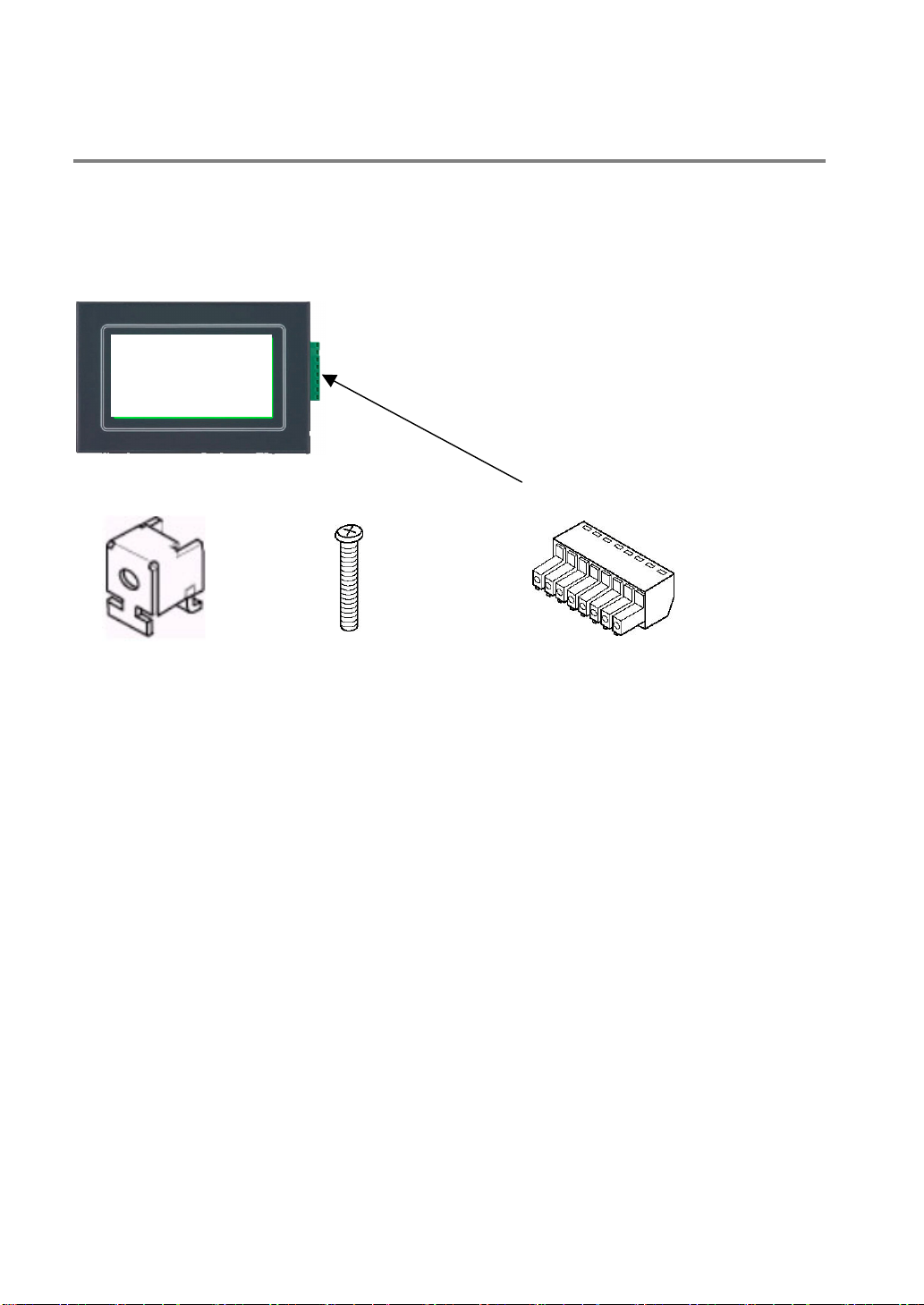
Confirming the Package Contents
Check to make sure the necessary items have been included with the product you have purchased.
Items included with the GT01
Main unit (Photo is AIGT0030B1)
Set of attachment fittings Connector for communications (x1)
Attachment fittings x 4 Attachment screws x 4
Repair parts are available.
AIGT083 (contains 5 sets.)
* 4 pcs of attachment fittings and 4 pcs of
attachment screws are contained in one set.
Repair parts are available.
AIGT084 (contains 5 pcs.)
Installation instructions
Please read these instructions carefully before
using the product.
◯1 There is a film over the front panel protective sheet. Remove this film when using the unit
2
◯
Front panel protective sheets for replacement are available as a separate purchase AIGT080 (10
sheet set).
Waterproof packing
One piece of waterproof packing has been
attached to unit.
The following maintenance part is available:
AIGT081 (10 piece set)
iv
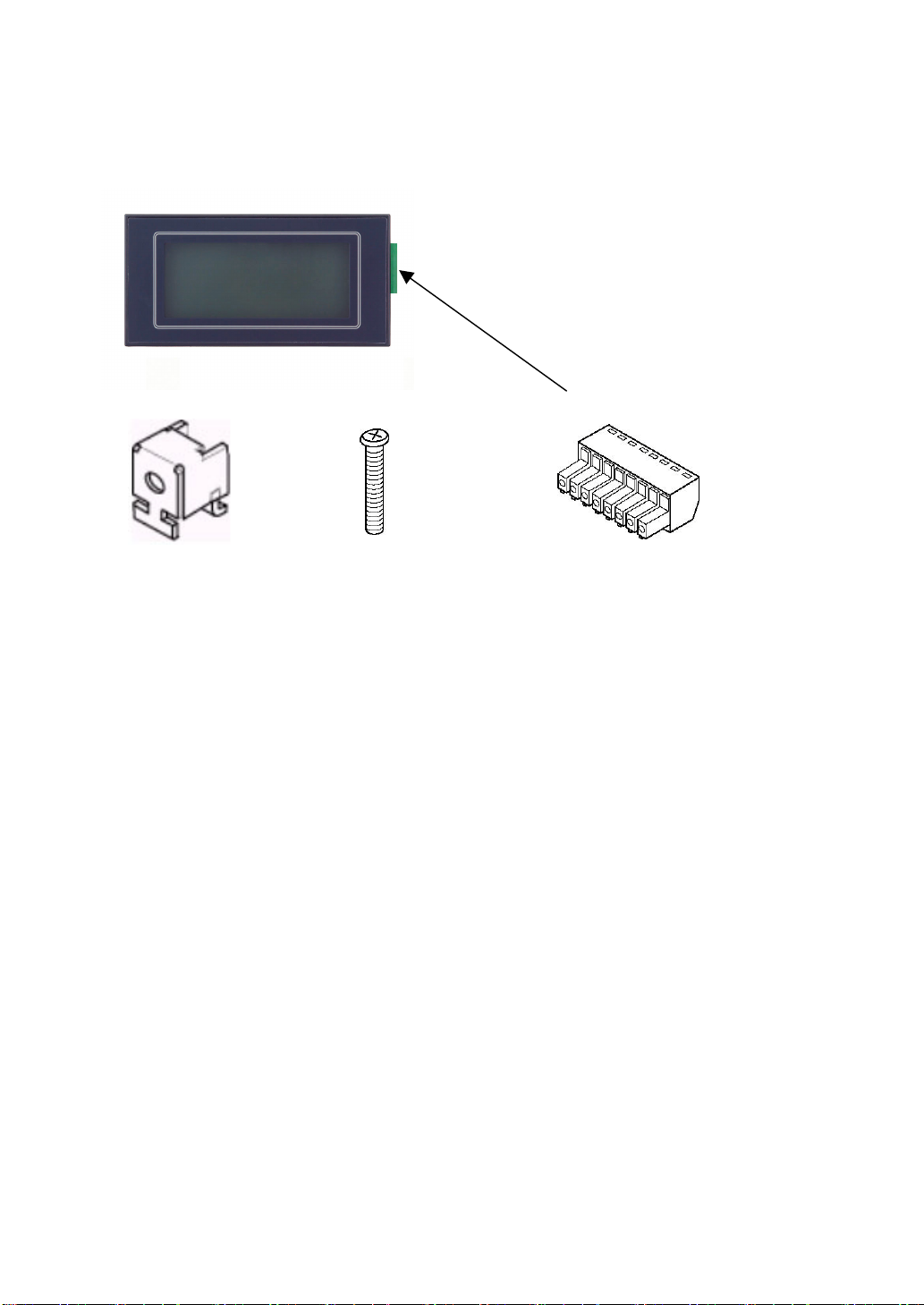
Items included with the GT11
Main unit (Photo is AIGT2030B)
Set of attachment fittings Connector for communications (x1)
Attachment fittings x 4 Attachment screws x 4
Repair parts are available.
AIGT084 (contains 5 pcs.)
Repair parts are available.
AIGT083 (contains 5 sets.)
* 4 pcs of attachment fittings and 4 pcs of
attachment screws are contained in one set.
Installation instructions
Please read these instructions carefully before
using the product.
Waterproof packing
One piece of waterproof packing has been
attached to unit.
The following maintenance part is available:
AIGT181 (10 piece set)
◯1 There is a film over the front panel protective sheet. Remove this film when using the unit
2
◯
Front panel protective sheets for replacement are available as a separate purchase AIGT280 (10
sheet set).
v
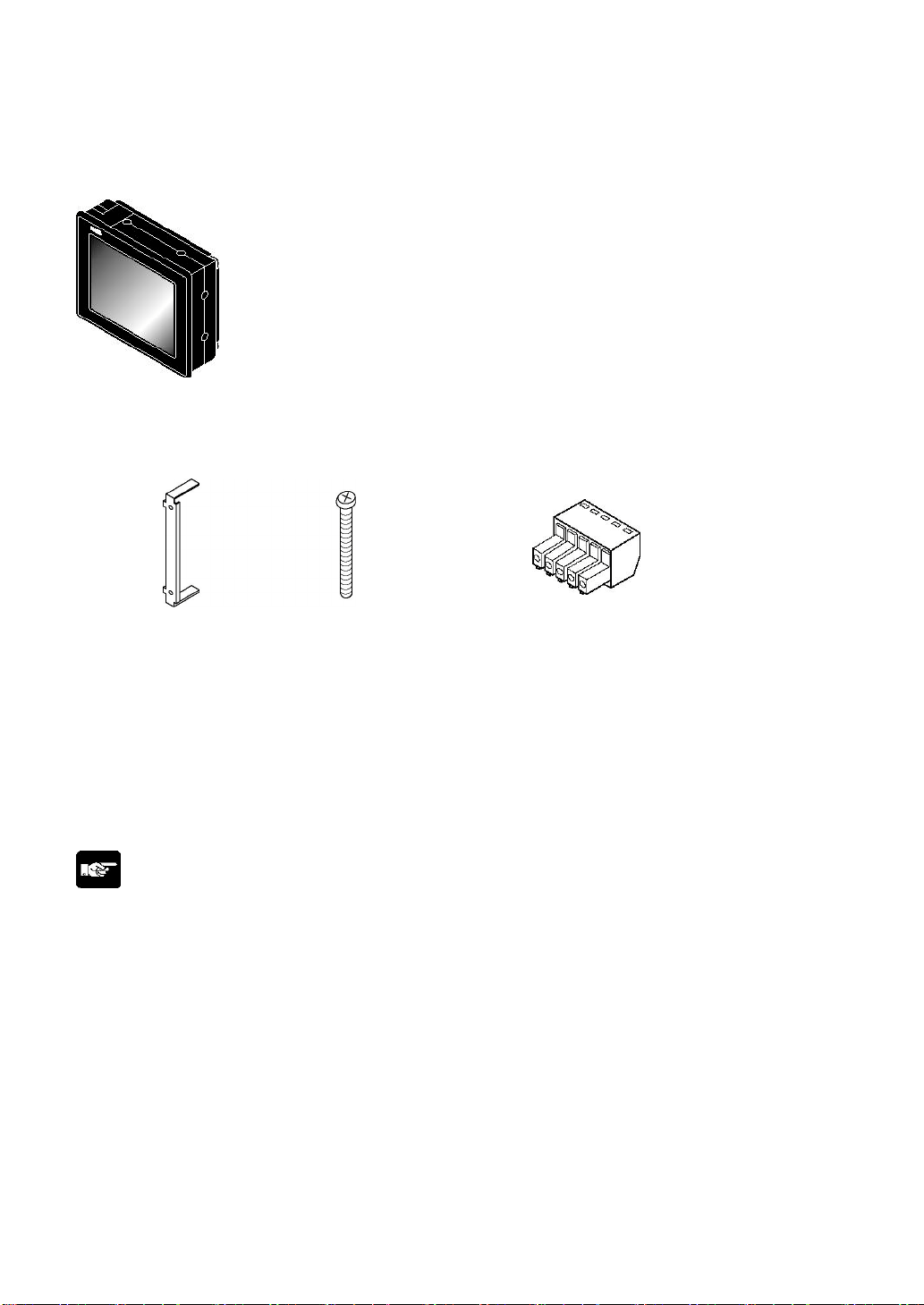
Items included with the GT30 (AIGT3100B and AIGT3300B)
Main unit
STN monochrome liquid crystal display type: AIGT3100B
STN color liquid crystal display type: AIGT3300B
Set of attachment fittings Connector for communications (x1)
Fittings x 2 Screws x 4
Front panel protective sheet
There is a front panel protective sheet, available as
an optional product, attached to the front panel of
the unit.
Installation instructions
Please read these instructions carefully before
using the product.
Note:
• There is a film over the front panel protective sheet. Remove this film when using the unit.
• Front panel protective sheets for replacement are available as a separate purchase (AIGT380).
• Waterproof packings for replacement are available as a separate purchase (AIGT381).
• A replacement backlight is available as a separate purchase (AIGT382).
• The commercially available CR2032 should be used for battery replacement.
Waterproof packing
One piece of waterproof packing has been
attached to unit.
vi
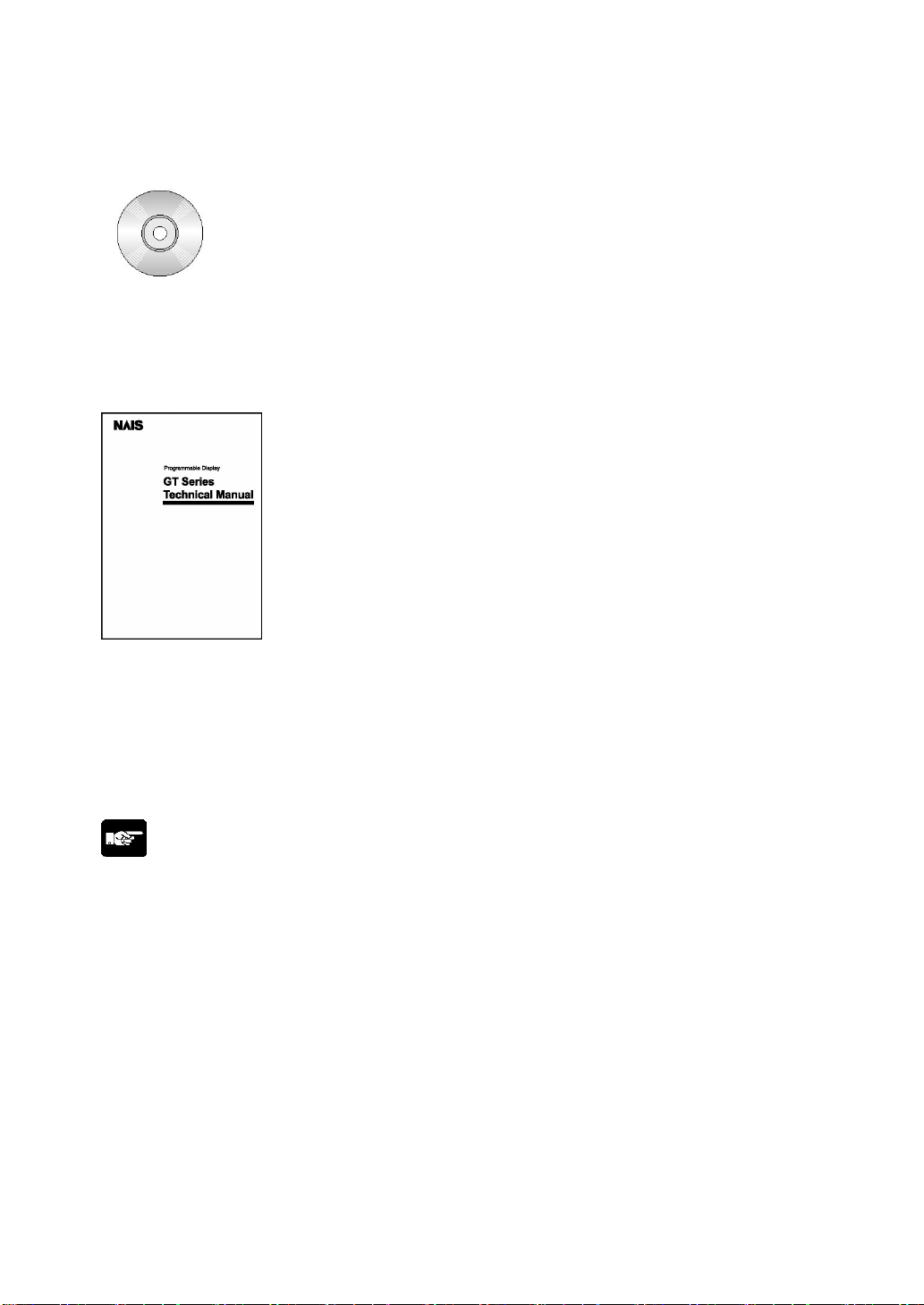
Items included with the Terminal GTWIN English-language version (AIGT8001V2)
Terminal GTWIN CD-ROM
Software usage license agreement and user card
Read the “Software usage license agreement” carefully, and fill in the user card. Please return the user
card to Matsushita.
GT series Technical Manual
ARCT1F398E
This is the manual you are currently reading. It contains instructions on installing and booting GTWIN.
Please read it carefully before using your product.
About the manual for the screen creation software tool
The GT Series Technical Manual provides an installation guide. However, for detailed operation
procedures please use the help function. The Terminal GTWIN Operational Guide Book (ARCT1F357E),
which covers basic operation, is also available. Please contact us if you would like a copy.
Note:
About the software usage license agreement and user card
• Before using GTWIN, readthe “Software usage license agreement” carefully.
• The license agreement comes as a set with the user card. Fill in the user card, and return it to
Matsushita. The user card is necessary in order to obtain support services such as future version
upgrades and technical support. Don’t forget to return the card in order to be eligible for such services.
• The serial number needed in order to install GTWIN is found on the user card. Please make a copy of
it before returning the card, and keep it in a safe place.
vii
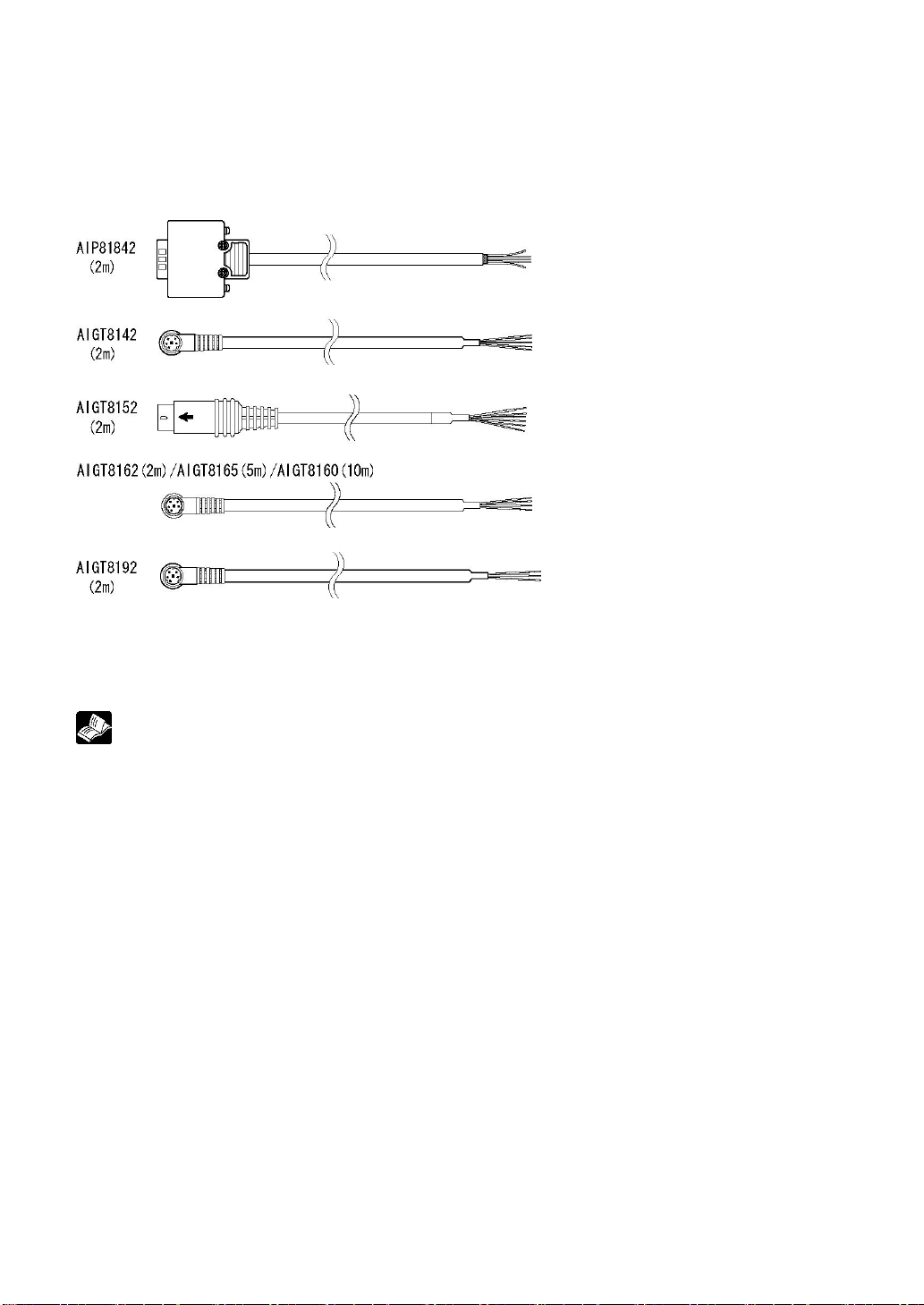
Items included with the PLC conncation cable (AIP81842/AIGT8142/AIGT8152/AIGT8162)
Cable
One of the following cables has been included with the product you have purchased.
Wiring diagram
The package includes a diagram that shows the internal wiring of the cables pictured above. AIGT816* is
only a RS232C cable and is for use when the GT01 is using separate power supply or for GT11.
Reference:
For information on connecting and wiring the cables shown above and the PLC, refer to <Chapter 4
Connecting and Communicating with the PLC”.
viii
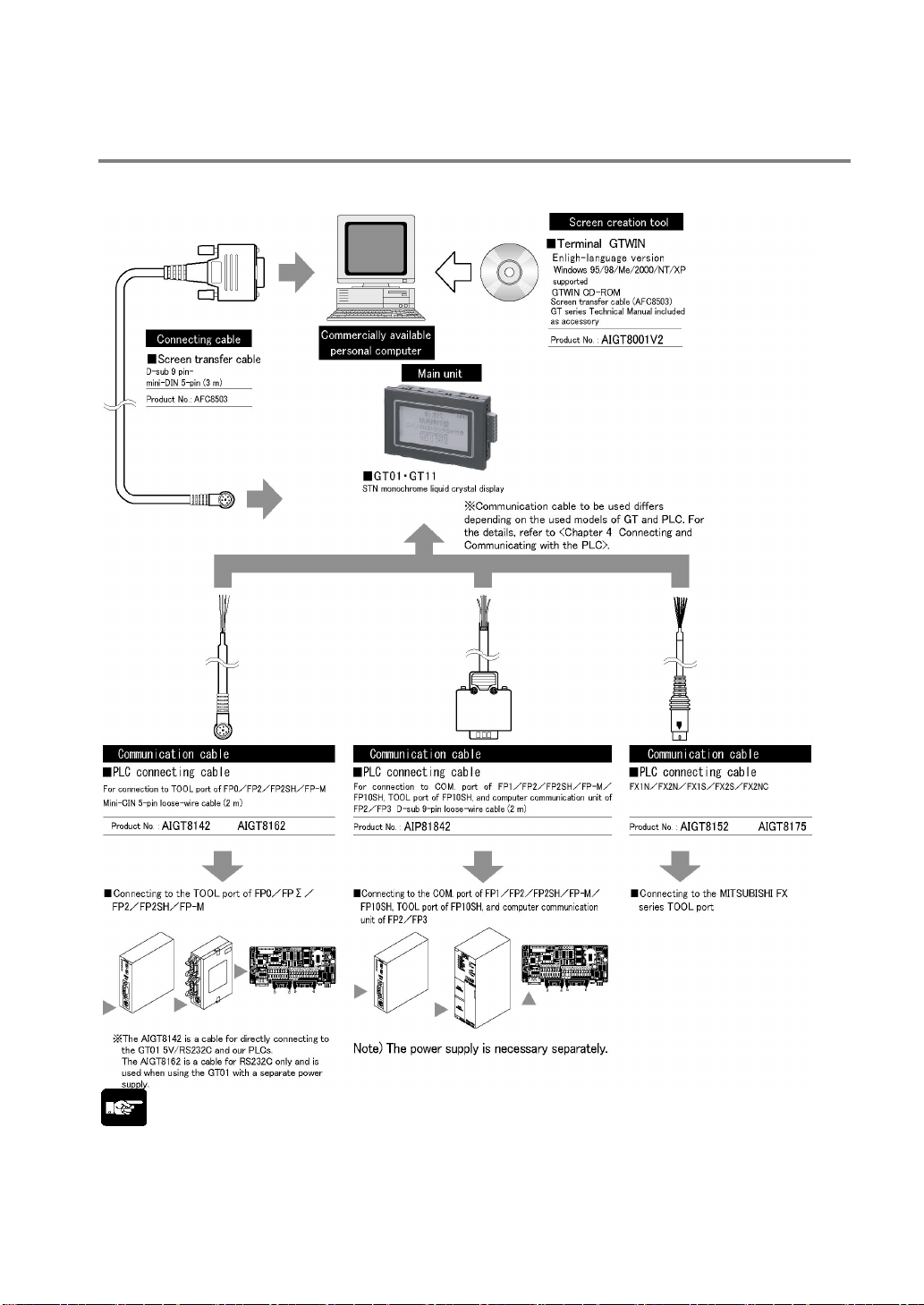
GT Series System Configuration (GT01 and GT11)
The following devices are necessary in order to use the GT series.
Note:
Connecting to the COM. port of the PLC
Because connecting the unit to the COM. port of the FPΣ/FP0 requires a loose-wire connection, this
cable is not available.
ix
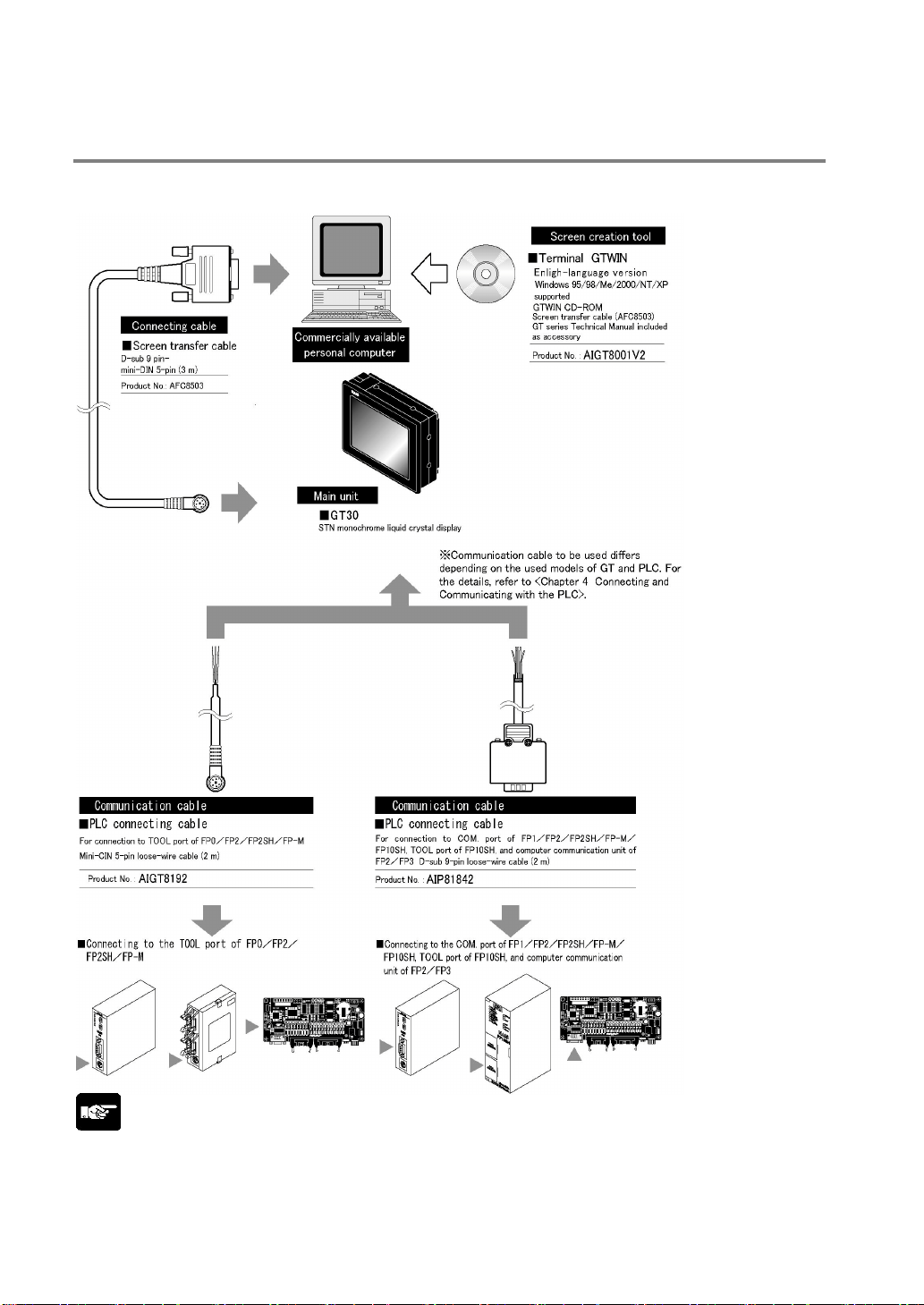
GT Series System Configuration (GT30)
The following devices are necessary in order to use the GT series.
Note:
Connecting to the COM. port of the PLC
Because connecting the unit to the COM. port of the FPΣ/FP0 requires a loose-wire connection, this
cable is not available.
x
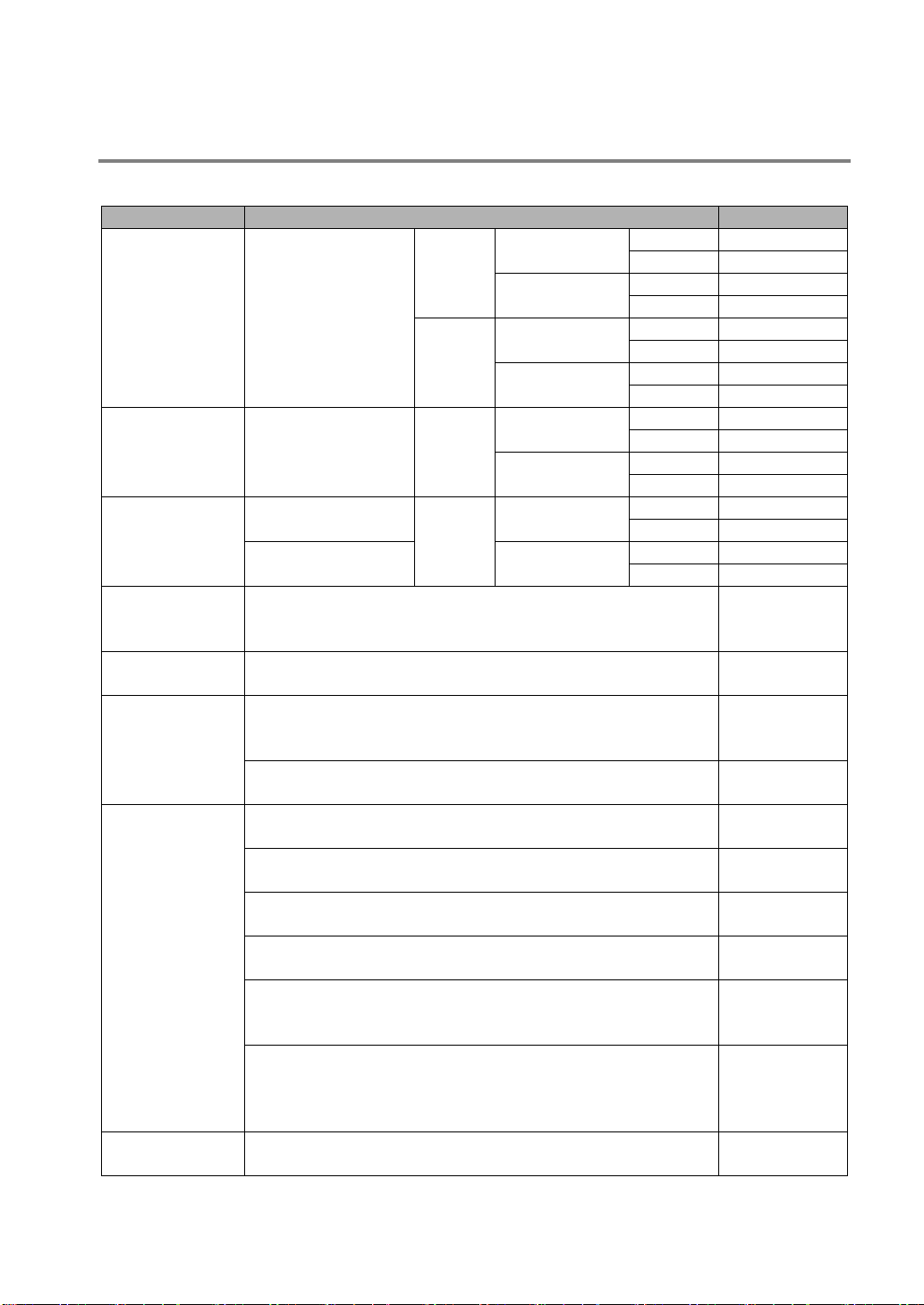
Products Types and Manuals
Products types for the GT series
Item name Contents Product No.
Black AIGT0030B1
Ashgray AIGT0030H1
Black AIGT0032B1
Ashgray AIGT0032H1
Black AIGT0030B
Ashgray AIGT0030H
Black AIGT0032B
Ashgray AIGT0032H
Black AIGT2030B
Ashgray AIGT2030H
Black AIGT2032B
Ashgray AIGT2032H
Black AIGT3100B
Ashgray AIGT3100H
Black AIGT3300B
Ashgray AIGT3300H
AIGT8001V2
AIGT8142
AIGT8152
AIGT8162
AIGT8165
AIGT8160
AIGT8175
AIGT8192
AIP81842
GT01 main unit
GT11 main unit
GT30 main unit
Terminal GTWIN
Ver. 2 Englishlanguage version
Terminal GTWIN
upgrade version
PLC direct
cables
PLC connecting
cables
Screen transfer
cable
RS232C type
5V DC
STN monochrome
liquid crystal display
24V DC
STN monochrome
liquid crystal display
STN monochrome
liquid crystal display
STN color liquid
crystal displa
- “Terminal GTWIN” English-language screen creation tool (CDROM)
- Set of GT series Hardware Manuals
Upgrade “Terminal GTWIN” screen creation tool Ver. 1 to Ver. 2 AIGT8001V2R
For direct connection to GT01 (5V DC/RS232C) and TOOL port
of PLCs (FP-3/FP0/FPΣ/FP2/FP2SH/FP-M). Mini-DIN 5-pin
(2 m)
For direction connection to GT01 (5V DC/RS422) and
MITSUBISHI FX series. Mini-DIN 8-pin (2 m)
For connection to GT01 (24V DC), GT11 and PLCs. Mini-DIN 5pin loose-wire cable (2 m)
For connection to GT01 (24V DC), GT11 and PLCs. Mini-DIN 5pin loose-wire cable (5 m)
For connection to GT01 (24V DC), GT11 and PLCs. Mini-DIN 5pin loose-wire cable (10 m)
For connection to GT01 (24V DC), GT11 and Mitsubishi FX
series. Mini-DIN 8-pin loose-wire cable (5 m)
For connection to GT10, GT30 and TOOL port of PLCs (FP3/FP0/FPΣ/FP2/FP2SH/FP-M). Mini-DIN 8-pin loose-wire cable
(2 m)
For connection to COM. port of FP1/FP2/FP2SH/FPM/FP10SH, TOOL port of FP10SH, and computer
communication unit of FP2/FP3. D-SUB 9-pin loose-wire cable
(2 m)
Screen data transfer caable for GTWIN and GT series AFC8503
y
24V DC
24V DC
RS422/RS485
type
RS232C type
RS422/RS485
type
RS232C type
RS422/RS485
type
RS232C type
RS232C type
xi
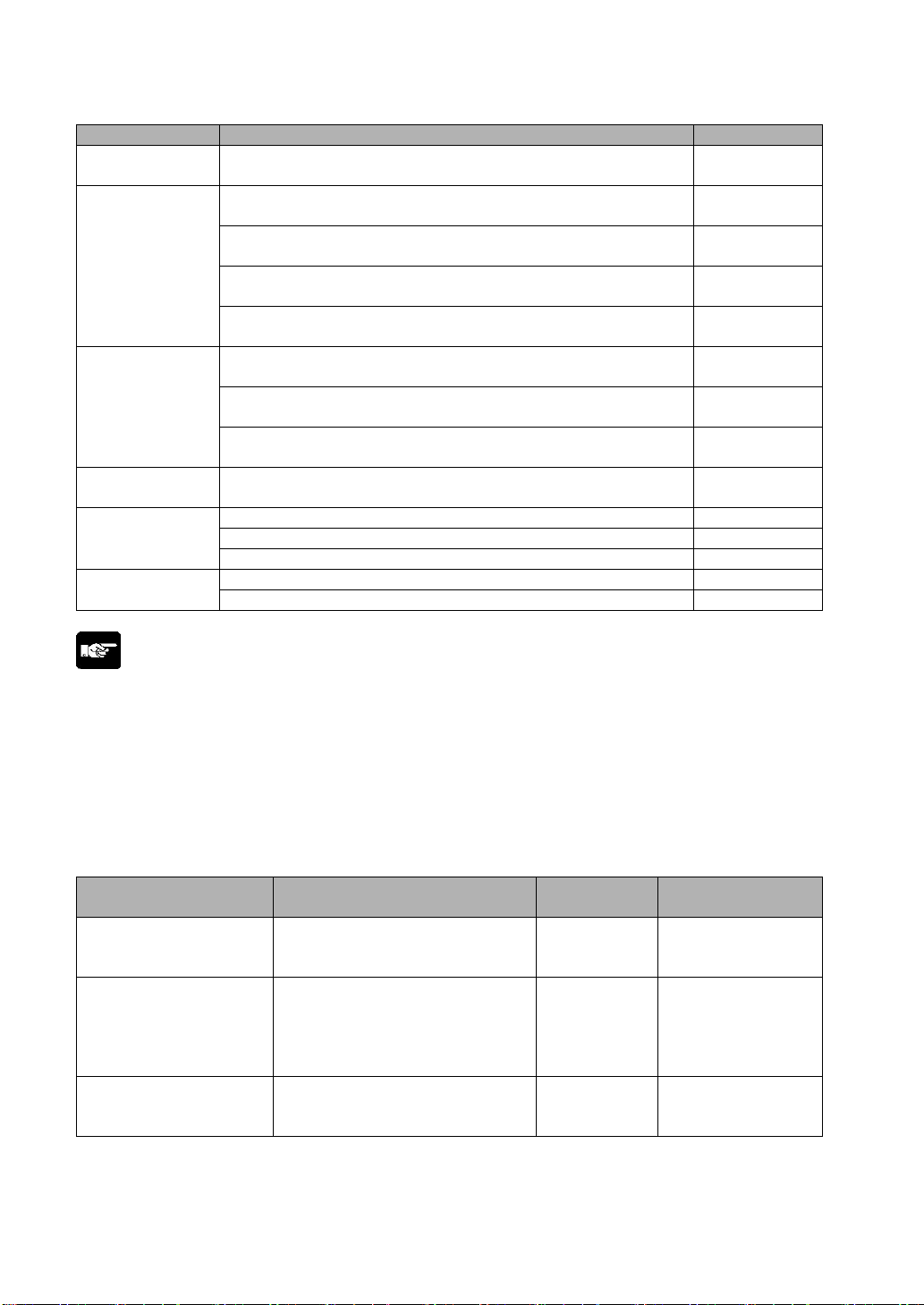
Item name Contents Product No.
Screen transfer
cable
Front panel
protective sheet
Waterproof
packing
Replacement
backlight
Attachment
fittings
Connector
Screen data transfer caable for GTWIN and GT series. Mini-DIN
5-pin straight type
Front panel protective sheet for GT01. 10 in set. (sold
separately)
Front panel protective sheet for GT11. 10 in set. (sold
separately)
Front panel protective sheet for GT10 (for replacement). 10 in
set. * 1 sheet included with the main unit when shipped.
Front panel protective sheet for GT30 (for replacement). 10 in
set. * 1 sheet included with the main unit when shipped.
Waterproof packing for GT01 ( for replacement). 10 in set.
* 1 sheet included with the main unit when shipped.
Waterproof packing for GT10/GT11 ( for replacement). 10 in
set. * 1 sheet included with the main unit when shipped.
Waterproof packing for GT30 ( for replacement). 10 in set.
* 1 sheet included with the main unit when shipped.
This is the replacement backlight for the GT30
color/monochrome liquid crystal display.
AFC8503S
AIGT080
AIGT280
AIGT180
AIGT380
AIGT081
AIGT181
AIGT381
AIGT382
Attachment fittings for GT01/GT11. 5 set (4 pcs./set) AIGT083
Attachment fittings for GT10. 5 set (4 pcs./set) AIGT183
Attachment fittings for GT30. 5 set (2 pcs./set) AIGT383
COM port connector for GT01/GT11. 5 set AIGT084
COM port connector for GT10/GT30. 5 set AIGT184
Note:
• Connecting to the COM. port of the FP0
Because connecting the unit to the COM. port of the FPΣ/FP0 requires a loose-wire connection, this
cable is not available.
• The AIGT8142 is a cable for directly connecting to the 5 V type GT01 and the FP series TOOL port.
(Power can be supplied from the FP series.)
• The AIGT8162, AIGT8165 and AIGT8160 is the cables for connecting the GT01 (24V DC, RS232C),
GT11 and the TOOL port of our PLCs.
• The AIGT8192 is a cable for connecting the GT30 and the TOOL port of our PLCs.
Types of manuals
Manual name Contents
Terminal GTWIN
Operational Guide
Note1)
Book
Explains basic screen creation
methods.
Manual
number
ARCT1F357E No
Manual included
in GTWIN
Explains about protocols and
GT Multi-purpose
Serial Communications
Manual
handling when controlling the GT
Series using communicating from
an external device such as PC
ARCT1F356E No
board.
GT series Technical
Manual
Note2)
Explains about the hardware
specifications and handling
procedures.
ARCT1F398E Yes
Note1) Only covers basic operation. Please use the help function for detailed operation procedures.
Note2) Contains a GTWIN installation guide.
xii
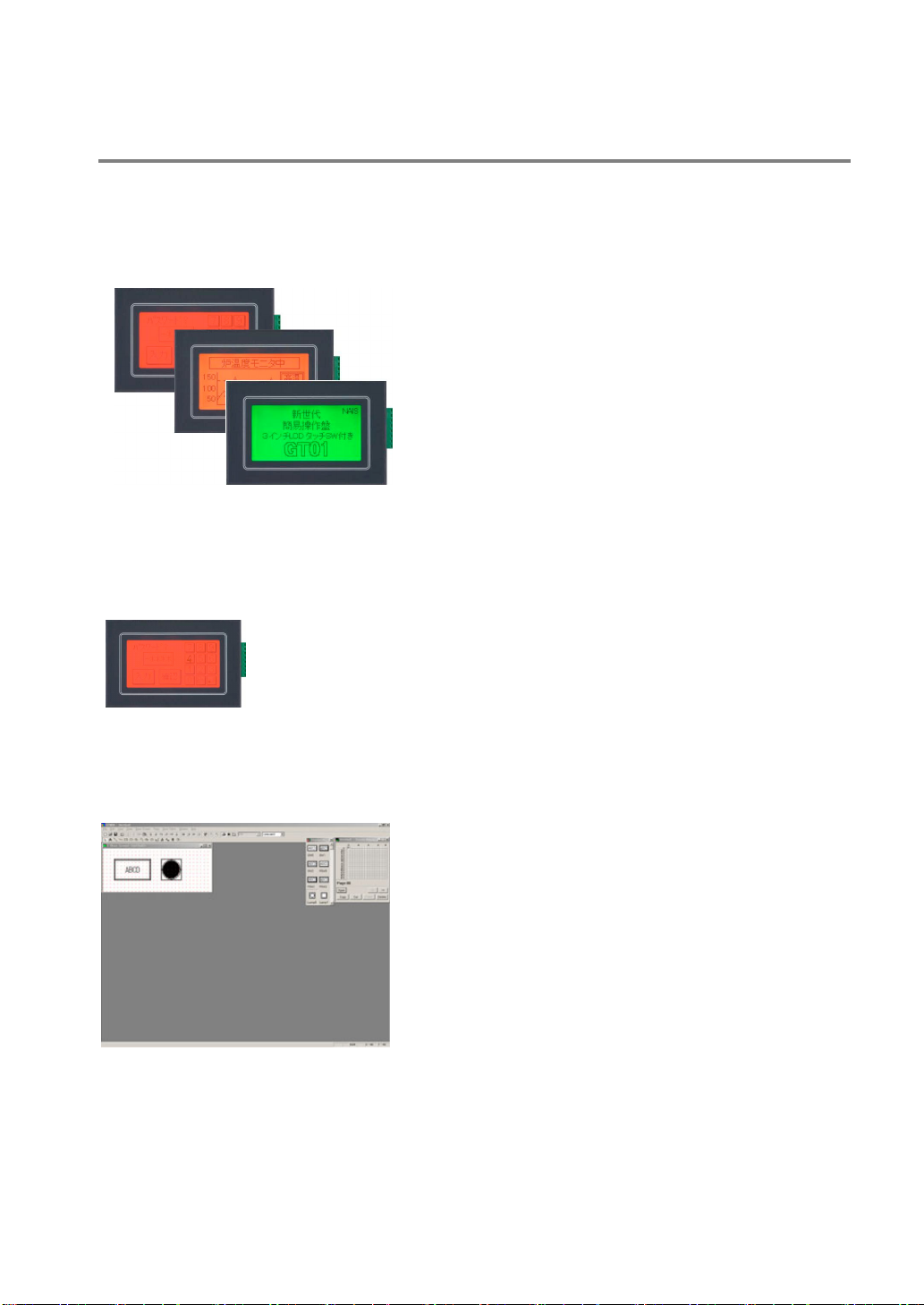
An Overview of GT Series Functions
3 colors can be displayed, to reflect the status (GT01 and GT11)
Various messages and graphics can be displayed on the liquid crystal display screen, as well as lamps,
internal PLC data and graphs. In addition, backlighting is available in three colors, green, orange, and
red, so that information can be color-coded. This makes it easy to grasp information at a glance.
Red
Orange
Green
High-resolution touch panel provided (GT01 and GT11)
A compact touch panel is provided with on-screen switches and a keyboard, letting you operate the unit
simply by touching the screen. As this is an analog touch panel, numerous switches can be used and
allows maximum flexibility in the switch layout and size.
Screens can be created easily, using special tools (GT01, GT11 and GT30)
Screen contents can be easily created using the dedicated Terminal GTWIN tool (runs on Windows
95/98/2000/NT/XP). Screens are put together simply by selecting parts from a library and positioning
them in place.
Screen data of the other models can be used with the model conversion function.
Screen data can be converted from the small-sized screen to the large-sized one. For the details, refer to
Terminal GTWIN Operational Guide Book.
xiii
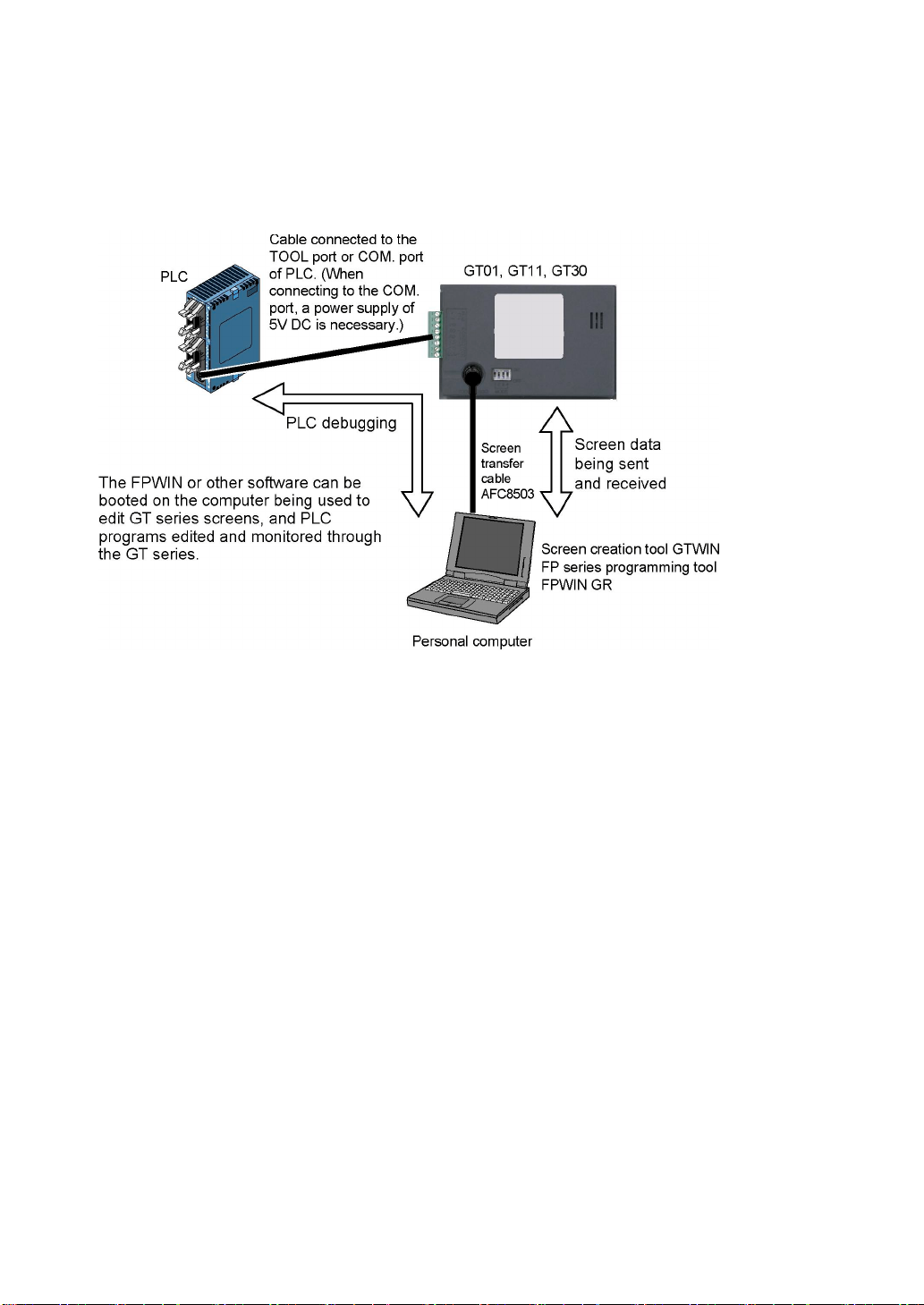
Through function is convenient for debugging (GT01, GT11 and GT30)
If connections are made as shown in the diagram, a convenient “through” function makes it possible to
transfer data from the GT and carry out PLC debugging at the same time that communication is going on
between the GT and the FP series PLC. This significantly boosts efficiency in the workplace.
xiv
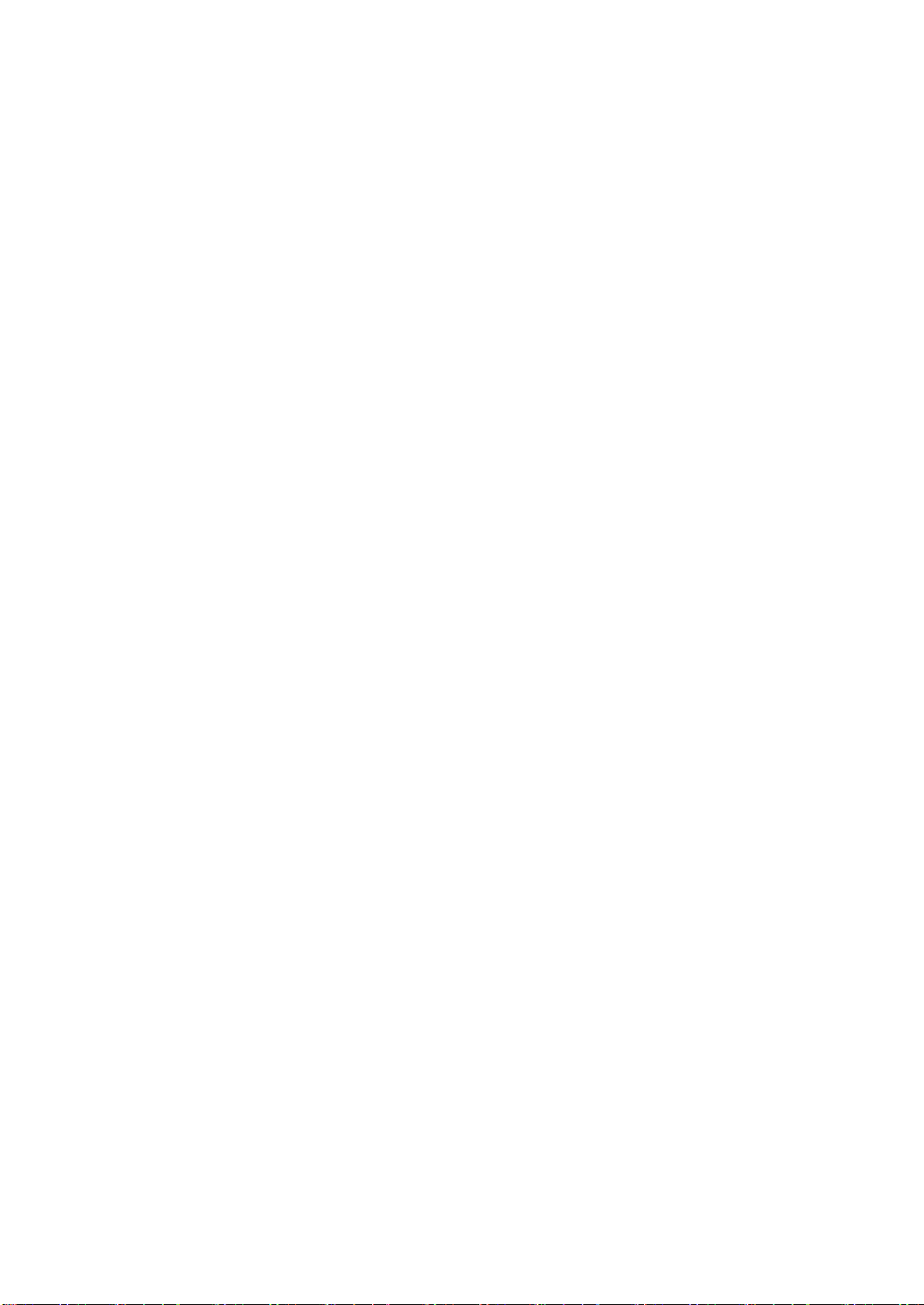

Chapter 1
Specifications
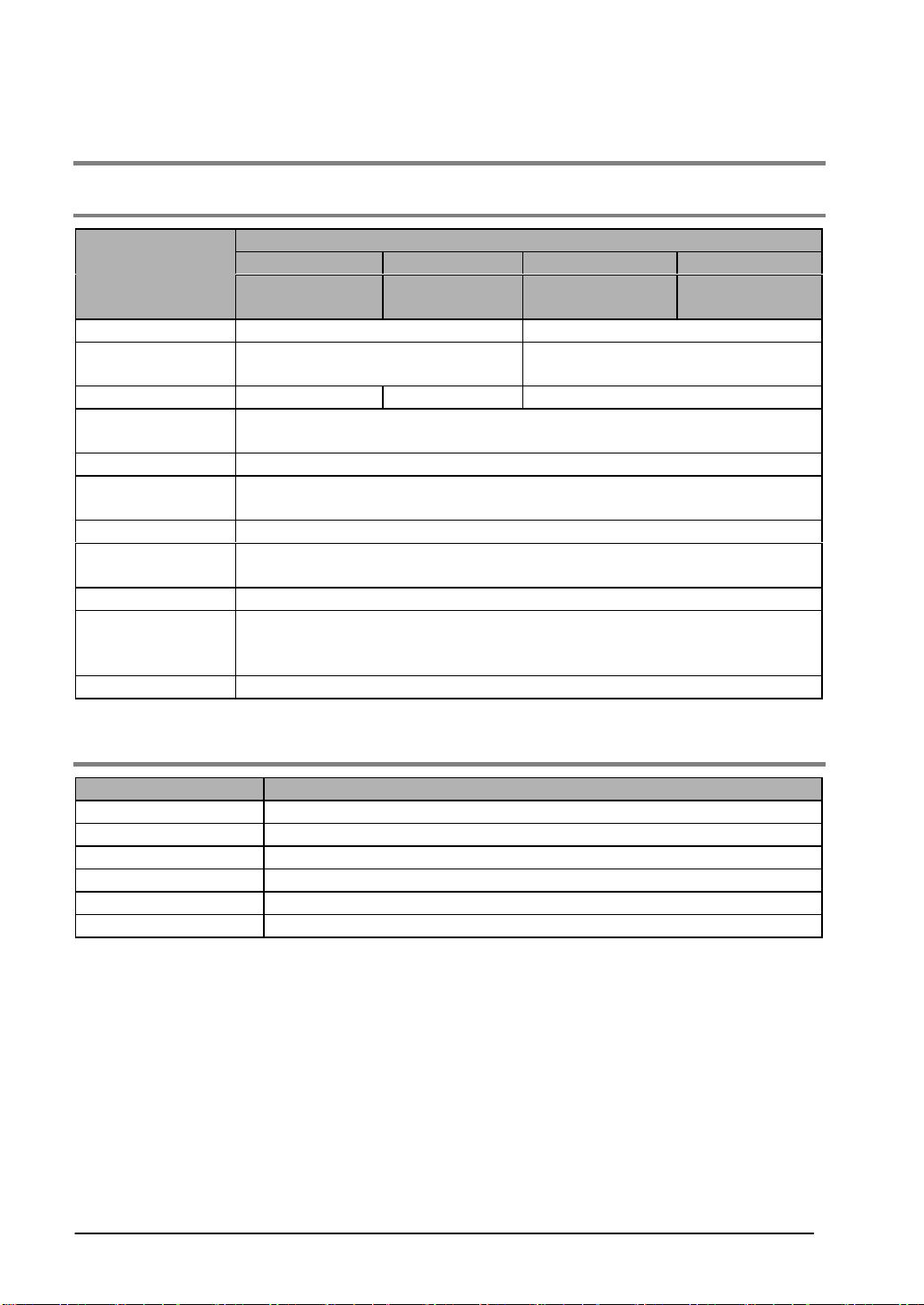
1.1 GT01 Specifications
1.1.1 General Specifications
GT01 specifications
Item
Rated voltage 5 V DC 24 V DC
Operating voltage
range
Power consumption 1W or less 1.1 W or less 2 W or less
Ambient
temperature
Ambient humidity 20 to 85% RH (at 25 °C, non-condensing)
Storage
temperature
Storage humidity 10 to 85% RH (at 25 °C, non-condensing)
Vibration resistance
Shock resistance 98 m/s2 or more, 4 times on 3 axes
Protective
construction
Weight Approx. 160 g
5V, RS232C type 5V, RS422 type 24V, RS232C type 24V, RS422 type
AIGT0030B1/
AIGT0030H1
4.5 to 5.5 V DC 21.6 to 26.4 V DC
0 to +50 °C
-20 to +60 °C
10 to 55 Hz (1-minute cycle)
Amplitude: 0.75 mm, 10 min on 3 axes
IP65 (in initial status)
Dustproof and drip-proof from front panel only (packing used on panel contact
surface) * When reattaching, replace waterproof packing.
AIGT0032B1/
AIGT0032H1
AIGT0030B/
AIGT0030H
AIGT0032B/
AIGT0032H
1.1.2 Display
Item GT01 specifications
Display STN monochrome LCD
Resolution 128 (W) x 64 (H) dots
Display color 2 colors (balck/white)
Displayable area 70.38 (W) x 35.18 (H) mm
LCD life Average 50,000 hours (at 25 °C room temperature)
Backlight 3-color LED backlight (green, red, orange) * No need to replace.
1-2
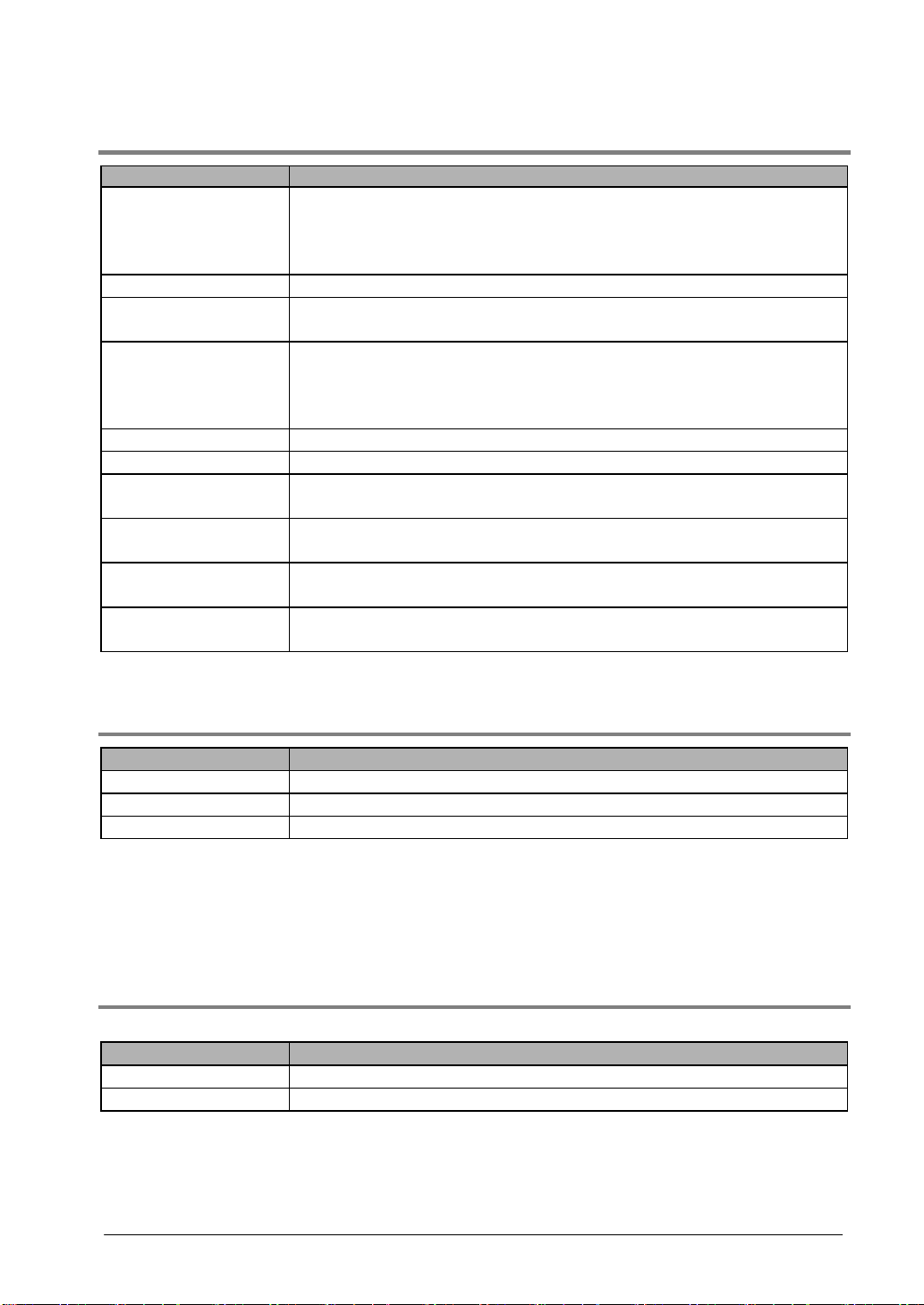
1.1.3 Functions
Item GT01 specifications
Fixed fonts: 1/4 width (8 x 8), half width (16 x 8), full width (16 x 16)
Displayable fonts
Character types Alphanumeric characters
Graphics
Number of screens
Part functions Messages, lamps, switches, data, bar graphs, keyboard, line chart
Contrast adjustment Contrast can be adjusted using touch panel operation.
Automatic
communication settings
Debugging functions
Screen creation
Password function
Note) Clock functions are not available.
Half width and full width characters can be displayed at same width,
doubled width, or quadrupled width
True Type fonts and Windows fonts
Straight lines, continuous straight lines, squares, circles, ovals, arcs, elliptic
arcs, fan shapes, elliptic fan shapes, beveled squares, bitmaps
Approx. 160 screens
Screen numbers that can be set: Base screens No. 00 to FF
* Number of screens that can be registered varies depending on registered
contents.
Setting for communication between dedicated software and PLC set
automatically by connecting cable.
Through function (PLC can be debugged from personal computer by
connecting computer to TOOL port and PLC to COM. port.)
Dedicated software is used.
Applicable OS: Windows 95/98/Me/2000/NT/XP
Screen data transfer or capture cannot be executed without a password
(screen data protection function).
1.1.4 Touch Key
Item GT01 specifications
Touch key Analog touch key
Touch key operation 0.5 N or less
Touch key life Min. 10
Note1) The GT01 touch-switches operate using analog resistance membrane. Do not press two or more
points on the screen at the same time. Doing so might operate a switch located between those
points if one exists.
Note2) This touch-panel is designed to be operated by touching. Please realize that the positional
accuracy of the switches is based on the size of a finger.
6
1.1.5 Memory
Screen data and GTWIN Configuration Settings data
Item GT01 specifications
Memory type F-ROM
Memory chapacity 384 kbytes
1-3
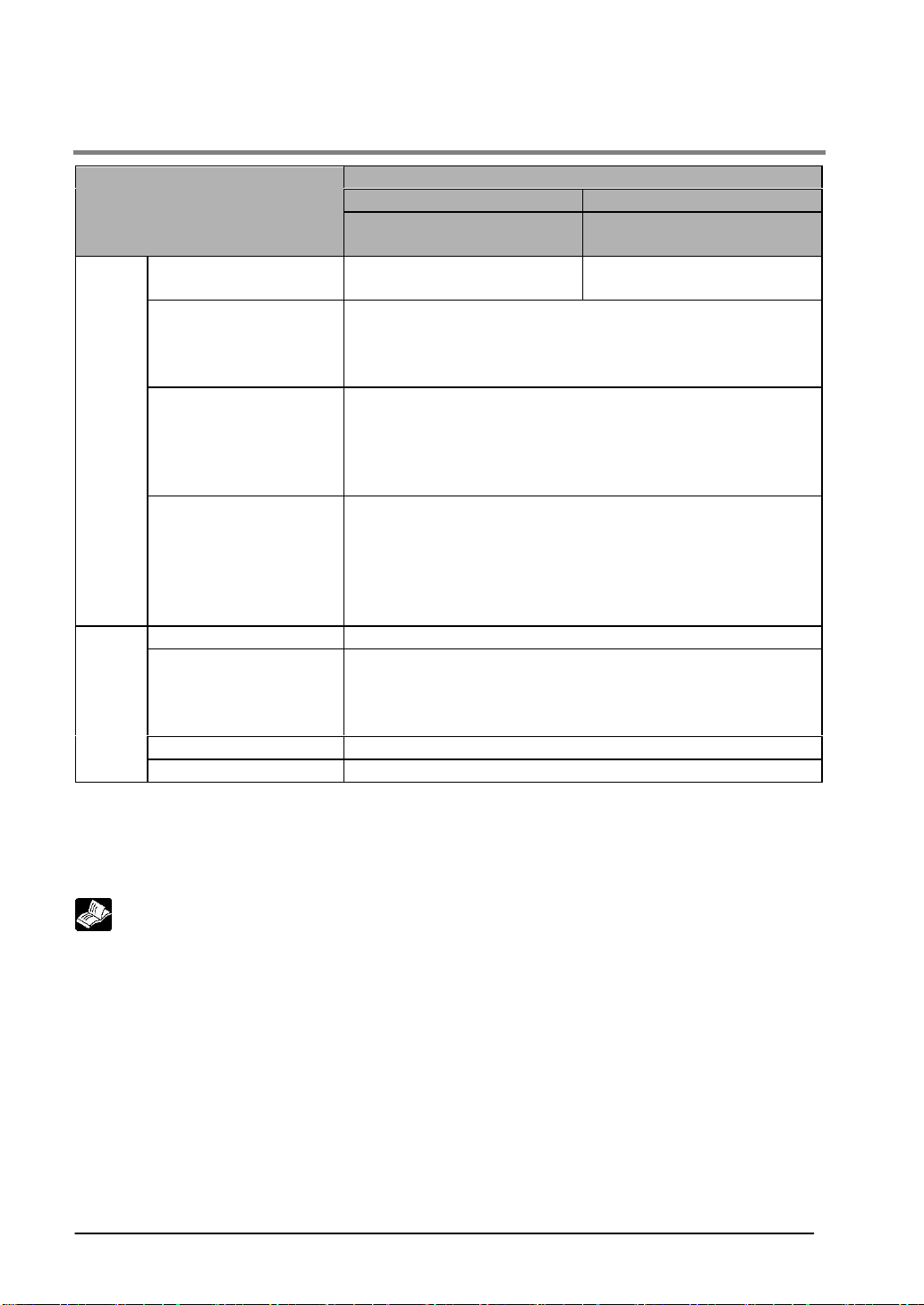
1.1.6 Serial Interface
GT01 specifications
Item
Communications ratings
Conditions for
communications with
external devices
COM.
port
TOOL
port
Note1) RS232C data transmission speed is 19,200 bit/s and the maximum cable length is 15 m.
Note2) Maximum cable length for RS422 data transmission is 30 m for the 5 V type and 500 m for the
Note3) When running a 5 V type directly with the PLC power supply, please comply with the PLC
Protocol
Connector
Communications ratings Conforms to RS232C (Non insulation type)
Conditions for
communications with
external devices
Protocol Dedicated protocol
Connector Mini-DIN (5-pin)
24 V type.
restrictions. For this reason, you may not be able to use at the distances given above.
Conforms to RS232C
(Non insulation type)
Baud rate: 9600, 19200, 38400, 57600, 115200 bps
Data bits: 7 or 8 bits
Parity: Non, Odd, Even
Stop bit: 1 bit
Supports MEW FP Series/General-purpose Serial/Mitsubishi FX
Series/Mitsubishi A (calculator link) Series/Omron SYSMAC-C
Series/Modbus (RTU)/Siemens S7-200 Series/Toshiba Machine
PROVISOR TCmini Series/Yokogawa FA-M3 Series/AllenBradly SLC500 Series/LG MASTER-K (Cnet) Series
Connector terminal base (8-pin)
* Regarding power supply voltage, please pay due consideration
to the cable length so that the applied voltage is within the
operation voltage range. Also, when supplying power from a
power supply separate from the PLC, please make sure the
power cable is no longer than 10 m.
Baud rate: 9600, 19200, 115200 bps
Data bits: 8 bits
Parity: Non, Odd, Even
Stop bit: 1 bit
RS232C type RS422 type
AIGT0030B1/AIGT0030H1
AIGT0030B/AIGT0030H
AIGT0032B1/AIGT0032H1
AIGT0032B/AIGT0032H
Conforms to RS422
(Non insulation type)
Reference:
For information on connecting and wiring the cables, refer to <Chapter 4 Connecting and
Communicating with the PLC> and <GTWIN HELP>..
1-4
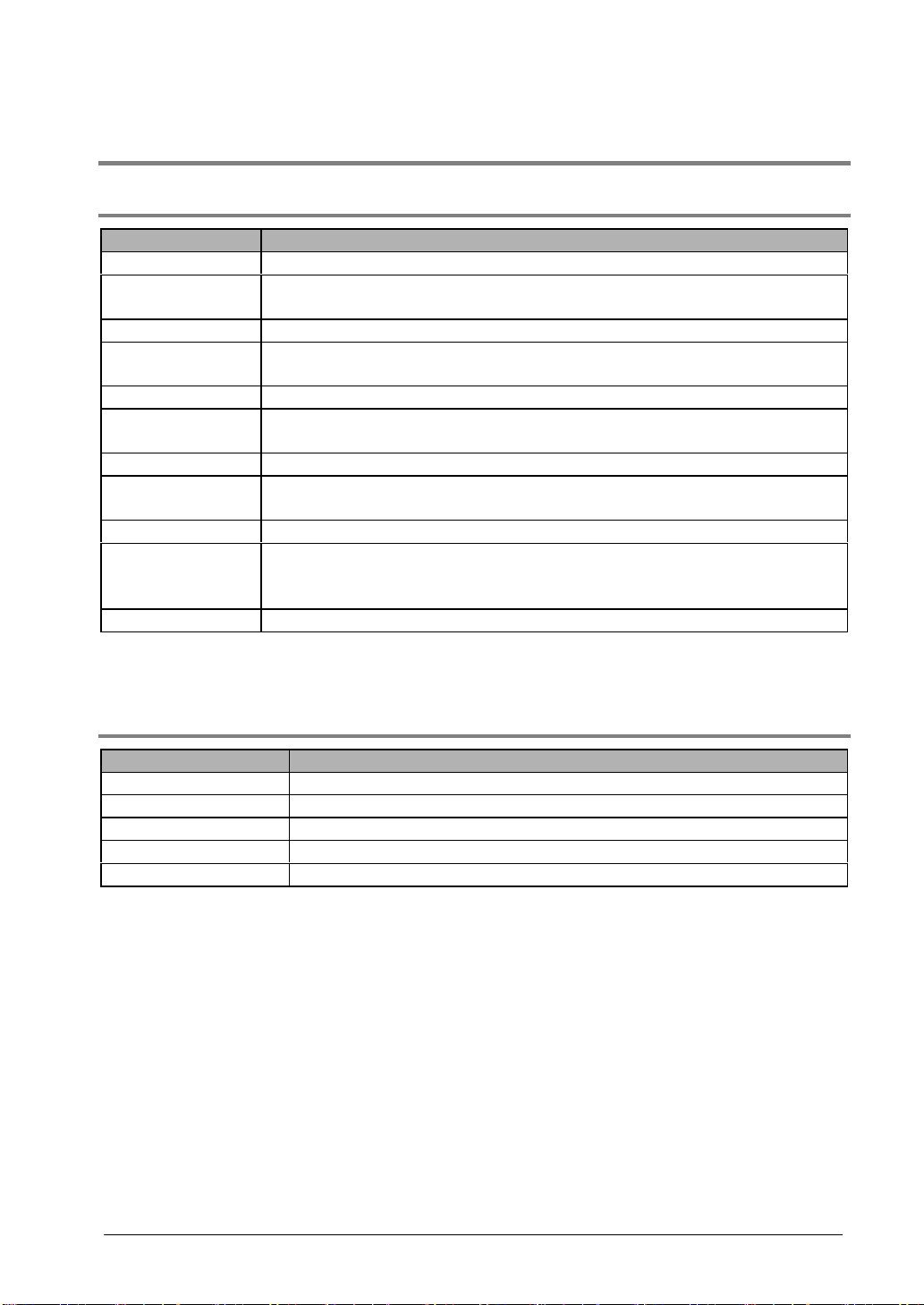
1.2 GT11 Specifications
1.2.1 General Specifications
Item GT11 specifications
Rated voltage 24 V DC
Operating voltage
range
Power consumption 2.4 W or less (100 mA or less)
Ambient
temperature
Ambient humidity 20 to 85% RH (at 25 °C, non-condensing)
Storage
temperature
Storage humidity 10 to 85% RH (at 25 °C, non-condensing)
Vibration resistance
Shock resistance 98 m/s2 or more, 4 times on 3 axes
Protective
construction
Weight Approx. 230 g
Note) If using cables other than the cables manufactured by us, use shielded cables, and attach ferrite
cores for the noiseproof measures if necessary.
21.6 to 26.4 V DC
0 to +50 °C
-20 to +60 °C
10 to 55 Hz (1-minute cycle)
Amplitude: 0.75 mm, 10 min on 3 axes
IP65 (in initial status)
Dustproof and drip-proof from front panel only (packing used on panel contact
surface) * When reattaching, replace waterproof packing.
1.2.2 Display
Item GT11 specifications
Display STN monochrome LCD
Resolution 240 (W) x 96 (H) dots
Displayable area 96.0 (W) x 35.4 (H) mm
Backlight 3-color LED backlight (green, red, orange)
Contrast adjustment Contrast can be adjusted on the menu screen.
1-5
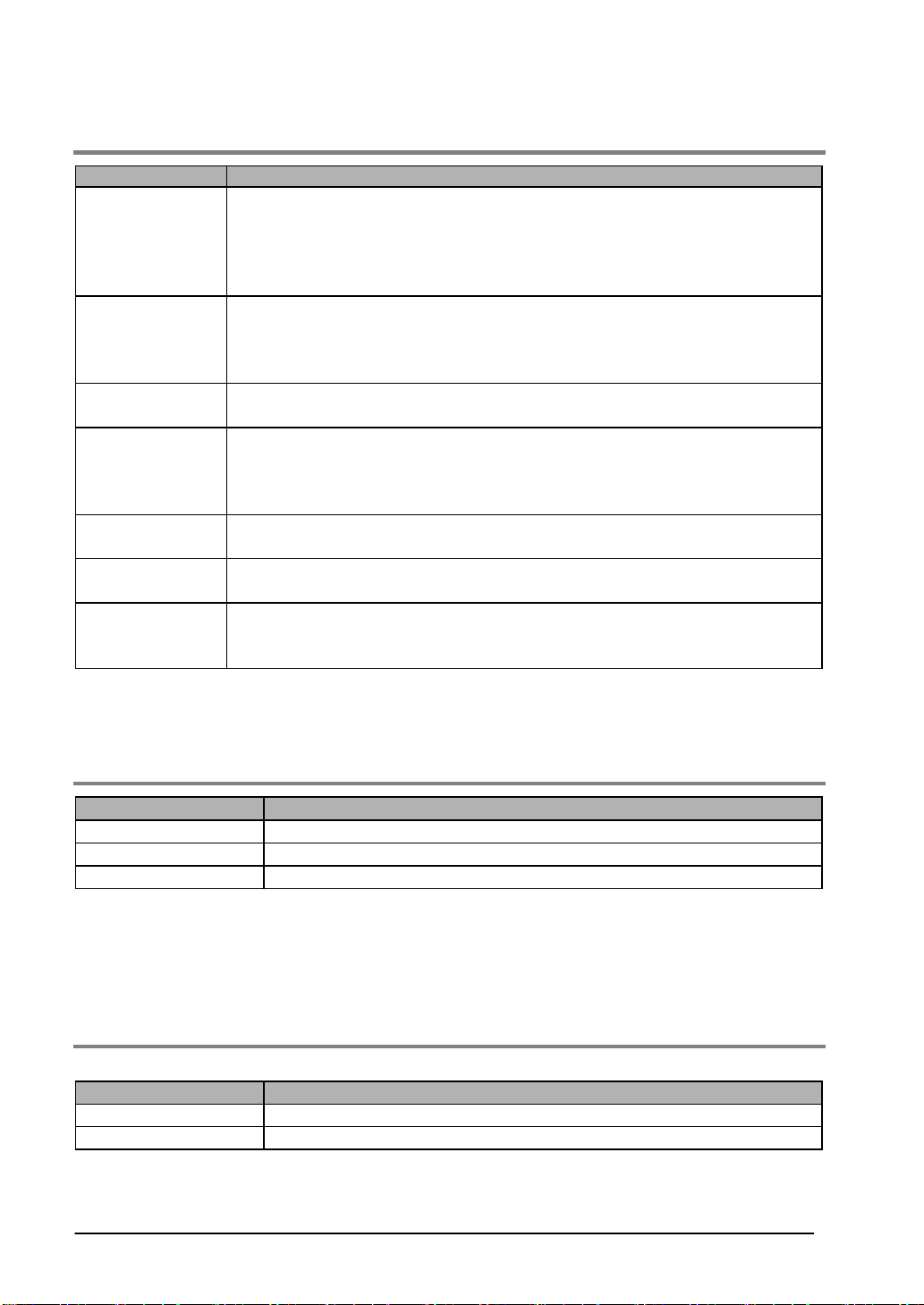
1.2.3 Functions
Item GT01 specifications
Fixed fonts: 1/4 width (8 x 8), half width (16 x 8), full width (16 x 16)
Half width and full width characters can be displayed at same width, doubled
Displayable fonts
Character types
Graphics
Number of
screens
Part functions
Other functions
Through function
Note1) The clock part can be indicated by referring to external clock data.
Note2) When using the built-in clock or bakcing up the alaram history , purchase and install a
commercial battery.
width, or quadrupled width
True Type fonts: 10, 12, 14, 16, 24, 26, 28, 32, 36, 48, 64 dots and Windows
True Type fonts
Alphanumeric characters
(English, Japanese, Korean, Germany, French, Spanish, Simplified Chinese and
Traditional Chinese characters can be displayed using the screen creation tool
GTWIN.)
Straight lines, continuous straight lines, squares, circles, ovals, arcs, elliptic arcs,
fan shapes, elliptic fan shapes, beveled squares, bitmaps
Approx. 250 screens (monochrome LCD type)
Screen numbers that can be set: Base screens No. 00 to 3FF
* Number of screens that can be registered varies depending on registered
contents.
Messages, lamps, switches, data, bar graphs, keyboard, line graphs
Note2)
Recipe functionm Flow display function, Write device function,
Note2)
Alarm history function
, Multi language exchange function
PLC can be communicated with personal computer by connecting computer to
TOOL port and PLC to COM. port. (This function is not available for PLCs
manufactured by other companies.)
Clock Note1)
1.2.4 Touch Key
Item GT11 specifications
Touch key Analog touch key (resistive film type)
Touch key operation 0.5 N or less
Touch key life Min. 10
6
Note1) The GT01 touch-switches operate using analog resistance membrane. Do not press two or more
points on the screen at the same time. Doing so might operate a switch located between those
points if one exists.
Note2) This touch-panel is designed to be operated by touching. Please realize that the positional
accuracy of the switches is based on the size of a finger.
1.2.5 Memory
Screen data and GTWIN Configuration Settings data
Item GT11 specifications
Memory type F-ROM
Memory chapacity 1.375 Mbytes
1-6
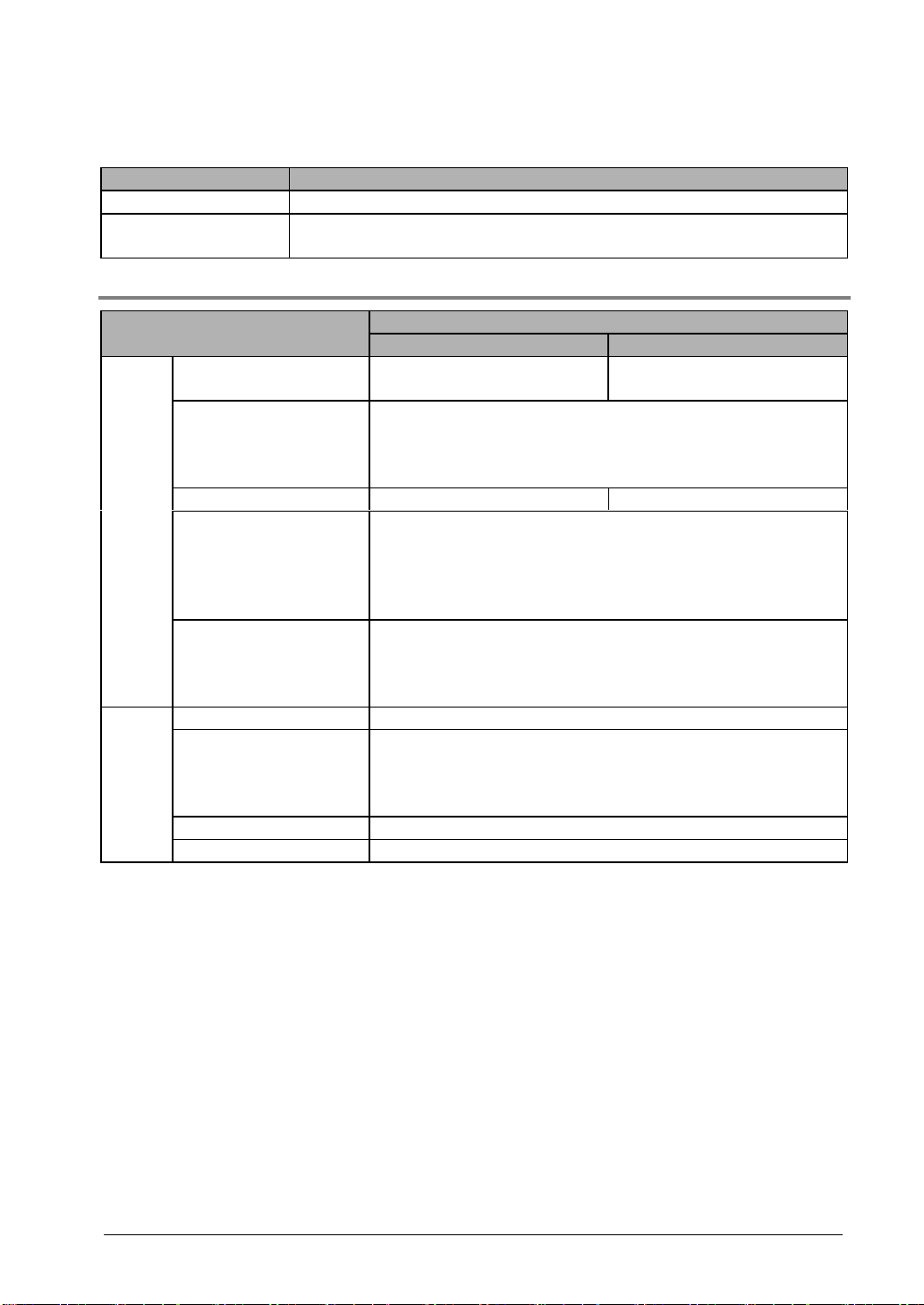
Clock data, PLC device storage data (24 words max.) and alarm history
Item GT11 specifications
Memory SRAM
Memory backup
Lithium battery (replaceable type)
CR2032 (commercially available)
1.2.6 Serial Interface
COM.
port
TOOL
port
Item
Communications ratings
Conditions for
communications with
external devices
Transmission distance Max. 15 m (RS232C) Max. 500 m (RS422)
Protocol
Connector
Communications ratings Conforms to RS232C (Non insulation type)
Conditions for
communications with
external devices
Protocol Dedicated protocol for GT
Connector Mini-DIN (5-pin)
AIGT2030B/AIGT2030H AIGT2032B/AIGT2032H
Conforms to RS232C
(Non insulation type)
Baud rate: 9600, 19200, 38400, 57600, 115200 bps
Data bits: 7 or 8 bits
Parity: Non, Odd, Even
Stop bit: 1 bit
Supports MEW FP Series/General-purpose Serial/Mitsubishi FX
Series/Mitsubishi A (calculator link) Series/Omron SYSMAC-C
Series/Modbus (RTU)/Siemens S7-200 Series/Toshiba Machine
PROVISOR TCmini Series/Yokogawa FA-M3 Series/AllenBradly SLC500 Series/LG MASTER-K (Cnet) Series
Connector terminal base (8-pin)
* Regarding power supply voltage, please pay due consideration
to the cable length so that the applied voltage is within the
operation voltage range.
Baud rate: 9600, 19200, 115200 bps
Data bits: 8 bits
Parity: Non, Odd, Even
Stop bit: 1 bit
GT11 specifications
Conforms to RS422
(Non insulation type)
1-7
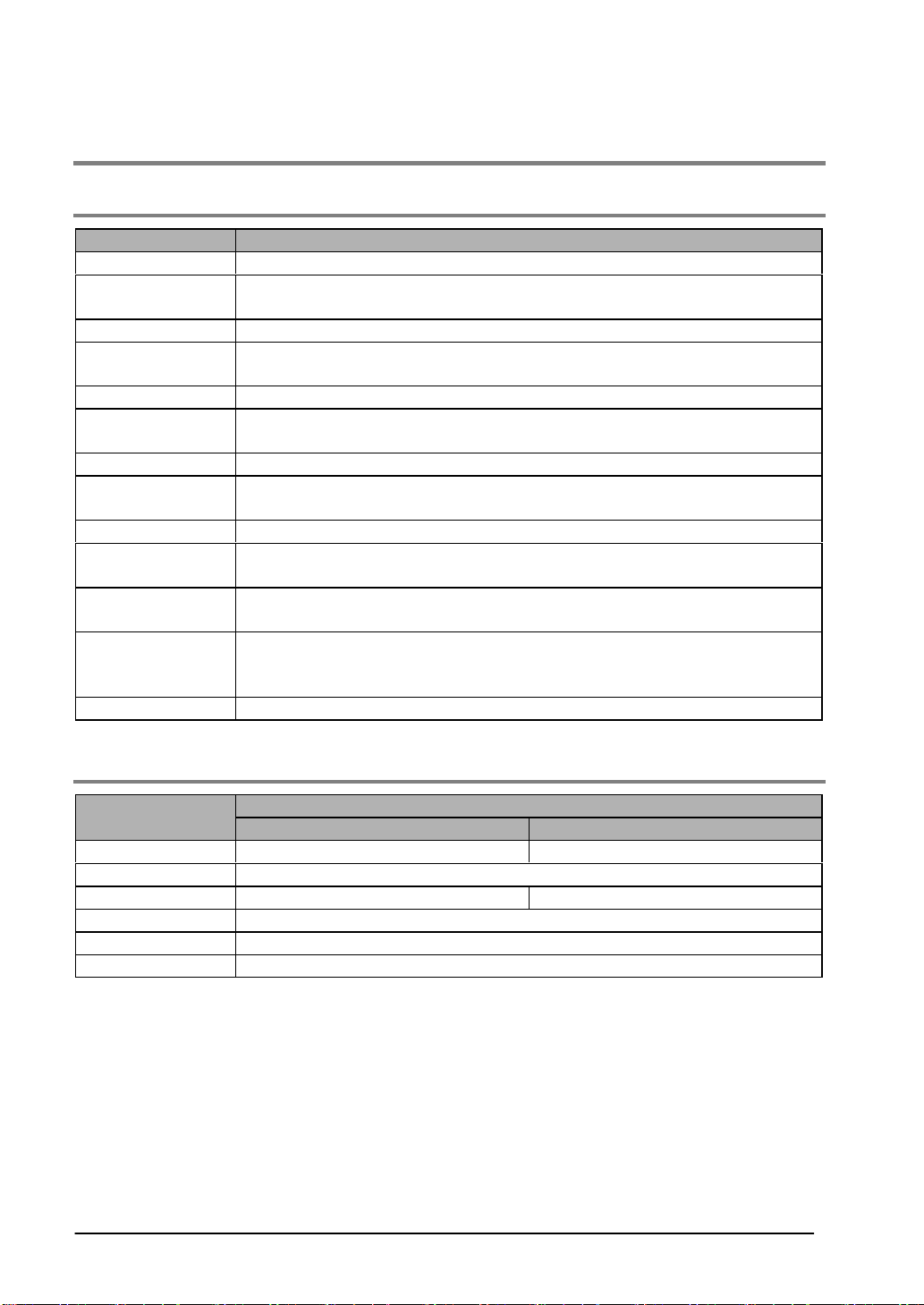
1.3 GT30 Specifications
1.3.1 General Specifications
Item GT30 specifications
Rated voltage 24 V DC
Operating voltage
range
Power consumption 10 W or less
Ambient
temperature
Ambient humidity 20 to 85% RH (at 25 °C, non-condensing)
Storage
temperature
Storage humidity 10 to 85% RH (at 25 °C, non-condensing)
Vibration resistance
Shock resistance 98 m/s2 or more, 4 times on 3 axes
Noise immunity
Static noise
resistance
Protective
construction
Weight Approx. 440 g
21.6 to 26.4 V DC
0 to +50 °C (25 V DC max. if installed horizonally)
-20 to +60 °C
10 to 55 Hz (1-minute cycle)
Amplitude: 0.75 mm, 10 min on 3 axes
1,000 V[p-p] min., pulse width 50 ns, 1µs between power supply terminals
(based on noise simulator)
5,000 V min. (panel display)
IP65 (in initial status)
Dustproof and drip-proof from front panel only (packing used on panel contact
surface) * When reattaching, replace waterproof packing.
1.3.2 Display
Item
Display STN monochrome LCD STN color LCD
Resolution 320 (W) x 240 (H) dots
Display color 2 colors (balck/white) 16 colors
Displayable area 118.18 (W) x 89.38 (H) mm
LCD life Average 50,000 hours (at 25 °C room temperature)
Backlight CFL *Average backlight service life: 50,000 hours (25 °C)
1-8
AIGT3100B AIGT3300B
GT30 specifications
