NAiS GT01 Technical Manual
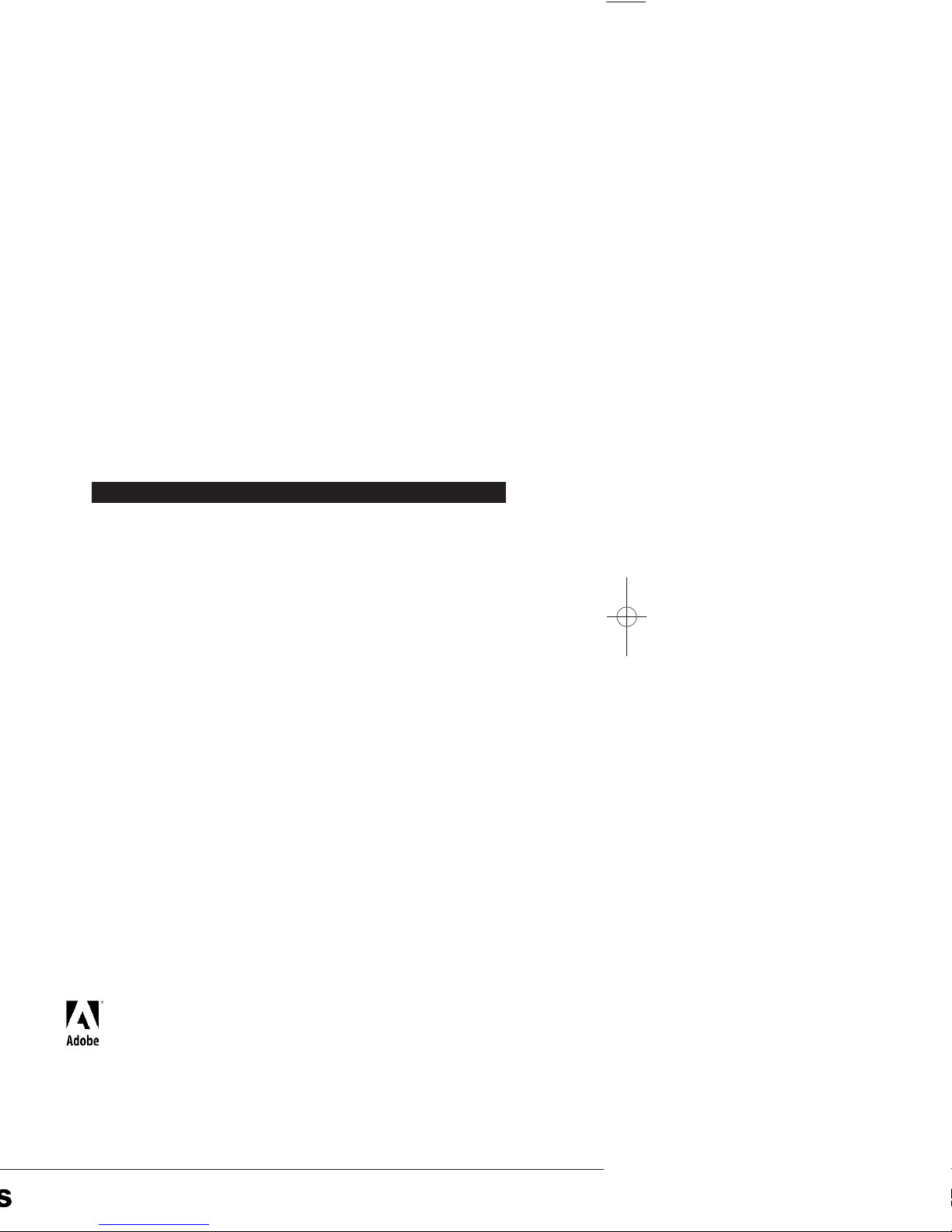
Programmable Display GT01 Technical Manual
ARCT1F381E ’03.4
http://www.naisplc.com/
Programmable Display
GT01
Technical Manual
■ Applicable Product
• GT01
This manual was created using Adobe Acrobat.
Adobe, the Adobe logo, and Acrobat are trademarks
of Adobe Systems Incorporated.
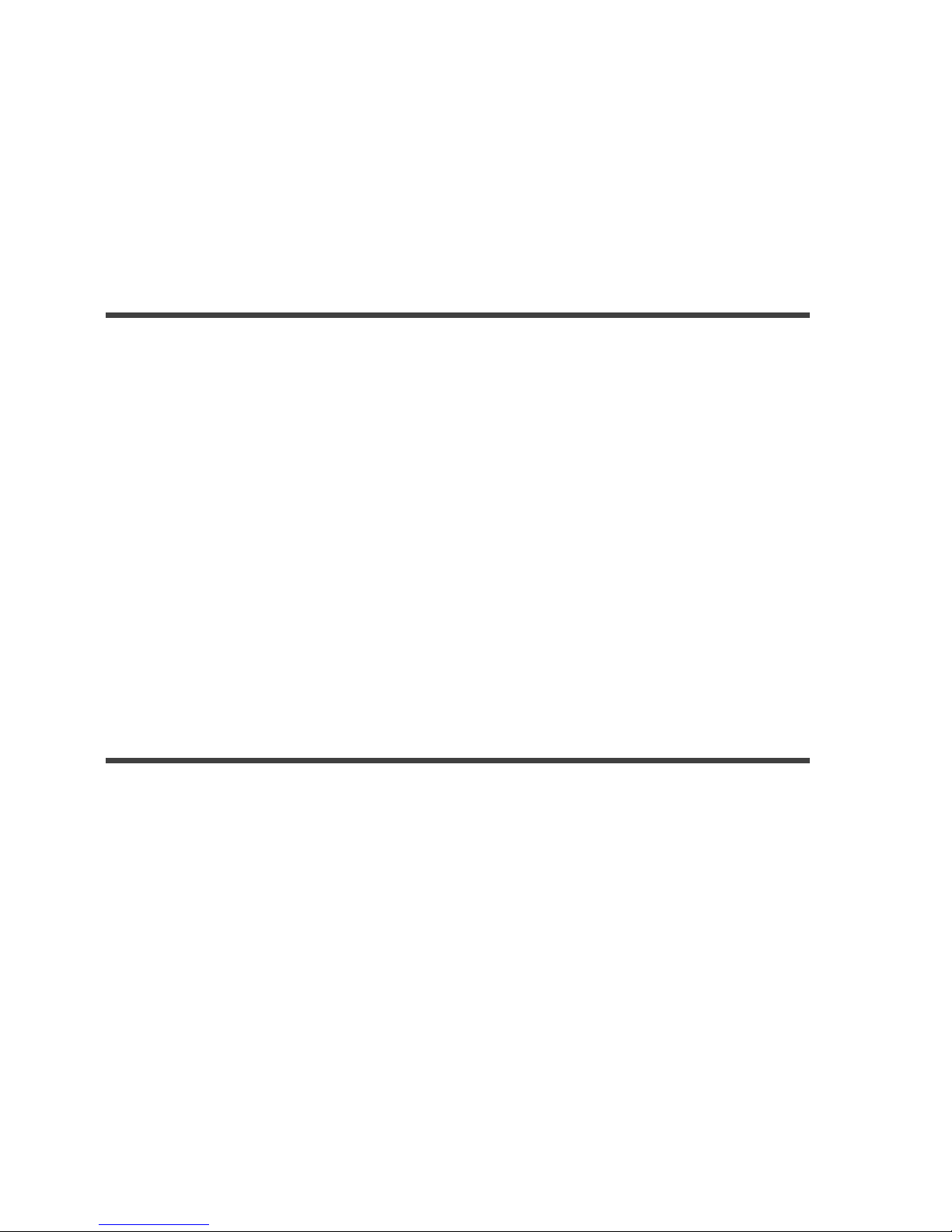
SAFETY PRECAUTIONS
[ALWAYS OBSERVE THESE PRECAUTIONS]
Before installing, operating, servicing or inspecting this product, please make sure
you have read this manual and the explanations of how procedures are carried out,
and make sure the product is used correctly.
This manual uses two safety standard levels: “WARNING” and “CAUTION”.
WARNING
Erroneous handling of an item marked with this label can cause fatal or critical
injury to the user.
•
If this product is used in applications where accidents involving bodily
injury and/or significant damage may be conceivable, measures should
be taken to ensure adequate safety, such as the use of duplicate safety
mechanisms.
•
The functions of the GT main unit should not be used to design systems
which may pose a threat to human life or which may cause severe injury
or damage. Designs should include safety mechanisms for use in the
event that switch functions do not function correctly.
•
Do not use this product in an environment where combustible gases are
present. This can cause explosion.
•
Do not dispose of it by incineration. This can cause it to explode.
CAUTION
Erroneous handling of an item marked with this label can cause injury to the
user, or physical damage to property.
•
This product should not be used outside of the stated specifications
ranges for ratings, service life, configuration factors and other
elements. This can cause abnormal generation of heat and smoke.
•
The operational force of the touch panel should be kept to 0.98 N or
lower. Operating the touch panel at a higher force could cause damage.
•
Never touch terminals while the power supply is on. This can cause
electric shock.
•
Never disassemble or alter this product. This can cause electric shock
and smoke generation.

i
How This Manual Is Configured
GT series Main Unit
Before Using the GT series
This section describes items that should be confirmed and precautions that should
be observed before the GT series are used.
Chapter 1. Specifications
This chapter contains the names and specifications of the various parts of the GT
series, as well as a table of functions, wiring diagrams, and dimensions.
Chapter 2. Installation and Wiring
Thischapter explainshow theGT series should be installedand howwiring should be
connected.
Chapter 3. Setup
Thischapter describes the setup procedures necessary when using the GT series for
the first time.
Chapter 4. Connecting and Communicating with the PLC
This chapter explains how to connect the GT series to the PLC and the FP series by
Matsushita, and how to set up communications between the units.
Chapter 5. GT series Configuration Settings
This chapter describes the configuration settings for the GT series, and how they
should be entered.
Chapter 6. Using the Various Functions
Functions such as switching GT series screens, backlighting, and buzzer control are
explained here.
Chapter 7. Servicing and Maintenance
This chapter describes servicing and maintenance procedures for the GT series, as
well as how optional items are handled.
Chapter 8. Troubleshooting
This explains what to do if there appears to be something wrong with the GT series,
or an error occurs.
Chapter 9. Documentation
Thissection includesBIN/HEX/BCD codecorrespondence tables, ASCII code tables,
cable specifications, and other information.

GT seriesTable of Contents
ii
Table of Contents
GT Series Main Unit
Before Using the GT
GT Series Usage Procedures ix..............................................
Confirming the Package Contents xi..........................................
GT Series System Configuration xiv..........................................
Products for the GT Series xv................................................
An Overview of GT01 Functions xvi...........................................
Chapter 1 Specifications
1.1 GT01 Specifications 3..................................................
1.1.1 General Specifications 3........................................
1.1.2 Display 3......................................................
1.1.3 Functions 4....................................................
1.1.4 Touch Key 4...................................................
1.1.5 Memory (1) 4..................................................
1.1.6 Interface 5....................................................
1.2 GT01 Names and Functions of Parts 6...................................
1.2.1 GT01 (front) 6.................................................
1.2.2 GT01 (rear) 6..................................................
1.2.3 Names and Functions of Parts 7.................................
1.3 Internal Wiring Connections for Ports 8...................................
1.3.1 COM. Port 8...................................................
1.3.2 TOOL Port 8...................................................
1.4 Dimensions 9.........................................................
1.4.1 GT01 Dimensions 9............................................
1.4.2 GT01 Panel Cutout Dimensions 10...............................
Chapter 2 Installation and Wiring
2.1 Installation 13.........................................................
2.1.1 Installation Environment 13......................................
2.1.2 GT01 Installation Method 15.....................................
2.2 Wiring the Power Supply 16.............................................
2.2.1 Wiring the Power Supply 16.....................................

Table of Contents
GT series
iii
2.3 Wiring the COM. Port 17................................................
2.3.1 Wiring the COM. Port 17........................................
2.3.2 Wiring Method 17..............................................
2.3.3 Precautions Concerning Wiring 18................................

GT seriesTable of Contents
iv
Chapter 3 Setup
3.1 Setup Procedure for the GT01 21........................................
3.1.1 Setup Procedure 21............................................
3.2 Setting the Basic Communication Area Between the GT01 and PLC 24.......
3.2.1 What is the Basic Communication Area? 24.......................
3.2.2 GT01 Basic Communication Area Map 26.........................
Chapter 4 Connecting and Communicating with the PLC
4.1 Connecting the FPΣ 29.................................................
4.1.1 Connecting to the TOOL Port 29.................................
4.2 Connecting the FP0 30.................................................
4.2.1 Connecting to the TOOL Port 30.................................
4.3 Connecting the FP2/FP2SH 31..........................................
4.3.1 Connecting to the TOOL Port 31.................................
4.4 Connecting the FP-M 32................................................
4.4.1 Connecting to the TOOL Port 32.................................
4.5 Automatic Communication Settings Function 33............................
4.6 Through Function 35...................................................
Chapter 5 GT01 Configuration Settings
5.1 GT01 Configuration Settings 39..........................................
5.1.1 Two Types of GT01 Configuration Settings 39......................
5.2 Entering Configuration Settings from GTWIN Screen Creation Tool 40........
5.2.1 Opening the GT Configuration Settings 40.........................
5.2.2 GT Configuration Settings: “Basic Setup” 41.......................
5.2.3 GT Configuration Settings: “Communication Parameters” 43.........
5.2.4 GT Configuration Settings: “Auto-Paging” 46......................
5.2.5 GT Configuration Settings: “Startup Screen Settings” 48.............
5.2.6 GT Configuration Settings: “Setup” 50............................
5.3 Entering Configuration Settings from the GT01 Main Unit 52.................
5.3.1 What is the System Menu? 52...................................
5.3.2 Bringing Up the System Menu 52.................................
5.3.3 Setting Mode: “Communication Parameters”
(COM. Port / TOOL Port) 53.....................................
5.3.4 Setting Mode: “Liquid Crystal Display Contrast Adjustment” (Contrast)5
5

Table of Contents
GT series
v
5.3.5 Setting Mode: “Memory Initialization” (Clear Memory) 56............
5.3.6 Test Mode: “Self-Diagnosis” 57..................................
5.3.7 Inhibiting the System Menu Display 58............................

GT seriesTable of Contents
vi
Chapter 6 How the Various Functions Are Used
6.1 Switching Screens 61..................................................
6.1.1 Switching the Screen from the PLC 61............................
6.1.2 Switching the Screen with the GT Main Unit 62.....................
6.2 Basic Communication Area to PLC and Bit Device Functions (GT01) 67.......
6.2.1 Bit Device Functions 67.........................................
Chapter 7 Servicing and Maintenance
7.1 Replacing the Front Panel Protective Sheet 71.............................
7.1.1 About the Front Panel Protective Sheet 71........................
7.1.2 Replacing the Front Panel Protective Sheet 71.....................
7.2 Replacing the Waterproof Packing 72.....................................
7.2.1 About the Waterproof Packing 72.................................
7.2.2 Replacing the Waterproof Packing 72.............................
Chapter 8 Troubleshooting
8.1 What to Do If Something Unusual Occurs (GT01) 75.......................
8.2 Error Codes and How to Handle Them 78.................................
8.2.1 About Error Codes 78...........................................
8.2.2 GT Series Error Codes 78.......................................
8.2.3 PLC Error Codes 79............................................
8.3 Table of Screen Messages 80...........................................
8.3.1 Table of GT01 Screen Messages 80..............................
Appendix Information
A.1 BIN/HEX/BCD Code Correspondence Table 83............................
A.2 ASCII Code Table 84...................................................
A.3 Cable Specifications 85.................................................
A.3.1 PLC Communication Cable: Mini-DIN 5-pin Loose-Wire
(AIGT8142) 85.................................................
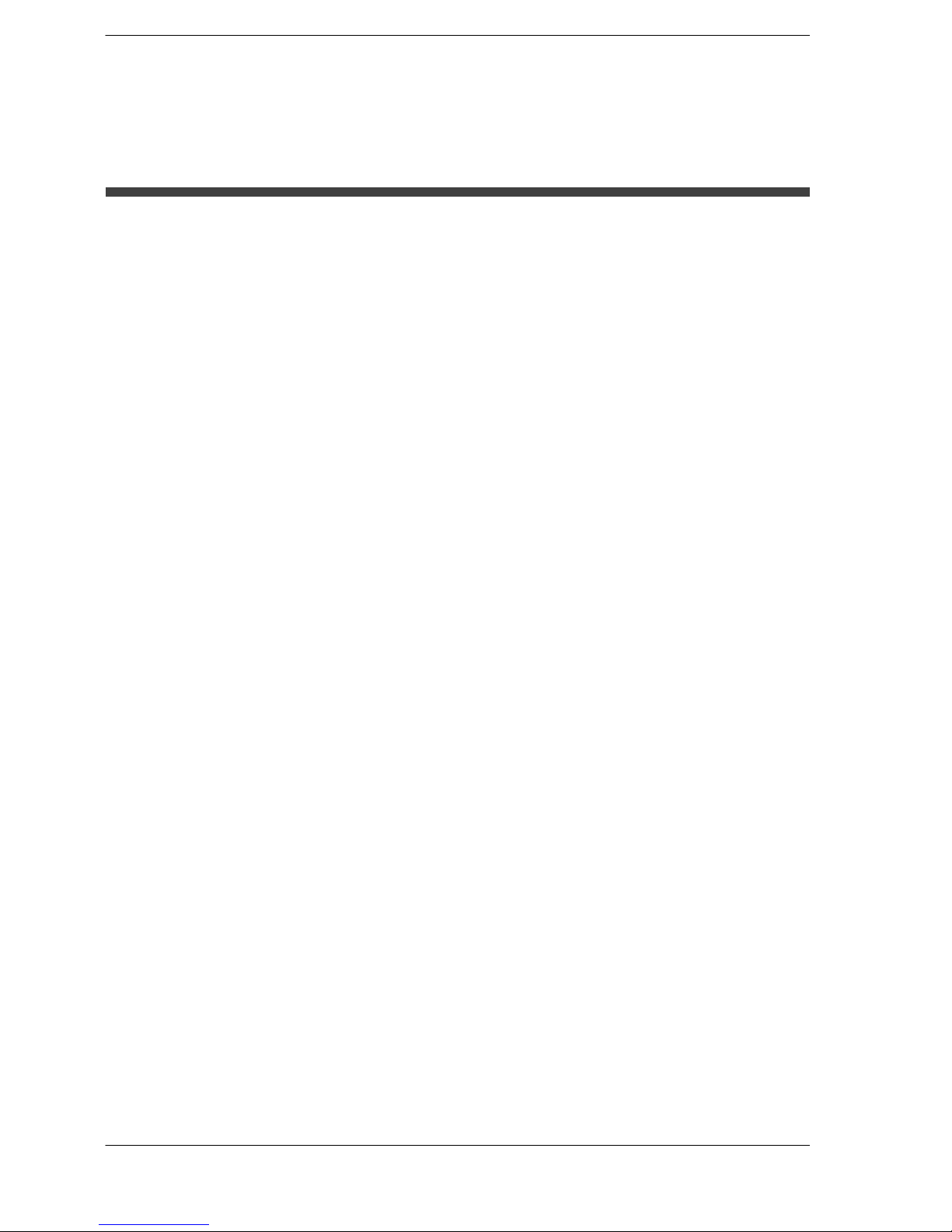
GT series
vii
Before Using the GT
This section describes items that should be confirmed and precautions that should be
observedbefore the GTseriesis used. Makesureyou read thissectionbefore using the
GT series.

GT series
viii
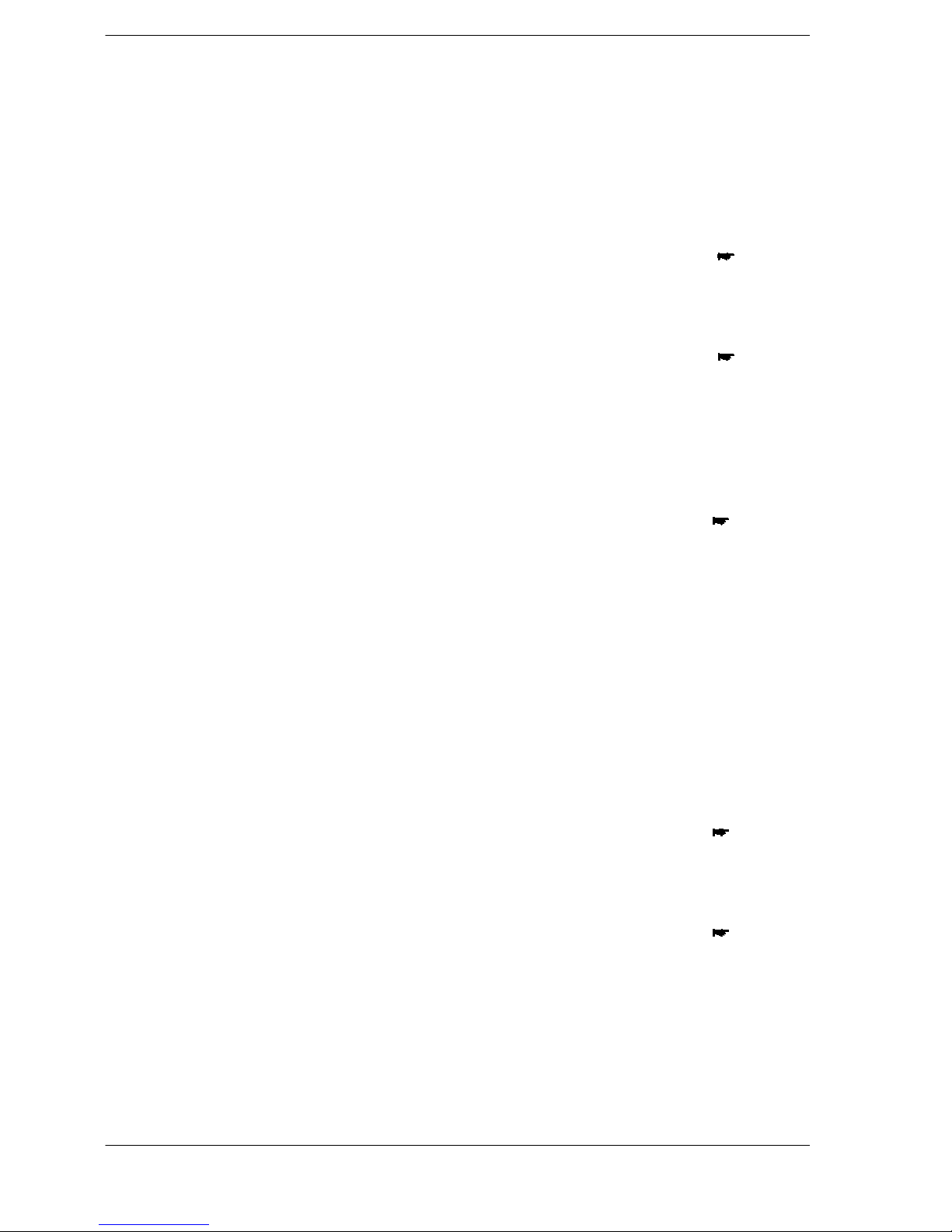
GT Series Usage Procedures
GT series
ix
GT Series Usage Procedures
If you are using the GT series for the first time, please follow the procedure outlined
below.
Procedure For Using the GT series
1. Confirm the items included with the product. page xi
Please confirm that all of the items have been included with the product you have
purchased. Products are carefully checked before being shipped, but if you do find
anything missing, please contact your dealer.
2. Install and wire the main unit.
page 13
Install the main unit, and connect the power supply, PLC connection cable and other
wiring. When installing and wiring the product, carefully read the explanation on pages
13 to 15 concerning the installation environment,and make sure the productis installed
correctly, in an appropriate environment. For information on connecting the product to
the FP series PLC, and on entering communications settings, please see page 29 and
subsequent pages.
3. Set up the main unit.
page 21
When the product is shipped from the factory,it is set up with specifications that enable
connection to the FP series PLC. If you plan to use the product without changing these
settings,nosetupisrequired,butifyouplantochangethesettings,youwillneedtofollow
thesetupprocedureoutlinedonpage21andsubsequent pages.Particularlywithregard
to the basic communication area to the PLC and other devices, please confirm the
settings carefully and change only those that are necessary.
J Main cases in which setup is necessary
·
When the device being connected is a general-purpose serial device (such as
a computer or microcomputer board)
·
When the basic communication area for the device is different from that
set when the product is shipped
4. Check communication with the external device (PLC, etc.).
page 30
Check the connections and communication with the external device. Connections and
communication with devices in the FP series PLC vary depending on the device, so
check the information on page 30 and subsequent pages.
5. Enter the operating environment settings.
page 39
In addition to the setup described at step 4, various detailed settings can be entered for
the GT01 operating environment. Enter any necessary operating environment settings,
referring to page 39 and subsequent pages.

GT seriesGT Series Usage Procedures
x
6. Install the screen creation tool.
Install the Terminal GTWIN screen creation tool in the personal computer.
7. Create the screen contents.
Create the screen contents using the Terminal GTWIN screen creation tool, and send
the screen to the GT main unit. For information on creating screens and on operating
GTWIN, please refer to the Help function that comes with GTWIN.
8. Test the operation.
Connect the GT main unit containing the screen data to an external device (PLC or
general-purpose serial device), and check the operation contents.
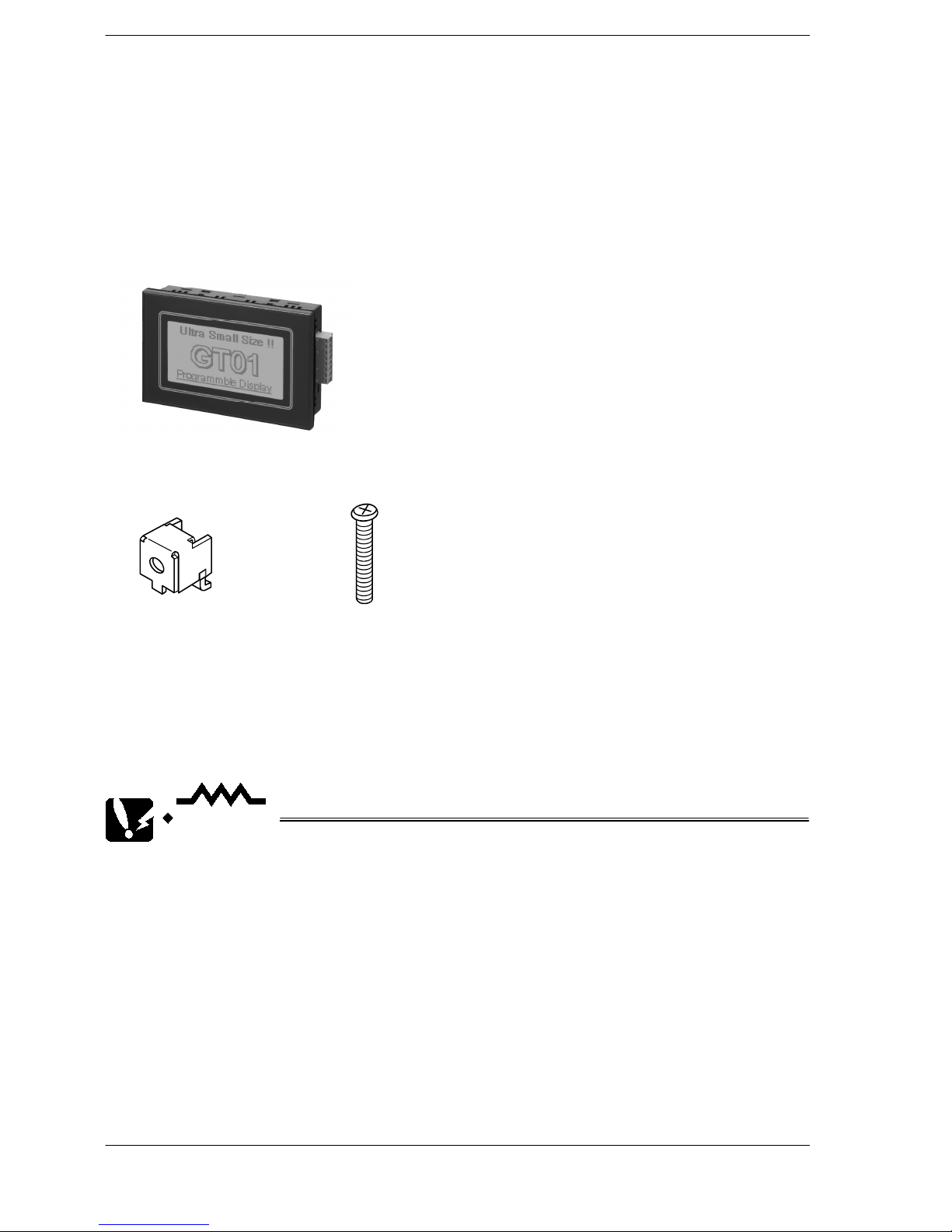
Confirming the Package Contents
GT series
xi
Confirming the Package Contents
Checkto make sure the necessary itemshave been included with the product youhave
purchased.
Items Included with the GT01 (AIGT0030B1, AIGT0030H1)
Main unit
Set of attachment fittings
Attachment fittings x 4 Attachment screws x 4
Installation instructions
Please read these instructions carefully
before using the product.
Waterproof packing
One piece of waterproof packing has
been attached to unit.
Thefollowing maintenancepartisavailable: AIGT081 (10 piece set)
CAUTION
•
There is a film over the front panel protective sheet. Remove this film
when using the unit. For instructions on removing the film, see page
71.
•
Front panel protective sheets for replacement are available as a
separate purchase (AIGT083). Please see page xv.
•
Waterproof packings for replacement are available as a separate
purchase (AIGT081). Please see page xv.
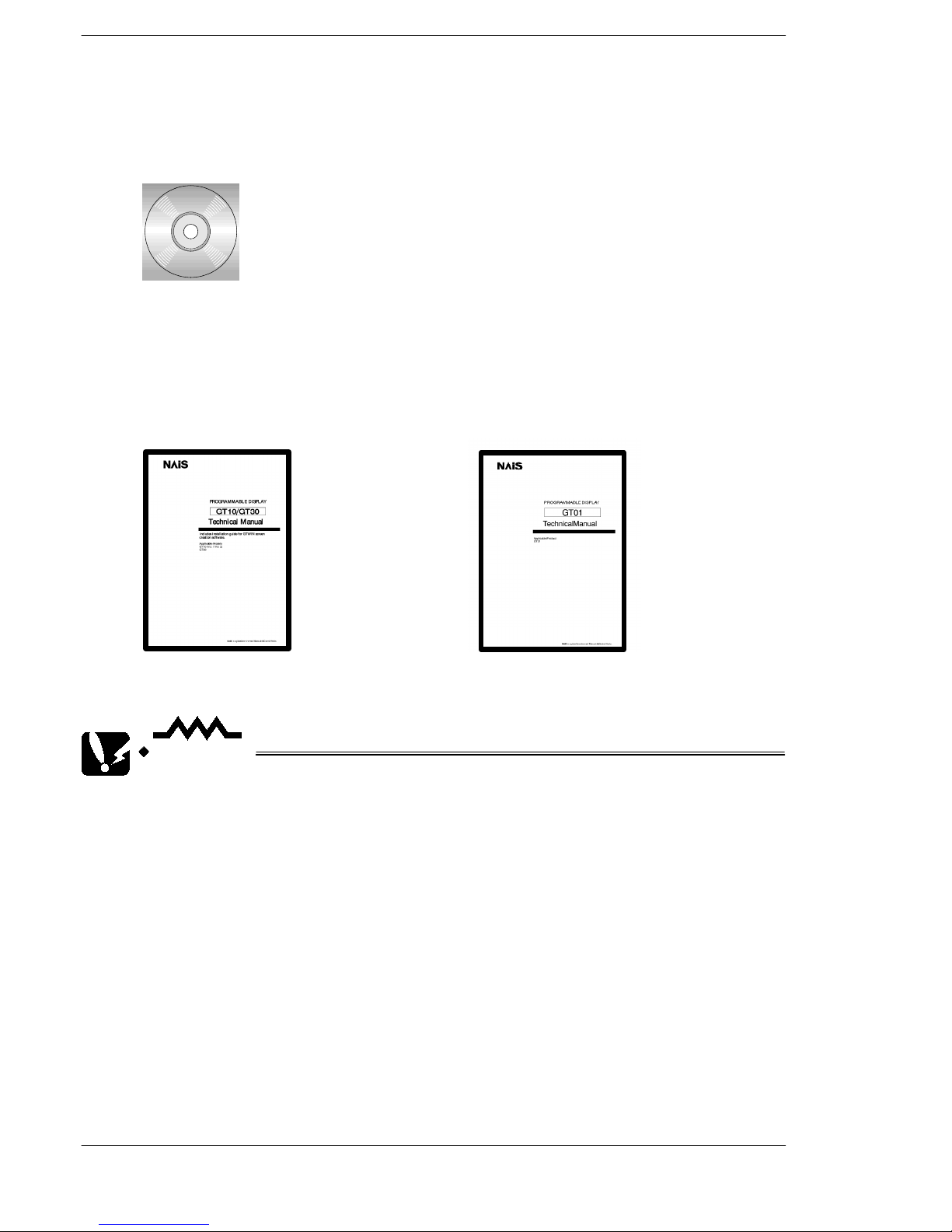
GT seriesConfirming the Package Contents
xii
Items Included with the Terminal GTWIN English-language version
(AIGT8001V2)
Terminal GTWIN CD-ROM
Software usage license agreement and user card
Readthe “Software usagelicense agreement” carefully, and fill in the user card. Please
return the user card to Matsushita.
GT10/GT30 Technical Manual GT01 Technical Manual
This is the manual you are currently reading. It contains instructions on installing and
booting GTWIN. Please read it carefully before using your product.
CAUTION
About the software usage license agreement and user card
•
Before using GTWIN, read the “Software usage license agreement”
carefully.
•
The license agreement comes as a set with the user card. Fill in the
user card, and return it to Matsushita. The user card is necessary in
order to obtain support services such as future version upgrades and
technical support. Don’t forget to return the card in order to be
eligible for such services.
•
The serial number needed in order to install GTWIN is found on the
user card. Please make a copy of it before returning the card, and
keep it in a safe place.
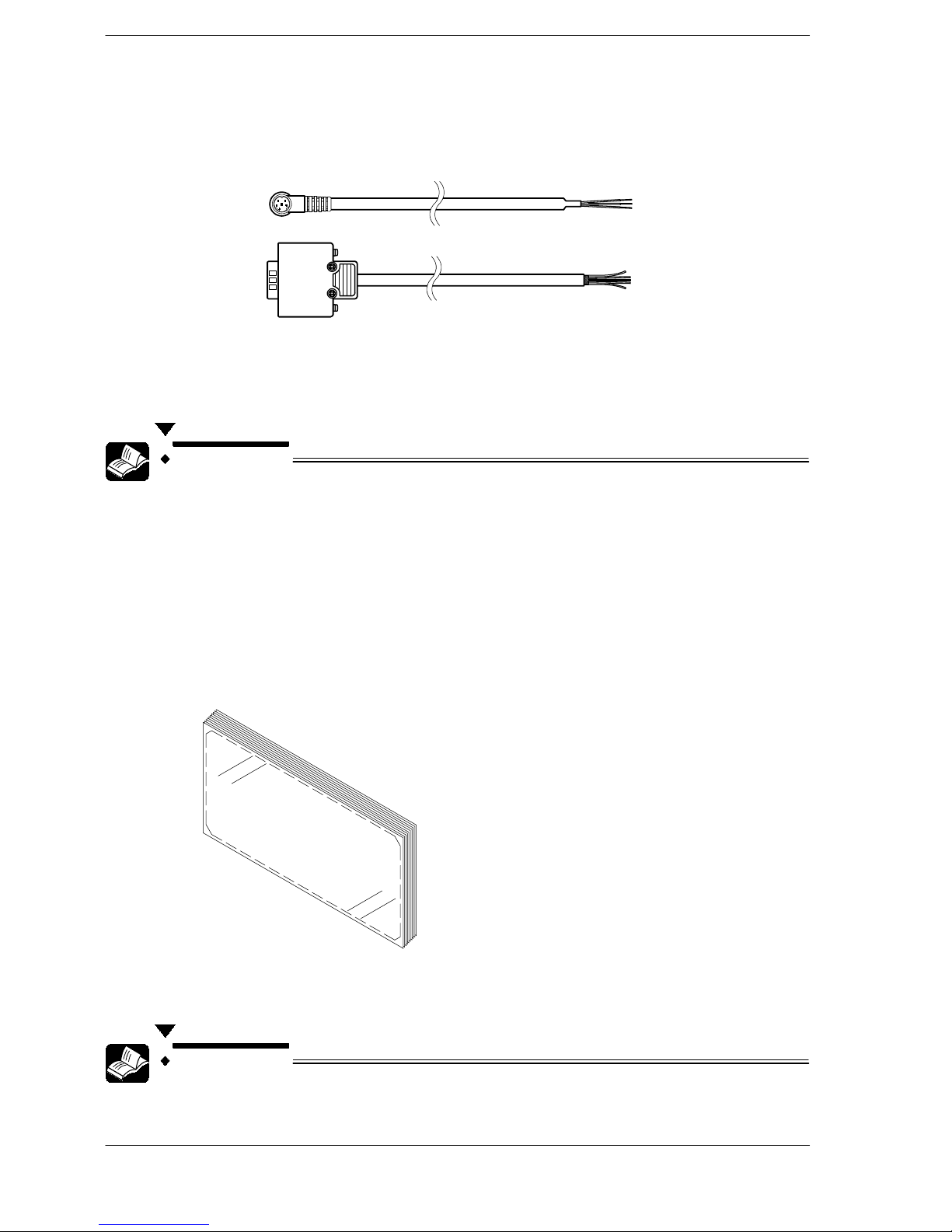
Confirming the Package Contents
GT series
xiii
Items Included With the PLC Connection Cable (AIGT8142 / AIP81842)
Cable
Oneofthe following twocableshasbeenincludedwiththe product youhavepurchased.
AIGT8142
(2 m/6.56 ft)
AIP81842
(2 m/6.56 ft)
Wiring diagram
The package includes a diagram that shows the internal wiring of the cables pictured
above.
REFERENCE
For information on connecting and wiring the cables shown above and
the PLC, please refer to Chapter 4, “Connecting and Communicating
with the PLC”.
Items Included with the Front Panel Protective Sheet (AIGT080)
Front panel protective sheet
Optional protective sheets are available to protect and keep the GT series touch panel
clean.Pleaseuseifyouwishtoprotectthefrontpanelfrom dirt and prevent degradation.
Installation instructions
Please read these instructions carefully before installing the product.
REFERENCE
For information on replacing the front panel protective sheet, please
refer to page 71.
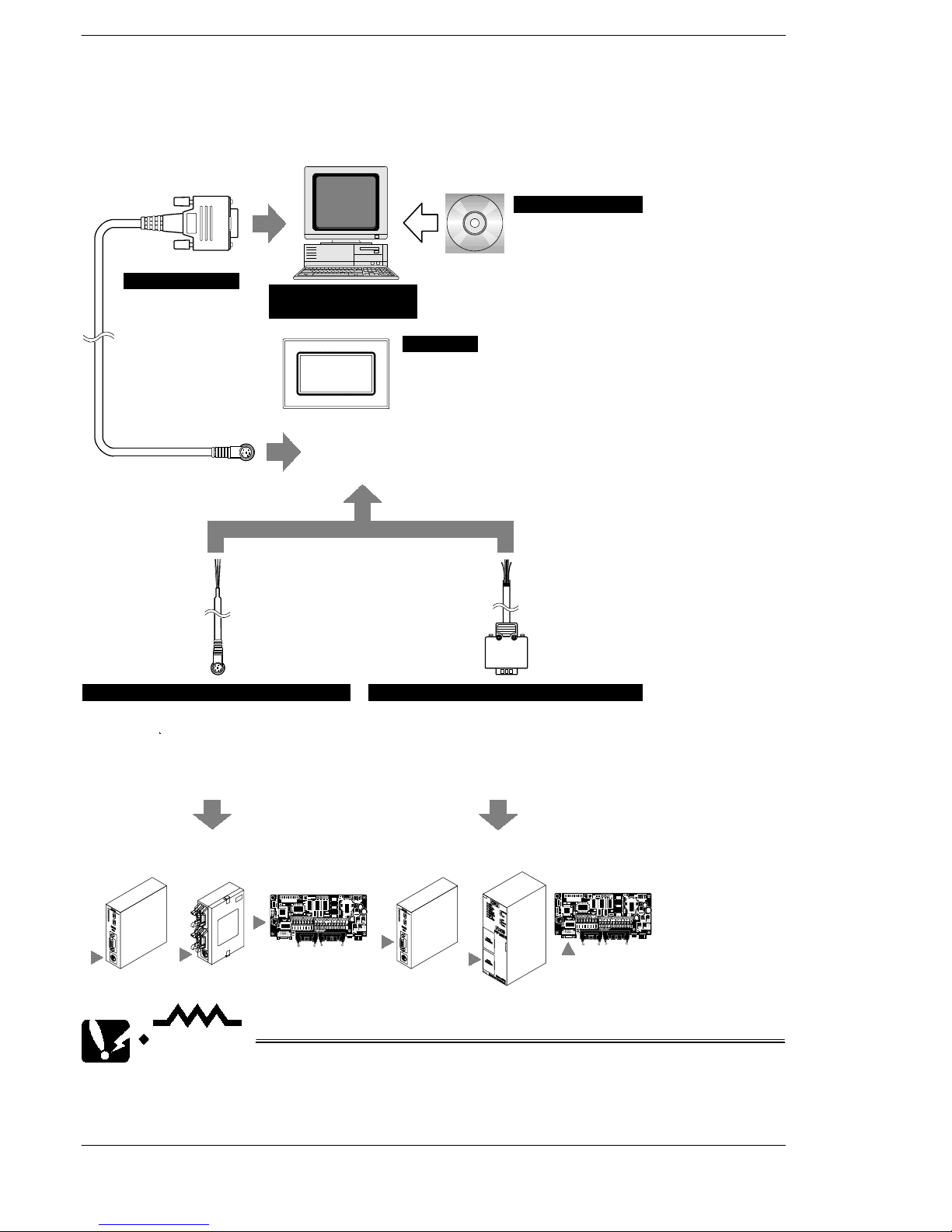
GT seriesGT Series System Configuration
xiv
GT Series System Configuration
The following devices are necessary in order to use the GT series.
Connecting cable
Screen transfer cable
D-sub 9-pin -
mini-DIN 5-pin
(3 m/9.84 ft)
Product No.: AFC8503
Commercially available
personal computer
Screen creation tool
Terminal GTWIN
English-language version
Windows 95/98/2000/NT supported
GTWIN CD-ROM
Technical Manual included as accessory
Product No.: AIGT8001V2
GT01
STN monochrome liquid crystal display
Product No.: AIGT0030B1, AIGT0030H1
Main unit
Communication cable
PLC connecting cable (1)
For connection to TOOL port of FP0 / FP2 /
FP2SH / FP-M
Mini-DIN 5-pin loose-wire cable
(2 m/6.56 ft)
Product No.: AIGT8192
Connecting to the TOOL port of the FP0 /
FP2 / FP2SH / FP-M
Communication cable
PLC connecting cable (2)
For connection to COM. port of FP1 / FP2 / FP2SH / FP-M /
FP10SH, TOOL port of FP10SH, and computer communication unit
of FP2 / FP3
D-sub 9-pin loose-wire cable (2 m/6.56 ft)
Product No.: AIP81842
Connecting to the COM. port of FP1 / FP2 / FP2SH / FP-M /
FP10SH and computer communication unit of FP2/FP3
CAUTION
Connecting to the COM. port of the PLC
Because connecting the unit to the COM. port of the FPΣ/FP0 requires a
loose-wire connection, this cable is not available.
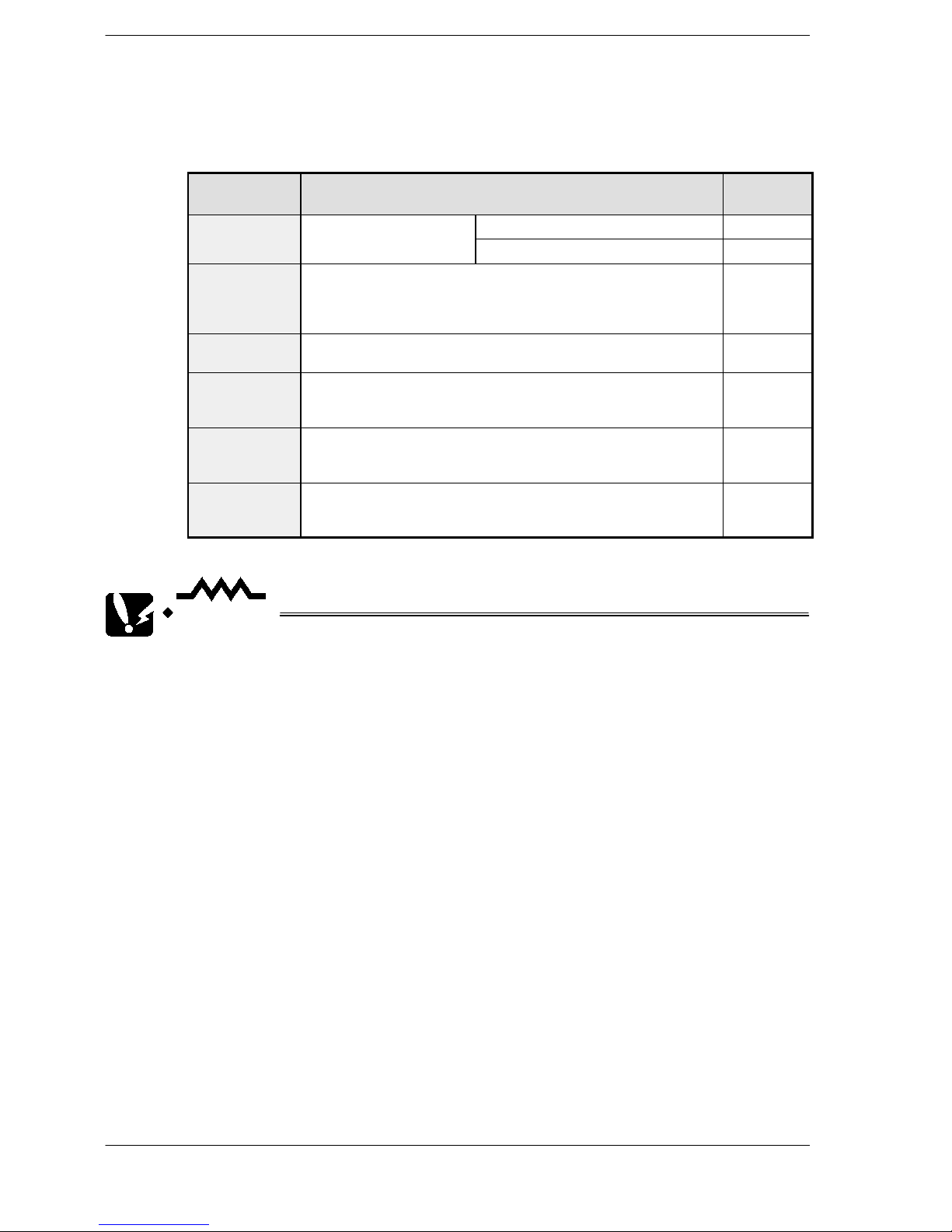
Products for the GT Series
GT series
xv
Products for the GT Series
Products types
Item Name Contents
Product
No.
Programmable display unit
RS232C, Black (Charcoal gray) AIGT0030B1
GT01mai
nunit
main unit
RS232C, ashgray AIGT0030H1
Terminal
GTWIN
English- langua
ge version
- “Terminal GTWIN” English-language screen creation tool
(CD-ROM)
- Set of GT01 Technical manuals (English)
AIGT8001V2
Screen transfer
cable
Cable for transferring data between GTWIN and GT (3 m/9.84 ft) AFC8503
PLC
connecting
cable (1)
For connection to TOOL port of FP0 / FPΣ / FP2 / FP2SH / FP-M
Mini-DIN 5-pin loose-wire cable (2 m/6.56 ft)
AIGT8142
PLC
connecting
cable (2)
For connection to COM. port of FP10SH, and other PLC COM. port
D-sub 9-pin loose-wire cable (2 m/6.56 ft)
AIP81842
Front panel
protective
sheet
Front panel protective sheet for GT01 (for replacement).
Teninset.
* 1 sheet included with GT01 when shipped.
AIGT080
CAUTION
•
Connecting to the COM. port of the FP0
Because connecting the unit to the COM. port of the FPΣ/FP0 requires
a loose-wire connection, this cable is not available.
•
About the manual packed with the Terminal GTWIN English-language
version
The manual you are currently reading is included as an accessory
with the Terminal GTWIN English-language version. This manual
contains information only on procedures such as installing GTWIN.
For detailed information on operating GTWIN, please refer to the Help
function in the software.

GT seriesAn Overview of GT01 Functions
xvi
An Overview of GT01 Functions
3 colors can be displayed, to reflect the status
Various messages and graphics can be displayed on the liquid crystal display screen,
whichmeasures 128x 64dots, aswell aslamps, internalPLC data,graphs, clocks, and
otherinformation.Inaddition,backlightingisavailableinthreecolors,green,orange,and
red, so that information can be color-coded. This makes it easy to grasp information at
a glance.
Analog touch panel provided
GT01 comes with a compact touch panel. Switches and a keyboard can be laid out, so
operationis possibleby simplytouching the screen. Since this is ananalog touchpanel,
the freedom with which you can change the size of and layout switches is greater than
that possible with digital switches.
Screens can be created easily, using special tools
Screen contents can be easily created using the dedicated Terminal GTWIN tool (runs
on Windows 95/98/2000/NT/XP). Screens are put together simply by selecting parts
from a library and positioning them in place.
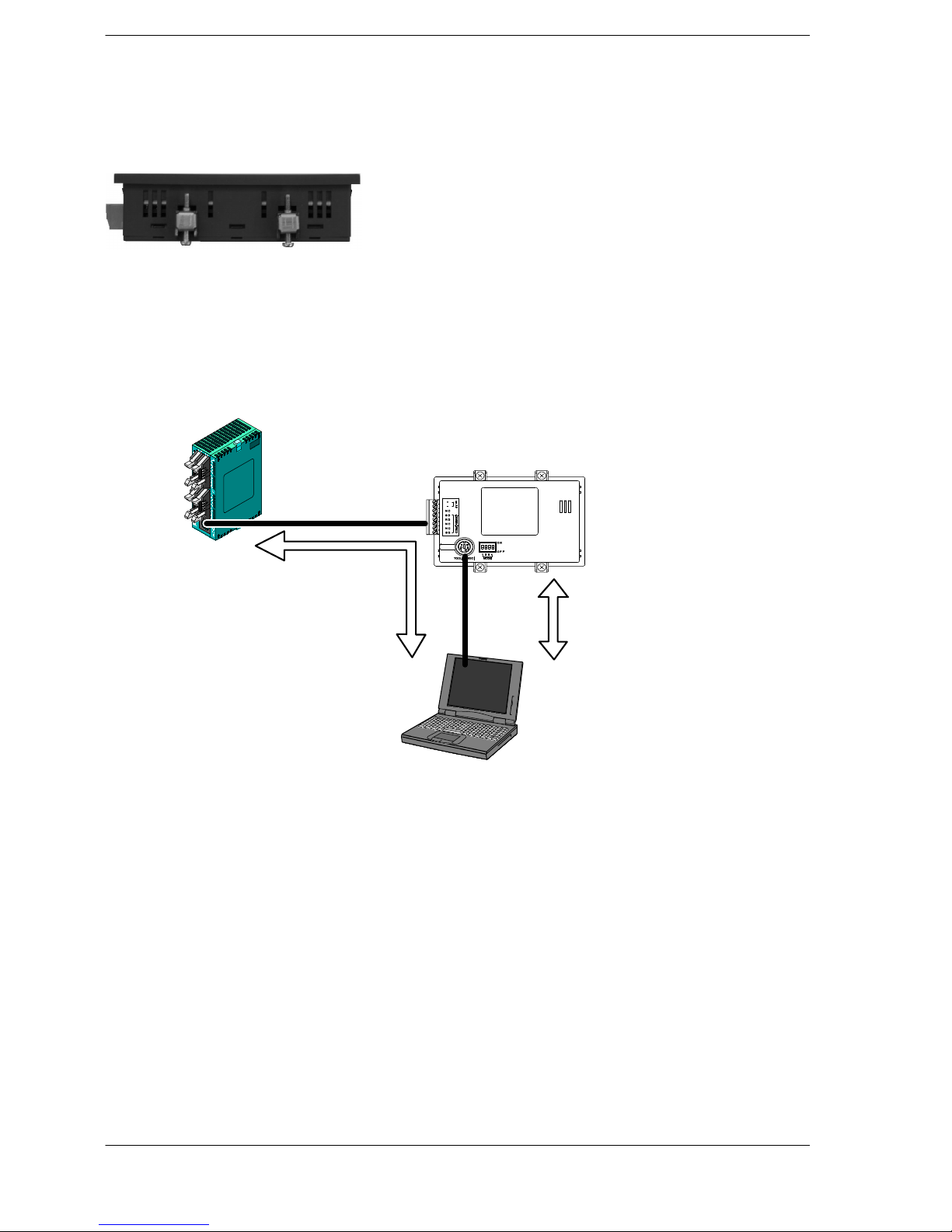
An Overview of GT01 Functions
GT series
xvii
Ultra-thin body is only 24 mm/0.94 inch deep
The in-panel depth is a mere 24 mm/0.94 inch (including the fittings), configuring an
ultra-thin body and taking up a bare minimum of space.
Through function is convenient for debugging
Ifconnectionsaremadeasshowninthe diagram,aconvenient“through” functionmakes
itpossible to transferdata from theGT01 and carryoutPLCdebugging atthesame time
that communication is going on between the GT01 and the FP series PLC. This
significantly boosts efficiency in the workplace.
PLC
GT01
Cable connected to
the TOOL port of the
PLC.
Screen
transfer
cable
AFC8503
PLC debugging
Screen data
being sent
and received
Screen creation tool GTWIN
FP series programming tool
FPWIN GR
Personal computer
The FPWIN GR can be booted on
the computer being used to edit GT
series screens, and PLC programs
edited and monitored through the
GT series.
Maintenance is easier than ever before
LEDsare usedfor thebacklight. Thiseliminates the need for troublesome replacement.
Also, screen data is saved to F-ROM and batteries are not used. (There is no clock
function.) You may safely use the GT01 for a very long time.

GT seriesAn Overview of GT01 Functions
xviii
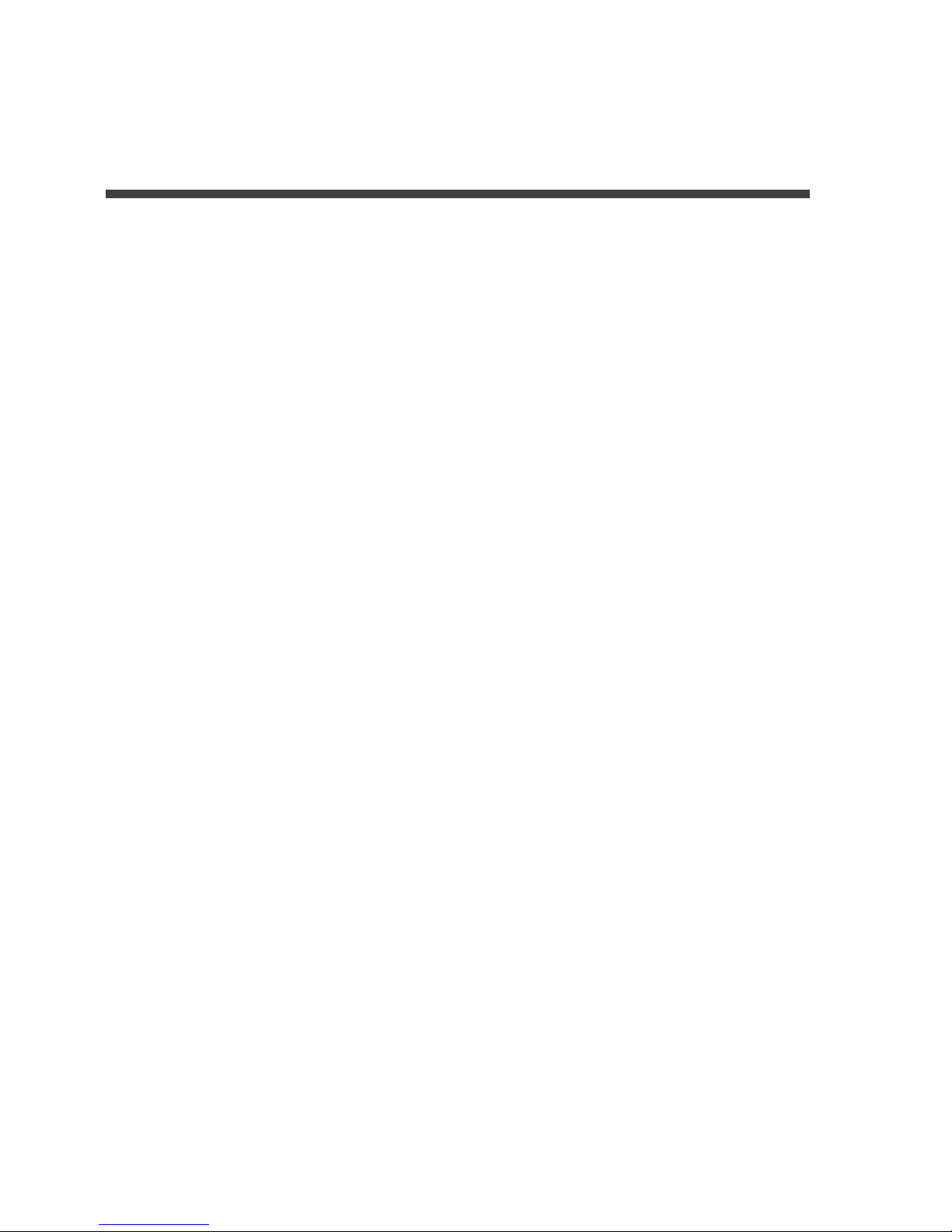
Chapter 1
Specifications

GT seriesSpecifications
2
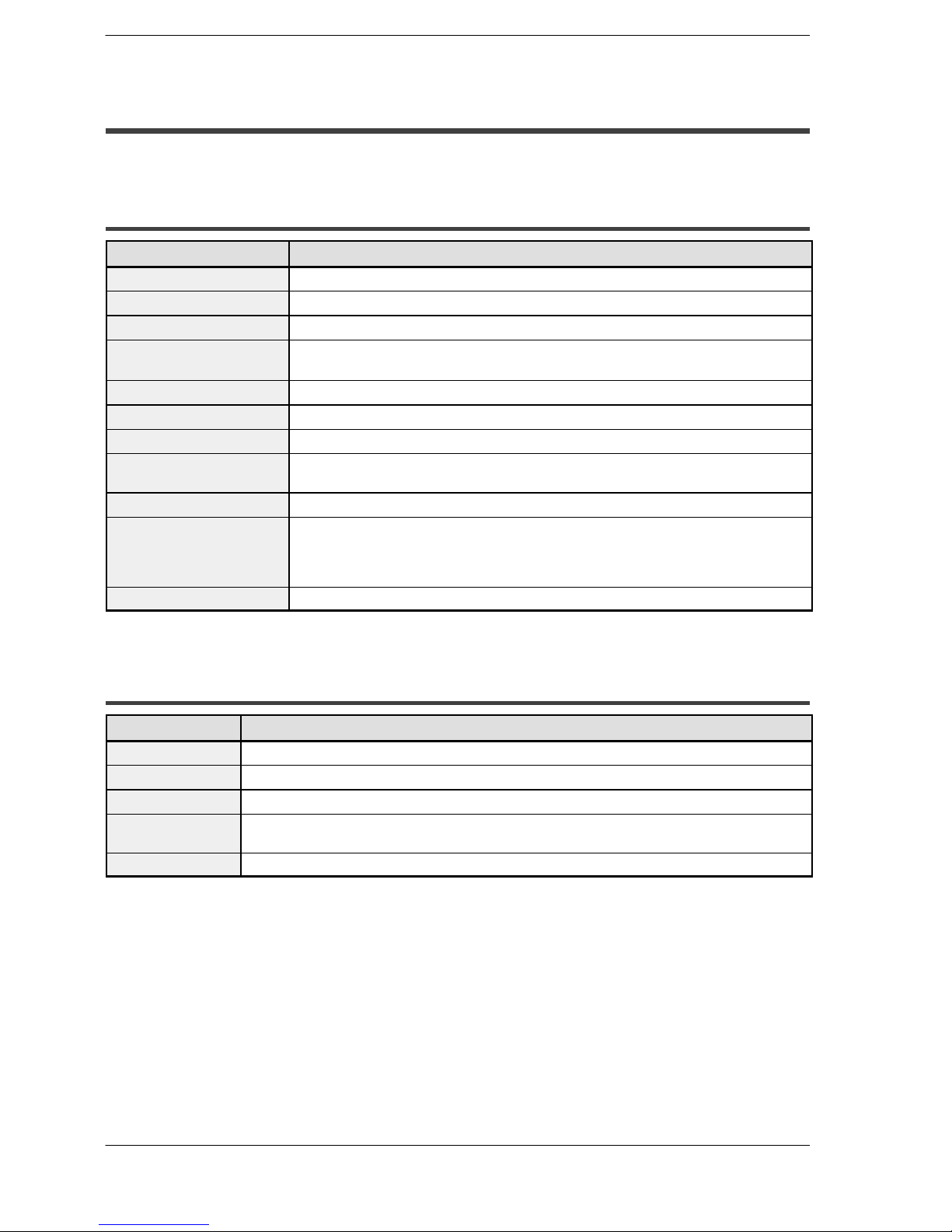
SpecificationsGTseries
3
1.1 GT01 Specifications
1.1 GT01 Specifications
1.1.1 General Specifications
Item GT01 specifications
Rated voltage 5VDC
Operating voltage range 4.5 to 5.5 V DC
Power consumption 1 W max.
Ambient temperature
0°Cto50°C/32°F to 122°F
(5 V DC max. if installed horizontally)
Ambient humidity 20% RH to 85% RH (non condensing)
Storage temperature
-20°Cto60°C/-4°F to 140°F
Storage humidity 10% RH to 85% RH (non condensing)
Vibration resistance
10Hz to 55 Hz (1-minute cycle)
Amplitude: 0.75 mm, 10 min on 3 axes
Shock resistance 98 m/s2min., 4 times on 3 axes
Protective construction
IP65 (in initial status)
Dustproof and drip-proof from front panel only (packing used on panel contact surface)
* When reattaching, replace waterproof packing.
Mass Approx. 160 g/5.644 oz
1.1.2 Display
I
tem
GT01
spec
ifi
cations
Display STN monochrome LCD
Resolution 128 (W) x 64 (H) dots
Display color 2 colors (black/white)
Displayable area
78.5 (W) x 37.1 (H) mm
3.09 (W) inch x 1.46 (H) inch
Backlight 3-color LED backlight (green, red, orange)
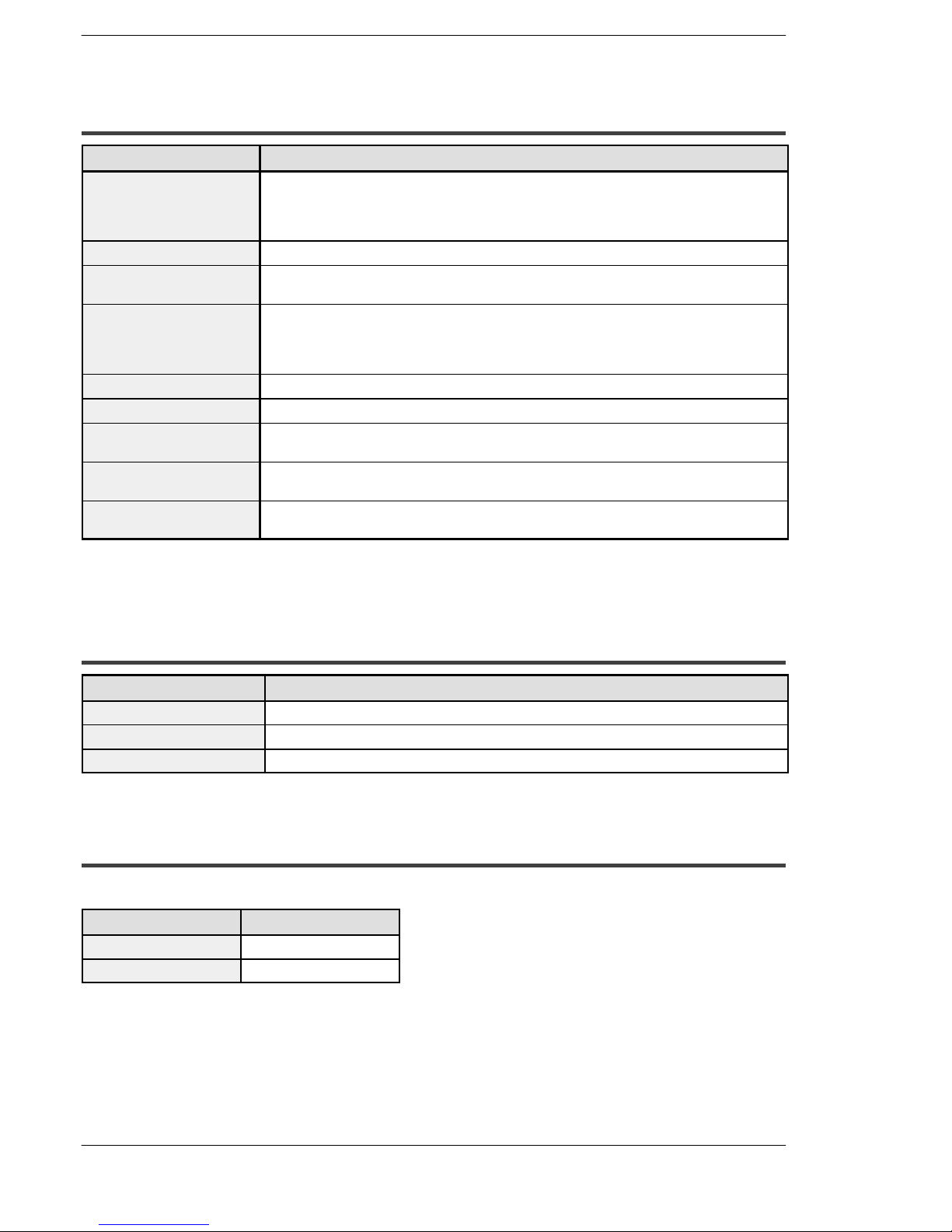
GT seriesSpecifications
4
1.1 GT01 Specifications
1.1.3 Functions
Item GT01 specifications
Displayable fonts
Fixed fonts: 1/4 width (8 x 8), half width (16 x 8), full width (16 x 16)
Half width and full width characters can be displayed at same width, doubled width, or
quadrupled width
True Type fonts
Character types Alphanumeric characters
Graphics
Straight lines, continuous straight lines, squares, circles, ovals, arcs, elliptic arcs, fan
shapes, elliptic fan shapes, beveled squares, bitmaps
Number of screens
Screen numbers that can be set: Base screens No. 00 to FF (HEX)
Number of screens that can be registered varies depending on registered contents.
No. of parts that can be registered for one screen: 256 (Note: this includes the number of message part replacements.)
Part functions Messages, lamps, switches, data, bar graphs, clocks, keyboard
Contrast
adjustment Contrast can be adjusted using touch panel operation
Automatic
communication settings
Settings for communication between dedicated software and PLC set automatically by
connecting cable
Debugging functions
Through function (PLC can be debugged from personal computer by connecting computer to TOOL port and PLC to COM. port)
Screen creation
Dedicated software Terminal GTWIN used.
Applicable OS: Windows 95/98/2000/NT/XP
* Clock functions are not available.
1.1.4 Touch Key
Item GT01 specifications
Touch key Analog touch key
Touch key operation 0.5 N max.
Touch key life Min. 10
6
1.1.5 Memory (1)
Screen data and GTWIN Configuration Settings data
I
tem
GT01
spec
ifi
cations
Memory type F-ROM
Memory capacity 384 kbytes
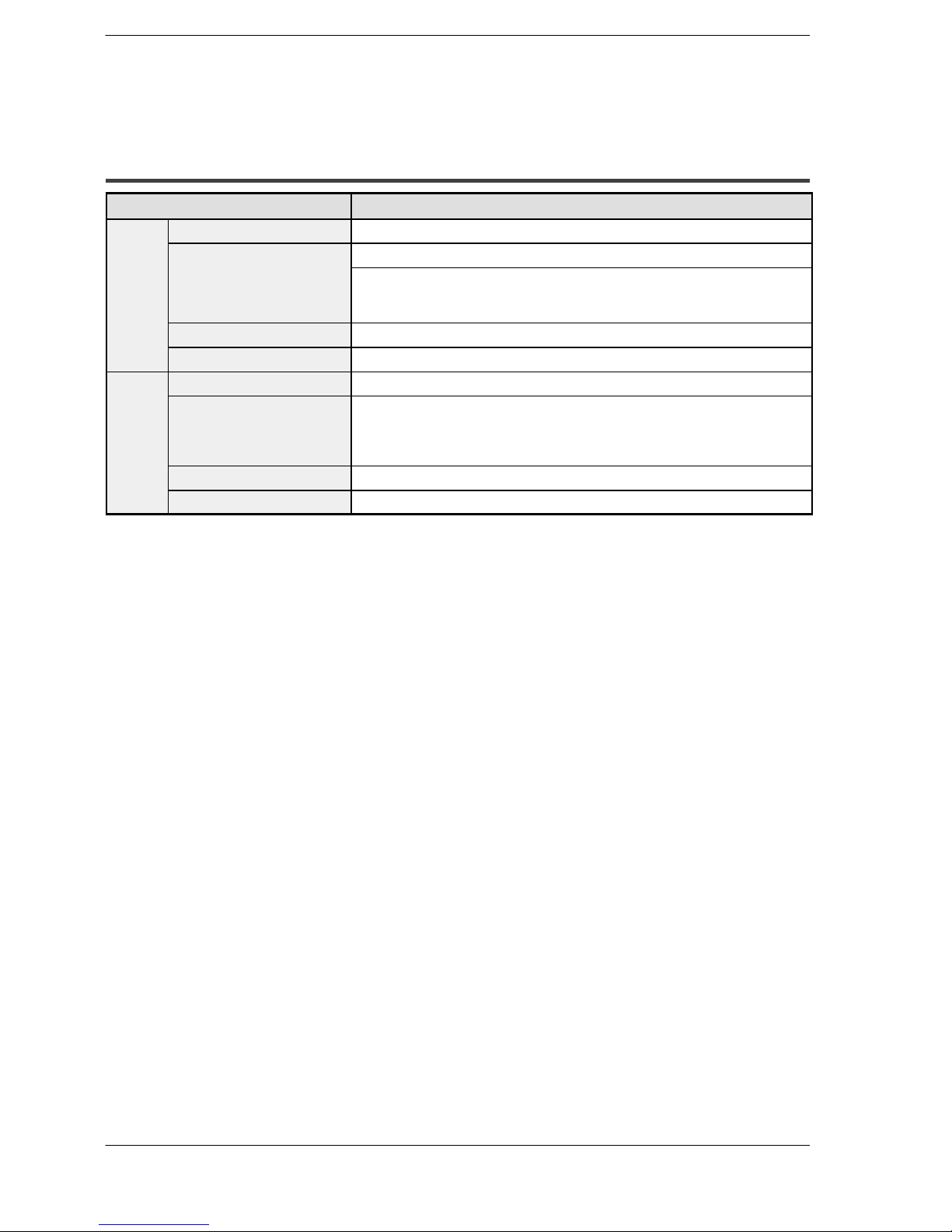
SpecificationsGTseries
5
1.1 GT01 Specifications
1.1.6 Interface
Item GT01 specifications
Communications ratings Conforms to RS232C
Baud rate: 9600, 19200, 38400, 57600, 115200 bits/s
COM.
Port
Conditi
onsfor
communications with
external devices
Data bits: 7 or 8 bits
Parity: None, Odd, Even
Stop bits: 1 bit
Protocol FP series supported/general-purpose RS232C supported
Connector Connector terminal base (8-pin)
Communications ratings Conforms to RS232C
TOOL
port
Conditions for
communications with
external devices
Baud rate: 9600, 19200, 115200 bits/s
Data bits: 8 bits
Parity: None, Odd, Even
Stop bits: 1 bit
Protocol Dedicated protocol
Connector
Mini-DIN (5-pin)
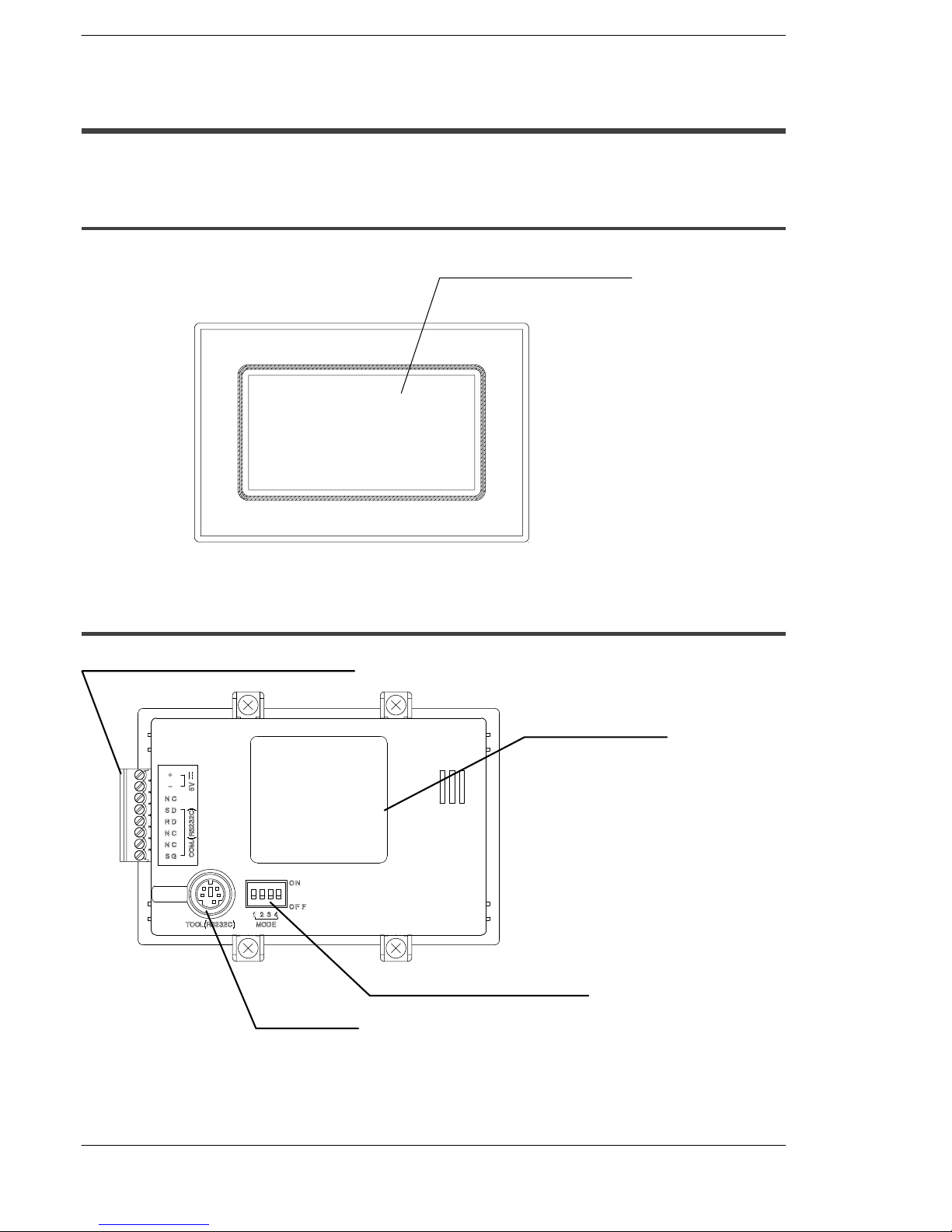
GT seriesSpecifications
6
1.2 GT01 Names and Functions of Parts
1.2 GT01 Names and Functions of Parts
1.2.1 GT01 (front)
F
Liquid crystal display panel
(touch panel)
1
1.2.2 GT01 (rear)
F
COM. port and power supply terminal
2
F
Waterproof packing
5
F
TOOL port
3
F
4
Operation mode setting switches
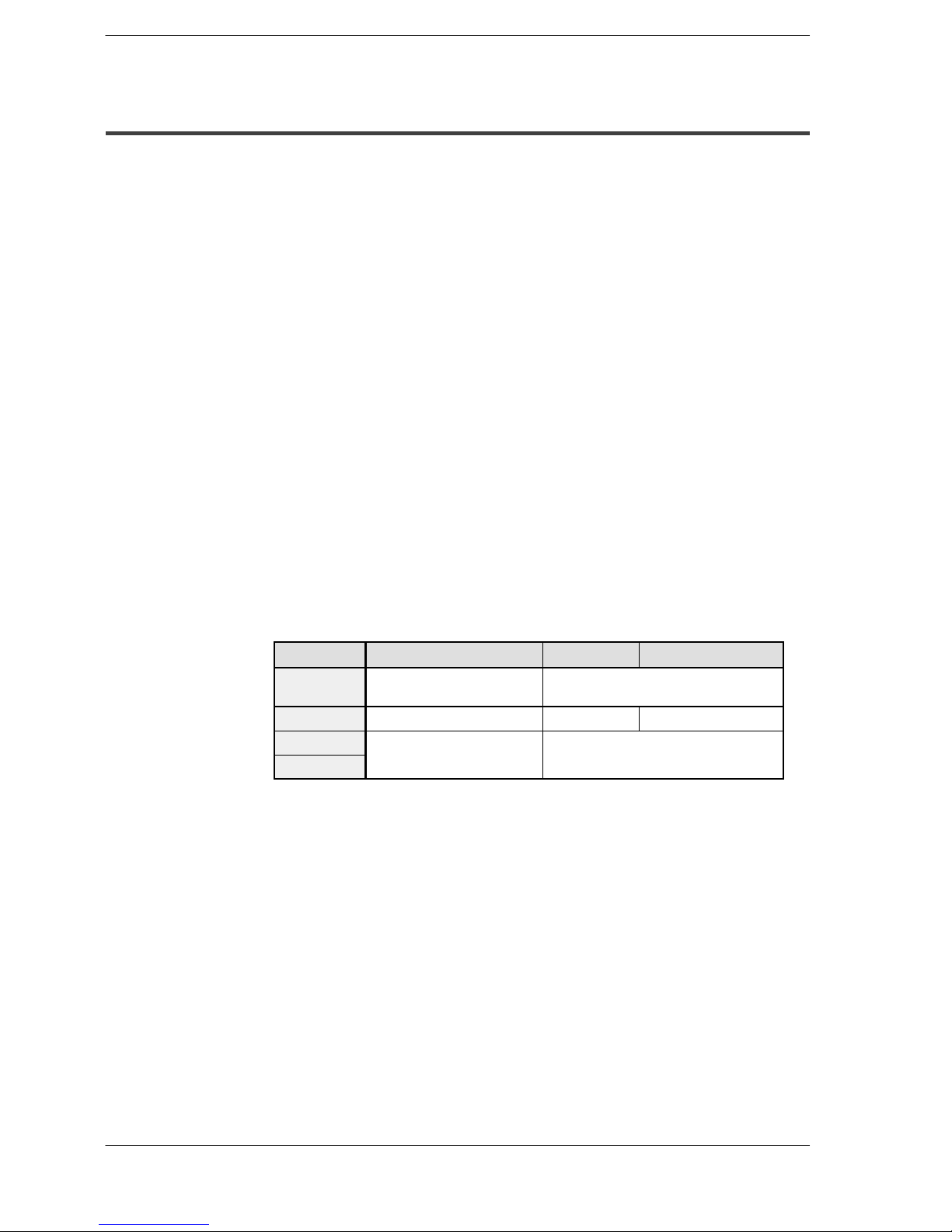
SpecificationsGTseries
7
1.2 GT01 Names and Functions of Parts
1.2.3 Names and Functions of Parts
(1) Liquid crystal display panel / touch panel
Various screens are displayed here. A touch panel is provided on the liquid crystal
display panel, and switches can be operated and data entered simply by touching the
panel.
Optionalprotectivesheetsarealsoavailableto protectthetouchpanel and keepitclean.
(A sheet is affixed to the touch panel to protect it from scratches when shipping. Please
remove it before using the GT01.)
(2) COM. port (PLC/external device connection port) and power supply terminal
This is an RS232C port for connectingto a PLC, hostPC, or microcomputer board, and
a 5 V DC operation power supply terminal. (The GT01 is shipped with one
communications connector.)
(3) TOOL port (GTWIN connection port)
This port is used to connect a personal computer in which the screen creation tool
GTWIN has been installed, using a dedicated cable (AFC8503).
(4) Operation mode setting switches
With the GT01, screen data and configuration settings data are stored in an internal
F-ROM, so no battery backup is needed.
The operation mode setting switch has a switch that prohibits access to the System
Menu.
Switch no. Function OFF ON
1
Usage inhibited Should always be in the OFF position
when unit is used
2 Inhibits system menu shift Shift possible Shift inhibited
3 Usage inhibited Should always be in the OFF position
4
when unit is used
(5) Waterproof packing
This assures that the front panel is waterproof. One piece is provided as an accessory
when the unit is shipped.
Operation mode setting
switches
(settings when shipped)
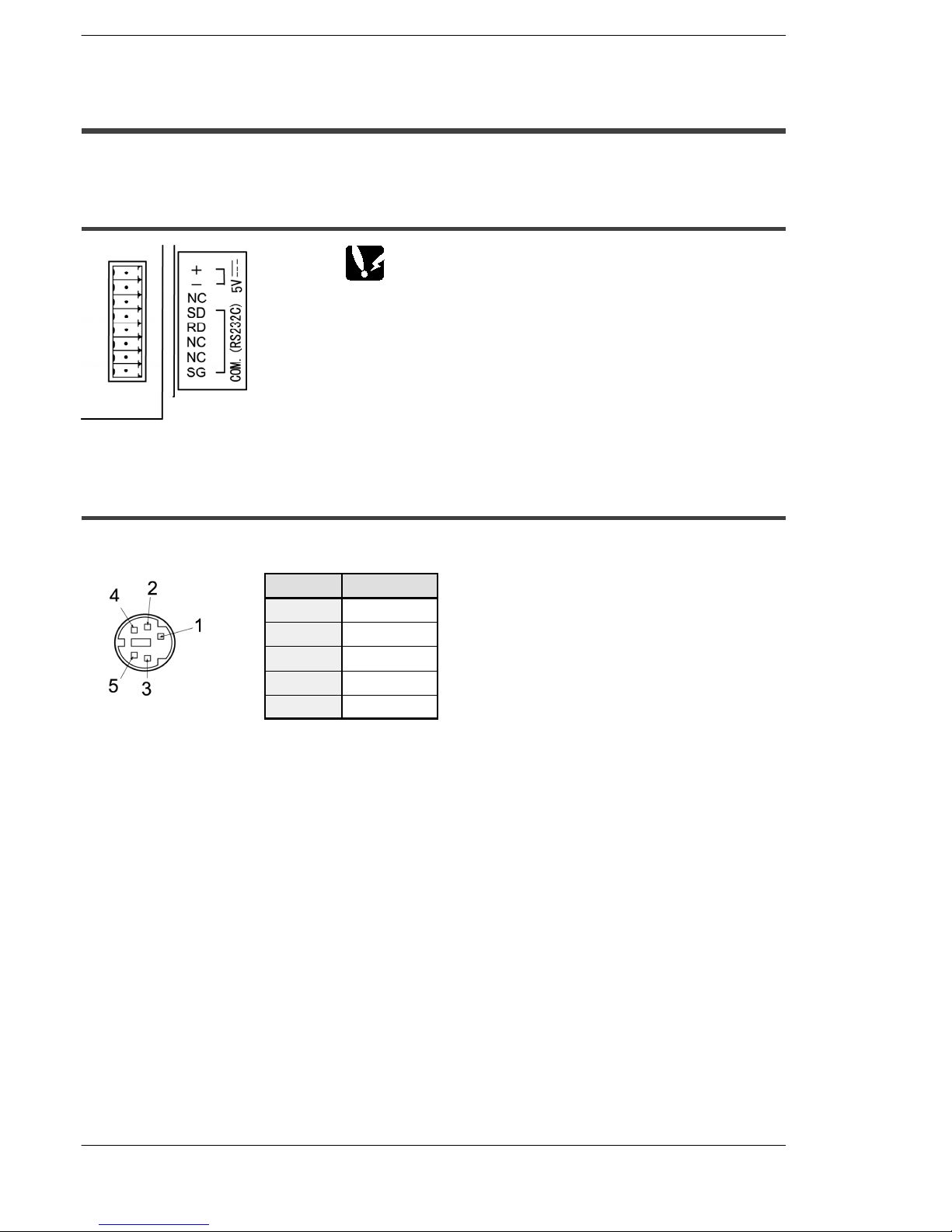
GT seriesSpecifications
8
1.3 Internal Wiring Connections for Ports
1.3 Internal Wiring Connections for Ports
1.3.1 COM. Port
Wiring and cables should be laid out in such a way
that cables are not affected by external noise. Also,
shielded wiring should be used for cables.
1.3.2 TOOL Port
Pin No. Contents
1 SG
2 SD
3 RD
4 N.C.
5 N.C.
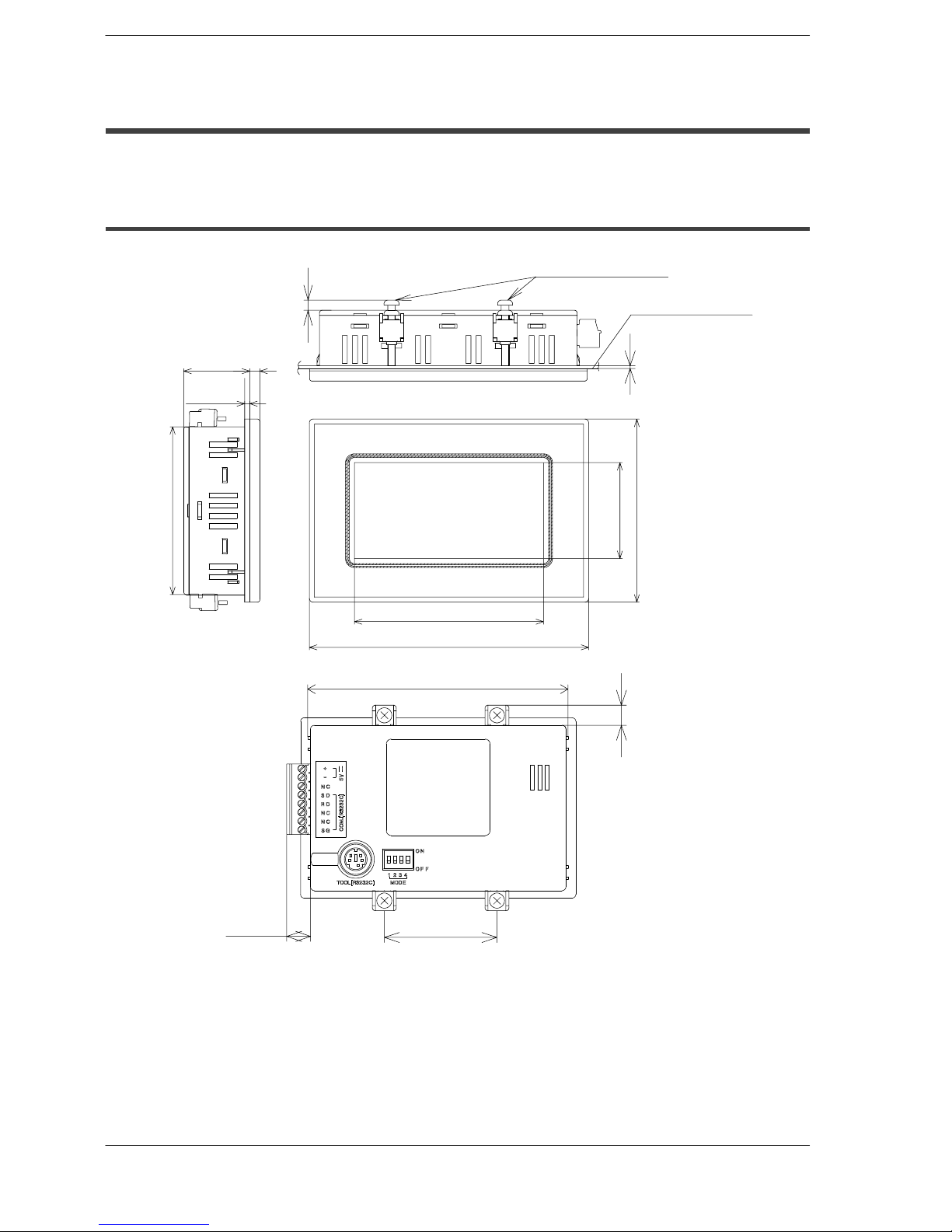
SpecificationsGTseries
9
1.4 Dimensions
1.4 Dimensions
1.4.1 GT01 Dimensions
45 / 1.77
110 / 4.33
72 / 2.83
4/
0.16
4 / 0.16
1 / 0.04
37.7 / 1.48
(Display unit)
74.5 / 2.93 (Display unit)
2 / 0.08
(Packing)
66 / 2.60
24 / 0.94
104 / 4.09
9.5 / 0.37
Panel thickness
5 mm 0.20 inch
Mounting panel
8 / 0.31
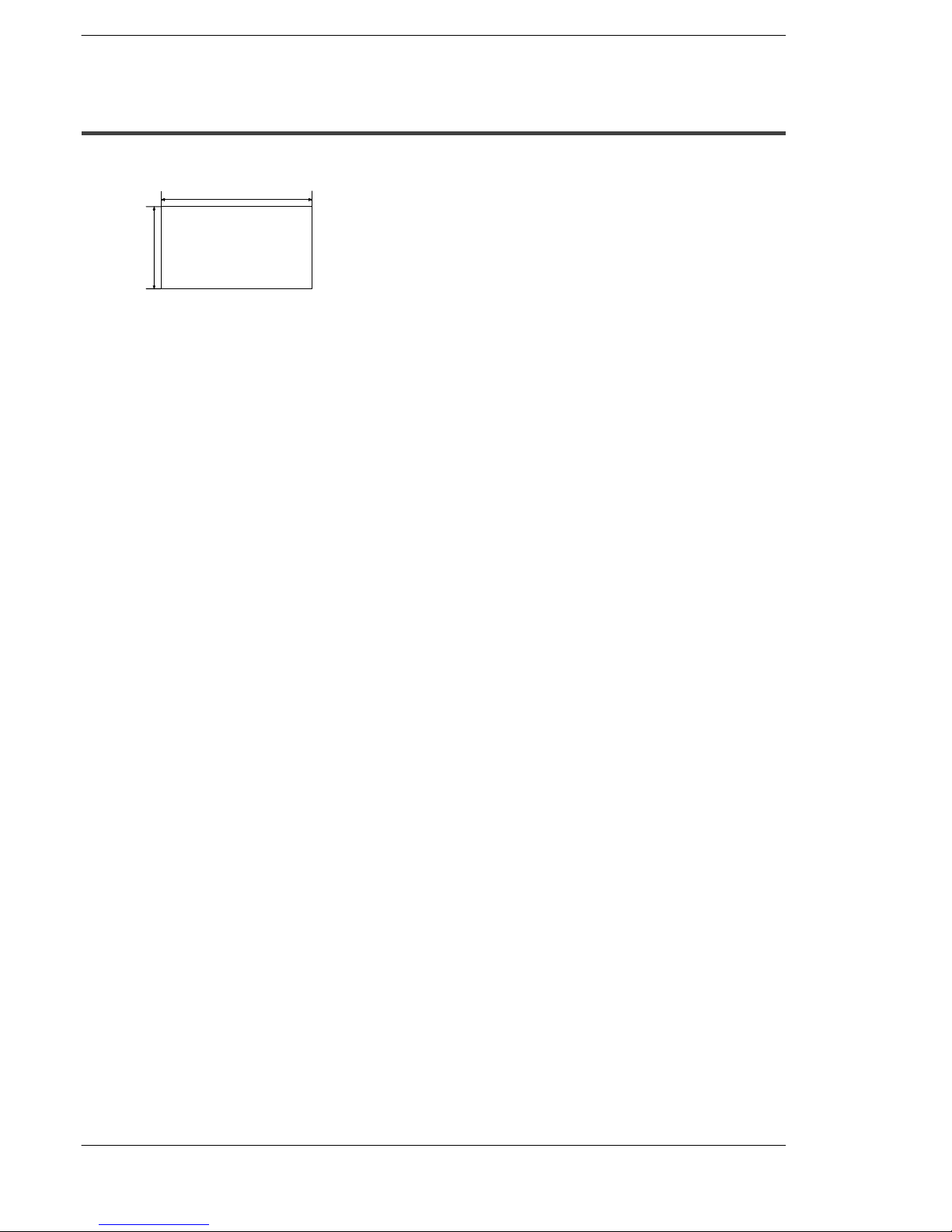
GT seriesSpecifications
10
1.4 Dimensions
1.4.2 GT01 Panel Cutout Dimensions
The panel cutout dimensions of the GT01 are as shown below.
Applicable panel thickness:
1.0mm to 5.0mm
0.04inch to 0.20inch
105.00/ 4.13
+0.04
/ 2.64
+0.04
67.0
+
1
+1
0
*During installation when there will be other parts installed to the panel and wiring
performed, we recommend that you provide a 30 to 50 mm clearance around the GT01
as a precaution against potential cable damage and to improve work efficiency when
performing the installation.
Caution 1: Be absolutely sure not to seal the slits on the GT01.
