Nagano Japan Radio Co NJT517 Users Manual
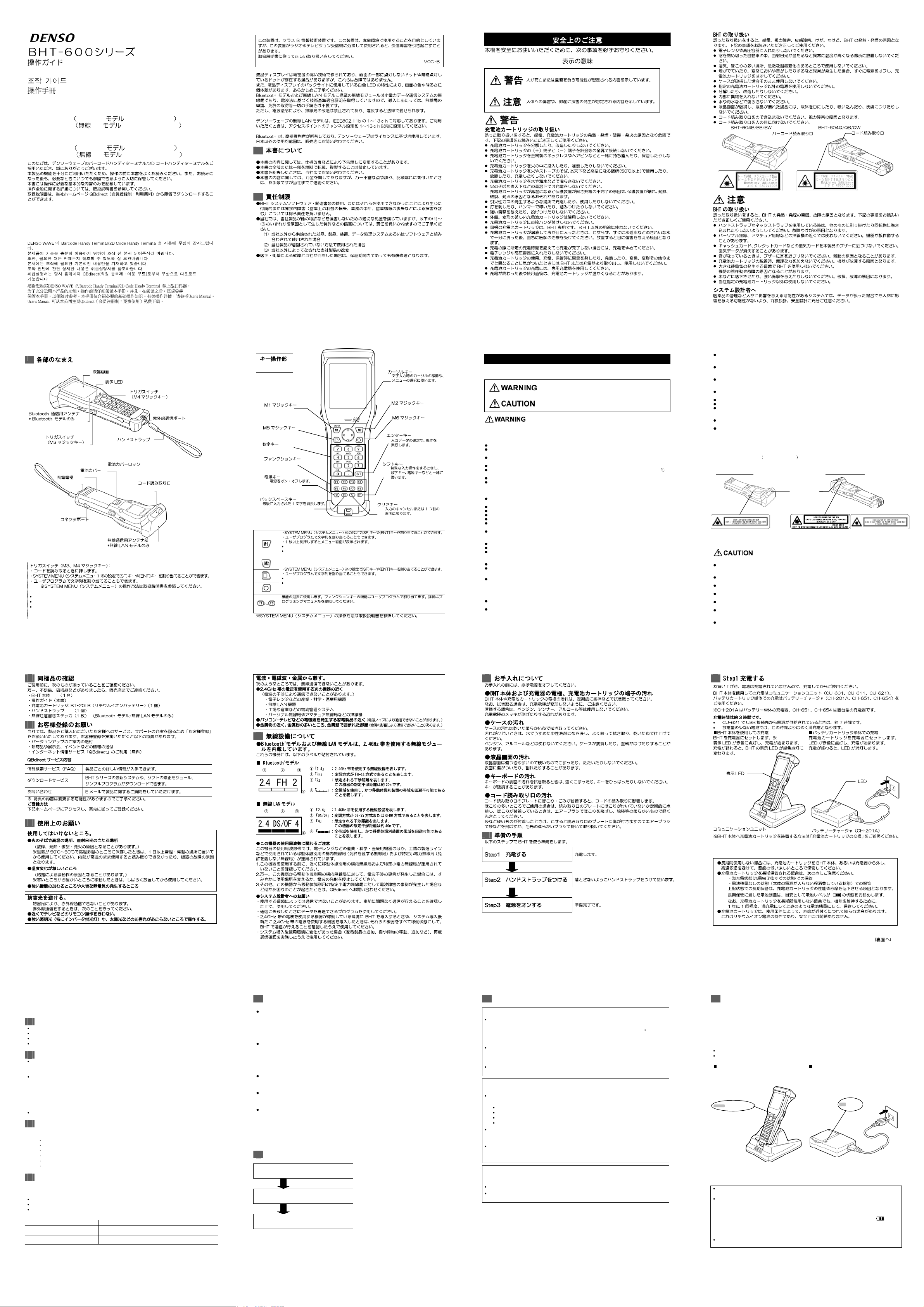
Operator's Guide
r
(
)
(
)
Barcode Handy Terminal
BHT-604B
BHT-604BB
Bluetooth
BHT-604BW LAN /Wireless LAN model
®
/Bluetooth® model
2D Code Handy Terminal
BHT-604Q
BHT-604QB
Bluetooth
BHT-604QW LAN /Wireless LAN model
http://www.qbdirect.net/
Thank you for using the DENSO WAVE Barcode Handy Terminal/2D Code Handy Terminal.
Please read this manual thoroughly prior to operation to ensure full use of the product’s functionality,
and store safely in a convenient location for quick reference even after reading.
This manual contains only the basic details required for operation.
Please refer to the User’s Manual for further details on general operation.
The User’s Manual can be downloaded free of charge from the DENSO WAVE Web site (QBdirect).
®
/Bluetooth® model
®
®
496487-6370
Components and Functions
LCD (Liquid crystal display)
Indicator LED
®
Built-in antenna for Bluetooth
*Only Bluetooth® model
®
Trigger switch
(M3 magic key)
Connector port
Trigger switch
Press when reading a code.
The SF and
Characters and character strings can also be assigned to these magic keys with the user program.
(M3, M4 magic keys):
ENT
* Refer to the User’s Manual on howto use the SYSTEM MENU.
®
Hand strap
Battery cover
Charge
terminal
key functions can be assigned to these magic keys with the SYSTEM MENU *
Battery cover lock
Code reading window
Built-in antenna for Wireless LAN(IEEE802.11 b/g)*
* Only Wireless LAN mode l
-2-
Trigger switch
(M4 magic key)
IrDA interface port
-1-
Keypad
M1 magic key
M5 magic key
Numerical keys
Function keys
Power key
Turns ON or OFF the BHT power.
BS (Backspace) key
Deletes the last entered character.
The SF or
ENT
A characters or character string can also be assigned with the user program.
*The MENU screen displays when held down for one second or longer.
The SF or
A characters or character string can also be assigned with the user program.
Used to select functions.Function key functions are assigned with the user program.
Refer to the “
* Refer to the User’s Manual on how to use the SYSTEM MENU.
key function can be assigned with the SYSTEM MENU.*
ENT
key function can be assigned with the SYSTEM MENU.
BHT-BASIC Prog rammer’ sManual (For BHT-600 Series)
-3-
Cursor keys
Used to move the cursor and
select menus.
M2 magic key
M6 magic key
ENT (Enter) key
Finalize entered data
or execute operations.
SF (Shift) key
Used in combination with othe
keys such as the numerical keys,
BS key, or power key for s pecial
input procedures.
C (Clear) key
Cancels entry and returns the LCD display
to the previous screen.
” for further details.
Be sure to observe all these safety precautions.
Handling the battery cartridge
Incorrect handling of the battery cartridge could cause the batteries to generate heat or smoke, or to
rupture or burn. This is DANGEROUS. Be sure to observe the following.
Never disassemble or modify the battery cartridge.
Never connect t he positive and negative terminals of the battery c artridge with a wire or other
metallic materials.
Do not carry or store the battery cartridge together with ballpoint pens, necklaces, coins, hairpins, or
anything else metallic.
Never burn or heat the battery cartridge.
Do not use or leave the battery cartridge anywhere there is excessively high temperature (50 or
higher), such as near fire or stoves.
Do not put the battery cartridge into water of any kind or moisten it.
Never charge the battery cartridge near a fireor anywhere exposed to direct sunlight.
Failure to do so could activate the protector due to high temperature and thus prevent the battery
cartridge from being full charged. Or it may break the protector, resulting in the battery cartridge to
overhead, blowout, or combustion.
Never charge the rechargeable battery cartridge where any inflammable gases may be emitted.
Doing so could cause fi r e.
Do not stick a needle into the battery cartridge, hammer at it, or tread on it.
Do not let the battery cartridge undergo any shock or impact or throw it at something hard.
Do not use battery cartridges that are deformed, scratched or cracked remarkably.
Solder nothing to the batt e r y car t ri dge d ire ctly.
The battery cartridge is exclusively for the BHT. Do not use the battery cartridge for purposes other
than charging t he BHT.
If battery fluid leaks from the battery cartridge and it gets into your eyes, rinse them with clean water
thoroughly without rubbing and consult a doctor as soon as possible. Otherwise, you may damage
your eyes.
If the battery cartridge does not finish recharging within the specified time, stop recharging.
Never place the battery cartridge in a microwave oven or high-pressure container.
If abnormal odor, heat, discoloration, deformation or any other abnormal conditions are noticed when
the battery cartridge is in use, being charged, or is in storage, remove it from the BHT or charger and
avoid further use.
Only use the dedicated charger for charging the rechargeable battery cartridge.
The battery cartridge may be warm immediately after charging or use.
To System Designers:
When introducing BHTs i n those sy stems that could affect human lives (e.g., medicines management
system), develop applications carefully through redundanc y and safety design which avoids the
feasibility of affecting human lives even if a data error occurs.
Handling the BHT
Never put the BHT into a microwave oven or high-pressure container.
Doing so could cause the BHT to break, generate heat, rupture or burn.
Never put the BHT in places where there are excessively high temperatures, such as inside
closed-up automobiles, or in places exposed to direct sunlight.
Doing so could affect the housing or parts, resulting in a fire.
Meaning of Symbols
Alerts you to those conditions which could cause serious bodily
injury or death if the instructions are not followed correctly.
Alerts you to those conditions whic h could cause minor bodily
injury or substantial property damage if the instructions are not
followed correctly.
-4-
SAFETY PRECAUTIONS
Avoid using the BHT in extremely humid or dusty areas, or where there are drastic temperature
changes.
Moisture or dust will get into the BHT, resulting in malfunction, fire or electrical shock.
If smoke, abnormal odors or noises come from the BHT, immediately turn off the power, pull out the
battery cartridge, and contact your nearest dealer.
Failure to do so could cause smoke or f i re.
If you drop the BHT so as to damage its housing, immediately turn off the power, pull out the battery
cartridge.
Failure to do so could cause smoke or f i re.
Do not use batteries or power sources other than the specified ones.
Doing so could generate heat or cause malfunction.
Never disassemble or modify the BHT; doing so could result in an accident such as break or fire.
Do not insert foreign materials in the BHT.
If foreign material or water gets into the BHT, immediately turn off the power, pull out the battery
cartridge, and contact your nearest dealer.
Failure to do so could cause smoke or f i re.
If the LCD breaks, the liquid may leak from the LCD under some conditions. If so, do not attempt to
swallow, inhale or touch it.
The BHT uses a laser light for indicating the scanning range.Though the intensity of the laser light is
too low to inflict bodily injury.
You must observe the followingprecautions when handling the BHT equipped with laser light:
1) Never stare into the laser light.
2) Never point the code reading window at someone’s eyes.
The BHT-604B/BB/BW complies with IEC 60825-1:1993+A1:1997+A2:2001.
The BHT-604Q/QB/QW complies with IEC 60825-1:1993+A2:2001.
The BHT-604Q/QB/QW
1040.10, 1040.11 except for deviations pursuant to Laser Notice No.50, dated June 24, 2007.
In accordance with Clause 5, IEC 60825-1, the following information is provided to the user:
BHT-604B/BB/BW BHT-604Q/QB/QW
*The Laser Caution Label may differ from the picture shown by region.
Caution
- Use of c ont rols or ad justments or performance of procedures other than those
specified herein may result in hazardous laser light exposu re.
Handling the BHT
When using the hand strap or neck strap, exercise due care to avoid getting them caught in other
objects or enta ngled in rotatin g machinery.
Failure to do so could result in accident or injury.
Do not use the BHT in the vicinity of wireless devices such as personal radios and ham radios. This
could cause malfunction of the BHT.
Do not place magnetic cards or the like near the BHT speaker/beeper.
Doing so may result in the loss of magnetic data from cash cards, credit cards, etc.
Do not place your ear near the speaker/beeper when tones are being emitted.
Doing so may result in hearing loss.
Do not apply excessive force when inserting or removing the rechargeable battery cartridge.
Doing so will result in damage.
In environments where static electricity can build into significant charges (e.g., if you wipe off the
plastic plate with a dry cloth), do not operate the BHT.
Doing so will result in malfunction or mac hine failure.
Do not drop the BHT on the floor or apply strong shock to it.
Doing so could cause malfunction of the BHT.
for North America complies with IEC 60825-1 Ed.2 : 2007 and 21 CFR
LASER LIGHT
DO NOT STARE INTO BEAM
CLASS 2 LASER PRODUCT
Reading window
(Laser light emission window)
For North America
For European Union
-5-
http://www.qbdirect.net
®
The latest precision manufacturing technology yields LCD panels with an effective resolution of 99.99%
or higher. The downside, however, is that up to 0.01% of the pixels can remain permanently dark or lit
on today’s state-of - the-art panels.
Furthermore, please be aware that individual differences may occur in the screen color and brightness
due to the characteristics of the white LEDs used in the LCD display backlight.
About This Manual
Due to
changes and
The reproductionor duplication of the whole or part of this manual is strictly prohibitedwithout prior consent.
Please contact DENSO WA VE i f this manual is lost.
Every attempt has been made to ensur e that t he content of thi s manual is thorough and up to date, ho wever,
we kindly ask youto report any questionable descriptions, mistakes or omissions,if any, to DENSO WAVE.
Liability Limitations
DENSO WAVE INCORPORATED ("DENSO WAVE") does not assume any product liability (including
damages for lost profits, interruption of operations, or the loss of business-related information) arising out of,
or in connection with, the use of, or inability to use the BHT system software or related manuals.
DENSO WA VE ta kes reasonabl e precautions to ensur e its product s d o not i nfringe upon anypatents or other
intellectual property rights of other(s), howeve r, DENSO WAVE cannot be responsible for any p atent or other
intellectual property right infringement(s) or violation(s) arising from anyof the following.
(1) The use of DEN SO WAVE’s products in conn ection or i n combinati on with othe r compone nts,
products, devices, data processing systems or software not supplied by DENSO WAVE.
(2) The use of DENSO WAVE’s product sin a manner for which they were not intended nor designed.
(3) The modification of DENSO WAVE’s products by pa rties other than DENSO WAVE.
If it is judged by DENSO WAVE that malfunction of the product is due to the product having been dropped or
subjected to impact, repairswill be made at a reasonable charge even within the warranty period.
Product Contents Check
Ensure you have all of the following items prior to use. In the event of missing or damaged item, please
contact your dealer.
Customer Registration
To allow us to provide our customers with comprehensive service and support, we request that all
customers complete a Member Registration Form. Registered members will be offered the following
privileges.
The latest upgrade information
Free exhibition and event information for newproducts
Free web-information service “QBdirect.”
QBdirect Service Contents
Information searching service (FAQ) Offers detailed information on each product.
Download service
E-mail inquiries Product related queries can be s e n t in by e-mail.
* Please note that these privileges may be subject to change without prior notice.
How to Register
Access the URL below and follow the instructions provided.
http://www.qbdirect.net/
improvements, the content of this manual may be subject to change without prior notice.
Handy terminal x1
Battery cartridge: BT-20LB (Lithium-ion battery) x1
Hand strap x1
Operator’s guide (this manual) x1
Laser Caution Sticker x1*
Safety precautions x1* * Included Only if the product has been purchased in Asia.
The latest OS systems for the BHT Series, repair software, and
sample programs can be downloaded.
-6-
Proper Care of the BHT
Make sure to turn OFF the BHT before cleaning.
Terminal dirt on the BHT, charger and battery cartridge
Periodically wipe any dirt from the terminals of the BHT, charger and battery cartridge with a cotton
swab or similar soft object. The terminal should be treated wi th the utmost care so as not to be
scratched or bent du r ing a clean i ng .
Never use organic solvents such as benzene or alcohol, as this may cause the coated surface to come
off.
Housing dirt
Wipe any dirt from the housing with a dry, soft cloth.
If excessively dirty, wipe with a soft cloth that has been soaked in soapy water (always use neutral
detergent) and wrung out thoroughly.
Never use organic solvents such as benzene or alcohol, as this may cause the housing to be marred or
paint to peel off.
LCD screen dirt
Never rub or strike the LCD screen with anything hard, as this may result in scratches on the screen or
breakage.
Keypad dirt
When cleaning the keypad, do not scrub the surface too hard or pull on the keys, as this may break the
keys.
Code reading window dirt
Any dirt or dust adhering to the clear plate of the code reading window will adversely affect reading
performance.
When using in dusty areas, perform periodic inspections to check whether any dust has accumulated
on the clear plate of the code reading window, and if so, first blow the dust away with an airbrush, and
then gently wipe the plate with a cotton swab or similar soft object.
If sand or hard particles have accumulated, rubbing the plate will result in scratches. Blow the particles
away with an airbrush or wipe with a soft brush.
Preparation
Follow the steps below to prepare the BHT for use.
Step 1 Charging the Battery Cartridge
Step 2 Wearing the Hand Strap
Step 3 Turning ON the Power
Charge the battery cartridge.
Wear the hand strap at yourwrist to prevent the
BHT from being dropped.
Preparation is now co mplete.
-8-
Usage Precautions
Usage environment restrictions
Do not use the BHT where it may be exposed to fire, high temperatures, or direct sunlight.
(Failure to observe this may result in damage, overheating, explosion, or fire.)
* When the BHT is stored in a high-temperature, high-humidity environment of 50 to 60
sit in a location at room temperature and normal humidity for at least 1 day prior to use.
Failure to observe this may cause a reading failure or damage the BHT.
Do not use the BHT in placeswith extreme temperature variations.
(Failure to observe this may lead to BHT malfunction due to condensation.)
* Leave the BHT for a short while prior to use when moved from a cold to a warm environment.
Do not use the BHT in places where it may be exposed to strong impactor
significant staticelectricity .
Keep the BHT away from electromagnetic waves and metallic objects.
Wireless communication may not be possible in the following locations.
In the vicinity of the following devices operating on a 2.4GHz waveband
(Communication may not be possible due to electromagnetic interference.)
Industrial, scientific, or medical equipment such as microwave ovens
Wireless LAN devices
Logistics systems in places such as plants or warehouses
Wireless devices such as personal or amateur radio stations
In the vicinity of househol d appliances emitting electromagnetic waves such as c omputers or
televisions
(Communication may not be possible due to el ectro magnetic noise.)
In the vicinity of metallic objects, in places with high levels of metallic dust, or in places
surrounded mymetal walls
(Communication may not be possible due to the presence of metallic objects.)
Avoid light interference.
IrDA communication may not be possible due to light interference.
Ensure to observe the following when performing infrared communication.
Do not operate remote control units for televisions and so on nearby.
The BHT should not be exposed to light interference such as strong
illumination(especially the inverter fluorescent lamp)or sunlight.
-7-
C, leave to
Step 1 Charging
The BHT’s battery cartridge is not charged when purchased and must therefore be charged prior to
use.
The following chargers can be used with the BHT.
Communication units: CU-601, CU-611, CU-621
Battery chargers: CH-201A, CH-651, CH-654
* The CH-201A is a charger to separately charge the battery cartridge on its own, while the CH-651
and CH-654 are stationary models for directly charging the battery cartridge placed in the BHT.
The charging time is approximately 3 hours.
The charging time is approximately 7 hours using the CU-621 with power supplied via the USB port.
This time will be reduced for a battery cartridgewith low discharge capacity.
Charging by the BHT Charging by the batter y charger
Place the BHT on the charger.*
The LED illuminates in red and charging begins.
The BHT indicator LED will change to green when
charging is co mp l ete .
indicator LED
Communication unit
* Refer to “How to Replace the BatteryCartridge” for how to insert the battery cartridge into the
BHT main body.
Remove the battery cartridge from the BHT main body or the charger and stor e at cool a nd dry place,
when you don’t use your BHT for an extended period of time.
Check the condition of battery cartridge on the following points before you store it for a long time:
- If the battery is full charged (a state right after charge is completed), and
- If the remaining battery level is very low (there is not enough power left to activate the BHT).
Long-term storage under these conditions may deteriorate the performance and life of the battery
cartridge. You are recommended to ensure that the battery cartridge is at least at the
level required for long-term storage
In addition, even you don’t use the battery cartridge for a long term, keep this power level by
recharging once a year in order to maintain the battery performance.
The battery cartridge may swell over the years. This is a natural characteristic of a lithium-ion battery
and is not safety hazard.
The LED will turn red when charging is
commenced.
The LED will turn OFF when charging is complete.
LED
Battery chargerCH-201A
charge
(PTO)
-9-
