Page 1
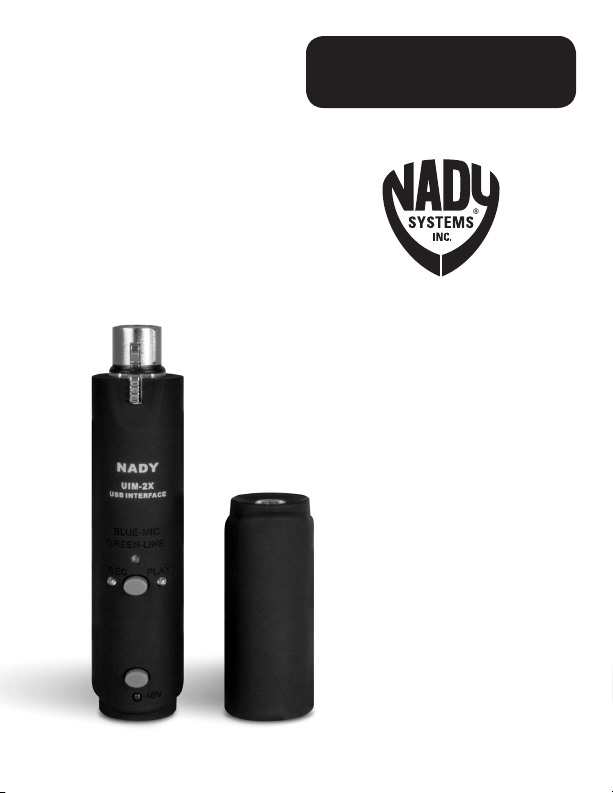
OWNER’S MANUAL
UIM-2X
XLR to USB Interface
with 1/4” Adapter
Page 2
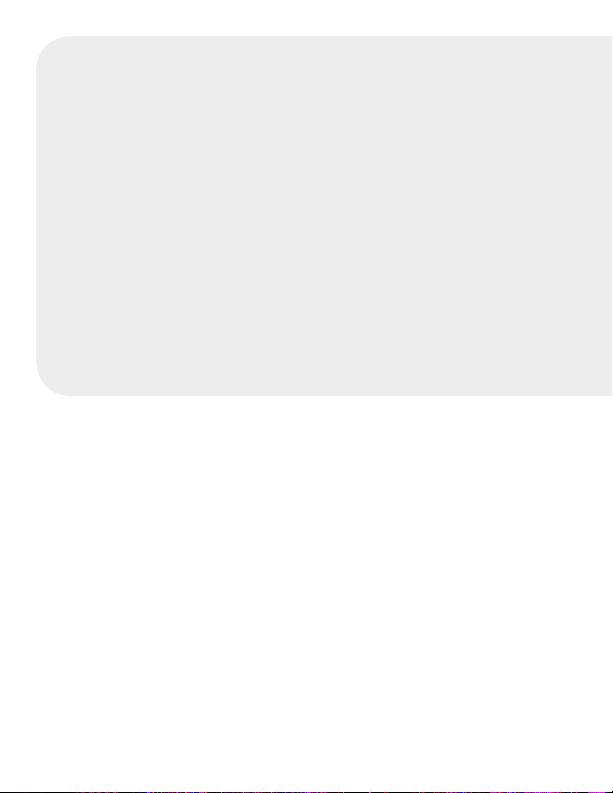
Contents
Quick User Controls Guide .....................................................................2
Getting Started ....................................................................................... 4
Headphone Output for Direct Monitoring ..............................................4
Assigning UIM-2X to a Computer........................................................... 4
Specifications .........................................................................................5
Troubleshooting ...................................................................................... 5
System Requirements ............................................................................ 6
Accessories ............................................................................................ 6
Service Information ................................................................................ 6
Warranty .................................................................................................7
Thank you for choosing the Nady UIM-2X, an easy-to-use USB audio
interface that enables you to connect any microphone or guitar to your
computer.
Quick User Controls Guide
1. XLR Input Jack
2. Bi-color Input Indicator
Blue = Microphone, Green = Line
3. Input Level Selector Microphone or
Line
4. LED Function Indicator
Left = Record, Right = Playback
2
5. 48V Phantom Power Selector
6. LED 48V Indicator
7. USB Connector Cable Jack
1
/
8.
” Headphone Output
8
9. USB Connector Cable
1
/
10.
” Input Jack
4
Page 3
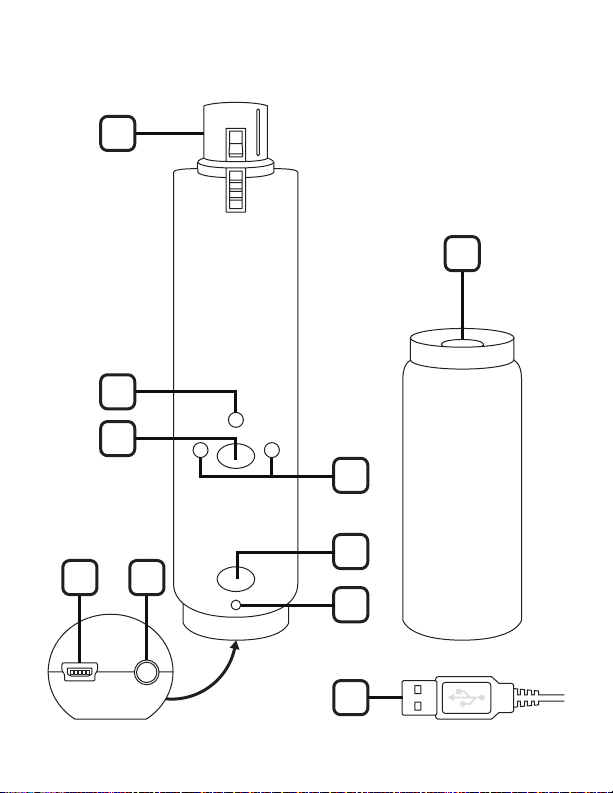
1
9
4
R
E
C
P
L
A
Y
B
L
U
E
M
I
C
U
I
M
-
2
X
N
A
D
Y
U
S
B
I
N
T
E
R
F
A
C
E
G
R
E
E
N
L
I
N
E
3
2
5
6
7
10
8
3
Page 4

Getting Started
Connect microphone to 1. XLR Input (1).
If using UIM-2X with a ¼” jack, connect the supplied 2. ¼” Adapter (10).
Connect UIM-2X to a powered USB port using supplied 3. USB Cable (9).
Press 4. Input Level Selector (3) according to what is being connected
to computer. Blue LED for XLR (Mic) and Green LED for ¼” (Line).
If using a condenser microphone that requires phantom power, 5.
press 48V Phantom Power Selector (5).
Headphone Output for
Direct Monitoring
1
/
The
” Headphone Output (8) allows for monitoring of the input signal
8
while recording, without latency (delay that occurs when recording).
1
Caution: Be sure to connect headphones to the
/
” jack before putting on ears.
8
Assigning UIM-2X to computer
Windows
Open Control Panel1.
Open Sounds and Audio Devices2.
In the Audio tab, find “USB Audio Codec” for Sound playback 3.
and Sound recording
Macintosh
Open System Preferences1.
Open Sound Preference2.
Select “USB Audio Codec” for the Input and Output tab3.
4
Page 5

Specifications
Frequency Response 20Hz to 20,000Hz
Power requirements USB powered
Sampling Rate Up to 48KHz
Bit Depth 16 bit
Headphone Output
Input XLR or
LED Color Indicators Input: Blue = Mic
Green = Line
Rec/Play: Left = Record
Right = Play
48V: Phantom power selector
1
/
” (3.5mm)
8
1
/
”
4
Troubleshooting
Problem
No indicator lights
No sound in headphones
Sound is distorted
No sound from microphone
Sound is too low
Solution
Verify USB port is 1.1 or 2.0
Verify UIM-2X is selected in
Control Panel/System Preferences
Lower the volume in recording
program
Make sure 48V is selected if using
a condenser microphone
1. Raise the volume in recording
program
2. Make sure correct input level
is selected—green for line,
blue for mic
5
Page 6

System Requirements
USB USB 1.1 or 2.0, powered
RAM 64MB minimum
Operating System Windows XP or later, Mac OS X 10.1 or later
Accessories
USB cable (18” and 6.25 ft.)•
¼” line level to XLR adapter•
Service Information
In the U.S. If you are experiencing operational problems with your system,
please refer to the Support page at www.nady.com for assistance. Should
your wireless system require service, please contact the Nady Service
Department at (510) 652-2411 to obtain a Return Authorization (R/A)
Number and service quote (if out of warranty). Make sure the R/A Number
is clearly marked on the outside of the package that you are returning.
If your unit is out of warranty, please enclose a cashier’s check or
money order (or pay by credit card) per instructions by the Nady Service
Department. Ship your unit prepaid to: Nady Systems, Service Department,
6701 Shellmound Street, Emeryville, CA 94608. Include a brief description
of the problem you are experiencing. For service of a unit under warranty,
please follow the instructions in the following section.
Outside the U.S. For service and warranty matters please contact the
Nady distributor in your country through the dealer/store from which you
purchased this product.
6
Page 7

One-Year Limited Warranty
Nady Systems, Inc. warrants to the original consumer purchaser that the unit is free from any defects
in material or workmanship for a period of one year from the date of original retail purchase. If any such
defect is discovered within the warranty period, Nady Systems, Inc. will repair or replace the unit free of
charge, subject to verification of the defect or malfunction upon return to Nady Systems. Please do not
return your Nady product to the store where it was purchased as Nady Systems handles your warranty
service directly. Communication with our Service Department is the most efficient means of servicing
your unit and we are dedicated to keeping you a satisfied customer.
To the extent permitted by law, any applicable implied warranties, including warranties of merchantability
and fitness are hereby limited to one year from the date of purchase. Consequential or incidental damages
resulting from a breach of any applicable express or implied warranties are hereby excluded. This
warranty is in lieu of all other agreements and warranties, general or special, express or implied and no
representative or person including a Nady dealer, agent, or employee is authorized to assume for us any
other liability in connection with the sale or use of this Nady Systems’ product.
Whereas some states do not allow limitations on how long implied warranties last, and do not allow
exclusion of incidental or consequential damages, the above limitations and exclusions may not apply to
you. This warranty gives you specific legal rights and you may also have other rights which may vary from
state to state.
This warranty is subject to the following conditions:
1) This system must have been purchased from an authorized Nady dealer and all warranty
service must be performed by Nady’s service department. Any service not performed by Nady
will automatically void this warranty.
2) Items not covered: physical damage resulting from improper handling of the unit in transit from the
factory by the shipper (Nady Systems is not responsible for such damage and all such claims must be
made against the shipping company by the consignee); defects caused by normal wear of the product
(expendable parts are typically connectors, cables, potentiometers, switches and similar components);
damage or defects caused by abuse, neglect, accident, failure to connect or operate the unit in any way
that does not comply with applicable technical or safety regulations, or improper repair, excessive heat
or humidity, alteration or unreasonable use of the unit, causing cracks, broken cases/housings or parts;
damage caused by leaking batteries; finish or appearance items; items damaged in shipment en route to
Nady Systems, Inc. for repair. The warranty is null and void if any Nady serial number has been removed
or defaced.
How To Obtain Service:
1) If factory service is required, please contact our Service Department at (510) 652-2411 for a return
authorization (R/A) number. Make sure the R/A number is clearly marked on the outside of your package.
(Please note: if an R/A number is not included, our Shipping Department cannot accept your package.)
2) Send the unit back to Nady Systems, 6701 Shellmound Street, Emeryville, CA, 94608, freight pre-paid.
You must include proof of date and place of purchase (i.e., photocopy of your bill of sale) or Nady cannot be
responsible for repair or replacement. Nady Systems, Inc. will not repair, nor be held responsible, for any
units returned without proper identification, return address, and R/A number clearly marked on the package.
3) Per the above, Nady will perform all warranty service and return the unit to you at no charge.
Nady Systems will inform the buyer if product sent in does not meet the terms of this warranty
and will provide a quote for fixing the unit and/or shipping it back exclusively at the buyer’s expense.
7
Page 8

6701 Shellmound Street | Emeryville, CA USA 94608
T 510.652.2411 | F 510.652.5075 | www.nady.com
