Page 1
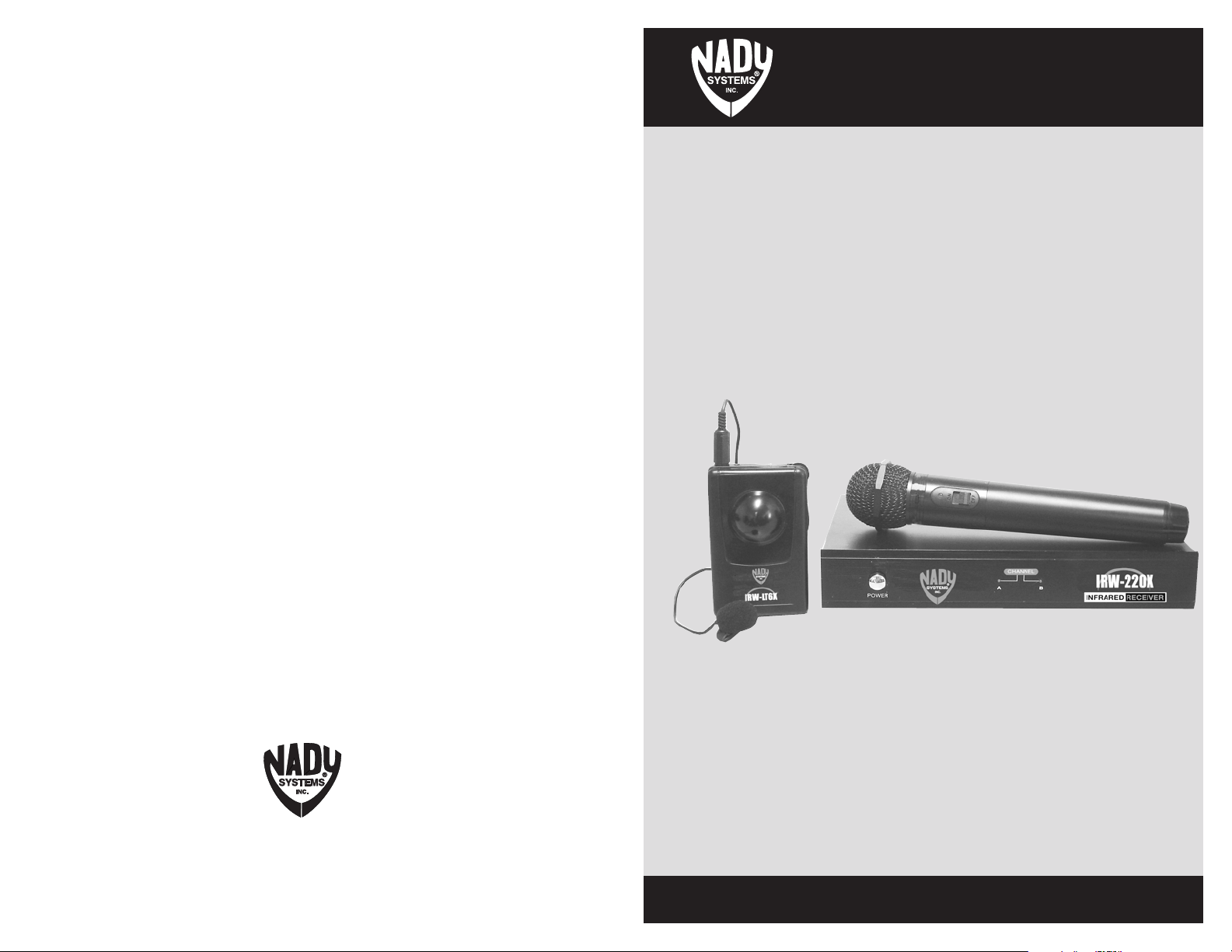
IRW-220X
INFRARED WIRELESS
MICROPHONE SYSTEM
NADY SYSTEMS, INC.
6701 Shellmound Street • Emeryville, CA 94608 USA
Tel: 510/652-2411 • Fax: 510/652-5075
www.nady.com
OWNERS MANUAL
Page 2

CONTENTS
CONTENTS.......................................................................................2
INTRODUCTION ...............................................................................3
USING THIS MANUAL .......................................................................3
SYSTEM CONTENTS..........................................................................3
SYSTEM FEATURES ............................................................................4
IRW-220X RECEIVER .........................................................................5
IRW-1S INFRARED SENSORS.............................................................6
IRW-HT6X HANDHELD MICROPHONE TRANSMITTER .........................8
IRW-LT6X BODYPACK TRANSMITTER..................................................9
OPTIONAL ACCESSORIES ............................................................... 10
SPECIFICATIONS ............................................................................. 11
SERVICE..........................................................................................11
SPECIFICATIONS
IRW-220X Receiver
Mode......................................................................................................... Infrared Frequency Modulated
Receiving channels....................................................................................................Dual channels A & B
Carrier frequency ....................................................................................... (Ch A) 2.0MH; (Ch B) 2.6MH
Audio frequency response ................................................................................................... 60Hz~12KHz
S/N ratio ..................................................................................................................................... >90db
Audio Mix Output.........................................................................................................................700mv
Range (line of sight) ....................................................................................................... Up to 30 ft. (9M)
Controls ........................................................................................................ Power On/Off (front panel);
A and B Volume controls (rear panel)
Connectors..................................... IR Sensor Coax jacks (rear panel); Ch A/B Audio Mix Output RCA jack
Power Requirements.............................................................................................AC110V 50/60Hz ±5%
Power consumption........................................................................................................................... 8W
Dimension (L x W x H) .................................................................. 10.6" x 7.4" x 2" (270 x 188 x 51mm)
Weight........................................................................................................................... 3.3 lbs. (1.5 kg)
IRW-HT6X Handheld Microphone Transmitter:
Carrier frequency .................................................................................. Ch A 2.0MHz, Ch B 2.6MHz
Controls ......................................................................................................................... ON/OFF switch
Audio Input ............................................................................. DM-10D Unidirectional Dynamic Cartridge
Power Requirement .............................................................................................. 2xAA battery (2.4VDC)
Battery Life ......................................................................................................................... Up to 5 hours
Dimensions ................................................................................................... 2.2" x 10.2" (56 x 260mm)
Weight............................................................................................................................ 14.1 oz (400g)
IRW-LT6X Bodypack Transmitter:
Carrier frequency .................................................................................. Ch A 2.0MHz, Ch B 2.6MHz
Audio input ....................................................................................... LM-14/O lavalier/lapel microphone
LM-14/O .........................................................................................................omnidirectional condenser
Controls ................................................................ ON/OFF switch, Volume Control, Ch A/B Select Switch
Connectors............................................................................................................... 3.5 mm locking jack
Power Requirement .............................................................................................. 2xAA battery (2.4VDC)
Battery Life ......................................................................................................................... Up to 5 hours
Dimensions ................................................................................... 3.9" x 1.2" x 2.6" (100 x 30 x 66mm)
Weight.............................................................................................................................. 3.6 oz (100g)
SERVICE
(U.S.) Should your NADY IRW-220X Infrared Wireless Microphone System require
service, please contact the Nady Service Department via telephone at (510) 652-2411 or
e-mail to service@nady.com for a Return Authorization (R/A) Number and a service quote
(if out of warranty). Make sure the R/A Number is clearly marked on the outside of the
package and enclose a cashier’s check or money order (if not prepaid with a credit card).
Ship the unit prepaid to: Nady Systems, Inc., Service Department, 6701 Shellmound Street,
Emeryville, CA 94608. Include a brief description of the problems you are experiencing.
The warranty card enclosed with this system contains additional valuable warranty and
service information. Keep it in a safe place for future possible reference. Do not attempt to
service this unit yourself as it will void the warranty.
(International) For service, please contact the Nady distributor in your country through
the dealer from whom you purchased this product.
2
11
Page 3

IRW-LT6X BODYPACK TRANSMITTER
b. Adjust the IRW-LT6X Volume Control(6) to minimum and slide the Power
Switch (2) to the ON position. The bi-color Power ON/LOW Battery LED
Indicator (1) will light green, indicating that the transmitter is on. In the case of low
battery strength, the indicator will light red, indicating that the batteries should be
replaced with fresh ones or the NiMH batteries should be recharged. The optional
IRRA-1 Recharging Adapter can be plugged directly into the IRW-LT6X DC Input
Jack(3) from an AC power outlet for easy charging of NiMH batteries. When the
recharging adapter is plugged in, the LED Indicator will light red. The LED indicator
will light green when the batteries are fully charged.
INTRODUCTION
Thank you for purchasing the NADY IRW-220X infrared wireless microphone system and
congratulations on your choice. The IRW-220X is loaded with top professional operating
features and is the best performance and price value available in infrared wireless systems.
USING THIS MANUAL
This booklet gives instructions for the operation of the IRW-220X wireless system, including
handheld and lavalier systems. Please read the instructions for your system completely
before operating unit.
c. The IRW-220X receiver IR LED Indicator of the corresponding channel should now
be lit green. While speaking into the microphone, slowly increase the IRW-LT6X
Volume Control(6) and adjust the volume control on the receiver, and also on the
Mixer/P.A. to the desired level while taking care to avoid acoustic feedback. The
microphone is now ready to use. For optimum performance and range, make sure
that the IR Emitter (4) is not covered by the body or clothing and has an
unobstructed line of sight with the IR Sensor.
[Note: Observe care in selecting volume, transmitter location, and speaker placement
so that acoustic feedback (howling and screeching) will be avoided. Please also
observe the pickup patterns of the microphone selected: omnidirectional mics pick up
sound equally from all directions and are prone to feedback if not used carefully.
Unidirectional mics are more resistant to feedback, but pick up sound sources best
that are directly in front of the microphone. Also, mics that are farther from the sound
source, such as lapel mics, require more acoustic gain and thus are also more prone
to feedback than close-source mics such as handheld mics that are used close to the
mouth.]
OPTIONAL ACCESSORIES
IRDR-2 Dual recharger for two IRW-HT6X
IRRA-1 LT bodypack recharging adapter
IR-HBP Battery pack for IRW-HT6X
IR-BBP Battery pack for IRW-LT6X
IRW-1S Infrared sensor
IRW-SA Multiple sensor adapter
This manual will first list the features of the IRW-220X and then will take you step by step to
show you how to operate your new system. After reading the receiver instructions, turn to
the section of the booklet that covers the type of transmitter used with your new system.
Each section will give you detailed operating instructions. Also included in this manual are
system specifications and servicing information.
IRW-220X SYSTEM CONTENTS
• IRW-220X dual channel infrared receiver
• (2x) Infrared transmitters - either IRW-HT6 handheld microphone or IRW-LT6 body-pack
with clip-on lavalier microphone
• (2x) IRW-1S Infrared Sensor w/20 ft. and 35 ft. Cables
• 3 ft. RCA to 1/4" plug Audio Cable
• Bodypack lanyard
• (4x) AA Alkaline Batteries
• Users Manual
• War ranty Card
If your dealer can’t supply you with the available accessories for your IRW-220X,
you can order direct from Nady Systems, Inc. by calling our Nady Service Department at
(510) 652-2411.
310
Page 4

SYSTEM FEATURES
IRW-220X DUAL-IR WIRELESS MICROPHONE RECEIVER
• Dual receiver allows 2 channel simultaneous operation of 2 transmitters (Ch A, Ch B)
• IR signal reception LED indicators
• Channel A/B mix audio output RCA phono jack
• Separate Channel A and Channel B volume controls
• 2 IR Sensor coaxial inputs
• 2 IR Sensors supplied, with 20 ft. and 35 ft. connecting cables and wall mounts; each
sensor with a Multiple Array of Wide-Angle Infrared Sensitive LEDs
(2)
(5)
(3)
(1)
IRW-LT6X BODYPACK TRANSMITTER
(6)
(4)
(7)
IRW-HT6X HANDHELD MICROPHONE TRANSMITTER
• Multiple emitter array of high efficiency infrared emission LEDs for optimum IR
transmission
• Power On LED
• Powerful uni-directional dynamic cartridge for optimum audio, minimal handling noise,
and maximum feedback rejection; rugged steel mesh ballscreen with anti-roll ring
• Operates up to 5 hours on 2 alkaline AA batteries or NiMH rechargeable batteries
IRW-LT6X BODY-PACK TRANSMITTER
• Multiple emitter array of high efficiency infrared emission LEDs for optimum IR
transmission
• Power ON LED
• Channel A/B selector switch
• 3.5mm mini-jack for connection of lapel microphone
• Audio input volume control
• Belt Clip and neck worn lanyard
• Operates up to 5 hours on 2 alkaline AA batteries or 2 NiMH AA rechargeable batteries
(9)
(8)
(1) Power LED Indicator
(2) Power Switch
(10)
(3) Battery Charging DC Input Jack
(4) IR Emitter
(5) Microphone Input Jack
(6) Volume Control
(7) Belt Clip
(8) Battery Compartment Cover
(9) Channel Selector Switch
(10) LM-14/O Lavalier/Lapel Microphone
1. Transmitter Set-up
Slide down the Battery Compartment Cover (8), as shown, exposing the battery
compartment. Insert 2 fresh AA alkaline batteries, NiMH rechargeable batteries, or the
optional IR-BBP battery pack while observing the correct polarity as marked. Set the
Channel Selector Switch (9) to the desired channel of operation and slide the cover back
into position on the unit.
(Note: Make sure the transmitter is off when changing the
batteries.)
2. Operation
a. The IRW-LT6 is provided with a 3.5mm Locking Jack (5) for connecting the
microphone. Plug in either the LM-14/O Lavalier/Lapel Mic (10) as supplied.
To secure the connection, turn the metal slip ring on the plug clockwise to thread it on
the jack. To unplug, reverse the process. Clip the transmitter to your clothes/belt, or
hang the transmitter on your chest using the supplied neck worn lanyard. Make sure
the IRW-LT6X Emitter (4) has a clear line of sight with the IR Sensor. To use the
lavalier mic, attach it at upper chest level. Do not place the mic too close to the mouth
— a distance of about 6" usually works best.
4
9
Page 5

IRW-HT6X HANDHELD MICROPHONE TRANSMITTER
(3)
(1) Battery Compartment/Cover
(2) Power Switch
(3) Power LED Indicator
(2)
(1)
IRW-220X RECEIVER
(1) (2)
(1) Power Switch
(2) Channel A & B IR LED Indicator
(6)
(5) (4)
FRONT
(3)
1. Transmitter Set-up
Unscrew and remove the Battery Compartment Cover (1) by sliding it down off the
microphone to expose the battery holders. Insert 2 fresh AA alkaline batteries, NiMH
rechargeable batteries, or the optional IR-HBP battery pack while observing the correct
polarity as marked, and screw the cover back on the battery compartment.
(Note: Make
sure the transmitter is off when changing the batteries.)
2. Operation
Slide the Power Switch (2) to the ON position. The Power LED Indicator (1) will
light green, indicating that the transmitter is on. In the case of low batteries, the indicator
will be off, indicating that the batteries should be replaced with fresh ones or the batteries
should be recharged. The optional IRDR-2 Dual Microphone Recharger can be used to
recharge two IRW-HT6X simultaneously by placing the handheld microphones directly into
the mic holders without removing the rechargeable batteries. When the microphone is
placed in the recharging adapter, the LED Indicator will light brightly red. The LED
indicator will light green when the batteries are fully charged.
The microphone is now ready to use. The IRW-220X receiver IR LED Indicator of the
corresponding channel should now be lit green. While speaking into the microphone,
adjust the corresponding Volume Control on the receiver and also on your Mixer/P.A. to
the desired level. For optimum performance and range, make sure that the IR emitter at the
base of the transmitter is not covered by the hand and has an unobstructed line of sight
with the IR sensor.
[Note: Observe care in selecting volume, transmitter location and speaker placement so
that acoustic feedback (howling and screeching) will be avoided.]
BACK
(3) Power Cord
(4) Infrared Sensor RCA Input
(5) Volume Controls
(6) Mixed Output RCA Jack
1. Powering the Receiver
Plug the Power cord (3) into an AC outlet (110-120 VAC). Turn on the IRW-220X using
the Power Switch (1). The Ch A and Ch B IR Reception LED Indicators (2) will
light green when the corresponding transmitter is on and red when the transmitter is off.
Turn off the IRW-220X when not in use.
2. Connecting the Audio Output
The IRW-220X receiver provides a low line level Mixed Output to the unbalanced RCA
Jack (6). This can be connected to a mixer or a P.A. System using the supplied RCA to
1/4" audio cable or any RCA phono plug cable (not included). The audio of both
Channels A and B are mixed together at this output. The Channel A and B mix is dependent on the separate Channel A and Channel B Volume Control (5) settings located on
the back panel of the receiver. Always make sure the mixer/P.A. volume is turned to
minimum before plugging the audio cable into the receiver or before turning the receiver
on/off (if the audio cable is already connected) to avoid possible sound system damage.
3. Connecting the IRW-1S IR Sensors
Connect the IRW-1S IR Sensors to the IRW-220X receiver by plugging both sensor coaxial
cable plugs into the Infrared Sensor Inputs (4). Each Sensor input will receive both
channels A and B signals.
58
Page 6

(1) IR Receptor
(2) Power LED
(3) Wall Mounts
IRW-1S INFRARED (IR) SENSORS
(1)
(2)
IRW-1S INFRARED (IR) SENSORS
(3)
1. Operation
The IR Sensors act as “antenna” for your infrared wireless microphone system. A multiple
array of wide angle IR-sensitive LED’s, behind the front panel receptors, receives the
infrared signal emitted by your IR transmitter. The Sensor Power LED (2) will light to
indicate the sensor is properly connected to the IRW-220X Receiver. The Channel A and B
IR LED indicators, located on the front panel of the receiver, will light green when an
infrared signal on the corresponding channel is detected.
2. Installation
The IRW-1S sensors can be mounted on walls using any of the Wall Mounts (3)
included. To ensure proper optimum operation, observe the following installation rules:
a. Position the IR Sensors with their front panel receptors facing the entire area of
transmitter operation. If this is a wide area, angle the receptors to cover the maximum
area range. The diagram on the opposite page shows a suggested positioning for the
IR Sensors.
Note: The IR sensors will need to be positioned differently for each environment.
During installation, power up the IRW-220X and have one person walk around the
desired location, with the transmitters on, while another person positions the IR Sensors
for greatest range of mobility.
b. Since the unit utilizes infrared light reflected off of room surfaces, do not mount the
sensors near a black ceiling, wall, or heavy curtains as they may limit the range by
eliminating such reflection. Mounting the sensors in an uncluttered area near a light
colored wall will provide the best operation.
c. Although the unit can be used in most brightly lit rooms, it works best if bright lights
are not shined directly on the sensors.
(Note: Never operate the unit outdoors in
daylight as it will not operate properly under such conditions)
d. Never cover the IR Sensors as this will disrupt normal operation. If they become
dirty, clean with a soft cloth. Make sure the sensors are not obstructed and always
have a clear line-of-sight with the transmitters.
3. Additional external IR sensors can be added using the IRW-SA Multiple Sensor Adapter
which allows multiple sensors to be connected to each input.
6
7
