Page 1

CL-200
n
GAMING KEYBOARD
CLAVIER DE JEU
PC GAMING KEYBOARD
TECLADO DE PC PARA JUEGOS
BB5038
Page 2
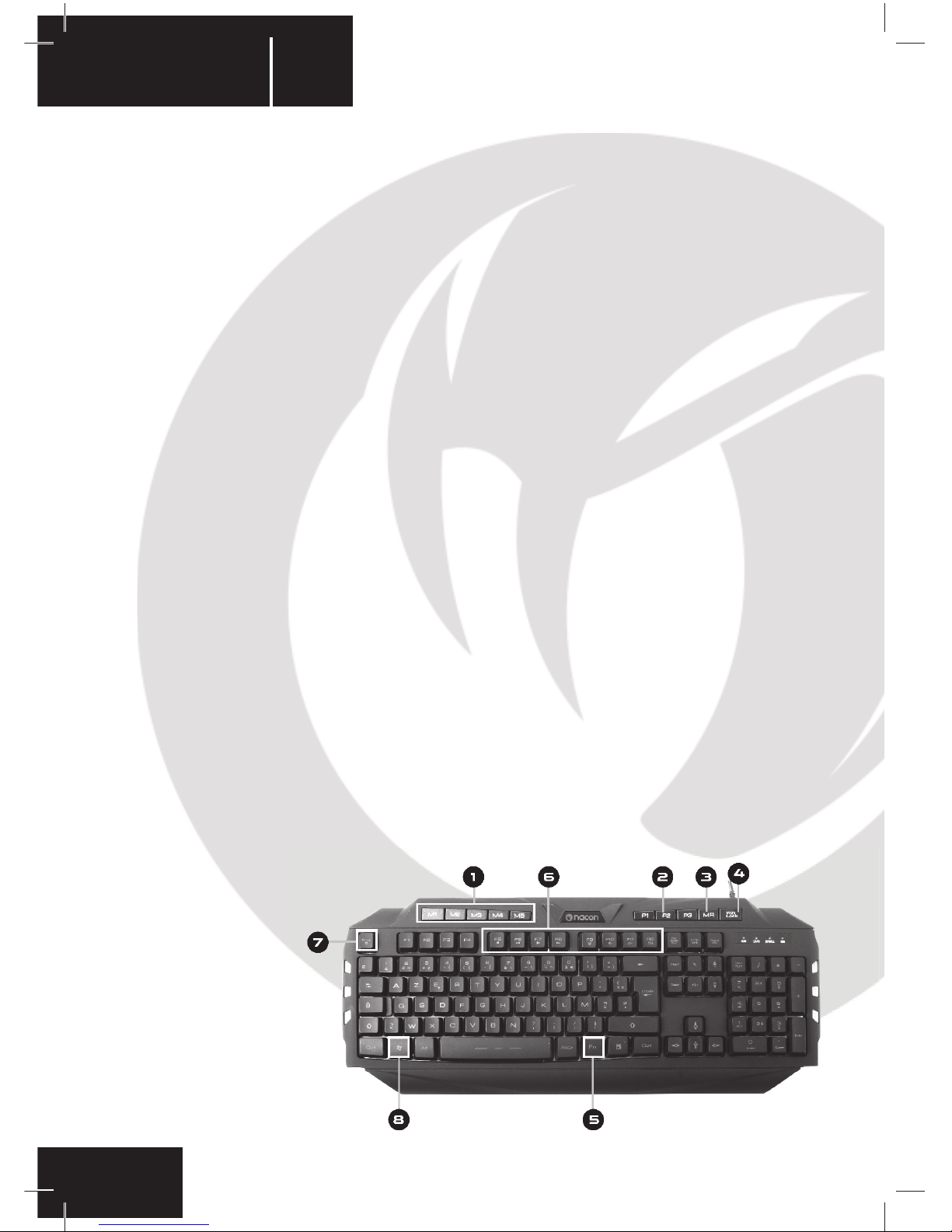
EN
n
CL-200
Instruction Booklet
NACON CL-200 gaming keyboard for PC
Thank you for purchasing this NACON product. In case of a malfunction please refer to the support
information at the end of this manual. We highly appreciate any feedback which helps us to improve our products. Please keep this instruction manual for future reference.
Warranty
This product bearing the NACON trademark, is guaranteed by the manufacturer for a period of 1 year from
the date of purchase, and will, during this period, be replaced with the same or a similar model, at our option,
free of charge if there is a defect due to faulty material or workmanship. This guarantee does not cover defects
arising from accidental damage, misuse or wear and tear and is available only to the original purchaser of the
product. This does not aff ect your statutory rights.
Product specifi cations
• Gaming keyboard with 104/105 keys
• 5 dedicated macro keys
• Hardware based on-the-fl y macro recording
• Up to 3 gaming profi les
• WinLock function
• Blue backlighting (static or with pulse eff ect)
• USB cable (app. 1.5m)
• Compatible with Windows 2000/XP/Vista/7/8/10
Contents
• NACON CL-200 gaming keyboard
• Instruction booklet
Control elements
1. Dedicated macro keys M1 – M5
2. Profi le selection keys P1 – P3
3. Macro recording key MR
4. WINLOCK key
5. Function key FN
6. MULTIMEDIA Functions
7. Backlight control
8. Windows key
Page 3
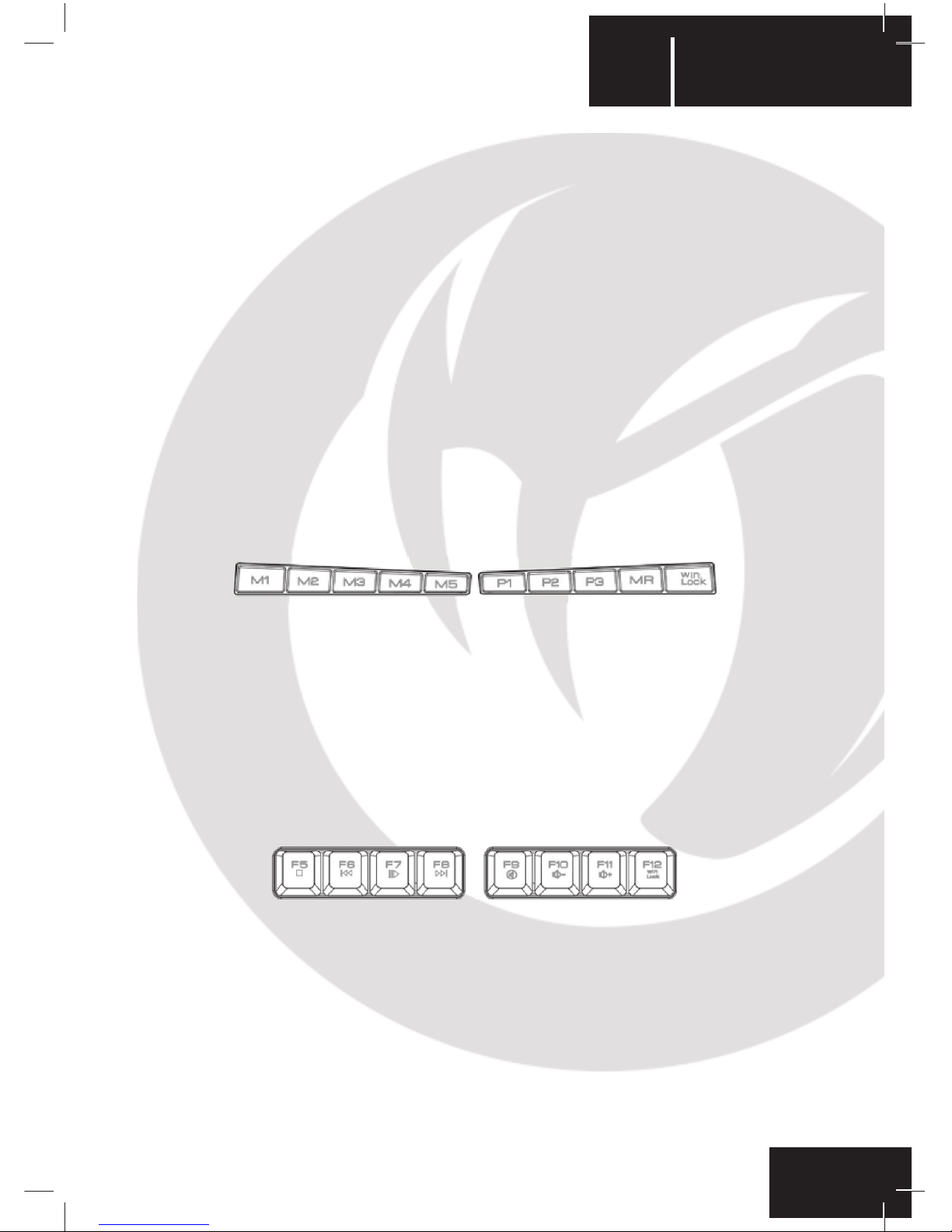
EN
n
CL-200
Installation
The NACON CL-200 is a plug’n’play device. This means no additional driver software is needed to operate it.
Simply insert the plug of your new keyboard into one of the free USB sockets of your computer and after some
seconds the keyboard should be operational.
Lockable Windows key (WinLock)
By default pressing the Windows key (8) the start menu will appear on your screen. If you´re in the middle of
your game, accidently pressing this key would therefore result in leaving your active game. To prevent this, you
can deactivate this function by pressing the WinLock (4) key.
LED controls
Your NACON CL-200 keyboard features backlit keys for enhanced gameplay in dark environments. You can
control the brightness of the LEDs or turn them completely off , by pressing [FN] and [ESC] simultaneously (7).
The order of the settings are: Backlight off – dimmed – bright – bright with pulse eff ect.
Macro and Profi le keys
Macros are recordings of singular or a sequence of key presses. Usually these are regularly used in certain
games or applications, so it’s convenient to have them tied to one key and fi re them up when needed.
Your NACON CL-200 features 5 dedicated macro keys, labeled M1 to M5 (1) which are located on the top of
the keyboard. After you have set up a macro and assigned it to one of those keys, you can execute it directly
by pressing the according key.
To record a macro fi rst press [MR] (the WIN LED will start to fl ash red), then press the macro key you the macro
to be recorded for. The WIN LED will now be constantly lit. Now enter the desired key sequence and save it by
pressing [MR] again.
Your NACON CL-200 also features three profi les. Each profi le can store its own set of fi ve macro keys,
backlight setting and WINLOCK status. If you want to store your macros to a specifi c profi le, you need to press
the corresponding key (P1 to P3) fi rst, in order to activate that profi le.
Multimedia Functions
Your NACON CL-200 keyboard features several hot keys for common multimedia functions. These are located
on the function key section F5 – F12 and can be accessed by pressing the FN key and the according function
key. The functions are:
FN + F5 Media player – Stop playback
FN + F6 Media player – Skip to previous track
FN + F7 Media player – Playback / Pause
FN + F8 Media player – Skip to next track
FN + F9 Media player – Volume mute
FN + F10 Media player – Volume FN + F11 Media player – Volume +
FN + F12 WinLock (see “Lockable Windows key (WinLock)”)
Page 4
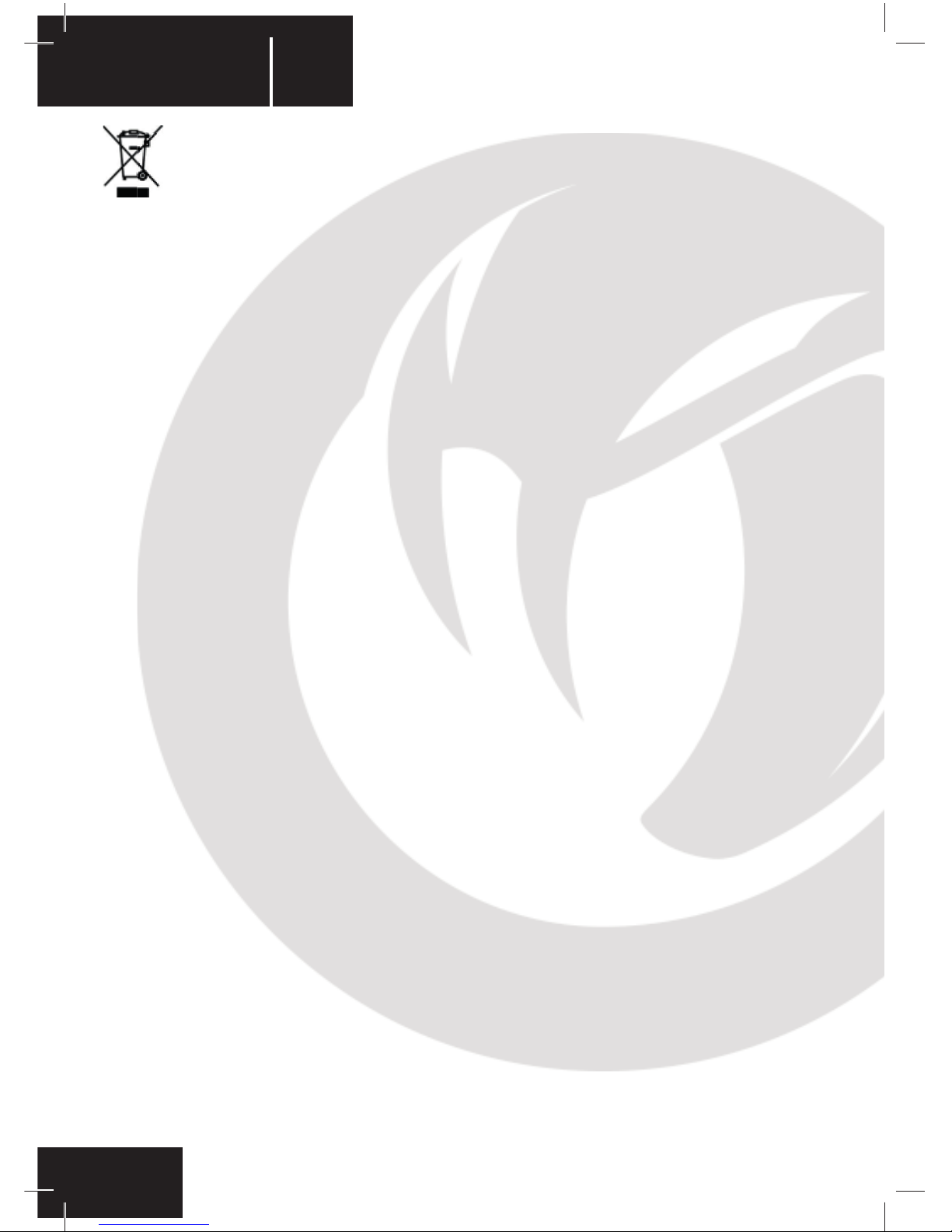
EN
n
CL-200
Recycling
This product should not be disposed of in normal household rubbish. Please take it to a nominated
collection point.
Recycling is important and will help to protect our environment from reduced landfi ll waste.
Important Safeguards & Precautions
1. This Unit is for indoor use only. Never expose to direct sunlight or wet weather conditions.
2. Do not expose the unit, to splashing, dripping, rain or moisture. Do not immerse in liquid.
3. Do not expose to dust, high humidity, high temperatures or mechanical shock.
4. Do not use if the equipment is damaged.
5. Do not disassemble; there are no serviceable parts inside.
6. For external cleaning, use a soft, clean, damp cloth only. Use of detergents may damage the fi nish and leak
inside.
Ergonomics
Holding your hand in the same position for a long period of time can lead to aching and pain. If this occurs
repeatedly please consult your doctor.
• As a precaution we recommend that you take a 15 minute break every hour.
Technical Specifi cation:
• USB keyboard
• 5 V, max. 100 mA power consumption
• Weight: 690 g
• Height x Width x Depth: 193 mm x 462 mm x 32 mm
Customer Support
For UK support contact: support@bigben.fr
Legal lines
Windows® XP/VISTA®/7/8/10 are registered trademarks of Microsoft Corporation.
Page 5

FR
n
CL-200
Livret d’instructions
Clavier de jeu NACON CL-200 pour PC
Merci d’avoir acheté ce produit NACON. En cas de dysfonctionnement, veuillez vous reporter aux
instructions d’aide à la fi n de ce manuel. Nous serions ravis de connaître vos réactions, car elles
nous aideront à améliorer nos produits. Veuillez conserver le présent manuel d’instructions pour
consultation ultérieure.
Garantie
Ce produit portant la marque NACON, est garanti par le constructeur pour une période de 1 an à partir de la
date d’achat, et pourra, au cours de cette période, être gratuitement remplacé par le même modèle ou un
modèle similaire, à notre gré, en cas de vice dû à un défaut de matériau ou de fabrication. Cette garantie ne
couvre pas les défauts résultant de dommages accidentels, d’une mauvaise utilisation ou de l’usure et est
fournie uniquement à l’acheteur original du produit. Ceci n’aff ecte pas vos droits statutaires.
Caractéristiques du produit
• Clavier de jeu de 104 ou 105 touches (Selon le type de clavier)
• 5 touches de confi guration de macros
• Enregistrement matériel de macros en cours de jeu
• Jusqu’à 3 profi ls de jeu
• Fonction WinLock
• Rétroéclairage bleu (statique ou clignotant)
• Câble USB (environ 1,5 m)
• Compatible avec Windows 2000/XP/Vista/7/8/10
Contenu
• Clavier de jeu NACON CL-200
• Manuel d’instructions
Touches de commande
1. Touches de choix de macros (M1 - M5)
2. Touches de sélection de profi ls (P1 - P3)
3. Touche d'enregistrement de macro (MR)
4. Touche WinLock
5. Touche de fonction (Fn)
6. Fonctions multimédias
7. Commande du rétroéclairage
8. Touche Windows
(
)
Page 6

FR
n
CL-200
Installation
Le NACON CL-200 est un dispositif Plug-and-Play. Cela signifi e qu’il ne requiert aucun logiciel supplémentaire.
Il vous suffi t d’insérer la fi che de votre nouveau clavier dans l’un des ports USB libres de votre ordinateur. Après
quelques secondes, le clavier devrait être opérationnel.
Touche Windows verrouillable (WinLock)
Par défaut, en appuyant sur la touche Windows (8), le menu Démarrer s’affi che à l’écran. Si vous êtes en train
de jouer et que vous appuyez sur cette touche par accident, vous quitterez votre jeu sans le vouloir. Pour empêcher ce désagrément, vous pouvez désactiver cette fonction en appuyant sur la touche WinLock (4).
Commande des DEL
Les touches de votre clavier NACON CL-200 peuvent être rétroéclairées, pour une meilleure expérience de jeu
dans l’obscurité. Vous pouvez commander la luminosité des DEL ou les éteindre complètement en appuyant
simultanément sur [Fn] et [ESC] (7). L’ordre de confi guration est le suivant : Rétroéclairage éteint, faible,
puissant, puissant avec clignotement.
Touche de macros et profi ls
Les macros sont des enregistrements d’une frappe ou d’une séquence de frappes. En général, ces séquences
de frappes sont utilisées dans certains jeux ou certaines applications. Il est donc pratique de les regrouper
dans une touche pour les utiliser dès que besoin.
Votre NACON CL-200 est doté de 5 touches de confi guration de macros allant de M1 à M5 (1) qui sont situées
en haut du clavier. Après avoir défi ni une macro et l’avoir attribuée à l’une de ces touches, vous pourrez l’utiliser
directement en appuyant sur la touche correspondante.
Pour enregistrer une macro, appuyez d’abord sur [MR] (la DEL WIN se met à clignoter de couleur rouge), puis
appuyez sur la touche macro que vous souhaitez associer à votre macro. La DEL WIN ne clignote plus et reste
allumée. Ensuite, tapez la séquence de touches souhaitée et enregistrez-la en appuyant à nouveau sur [MR].
Votre NACON CL-200 permet également de confi gurer trois profi ls. Pour chaque profi l, vous pouvez paramétrer
cinq touches de macros, les fonctions de rétroéclairage et le choix de l’utilisation de WinLock. Si vous souhaitez enregistrer vos macros dans un profi l spécifi que, vous devez d’abord appuyer sur la touche correspondante
(P1 à P3) pour activer ce profi l.
Fonctions multimédia
Votre clavier NACON CL-200 propose plusieurs touches de raccourci pour les fonctions multimédias courantes. Elles se trouvent dans la section de touches Fonction (F5 à F12). Pour les utiliser, vous devez appuyer
sur la touche Fn puis sur la touche de fonction souhaitée. Les fonctions sont les suivantes :
Fn + F5 Lecteur média – Arrêter la lecture
Fn + F6 Lecteur média – Revenir à la piste précédente
Fn + F7 Lecteur média – Lecture / Pause
Fn + F8 Lecteur média – Passer à la piste suivante
Fn + F9 Lecteur média – Muet
Fn + F10 Lecteur média – Volume Fn + F11 Lecteur média – Volume +
Fn + F12 WinLock (voir « Touche Windows verrouillable (WinLock) »)
Page 7

FR
n
CL-200
Recyclage
Ce produit ne doit pas être jeté avec les déchets ménagers habituels. Veuillez le déposer dans un
point de collecte prévu à cet eff et.
Le recyclage est important et contribue à la protection de l’environnement en réduisant la quantité
de déchets dans les décharges.
Mises en garde et précautions importantes
1. Cet appareil convient uniquement à un usage intérieur. Ne jamais exposer l’appareil à la lumière directe du
soleil ou à l’humidité.
2. Ne pas exposer l’appareil aux éclaboussures, à la pluie ou à l’humidité. Ne pas immerger l’appareil dans un
liquide.
3. Ne pas exposer l’appareil à la poussière, à une forte humidité, à des températures élevées ou à des chocs.
4. Ne pas utiliser l’appareil s’il est endommagé.
5. Ne pas démonter l’appareil ; aucune pièce n’est réparable à l’intérieur.
6. Nettoyer uniquement l’appareil avec un chiff on doux, propre et humide.
Ne pas utiliser de détergents pouvant pénétrer à l’intérieur de l’appareil et endommager ses fi nitions.
Ergonomie
Garder ses mains dans la même position pendant une longue période peut provoquer des douleurs. Si ces
douleurs surviennent fréquemment, veuillez en parler à votre médecin.
• Par précaution, nous vous conseillons de faire une pause de 15 minutes toutes les heures.
Caractéristiques techniques :
• Clavier USB
• 5 V, max. 100 mA de consommation d’énergie
• Poids : 690 g
• Hauteur x largeur x profondeur : 193 mm x 462 mm x 32 mm
Assistance personnelle
Pour obtenir de l’aide, veuillez écrire à l’adresse support@bigben.fr
Informations légales
Windows® XP/VISTA®/7/8/10 sont des marques déposées de Microsoft Corporation.
Page 8

DE
n
CL-200
Anleitung
NACON CL-200 Gaming Tastatur für PCs
Wir gratulieren Ihnen zum Kauf der NACON CL-200 Gaming Tastatur. Wenden Sie sich im Falle von
Funktionsfehlern bitte an den am Ende dieser Bedienungsanleitung angegebenen Kundendienst.
Wir legen größten Wert auf Ihr Feedback, da es uns hilft, unsere Produkte zu verbessern. Bitte
heben Sie diese Bedienungsanleitung für spätere Fragen auf.
Garantie
Dieses Produkt, das das Warenzeichen NACON trägt, verfügt ab Kaufdatum über eine einjährige Herstellergarantie und wird innerhalb dieses Zeitraums nach unserem Ermessen kostenlos durch dasselbe oder ein
ähnliches Modell ersetzt, falls ein Material- und Herstellungsfehler vorliegen sollte. Diese Garantie erstreckt sich
nicht auf Schäden, die aufgrund von Unfällen, unsachgemäßem Gebrauch oder Abnutzung und Verschleiß
entstanden sind und steht nur dem ursprünglichen Käufer zu. Dies beschränkt Ihre gesetzlichen Rechte nicht.
Produktspezifi kationen
• Gaming Tastatur mit 104/105 Tasten
• 5 spezielle Makrotasten
• Hardware-basierte On-the-Fly Makroaufzeichnung
• Bis zu 3 Spielprofi le
• WinLock-Funktion
• Blaue Hintergrundbeleuchtung (statisch oder pulsierend)
• USB-Kabel (ca.1,5 m)
• Kompatibel mit Windows 2000/XP/Vista/7/8/10
Packungsinhalt
• NACON CL-200 Gaming Tastatur
• Bedienungsanleitung
Steuerungselemente
1. Spezielle Makrotasten M1 – M5
2. Profi lauswahltasten P1 – P3
3. Makroaufzeichnungstaste MR
4. WINLOCK Taste
5. Funktionstaste Fn
6. MULTIMEDIA-Funktionen
7. Hintergrundbeleuchtungssteuerung
8. Windows-Taste
euerung
Page 9

DE
n
CL-200
Installation
Die NACON CL-200 ist ein „Plug and Play“-Gerät. Dies bedeutet, dass keine zusätzliche Treibersoftware für
den Betrieb benötigt wird. Einfach nur den Stecker der neuen Tastatur an eine der freien USB-Buchsen Ihres
Computers anschließen, die Tastatur sollte dann nach einigen Sekunden betriebsbereit sein.
Sperrbare Windows-Taste (WinLock)
Standardmäßig erscheint nach dem Drücken der Windows-Taste (8) das Startmenü auf dem Bildschirm. Wenn
Sie sich mitten im Spiel befi nden, würde das unbeabsichtigte Drücken dieser Taste zum Verlassen Ihren aktuell
laufenden Spiels führen. Um dieses zu verhindern, können Sie diese Funktion deaktivieren, indem Sie die WinLock-Taste (4) drücken.
LED- Anzeigen
Ihre NACON CL-200 Tastatur bietet Tasten mit Hintergrundbeleuchtung, um das Spielen in dunkler Umgebung
zu ermöglichen. Sie können die Helligkeit der LEDs einstellen oder die Beleuchtung ganz ausschalten, indem
Sie gleichzeitig auf [Fn] und [ESC] drücken (7). Die Reihenfolge der Einstellungen ist: Hintergrundbeleuchtung
aus - abgeblendet - hell - hell und pulsierend
Makro und Profi ltasten
Makros sind Aufzeichnungen des Drückens einer Taste oder einer Tastenfolge. Üblicherweise werden sie in
bestimmten Spielen oder Anwendungen regelmäßig benutzt, deshalb ist es sinnvoll, sie auf einer Taste zusammenzufassen und sie bei Bedarf auszulösen.
Ihre NACON CL-200 bietet 5 spezielle Makrotasten, die mit M1 bis M5 (1) gekennzeichnet sind und die sich
oben auf der Tastatur befi nden. Nachdem Sie ein Makro eingerichtet haben und dieses einer dieser Tasten
zugewiesen haben, können Sie es direkt durch Drücken der entsprechenden Taste ausführen.
Um ein Makro aufzuzeichnen, erst [MR] drücken (die WIN- LED beginnt rot zu blinken), dann die Makrotaste
drücken, für die das Makro aufgezeichnet werden soll. Die WIN-LED leuchtet nun dauerhaft. Geben Sie nun die
gewünschte Tastenfolge ein und speichern Sie diese durch erneutes Drücken von [MR].
Ihre NACON CL-200 bietet zudem drei Profi le. Jedes Profi l kann eine eigene Einstellung für fünf Makrotasten,
die Hintergrundbeleuchtungseinstellung und den WINLOCK-Status speichern. Wenn Sie Ihre Makros in einem
speziellen Profi l speichern wollen, müssen Sie zuerst die entsprechende Taste (P1 bis P3) drücken, um das
Profi l zu aktivieren.
Multimedia-Funktionen
Ihre NACON CL-510 Tastatur bietet verschiedene Tasten für die gängigen Multimedia-Funktionen. Diese befi n-
den sich in dem Abschnitt der Funktionstasten F1 – F12 und können durch Drücken der Fn-Taste (3) und der
entsprechenden Funktionstaste benutzt werden. Die Funktionen sind:
Fn + F5 Media Player – Stopp Wiedergabe
Fn + F6 Media Player – zum vorigen Track springen
Fn + F7 Media Player – Wiedergabe / Pause
Fn + F8 Media Player – zum nächsten Track springen
FN + F9 Media Player – Lautstärke stumm
FN + F10 Media Player – Lautstärke FN + F11 Media Player – Lautstärke +
FN + F12 WinLock (siehe “ Sperrbare Windows-Taste (WinLock)”)
Page 10

DE
n
CL-200
Entsorgung alter elektrischer und elektronischer Geräte:
Dieses Symbol auf dem Produkt oder seiner Verpackung zeigt an, dass dieses
Produkt nicht in den Hausmüll gehört. Stattdessen sollte es zu einem
Sammelpunkt für das Recycling elektrischer und elektronischer Geräte gebracht werden. Mit der
korrekten Entsorgung dieses Produkts verhindern Sie potentiell negative Auswirkungen auf die
Umwelt sowie die menschliche Gesundheit, die sich ansonsten ausder unsachgemäßen Abfallbehandlung ergeben könnten. Das Recycling von Materialien unterstützt die Bewahrung natürlicher
Ressourcen. Weitere Informationen erhalten Sie bei Ihrer Gemeindeverwaltung oder Ihrem örtlichen
Entsorgungsunternehmen.
Wichtige Sicherheitshinweise und Vorsichtsmaßnahmen
1. Dieses Produkt ist nur zum Gebrauch in Innenräumen bestimmt. Niemals direktem Sonnenlicht oder nassem
Wetter aussetzen.
2. Das Gerät vor Spritzwasser, Tropfen, Regen und Nässe schützen. Das Gerät nicht in Flüssigkeiten
eintauchen.
3. Das Gerät weder Staub, hoher Luftfeuchtigkeit, hohen Temperaturen oder mechanischem Stößen aussetzen.
4. Das Gerät nicht verwenden, wenn es beschädigt ist.
5. Nicht auseinanderbauen; es befi nden sich keine wartbaren Teile im Gerät.
6. Zur Reinigung von außen nur ein weiches, sauberes, feuchtes Tuch benutzen. Die Verwendung von
Reinigungsmitteln könnte die Oberfl äche des Gehäuses beschädigen und diese können in den Innenraum
eindringen.
Ergonomie
Das Beibehalten derselben Handposition über längere Zeit kann zu Beschwerden und Schmerzen führen. Falls
dieses wiederholt auftritt, wenden Sie sich bitte an Ihren Arzt.
• Als Vorsichtsmaßnahme wird empfohlen, stündlich eine Pause von 15 Minuten einzulegen.
Technische Daten
• USB Tastatur, QWERTZ Tastaturlayout
• 5 V, max. 100 mA Stromverbrauch
• Gewicht: ca. 690 g
• Höhe x Breite x Tiefe: 193 mm x 462 mm x 32 mm
Technischer Kundendienst
Bei Problemen oder Fragen steht Ihnen ein persönlicher telefonischer Kundendienst zur Verfügung.
Telefon: 09001 – 84 30 44*
(Montag bis Sonntag von 8:00 bis 24:00 Uhr, 0,49 /Min. aus dem deutschen Festnetz, Anrufe aus allen Mobilfunknetzen nicht
möglich.)
Vor einem Anruf legen Sie bitte das Produkt bereit, um bei der Problembesprechung mit dem Kollegen der
Support-Hotline unnötige Verzögerung oder Wartezeiten für Sie zu vermeiden. Anrufe können zu
Schulungszwecken aufgezeichnet werden.
Per E-Mail erreichen Sie uns über Support.de@nacongaming.com oder direkt über das Online-KontaktFormular (http://nacongaming.com/de/kontakt/).
Bitte geben Sie in der E-Mail den genauen Artikel (bestenfalls Artikelnummer) an und eine detaillierte
Problembeschreibung. Sie bekommen dann schnellstmöglich eine Antwort unseres Support-Mitarbeiters.
*Minderjährige müssen vorher einen Erziehungsberechtigten um Erlaubnis fragen
Rechtliche Informationen
Windows® XP/VISTA®/7/8/10 sind eingetragene Handelsmarken der Microsoft Corporation.
Page 11

ES
n
CL-200
Manual de instrucciones
Teclado de PC para juegos NACON CL-200
Gracias por adquirir este producto de NACON. En caso de avería, consulte la información sobre
asistencia técnica que encontrará al fi nal de este manual. Le estaremos muy agradecidos por
cualquier comentario que pueda ayudarnos a mejorar nuestros productos. Conserve este manual
de instrucciones para futuras consultas.
Garantía
Este producto, de la marca comercial NACON, está garantizado por el fabricante durante un período de 1
año a partir de la fecha de compra. Ante un defecto de materiales o de fabricación durante este tiempo, será
reemplazado por el mismo modelo o uno similar sin cargo. Esta garantía no cubre los defectos ocasionados
por daños accidentales, uso indebido o el desgaste y rotura, y es válida solo para el comprador original del
producto. Esto no afecta a sus derechos legales.
Características técnicas
• Teclado de 104/105 teclas para juegos
• 5 teclas exclusivas para funciones macro
• Grabación de macros sobre la marcha basada en hardware
• Hasta 3 perfi les de juego
• Función WinLock
• Retroiluminación de color azul (estática o con efecto latido)
• Cable USB (1,5 m aprox.)
• Compatible con Windows 2000/XP/Vista/7/8/10
Contenido
• Teclado para juegos NACON CL-200
• Folleto de instrucciones
Elementos de control
1. Teclas exclusivas para funciones macro M1-M5
2. Teclas de selección de perfi l P1-P3
3. Tecla MR de grabación de macros
4. Tecla WinLock
5. Tecla Fn de función
6. Controles multimedia
7. Control de la retroiluminación
8. Tecla Windows
C
L-200
Page 12

ES
n
CL-200
Instalación
El teclado NACON CL-200 es un dispositivo «Plug & Play», es decir, funciona con solo enchufarlo y sin
necesidad de instalar controladores adicionales. Basta con enchufar el teclado a uno de los conectores USB
disponibles en el ordenador. Al cabo de unos segundos, el teclado debería estar listo para funcionar
Tecla Windows bloqueable (WinLock)
Por defecto, si pulsa la tecla Windows (8), se mostrará en la pantalla el menú de Inicio. Si está jugando y pulsa
accidentalmente esta tecla, podría salir de la partida en curso sin querer. Para evitarlo, puede desactivar esta
función pulsando la tecla WinLock (4).
Control de Leds
El teclado NACON CL-200 cuenta con teclas retroiluminadas para mejorar su uso en entornos oscuros. Puede
controlar el brillo de los ledes leds o apagarlos completamente si pulsa de manera simultánea las teclas [Fn] y
[Esc] (7). El orden de los ajustes predefi nidos es: Retroiluminación desactivada - atenuada - brillante - brillante
con efecto latido.
Teclas Macro y de perfi l
Las macros son grabaciones de pulsaciones de teclas e incluso de una secuencia de pulsaciones. Se utilizan
en determinados juegos o aplicaciones, por lo que resulta cómodo tenerlas asociadas a una tecla específi ca
para ejecutarlas cuando sea necesario.
El teclado NACON CL-200 cuenta con 5 teclas exclusivas para macros que se encuentran etiquetadas como
M1 a M5 (1) en la parte superior del teclado. Una vez que haya grabado una macro y que la haya asignado a
una de esas teclas, podrá ejecutarla con solo pulsar la tecla en cuestión.
Para grabar una macro, primero pulse [MR] (el led de la tecla Win comenzará a parpadear en color rojo) y, a
continuación, pulse la tecla macro a la que desee asignar la grabación. El led de la tecla Win se iluminará de
forma fi ja. A continuación, introduzca la secuencia de pulsaciones deseada y pulse de nuevo la tecla [MR].
El teclado NACON CL-200 cuenta también con tres perfi les diferentes. Cada perfi l permitirá almacenar sus
propios ajustes de las cinco teclas macro, retroiluminación y estado de la función WinLock. Si desea almacenar
sus macros en un perfi l específi co, primero deberá activarlo pulsando la tecla correspondiente (P1 a P3).
Controles multimedia
El teclado NACON CL-200 incluye diversas teclas de acceso rápido que permiten manejar las funciones
multimedia más habituales. Estas teclas se encuentran en la sección de teclas de función F5-F12 y pueden
utilizarse pulsando la tecla Fn y la tecla de función correspondiente. Estas funciones son:
Fn + F5 Reproductor multimedia: detener la reproducción
Fn + F6 Reproductor multimedia: saltar a la pista anterior
Fn + F7 Reproductor multimedia: reproducción/pausa
Fn + F8 Reproductor multimedia: saltar a la pista siguiente
Fn + F9 Reproductor multimedia: silenciado del volumen
Fn + F10 Reproductor multimedia: reducción del volumen
Fn + F11 Reproductor multimedia: aumento del volumen
Fn + F12 WinLock (véase «Tecla Windows bloqueable (WinLock)»)
Page 13

ES
n
CL-200
Reciclado
Al deshacerse de este producto, no debe tirarlo a la basura. Llévelo a un punto de recogida apropiado.
El reciclaje es importante para proteger el medioambiente porque reduce la cantidad de residuos en
los vertederos.
Garantías y precauciones importantes
1. Esta unidad está destinada a un uso en interiores únicamente. No se debe exponer nunca a la radiación
solar directa ni a entornos húmedos.
2. No exponer la unidad a salpicaduras, gotas de lluvia ni humedad. No sumergir.
3. No exponer al polvo, a entornos muy húmedos, temperaturas extremas ni golpes.
4. No utilizar el equipo si está dañado.
5. No desmontar porque no tiene piezas reparables dentro.
6. Utilizar un paño suave, ligeramente húmedo y limpio para limpiarlo por fuera. El uso de detergentes puede
producir fi ltraciones y dañar el acabado del aparato.
Ergonomía
Mantener las manos en la misma posición durante un periodo de tiempo prolongado puede dar lugar a molestias y dolor. Si le sucede esto de forma habitual, consulte a un médico.
• Como medida de precaución, le recomendamos que se tome un descanso de 15 minutos cada hora.
Características técnicas:
• Teclado USB
• 5 V, consumo energético máximo de 100 mA
• Peso: 690 g
• Altura × Anchura × Profundidad: 32 × 462 × 193 mm
Asistencia técnica
Asistencia técnica para España: sat@bigbeninteractive.es
Avisos legales
Windows® XP/VISTA®/7/8/10 son marcas comerciales registradas de Microsoft Corporation.
Page 14

Page 15

Page 16

n
nacongaming.com
