Page 1

Asymmetric
wireless Controller
User gUide
“2”, “PlayStation”, “DUALSHOCK” , “Ø” and “KHJL” are registered
trademarks of Sony Interactive Entertainment Inc. All rights reserved.
NACON is registered trademark.
Page 2

EN /
Thank you for purchasing the NACON
ASYMMETRIC WIRELESS CONTROLLER for PS4™.
This product has been designed to enhance your gaming experience.
Please keep this instruction manual for future reference.
I Warranty
This product bearing the NACON trademark, is guaranteed by the manufacturer
for a period of 2 years from the date of purchase, and will, during this period be
replaced with the same or a similar model, at our option, free of charge, if there is
a defect due to faulty material, or workmanship.
For any warranty request or claim, please keep your proof of purchase for the
duration of the warranty. Without this document, we won’t be able to process your
request. The original packaging must be kept for all distance purchases (mail
order & Internet).
This guarantee does not cover defects arising from accidental damage, misuse
or wear and tear. This guarantee does not cover the loss of the USB Bluetooth
receiver or the USB Charging cable. This does not affect your statutory rights.
To access the declaration of conformity, please visit:
www.nacongaming.com/support/
I Content
- 1 x wireless controller
- 1 x USB Bluetooth
- 1 x USB charging cable
- 1 x quick guide
® receiver
®
Page 3
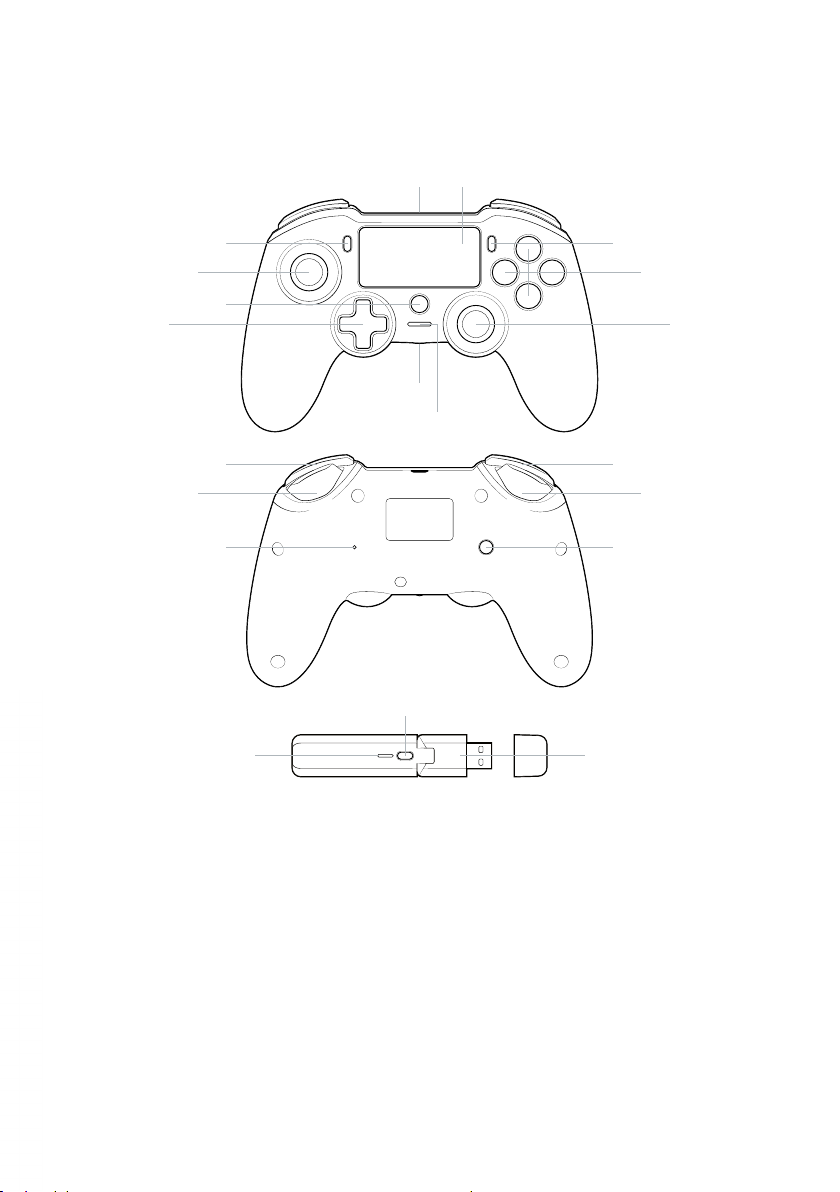
I Description of elements
EN /
1
2
3
7
5
9
11
10
12
13 15
17
19
20 18
4
6
8
14
16
1/ Micro USB connector
2/ Touch pad
3/ “SHARE” button
4/ “OPTIONS” button
5/ “PS” button
6/ Action buttons
7/ Left stick with L3 button
8/ Right stick with R3 button
9/ Directional pad
10/ LED for Sync / Battery level indication
11
/ Headset connector (3.5mm jack)
12
/ R1 Shoulder button
13
/ R2 Analogue trigger
14
/ L1 Shoulder button
15
/ L2 Analogue trigger
16
/ Battery indicator button
17
/ Reset button
18
/ USB Bluetooth® receiver
19
/ “SYNC” button
20
/ LED for Sync indication
Page 4
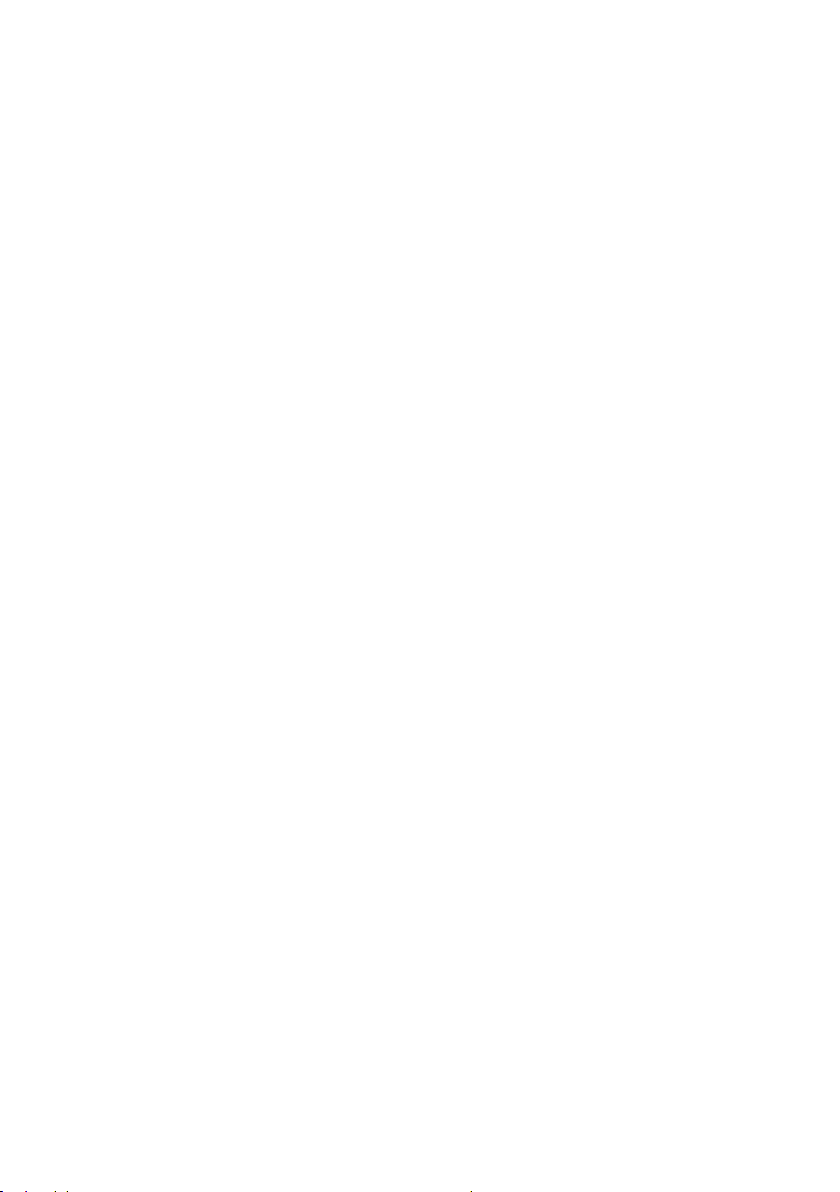
EN /
I Charge the wireless controller
To charge your controller, plug the USB-A connector of the charging cable to one
of the free ports of your PlayStation®4 system and plug the micro USB connector
to your controller.
The controller LED (10) becomes Yellow, with a breathing effect, if the wireless
controller is OFF. When the controller is ON the LED is White, with a breathing
effect. The breathing effect stops when the battery is fully charged.
- Battery type: Lithium-Polymer
- Battery capacity: 1200mAh
- Playing time: up to 7 hours
- Charging time: up to 6 hours
Note: when you are using the wireless controller, you can check the battery capacity status by pressing the
battery indicator button (16) for more than 1 second.
The LED bar (10) on the front of the wireless controller will light up in one of the
following colours when the Battery Indicator Button (16) is pressed for more than
1 second:
- GREEN: battery level between 75% and 100%
- YELLOW: battery level between 50% and 75%
- ORANGE: battery level between 25% and 50%
- RED: battery level between 10% and 25%
- RED flashing: battery level at less than 10%
To preserve battery life please Power Off your controller after use. To do this press
the 'PS' button until the Player LED turns off. To wake up the controller press the
'PS' button.
To preserve battery integrity, we recommend that you always re-charge when the
LED is RED or is flashing RED.
I Synchronisation
To synchronise your WIRELESS CONTROLLER with the USB receiver,
follow these steps:
- Ensure that your controller is OFF.
- Press and hold the “SYNC” button of your USB Bluetooth
(20) flashes quickly in white.
- Press and hold the PS and SHARE buttons on your wireless controller until the
LED (10) starts to quickly flash in white.
Once the synchronisation is done the LED’s, on the USB Bluetooth
wireless controller, will stop flashing.
® receiver until the LED
® receiver and
Page 5
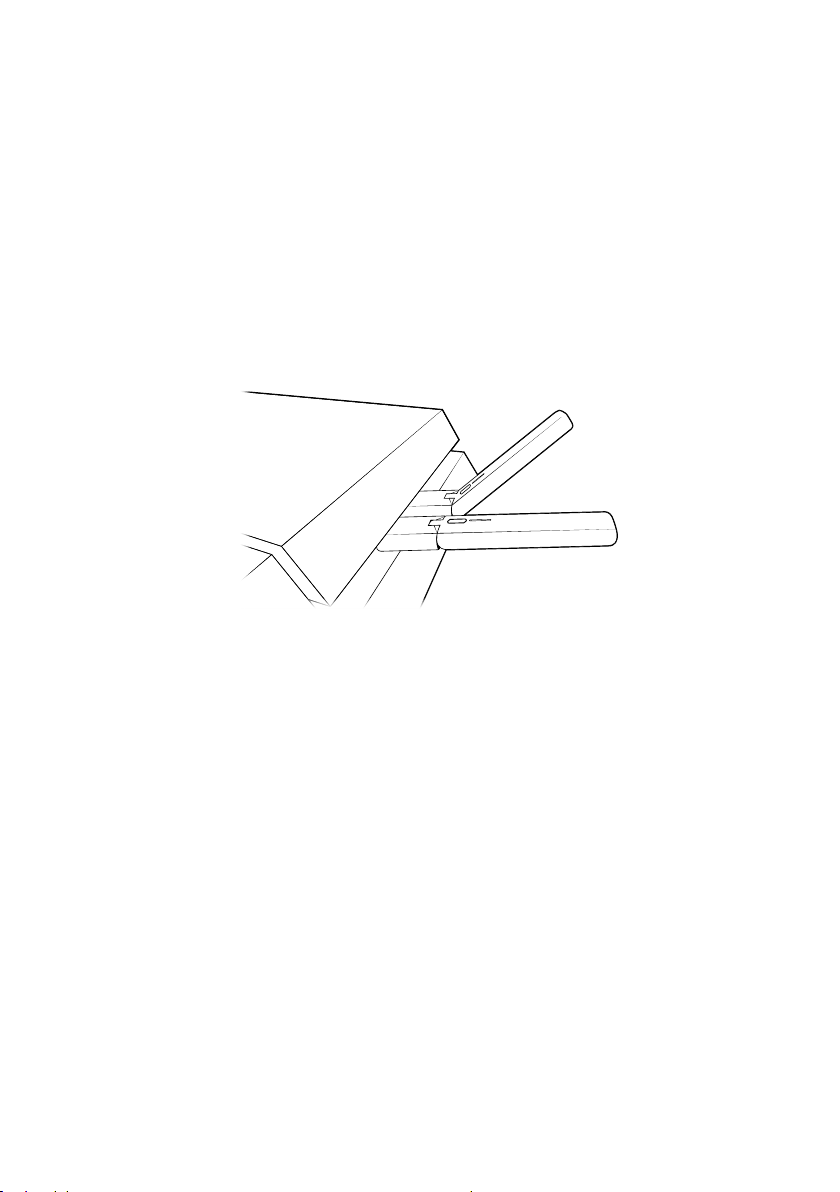
I Multiplayer mode
When playing with 2 wireless controllers there can be some interference between
them.
If you experience some problems, during your gaming session, we recommend
you check these different points:
- Ensure that you are sitting at least 60cm apart from the next player.
- Ensure than you are not too far away from your USB Bluetooth
We recommend that you are no more than 5m from your PS4™ system.
- Ensure than the antenna of each USB Bluetooth
® receiver is angled in a different
direction, like this.
® receiver.
EN /
Note: In rare situations the signal can affect, or be affected by, other wireless devices such as WiFi routers,
WiFi repeaters or other Bluetooth® products.
I Notice
Please notice that this controller does not support the following functions of
the DUALSHOCK®4 wireless controller: light bar, integrated speaker, integrated
speaker, motion sensors or wired support
I Switch OFF the controller
Press and hold the “PS” button until the controller turns off. To wake up the
controller, press the “PS” button.
PC compatibility not tested nor endorsed by Sony Computer Entertainment Europe.
Page 6

EN /
Recycling
This product should not be disposed of in normal household
rubbish. Please take it to a nominated collection point.
Recycling is important and will help to protect our environment
from reduced landll waste. EU and Turkey only.
I Important Safeguards & Precautions
1/ This controller is for indoor use only. Never expose to direct sunlight or wet
weather conditions.
2/ Do not expose the controller to splashing, dripping, rain or moisture. Do not
immerse in liquid.
3/ Do not expose to dust, high humidity, high temperatures or mechanical shock.
4/ Do not use if the equipment is damaged.
5/ For external cleaning, use a soft, clean, damp cloth only. Use of detergents may
damage the nish and leak inside.
6/ Never carry the product by its cable.
7/ This device is not designed to be used by anyone (including children) with
impaired physical, sensory or mental capacity, or by anyone without appropriate
experience or knowledge unless they have received prior guidance or
instructions related to the use of this device from someone who is responsible
for their safety. Do not leave the Wireless Controller unattended, keep this
device out of the reach of children.
I Ergonomics
Holding your hands in the same position for a long period of time can lead to aching
and pain. If this occurs repeatedly please consult your doctor. As a preventive
measure, we recommend that you take a 15-minute break every hour.
I Technical Helpline Information
Email: support@nacongaming.com
Website: www.nacongaming.com
Page 7

www.nacongaming.com
@NaconGaming Nacongaming Nacon International
Page 8

Asymmetrische
draadloze controller
GebruikershandleidinG
“2”, “PlayStation”, “DUALSHOCK” , “Ø” and “KHJL” are registered
trademarks of Sony Interactive Entertainment Inc. All rights reserved.
NACON is een geregistreerd handelsmerk.
Page 9

NL /
Bedankt voor de aankoop van de NACON ASYMMETRISCHE
DRAADLOZE CONTROLLER voor PS4™.
Dit product is ontworpen om uw game-ervaring te verbeteren. Bewaar
deze handleiding goed om hem later te kunnen raadplegen.
I Garantie
Dit product met het handelsmerk NACON heeft een fabrieksgarantie van 2 jaar
vanaf het moment van aankoop en zal gedurende deze periode kosteloos worden
vervangen door hetzelfde of een vergelijkbaar model, door ons te bepalen, als er
een defect optreedt als gevolg van ondeugdelijk materiaal of productiefouten.
Bewaar je aankoopbewijs voor de duur van de garantieperiode voor het geval
dat je een beroep op de garantie moet doen. Zonder dit document kunnen we je
verzoek niet in behandeling nemen. Voor alle afstandsaankopen (postorder en
internet) geldt dat de originele verpakking moet worden bewaard.
Deze garantie is niet van toepassing op defecten die het gevolg zijn van
opzettelijke schade, onjuist gebruik of slijtage. Deze garantie geldt niet voor
verlies van de USB Bluetooth
invloed op je wettelijke rechten.
Een verklaring van overeenstemming is te vinden op:
www.nacongaming.com/support/
®-ontvanger of de USB-oplaadkabel. Dit is niet van
I Inhoud
- 1 x draadloze controller
- 1 x USB Bluetooth
- 1 x USB-oplaadkabel
- 1 x snelstartgids
®-ontvanger
Page 10

I Beschrijving van onderdelen
NL /
1
2
3
7
5
9
11
10
12
13 15
17
19
20 18
4
6
8
14
16
1/ Micro-USB-aansluiting
2/ Touchpad
3/ SHARE-toets
4/ OPTIONS-toets
5/ PS-toets
6/ Actieknoppen
7/ Linker joystick met L3-toets
8/ Rechter joystick met R3-toets
9/ Richtingstoets
10/ Led voor Sync / Batterijniveau-indicator
11
/ Headsetaansluiting (3.5mm-stekker)
12
/ R1 schoudertoets
13
/ R2 analoge trigger
14
/ L1 schoudertoets
15
/ L2 analoge trigger
16
/ Batterij-indicatortoets
17
/ Reset-knop
18
/ USB Bluetooth®-ontvanger
19
/ SYNC-toets
20
/ Led voor sync-indicatie
Page 11

NL /
I De draadloze controller opladen
Om je controller op te laden, sluit je de USB-A-aansluiting van de oplaadkabel aan
op een van de vrije aansluitingen van je PlayStation®4-systeem en de micro-USBaansluiting op je controller.
De led van de controller (10) wordt geel, met een rustig knipperend effect, als de
draadloze controller is uitgeschakeld. Als de controller is ingeschakeld, is de led
wit met een rustig knipperend effect. Het rustig knipperend effect stopt als de
batterij volledig is opgeladen.
- Batterijtype: lithium-polymeer
- Batterijlading: 1200 mAh
- Speeltijd: tot 7 uur
- Oplaadtijd: tot 6 uur
Let op: als je de draadloze controller gebruikt, kun je de batterijstatus controleren door de batterijindicatortoets (16) langer dan 1 seconde ingedrukt te houden.
De ledbalk (10) aan de voorkant van de draadloze controller licht op in één van de
volgende kleuren als de batterij-indicatortoets (16) langer dan 1 seconde wordt
ingedrukt:
- GROEN: batterijniveau tussen 75% en 100%
- GEEL: batterijniveau tussen 50% en 75%
- ORANJE: batterijniveau tussen 25% en 50%
- ROOD: batterijniveau tussen 10% en 25%
- ROOD knipperend: batterijniveau minder dan 10%
Zet de controller na gebruik uit om de batterijduur te verlengen. Dat doe je door de
PS-toets ingedrukt te houden tot het spelerslampje uitgaat. Om de controller weer
in te schakelen druk je op de PS-toets.
Om de batterij te sparen raden we je aan altijd op te laden als de led ROOD brandt
of ROOD knippert.
I Synchronisatie
Volg de onderstaande stappen om je DRAADLOZE CONTROLLER te
synchroniseren met de USB-ontvanger:
- Zorg ervoor dat de controller is uitgeschakeld.
- Houd de SYNC-toets van de USB Bluetooth
(20) snel wit knippert.
- Houd de PS-toets en de SHARE-toets op de draadloze controller ingedrukt tot
de led (10) snel wit begint te knipperen.
Zodra de synchronisatie is voltooid zullen de leds op de USB Bluetooth
en de draadloze controller stoppen met knipperen.
®-ontvanger ingedrukt tot de led
®-ontvanger
Page 12

I Multiplayerstand
Als je met twee draadloze controllers speelt, kan er enige storing optreden.
Als je tijdens het gamen problemen ondervindt, raden we je aan de volgende zaken
te controleren:
- Zorg ervoor dat je ten minste 60 cm van de andere speler af zit.
- Zorg ervoor dat je niet te ver van de USB Bluetooth
aan niet verder van 5 m van je PS4™-systeem te gaan zitten.
- Zorg ervoor dat de antenne van elke USB Bluetooth
op wijst, zoals hier afgebeeld.
Let op: In zeldzame gevallen kan het signaal invloed ondervinden van of uitoefenen op andere draadloze
apparaten, zoals wirouters, wirepeaters of andere Bluetooth®-producten.
®-ontvanger zit. We raden je
®-ontvanger een andere kant
NL /
I Opmerking
De volgende functies van de DUALSHOCK®4 draadloze controller worden
niet ondersteund door deze controller: lichtbalk, geïntegreerde luidspreker,
bewegingssensoren en bedrade ondersteuning.
I De controller uitschakelen
Houd de PS-toets ingedrukt tot de controller wordt uitgeschakeld. Om de controller
weer in te schakelen druk je op de PS-toets.
Compatibiliteit met pc is niet getest of aanbevolen door Sony Computer Entertainment Europe.
Page 13

NL /
Recycling
Dit product mag niet worden verwijderd met het normale
huishoudelijke afval. Lever het in bij een speciaal inzamelpunt.
Recycling is belangrijk en helpt het milieu beschermen door de
beperking van de hoeveelheid afval. Uitsluitend EU en Turkije.
I Belangrijke veiligheids- en voorzorgsmaatregelen
1/ Deze controller is uitsluitend bestemd voor gebruik binnenshuis. Stel hem nooit
bloot aan direct zonlicht of natte weersomstandigheden.
2/ Stel de controller niet bloot aan spatten, druppels, regen of vocht. Niet
onderdompelen in vloeistof.
3/ Niet blootstellen aan stof, hoge luchtvochtigheid, hoge temperaturen of
mechanische schokken.
4/ Niet gebruiken als het apparaat beschadigd is.
5/ Gebruik uitsluitend een zachte, schone, vochtige doek om de buitenkant te
reinigen. Schoonmaakmiddelen kunnen de afwerking beschadigen en naar
binnen lekken.
6/ Til het product nooit op aan het snoer.
7/ Dit apparaat is niet ontworpen voor gebruik door personen (onder wie
kinderen) met lichamelijke, zintuiglijke of verstandelijke beperkingen of door
personen zonder voldoende ervaring of kennis, tenzij zij vooraf van iemand
die verantwoordelijk is voor hun veiligheid begeleiding of instructies hebben
ontvangen met betrekking tot het gebruik van het apparaat. Laat de draadloze
controller niet onbeheerd achter en houd het apparaat buiten bereik van
kinderen.
I Ergonomie
Als je je handen lange tijd in dezelfde positie houdt, kan dit leiden tot pijnklachten.
Raadpleeg een arts als dit vaker gebeurt. We raden je aan uit voorzorg elk uur een
kwartier pauze te nemen.
I Informatie technische helpdesk
E-mail: support@nacongaming.com
Website: www.nacongaming.com
Page 14

www.nacongaming.com
naconbenelux NacongamingBenelux Nacon International
