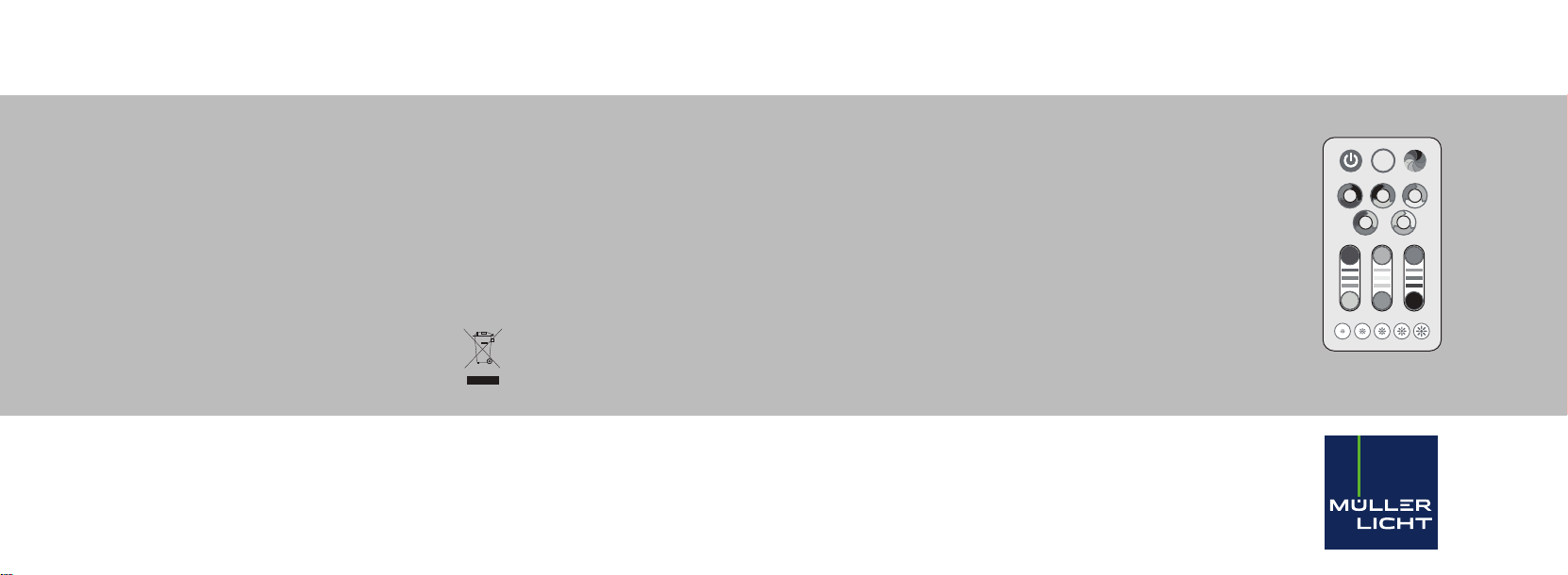
)HUQEHGLHQXQJIU 57024
UHPRWHFRQWUROIRU
MÜLLER-LICHT International GmbH
Goebelstraße 61/63
28865 Lilienthal/Germany
www.mueller-licht.de
W
1 2 3
5
4
57024
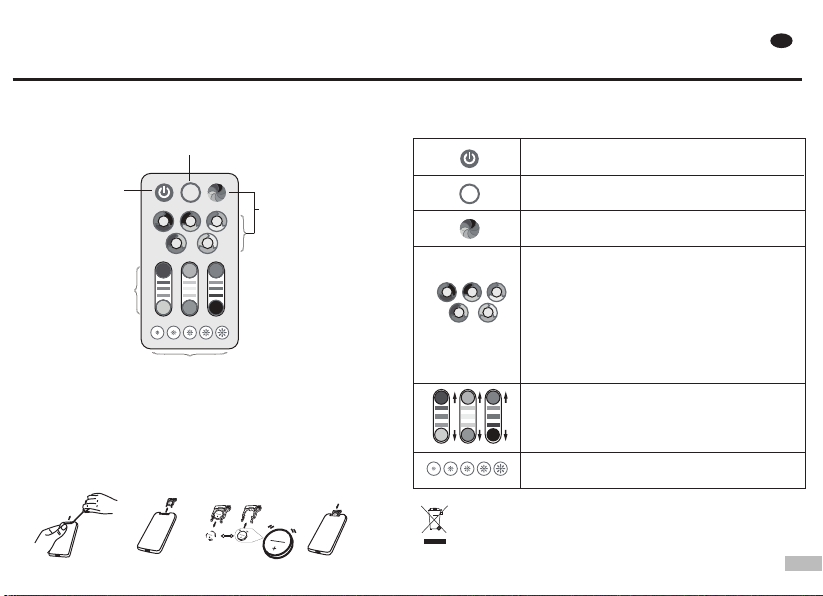
Instructions of remote control RGB Colors
Important information! Keep these instructions for future use
Remote control RGB colors
White color
ON/OFF
15 kinds
existing colors
The working distance of the remote control to the lighting unit is from 3 to 5m
depending on the environment of the installation.
Service
How to change a battery
1 2 3
W
1 2 3
5
4
5 ranks brightness
adjusting
CR2025
768 kinds colors
gradually circularly change
(automatic)
In automatic color changing
mode synchronization
between several luminaries
is not possible
4
Operation
W
1 2 3
5
4
Separate collection for battery
EN
Press once to switch the product ON,
Press again to switch it OFF.
Switch iDUAL system to white.
Press the button to start the automatic color change mode.
The color changes gradually among a specific
pre-programmed color cycle.
Program 1 – Red / Purple/ Red
Program 2 – Purple/ Blue/ Green/ Yellow/ Green/
Blue/ Purple
Program 3 – Blue/ Green/ Blue
Program 4 – Red/ Yellow/ Red
Program 5 – Green/ Yellow/ Green
Press once for main,get one of the six colors,then press
the opposite button in the same column to change the
color step by step.Each column contains 5 colors.
Brightness adjustment(Work only for fixed color mode).
5
