Page 1
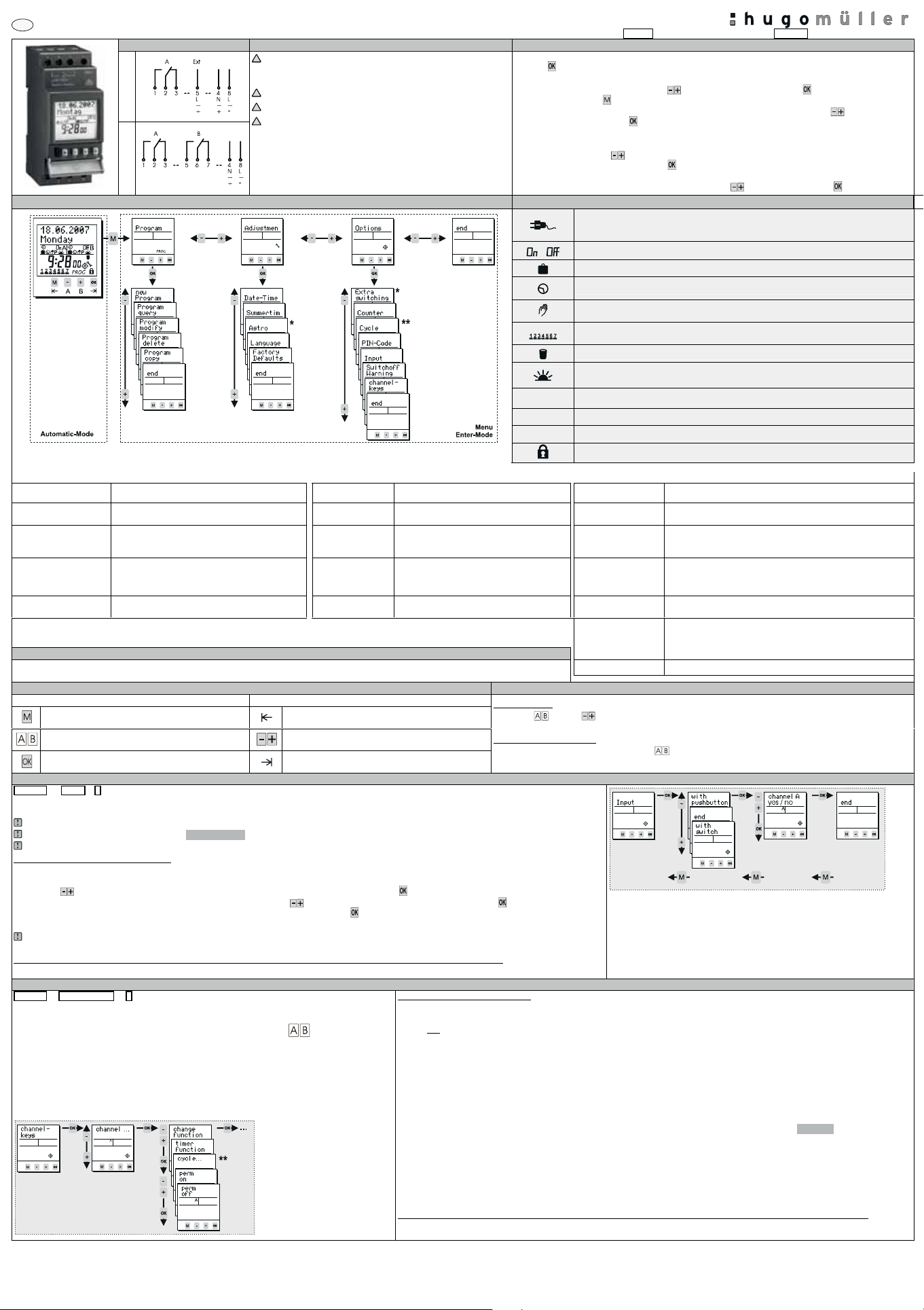
GB
Instruction Manual - Time switch (with Astro function) // Site 1 / 2
Connection diagram 1. Safety instructions 2. Initial operation
1 channel
2 channels
3. Menu overview 4. Symbol legend
*Within astro time switches
**Within standard (non-astro) time switches
Menu Program Menu Adjustment
New program
Program query
Program modify
Program delete
Program copy
5. Reset-Function
Press all front keys for 2 seconds. The time switch is reset. The values for date and time will be deleted and have to be re-entered. The switching program has
not been deleted!
6. Key function 7. Channel ON OFF / Permanent P
Automatic-Mode Menu / Enter-Mode
To access the Enter-mode (program, adjustments, options)
from the automatic-mode
To switch the channel ON or OFF until the next
programming step occurs.
To activate the time switch when operated without power
supply.
8. External Input ***
Options -> Input -> …
The external input can be connected to a switched contact such as a push-button or light switch. Therefore you can activate and de-activate functions from a remote
location or automatically from a control system
See point 10 (New program)
To query the programming steps and remaining
memory locations
Within Program modify eac h single swit ching time can
be modified.
Deletion of switchin g time (s). T he pro gram f or all
channels, single channels and single programming
steps within on channel can be deleted.
Copy from one channel to another.
!
The installation and ass embly of el ectrical equipm ent must be only
carried out only by a skilled Person! Otherwise fire danger or danger of
an electric shock exists!
!
Connect the supply voltage/frequency as stated on the product label!
!
Warranty void if housing opened by unauthorised person!
!
The electronic circuit is protected against a wide range of external
influences. Incorrect operating may occur if external influences exceed
certain limits!
Date-Time
Summertime
Astro
Language
Factory
Defaults
To revert to the beginni ng of the cur rent (su b-) menu
To adjust the flashing digi t. To scro ll throug h a choice
To confirm the selecti on or t he ent ered data.
Adjustment of date and time
Adjustment of the d ayligh t savi ng tim e mod e
Adjust your geographical position with predefined choice of regions/countries and cities or
with longitude, latitude and time zone.
Choice of languages
Reset to the state of delivery. Date, time and
switching program will be lost!
The time switch is delivered in sleep-mode, the display is switched off.
Press -button for 1 second.
The current date and time is already programmed and European daylight savings time is activated.
Select the desired language by pressing -buttons and confirm it by pressing .
(Remark: By pressing you move one step backwards from the current posit ion)
If required, date, time and daylight savings time mode can be adjusted also by pressing -buttons and a
subsequent confirmation with .
Further adjustments when operating an astro time switch:
When using the astro function it is obligatory to enter the geographical position of the place of the installation of
the device. Choose with -buttons between „l ocati on“ (pre -defin ed cities ) and „posi tion“ (l ongit ude and
latitude). Confirm your choi ce again with . (The easiest way is choosing a pre-defined city within the
„locations“-menu.)
Enter the nearest city or the geographical coordinates with -buttons and confirm with
Power plug symbol (flashing): While the power supply is disconnected, the display shows a
power plug symbol (flas hing). T he time swit ch is then ope rated in th e reserv e mode. Pre ss OKbutton for 1 sec. to “wake up” the time switch.
Channel is switched ON / Channel is switched OFF
/
For the current dat e the “ holid ay pr ogram ” / “ perma nent b y date ” is act ivat ed
Standard programming step
Current state is bas ed on a m anual over -ride. The st ate wil l be cancel led wi th th e next
programming step.
Days of the week Monday, Tuesday, ... Sunday;
The underscores indicate if the program is active for the days above.
Element within sub-menu “program delete”
*Astro function: Cur rent state i s based on a s unrise or sun set taki ng into ac count an opt ional ly
adjusted Offset.
I
Z
Channel ON OFF
By pushing -buttons ( -buttons) a manual switch of the chann els take pl ace. The r esultin g switchi ng status i s
marked with the hand-symbol and remains until the next programming step occurs. (temporary over-ride)
Permanent switchin g stat us P
By pressing the corresponding channel button
The status remains until the next manual switching occurs (> 3 sec.). (permanent over-ride)
**Current state is based on a switching time with pulse function
**Current state is based on a switching time with cycle function
***Is displayed if t he co rresp ondin g cha nnel i s acti vate d by th e exte rnal i nput.
e
The time switch is locked; to unlock the device the PIN has to be entered.
Menu Options
Extra
switching time*
Counter
Cycle**
PIN-Code
Input
Switchoff
Warning
Channel-keys
müller SC 28.X2 pro / SC 28.X4 pro paladin 172 4X2 pro / 172 4X4 pro
See point 10
Displays the hour counter and pulse counter for each channel and the
time switch itself.
See point 11
The time switch can be locked with a 4 -digit PIN- Code. The c ode can
be adjusted, activated and deactivated. If you have forgotten the Code
please call customer se rvice.
See point 8
The function is acti vate d and t he sw itch off is signal led i n adv ance (For
illumination purposes the warning is signalled by the flashing of the
light according DIN 18015-2 = warning to avoid sudden darkness).
See point 9
for more than 3 sec. the channel is permanently switched ON or OFF.
For 35mm-devices: The external input is only featured on the one channel version.
To connect an external switch or push-button: Phase L 230V~
The resulting operation of the output channel, depending on the status of the external input is defined within menu Options and submenu Channel-keys
Functional options of the „external input“:
Within menu
channel(s) which react to the exter nal sign al:
The pre-defined (default) setting is the standard ‘
Options and submenu Input you have to define if a switch or a push-button-signal will be applied to the external input. Furthermore you can choose the
Using the -buttons select if you are connecting a pushbutton or a switch and confirm by pressing .
Select the channel(s) which will be controlled by the external signal with the buttons (channel … yes) and confirm by pressing . Channels which should not
be controlled by the exte rnal sig nal remai n deacti vated, co nfirm
Define a response function within menu Options and submenu Channel-keys (point 17). This function will be performed by the output channel when the external
input is activated!
channel … no then press to confirm
Change function’ which changes the switching status from ON to OFF and vice versa.
9. Channel keys
Options -> channel-keys -> …
Within the Options menu you will find submenu channel-keys. Here you have the opportunity to
assign different response functions to the output channels.
These response functions will only be carried out when using the channel-keys
(manual over-ride) or optionally when activating the channel with the external input. Thus, a programmed
switching time will be executed as usual, independent of the settings within this channel-key-menu.
The correlation bet wee n the c hann el-ke ys and the c hannel s is a s foll ows:
channel A => channel key A (push-button “A” of the device)
channel B => channel key B (push-button “B” of the device)
…
*Within astro time switches
**Within standard (non-astro) ti me switches
***One-channel version
of the time switch
Overview „channel-keys“ functions:
If you have assigned a specific response function to a channel, this switching function will occur if you push the channel-button on the front plate of
the time switch (or if the external input for this channel is activated and a signal is applied to the input, as explained under point 16). For each
channel one out of the following fu nction s can be defi ned:
Change function (default setting): By pressing the channel key (or optionally using the external input) the switching status changes from
ON to OFF or OFF to ON. This corresponds to a standard manual over-ride of the channel.
Timer function: By pressing the channel key (or optionally using the external input) the Timer starts and the corresponding channel
switches
ON. After the expiry of the Time r-time the channel switch es OFF. If the channel receives another signal before the expiry of time the
time switch reacts as follows:
After pressing the channe l-butt on = Timer stop s and the cha nnel switc hes OFF.
Signal on the external input = Ti mer resta rts/ Stai rcase li ghting tim er -> Resett able.
Cycle 1 – 4: By pressing the channel key (or optionally using the external input) the cycle function starts. Attention: This function is only
available if the cycle is activated and defined in advance within menu
cycle feature!!!
Perm on: By pressing the channel key (or optionally using the external input) the channel switches permanently ON. This status remains active
until the channel key of the device is pressed again.
Perm off: By pressing the chan nel key (or op tionall y using t he extern al input ) the chan nel switch es perma nently OFF. This st atus remai ns
active until the channel key of the de vice is pre ssed agai n.
The Change function, Timer function and Cycle functions will be overridden by the regular switching program or by a manual over-ride!!!
Options and submenu Cycle. Astro time-switches do not have the
www.hugo-mueller.de BA SC28X2_SC28X4pro MP; DE, GB - 22426 - 2009.03-03
Page 2
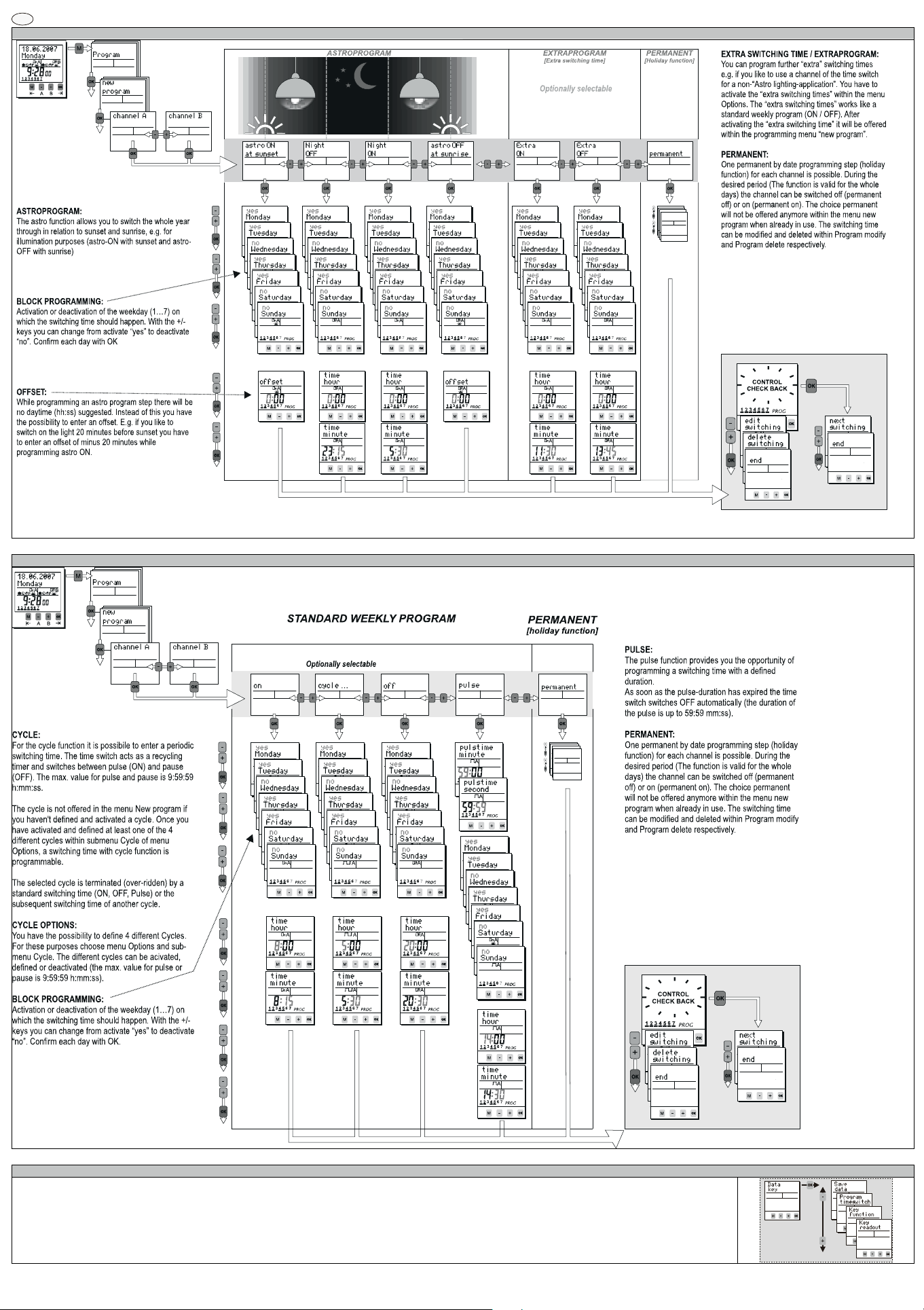
Instruction Manual - Time switch (with Astro function) // Site 2 / 2
GB
10. New program / Astro time switches
11. New program // Standard (non-astro) time switches with weekly program
Data-key
With a Data-key following activities are possible:
Save data: Writes the dat a from t he ti me swi tch int o th e memo ry of the Data -key.
Program timeswitch: Writes th e data l oc ated i nside t he Ke y int o the m emo ry.
Key function: The time switch will solely apply programming steps from the Data-key. The switching program of the time switch is suppressed.
Key readout: To query the switching program of the Data-key.
www.hugo-mueller.de BA SC28X2_SC28X4pro MP; DE, GB - 22426 - 2009.03-03
