Page 1
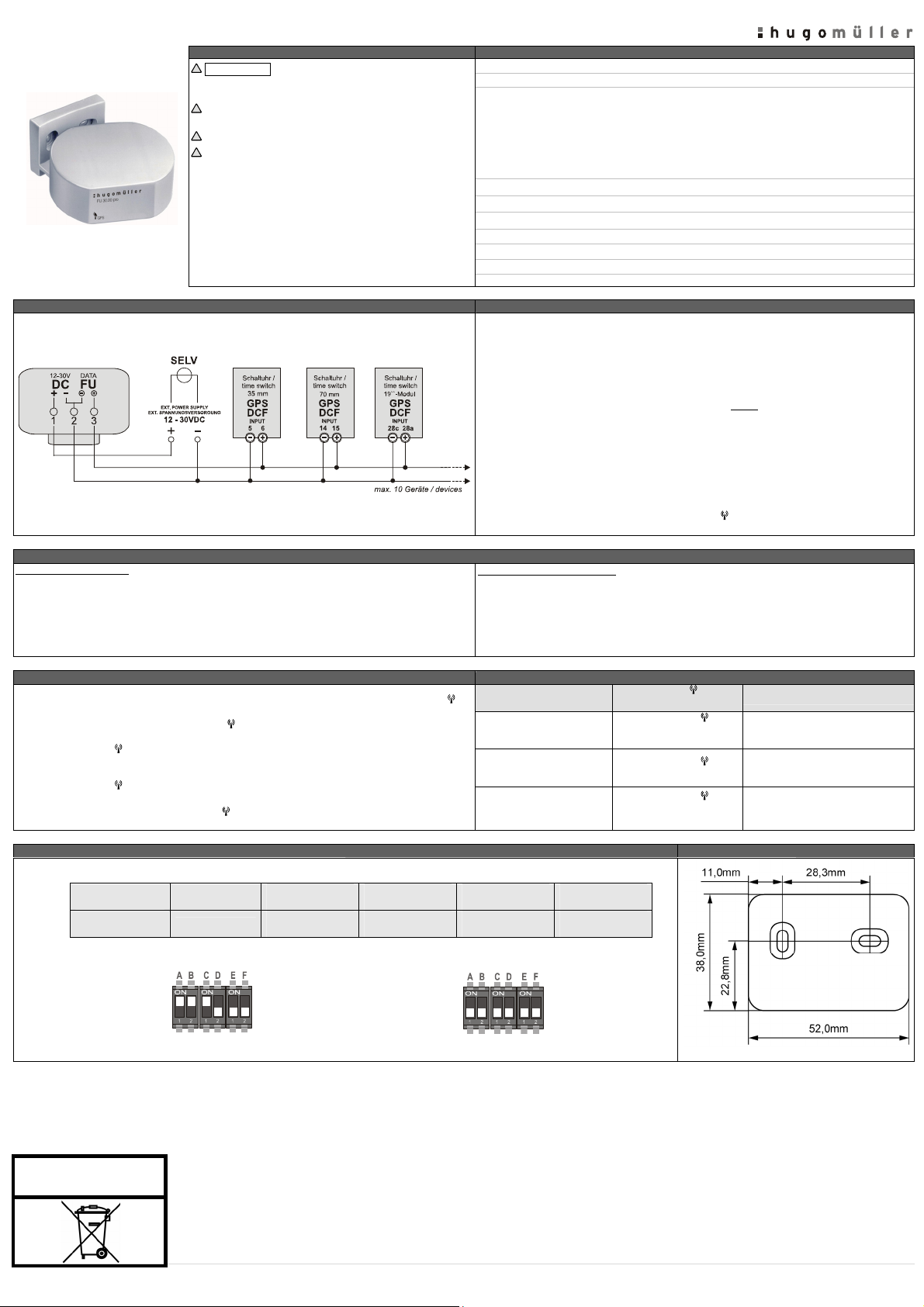
Funkempfänger GPS-Zeit FU 30 pro
Anschlussbild Installationshinweis
Montage und Anschluss des Gerätes
Anschluss / Wandmontage
Beide Schrauben an der Unterseite des Gehäuses lösen und Grundplatte abheben.
Kabel durch die beiliegende Kabeltülle und durch die Öffnung der Grundplatte führen.
Kabel entsprechend Anschlussbild mit Klemmenblock verbinden.
Kabeltülle entsprechend in die Öffnung der Grundplatte montieren.
Gehäuse wieder mit der Grundplatte verschrauben.
Befestigungswinkel an der Wand verschrauben und Funkempfänger aufstecken (siehe Bohrplan).
Displayanzeige der Schaltuhren (bei Funkempfang) Erläuterung LED GPS-Empfänger // FU/GPS-Symbol in der Displayanzeige der Schaltuhr
Die Schaltuhren zeigen nach dem Annschluss des GPS-Empfängers durch Blinken des FU/GPS-Symbols im
Schaltuhren-Display an, dass eine Verbindung zwischen beiden Geräten vorhanden ist.
BITTE BEACHTEN SIE: Bis das FU/GPS-Symbol nach dem Anschluss des GPS-Empfängers an die
Schaltuhr zum ersten Mal im Uhren-Display erscheint/blinkt, kann es bis zu 15 Minuten dauern.
Das FU/GPS-Symbol kann bis zu 5 Minuten im Display blinken bis es nach erfolgreicher Zeitsynchronisation
permanent angezeigt wird.
Empfängt die GPS-Antenne kein Signal, laufen die Schaltcomputer intern quarzgenau weiter.
Das FU/GPS-Symbol
!!PERMANENTE ANZEIGE DES FU/GPS-Symbols
Erläuterung DIP-Schalter // Schalterpositionen Bohrplan für Wandhalter
Schalter A Schalter B Schalter C Schalter D
ON
OFF
*Europäische Sommer / Winterzeitregel
wird nicht angezeigt.
Sommer / Winterzeit-
umstellung EIN*
Sommer / Winterzeit-
umstellung AUS*
Einstellung für Ausgangssignal = DCF [Auslieferungszustand]
[Bitte beachten Sie das das DCF Signal keine Wetterdaten enthält]
Sicherheitshinweise Technische Daten
!
!!!WARNUNG!!! Es besteht Brandgefahr oder die Gefahr eines
elektrischen Schlages! Einbau und Montage dürfen ausschließlich
von einer Elektrofachkraft durchgeführt werden!!!
!
Nur an die auf dem Gerät angegebene Spannung
und Frequenz anschließen!
!
Bei Eingriffen oder Änderungen erlischt die Garantie!
!
Das Gerät ist so zu installieren, dass auch außergewöhnlich hohe
Störstrahlung die Funktion nicht beeinträchtigen kann!
IM UHREN DISPLAY = SCHATUHR SYNCHRONISIERT!!
GMT-Vorzeichen [+]
GMT-Vorzeichen [-]
GMT Verschiebung
1 Stunde
Keine
Verschiebung
GMT Verschiebung
2 Stunden
Keine
Verschiebung
Einstellung für Ausgangssignal = Weltzeit UTC [GMT]
Anschluss-Spannung 12 - 30V / DC (max. 10,8 - 32V / DC) // Versorgung = Extern
Stromaufnahme bis zu 100mA
Ausgangssignal DCF Zeit-Telegramm (keine Wetterdaten)
Polarität Ausgangssignal LOW aktiv
Ausgangstyp Open Collector Beschaltung:
Umax. 50 VDC
Imax. 80 mA
Max. Ausgangsleistung 200 mW
Ausgangsspannung LOW 2,5 VDC
Schutzart IP 54 nach DIN EN 60529
Umgebungstemperatur -30°C … 55°C
Vorschriften // Prüfzeichen EN 60730 // CE
Gehäuse selbstverlöschendes Thermoplast
Montageart Wandaufbau mit Befestigungswinkel
Empfohlene(s) Kabel Abgeschirmt/Querschnitt 0,33 bis 2,5 mm2
Technische Änderungen vorbehalten
Der GPS-Empfänger ist so zu installieren, dass keine Hindernisse (Bäume / Wände / Decken / etc)
zwischen Geräteoberseite und Himmel einen störungsfreien Empfang beeinträchtigen können.
Innerhalb eines Umkreises von 1m um den GPS-Empfänger dürfen keine Transformatoren, Relais,
Schütze oder dergleichen installiert sein. Falls sich in diesem Umkreis eine Leuchtstoff-Lampe befindet,
muss gewährleistet sein, dass diese hin und wieder ausgeschaltet ist, damit während der Ausschaltzeit ein
korrekter Empfang möglich wird.
Bei Wandmontage sollte diese frei von elektrischen Leitungen und störenden Metallkörpern sein.
Blinkt die LED auf der Geräteunterseite des Empfängers NICHT:
Falschanschluss / Anschluss überprüfen
Blinkt die LED auf der Geräteunterseite des Empfängers schnell (5 Hz Takt):
Korrekter Anschluss / Suche nach GPS-Signal (Bis zu 15 Minuten)
Blinkt die LED auf der Geräteunterseite des Empfängers langsam (Sekundentakt):
Korrekter Anschluss / Signalempfang OK
Sollte die LED auf der Geräteunterseite des Empfängers nach mehr als 15 Minuten immer noch
schnell blinken (5 Hz Takt): Eventuell kein korrekter Empfang des GPS-Signals. Bitte suchen Sie einen
anderen Standort.
Bis die Schaltuhr synchronisiert und das FU/GPS-Symbol im Uhren-Display permanent angezeigt wird
können mehrer Minuten vergehen.
Kabel und Verlegung des Kabels
Funkempfänger und Uhr sind so miteinander zu verbinden (Siehe Anschlussplan), dass die Leitungen
nicht zwischen der Montagewand und dem Funkempfänger verlaufen.
Max. Kabellänge: 200m
Kabeldurchmesser: 0,33 bis 2,5 mm2
Parallelverlegung zu anderen Leitungen ist zu vermeiden (Strom, Telefon, etc.)
EMPFEHLUNG: Verwendung eines geschirmten Kabels
LED auf der Unterseite des
GPS- Empfängers
LED AUS
LED blinkt schnell
(5 Hz)
LED blinkt langsam
(Sekundentakt)
Schalter E
GMT Verschiebung
4 Stunden
Keine
Verschiebung
Schalter F
GMT Verschiebung
8 Stunden
Verschiebung
FU/GPS-Symbols im
Schaltuhren-Display
Das FU/GPS-Symbol
nicht im Schaltuhren-Display
zu sehen
Das FU/GPS-Symbol
Schaltuhren-Display blinkt
Das FU/GPS-Symbol
Schaltuhren-Display wird
permanent angezeigt
Keine
STATUS
ist
=> Keine Spannungsversorgung
=> Falschanschluss
im
=> Suche des GPS-Signals
=> Synchronisierung läuft
im
=> Gültiges GPS-Signal
=> Schaltuhr ist synchronisiert
!!!NICHT MAßSTABSGERECHT!!!
Nehmen Sie Rücksicht auf unsere
Umwelt! Entsorgen Sie die Geräte
umweltgerecht!
BA FU30pro HM; DE,GB - 22895 - EIGENDRUCK - V03
Page 2
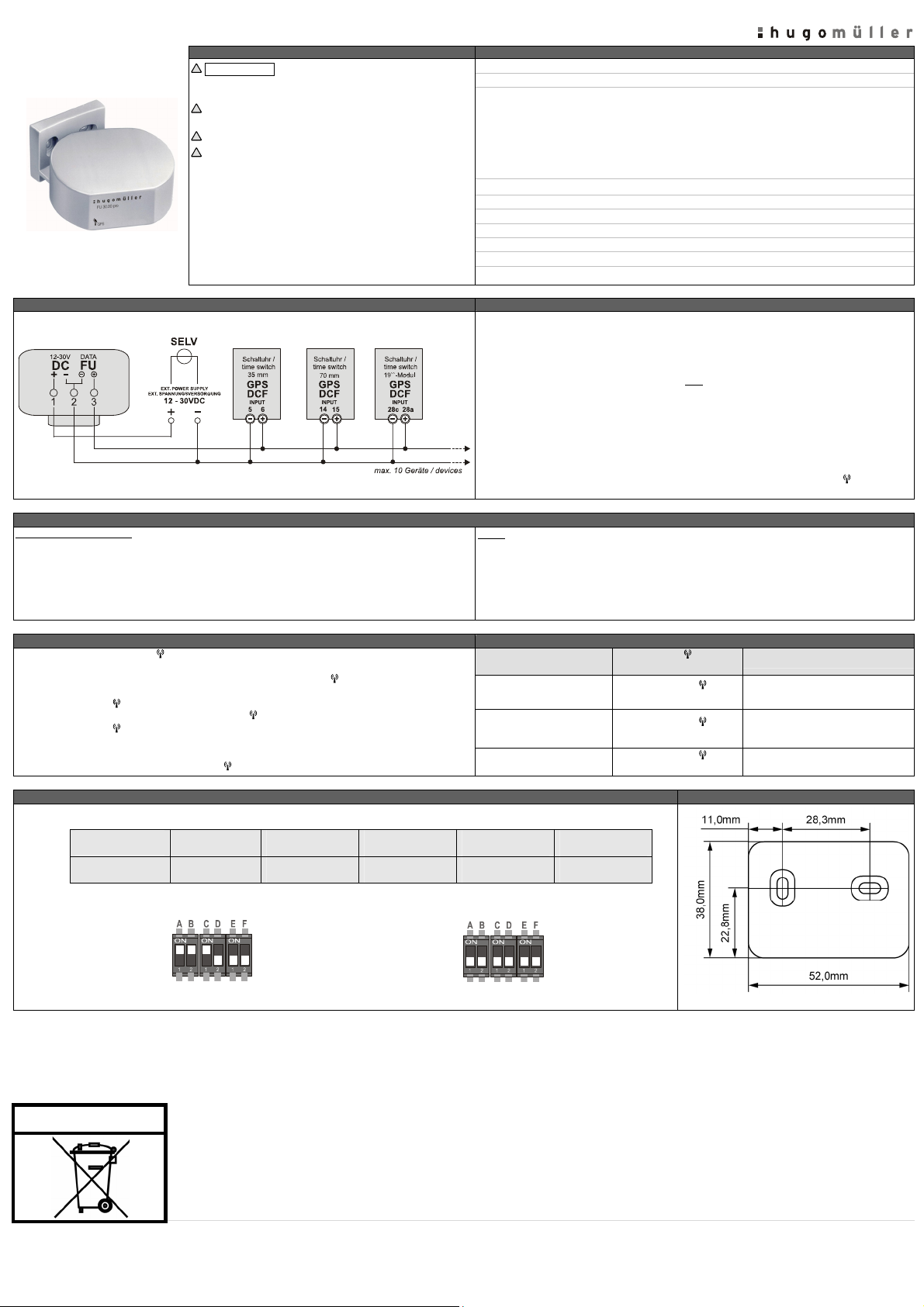
D
Radio receiver GPS-time FU 30 pro
Connection diagram Installation instruction
Installation and connection of the device
Connection / wall mounting
Remove both screws on the bottom side and remove the bottom cover.
Guide wire through the cable sleeve and the hole of the bottom cover.
Connect wire with terminal block according to the above connection diagram.
Assemble cable sleeve on the bottom cover.
Screw the bottom cover.
Install wall mounting bracket and attach GPS time receiver (see drilling plan).
Display of the time switch Description LED GPS time receiver // FU/GPS-symbol of the time switch
Flashing of the FU/GPS-symbol in the display of the time switch indicates proper connection between time
switch and GPS time receiver after installation.
PLEASE OBSERVE: It can take up to 15 minutes until the FU/GPS-symbol appears/flashes after connecting
the GPS time receiver to the time switch.
The FU/GPS-symbol may flash up to 5 minutes while the time switch is being synchronised. Eventually, after
synchronisation of the time switch, the FU/GPS-symbol
The FU/GPS-symbol is not shown, if the GPS time receiver cannot receive a (valid) GPS signal. Time
accuracy of the time switch is based on its internal quartz.
!!PERMANENT DISPLAY OF THE FU/GPS-symbol
Description DIP switches // Switch positions Drilling plan for wall mounting bracket
Switch A Switch B Switch C Switch
Daylight saving time
ON
OFF
*European daylight saving time rules
ON*
Daylight saving time
OFF*
Switch position for DCF output signal [default]
[Please note that the DCF signal is without weather broadcast!s]
Safety issues Technical data
!
!!!ATTENTION!!! Risk of fire and electric shock! Installation and
assembly of electrical equipment must be carried out by skilled
person!!!
!
Connect the supply voltage/frequency as stated on the product
label!
!
Warranty void if housing opened by unauthorised person!
!
The electronic circuit is protected against a wide range of external
influences. Incorrect operation may occur if external influences
exceed certain limits!
is displayed permanently.
= TIME SWITCH IS SYNCHRONISED!!
GMT-offset [+]
GMT- offset [-]
GMT offset
1 hour
no
offset
GMT offset
2 hour
no
offset
Switch position for UTC output signal [GMT]
Supply voltage 12 - 30V / DC (max. 10,8 - 32V / DC) // supply = extern
Power consumption up to 100mA
Output signal DCF time telegram (no weather data)
Polarity output signal LOW activ
Output type Open Collector wiring:
Umax. 50 VDC
Imax. 80 mA
Max. output power 200 mW
Output voltage LOW 2,5 VDC
Protection type IP 54 to DIN EN 60529
Ambient temperature -30°C … 55°C
Specifications // Compliance EN 60730 // CE
Housing self-extinguishing thermoplast
Assembly wall mounting with mounting bracket
Recommend wire shielded/cross-section 0,33 to 2,5 mm2
Make sure that the GPS time receiver (top of the device) has free view to sky. Trees, walls, and so on, can
severely degrade the satellite reception capability of the receiver.
Make sure that there are no transformers, relays, switches, or similar devices within a radius of one meter
around the GPS time receiver.
If mounted on wall, avoid electric cables and other disturbing metal in the wall.
If the LED on the bottom side of the device is NOT flashing:
Check proper connection
The LED on the bottom side of the device is flashing fast (5 Hz):
Connection OK / device is waiting for GPS signal (can take up to 15 minutes)
The LED on the bottom side of the device is flashing slow (1 Hz):
Connection OK / GPS signal OK
If the LED on the bottom side of the device is flashing fast longer than 15 minutes (5 Hz):
Possibly no GPS signal. Try to use an alternative position.
It will take several minutes until the time switch is synchronized and the FU/GPS-symbol is displayed
permanently in the time switch.
Wiring
Connect GPS time receiver and time switch such that the wiring is not between the mounting wall and the
GPS time receiver.
Max. wire length: 200m
Wire cross-section : 0,33 to 2,5 mm2
Avoid parallel placement with other cables,e.g., electric cables, telephone wires, and so on.
RECOMMENDATION: We recommend shielded wires
LED on the bottom side of the
GPS time receiver
LED off
LED flashes fast (5 Hz)
LED flashes slow (1 Hz)
Switch E
GMT offset
4 hour
offset
Subject to technical changes
FU/GPS-symbol of the time
switch
The FU/GPS-symbol
visible in the display
The FU/GPS-symbol
flahing in the display
The FU/GPS-symbol
permanently visible
Switch F
GMT offset
no
8 hour
no
offset
STATUS
=> No supply voltage
is not
=> Wrong connection
=> Waiting for GPS signal
is
=> Synchronisation of time switch
GPS signal
=> Valid
is
=> Time switch is synchronised
!!!NOT TRUE TO SCALE!!!
Take care of the environment!
Recycle properly!
BA FU30pro HM; DE,GB - 22895 - EIGENDRUCK - V03
