Page 1
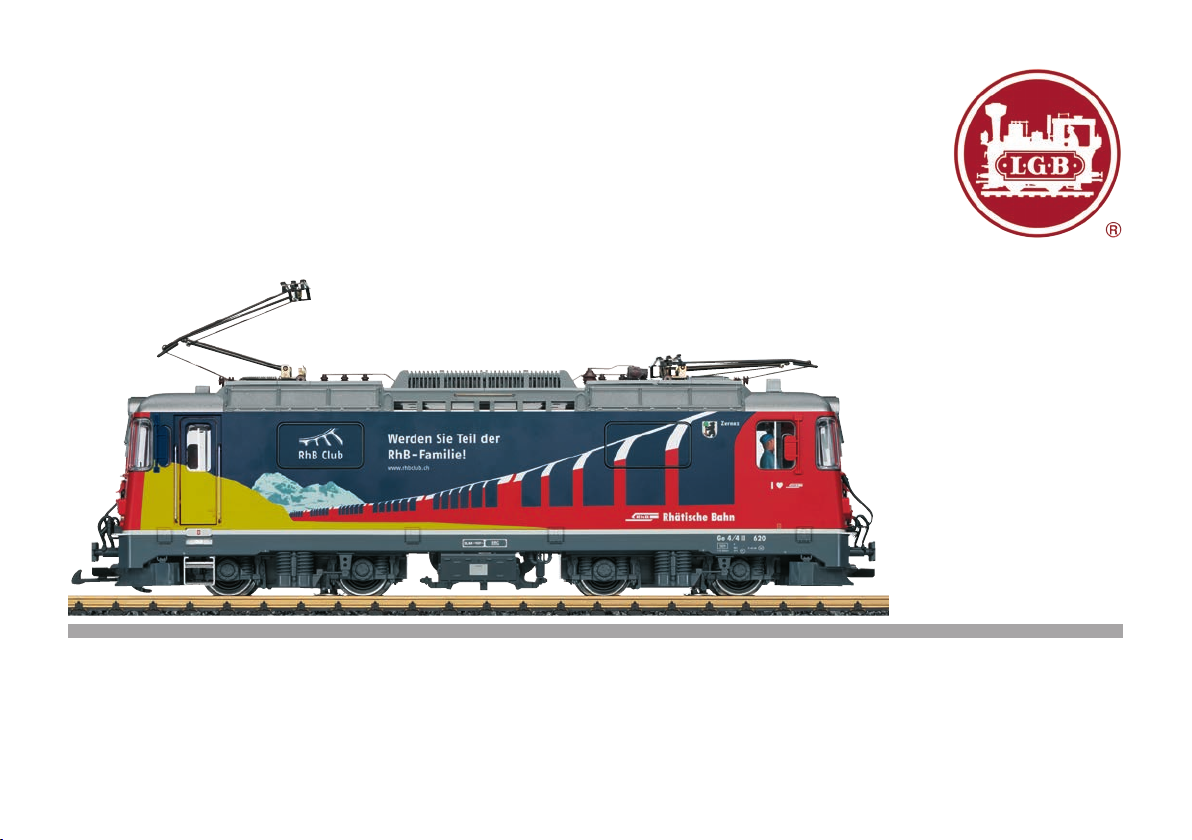
Modell der RhB Elektrolok Ge 4/4 II
28445
Page 2

2
Page 3

Inhaltsverzeichnis: Seite
Sicherheitshinweise 4
Wichtige Hinweise 4
Funktionen 4
Betriebshinweise 4
Multiprotokollbetrieb 5
Wartung und Instandhaltung 6
Schaltbare Funktionen 6
CV -Tabelle 7
Bilder 28
Ersatzteile 31
Inhoudsopgave: Pagina
Veiligheidsvoorschriften 16
Belangrijke aanwijzing 16
Functies 16
Bedrijfsaanwijzingen 16
Multiprotocolbedrijf 17
Onderhoud en handhaving 18
Schakelbare functies 18
CV 19
Afbeeldingen 28
Onderdelen 31
Table of Contents: Page
Safety Notes 8
Important Notes 8
Functions 8
Information about operation 8
Multi-Protocol Operation 9
Service and maintenance 10
Controllable Functions 10
Table for CV 11
Figures 28
Spare parts 31
Sommaire : Page
Remarques importantes sur la sécurité 12
Information importante 12
Fonctionnement 12
Remarques sur l’exploitation 12
Mode multiprotocole 13
Entretien et maintien 14
Fonctions commutables 14
CV 15
Images 28
Pièces de rechange 31
Indice de contenido: Página
Aviso de seguridad 20
Notas importantes 20
Funciones 20
Instrucciones de uso 20
Funcionamiento multiprotocolo 21
El mantenimiento 22
Funciones commutables 22
CV 23
Figuras 28
Recambios 31
Indice del contenuto: Pagina
Avvertenze per la sicurezza 24
Avvertenze importanti 24
Funzioni 24
Avvertenze per ilfunzionamento 24
Esercizio multi-protocollo 25
Manutenzione ed assistere 26
Funzioni commutabili 26
CV 27
Figures 28
Pezzi di ricambio 31
3
Page 4
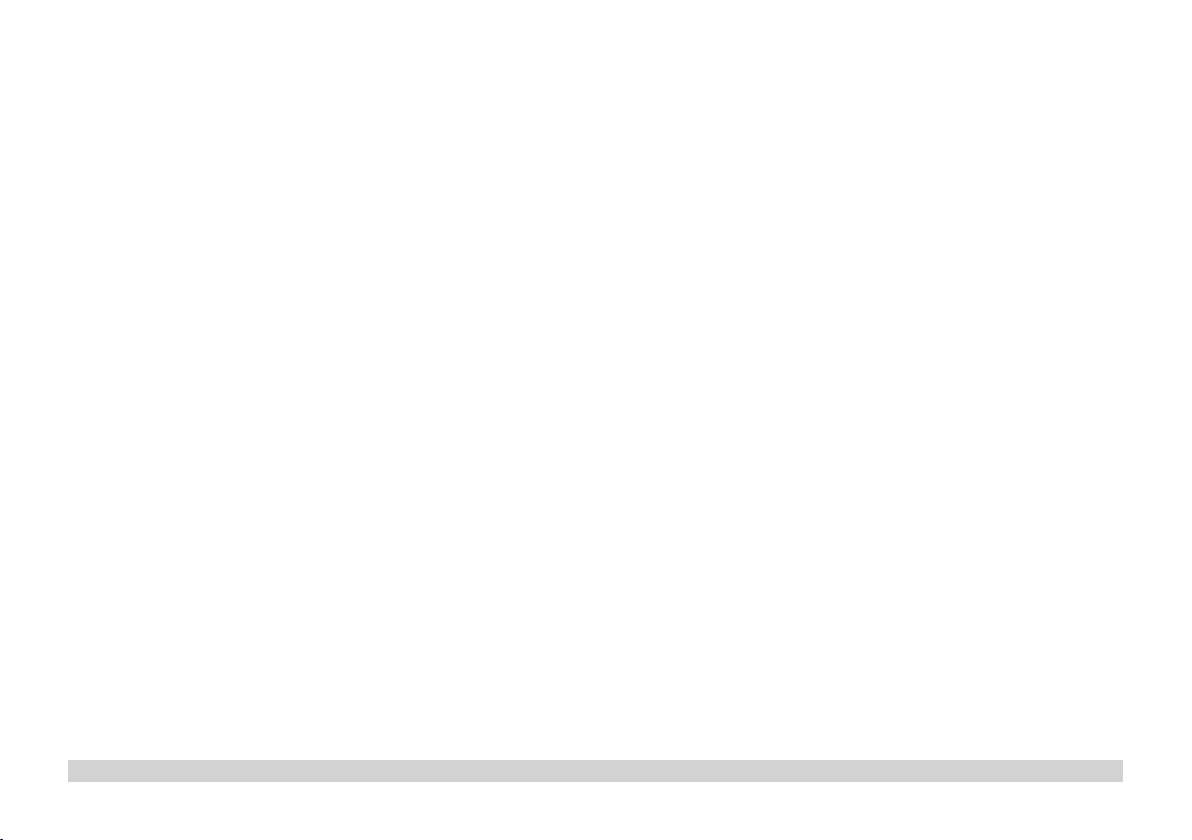
Sicherheitshinweise
• Das Modell darf nur mit einem dafür bestimmten Betriebssystem eingesetzt werden.
• Nur Schaltnetzteile und Transformatoren verwenden,
die Ihrer örtlichen Netzspannung entsprechen.
• Das Modell darf nur aus einer Leistungsquelle versorgt werden.
• Beachten Sie unbedingt die Sicherheitshinweise in der Bedienungsanleitung zu
Ihrem Betriebssystem.
• Nicht für Kinder unter 15 Jahren.
• ACHTUNG! Funktionsbedingte scharfe Kanten und Spitzen.
• ACHTUNG! Dieses Produkt enthält Magnete. Das Verschlucken von mehr als
einem Magneten kann unter Umständen tödlich wirken. Gegebenenfalls ist sofort
ein Arzt aufzusuchen.
Wichtige Hinweise
• Die Bedienungsanleitung ist Bestandteil des Produktes und muss deshalb aufbewahrt sowie bei Weitergabe des Produktes mitgegeben werden.
• Gewährleistung und Garantie gemäß der beiliegenden Garantieurkunde.
• Für Reparaturen oder Ersatzteile wenden Sie sich bitte an Ihren LGB-Fachhändler.
• Entsorgung: www.maerklin.com/en/imprint.html
Funktionen
• Das Modell ist für den Betrieb auf LGB-Zweileiter-Gleichstrom-Systemen mit
herkömmlichen LGB-Gleichstrom-Fahrpulten vorgesehen (DC, 0 - 24 V).
• Werkseitig eingebauter Multiprotokoll-Decoder (DC, DCC, mfx).
• Zum Einsatz mit dem LGB-Mehrzugsystem (DCC) ist das Modell auf Lokadresse 03
programmiert. Im Betrieb mit mfx wird die Lok automatisch erkannt.
• Veränderbare Lautstärke der Geräusche
• Mfx-Technologie für Mobile Station/Central Station.
Name ab Werk: Ge 4-4 620
• Die Funktionen können nur parallel aufgerufen werden. Die seriealle Funktionsauslösung ist nicht möglich (beachten Sie hierzu die Anleitung zu Ihrem Steuergerät).
Allgemeiner Hinweis zur Vermeidung elektromagnetischer Störungen:
Um den bestimmungsgemäßen Betrieb zu gewährleisten, ist ein permanenter,
einwandfreier Rad-Schiene-Kontakt der Fahrzeuge erforderlich.Führen Sie keine
Veränderungen an stromführenden Teilen durch.
Betriebsartenschalter
Das Modell hat zwei Betriebsartenschalter im Führerstand mit dem Lokführer (Bild 1&2).
Mit dem oberen Schalter stellen Sie ein, ob das Modell den Fahrstrom aus den Gleisen oder aus der Oberleitung bezieht (Bild 3).
Stellung U: Stromversorgung aus den Gleisen
Stellung O: Oberleitungsbetrieb
Mit dem unteren Schalter (Bild 1, 2) können Sie folgende Funktionen wählen:
Pos. 0 Lok stromlos abgestellt
Pos. 1 Lokmotoren, Sound, Beleuchtung und Steuerung der Pantographen sind
Pos. 2 & 3 wie Pos. 1
eingeschaltet
Stromversorgung aus der Oberleitung
Diese Lokomotive kann ihren Strom über die LGB-Oberleitung erhalten (siehe
Betriebsarten). Auf der Unterseite des Modells ist ein roter Punkt. Das Modell so auf
die Schienen stellen, dass der rote Punkt zu der Schiene weist, die nicht mit dem
Oberleitungs-Trafo verbunden ist (Bild 3).
VORSICHT! Eine Oberleitung darf nur im Analogbetrieb zur Stromversorgung verwendet werden. Im Digitalbetrieb muss das Fahrzeug aus den Schienen mit Strom
versorgt werden, da sonst gefährliche Spannungen entstehen können.
Mehrzwecksteckdose
Das Modell hat an der Vorder- und Rückwand jeweils eine Mehrzweck-Steckdose für
Flachstecker (Bild 4). Wenn Sie einen Wagen mit Innenbeleuchtung oder mit einem
Sound-Modul ausrüsten, so können Sie dies hier anschließen und so mit Gleisspannung
versorgen. Dazu die Abdeckung von der Steckdose abziehen. Sollte die Abdeckung zu
fest sitzen, diese vorsichtig mit einem kleinen Schraubenzieher heraushebeln (jedoch
nicht das äußere rechteckige Gehäuse herausziehen).
Elektronischer Sound
Das Modell hat einen Lautstärke-Regler in Fahrtrichtung links hinter dem ersten
Drehgestell (Abb. 5).
Die Pfeife kann auch mit dem beiliegenden LGB-Sound-Schaltmagneten (17050)
ausgelöst werden. Der Schaltmagnet lässt sich zwischen die Schwellen der meisten
LGB-Gleise klipsen. Der Magnet befindet sich seitlich versetzt unter dem eingeprägten LGB-Logo. Platzieren Sie den Magneten mit dem Logo auf der rechten oder
linken Seite des Gleises, um die Pfeife lang oder kurz auszulösen, wenn die Lok diese
Stelle überquert.
Pantographen
Dieses Modell ist mit elektronisch gesteuerten Pantographen ausgestattet. Entsprechend der Fahrtrichtung wird automatisch der jeweils hintere Pantograph hoch
gefahren und der vordere gesenkt (Funktion 7). Alternativ können die Pantographen
auch manuell (Funktion 3) hoch gefahren werden. Im Analogbetrieb ist die
Funktion 7 aktiv. Die Pantographen können in der unteren Stellung fixiert werden,
indem sie in die Halterungen eingeschnappt werden.
4
Page 5

Multiprotokollbetrieb
Analogbetrieb
Der Decoder kann auch auf analogen Anlagen oder Gleisabschnitten betrieben werden. Der Decoder erkennt die analoge Gleichspannung (DC) automatisch und passt
sich der analogen Gleisspannung an. Es sind alle Funktionen, die unter mfx oder DCC
für den Analogbetrieb eingestellt wurden aktiv (siehe Digitalbetrieb).
Die Eingebauten Sound-Funktionen sind ab Werk im Analogbetrieb nicht aktiv.
Digitalbetrieb
Der Decoder ist ein Multiprotokolldecoder. Der Decoder kann unter folgenden DigitalProtokollen eingesetzt werden: mfx oder DCC.
Das Digital-Protokoll mit den meisten Möglichkeiten ist das höchstwertige DigitalProtokoll. Die Reihenfolge der Digital-Protokolle ist in der Wertung fallend:
Priorität 1: mfx; Priorität 2: DCC; Priorität 3: DC
Hinweis: Digital-Protokolle können sich gegenseitig beeinflussen. Für einen störungsfreien Betrieb empfehlen wir, nicht benötigte Digital-Protokolle mit Configurations Variable (CV) 50 zu deaktivieren.
Deaktivieren Sie, sofern dies Ihre Zentrale unterstützt, auch dort die nicht benötigten
Digital-Protokolle.
Werden zwei oder mehrere Digital-Protokolle am Gleis erkannt, übernimmt der Decoder automatisch das höchstwertige Digital-Protokoll, z.B. mfx/DCC, somit wird das
mfx-Digital-Protokoll vom Decoder übernommen.
Hinweis: Beachten Sie, dass nicht alle Funktionen in allen Digital-Protokollen möglich
sind. Unter mfx und DCC können einige Einstellungen von Funktionen, welche im
Analog-Betrieb wirksam sein sollen, vorgenommen werden.
Hinweise zum Digitalbetrieb
• Die genaue Vorgehensweise zum Einstellen der diversen CVs entnehmen Sie bitte
der Bedienungsanleitung Ihrer Mehrzug-Zentrale.
• Die ab Werk eingestellten Werte sind für mfx gewählt, so dass ein bestmöglichstes
Fahrverhalten gewährleistet ist.
Für andere Betriebssysteme müssen gegebenenfalls Anpassungen getätigt
werden.
mfx-Protokoll
Adressierung
• Keine Adresse erforderlich, jeder Decoder erhält eine einmalige und eindeutige
Kennung (UID).
• Der Decoder meldet sich an einer Central Station oder Mobile Station mit seiner
UID-Kennung automatisch an.
Programmierung
• Die Eigenschaften können über die grafische Oberfläche der Central Station bzw.
teilweise auch mit der Mobile Station programmiert werden.
• Es können alle CV mehrfach gelesen und programmiert werden.
• Die Programmierung kann entweder auf dem Haupt- oder dem Programmiergleis
erfolgen.
• Die Defaulteinstellungen (Werkseinstellungen) können wieder hergestellt werden.
• Funktionsmapping: Funktionen können mit Hilfe der Central Station 60212 (eingeschränkt) und mit der Central Station 60213/60214/60215 beliebigen Funktionstasten
zugeordnet werden (Siehe Hilfe in der Central Station).
DCC-Protokoll
Adressierung
• Kurze Adresse – Lange Adresse – Traktionsadresse
• Adressbereich:
1 – 127 kurze Adresse, Traktionsadresse
1 – 10239 lange Adresse
• Jede Adresse ist manuell programmierbar.
• Kurze oder lange Adresse wird über die CV 29 ausgewählt.
• Eine angewandte Traktionsadresse deaktiviert die Standard-Adresse.
Programmierung
• Die Eigenschaften können über die Configuration Variablen (CV) mehrfach geändert werden.
• Die CV-Nummer und die CV-Werte werden direkt eingegeben.
• Die CVs können mehrfach gelesen und programmiert werden (Programmierung
auf dem Programmiergleis).
• Die CVs können beliebig programmiert werden (PoM - Programmierung auf dem
Hauptgleis). PoM ist nicht möglich bei den CV 1, 17, 18 und 29. PoM muss von Ihrer
Zentrale unterstützt werden (siehe Bedienungsanleitung ihres Gerätes).
• Die Defaulteinstellungen (Werkseinstellungen) können wieder hergestellt werden.
• 14 bzw. 28/128 Fahrstufen einstellbar.
Ab Werk ist die Lok auf 28 Fahrstufen programmiert. Sollte Ihr Fahrgerät auf 14
Farstufen eingestellt sein, so muss die Lok entsprechend umprogrammiert werden
(CV29, Bit1).
• Alle Funktionen können entsprechend dem Funktionsmapping geschaltet werden.
• Weitere Information, siehe CV-Tabelle DCC-Protokoll.
Es wird empfohlen, die Programmierungen grundsätzlich auf dem Programmiergleis
vorzunehmen.
5
Page 6
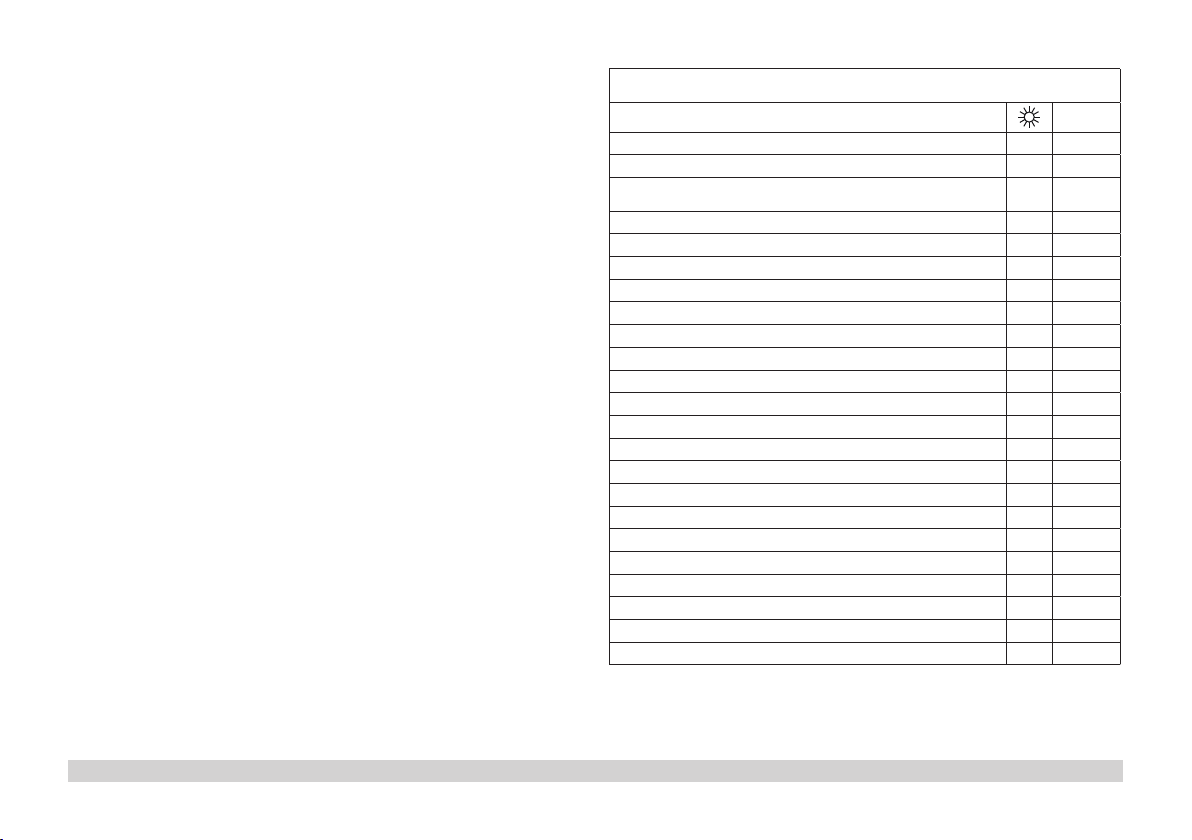
WARTUNG
Schmierung
Die Achslager hin und wieder mit je einem Tropfen
Märklin-Öl (7149) ölen.
Austauschen der Glühlampen
Scheinwerfer: Vorsichtig das Glas von der Laterne hebeln. Mit einer Pinzette die
eingesteckte Glühlampe aus der Fassung ziehen. Neue Glühlampe einsetzen. Modell
wieder zusammenbauen.
Innenbeleuchtung: Glühlampe mit einer Pinzette aus der Fassung ziehen. Neue
Glühlampe einstecken.
Austauschen des Haftreifens
Mit einem kleinen flachen Schraubendreher den alten Haftreifen entfernen: Den alten
Haftreifen aus der Rille (Nut) im Treibrad hebeln. Vorsichtig den neuen Haftreifen über
das Rad schieben und in die Rille (Nut) des Rads einsetzen. Überprüfen, dass der
Haftreifen richtig sitzt.
Schaltbare Funktionen
Beleuchtung
1
LV + LR
Geräusch: Pfeife 1 Sound 1
Geräusch: Bremsenquietschen aus 2 BS
Pantographen senken/heben, Abfolge
3
Geräusch: Begrüßungsansage 4
3
Sound
15+20
Sound 4+7
Geräusch: Bahnhofsansagen, Abfolge Chur - St. Moritz 5 Sound 5
Geräusch: Betriebsgeräusch
1,2
Pantographen heben/senken, fahrtrichtungsabhängig
1
6 FS
7 Sound 21
Sound an/aus 8 Sound 8
ABV, aus 9
Geräusch: Pfeife kurz 10 Sound 2
11
12
Geräusch: Lüfter 13 Sound 9
Geräusch: Vakuumpumpe 14 Sound 11
Geräusch: Sanden 15 Sound 15
Geräusch: Ansage 16 Sound 16
Geräusch: Ansage 17 Sound 17
Geräusch: Ansage 18 Sound 6
19
20
Geräusch: Druckluft ablassen 21 Sound 14
Geräusch: Schienenstöße 22 Sound 18
Geräusch: Ankuppeln (Puffer an Puffer) 23 Sound 19
1
im Analogbetrieb aktiv
2
mit Zufallsgeräuschen
3
wird durch Funktion 7 ausgeschaltet
6
Page 7
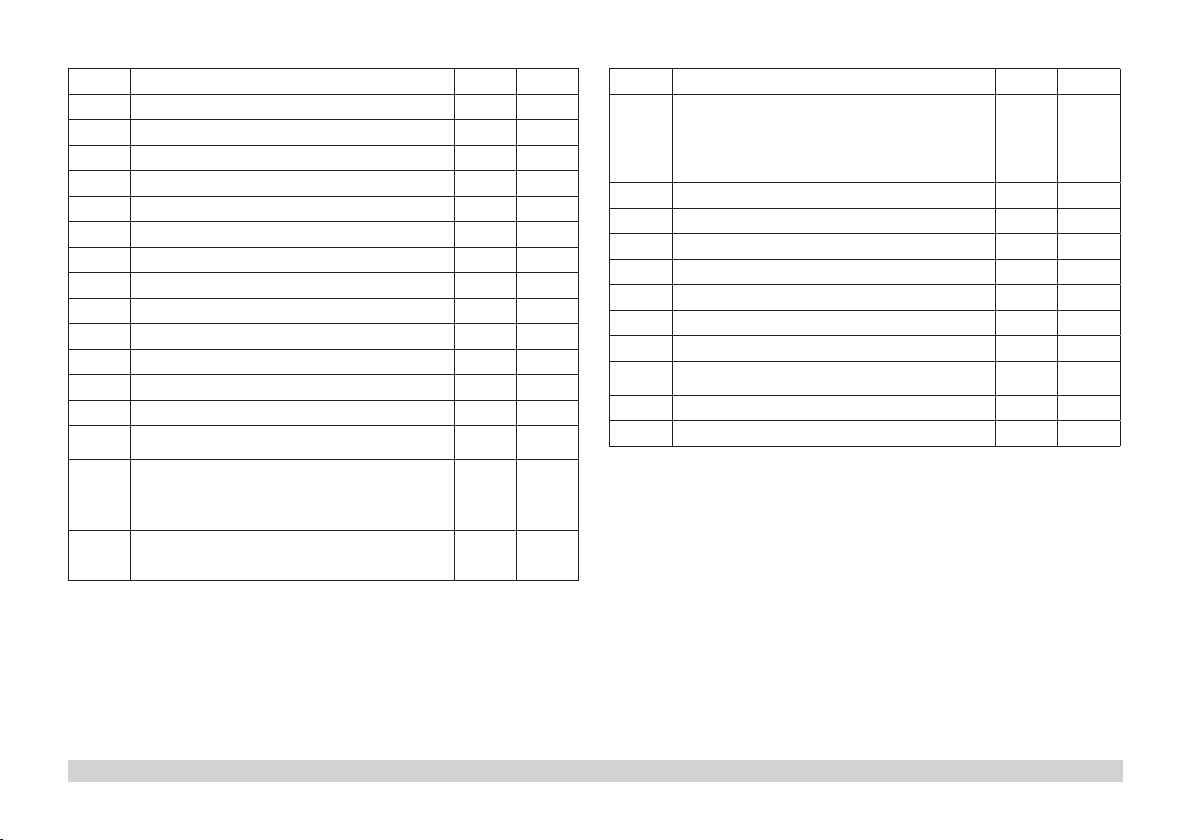
Register Belegung Bereich Default
1 Adresse 1 – 127 3
2 Minimalgeschwindigkeit 0 – 255 7
3 Anfahrverzögerung 0 – 255 4
4 Bremsverzögerung 0 – 255 4
5 Maximalgeschwindigkeit 0 – 255 255
8 Reset 8 159
13 Funktion F1 – F8 bei alternativem Gleissignal 0 – 255 96
14 Funktion FL, F9 – F15 bei alternativem Gleissignal 0 – 255 1
17 erweiterte Adresse, höherwertiges Byte 192 – 231 192
18 erweiterte Adresse, niederwertiges Byte 0 – 255 128
19 Traktionsadresse 0 – 255 0
21 Funktionen F1 – F8 bei Traktion 0 – 255 0
22 Funktionen FL, F9 – F15 bei Traktion 0 – 255 0
Bit 4: Bremsmodus Spannung gegen die Fahrtrichtung
27
Bit 5: Bremsmodus Spannung mit der Fahrtrichtung
Bit 0: Fahrtrichtung normal/invers
Bit 1: Anzahl der Fahrstufen 14/28(128)
29
Bit 2: Analogbetrieb aus/an
Bit 5: kurze / lange Adresse aktiv
Alternative Formate
50
Bit 1: Analog DC
Bit 3: mfx aus/an
0/16
0/32
0/1
0/2
0/4
0/32
0/2
0/8
16
6
14
Register Belegung Bereich Default
Multibahnhofsansage
Bit 0 – 3: Anzahl der Bahnhöfe
60
Bit 4: Endansage wechselt die Reihenfolge
Bit 5: Lokrichtung wechselt die Reihenfolge
Bit 6: Vorgabe für Reihenfolge
63 Lautstärke gesamt 0 – 255 240
64 Schwelle für Bremsenquietschen 0 – 255 35
67 – 94 Geschwindigkeitstabelle Fahrstufen 1 – 28 0 – 255
112 Mapping Licht vorne, Modus 0 – 21 1
113 Mapping Licht vorne, Dimmer 0 – 255 255
114 Mapping Licht vorne, Periode 0 – 255 20
115 Ein- und Ausschalt-Verzögerung 0 – 255 0
116 – 143
Die Werkseinstellungen zu den CVs des Funktionsmappings sind online unter
www.LGB.de als Anhang an die Lokanleitung verfügbar.
Hinweis:
Unter www.LGB.de finden Sie unter „Tools und Downloads“ eine ausführliche
Beschreibung des Decoders sowie ein Tool, mit dem Sie verschiedene Einstellungen
berechnen können.
Mapping phys. Ausgänge, Licht hinten, Aux 1 – 6,
vgl. 112 – 115
176 Minimalgeschwindigkeit analog DC 0 – 255 50
177 Maximalgeschwindigkeit analog DC 0 – 255 159
0 – 15
0/16
0/32
0/64
0 – 16
0 – 255
43
7
Page 8
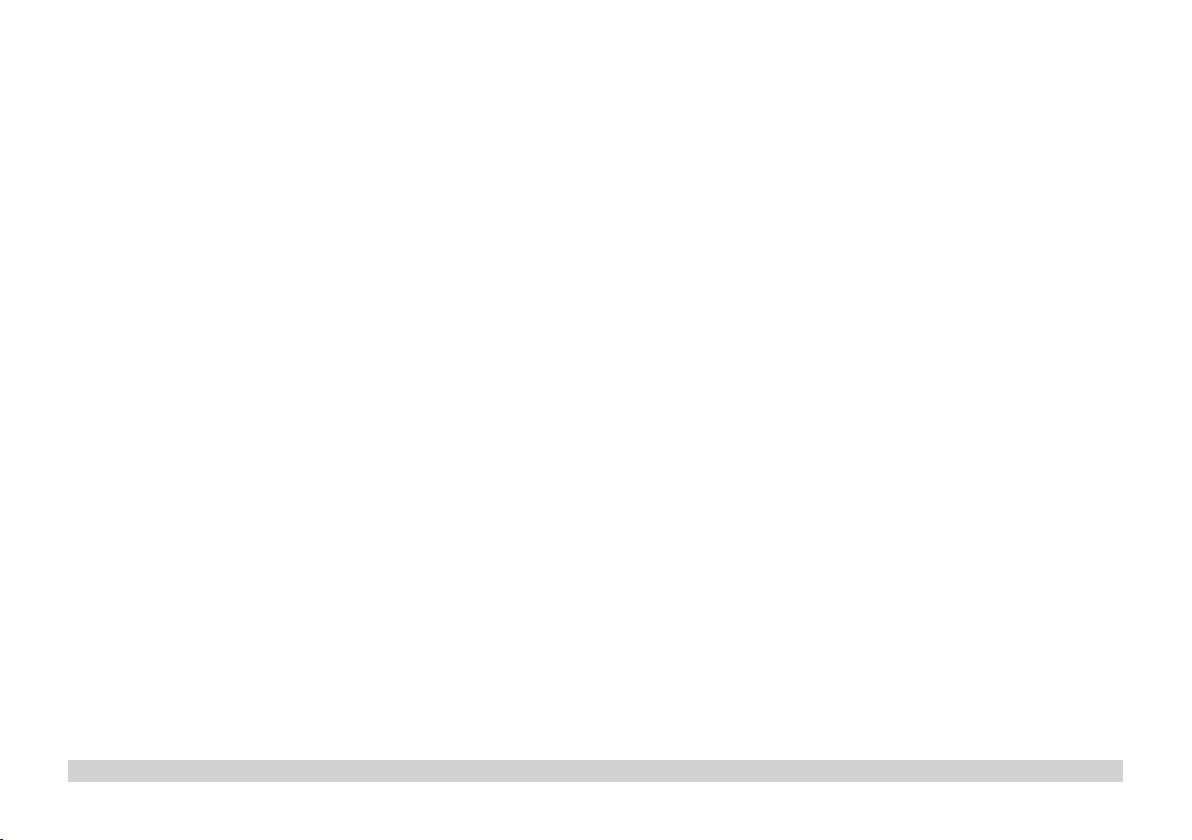
Safety Notes
• This model may only be used with the operating system designed for it.
• Use only switched mode power supply units and transformers that are designed
for your local power system.
• This locomotive must never be supplied with power from more than one power pack.
• Pay close attention to the safety notes in the instructions for your operating system.
• Not for children under the age of 15.
• WARNING! Sharp edges and points required for operation.
• WARNING! This product contains magnets. Swallowing more than one magnet
may cause death in certain circumstances. If necessary, see a doctor immediately.
Important Notes
• The operating instructions are a component part of the product and must therefore
be kept in a safe place as well as included with the product, if the latter is given to
someone else.
• The warranty card included with this product specifies the warranty conditions.
• Please see your authorized LGB dealer for repairs or spare parts.
• Disposing: www.maerklin.com/en/imprint.html
Functions
• This model is designed for operation on LGB two-rail DC systems with conventional LGB DC train controllers or power packs (DC, 0 - 24 volts).
• Factory-installed multiple protocol decoder (DC, DCC, mfx).
•
The model is programmed with locomotive address 03 for use with the LGB Multi
Train System (DCC). The locomotive is automatically recognized in operation with mfx.
• Volume can be changed for the sound effects
• Mfx technology for the Mobile Station/Central Station.
Name set at the factory: Ge 4-4 620
• The functions can be activated only in parallel. Serial activation of the functions is
not possible (Please note here the instructions for your controller).
General Note to Avoid Electromagnetic Interference:
A permanent, flawless wheel-rail contact is required in order to guarantee operation
for which a model is designed. Do not make any changes to current-conducting parts.
Mode of Operation Switch
This model has two mode of operation switches in the engineer‘s cab with the figure
of an engineer (Figure 1&2). With the upper switch, you set whether the model is to
receive traction current from the rails or from the catenary (Figure 3).
Setting U: Current from the rails
Setting O: Catenary operation
With the lower switch (Figures 1, 2) you can select the following functions:
Pos. 0 Locomotive stopped without current
Pos. 1 Locomotive motors, sound, lighting, and control of the pantographs
turned on
Pos. 2 & 3 Same as Pos. 1
Catenary Power Operation
This locomotive can be operated with a powered catenary system (see Operating
Modes). The bottom of this model is marked with a red dot. Place the model on the
track with the red dot pointing to the rail that is not connected to the catenary power
supply (Figure 3).
CAUTION! Catenary may be supplied with current only in analog operation. In digital
operation, the locomotive may only receive current from the rails, since otherwise
dangerous voltage levels may be generated.
Multi-Purpose Socket
This model has “flat“ multi-purpose sockets, with removable covers, on the front and
rear of the loco (Figure 4). If you are equipping a car with interior lighting or with a
sound effects module, you can connect it to the socket and power that circuit with
track voltage. To remove the cover of the socket, pull it straight out. If the cover is
tight, gently use a small straight screwdriver to pry it out (do not pull out the rectangular outer housing).
Sound
The volume control is located underneath the model on the left behind the first power
truck (Fig. 5).
The whistle can also be activated with the LGB sound activation magnets (17050)
included with this model. The activation magnet can be clipped in between the ties on
most sections of LGB track. The magnet is located to the side under the stamped LGB
logo. Place the magnet with the logo on the right or left side of the track in order to
sound the whistle long or short when the locomotive goes over this spot.
Pantographs
This model is equipped with electronically controlled pantographs. The rear pantograph is raised and the front pantograph is lowered automatically depending on
the direction of travel (Function 7). The pantographs can also be optionally raised
manually (Function 3). Function F7 is active in analog operation.
The pantographs can be fixed in the lowered position by clipping them into the
restraints.
8
Page 9

Multi-Protocol Operation
Analog Operation
This decoder can also be operated on analog layouts or areas of track that are
analog. The decoder recognizes alternating current (DC) and automatically adapts
to the analog track voltage. All functions that were set under mfx or DCC for analog
operation are active (see Digital Operation).
The built-in sound functions come from the factory inactive for analog operation.
Digital Operation
The decoders are multi-protocol decoders. These decoders can be used under the
following digital protocols: mfx or DCC.
The digital protocol with the most possibilities is the highest order digital protocol.
The sequence of digital protocols in descending order is:
Priority 1: mfx; Priority 2: DCC; Priority 3: DC
Note: Digital protocols can influence each other. For trouble-free operation, we recommend deactivating those digital protocols not needed by using CV 50. Deactivate
unneeded digital protocols at this CV if your controller supports this function.
If two or more digital protocols are recognized in the track, the decoder automatically
takes on the highest order digital protocol, example: mfx/DCC; the decoder takes on
the mfx digital protocol (see previous table).
Note: Please note that not all functions are possible in all digital protocols. Several
settings for functions, which are supposed to be active in analog operation, can be
done under mfx and DCC.
Notes on digital operation
• The operating instructions for your central unit will give you exact procedures for
setting the different parameters.
• The values set at the factory have been selected for mfx in order to guarantee the
best possible running characteristics.
Adjustments may have to be made for other operating systems.
mfx Protocol
Addresses
• No address is required; each decoder is given a one-time, unique identifier (UID).
• The decoder automatically registers itself on a Central Station or a Mobile Station
with its UID-identifier.
Programming
• The characteristics can be programmed using the graphic screen on the Central
Station or also partially with the Mobile Station.
• All of the Configuration Variables (CV) can be read and programmed repeatedly.
• The programming can be done either on the main track or the programming track.
• The default settings (factory settings) can be produced repeatedly.
• 14/28 or 126 speed levels can be set.
As delivered from the factory, the locomotive is programmed for 28 speed levels. If
your locomotive controller is set for 14 speed levels, then the locomotive must be
reprogrammed (CV 29, Bit 1).
• Function mapping: Functions can be assigned to any of the function buttons with the help of the 60212 Central Station (with limitations) and with the
60213/60214/60215 Central Station (See help section in the Central Station).
• See the CV description for the DCC protocol for additional information.
DCC Protocol
Addresses
• Short address – long address – multiple unit address
• Address range:
1 – 127 for short address and multiple unit address,
1 – 10239 for long address
• Every address can be programmed manually.
• Short or long address is selected by means of CV 29 (Bit 5).
• A multiple unit address that is being used deactivates the standard address.
9
Page 10
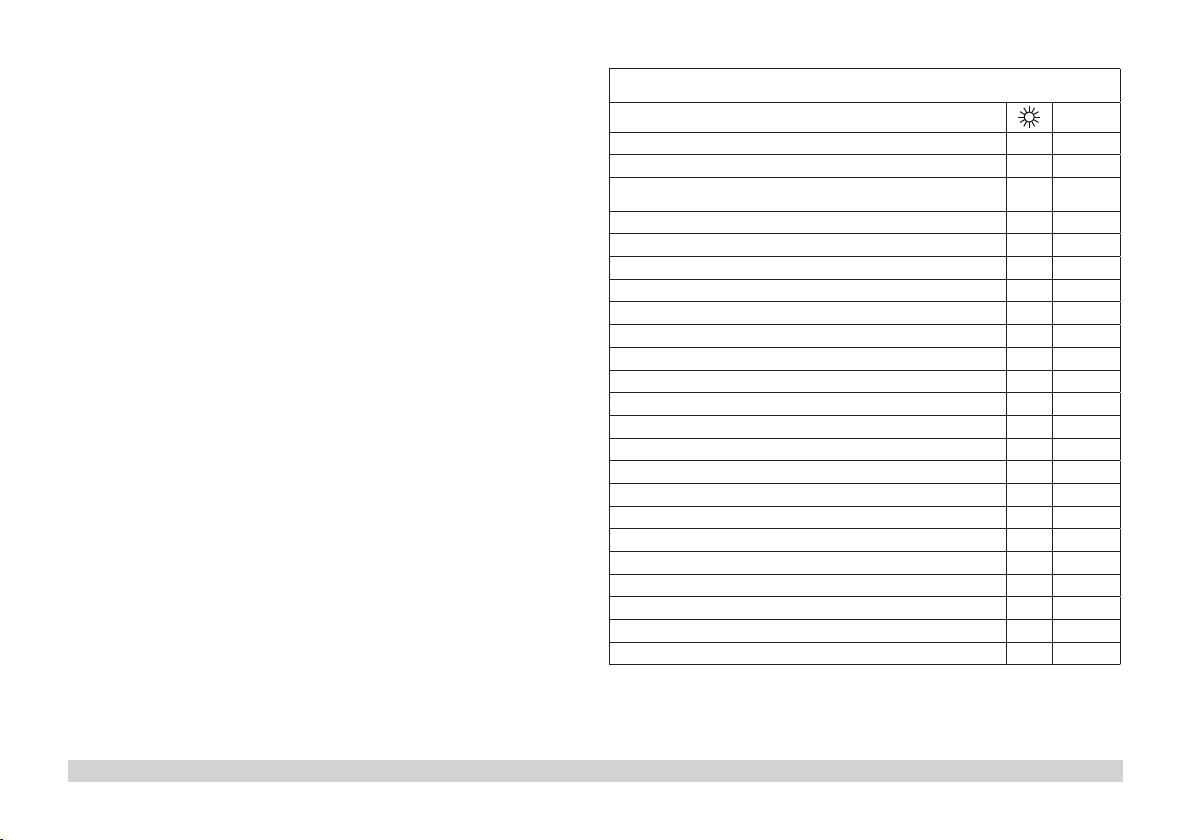
Programming
• The characteristics can be changed repeatedly using the Configuration Variables
(CV).
• The CV numbers and the CV values are entered directly.
• The CVs can be read and programmed repeatedly. (Programming is done on the
programming track.)
• The CVs can be programmed in any order desired. (PoM - Programming can be
done on the main track). PoM is not possible with CVs CV 1, 17, 18, and 29. PoM
must be supported by your central controller (Please see the description for this
unit.).
• The default settings (factory settings) can be produced repeatedly.
• 14 or 28/126 speed levels can be set.
• All of the functions can be controlled according to the function mapping (see CV
description).
• See the CV description for the DCC protocol for additional information.
We recommend that in general programming should be done on the programming
track.
SERVICE
Lubrication
Oil each of the axle bearings now and then with a drop of Märklin oil (7149).
Changing Light Bulbs
Headlights: Carefully lift the glass from the lantern. Pull the light bulb out of the
socket with a pair of tweezers. Insert new light bulb. Put the model back together.
Interior Lighting: Pull the light bulb out of the socket with a pair of tweezers. Insert
new light bulb.
Changing Traction Tires
Remove the old traction tire with a small flat blade screwdriver: Lift the old traction
tire out of the groove in the driving wheel. Carefully push the new traction tire over
the wheel and insert it into the groove of the wheel. Check to make sure that the
traction tire is properly seated.
Controllable Functions
Lighting
1
LV + LR
Sound effect: whistle blast 1 Sound 1
Sound effect: Squealing brakes off 2 BS
Raising/lowering pantographs, sequence
3
Sound: Greeting announcement 4
Sound: station announcements, sequence for Chur Sound effect: Operating sounds
1,2
Raising/lowering pantographs, direction-dependent
St. Moritz 5 Sound 5
1
Sound
3
15+20
Sound 4+7
6 FS
7 Sound 21
Sound on/off 8 Sound 8
ABV, off 9
Sound effect: Short whistle blast 10 Sound 2
11
12
Sound effect: Blower 13 Sound 9
Sound: vacuum pump 14 Sound 11
Sound effect: sanding 15 Sound 15
Sound effect: Announcement 16 Sound 16
Sound effect: Announcement 17 Sound 17
Sound effect: Announcement 18 Sound 6
19
20
Sound effect: Letting off air 21 Sound 14
Sound effect: Rail joints 22 Sound 18
Sound effect: Coupling together (buffer to buffer) 23 Sound 19
1
active in analog operation
2
with random sounds
3
is turned off by Function 7
10
Page 11
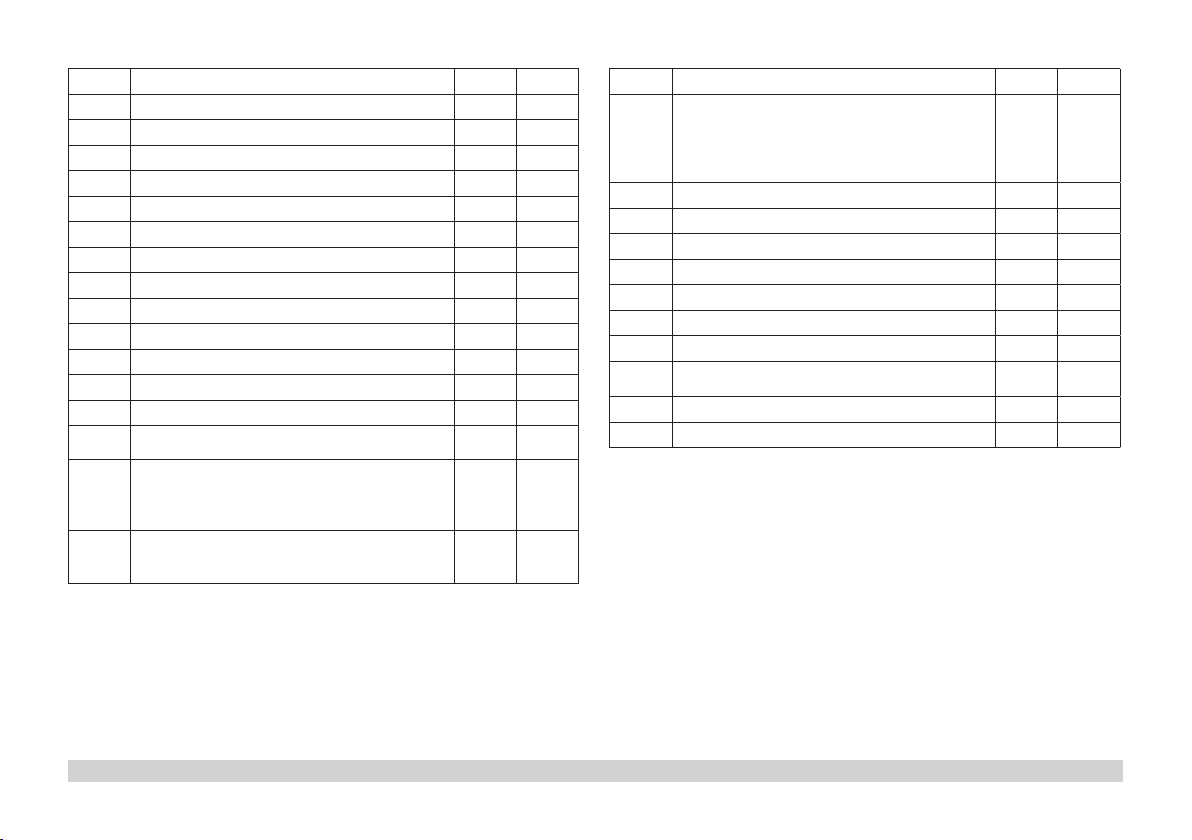
Register Assignment Range Default
1 Address 1 – 127 3
2 Minimum speed 0 – 255 7
3 Acceleration delay 0 – 255 4
4 Braking delay 0 – 255 4
5 Maximum speed 0 – 255 255
8 Reset 8 159
13 Function F1 – F8 with alternative track signal 0 – 255 96
14 Function FL, F9 – F15 with alternative track signal 0 – 255 1
17 Expanded address, higher value byte 192 – 231 192
18 Expanded address, lower value byte 0 – 255 128
19 Multiple unit operation address 0 – 255 0
21 Functions F1 – F8 with multiple unit operation 0 – 255 0
22 Function FL, F9 – F15 with multiple unit operation 0 – 255 0
Bit 4: Braking mode voltage against the direction of travel
27
Bit 5: Braking mode voltage with the direction of travel
Bit 0: Direction normal/inverted
Bit 1: Number of speed levels 14/28(128)
29
Bit 2: Analog operation off/on
Bit 5: short / long address active
Alternative Formats
50
Bit 1: Analog DC
Bit 3: mfx off/on
0/16
0/32
0/1
0/2
0/4
0/32
0/2
0/8
16
6
14
Register Assignment Range Default
Multi-station announcement
Bit 0 – 3: Number of stations
60
Bit 4: Last announcement changes the sequence
Bit 5: Locomotive direction changes the sequence
Bit 6: Start for the sequence
63 Total volume 0 – 255 240
64 Threshhold for squealing brakes 0 – 255 35
67 – 94 Speed table for speed levels 1 – 28 0 – 255
112 Mapping lights in the front, mode 0 – 21 1
113 Mapping lights in the front, dimmer 0 – 255 255
114 Mapping lights in the front, cycle 0 – 255 20
115 On and Off Delay 0 – 255 0
116 – 143
The factory settings for the CVs in function mapping are available online at
www.LGB.de as an appendix to the locomotive instructions.
Note:
At www.LGB.de, you will find at „Tools and Downloads“ an extensive description of
the decoder as well as a tool that you can use to calculate different settings.
Mapping phys. outputs, lights in the rear, Aux 1 – 6,
compare 112 – 115
176 Minimum speed in analog DC 0 – 255 50
177 Maximum speed in analog DC 0 – 255 159
0 – 15
0/16
0/32
0/64
0 – 16
0 – 255
43
11
Page 12

Remarques importantes sur la sécurité
• La locomotive ne peut être utilisée qu‘avec le système d‘exploitation indiqué.
• Utiliser uniquement des convertisseurs et transformateurs correspondant à la
tension du secteur local.
•
La locomotive ne peut être alimentée en courant que par une seule source de courant.
• Veuillez impérativement respecter les remarques sur la sécurité décrites dans le
mode d’emploi de votre système d’exploitation.
• Ne convient pas aux enfants de moins de 15 ans.
• ATTENTION! Pointes et bords coupants lors du fonctionnement du produit.
• ATTENTION! Ce produit contient des aimants. L’ingestion de plusieurs aimants
peut être mortelle. Le cas échéant, consulter immédiatement un médecin.
Information importante
• La notice d‘utilisation fait partie intégrante du produit ; elle doit donc être conservée et, le cas échéant, transmise avec le produit.
• Garantie légale et garantie contractuelle conformément au certificat de garantie
ci-joint.
• Pour toute réparation ou remplacement de pièces, adressez-vous à votre
détaillant-spécialiste LGB.
• Elimination : www.maerklin.com/en/imprint.html
Fonctionnement
• Le modèle est prévu pour être exploité sur des systèmes deux rails c.c. LGB avec
des pupitres de commandes LGB classiques en courant continu (DC, 0 - 24 V).
• Décodeur multiprotocolaire (DC, DCC, mfx) intégré.
• Pour l’utilisation avec le système multitrain LGB (DCC), le modèle est programmé sur
l’adresse 03. En mode d’exploitation mfx, la locomotive est reconnue automatiquement.
• Volume des bruitages réglable
• Technologie mfx pour Mobile Station/Central Station.
Nom encodée en usine : Ge 4-4 620
• Les fonctions ne peuvent être déclenchées qu’en parallèle. Le déclenchement des fonctions en série n’est pas possible (consultez la notice de votre appareil de commande).
Indication d‘ordre général pour éviter les interférences électromagnétiques:
La garantie de l‘exploitation normale nécessite un contact roue-rail permanent et
irréprochable. Ne procédez à aucune modification sur des éléments conducteurs de
courant.
Commutateur de sélection du mode d’exploitation
Le modèle est équipé de deux commutateurs de sélection du mode d‘exploitation
situés dans la cabine de conduite avec le mécanicien (figure 1&2). Le commutateur
du haut permet de définir le mode d’alimentation du modèle en courant traction : via
les rails ou via la caténaire (figure 3).
Position U: Alimentation en courant via les rails
Position O: Exploitation sous caténaire
Le commutateur du bas (figure 1 et 2) permet de sélectionner les fonctions suivantes:
Pos. 0 Locomotive garée hors tension
Pos. 1 Moteurs de la loco, bruitage, éclairage et commande des pantographes
sont sous tension
Pos. 2 & 3 Idem Pos. 1
Alimentation par ligne à suspension caténaire
Cette locomotive peut être alimentée par une ligne à suspension caténaire (voir
Modes opératoires). Un point rouge se trouve à la partie inférieure du modèle réduit.
Placer le modèle réduit sur les rails avec le point rouge dirigé vers le rail qui n’est pas
raccordé à la ligne à suspension caténaire (Img. 3).
ATTENTION ! La caténaire peut servir à l’alimentation en courant uniquement en
mode d’exploitation analogique. En mode d’exploitation numérique, le véhicule doit
impérativement être alimenté en courant via les rails pour éviter la génération de
tensions dangereuses.
Sélecteur de fonctions
Ce modèle est équipé de douilles à usages multiples «plates» avec couvercle amovible
situées à l’avant et à l’arrière de la locomotive. (Img. 4). Lorsque vous équipez un wagon
d’un éclairage intérieur ou d’un module son, vous pouvez le raccorder ici et l’alimenter
ainsi en tension de voie. Pour enlever le couvercle de la douille, tirez simplement dessus. S’il ne sort pas, utilisez un petit tournevis droit pour le plier légèrement (ne sortez
pas le logement extérieur rectangulaire).
Effets sonores
La commande de réglage du volume sonore est située sous le modèle réduit, à gauche en arrière du premier bogie moteur (Img. 5)
Le sifflet peut également être déclenché via l’aimant de commutation pour bruitage
LGB (réf. 17050) fourni. L’aimant de commutation peut se clipser entre les traverses
de la plupart des éléments de voie LGB. L’aimant se trouve décalé sur le côté, sous le
logo LGB gravé. Placez l’aimant avec le logo sur le côté droit, respectivement gauche
de la voie afin de déclencher un sifflement court / long quand la locomotive passe à
cet endroit.
12
Page 13

Pantographes
Ce modèle est équipé de pantographes à commande électronique. En fonction du
sens de marche, le pantographe arrière est automatiquement relevé et le pantographe avant abaissé (fonction 7). Les pantographes peuvent également être manipulés à la main (fonction 3). En mode d‘exploitation analogique, la fonction 7 est activée.
Les pantographes peuvent être maintenus en position basse grâce aux fixations
prévues à cet effet.
Mode multiprotocole
Mode analogique
On peut aussi faire fonctionner le décodeur sur des installations ou des sections de
voie analogiques. Le décodeur identifie automatiquement la tension de voie analogique (CC). Toutes les fonctions qui ont été paramétrée pour le mode analogique sous
mfx ou sous DCC sont actives (voir mode numérique).
Les fonctions sonores intégrées ne sont pas activées au départ d’usine pour l’exploitation analogique.
Mode numérique
Les décodeur sont des décodeur multiprotocole. Le décodeur peut être utilisé avec
les protocoles numériques suivants : mfx, DCC
Le protocole numérique offrant les possibilités les plus nombreuses est le protocole
numérique à bit de poids fort. La hiérarchisation des protocoles numériques est
descendante :
Priorité 1 : mfx; Priorité 2 : DCC; Priorité 3 :
Indication : des protocoles numériques peuvent s’influencer réciproquement. Pour
une exploitation sans perturbations, nous recommandons de désactiver avec CV 50
des protocoles numériques non nécessaires.
Dans la mesure où votre centrale les supporte, désactivez y aussi les protocoles
numériques non nécessaires.
Lorsque deux ou plusieurs protocoles numériques sont identifiés au niveau de la
voie, le décodeur reprend automatiquement le protocole numérique à bit de poids
fort, p. ex. mfx/DCC. Le protocole numérique mfx est donc repris par le décodeur (voir
tableau antérieur).
Indication : remarquez que toutes les fonctions ne peuvent pas être actionnées dans
tous les protocoles numériques. Sous mfx et sous DCC, il est possible de procéder à
quelques paramétrages de fonctions devant être actives dans le cadre de l’exploitation analogique.
Remarques relatives au fonctionnement en mode digital
• En ce qui concerne la procédure de réglage des divers paramètres, veuillez vous
référer au mode d‘emploi de votre centrale de commande multitrain.
DC
• Les valeurs paramétrées d’usine sont choisies pour mfx de manière à garantir le meilleur comportement de roulement possible. Pour d’autres systèmes
d’exploitation, ces valeurs devront éventuellement être adaptées.
Protocole mfx
Adressage
• Aucune adresse n’est nécessaire, le décodeur reçoit toutefois une identification
unique et non équivoque (UID).
• Avec son UID-identification, le décodeur indique automatiquement à une station
centrale ou à une station mobile qu’il est connecté.
Programmation
• Les caractéristiques peuvent être programmées par l’intermédiaire de la couche
graphique de la station centrale, voire en partie aussi au moyen de la station mobile.
• Toutes les configurations variables (CV) peuvent être lues et programmées de
façon réitérée.
• La programmation peut être réalisée soit sur la voie principale, soit sur la voie de
programmation.
• Les paramétrages par défaut (paramétrages usine) peuvent être rétablis.
• Mappage des fonctions : les fonctions peuvent être affectées à de quelconques
touches de fonction au moyen de la station centrale (60212) (restreinte) et avec la
station centrale 60213/60214/60215 (voir Aide au niveau de la station centrale).
Protocole DCC
Adressage
• Adresse brève – adresse longue – adresse de traction.
• Champ d’adresse :
1 – 127 adresse brève, adresse de traction
1 – 10239 adresse longue
• Chaque adresse est programmable manuellement.
• Une adresse courte ou longue est sélectionnée via la CV 29 (bit 5).
• Une adresse de traction utilisée désactive l’adresse standard.
Programmation
• Les caractéristiques peuvent être modifiées de façon réitérée par l’intermédiaire
des variables de configuration (CVs).
• Toutes les configurations variables (CV) peuvent être lues et programmées de
façon réitérée.
• La programmation peut être réalisée soit sur la voie principale, soit sur la voie de
programmation.
• Les CVs peuvent être programmées librement (programmation de la voie principale
13
Page 14

(PoM). PoM n’est pas possible pour les CV 1, 17, 18 et 29. PoM doit être supportée
par votre centrale (voir mode d’emploi de votre appareil).
• Les paramétrages par défaut (paramétrages usine) peuvent être rétablis.
• 14 voire 28/128 crans de marche sont paramétrables.
Au départ d’usine, la loco est programmée sur 28 crans de marche. Si votre
régulateur de marche est réglé sur 14 crans de marche, la locomotive doit être
reprogrammée en conséquence (CV29, bit1).
• Toutes les fonctions peuvent être commutées en fonction du mappage des fonctions (voir le descriptif des CVs).
• Pour toute information complémentaire, voir le tableau des CVs, protocole DCC.
Il est recommandé, de réaliser la programmation, fondamentalement, sur la voie de
programmation.
ENTRETIEN
Lubrification
De temps à autre, graisser la boîte d’essieux avec une goutte d’huile Märklin (réf. 7149).
Remplacer les lampes incandescentes
Feux avant: En faisant levier, soulever délicatement le verre de la lanterne. A l’aide
d’une pincette, retirez l’ampoule enfichée dans la douille. Enfoncez la nouvelle
ampoule. Remonter le modèle.
Eclairage intérieur: A l’aide d’une pincette, retirez l’ampoule de la douille. Enfichez la
nouvelle ampoule.
Remplacer le bandage d’adhérence
A l’aide d’un petit tournevis plat, retirez les bandages d‘adhérence usés: Faire levier
pour sortir le bandage d’adhérence usé de la rainure (cannelure) de la roue motrice.
Poussez délicatement le nouveau bandage d’adhérence sur la roue et positionnez-le
dans la rainure de la roue. Vérifiez qu’il est bien mis.
Fonctions commutables
Eclairage
1
LV + LR
Bruitage : sifflet 1 Sound 1
Bruitage : Grincement de freins désactivé 2 BS
Abaisser/Relever les pantographes, déroulement
3
Bruitage : Message de bienvenue 4
3
Sound
15+20
Sound 4+7
Bruitage : Annonces en gare, déroulement Chur - St. Moritz 5 Sound 5
Bruitage : Bruit d’exploitation
Relever/abaisser les pantographes, en fonction du sens de
1
marche
1,2
6 FS
7 Sound 21
Activation/Désactivation du son 8 Sound 8
ABV, désactivé 9
Bruitage : sifflet court 10 Sound 2
11
12
Bruitage : ventilateur 13 Sound 9
Bruitage : Pompe à vide 14 Sound 11
Bruitage : Sablage 15 Sound 15
Bruitage : Annonce 16 Sound 16
Bruitage : Annonce 17 Sound 17
Bruitage : Annonce 18 Sound 6
19
20
Bruitage : Échappement de l‘air comprimé 21 Sound 14
Bruitage : joints de rail 22 Sound 18
Bruitage : Attelage (tampons joints) 23 Sound 19
1
activée en mode d’exploitation analogique
2
avec bruits aléatoires
3
désactivée via fonction 7
14
Page 15

Registres Affectation Domaine
1 Adresse 1 – 127 3
2 Vitesse minimale 0 – 255 7
3 Temporisation de démarrage 0 – 255 4
4 Temporisation de freinage 0 – 255 4
5 Vitesse maximale 0 – 255 255
8 Réinitialisation 8 159
13 Fonction F1à F8 pour signal de voie alternatif 0 – 255 96
14 Fonction FL, F9 à f15 pour signal de voie alternatif 0 – 255 1
17 Adresse avancée, byte supérieur 192 – 231 192
18 Adresse avancée, byte inférieur 0 – 255 128
19 Adresse traction 0 – 255 0
21 Fonctions F1 à F8 pour traction 0 – 255 0
22 Fonction FL, F9 à F15 pour traction 0 – 255 0
Bit 4 : Mode freinage, tension contre sens de marche
27
Bit 5 : Mode freinage, tension avec le sens de marche
Bit 0 : Sens de marche normal/inversé
Bit 1: Nombre de crans de marche 14/28(128)
29
Bit 2: Mode analogique désactivé/activé
Bit 5: Adresse courte/longue activée
Formats alternatifs
50
Bit 1: Analogique c.c.
Bit 3: Mfx désactivé/activé
0/16
0/32
0/1
0/2
0/4
0/32
0/2
0/8
Valeur
par défaut
16
6
14
0/16
0/32
0/64
Valeur
par défaut
43
Registres Affectation Domaine
Annonce en gare multiple
Bit 0 à 3: Nombre des gares
60
Bit 4: Annonce finale modifie l’ordre
Bit 5: Sens de marche de la loco modifie l’ordre
Bit 6: Ordre par défaut
63 Volume global 0 – 255 240
64 Seuil pour grincement de frein 0 – 255 35
67 – 94 Tableau de vitesse, crans de marche 1 à 28 0 – 255
112 Mapping éclairage avant, mode 0 – 21 1
113 Mapping éclairage avant, variateur 0 – 255 255
114 Mapping éclairage avant, période 0 – 255 20
115 Temporisation de mise en marche/arrêt 0 – 255 0
116 – 143
Les paramètres d’usine relatifs aux CV du mappage de fonctions sont disponibles en
ligne sur www.LGB.de dans l’annexe de la notice de la locomotive.
Remarque :
Sur le site www.LGB.de, vous trouverez sous „Outils et téléchargements“ une
description détaillée du décodeur ainsi qu’un outil qui vous permettra de calculer
différents paramètres.
Mapping sorties phys., éclairage arrière, Aux 1 à 6,
cf. 112 à 115
176 Vitesse minimale analogique c.c. 0 – 255 50
177 Vitesse maximale analogique c.c. 0 – 255 159
0 – 15
0 – 16
0 – 255
15
Page 16

Veiligheidsaanwijzingen
• Het model mag alleen met het daarvoor bestemde bedrijfssysteem gebruikt worden.
• Alleen netadapters en transformatoren gebruiken die overeenkomen met de
plaatselijke netspanning.
• De loc mag alleen vanuit een voedingspunt gevoed worden.
• Volg de veiligheidsaanwijzingen in de gebruiksaanwijzing van uw bedrijfssysteem
nauwgezet op.
• Niet geschikt voor kinderen jonger dan 15 jaar.
• Let op! Het model bevat vanwege de functionaliteit scherpe kanten en punten.
• Let op! Dit product bevat magneten. Het inslikken van meer dan één magneet kan
onder bepaalde omstandigheden de dood tot gevolg hebben. Waarschuw direct
een arts.
Belangrijke aanwijzing
• De gebruiksaanwijzing is een onderdeel van het product en dient daarom bewaard
en meegegeven worden bij het doorgeven van het product.
• Vrijwaring en garantie overeenkomstig het bijgevoegde garantiebewijs.
• Voor reparaties en onderdelen kunt u terecht bij uw LGB-dealer.
• Verwijderingsaanwijzingen:
www.maerklin.com/en/imprint.html
Functies
• Het model is geschikt voor het gebruik met LGB-tweerail-gelijkstroomsystemen
met de gebruikelijke LGB-gelijkstroomrijregelaars (DC 0-24V)
• Fabrieksmatig ingebouwde multiprotocol–decoder (DC, DCC, mfx).
• Voor het gebruik met het LGB- meertreinen-systeem is het model op loc adres 03
ingesteld. In het mfx bedrijf wordt de loc automatisch herkend.
• Volume van de geluiden instelbaar
• Mfx-technologie voor het Mobile Station/Central Station.
Naam af de fabriek: Ge 4-4 620
• De functies kunnen alleen parallel geschakeld worden. Het serieel schakelen
van de functies is niet mogelijk ( zie hiervoor ook de gebruiksaanwijzing van uw
besturingsapparaat).
Algemene aanwijzing voor het vermijden van elektromagnetische storingen:
Om een betrouwbaar bedrijf te garanderen is een permanent, vlekkeloos wielas - rail
contact van het voertuig noodzakelijk. Voer geen wijzigingen uit aan de stroomvoerende delen.
Bedrijfssoorten schakelaar
Het model heeft twee bedrijfssoorten schakelaars in de cabine met de machinist
(afb. 1&2). Met de bovenste schakelaar stelt u in of het model de rijstroom uit de rails
of van de bovenleiding betrekt (afb. 3).
Stand U: Stroomverzorging uit de rails
Stand O: Bovenleidingbedrijf
Met de onderste schakelaar (afb. 1,2) kunt u de volgende functie kiezen:
Pos. 0 Loc stroomloos
Pos. 1 Loc motoren, geluid, verlichting en de besturing van de pantografen zijn
ingeschakeld
Pos. 2 & 3 Als pos. 1
Stroomvoorziening uit de bovenleiding
Deze locomotief kan de stroom via de LGB- bovenleiding betrekken (zie bedrijfssoorten).
Aan de onderzijde van het model is een rode stip zichtbaar. Het model zo op de rails
plaatsen, dat de rode stip naar de railstaaf wijst die niet met de bovenleidingtransformator verbonden is (afb. 3).
Voorzichtig! De bovenleiding mag alleen in analoogbedrijf voor de stroomverzorging
gebruikt worden. In digitaalbedrijf moet het model vanaf de rails met stroom worden
voorzien omdat er anders gevaarlijke spanningen kunnen ontstaan.
Universele stekerbus
Het model heeft aan de voor- en achterzijde een universele stekerbus voor een platte
steker (afb. 4). Als u een rijtuig met binnenverlichting of een soundmodule uitrust, kunt u
deze hier aansluiten en zodoende van stroom voorzien. Daarvoor moet de afdekking van
de stakerbus verwijderd worden. Mocht de afdekking te vast zitten, dan de afdekking
met een kleine schroevendraaier voorzichtig loswippen (echter niet de rechthoekige
behuizing er uit trekken).
Elektronisch geluid
Het model heeft een volumeregelaar in de rijrichting links achter het eerste draaistel
(afb. 5).
De fluit kan door de meegeleverde LGB-sound-schakelmagneet (17050) ingeschakeld
worden. De schakelmagneet kan tussen de bielzen van de meeste LGB rails worden
geklikt. De magneet bevindt zich onder het ingeperste LGB logo. Plaats de magneet
met het logo aan de rechter of linker zijde van de rails, om de fluit lang of kort te laten
klinken als de loc deze plek passeert.
Pantografen
Dit model is uitgerust met elektronisch bestuurde pantografen. In overeenstemming
met de rijrichting wordt automatisch telkens de desbetreffende achterste pantograaf omhoog en de voorste omlaag gebracht (functie 7). Als alternatief kunnen de
16
Page 17

pantografen ook handmatig (functie 3) omhoog gebracht worden. In analoogbedrijf is
de functie 7 actief.
De pantografen kunnen in de onderste stand gefixeerd worden indien ze in de
houders worden geklikt.
Multiprotocolbedrijf
Analoogbedrijf
De decoder kan ook op analoge modelbanen of spoortrajecten gebruikt worden. De
decoder herkent de analoge gelijkspanning (DC) automatisch en past zich aan de
analoge railspanning aan. Alle functies die onder mfx of DCC voor het analoge bedrijf
zijn ingesteld, worden geactiveerd (zie digitaalbedrijf).
De ingebouwde soundfuncties zijn af fabriek niet actief bij analoog bedrijf.
Digitaalbedrijf
De Decoder is een multiprotocoldecoder. De decoder kan onder de volgende digitale
protocollen ingezet worden: mfx, DCC.
Het digitaalprotocol met de meeste mogelijkheden is het primaire digitaalprotocol. De
volgorde van de digitaalprotocollen is afnemend in mogelijkheden:
Prioriteit 1: mfx; Prioriteit 2: DCC; Prioriteit 3: DC
Opmerking: de digitale protocollen kunnen elkaar beïnvloeden. Voor een storingsvrij
bedrijf is het aan te bevelen de niet gebruikte protocollen met CV 50 te deactiveren.
Deactiveer eveneens, voor zover uw centrale dit ondersteunt, ook de daar niet
gebruikte digitale protocollen.
Worden twee of meer digitaal protocollen op de rails herkend, dan neemt de decoder
automatisch het protocol met de hoogste prioriteit, bijv. mfx/DCC, dan wordt door de
decoder het mfx-digitaalprotocol gebruikt (zie bovenstaand overzicht).
Opmerking: let er op dat niet alle functies in alle digitaalprotocollen mogelijk zijn.
Onder mfx of DCC kunnen enkele instellingen, welke in analoogbedrijf werkzaam
moeten zijn, ingesteld worden.
Aanwijzingen voor digitale besturing
• Het op de juiste wijze instellen van de diverse parameters staat beschreven in de
handleiding van uw digitale Centrale.
• Fabrieksmatig zijn de waarden voor mfx zo ingestelt dat optimale rijeigenschappen
gegarandeerd zijn.
Voor andere bedrijfssystemen moeten eventueel aanpassingen uitgevoerd
worden.
mfx-protocol
Adressering
• Een adres is niet nodig, elke decoder heeft een éénmalig en éénduidig kenmerk (UID).
• De decoder meldt zich vanzelf aan bij het Central Station of Mobile Station met zijn
UID-kenmerk.
Programmering
• De eigenschappen kunnen m.b.v. het grafische scherm op het Central Station resp.
deels ook met het Mobile Station geprogrammeerd worden.
• Alle configuratie variabelen (CV) kunnen vaker gelezen en geprogrammeerd worden.
• De programmering kan zowel op het hoofdspoor als op het programmeerspoor
gebeuren.
• De default-instellingen (fabrieksinstelling) kunnen weer hersteld worden.
• Functiemapping: functies kunnen met behulp van het Central Station 60212 (met
beperking) en met het Central Station 60213/60214/60215 aan elke gewenste functietoets worden toegewezen (zie het helpbestand in het Central Station.
DCC-protocol
Adressering
• Kort adres – lang adres – tractie adres
• Adresbereik:
1 – 127 kort adres, tractie adres
1 – 10239 lang adres
• Elk adres is handmatig programmeerbaar.
• Kort of lang adres wordt met CV 29 (bit 5) gekozen.
• Een toegepast tractieadres deactiveert het standaardadres.
Programmering
• De eigenschappen van de decoder kunnen via de configuratie variabelen (CV)
vaker gewijzigd worden.
• De CV-nummers en de CV-waarden worden direct ingevoerd.
• De CV’s kunnen vaker gelezen en geprogrammeerd worden (programmering op het
programmeerspoor).
• De CV’s kunnen naar wens geprogrammeerd worden (PoM - programmering op
het hoofdspoor). PoM is niet mogelijk bij CV 1, 17, 18 en 29. PoM moet door uw
centrale ondersteund worden (zie de gebruiksaanwijzing van uw apparaat).
• De default-instellingen (fabrieksinstelling) kunnen weer hersteld worden.
• 14 resp. 28/128 rijstappen instelbaar.
De loc staat standaard ingesteld op 28 rijfasen. Als uw trein is ingesteld op 14
rijfasen, moet de loc worden omgeprogrammeerd (VC 29, bit 1).
17
Page 18

• Alle functies kunnen overeenkomstig de functiemapping geschakeld worden (zie
CV-beschrijving).
• Voor verdere informatie, zie de CV-tabel DCC-protocol.
Het is aan te bevelen om het programmeren alleen op het programmeerspoor uit te
voeren.
ONDERHOUD
Smering
Aslagers af en toe met een druppel Märklin olie ( 7149) oliën.
Vervangen van de gloeilampen
Schijnwerper: voorzichtig het glas van de lantaarn wippen. Met een pincet de gloei-
lamp uit de fitting trekken. Nieuwe gloeilamp plaatsen.
Model weer in elkaar zetten.
Binnenverlichting: Met een pincet de gloeilamp uit de fitting trekken. Nieuwe gloeilamp plaatsen.
Antislipbanden vervangen
Met een kleine platte schroevendraaier de oude antislipband verwijderen. De oude
antislipband uit de gleuf van het drijfwiel wippen. Voorzichtig de nieuwe antislipband
op het wiel schuiven en in de gleuf van het wiel plaatsen. Controleren of de antislipband juist gemonteerd is.
Schakelbare functies
verlichting
1
LV + LR
Geluid: fluit 1 Sound 1
Geluid: piepende remmen uit 2 BS
Pantografen omlaag/omhoog, in volgorde
3
Geluid: begroetingsomroep 4
3
Sound
15+20
Sound 4+7
Geluid: Stationsomroepen, opeenvolgend Chur - St. Moritz 5 Sound 5
Geluid: bedrijfsgeluiden
1,2
Pantografen omhoog/omlaag, rijrichtingafhankelijk
1
6 FS
7 Sound 21
Sound aan/uit 8 Sound 8
ABV, uit 9
Geluid: fluit kort 10 Sound 2
11
12
Geluid: ventilator 13 Sound 9
Geluid: Vacuümpomp 14 Sound 11
Geluid: zandstrooier 15 Sound 15
Geluid: omroepbericht 16 Sound 16
Geluid: omroepbericht 17 Sound 17
Geluid: omroepbericht 18 Sound 6
19
20
Geluid: perslucht afblazen 21 Sound 14
Geluid: raillassen 22 Sound 18
Geluid: aankoppelen (buffer aan buffer) 23 Sound 19
1
In analoogbedrijf actief
2
met toevalsgeluiden
3
Word door functie 7 uitgeschakeld
18
Page 19

Register Belegging Bereik Default
1 Adres 1 – 127 3
2 Minimumsnelheid 0 – 255 7
3 Optrekvertraging 0 – 255 4
4 Afremvertraging 0 – 255 4
5 Maximumsnelheid 0 – 255 255
8 Reset 8 159
13 Functie F1 – F8 bij alternatief railsignaal 0 – 255 96
14 Functie FL, F9 – f15 bij alternatief railsignaal 0 – 255 1
17 Lange adressering, hoogste byte 192 – 231 192
18 Lange adressering, laagste byte 0 – 255 128
19 Tractieadres 0 – 255 0
21 Functie F1 – F8 bij tractie 0 – 255 0
22 Functie FL, F9 – F15 bij tractie 0 – 255 0
Bit 4: remmodus spanning tegengesteld aan rijrichting
27
Bit 5: remmodus spanning gelijk aan rijrichting
Bit 0: Rijrichting normaal/omgekeerd
Bit 1: Aantal rijstappen 14/28(128)
29
Bit 2: Analoogbedrijf uit/aan
Bit 5: kort / lang adres actief
Alternatief formaat
50
Bit 1: Analoog DC
Bit 3: mfx uit/aan
0/16
0/32
0/1
0/2
0/4
0/32
0/2
0/8
16
6
14
Register Belegging Bereik Default
Multi station omroep
Bit 0 – 3: aantal stations
60
Bit 4: eindstation omroep, volgorde wijzigt
Bit 5: rijrichting wijzigt de volgorde
Bit 6: voorwaarde voor volgorde
63 Totaal volume 0 – 255 240
64 Drempelwaarde voor piepende remmen 0 – 255 35
67 – 94 Snelheidstabel voor rijstappen 1 - 28 0 – 255
112 Mapping licht voor, Modus 0 – 21 1
113 Mapping licht voor, dimmer 0 – 255 255
114 Mapping licht voor, periode 0 – 255 20
115 In- en uitschakelvertraging 0 – 255 0
116 – 143
De fabrieksinstellingen van de CV’s voor functiemapping vindt u als bijlage bij de
handleiding van de loc op www.LGB.de.
Opmerking:
Op de internet site www.LGB.de vindt u onder “Tools und Downloads” een uitvoerige
beschrijving van de decoder en tevens een tool waarmee u de verschillende instellingen kunt berekenen.
Mapping fysieke uitgangen, licht achter, Aux 1 – 6,
vgl. 112 – 115
176 Minimumsnelheid analoog DC 0 – 255 50
177 Maximumsnelheid analoog DC 0 – 255 159
0 – 15
0/16
0/32
0/64
0 – 16
0 – 255
43
19
Page 20

Aviso de seguridad
• Está permitido utilizar el modelo en miniatura únicamente con un sistema operativo previsto para la misma.
• Utilizar exclusivamente fuentes de alimentación conmutadas y transformadores
cuya tensión de red coincida con la local.
•
El modelo en miniatura debe realizarse exclusivamente desde una fuente de potencia.
• Siempre tenga presentes las advertencias de seguridad recogidas en las instrucciones de empleo de su sistema operativo.
• No apto para niños menores de 15 años.
• ¡ATENCIÓN! El modelo en miniatura incorpora cantos y puntas cortantes impuestas por su funcionalidad.
• ¡ATENCIÓN! Este producto contiene imanes. Ingerir más de un imán puede ser
mortal según las circunstancias. En este caso, acudir immediatamente a un médico.
Notas importantes
• Las instrucciones de empleo forman parte del producto y, por este motivo, deben
conservarse y entregarse junto con el producto en el caso de venta del mismo.
• Responsabilidad y garantía conforme al documento de garantía que se adjunta.
• Para cualquier reparación y para el pedido de recambios, por favor diríjase a su
distribuidor profesional de LGB.
• Para su eliminación: www.maerklin.com/en/imprint.html
Funciones
• El modelo en miniatura ha sido previsto para el funcionamiento en sistemas de
corriente continua de dos conductores LGB provistos de pupitres de conducción
de corriente continua LGB convencionales (corriente continua, 0 - 24 V).
• Decoder multiprotocolo montado en fábrica (DC, DCC, mfx).
• Para su uso con el sistema multitren LGB (DCC), el modelo en miniatura está
programado en la dirección de locomotora 03. En funcionamiento con mfx, la
locomotora es identificada automáticamente.
• Volumen variable de los ruidos
• Tecnología mfx para la Mobile Station/Central Station.
Nombre de fábrica: Ge 4-4 620
• Las funciones se pueden ejecutar solo en paralelo. No es posible una activación
secuencial de las funciones (tenga presente al respecto las instrucciones de
empleo de su unidad de control).
Consejo general para evitar las interferencias electromagnéticas:
Para garantizar un funcionamiento según las previsiones se requiere un contacto
rueda-carril de los vehículos permanente sin anomalías. No realice ninguna modificación en piezas conductoras de la corriente.
Selector de modo de funcionamiento
El modelo en miniatura incorpora dos selectores de modo en la cabina de conducción con maquinista (Figura 1&2). Con el selector superior se selecciona si el modelo
en miniatura recibe la corriente de tracción de las vías o de la catenaria (Figura 3).
Posición U: Alimentación eléctrica desde las vías
Posición O: Alimentación eléctrica desde catenaria
Con el interruptor inferior (Figuras 1, 2) puede seleccionar las siguientes funciones:
Pos. 0 Loco estacionada sin corriente
Pos. 1 Los motores de la locomotora, el sonido, el alumbrado y el control de los
pantógrafos están activados
Pos. 2 & 3 Como Pos. 1
Alimentación eléctrica desde la catenaria
La alimentación de esta locomotora puede realizarse desde la catenaria LGB (véase Modos
de funcionamiento). En el lado inferior del modelo en miniatura hay un punto rojo. Colocar el
modelo en miniatura sobre los carriles de modo que el punto rojo apunte hacia el carril que
no está conectado al transformador de la catenaria (Fig. 3).
¡PRECAUCIÓN! Está permitido emplear la catenaria para suministro eléctrico únicamente en funcionamiento en modo analógico. En funcionamiento en modo digital, la
alimentación eléctrica de la locomotora debe realizarse desde las vías ya que, de lo
contrario, pueden surgir tensiones peligrosas.
Enchufe multiuso
En los testeros delantero y trasero, el modelo en miniatura incorpora sendos enchufes
multiuso para conectores planos (Figura 4). Si desea equipar un coche con iluminación
interior o con un módulo de sonido, puede hacerlo a través de uno de estos conectores para
alimentar de esta manera la tensión de la vía. Para tal fin, retirar la tapa del enchufe. Si la
tapa se resiste, desmontarla apalancándola con cuidado con un pequeño destornillador (pero
no extraer la carcasa rectangular exterior).
Sonido electrónico
El modelo en miniatura incorpora un regulador de volumen de sonido en el sentido de la
marcha en la parte izquierda detrás del primer bogie (Fig. 5).
El silbatos se pueden activar también con los imanes conmutadores de sonido LGB
adjuntos (17050). El imán conmutador se puede engatillar entre las traviesas de la mayoría
de vías LGB. El imán se encuentra decalado lateralmente bajo el logotipo troquelado de
LGB. Coloque el imán con el logotipo en el lado derecho o izquierdo de la vía para activar el
silbato durante un tiempo largo o corto cuando la locomotora atraviesa este punto.
Pantógrafos
Este modelo en miniatura está equipado con pantógrafos provistos de control elec-
20
Page 21

trónico. En función del sentido de la marcha se sube automáticamente el pantógrafo
situado en cola y se baja el situado en cabeza (Función 7). Como alternativa, los
pantógrafos pueden subirse también manualmente (Función 3). En funcionamiento
analógico, la función F7 está activa.
Los pantógrafos pueden inmovilizarse en la posición Bajado, engatillándolos en las
sujeciones.
Funcionamiento multiprotocolo
Modo analógico
El decoder puede utilizarse también en maquetas de trenes o tramos de vía analógicos. El decoder detecta la tcontinua analógica (DC) automáticamente, adaptándose
a la tensión de vía analógica. Están activas todas las funciones que hayan sido
configuradas para el modo analógico en mfx o DCC (véase Modo digital).
En el modo analógico, las funciones de sonido integradas vienen desactivadas de
fábrica.
Modo digital
Los decoders son decoders multiprotocolo. El decoder puede utilizarse con los
siguientes protocolos digitales: mfx, DCC.
El protocolo digital que ofrece el mayor número de posibilidades es el protocolo
digital de mayor peso. El orden de pesos de los protocolos digitales es descendente.
Prioridad 1: mfx; Prioridad 2: DCC; Prioridad 3: DC
Nota: Los protocolos digitales pueden afectarse mutuamente. Para asegurar un
funcionamiento sin anomalías recomendamos desactivar con la CV 50 los protocolos
digitales no necesarios.
Desactive, en la medida en que su central lo soporte, también en ésta los protocolos
digitales no necesarios.
Si se detectan dos o más protocolos digitales en la vía, el decoder aplica automáticamente el protocolo digital de mayor peso, p. ej. mfx/DCC, siendo por tanto asumido
por el decoder el protocolo digital mfx (véase tabla anterior).
Nota: Tenga presente que no son posibles todas las funciones en todos los protocolos digitales. En mfx y DCC pueden configurarse algunos parámetros de funciones
que deben tener efecto en el modo analógico
Informaciones para el funcionamiento digital
• Deberá consultar el procedimiento exacto de configuración de los diversos parámetros en el manual de instrucciones de la central multitren que desee utilizar.
• Los valores configurados de fábrica han sido elegidos para mfx de tal modo que
quede garantizada el mejor comportamiento de marcha posible.
Para otros sistemas operativos también deben realizarse adaptaciones.
Protocolo mfx
Direccionamiento
• No se requiere direccionamiento, recibiendo cada decoder una identificación
universalmente única e inequívoca (UID)
• El decoder se da de alta automáticamente en una Central Station o en una Mobile
Station con su UID-identificación:
Programación
• Las características pueden programarse mediante la interfaz gráfica de la Central
Station o bien en parte también con la Mobile Station.
•
Es posible leer y programar múltiples veces todas las Variables de Configuración (CV).
•
La programación puede realizarse bien en la vía principal o en la vía de programación.
• Es posible restaurar la configuración por defecto (configuración de fábrica).
• Mapeado de funciones: las funciones pueden asignarse a cualesquiera teclas de
función (véase Ayuda en la Central Station) con ayuda de la Central Station 60212
(con limitaciones) y con la Central Station 60213/60214/60215.
Protocolo DCC
Direccionamiento
• Dirección corta – Dirección larga – Dirección de tracción
• Intervalo de direcciones:
1 – 127 Dirección corta, dirección de tracción
1 – 10239 Dirección larga
• Cada dirección puede programarse manualmente.
•
La dirección corta o larga se selecciona mediante la CV 29 (bit 5).
• Una dirección de tracción aplicada desactiva la dirección estándar.
Programación
• Las características pueden modificarse múltiples veces mediante las Variables de
Configuración (CV).
• El número de CV y los valores de cada CV se introducen directamente.
• Las CVs pueden leerse y programarse múltiples veces (programación en la vía de
programación)
• Las CVs pueden programarse libremente. (PoM - Programación en la vía principal.
No es posible la programación PoM en las variables CV 1, 17, 18 y 29. PoM debe
ser soportada por la central utilizada (véase Descripción de la unidad de control).
• Las configuraciones por defecto (configuraciones de fábrica) pueden restaurarse.
• Pueden configurarse 14 o bien 28/128 niveles de marcha.
De fábrica, la loco está programada a 28 niveles de velocidad. Si su unidad de
conducción estuviese configurada para 14 niveles de velocidad, se debe reprogra-
21
Page 22

mar de modo acorde la loco (variable CV29, bit 1).
• Todas las funciones pueden maniobrarse conforme al mapeado de funciones
(véase Descripción de las CVs).
• Para más información, véase Tabla de CVs para protocolo DCC.
Por norma, se recomienda realizar las programaciones en la vía de programación.
MANTENIMIENTO
Lubricación
Lubricar de vez en cuando con sendas gotas de aceite Märklin (7149) los rodamientos
de los ejes.
Sustitución de las lámparas de incandescencia
Faros: Apalancar con cuidado el cristal del farol y retirarlo. Extraer del portalámparas
con unas pinzas la lámpara de incandescencia enchufada. Insertar una lámpara de
incandescencia nueva. Reensamblar el modelo en miniatura.
Iluminación interior: Extraer del portalámparas con unas pinzas la lámpara de incandescencia. Enchufar una lámpara de incandescencia nueva.
Sustitución del aro de adherencia
Retirar el aro de adherencia antiguo con un destornillador de hoja plana pequeño:
Extraer de la acanaladura (ranura) de la rueda motriz el aro de adherencia antiguo
apalancándolo. Colocar con precaución el aro de adherencia nuevo sobre la rueda
motriz e insertarlo en la acanaladura (ranura) de la rueda. Asegúrese de que el aro
de adherencia quede correctamente asentado.
Funciones conmutables
Faros
1
LV + LR
Ruido del silbido 1 Sound 1
Ruido: Desconectar chirrido de los frenos 2 BS
Bajar/subir los pantógrafos, secuencia
3
Sonido: Locución de salutación 4
3
Sound
15+20
Sound 4+7
Sonido: Locu. esta., secu. locu. línea Chur - St. Moritz 5 Sound 5
Ruido: ruido de explotación
1,2
Bajar/subir los pantógrafos, en función del sentido de la marcha
6 FS
1
7 Sound 21
Activar/desactivar sonido 8 Sound 8
ABV, apagado 9
Ruido del silbido corta 10 Sound 2
11
12
Ruido: Ventilador 13 Sound 9
Sonido: Bomba de vacío 14 Sound 11
Ruido: Arenado 15 Sound 15
Ruido: Locución 16 Sound 16
Ruido: Locución 17 Sound 17
Ruido: Locución 18 Sound 6
19
20
Ruido: Purgar aire comprimido 21 Sound 14
Ruido: Juntas de carriles 22 Sound 18
Ruido: Enganche de coches/vagones (tope contra tope) 23 Sound 19
1
activo en funcionamiento analógico
2
con ruidos aleatorios
3
se desactiva mediante la función 7
22
Page 23

Registro Configuración Rango
1 Dirección 1 – 127 3
2 Velocidad mínima 0 – 255 7
3 Retardo de arranque 0 – 255 4
4 Retardo de frenado 0 – 255 4
5 Velocidad máxima 0 – 255 255
8 Reset 8 159
13 Función F1 – F8 con señal de vía alternativa 0 – 255 96
14 Función FL, F9 – F15 con señal de vía alternativa 0 – 255 1
17 Dirección ampliada, byte de mayor peso 192 – 231 192
18 Dirección ampliada, byte de menor peso 0 – 255 128
19 Dirección de tracción 0 – 255 0
21 Funciones F1 – F8 en tracción 0 – 255 0
22 Función FL, F9 – F15 en tracción 0 – 255 0
Bit 4: Modo de frenado Tensión en contra del sentido de
marcha
27
Bit 5: Modo de frenado Tensión a favor del sentido de marcha
Bit 0: Sentido de marcha normal/inverso
Bit 1: Número de niveles de marcha 14/28(128)
29
Bit 2: Desactivar/activar funcionamiento analógico
Bit 5: Dirección corta/larga activa
Formatos alternativos
50
Bit 1: Analógico DC
Bit 3: desactivar/activar mfx
0/16
0/32
0/1
0/2
0/4
0/32
0/2
0/8
Valor por
defecto
16
6
14
Registro Configuración Rango
Locución multiestación
Bit 0 – 3: Número de estaciones
Bit 4: La locución final cambia el orden
60
Bit 5: El sentido de circulación de la locomotora
cambia el orden
Bit 6: Consigna de orden de reproducción de locuciones
63 Volumen total 0 – 255 240
64 Umbral para chirrido de frenos 0 – 255 35
67 – 94 Tabla de velocidades de niveles de marcha 1 – 28 0 – 255
112 Mapeado de luces de cabeza, modo 0 – 21 1
Mapeado de luces de cabeza, regulador de intensi-
113
dad lumínica
114 Mapeado de luces de cabeza, período 0 – 255 20
115 Retardo de conexión y desconexión 0 – 255 0
116 – 143
Los valores de configuración por defecto de las variables CVs del mapeado de
funciones están disponibles como Anexo a las instrucciones de empleo de la loco en
www.LGB.de.
Nota:
En www.LGB.de, en el menú „Tools and Downloads“ encontrará una descripción detallada del decoder así como una herramienta con la cual puede calcular diferentes
configuraciones de parámetros.
Mapeado de salidas físicas, luces de cola, Aux 1 – 6,
véase 112 – 115
176 Velocidad mínima en formato analógico DC 0 – 255 50
177 Velocidad máxima en formato analógico DC 0 – 255 159
Valor por
defecto
0 – 15
0/16
0/32
0/64
0 – 255 255
0 – 16
0 – 255
43
23
Page 24

Avvertenze per la siccurezza
• Tale modello deve venire impiegato soltanto con un sistema di funzionamento
adeguato a tale scopo.
• Utilizzare soltanto alimentatori “switching” da rete e trasformatori che corrispondono alla Vostra tensione di rete locale.
• Tale modello deve venire alimentato solo a partire da una sola sorgente di potenza.
• Prestate attenzione assolutamente alle avvertenze di sicurezza nelle istruzioni di
impiego del Vostro sistema di funzionamento.
• Non adatto per i bambini sotto i 15 anni.
• AVVERTENZA! Per motivi funzionali i bordi e le punte sono spigolosi.
• AVVERTENZA! Questo prodotto contiene magneti. L‘ingestione di più di un magnete può causare la morte. In caso di ingestione informare immediatamente un
medico.
Avvertenze importanti
• Le istruzioni di impiego sono parte costitutiva del prodotto e devono pertanto venire preservate nonché consegnate in dotazione in caso di cessione del prodotto.
• Prestazioni di garanzia e garanzia in conformità all’accluso certificato di garanzia.
• Per le riparazioni o le parti di ricambio, contrattare il rivenditore LGB.
• Smaltimento: www.maerklin.com/en/imprint.html
Funzioni
• Tale modello è predisposto per il funzionamento su sistemi LGB in corrente continua a due rotaie con i tradizionali regolatori di marcia LGB a corrente continua
(DC, 0 - 24 V).
• Decoder multiprotocollo (DC, DCC, mfx) incorporato di fabbrica.
• Per l’impiego con il sistema LGB per numerosi treni (DCC) tale modello è programmato sull’indirizzo da locomotiva 03. Nel funzionamento con mfx la locomotiva
viene riconosciuta automaticamente.
• Intensità sonora dei rumori modificabile
• Tecnologia Mfx per Mobile Station/Central Station.
Nome di fabbrica: Ge 4-4 620
• Le funzioni possono venire messe in azione solo in modo parallelo. L’azionamento
seriale delle funzioni non è possibile (prestate attenzione a questo proposito alle
istruzioni del Vostro apparato di comando).
Avvertenza generale per la prevenzione di disturbi elettromagnetici:
Per garantire l’esercizio conforme alla destinazione è necessario un contatto ruotarotaia dei rotabili permanente, esente da interruzioni. Non eseguite alcuna modificazione ai componenti conduttori di corrente.
Commutatori del tipo di esercizio
Tale modello ha due commutatori del tipo di esercizio nella cabina di guida con il
macchinista (Figura 1&2). Con il commutatore superiore Voi impostate se il modello
riceve la corrente a partire dai binari o dalla linea aerea (Figura 3).
Posiz. U Alimentazione di corrente tramite il binario
Posiz. O Alimentazione di corrente tramite la linea aerea
Con il commutatore inferiore (Figure 1,2) Voi potete selezionare le seguenti funzioni:
Posiz. 0 Locomotiva accantonata senza corrente
Posiz. 1 Motori della locomotiva, effetti sonori, illuminazione e comando dei
pantografi sono attivati
Posiz. 2 & 3 come Posiz. 1
Alimentazione di corrente dalla linea aerea
Questa locomotiva può ricevere la sua corrente tramite la linea aerea LGB (si vedano i
tipi di funzionamento). Sul lato inferiore del modello si trova un punto rosso. Si disponga
sulle rotaie tale modello cosicché il punto rosso punti verso la rotaia che non è collegata
con il trasformatore della linea aerea (Figure 3).
ATTENZIONE! Una linea aerea può venire impiegata per l’alimentazione di corrente
soltanto nell’esercizio analogico. Nell’esercizio Digital il rotabile deve venire alimentato con la corrente a partire dalle rotaie, poiché altrimenti possono verificarsi delle
tensioni pericolose.
Presa a innesto per uso promiscuo
Tale modello ha sulla parete anteriore e posteriore rispettivamente una presa a
innesto di uso promiscuo per connettore piatto (Figura 4). Qualora Voi equipaggiate
una carrozza con illuminazione interna oppure con un modulo sonoro, questa potete
allora collegarla qui ed alimentarla così con la tensione del binario. Staccare a tale
scopo il coperchio dalla presa ad innesto. Qualora tale coperchio sia montato in
modo troppo fisso, si sollevi quest’ultimo facendo leva cautamente con un piccolo
cacciavite (non si tiri tuttavia in fuori l’involucro rettangolare esterno).
Effetti sonori elettronici
Il modello ha un regolatore di volume sonoro nel senso di marcia a sinistra dietro al
primo carrello (Fig. 5).
Il fischio può venire fatto emettere anche con gli acclusi magneti di commutazione
sonora LGB (17050). Il magnete di commutazione si può inserire a scatto tra le traversine della maggior parte dei binari LGB. Il magnete si trova dislocato lateralmente
sotto il marchio LGB stampigliato. Vogliate disporre tale magnete con il marchio sul
lato destro oppure sinistro del binario, per fare emettere il fischio lungo oppure breve,
quando la locomotiva transita sopra a questo punto.
24
Page 25

Pantografi
Questo modello è equipaggiato con pantografi comandati in modo elettronico. In
corrispondenza alla direzione di marcia, viene alzato automaticamente il pantografo
rispettivamente posteriore ed abbassato quello anteriore (Funzione 7). In alternativa i
pantografi possono venire fatti alzare anche manualmente (Funzione 3). Nel funzionamento analogico la Funzione F7 è attiva.
I pantografi possono venire fissati nella posizione inferiore, purché essi vengano
inseriti a scatto nel supporto.
Esercizio multi-protocollo
Esercizio analogico
Tale Decoder può venire fatto funzionare anche su impianti o sezioni di binario analogiche. Il Decoder riconosce automaticamente la tensione analogica (DC) e si adegua alla
tensione analogica del binario. Vi sono attive tutte le funzioni che erano state impostate
per l’esercizio analogico sotto mfx oppure DCC (si veda esercizio Digital).
Le funzionalità sonore incorporate non sono attive di fabbrica nell’esercizio analogico.
Esercizio Digital
I Decoder sono Decoder multi-protocollo. Il Decoder può venire impiegato sotto i
seguenti protocolli Digital: mfx, DCC.
Il protocollo Digital con il maggior numero di possibilità è il protocollo digitale di massimo
valore. La sequenza dei protocolli Digital, con valori decrescenti, è:
Priorità 1: mfx; Priorità 2: DCC; Priorità 3: DC
Avvertenza: I protocolli Digital possono influenzarsi reciprocamente. Per un esercizio
esente da inconvenienti noi consigliamo di disattivare con la CV 50 i protocolli Digital
non necessari.
Qualora la Vostra centrale li supporti, vogliate disattivare anche lì i protocolli Digital non
necessari.
Qualora sul binario vengano riconosciuti due o più protocolli Digital, il Decoder accetta
automaticamente il protocollo Digital di valore più elevato. Ad es. mfx/DCC, in tal modo
viene accettato dal Decoder il protocollo Digital mfx (si veda la precedente tabella).
Avvertenza: Prestate attenzione al fatto che non tutte le funzioni sono possibili in tutti
i protocolli Digital. Sotto mfx e DCC possono venire eseguite alcune impostazioni di
funzioni, le quali saranno efficaci nell’esercizio analogico.
Istruzioni per la funzione digitale
• L’esatto procedimento per l’impostazione dei differenti parametri siete pregati di
ricavarlo dalle istruzioni di servizio della Vostra centrale per molti treni.
• I valori impostati dalla fabbrica sono selezionati per mfx, cosicché sia garantito un
comportamento di marcia migliore possibile.
Per altri sistemi di funzionamento se necessario devono venire apportati degli
adattamenti.
Protocollo mfx
Indirizzamento
• Nessun indirizzo necessario, ciascun Decoder riceve una sua identificazione
irripetibile e univoca (UID).
• Il Decoder si annuncia automaticamente ad una Central Station oppure Mobile
Station con il suo UID-identificazione.
Programmazione
• Le caratteristiche possono venire programmate tramite la superficie grafica della
Central Station o rispettivamente in parte anche con la Mobile Station.
• Tutte le Variabili di Configurazione (CV) possono venire ripetutamente lette e
programmate.
• Tale programmazione può avvenire sui binari principali oppure sul binario di
programmazione.
• Le impostazioni di default (impostazioni di fabbrica) possono venire nuovamente
riprodotte.
• Mappatura delle funzioni: con l’ausilio della Central Station 60212 (limitatamente)
e con la Central Station 60213/60214/60215 le funzioni possono venire assegnate a
dei tasti funzione a piacere (si vedano le guide di aiuto nella Central Station).
Protocollo DCC
Indirizzamento
• Indirizzo breve – Indirizzo lungo – Indirizzo unità di trazione
• Ambito degli indirizzi:
da 1 a 127 indirizzo breve, indirizzo unità di trazione da 1 a 10239 indirizzo lungo.
• Ciascun indirizzo è programmabile manualmente.
• L’indirizzo breve oppure lungo viene selezionato tramite la CV 29 (Bit 5).
• Un indirizzo di unità di trazione utilizzato disattiva l’indirizzo standard.
Programmazione
• Le caratteristiche possono venire ripetutamente modificate tramite le Variabili di
Configurazione (CV).
• Il numero della CV ed i valori della CV vengono introdotti direttamente.
• Le CV possono venire ripetutamente lette e programmate (Programmazione sul
binario di programmazione).
• Le CV possono venire programmate a piacere (PoM - programmazione sul binario
principale). PoM non è possibile nel caso delle CV 1, 17, 18 e 29. PoM deve venire supportata dalla Vostra centrale (si vedano le istruzioni di impiego del Vostro apparato).
• Le impostazioni di default (impostazioni di fabbrica) possono venire nuovamente
riprodotte.
25
Page 26

• 14 o rispettivamente 28/128 gradazioni di marcia impostabili.
Tale locomotiva è programmata di fabbrica su 28 gradazioni di marcia. Qualora il
Vostro regolatore di marcia sia impostato su 14 gradazioni di marcia, la locomotiva
deve allora venire riprogrammata in modo corrispondente (CV29, Bit1).
• Tutte le funzioni possono venire commutate in modo rispondente alla mappatura
delle funzioni (si veda la descrizione delle CV).
• Per ulteriori informazioni, si veda la tabella delle CV nel protocollo DCC.
È consigliabile intraprendere le programmazioni essenzialmente sul binario di
programmazione.
MANUTENZIONE
Lubrificazione
Oliare di tanto in tanto i cuscinetti degli assi con una goccia di olio Märklin (7149).
Sostituzione delle lampadine
Fari di profondità: sollevare con cautela il vetro del fanale. Con una pinzetta estrarre
dallo zoccolo la lampadina innestata. Inserire una nuova lampadina. Montare nuovamente il modello.
Illuminazione interna: Con una pinzetta estrarre dallo zoccolo la lampadina. Inserire
una nuova lampadina.
Sostituzione delle cerchiature di aderenza
Rimuovere la vecchia cerchiatura di aderenza con un piccolo cacciavite piatto:
sollevare la vecchia cerchiatura di aderenza fuori dalla scanalatura (solco) nella
ruota motrice. Far scorrere con cautela la nuova cerchiatura di aderenza sopra la
ruota e inserirla nella scanalatura (solco) della ruota. Verificare che la cerchiatura di
aderenza sia alloggiata correttamente.
Funzioni commutabili
Illuminazione
1
LV + LR
Rumore: Fischio 1 Sound 1
Rumore: stridore dei freni escluso 2 BS
Abbassare/sollevare i pantografi, sequenza
3
Rumore: annuncio di benvenuto 4
3
Sound
15+20
Sound 4+7
Rumore: annunci di stazione, continuazione Chur - St. Moritz 5 Sound 5
Rumore: rumori di esercizio
Sollevare/abbassare i pantografi, in dipendenza dal senso di
1
marcia
1,2
6 FS
7 Sound 21
Effetti sonori attivi/spenti 8 Sound 8
ABV, spento 9
Rumore: Fischio breve 10 Sound 2
11
12
Rumore: ventilatori 13 Sound 9
Rumore: pompa a vuoto 14 Sound 11
Rumore: sabbiatura 15 Sound 15
Rumore: annuncio 16 Sound 16
Rumore: annuncio 17 Sound 17
Rumore: annuncio 18 Sound 6
19
20
Rumore: scarico dell‘aria compressa 21 Sound 14
Rumore: Giunzioni delle rotaie 22 Sound 18
Rumore: agganciamento (respingente contro respingente) 23 Sound 19
1
attivo nel funzionamento analogico
2
con rumori casuali
3
viene disattivata mediante la Funzione 7
26
Page 27

Registro Assegnazione Campo Default
1 Indirizzo 1 – 127 3
2 Velocità minima 0 – 255 7
3 Ritardo di avviamento 0 – 255 4
4 Ritardo di frenatura 0 – 255 4
5 Velocità massima 0 – 255 255
8 Ripristino (reset) 8 159
13 Funzioni F1 – F8 con segnale alternativo sul binario 0 – 255 96
14 Funzioni FL, F9 – F15 con segnale alt.vo sul binario 0 – 255 1
17 Indirizzo esteso, Byte di valore più alto 192 – 231 192
18 Indirizzo esteso, Byte di valore più basso 0 – 255 128
19 Indirizzo trazione multipla 0 – 255 0
21 Funzioni F1 – F8 con trazione multipla 0 – 255 0
22 Funzioni FL, F9 – F15 con trazione multipla 0 – 255 0
Bit 4: Modalità di frenatura con tensione opposta al
senso di marcia
27
Bit 5: Modalità di frenatura con tensione secondo il
senso di marcia
Bit 0: direzione di marcia normale/inversa
Bit 1: numero gradazioni di marcia 14/28(128)
29
Bit 2: esercizio analogico attivo/escluso
Bit 5: indirizzo breve / lungo attivo
Formati alternativi
50
Bit 1: DC analogica
Bit 3: mfx spento/attivo
0/16
0/32
0/1
0/2
0/4
0/32
0/2
0/8
16
6
14
Registro Assegnazione Campo Default
Annunci di stazione multipli
Bit 0 – 3: numero delle stazioni
60
Bit 4: annuncio finale commuta la sequenza
Bit 5: direzione loco commuta la sequenza
Bit 6: prescrizioni per la sequenza
63 Intensità sonora complessiva 0 – 255 240
64 Livello per stridore dei freni 0 – 255 35
67 – 94 Gradazioni di marcia 1 – 28 in tabella velocità 0 – 255
112 Mappatura fanali anteriori, modalità 0 – 21 1
113 Mappatura fanali anteriori, attenuazione 0 – 255 255
114 Mappatura fanali anteriori, periodo 0 – 255 20
115 Attivazione e disattivazione ritardo 0 – 255 0
116 – 143
Le impostazioni di fabbrica per le CV della mappatura delle funzioni sono disponibili
on-line sotto www.LGB.de come appendice alle istruzioni della locomotiva.
Avvertenza:
Sotto www.LGB.de potete trovare, sotto „Tools und Downloads“, un’esauriente
descrizione del Decoder nonché uno strumento con il quale Voi potete calcolare
differenti impostazioni.
Mappatura fisica uscite, fanali post., Aux 1 – 6,
vedi 112 – 115
176 Velocità minima DC analogica 0 – 255 50
177 Velocità massima DC analogica 0 – 255 159
0 – 15
0/16
0/32
0/64
0 – 16
0 – 255
43
27
Page 28

0 1 2 3
Trafo
O U
0 1 2 3
Bild 1 & 2, Betriebsartenschalter
Fig. 1 & 2, Power control switch
Img. 1 & 2, Modes d‘exploitation
Afb. 1 & 2, Bedrijfssoorten schakelaar
Fig. 1 & 2, Selector de modo de funcionamiento
Figura 1 & 2, Commutatore del tipo di esercizio
0 1 2 3
0 1 2 3
0 1 2 3
O
M
U
Trafo
Bild 3, Schema der Stromversorgung
Fig. 3, Wiring diagram
Img. 3, Schéma de câblage
Afb. 3, Schema van de stroomvoorziening
Fig. 3, Esquema de la alimentación eléctrica
Figure 3, Schema dell’alimentazione di corrente
28
Page 29

Bild 4, Mehrzweck-Steckdose
Fig. 4, Multi-purpose socket
Img. 4, Douille à usages multiples
Afb. 4, Universele stekerbus
Fig. 4, Enchufe multiuso
Figure 4, Presa a innesto per uso promiscuo
Bild 5, Lautstärkeregler
Fig. 5, Volume Control
Img. 5, Commande de réglage du volume sonore
Afb. 5, Volumeregelaar
Fig. 5, Regulador de volumen de sonido
Figure 5, regolatore di volume sonoro
29
Page 30

Bild 6, zum Öffnen der Lok die markierten Schrauben entfernen
Fig. 6, remove the screws marked in the image in order to open the locomotive
Img. 6, Pour ouvrir la locomotive, retirez les vis marquées
Afb. 6, voor het openen van de loc de gemarkeerde schroeven verwijderen
Fig. 6, para abrir la loco, extraer los tornillos marcados
Figure 6, per l’apertura della locomotiva rimuovere le viti contrassegnate
30
Page 31

9
5
14
14
14
15
Details der Darstellung
können von dem Modell
abweichen.
11
11
10
13
9
12
10
8
8
13
40
36
13
4
4
7
3
37
7
7
3
5
5
37
3
5
5
5
5
3
37
31
6
6
5
2
1
3
37
3
4
4
2
31
Page 32

Details der Darstellung
können von dem Modell
abweichen.
37
23
26
24
26
25
25
25
23
30
26
43
28
27
28
27
29
37
20
23
37
32
37
22
39
17
20
37
36
17
36
18
37
16
19
18
37
18
18
18
18
34
35
33
38
41
41
38
18
37
19
38
38
38
40
40
40
37
40
37
42
20
21
37
36
17
16
32
Page 33

1 Schutzkorb E142 814
2 Stromabnehmer E264 239
3 Laufbretter E162 551
4 Laterne E264 241
5 Dachteile E162 555
6 Dachleitung E162 560
7 Isolator E162 561
8 Griffstangen E267 939
9 Scheibenwischer, E Kabel E264 692
10 Aussenspiegel E159 761
11 Lampe E223 199
12 Wappen E142 869
13 Fenster E321 689
14 Türbefestigung E162 568
15 Tür E329 818
16 Puffer E257 694
17 Schienenräumer E223 196
18 Steckteile Unterteil E237 099
19 Treppe E278 412
20 Drehgestellblende E162 578
21 Kupplung E171 327
22 Lagerplatten E183 300
23 Getriebekasten E162 585
24 Radsatz E142 325
25 Schleifer E162 586
26 Schleifschuh, Kohle E177 820
27 Achse E162 587
28 Untersetzungszahnrad E133 761
29 Motor E126 050
30 Haftreifen E126 174
31 Stromabnehmer Antrieb mit Platine E195 622
32 Schläuche E162 589
33 Lokführer E131 723
34 Fahrersitz E130 794
35 Lautsprecher E130 625
36 Schraube E124 010
37 Schraube E124 197
38 Beilagscheibe E124 208
39 Beilagscheibe E133 417
40 Schraube E124 205
41 Schraube E124 014
42 Schraube E129 265
43 Radsatz E142 327
Magnetgehäuse kompl.montiert E133 140
Kupplungssatz E130 547
Hinweis: Einige Teile werden nur ohne oder mit anderer
Farbgebung angeboten.
Teile, die hier nicht aufgeführt sind, können nur im
Rahmen einer Reparatur im Märklin-Reparatur-Service
repariert werden.
Note: Several parts are offered unpainted or in another
color. Parts that are not listed here can only be repaired by the Märklin repair service department.
Remarque : Certains éléments sont proposés uniquement sans livrée ou dans une livrée différente. Les
pièces ne figurant pas dans cette liste peuvent être
réparées uniquement par le service de réparation
Märklin.
Opmerking: enkele delen worden alleen kleurloos of
in een andere kleur aangeboden. Delen die niet in de
in de lijst voorkomen, kunnen alleen via een reparatie
in het Märklin-service-centrum hersteld/vervangen
worden.
Nota: algunas piezas están disponibles sólo sin o con
otro color. Las piezas que no figuran aquí pueden
repararse únicamente en el marco de una reparación
en el servicio de reparación de Märklin.
Avvertenza: Alcuni elementi vengono proposti solo
senza o con differente colorazione. I pezzi che non
sono qui specificati possono venire riparati soltanto nel
quadro di una riparazione presso il Servizio Riparazioni
Märklin.
33
Page 34

34
Page 35

35
Page 36

Gebr. Märklin & Cie. GmbH
Stuttgarter Straße 55 - 57
73033 Göppingen
Germany
www.lgb.de
www.maerklin.com/en/imprint.html
329813/0519/Sm2Ef
Änderungen vorbehalten
© Gebr. Märklin & Cie. GmbH
Page 37

Erweiterte Decoderwerte, Werkseinstellung
28445
Page 38

Die folgende Auflistung gibt die Werkseinstellung des Decoders zu
20580 im Bereich Funktionsmapping wieder. Die Einstellungen können
mehrfach und jederzeit geändert werden – siehe auch ergänzende
Decoderanleitung.
Hinweis: Die Einstellungen zum Funktionsmapping sind sehr komplex
und setzen weitreichende Kenntnisse im Umgang mit DCC voraus.
The following listing gives the factory settings in the area of function
mapping for the decoder to 20580. These settings can be changed
multiple times and at any time. See also supplemental decoder instructions.
Note: The settings for function mapping are very complex and require
extensive knowledge of working with DCC.
La liste suivante indique la configuration d‘usine du décodeur pour réf.
20580 en ce qui concerne le mappage de fonctions. Les paramètres
peuvent être modifiés plusieurs fois et à tout moment – voir également
la notice complémentaire du décodeur.
Remarque : Les paramètres relatifs au mappage de fonctions sont très
complexes et supposent une bonne connaissance du format DCC.
De volgende tabel omvat de fabrieksinstellingen van de decoder bij
20580 voor functiemapping. De instellingen kunnen altijd worden gewijzigd. Lees ook de aanvullende decoderhandleidng.
Informatie: de instellingen voor functiemapping zijn zeer complex.
Hiervoor is uitgebreide kennis van DCC nodig.
El siguiente listado reproduce los valores de configuración de fábrica
del decoder 20580 en el área Mapeado de funciones. La configuración
se puede modificar varias veces y en todo momento – véanse además
las instrucciones complementarias del decoder.
Nota: La configuración relativa al mapeado de funciones es muy compleja y requiere extensos conocimientos en el manejo de DCC.
La seguente elencazione riproduce l’impostazione di fabbrica del
Decoder della 20580 nella zona di mappatura delle funzioni. Tali impostazioni possono venire modificate molte volte ed in ogni momento – si
vedano anche le istruzioni supplementari del Decoder.
Avvertenza: le impostazioni per la mappatura delle funzioni sono molto
complesse e presuppongono delle conoscenze estensive nel trattamento con DCC.
CV Wert Bedeutung
257 26 AnzahlZuweisungen
260 0 Zuweisung0 - Trigger
261 16 Zuweisung0 - Flags
262 80 Zuweisung0 - Event
263 0 Zuweisung1 - Trigger
264 32 Zuweisung1 - Flags
265 81 Zuweisung1 - Event
266 2 Zuweisung2 - Trigger
267 0 Zuweisung2 - Flags
268 114 Zuweisung2 - Event
269 3 Zuweisung3 - Trigger
270 0 Zuweisung3 - Flags
271 143 Zuweisung3 - Event
272 7 Zuweisung4 - Trigger
273 0 Zuweisung4 - Flags
274 144 Zuweisung4 - Event
275 8 Zuweisung5 - Trigger
276 0 Zuweisung5 - Flags
277 117 Zuweisung5 - Event
278 9 Zuweisung6 - Trigger
279 0 Zuweisung6 - Flags
280 112 Zuweisung6 - Event
281 1 Zuweisung7 - Trigger
282 0 Zuweisung7 - Flags
283 177 Zuweisung7 - Event
CV Value Description
2
Page 39

CV Wert Bedeutung
284 3 Zuweisung8 - Trigger
285 0 Zuweisung8 - Flags
286 196 Zuweisung8 - Event
287 7 Zuweisung9 - Trigger
288 0 Zuweisung9 - Flags
289 197 Zuweisung9 - Event
290 6 Zuweisung10 - Trigger
291 0 Zuweisung10 - Flags
292 176 Zuweisung10 - Event
293 4 Zuweisung11 - Trigger
294 32 Zuweisung11 - Flags
295 180 Zuweisung11 - Event
296 5 Zuweisung12 - Trigger
297 0 Zuweisung12 - Flags
298 181 Zuweisung12 - Event
299 10 Zuweisung13 - Trigger
300 0 Zuweisung13 - Flags
301 178 Zuweisung13 - Event
302 13 Zuweisung14 - Trigger
303 0 Zuweisung14 - Flags
304 185 Zuweisung14 - Event
305 14 Zuweisung15 - Trigger
306 0 Zuweisung15 - Flags
307 187 Zuweisung15 - Event
308 15 Zuweisung16 - Trigger
309 0 Zuweisung16 - Flags
310 191 Zuweisung16 - Event
311 16 Zuweisung17 - Trigger
312 0 Zuweisung17 - Flags
313 192 Zuweisung17 - Event
314 17 Zuweisung18 - Trigger
315 0 Zuweisung18 - Flags
316 193 Zuweisung18 - Event
317 18 Zuweisung19 - Trigger
318 0 Zuweisung19 - Flags
319 182 Zuweisung19 - Event
CV Value Description
CV Wert Bedeutung
320 21 Zuweisung20 - Trigger
321 0 Zuweisung20 - Flags
322 190 Zuweisung20 - Event
323 22 Zuweisung21 - Trigger
324 0 Zuweisung21 - Flags
325 194 Zuweisung21 - Event
326 23 Zuweisung22 - Trigger
327 0 Zuweisung22 - Flags
328 195 Zuweisung22 - Event
329 68 Zuweisung23 - Trigger
330 0 Zuweisung23 - Flags
331 177 Zuweisung23 - Event
332 69 Zuweisung24 - Trigger
333 0 Zuweisung24 - Flags
334 178 Zuweisung24 - Event
335 4 Zuweisung25 - Trigger
336 16 Zuweisung25 - Flags
337 183 Zuweisung25 - Event
338 255 Zuweisung26 - Trigger
339 0 Zuweisung26 - Flags
340 255 Zuweisung26 - Event
341 255 Zuweisung27 - Trigger
342 0 Zuweisung27 - Flags
343 255 Zuweisung27 - Event
344 255 Zuweisung28 - Trigger
345 0 Zuweisung28 - Flags
346 255 Zuweisung28 - Event
347 255 Zuweisung29 - Trigger
348 0 Zuweisung29 - Flags
349 255 Zuweisung29 - Event
350 255 Zuweisung30 - Trigger
351 0 Zuweisung30 - Flags
352 255 Zuweisung30 - Event
353 255 Zuweisung31 - Trigger
354 0 Zuweisung31 - Flags
355 255 Zuweisung31 - Event
CV Value Description
3
Page 40

CV Wert Bedeutung
356 255 Zuweisung32 - Trigger
357 0 Zuweisung32 - Flags
358 255 Zuweisung32 - Event
359 255 Zuweisung33 - Trigger
360 0 Zuweisung33 - Flags
361 255 Zuweisung33 - Event
362 255 Zuweisung34 - Trigger
363 0 Zuweisung34 - Flags
364 255 Zuweisung34 - Event
365 255 Zuweisung35 - Trigger
366 0 Zuweisung35 - Flags
367 255 Zuweisung35 - Event
368 255 Zuweisung36 - Trigger
369 0 Zuweisung36 - Flags
370 255 Zuweisung36 - Event
371 255 Zuweisung37 - Trigger
372 0 Zuweisung37 - Flags
373 255 Zuweisung37 - Event
374 255 Zuweisung38 - Trigger
375 0 Zuweisung38 - Flags
376 255 Zuweisung38 - Event
377 255 Zuweisung39 - Trigger
378 0 Zuweisung39 - Flags
379 255 Zuweisung39 - Event
380 255 Zuweisung40 - Trigger
381 0 Zuweisung40 - Flags
382 255 Zuweisung40 - Event
383 255 Zuweisung41 - Trigger
384 0 Zuweisung41 - Flags
385 255 Zuweisung41 - Event
386 255 Zuweisung42 - Trigger
387 0 Zuweisung42 - Flags
388 255 Zuweisung42 - Event
389 255 Zuweisung43 - Trigger
390 0 Zuweisung43 - Flags
391 255 Zuweisung43 - Event
CV Value Description
CV Wert Bedeutung
392 255 Zuweisung44 - Trigger
393 0 Zuweisung44 - Flags
394 255 Zuweisung44 - Event
395 255 Zuweisung45 - Trigger
396 0 Zuweisung45 - Flags
397 255 Zuweisung45 - Event
398 255 Zuweisung46 - Trigger
399 0 Zuweisung46 - Flags
400 255 Zuweisung46 - Event
401 255 Zuweisung47 - Trigger
402 0 Zuweisung47 - Flags
403 255 Zuweisung47 - Event
404 255 Zuweisung48 - Trigger
405 0 Zuweisung48 - Flags
406 255 Zuweisung48 - Event
407 255 Zuweisung49 - Trigger
408 0 Zuweisung49 - Flags
409 255 Zuweisung49 - Event
410 255 Zuweisung50 - Trigger
411 0 Zuweisung50 - Flags
412 255 Zuweisung50 - Event
413 255 Zuweisung51 - Trigger
414 0 Zuweisung51 - Flags
415 255 Zuweisung51 - Event
416 255 Zuweisung52 - Trigger
417 0 Zuweisung52 - Flags
418 255 Zuweisung52 - Event
419 255 Zuweisung53 - Trigger
420 0 Zuweisung53 - Flags
421 255 Zuweisung53 - Event
422 255 Zuweisung54 - Trigger
423 0 Zuweisung54 - Flags
424 255 Zuweisung54 - Event
425 255 Zuweisung55 - Trigger
426 0 Zuweisung55 - Flags
427 255 Zuweisung55 - Event
CV Value Description
4
Page 41

CV Wert Bedeutung
428 255 Zuweisung56 - Trigger
429 0 Zuweisung56 - Flags
430 255 Zuweisung56 - Event
431 255 Zuweisung57 - Trigger
432 0 Zuweisung57 - Flags
433 255 Zuweisung57 - Event
434 255 Zuweisung58 - Trigger
435 0 Zuweisung58 - Flags
436 255 Zuweisung58 - Event
437 255 Zuweisung59 - Trigger
438 0 Zuweisung59 - Flags
439 255 Zuweisung59 - Event
440 255 Zuweisung60 - Trigger
441 0 Zuweisung60 - Flags
442 255 Zuweisung60 - Event
443 255 Zuweisung61 - Trigger
444 0 Zuweisung61 - Flags
445 255 Zuweisung61 - Event
446 255 Zuweisung62 - Trigger
447 0 Zuweisung62 - Flags
448 255 Zuweisung62 - Event
449 255 Zuweisung63 - Trigger
450 0 Zuweisung63 - Flags
451 255 Zuweisung63 - Event
452 255 Zuweisung64 - Trigger
453 0 Zuweisung64 - Flags
454 255 Zuweisung64 - Event
455 255 Zuweisung65 - Trigger
456 0 Zuweisung65 - Flags
457 255 Zuweisung65 - Event
458 255 Zuweisung66 - Trigger
459 0 Zuweisung66 - Flags
460 255 Zuweisung66 - Event
461 255 Zuweisung67 - Trigger
462 0 Zuweisung67 - Flags
463 255 Zuweisung67 - Event
CV Value Description
CV Wert Bedeutung
464 255 Zuweisung68 - Trigger
465 0 Zuweisung68 - Flags
466 255 Zuweisung68 - Event
467 255 Zuweisung69 - Trigger
468 0 Zuweisung69 - Flags
469 255 Zuweisung69 - Event
470 255 Zuweisung70 - Trigger
471 0 Zuweisung70 - Flags
472 255 Zuweisung70 - Event
473 255 Zuweisung71 - Trigger
474 0 Zuweisung71 - Flags
475 255 Zuweisung71 - Event
476 255 Zuweisung72 - Trigger
477 0 Zuweisung72 - Flags
478 255 Zuweisung72 - Event
479 255 Zuweisung73 - Trigger
480 0 Zuweisung73 - Flags
481 255 Zuweisung73 - Event
482 255 Zuweisung74 - Trigger
483 0 Zuweisung74 - Flags
484 255 Zuweisung74 - Event
485 255 Zuweisung75 - Trigger
486 0 Zuweisung75 - Flags
487 255 Zuweisung75 - Event
488 255 Zuweisung76 - Trigger
489 0 Zuweisung76 - Flags
490 255 Zuweisung76 - Event
491 255 Zuweisung77 - Trigger
492 0 Zuweisung77 - Flags
493 255 Zuweisung77 - Event
494 255 Zuweisung78 - Trigger
495 0 Zuweisung78 - Flags
496 255 Zuweisung78 - Event
497 255 Zuweisung79 - Trigger
498 0 Zuweisung79 - Flags
499 255 Zuweisung79 - Event
CV Value Description
5
