Myzone W5S Start Manual

Start guide
SMART WATCH
W5S
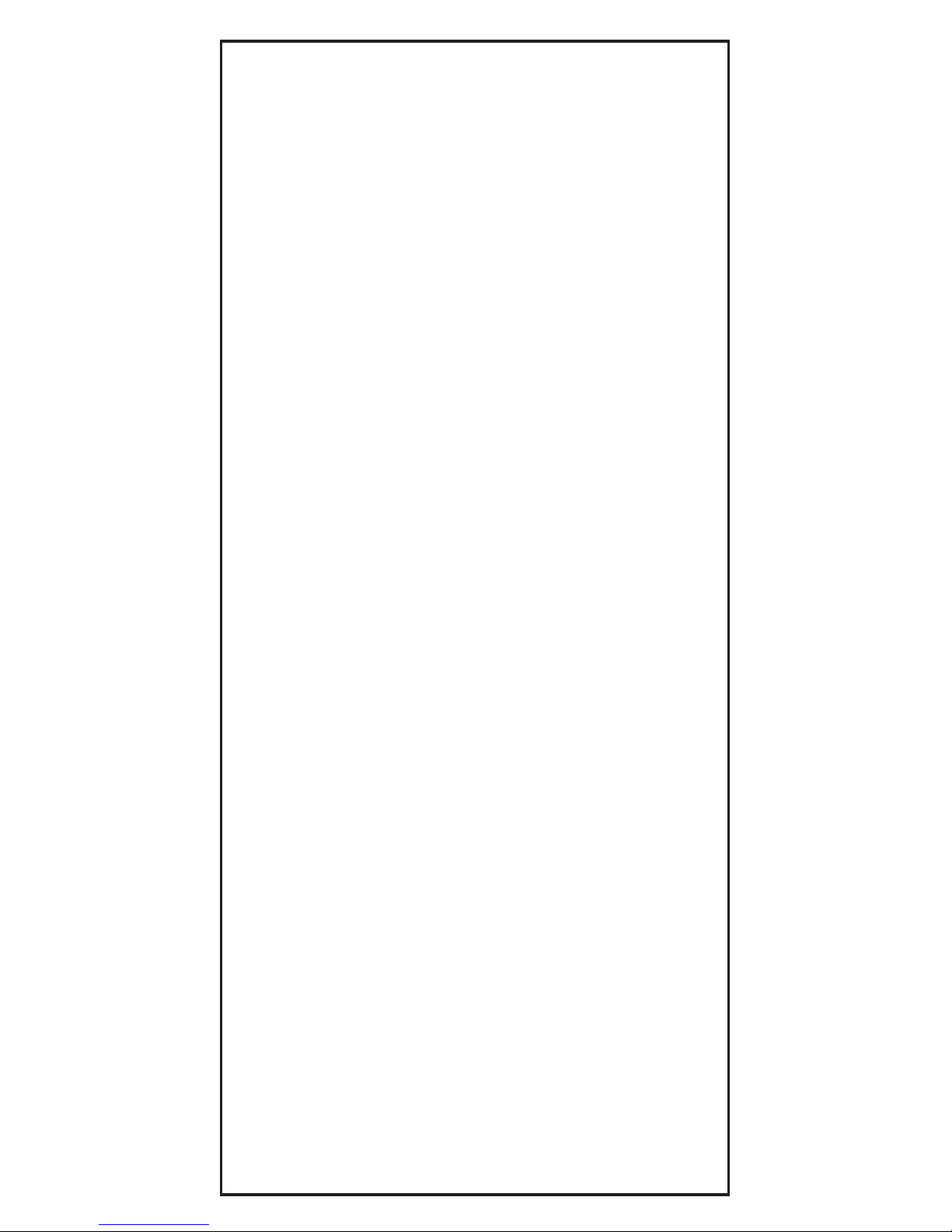
Contents
Product List ------------------------------------------ 1
Product summary ---------------------------------- 1
Quick start ------------------------------------------- 2
Start Use ---------------------------------------------- 3
Connect Mobile Phone ---------------------------- 4
Personalize Settings -------------------------------6
Function Instruction -------------------------------7-8
Specification ----------------------------------------- 8
Charging mode -------------------------------------- 9
Application and Security- ------------------------- 10
WatchManager -------------------------------------- 5

Product list
Power clip*1
Zero smart watch*1
Charge cable*1
User manual*1
Product summary
1
Power button : long press to turn on / off
device;back up ;wake up
2
MIC:Sound Wake Up, Taping
3
Sound speaker hole ;Smartwatch sound
4
Heart rate:heart rate sensor
5
Contactor charging slice:charging and data
transferring
1
1
2
3
4
5
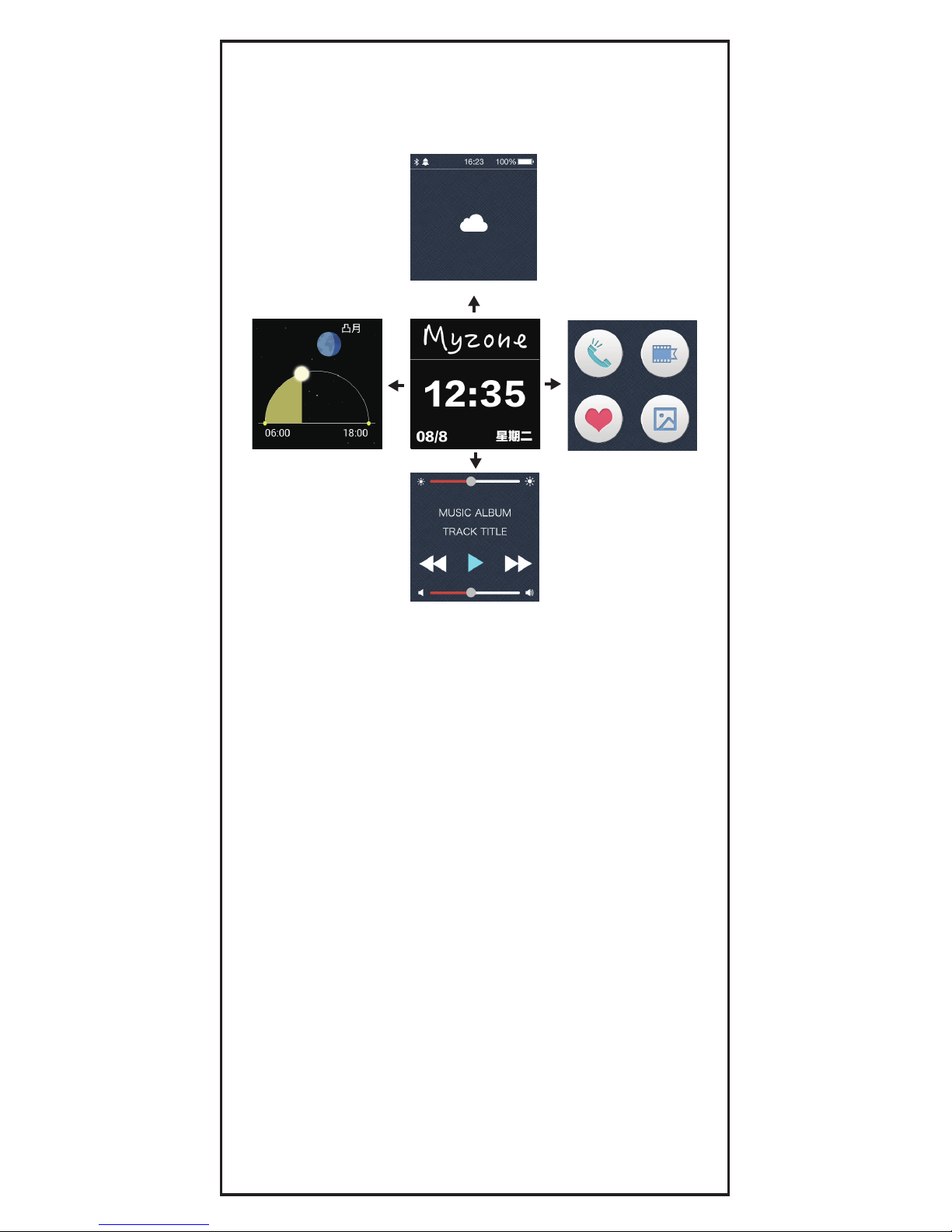
Quick start
Once start, it will automatically enter the dial board
interface, down slide to notification bar(to check the
power, Bluetooth, push function and so on);Up
slide the dial board ,enter the control interface,(adjust the brightness, volume, Bluetooth control the
mobile to play music );left slide the dial board,
enter the moon phase interface(to know the moon
phase and time of sunrise and sunset);right slide
the dial board to change the dial board, click the
dial board to enter the main menu, long press the
dial board interface to set the time zone
*System’s default operation: Left slide-back to back
up /quit , slide up and down to change the browsed
content ,click-choose/enter
2
