Myth preamplifier, myth preamplifier User Manual

myth
Myth Preamplifier
User manual
January 2010.

myth
Preamplifier user manual
Table of contents:
1. Technical characteristics ............................. 3
2. Connecting the device ................................ 6
3. Turning on the device ................................ 7
4. Using jog dial ............................................ 8
5. Using Touch Screen ................................... 9
6. Using remote controller .............................. 10
7. Using Menus ............................................. 12
8. Special features ........................................ 14
9. Troubleshooting ........................................ 16
myth www.myth.rs
2 / page

myth
Preamplifier user manual
1. Technical characteristics
Input resistance: 47 kOhm
Output resistance: < 3 Ohm
Signal to noise ratio: 92 dB
Frequency response: 2 Hz - 100 kHz (+0/-0.3 dB)
THD: 0.011% (1 kHz)
Gain: 1 (0dB)
Dimensions (WxHxD): 431 x 95 x 312 mm
Weight: 5 kg
Principle of attenuation: Light Dependent Resistors (LDR) with
automatic channel balancing
myth www.myth.rs
3 / page
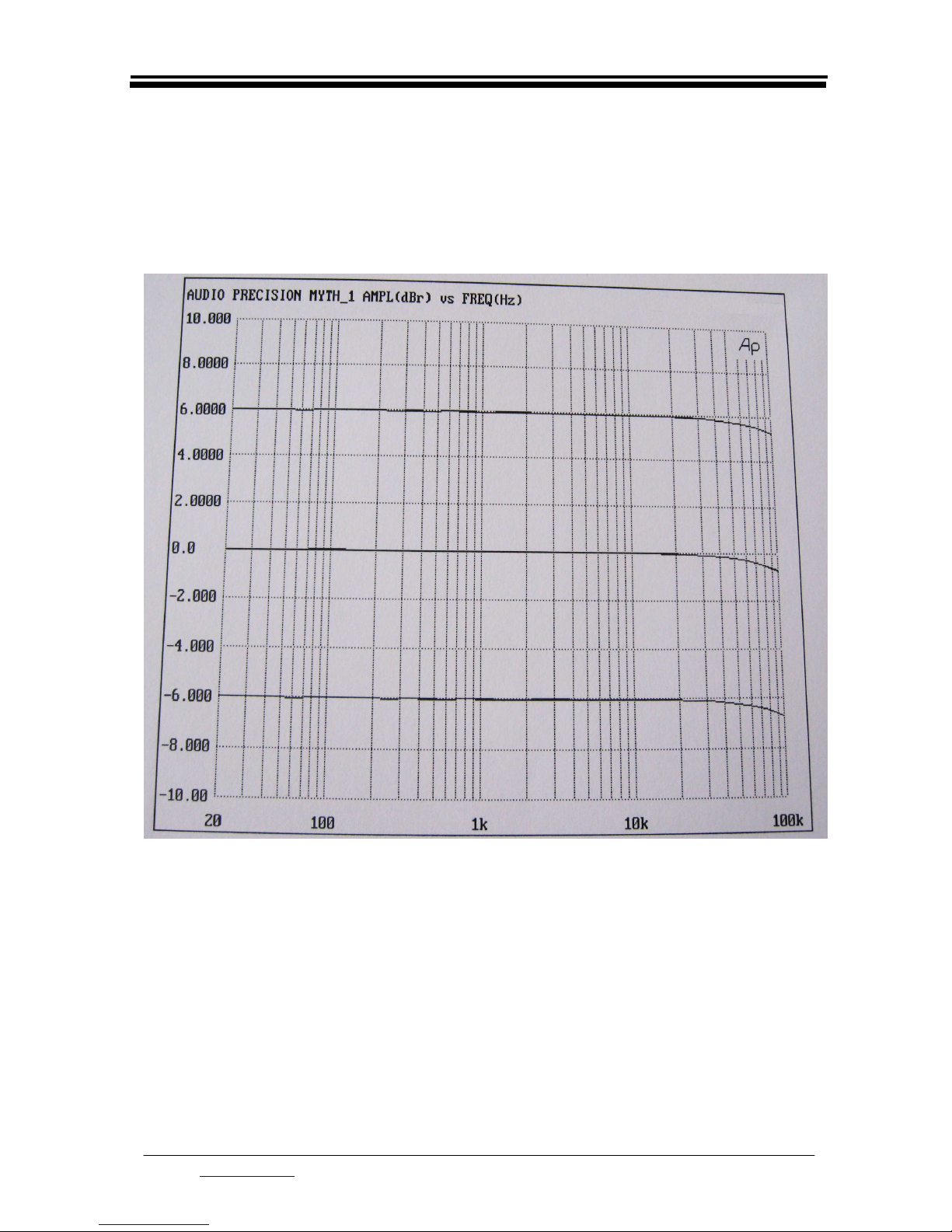
myth
Preamplifier user manual
Frequency response
myth www.myth.rs
4 / page
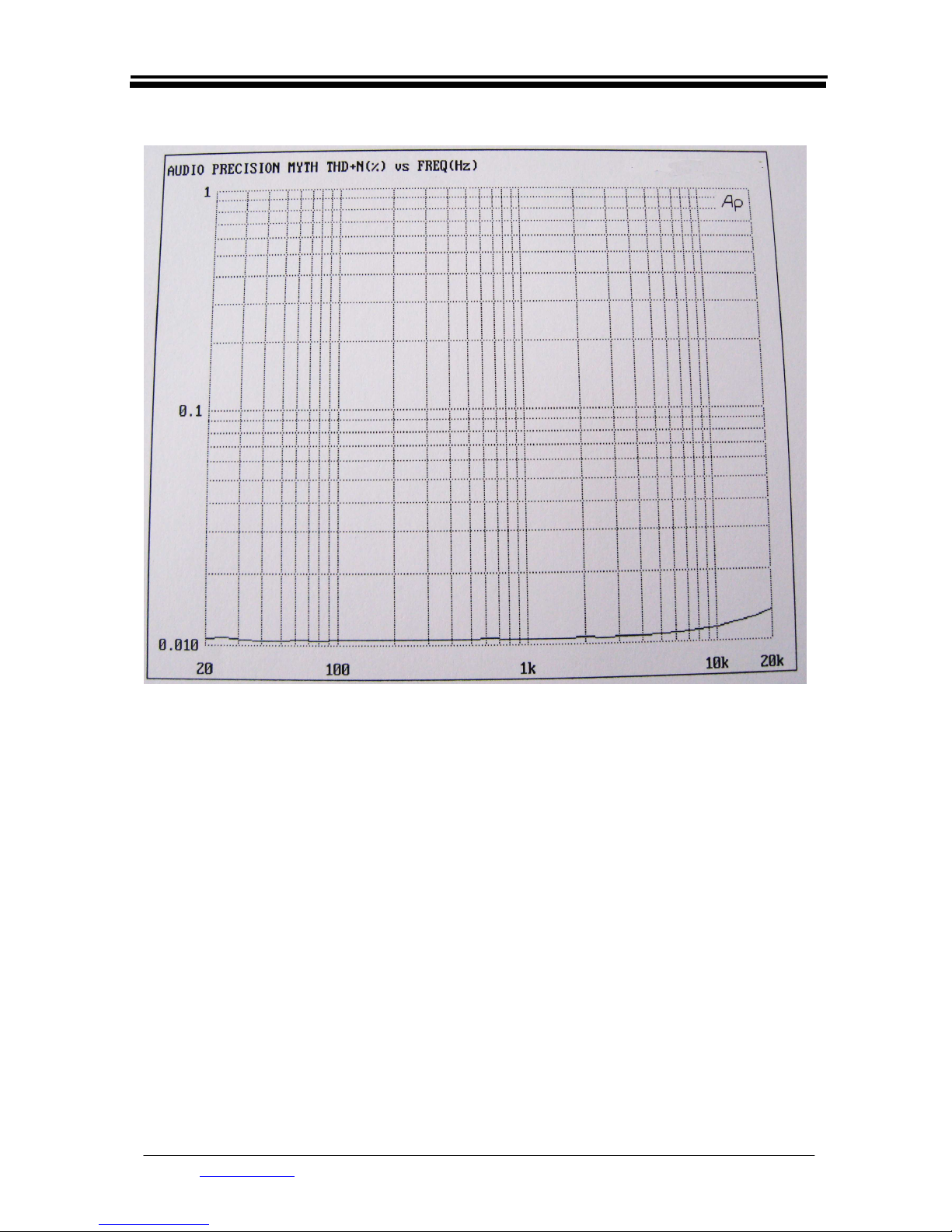
myth
Preamplifier user manual
Total Harmonic Distortion
myth www.myth.rs
5 / page

myth
Myth Preamplifier is intended for use in close and dry environment.
Surrounding of the device must be clean and dry.
The operating temperature is from 5 C to 50 C. Storage temperature is
from -10 C to 60 C.
The device is using city AC power network 240V/50Hz.
The device is protected with the fuse of 1.16A at the primary of the
mains transformer. In case of necessity, the fuse should be replaced only
with the appropriate type for 1.16A (F 1.16A)
The backside switch puts the device in stand-by state.
The control lamp on the switch indicates that the mains cable contains
a proper grounding. In the case the lamp is off it is recommended to
check the grounding connection of the mains cable before using it.
Device chassis is grounded via mains cable. Analog grounds of RCA
connectors are not grounded.
It is recommended to avoid connecting and disconnecting RCA cables
while the device is turned on. This may cause noise and interference to
the power amplifier, thus making unpleasant noise on the system
speakers. The safest way to connect RCA cables is to completely power off
the device and then to attach desired connectors.
The back panel of the Myth Preamplifier provides five stereo line inputs
and one stereo line output.
Preamplifier user manual
2. Connecting the device
myth www.myth.rs
6 / page
