Page 1
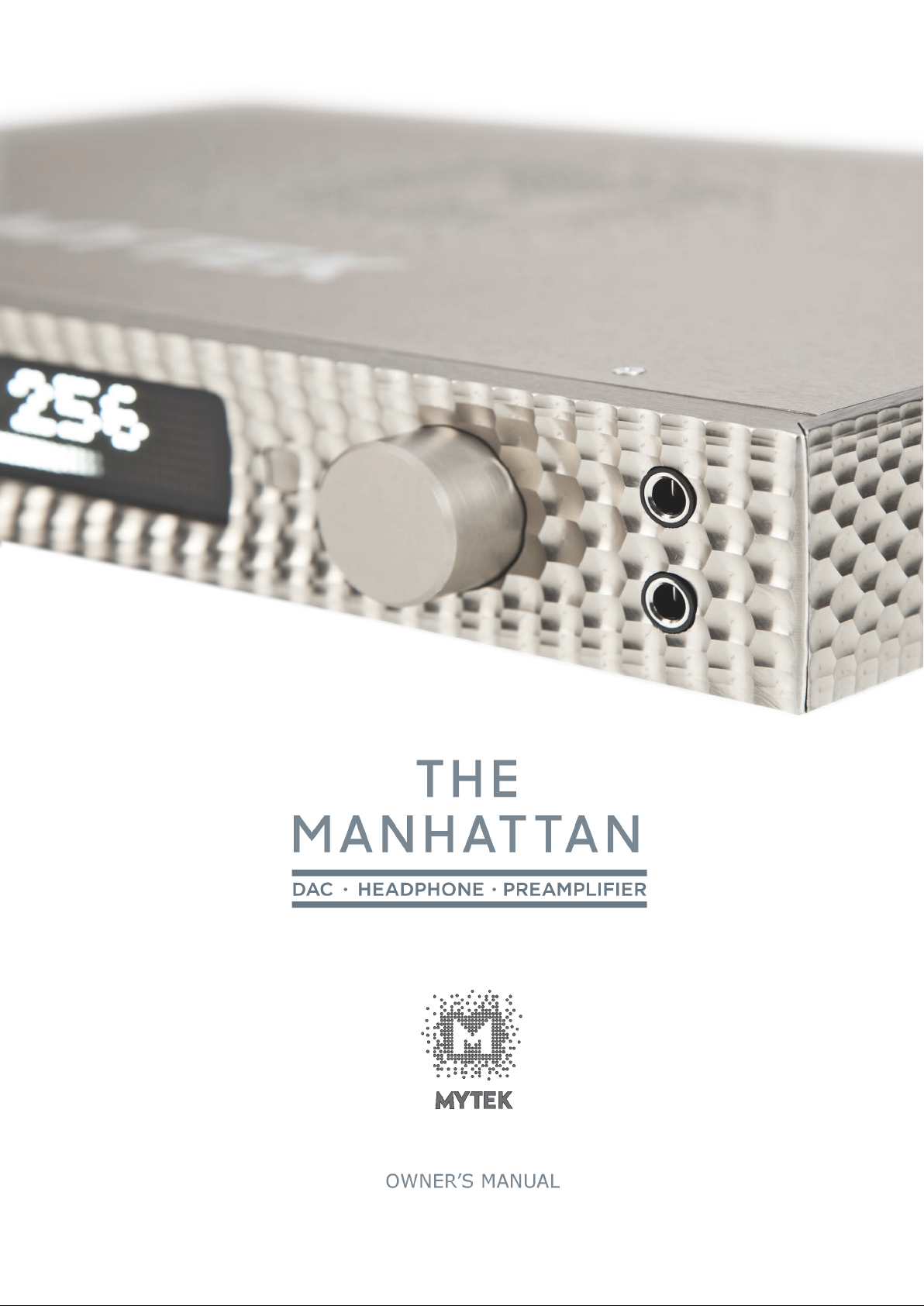
Page 2

Mytek Manhattan Digital to Analog Converter – User's Manual
Owner's Manual Ver. 1.3
There are periodic updates to this manual.
To download the latest version, technical support, and for setup tips
please visit:
http://www.mytekdigital.com
or at:
tel. +1 (347) 384-2687
Mytek Digital
148 India St.
Brooklyn, NY 11222
USA
www.mytekdigital.com Page: 1/25
Page 3

Mytek Manhattan Digital to Analog Converter – User's Manual
Contents
General
1. Introduction ................................................................................2
2. Package Contents ......................................................................3
3. Brief Description ........................................................................3
4. Quick Start ..................................................................................3
4.1 Front Panel .............................................................................. .4
4.2 Rear Panel ................................................................................5
4.3 Quick Start- Immediate Playback..............................................6
5. Manhattan DAC Driver and Firmware Installation ..................7
5.1 USB 1.1 OSX and Windows driver installation .........................8
5.2 USB 2.0 - OS X driver installation ............................................8
5.3 Mac OSX USB driver uninstallation ..........................................8
5.4 Mac OS X – FireWire driver installation ...................................10
5.5 Windows – USB 2.0 driver installation .....................................11
5.6 Windows - FireWire driver installation ......................................13
5.7 Firmware update Windows and OS X ......................................15
6. Menu Operation
6.1 Input .........................................................................................16
6.2 Upsampling ..............................................................................17
6.3 Filters .......................................................................................17
6.4 Volume Control ........................................................................18
6.5 Volume Trim .............................................................................18
6.6 Function 1 ................................................................................18
6.7 Function 2 ................................................................................18
6.8 Remote ....................................................................................19
6.8.1 The Manhattan Apple Remote Setup ...........................19
6.8.2 The Manhattan RC 5 Remote Setup ............................19
6.8.3 RC 5 Remote Overview ...............................................20
6.8.4 RC 5 Remote Assignments ..........................................20
6.9 Display ....................................................................................20
6.10 Firmware .................................................................................20
6.11 Autoscanning ...........................................................................20
7. User Adjustments .....................................................................21
7.1 Bypass of the capacitors in analog input signal path.................21
7.2 Output level and output level reduction......................................21
7.3 Changing the mains voltage .....................................................21
8. Specifications ............................................................................22
www.mytekdigital.com Page: 2/25
Page 4

Mytek Manhattan Digital to Analog Converter – User's Manual
1. Introduction
Thank you for choosing the new Mytek Manhattan DAC Headphone Preamplifier, the best
sounding Mytek DAC to date. Pristine sonics and beatiful contemporary industrial design
allows the Manhattan to easily challenge $10,000+ products from other brands. The
Manhattan has been designed as a digital and analog playback preamplifier and audio
hub. It features a high fidelity, high current headphone amplifier with single ended and
balanced outputs designed to drive most demanding high end headphones, analog
remotely controllable volume control, a choice of analog inputs for external sources such
as vinyl and options for internal phono preamplier and SACD DSD optical digital input.
The DAC is capable of converting high resolution PCM audio up to 384 kHz, and DSD
audio (up to 256xDSD on USB2 and FW) , through high-speed USB 2.0, FireWire,
AES/EBU, SPDIF, or TOSLINK. Driverless “plug and play” is provided via USB 1.1 port (for
PCM audio up to 96 kHz).
2. Package Contents
• Manhattan DAC
• USB 2.0 Cable
• FireWire Cable
• Apple remote
• Spiked Feet
• Rubber Feet
• Power cord
3. Brief Description
• Dynamic Range: 130dB (32 bit ESS Sabre chipset in 8 mono to 2 double balanced
stereo config.)
• Native 32bit PCM up to 384k, DXD, DXD32, DSD, DSD128, DSD256 (11.2 MHz)
• Digital inputs: AES/EBU, S/PDIF, Toslink, SDIF DSD
• Word Clock: IN/OUT for ext clock, and to stack up more units for surround playback
• Analog inputs: XLR , RCA 1 , RCA 2
• Analog outputs: XLR , RCA
• FireWire400/800, USB 2.0, USB 1.1 computer interface
• Femto Clock Technology - jitter below 1ps (1/1000 000 000 000 of a sec)
• Internal Hardware Upsampling to DSD256: Any digital signal can be upsampled to
DSD256 for superior DAC chipset performance
• Internal PCM Hardware Upsampling: 16bit 44.1k etc. can be optionally upsampled
www.mytekdigital.com Page: 3/25
Page 5

Mytek Manhattan Digital to Analog Converter – User's Manual
prior to conversion to 192k/24bit
• Choice of Transparent Analog or Digital stepped volume control with "Bypass"
option for the purest signal path.
• Independent control of Main Outs and Headphones section
• Dual mono design, ultra low distortion headphone amp with single ended or
balanced driver and dedicated headphone gain switch. Optional single ended to
balanced connector is available from Mytek to accomodate specialty balanced
headphones.
4. Quick Start
4.1 Front Panel
1. On / Off Switch. Powers the unit on or off
2. "Goto Menu" button. Press this button to enter the main menu, or to come out of it
3. "Move in the menu" button. Pressing the knob does the same.
4. Function 1 Button. This button is user assignable (via the main menu.)
5. Function 2 Button. A second user programmable switch (also via the main menu.) Default is Mute.
6. Rotary Encoder Knob. This encoder is both a knob and a button. It's primary function is to control the
volume level of both the main outputs and headphones. It also functions as MENU navigation for
configuring playback options. Pressing the knob engages the button function of the encoder.
7. Headphone Output Section: High-Fidelity, high-current headphone amplifier capable of driving the
most demanding heaphones. Top and bottom 1/4 inch jacks are driven independently. The top jack is
in phase, while the bottom jack is out of phase (absolute signal phase can be controlled on the front
panel). Single ended headphones can be just plugged in, while balanced headphones require
2 x 1/4 " to 4 pin XLR adapter which can be ordered from Mytek.
8. LED Display. This is the main display. Volume in dB's is shown on the left and the current sample
rate on the right. It's also used to display the menu selections.
www.mytekdigital.com Page: 4/25
Page 6
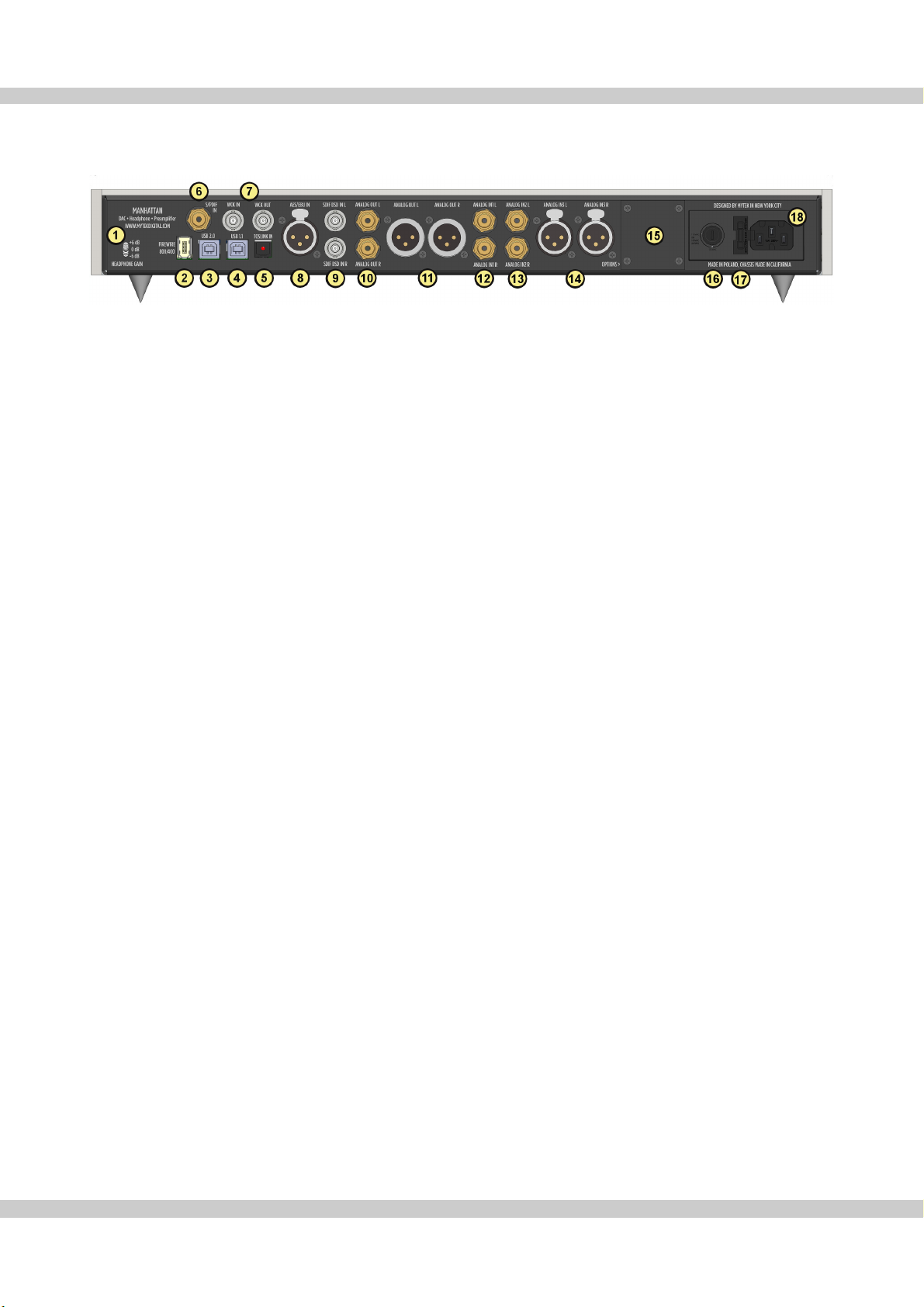
Mytek Manhattan Digital to Analog Converter – User's Manual
4.2 Rear Panel
1. Headphone Gain Switch. User should arbitrarily set this switch for an optimum loudness of a
particular headphone type. Some headphones are louder than other, this switch will compensate for
differences.
2. 6-pin FireWire socket for connection to the computer, offering playback up to 192kHz and up to
DSD128 (DSD 128 with Audirvana or Jriver only). Can be used with FireWire 400 > FireWire 800
cable or Firewire 400> 800 > Thunderbolt with Mac Thunderbolt adapter (included)
3. USB 2.0 socket, up to 384KHz/DSD256 capable.
4. USB 1.1 socket for connection to the computer, 96kHz capable
5. Optical Input (Toslink). Consumer digital input that accepts up to 192kHz PCM and DSD DOP
standard via optical S/PDIF. This input can also be used to transmit digital audio into computer via
FW connection.
6. S/PDIF Coaxial Input. Consumer digital input that accepts up to 192kHz sampling rate. This input
can also be used to transmit digital data to computer via FW connection.
7. Wordclock BNC Input and Output. Used for professional clock distribution. 192KHz and DSD
reference clock.
8. AES/EBU Input. Professional digital input that accepts up to 192kHz. Accepts DSD DOP standard
input. This input can also be used to transmit digital data to computer via FW connection.
9. SDIF DSD input – This is Sony standard open DSD input. Can be used with some professional
grade equipment.
10. RCA Stereo Analog Output
11. Balanced XLR Stereo Analog Output
12. RCA Stereo Analog Input
13. RCA Stereo Analog Input
14. Balanced XLR Stereo Analog Input
15. Expansion slot / additional options (SACD transport optical interface can be installed here)
16. Power switch: Linear power supply 115 and 230V AC 50/60 Hz. There is a special Japanese version
of 100V/230V available through distributor in Japan.
17. Fuse, 20mm 2 Amp T (slow blow) can be replaced here. There is a spare inside fuse assembly
18. IEC Power socket. Standard 115/230V receptacle. (100V/230V for Japanese Models).
www.mytekdigital.com Page: 5/25
Page 7

Mytek Manhattan Digital to Analog Converter – User's Manual
Quick Start – Immediate Playback:
AES/EBU, SPDIF and Toslink:
Connect the analog outputs to your powered speakers, power amplifier or
preamplifier. Alternatively use headphones. Connect the digital source (CD player)
to the DAC. Power up the player, power amplifier and the Manhattan DAC. Upon
power up, the DAC will default to its default settings hand picked by our team to
produces the optimal sound quality. The unit will also begin scanning active digital
inputs, “SCANNING” is displayed until an active input is detected. Upon detection of
active input the DAC will start accepting audio at this input. Display will show both
volume and received signal sample rate and will begin playing sound which will be
visible on the display audio meter.
Computer with USB1.1:
Connect the analog outputs to your powered speakers, power amplifier or
preamplifier. Alternatively use headphones. Connect the computer (audio source) to
the DAC USB1.1 port with USB cable. Power up the computer, power amplifier and
the Manhattan DAC. Upon power up, the DAC will default to its default settings
hand picked by our team to produces the optimal sound quality. The unit will also
begin scanning active digital inputs, “SCANNING” is displayed until an active input
is detected. In Windows System or Mac Preferences select “Manhattan DAC” as
digital audio output. Play audio in the computer software of your choice. Upon
detection of active USB1.1 input DAC will start accepting audio at this input. Display
will show both volume and received signal sample rate and will begin playing sound
which will be visible on the display audio meter.
“Breaking-in” the DAC for best sound quality: This unit, similarly to other hi-fi
equipment will benefit from “breaking-in”, when the music is played for extended
period of time (even few days), before it achieves its ultimate sound quality. “Breakin” typically reduces distortion caused by “too new” capacitors and other electronic
components and will sound smooth and “velvety” afterwards.
www.mytekdigital.com Page: 6/25
Page 8
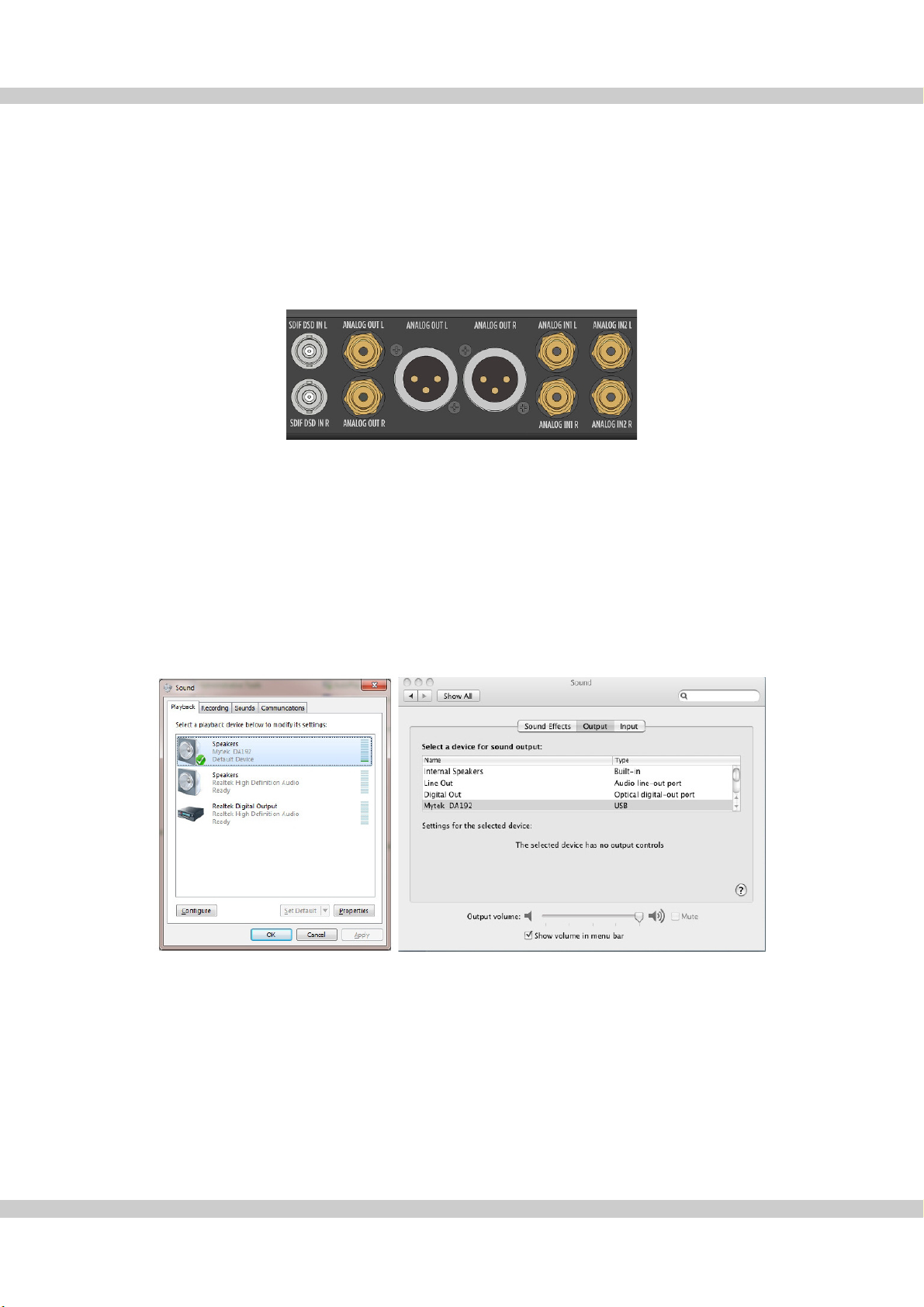
Mytek Manhattan Digital to Analog Converter – User's Manual
5. Manhattan DAC Driver and Firmware Installation
5.1 USB 1.1 OSX and Windows installation
1. Connect the Analog Outputs to your powered speakers / amplifier. Balanced
connections (XLR) are typically for professional audio equipment while unbalanced
connections (RCA) are typically for consumer audio equipment.
2. Connect the unit to your computer using USB 1.1 (rear panel).
3. Turn on both the computer and the converter, then your speakers / amplifier.
4. DAC comes as default set to USB1.1 input. Select Mytek as the default playback
device in your operating system's sound properties. The DAC should now play all
sounds generated by OS or software.
www.mytekdigital.com Page: 7/25
Page 9
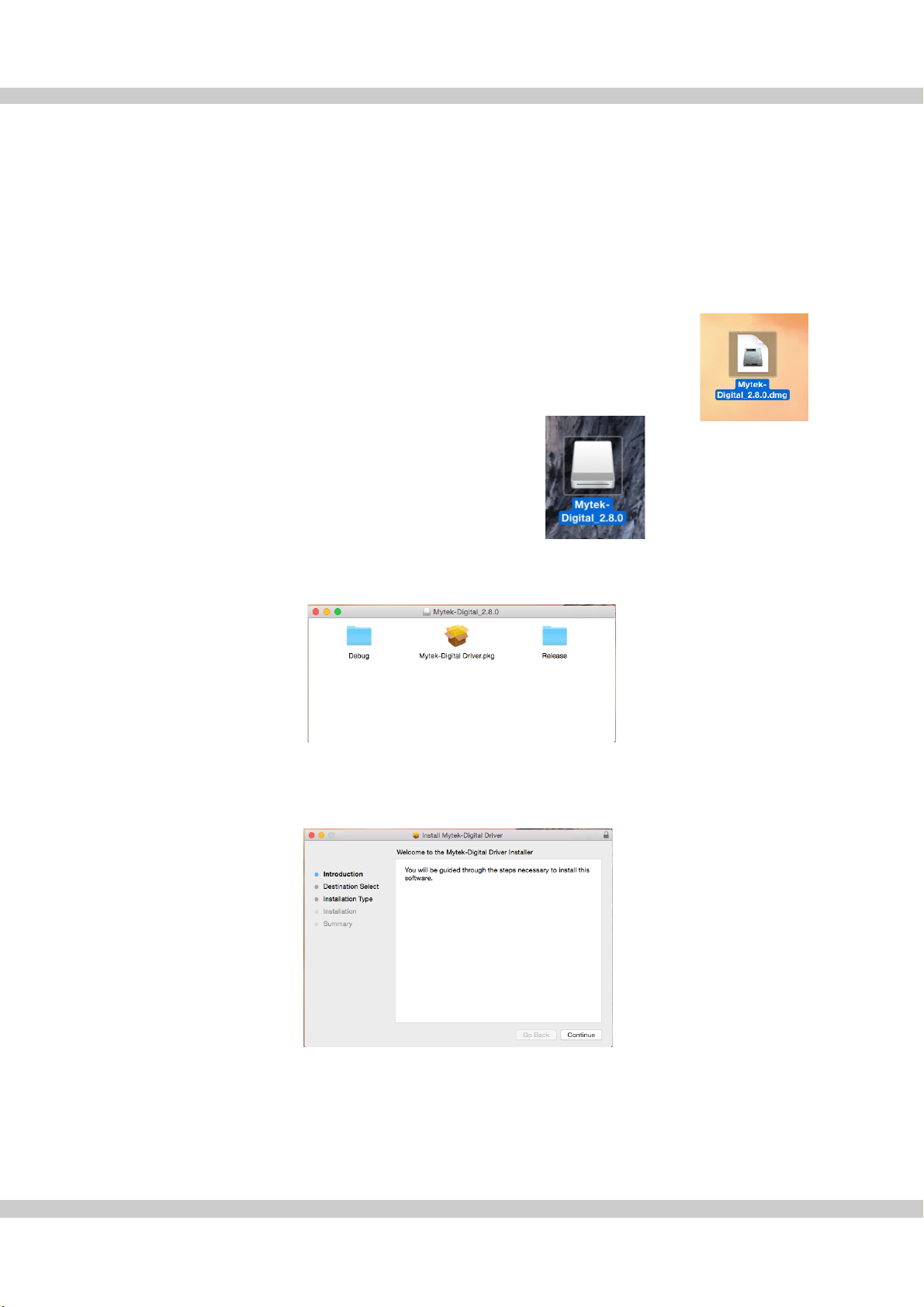
Mytek Manhattan Digital to Analog Converter – User's Manual
5.2 USB 2.0 - OS X driver installation
USB2.0 and Firewire require installation of Mytek drivers on both Win and Mac OS. (the
latest driver are available at mytekdigital.com).
Important! - before installing new USB driver previous one has to be uninstalled carefully.
1. Double click the driver file.
(ensure you have the latest driver by visiting mytekdigital.com).
2. Open the Mytek-Digital_XXX mounted drive.
3. Open Mytek-Digital Driver.pkg.
4. Click the Continue button in the lower right hand corner.
www.mytekdigital.com Page: 8/25
Page 10

Mytek Manhattan Digital to Analog Converter – User's Manual
5. Click the Install button in the lower right hand corner.
6. Once the installation is complete press the Restart
button in the lower right hand corner.
7. Copy the Mytek-Digital Control Panel inside the MytekDigital_XXX mounted drive to the Applications folder.
8. Open the Mytek-Digital Control Panel and ensure
the Volume Bypass checkbox is checked.
9. Reboot your computer
10. Plug in your Mytek device to
available USB port and turn it on.
11. Done! - now you are able to use
your Manhattan DAC.
www.mytekdigital.com Page: 9/25
Page 11

Mytek Manhattan Digital to Analog Converter – User's Manual
5.3 Mac OSX USB driver uninstallation
For removing all installed USB driver files you need to check the following folders and
remove the respective files. Please follow all steps below.
1. Go to the boot disk: /Library/Audio/MIDI Drivers
delete the file: "Mytek-Digital.plugin"
2. Go to the boot disk: /System/Library/Extensions
delete the file: "Mytek_Digital_CUSTOM_EXT.kext"
delete the file: "Mytek-Digital.kext"
3. From Finder's "Go" menu, select "Go to folder..." That will open a window in
which you have to type"/usr/local/bin"
delete the file: "Mytek-Digital_SVC”
4. Go to the boot disk: /System/Library/LauchDaemons
delete the file: "com.mytekdigital.Mytek-Digital_SVC.plist"
5. Go to Applications
delete the application: "Mytek-Digital Control Panel.app"
6. Reboot your computer.
7. Done! - USB driver has been uninstalled.
www.mytekdigital.com Page: 10/25
Page 12

Mytek Manhattan Digital to Analog Converter – User's Manual
5.4 Mac OS X – FireWire driver installation
It is recommended to install the drivers before the unit is connected to the computer.
The latest drivers are available at mytekdigital.com
1. Download the latest FireWire driver from our website
and double click it.
2. Next click the .pkg file to start the driver installation.
3. To begin the installation process click "Continue".
4. Next click "Install"
5. Upon successful installation restart the computer to complete Mytek FireWire
Driver Installation.
www.mytekdigital.com Page: 11/25
Page 13

Mytek Manhattan Digital to Analog Converter – User's Manual
5.5 Windows – USB 2.0 driver installation
It is recommended to install the drivers before the unit is connected to the computer.
The latest drivers are available at mytekdigital.com
1. Locate the Mytek_Stereo192-DSD_DAC_Manhattan_....zip file
2. Extract the contents of the Mytek_Stereo192-DSD_DAC_ Manhattan_....zip installer
by right clicking on the installers icon and selecting Extract All...
3. Open the extracted Mytek_Stereo192-DSD_DAC_
Manhattan_.. folder.
4. Double click the "Setup.exe" file.
5. Once the Setup.exe opens press "Next"
6. Choose the location of installation. By default it will
install in C:\Program Files\MytekDigital\mytek_Driver.
We recommend leaving this as is. If you wish to
customize the install choose the location by
selecting browse. Select Install.
www.mytekdigital.com Page: 12/25
Page 14

Mytek Manhattan Digital to Analog Converter – User's Manual
7. Setup.exe will now install the Mytek Driver.
This process may take a few minutes.
8. Upon completion of Setup.exe
press the Next button.
9. To complete installation of the Mytek_Stereo192
-DSD_DAC_ Manhattan_....zip simply click the
Finish button.
10. Confirm installation by launching
the Manhattan DAC Control Panel.
11. Installation was successful if
the Manhattan DAC Control Panel
shows a device and permits access
to playback options. More than 1
DAC can be connected via USB
to use the same driver.
For example 3 Mytek DACs
can be used for playback
of Surround DSD SACDs using
for example Jriver Player.
www.mytekdigital.com Page: 13/25
Page 15

Mytek Manhattan Digital to Analog Converter – User's Manual
5.6 Windows - FireWire driver installation
It is recommended to install the drivers before the unit is connected to the computer.
The latest drivers are available at mytekdigital.com
1. Locate the Mytek_Stereo192-DSD_DAC_Manhattan_DAC_ FW_ASIO_WASAPI
_Win_driver_ver.xxx.exe file.
2. Double click the Mytek_Stereo192-DSD_DAC_Manhattan_
DAC_FW_ASIO_WASAPI_Win_driver_ver.xxx.exe file. Once Mytek_FireWire
installer begins click "Next" to begin installation.
3. The Mytek Firewire Control Panel is by
default installed in the Program Files
directory. It is recommended to Use
the Default Location. Choose Next once
you have decided.
4. Choose to create or not create a new
desktop Icon for the Mytek Firewire
Control Panel by checking or
unchecking the Create a desktop icon
box.
5. Begin installing the Mytek Firewire
Control Panel by selecting Install
www.mytekdigital.com Page: 14/25
Page 16

Mytek Manhattan Digital to Analog Converter – User's Manual
6. If any “Window's Security Warnings” appears choose Install to continue installation.
7. Once installation has begun it may take several
minutes to complete please be patient until the
task completes. Finalize the installation by
selecting Restart. This will restart your computer
and complete the Mytek Firewire driver installation.
8. After computer reboot turn the Manhattan ON. Next double clict the icon to open the
Mytek_Firewire Control Panel. The black cube icon is located in your Start menu
and on your Desktop.
9. Make sure the Stereo192-DSD DAC is connected and input is set to Fire. If so the
Mytek Control Panel will say System Clock Locked.
www.mytekdigital.com Page: 15/25
Page 17

Mytek Manhattan Digital to Analog Converter – User's Manual
5.7 Firmware update Windows and OS X
Currently the DAC firmware update requires Firewire connection (cannot be performed via
USB). As of Firmware v.1.6.1 a failsafe feature has been added to ensure proper operation
following a firmware load failure. If firmware update is interrupted (by power cut for
example), the unit will revert to its last firmware. Prior firmware versions are not failsafe
and must be loaded safely by shutting down all non essential programs, disconnecting
USB1 and USB2 ports and ensuring uninterrupted power to the unit. After Firmware has
been loaded the DAC and Computer have to be restorted.
Inside FireWire control panel, under Device Settings is the Firmware Loader.
Download the latest Firmware.bin file from http://www.mytekdigital.com. Browse to the new
firmware file and press upload. Once the unit wakes up after the firmware update, power
cycle the DAC. Once the DAC has been restarted the firmware update is complete with all
setting reverting to default.
www.mytekdigital.com Page: 16/25
Page 18

Mytek Manhattan Digital to Analog Converter – User's Manual
6. Menu Operation
Menu is accessed by pressing the left triangular button. Once in the Menu, turning the
rotary encoder cycles through the options while pressing the right triangular button (or
encoder which is equivalent) advances the selection. Pressing the left triangular button
again backs the selection one level until you exit the menu. All settings are preserved
when the unit is powered off. Default menu setting, also available after resetting the
defaults in the firmware menu item, are marked in bold. Default values are recommended,
please use other values only when required.
6.1 INPUT
USB 1.1 - Driver-less, plug-n-play computer input that is limited to 96kHz.
• INPUT SYNC
USB 2.0 - Hi-speed computer input that is capable of 192kHz and 64x and 128xDSD
playback. Use of this input requires drivers installed on the computer. USB2.0 or the
Firewire inputs provide the highest quality playback.
• INT SYNC
• WORD CLOCK
FIREWIRE - Hi-speed computer input that is capable of 192kHz and 64x and 128xDSD
playback. Use of this input requires drivers installed on the computer. USB2.0 or the
Firewire inputs provide the highest quality playback.
• INT SYNC
• WORD CLOCK
S/PDIF - Coaxial S/PDIF input capable of receiving PCM data up to 192kHz and DSD
DOP (64xDSD only). This input can also be used to transmit digital data to computer via
FW connection.
• INT 48.0kHz, 88.2kHz, 96.0kHz, 176.4kHz, 192.0kHz
• INPUT SYNC
• WORD CLOCK
TOSLINK - Optical S/PDIF input capable of receiving PCM data up to 192kHz and DSD
DOP (64xDSD only). This input can also be used to transmit digital data to computer via
FW connection.
• INT 44.1kHZ, 48.0kHz, 88.2kHz, 96.0kHz, 176,4kHz, 192.0kHz
• INPUT SYNC
• WORD CLOCK
SDIF - Professional DSD input capable of receiving DSD64x to DSD256x formats.
• SDIF RATE
www.mytekdigital.com Page: 17/25
Page 19

Mytek Manhattan Digital to Analog Converter – User's Manual
- DSD 64
- DSD 128
- DSD 256
• SDIF MODE
- RAW
- SDIF-3
• SDIF SYNC
- INT SYNC
- WORD CLOCK
Analog 1 - Unbalanced RCA analog input that can bypass the volume control or be routed
through it.
Analog 2 - Unbalanced RCA analog input that can bypass the volume control or be routed
through it.
Analog 3 - Balanced XLR analog input that can bypass the volume control or be routed
through it.
Analog inputs feature internally accesible jumpers which can be used to remove coupling
capacitors.
6.2 UPSAMPLING
The Manhattan DAC can upsample all PCM data to 32 bit 192kHz allowing analog
bandwidth of 100kHz alias free. Upsampling for PCM, will automatically turn off when DSD
data is encountered.
• UPSAMP: ON
• UPSAMP: OFF
6.3 FILTERS
There are several filtering options for both PCM and DSD. The filters affect how upper
“out-of-audio” band frequencies are rolled off.
• FILTER PCM
- FILTER: SLOW - gentle cutoff with some aliasing.
- FILTER: SHARP - brickwall cutoff at ½ sampling rate.
• FILTER DSD
Cutoff frequency - 50, 60 or 70 Kilohertz for two pole gentle lowpass filter to reduce high frequency
noise.
- FILTER 50KLPF
- FILTER 60KLPF
- FILTER 70KLPF
www.mytekdigital.com Page: 18/25
Page 20

Mytek Manhattan Digital to Analog Converter – User's Manual
6.4 VOL CONTROL - volume control
There are two methods of volume control available and an option for complete bypass.
ANALOG - The output level is controlled by a programmable analog fader. This also
allows independent level control of the main output or headphone output.
DIGITAL - The output level is controlled by a digital 32 bit fader prior to conversion. It
controls the main output or headphone output simultaneously.
BYPASS - Relay bypass of all faders for the cleanest output path possible. Only the main
outputs are affected while the headphone output is still controlled by analog fader.
6.5 VOL TRIM - volume trim
Vol trim allows to set of DAC headroom, in other words the loudness of its output. It can be
set it from -14dB to -17dB. Default is Disabled referenced at -18dBFS (Full Scale). A
-18dBFS digital sinewave will results in +4dBu or 1.228 volts RMS measured between pins
2 and 3 of XLR outs. Trim set at -14dB will result in signal 4dB lower than if it was set to
-18dB. Additionally output can be further reduced by 6dB by using internal gain jumpers.
6.6 FUNCTION 1
Two buttons, FN1 and FN2, are user programmable switches. Each button's function is set
inside the Function menu. The following options are available (*PCM Only – not DSD):
• INPUT - Allows the user to select 3 user “Presets,” Input A, Input B, Input C; Each input can be
assigned to either SPDIF, AES, Toslink/ADAT, USB1, USB2, FireWire, Analog/SDIF or none. The
none allows to only switch between 2 Input presets
- INPUT A (TOSLINK, SDIF, ANALOG 1, ANALOG 2, ANALOG 3, USB 1.1, USB 2.0, FIREWIRE, S/PDIF, AES/EBU)
- INPUT B (TOSLINK, SDIF, ANALOG 1, ANALOG 2, ANALOG 3, USB 1.1, USB 2.0, FIREWIRE, S/PDIF, AES/EBU)
- INPUT C (TOSLINK, SDIF, ANALOG 1, ANALOG 2, ANALOG 3, USB 1.1, USB 2.0, FIREWIRE, S/PDIF, AES/EBU)
• MUTE - mutes the audio output
• PHASE - Inverts the signals phase
• MONO - Sums left and right channel to mono
• L-R* - Subtracts one channel from the other, canceling out mono information while leaving the stereo
information
• MID-SIDE* - A combination of Mono (L+R) and L-R, the mid signal is the sum of L and R (mono) and
the side signal is the stereo information from the L-R operation
• DIM VOL - Instantly lowers the level by 20dB
www.mytekdigital.com Page: 19/25
Page 21
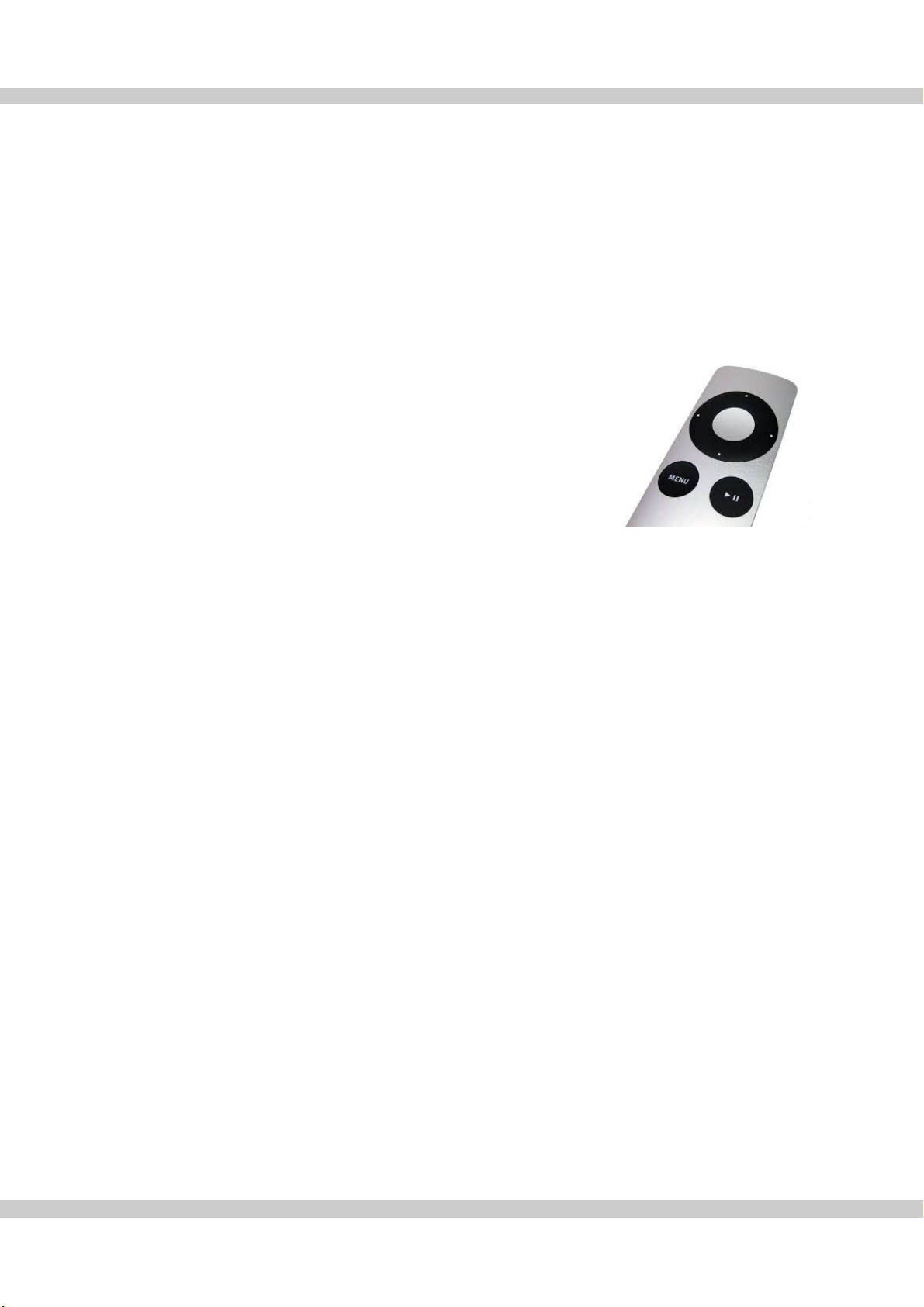
Mytek Manhattan Digital to Analog Converter – User's Manual
6.7 FUNCTION 2
The second programmable switch. To program see description above (6.6).
6.8 REMOTE
The Mytek Manhattan DAC is infrared remote ready and will work with any Aluminum
Apple Remote or any Universal Remote Control using the Philips RC5 standard.
• MODE (APPLE, ADR SET)
• ENABLE (ON / OFF)
6.8.1 The Manhattan Apple Remote Setup
1. Press the Menu button.
2. Rotate the knob until Remote is selected. Press the knob to enter Remote menu.
3. Rotate the knob until Enable is selected. Press the knob to enter Enable menu.
4. Rotate the knob until On is selected. Press the Menu button to turn on Remote
Control.
5. Rotate the knob until the Mode is selected. Press the knob to enter Mode menu.
6. Rotate the knob until Apple is selected. Press the knob to display Address Set. Aim
the Aluminum Apple Remote at the Stereo192-DSD DAC and press the silver button
at the center of the circle on the Apple Remote until display blinks momentarily.
7. Success the Apple Remote is Paired!
6.8.2 The Manhattan RC 5 Remote Setup
1. Press the Menu button.
2. Rotate the knob until Remote is selected. Press the knob to enter Remote menu.
3. Rotate the knob until Enable is selected. Press the knob to enter Enable menu.
4. Rotate the knob until On is selected. Press the Menu button to turn on Remote
Control.
5. Rotate the knob until Mode is selected. Press the knob to enter Mode menu.
6. Rotate the knob until RC 5 is selected. Press the knob to enter RC 5 menu.
www.mytekdigital.com Page: 20/25
Page 22
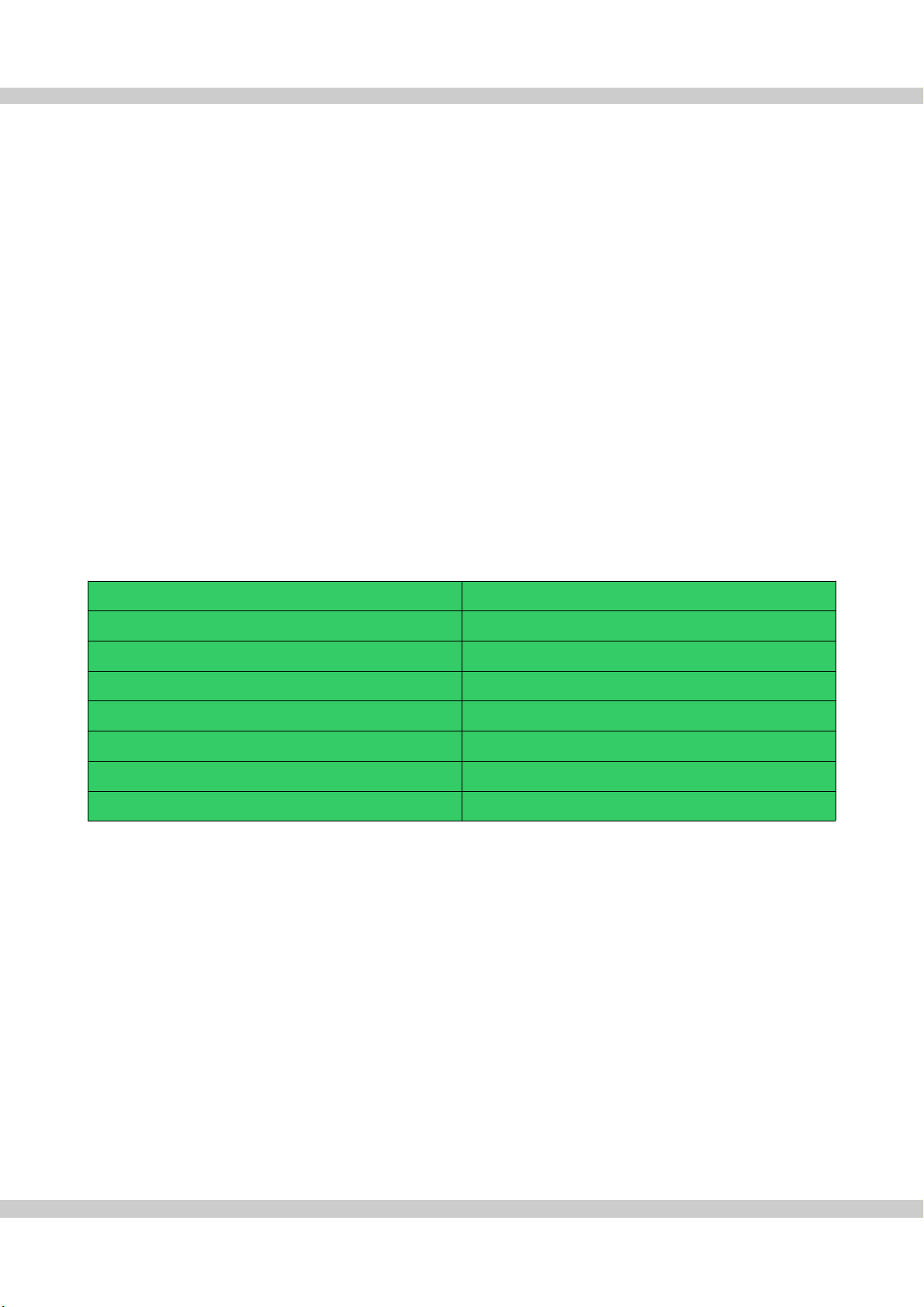
Mytek Manhattan Digital to Analog Converter – User's Manual
7. Rotate the knob to select your remote's proper channel, either 00, 16 or 20. Press
the Menu button to set the Address channel.
8. Exit all menus by pressing the Menu button until volume and sample rate are
visible, this will reactivate the volume knob.
6.8.3 RC 5 Remote Overview
The Mytek Stereo192-DSD DAC can operate as:
• TV - address – 00
• Preamp - address – 16
• CD - address – 20
In each of these options the remote's volume up and volume down buttons correspond to
turning the Manhattan DAC's Main knob.
6.8.4 RC 5 Remote Assignments
"vol_up" - vol knob right (command - 16)
"vol_down" – vol knob left (command - 17)
"1" - press "menu" (command - 01)
"2" - press "FN1" (command - 02)
"3"- press "FN2" (command - 03)
"4" menu knob left (command - 04)
"5" - press knob (command - 05)
"6" - menu knob right (command - 06)
6.9 DISPLAY
• BRIGHTNESS – Sets the brightness the LED display (16 levels)
• METERS - Turns the signal level meters on or off. Available settings: ON / OFF
• AUTO-OFF - This will turn the whole display off after selected amount of time (secs). A dim dot will
stay lit to show that the unit is operational. Engaging any controls will wake up displays.
Available settings: DISABLE / 5 SEC / 10 SEC / 15 SEC
www.mytekdigital.com Page: 21/25
Page 23
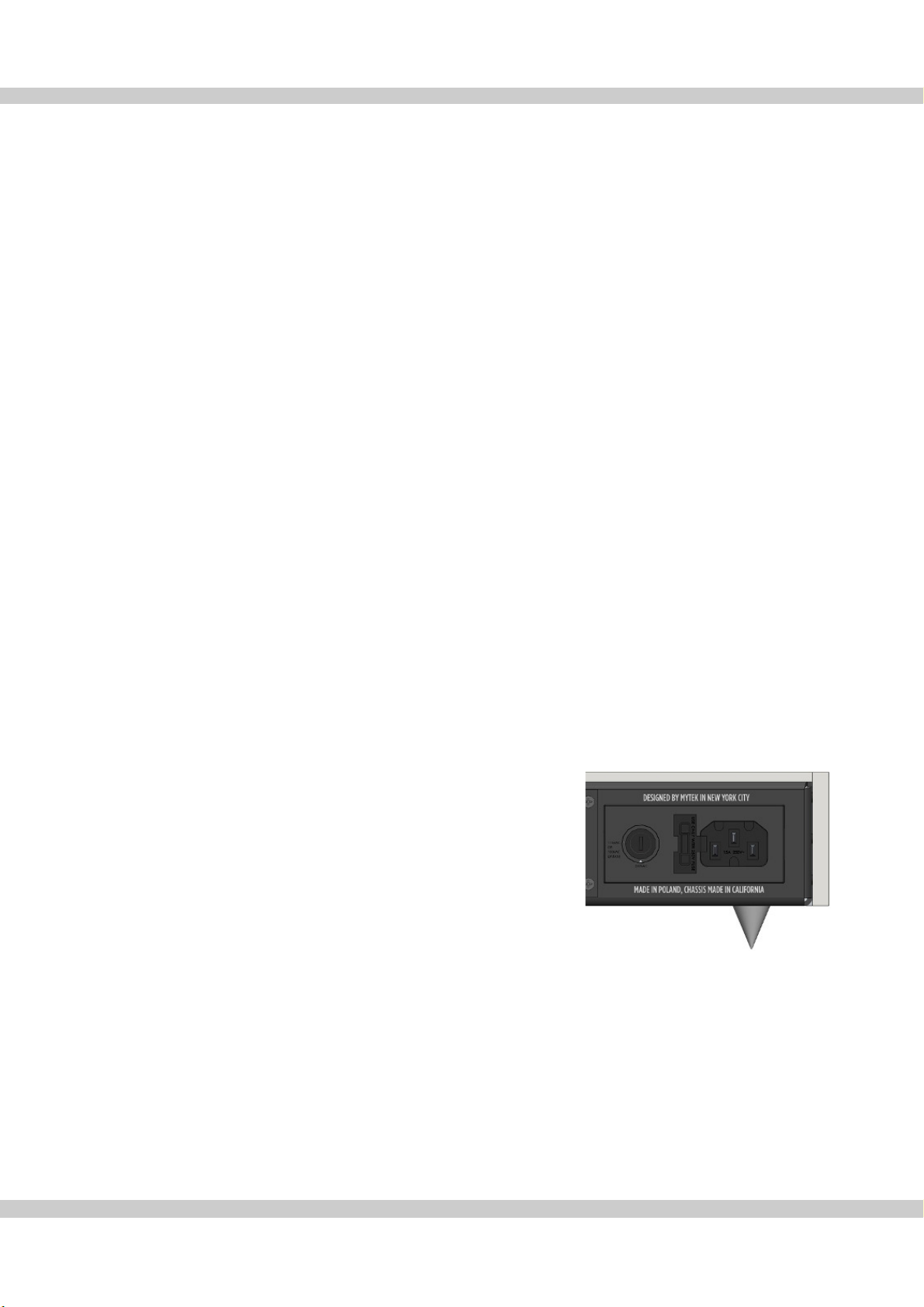
Mytek Manhattan Digital to Analog Converter – User's Manual
6.10 FIRMWARE
• Version: 1.0.7 - displays the current firmware version.
• RESTORE - restores the unit's parameters to the factory default.
6.11 AUTOSCANNING
Available settings: ON / OFF
It automatically detects which input is connected. If several inputs are connected there is
following priority: USB 2.0, FireWire, USB 1.1, AES/EBU, SDIF, SPDIF
7 User Adjustments
7.1 Bypasing analog input capacitors
There are jumpers inside the Manhattan which allow bypass of the capacitors in the
analog input signal path. Connecting jumpers will extend the low-frequency response to 0
Hz. It will also allow DC to pass. Bypass the capacitors only if you are sure that there is no
DC in your signal, as DC can be harmful. The jumpers are located behind the output
XLR's.
7.2 Reduction the output level
Internal -6db Gain Jumpers: these 4 jumpers allow the user to lower the output level of the
DAC by -6 db without affecting sound quality. All 4 jumpers must be engaged to ensure
proper operation and should only be used when the DAC is clearly overloading the
following amplifier stage in the chain.
7.3 Changing the mains voltage
There is a 115/230 voltage switch on the back of the unit.
Normally this will be set to the proper voltage of the
country of purchase. The the voltage switch ,
is located next to the power plug socket. The same power
module houses the 20mm 2 Amp T slow blow fuse and 1 replacement fuse.
www.mytekdigital.com Page: 22/25
Page 24
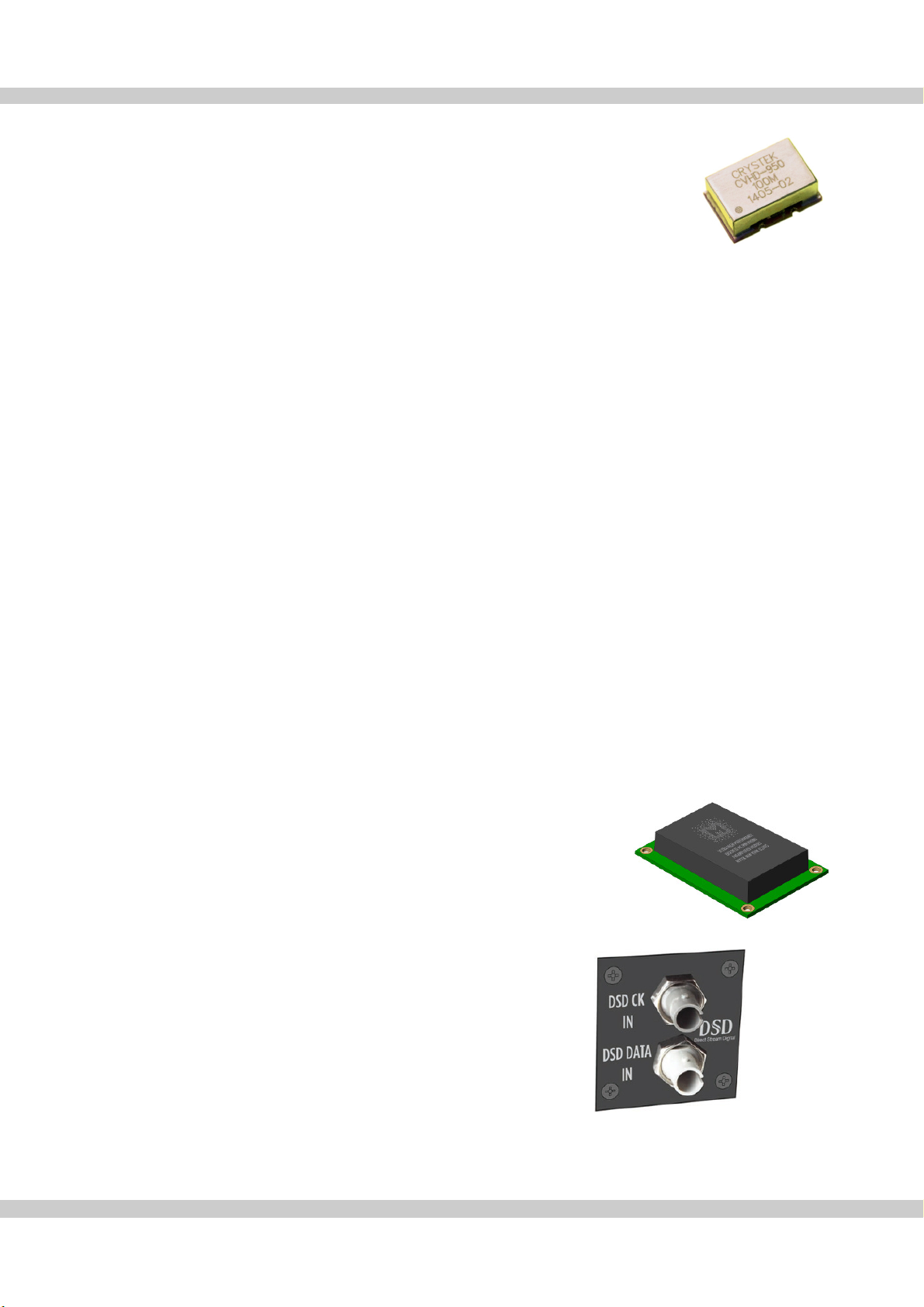
Mytek Manhattan Digital to Analog Converter – User's Manual
Specifications
• Conversion: 32bit PCM up to 384k, DXD, DSD-DS-DSD256 (11.2 MHz)
• Dynamic Range: 130dB (ESS Sabre chipset in 8 mono to 2 stereo config.)
• Femtoclock Internal Clock Generator (lps jitter.) Wordclock In and Out, or sync to incoming digital
audio input with JET (tm) PLL. Time Domain Jitter Eliminator
• Headphone Amp: High Current, High Slew Rate ultra low distortion 1600mA Hi-Fi dual mono design,
0.25 Ohm impedance with gain selector switch
• Computer Audio Inputs and Outputs: Firewire 400/800 up to PCM 192k/DSD async, USB2.0 up to
384k/DSD256, USB 1.1 up to PCM 96k, driver-less. DSD DOP256 SDIF DSD input, optional SACD
optical input ***
• Digital Audio Inputs: SPDIF, AES/EBU, Toslink all up to 192k single wire. DSD-DSD256 SDIF DSD
input, optional SACD optical input ***
• Internal Hardware Upsampling to DSD256: Any digital signal can be upsampled to DSD256 for
superior DAC chipset performance*
• Internal PCM Hardware Upsampling: 16bit 44.1k etc. can be optionally upsampled prior to
conversion to 192k/24bit.
• Analog Attenuator: Transparent, 1dB stepped programmable, separate for main out and
headphones. Or 32 bit digital attenuator or relay bypass of the attenuator can be chosen by user
• Analog Inputs: 2 Unbalanced RCA, 1 Balanced XLR
• Linear Power Supplies, Separate: Oversized 50VA analog, 50VA digital, Worldwide
• Firmware updates: online, user downloadable, periodic feature upgrades
• Ability of converting standard digital audio inputs into computer FW/Thunderbolt input
• Apple aluminum remote (included) and universal remote capable
Special hardware options
• EMM Labs, Playback Design compatible optical SACD digital input board ***
• Ultra high preformance MM, MC phono preamplifier board ****
* DSD256 upsampling available in Q4/2014 via firmware update
** 115/230V 50/60 worlwide model, or 100V/230V Japanese model
(available only in Japan)
*** Available Q4/2014
**** Available Q1/2015
www.mytekdigital.com Page: 23/25
Page 25

Mytek Manhattan Digital to Analog Converter – User's Manual
Warranty
This Manhattan DAC is warranted by Mytek to the original purchaser against defects in
workmanship and materials used in manufacture for a period of two years from the date of
purchase. Faults due to customer misuse, unauthorized modifications or accidents are not
covered by this warranty. No other warranty is expressed or implied.
Any faulty unit should be sent, shipping prepaid to the manufacturer service center. Prior to
shipping the client must obtain an RMA# from Mytek for warranty services. Units sent
without RMA# will not be accepted.
Mytek extends affordable repair service for all units manufactured to date that are not
covered by this Warranty. Mytek repair centers are located at Mytek Headquarters in
Brooklyn, New York, and in Warsaw, Poland (at Mytek EU Distribution Office).
Important Safety Information
• Read these instructions.
• Keep these instructions.
• Heed all warnings.
• Follow all instructions.
• Do not use this device near water.
• Clean only with dry cloth.
• Do not block any ventilation openings. Install in accordance with the manufacturer's
instructions.
• Do not install near any heat sources such as radiators, heat registers, stoves, or
other apparatus (including amplifiers) that produce heat.
• Do not defeat the safety purpose of the polarized or grounding-type plug. A
polarized plug has two blades with one wider than the other. A grounding-type plug
has two blades and a third grounding prong. The wide blade or the third prong are
provided for your safety. If the provided plug does not fit into your outlet, consult an
electrician for replacement of the obsolete outlet.
• Protect the power cord from being walked on or pinched particularly at plugs,
convenience receptacles, and the point where they exit from the apparatus.
• Only use attachments/accessories specified by the manufacturer.
• When a cart is used, use caution when moving the cart/apparatus combination to
avoid injury from tip-over.
• Unplug this apparatus during lightning storms or when unused for long periods of
time.
• Refer all servicing to qualified service personnel. Servicing is required when the
apparatus has been damaged in any way, such as power-supply cord or plug is
damaged, liquid has been spilled or objects have fallen into the apparatus, the
apparatus has been exposed to rain or moisture, does not operate normally, or has
been dropped.
www.mytekdigital.com Page: 24/25
Page 26

Mytek Manhattan Digital to Analog Converter – User's Manual
Warning
Excessive sound pressure from speakers and headphones can cause hearing loss. In
order to use this product safely, avoid prolonged listening at excessive sound pressure
levels.
For the customers in the U.S.A.
This equipment has been tested and found to comply with the limits for a Class A digital
device, pursuant to Part 15 of the FCC Rules. These limits are designed to provide
reasonable protection against harmful interference when the equipment is operated in a
commercial environment. This equipment generates, uses, and can radiate radio
frequency energy and, if not installed and used in accordance with the instruction manual,
may cause harmful interference to radio communications.
You are cautioned that any changes or modifications not expressly approved in this
manual could void your authority to operate this equipment.
All interface cables used to connect peripherals must be shielded in order to comply with
the limits for a digital device pursuant to Subpart B of Part 15 of FCC Rules.
This device complies with Part 15 of the FCC Rules. Operation is subject to the following
two conditions: (1) this device may not cause harmful interference, and (2) this device
must accept any interference received, including interference that may cause undesired
operation.
This product with the CE marking complies with the EMC Directive issued by the
Commission of the European Community. Compliance with this directive implies
conformity to the following European standards:
• EN55103-1 : Electromagnetic Interference (Emission)
• EN55103-2 : Electromagnetic Susceptibility (Immunity)
This product is intended for use in the following Electromagnetic Environments: E1
(residential), E2 (commercial and light industrial), E3 (urban outdoors), E4 (controlled EMC
environment, ex. TV studio).
Information on Disposal for Users of Waste
Electrical & Electronic Equipment
(private households).
The Wheelie Bin symbol on the products and/or accompanying documents means that
used electrical and electronic products should not be mixed with general household waste.
Disposing of this product correctly will help save valuable resources and prevent any
potential negative effects on human health and the environment.
To properly dispose harmful substances and recycle the product, the user is obliged to
return it at the point of collection of electrical and electronic equipment waste. For more
information please contact your local authorities, waste disposal units or retailer.
www.mytekdigital.com Page: 25/25
