Page 1
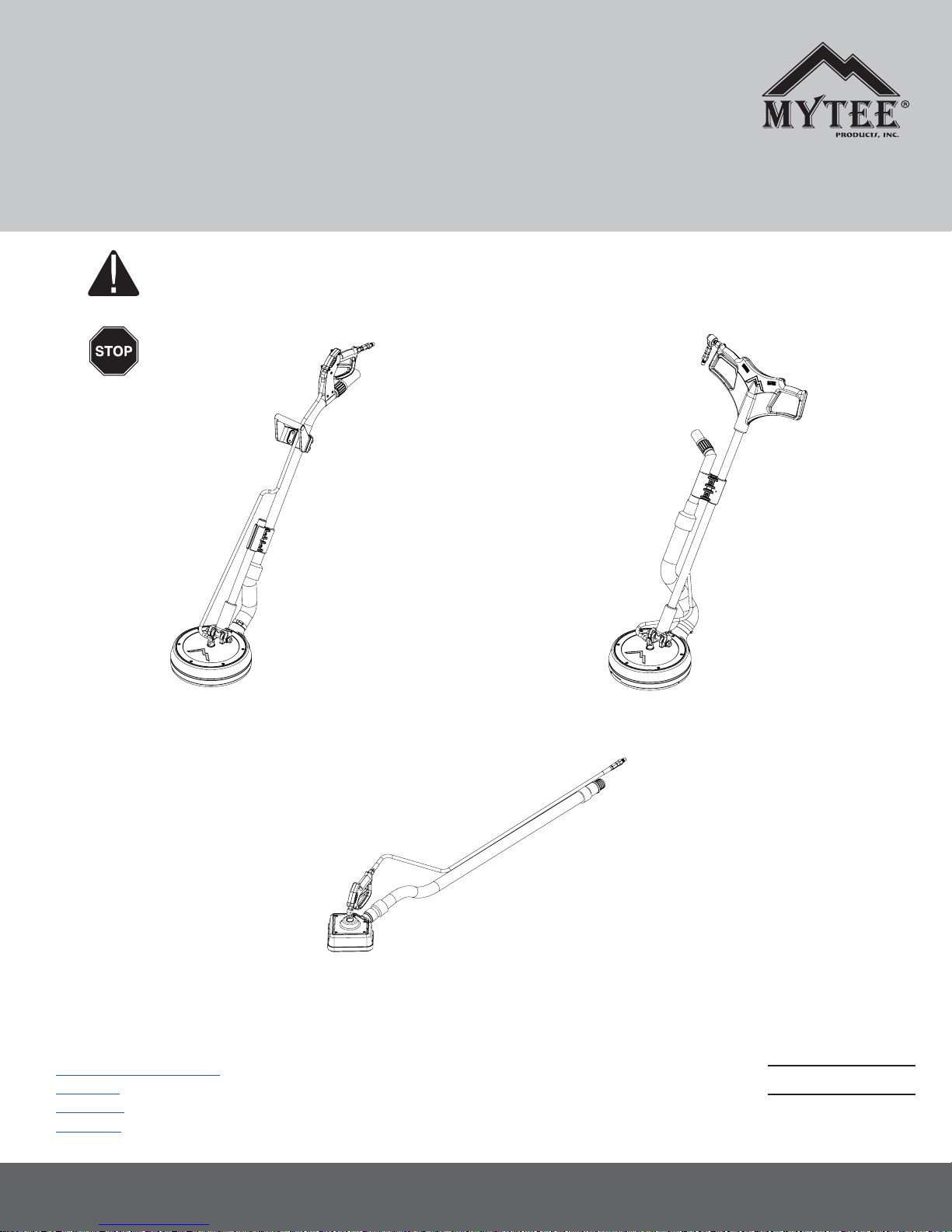
Instructions for
D
C
B
7
6
5
4
3
2
1
E
F
REVISIONS
REV.
DESCRIPTION
DATE
APPROVED
OD
ORIGINAL DRAFT
JFL
D
C
B
6
5
4
3
2
1
E
F
spinner, 12"
2/5/10
UNLESS OTHERWISE SPECIFIED:
TITLE:
NAME
DATE
COMMENTS:
CHECKED
DRAWN
DIMENSIONS ARE IN INCHES
TOLERANCES:
ANGULAR: MACH
.5
ONE PLACE DECIMAL
.03
TWO PLACE DECIMAL
.05
THREE PLACE DECIMAL
.003
A
858-679-1191
mytee
PRODUCTS, INC.
V. LaBarbera
REVISIONS
REV.
DESCRIPTION
DATE
APPROVED
OD
ORIGINAL DRAFT
JFL
D
C
B
6
5
4
3
2
1
E
F
8903, 8904, and 8908 Spinner
Please read before use.
Register your product
at: http://www.mytee.
com/support/register/
®
General Information p.2
8903 p. 4
8904 p. 6
8908 p. 8
8908 - Counter Spinner®
13655 Stowe Dr., Poway, CA 92064
1
8904 - T-Handle8903 - Wand Handle
Model #
Serial #
Form # ADP-SPIN
3-17
Page 2
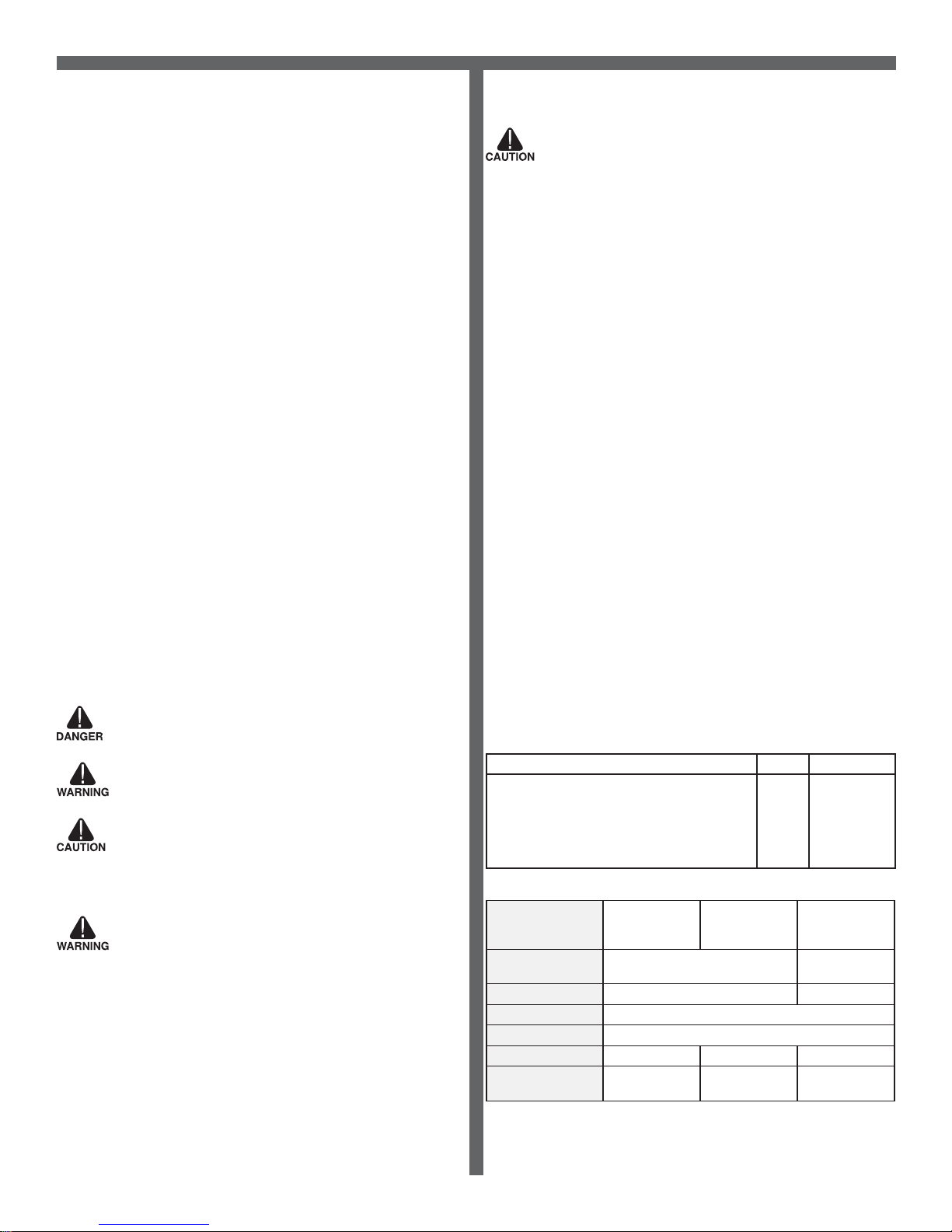
GENERAL INFORMATION
Dear Customer:
Congratulations on the purchase of your new Spinner®. As you are already
aware, the scene of the equipment world is becoming more high tech, and we
at Mytee Products Inc. strive to keep you on the cutting edge with superior quality
and technology.
Keep in mind that the Spinner
unnecessary damage and void the warranty. However with simple maintenance
the Spinner
If warranty questions arise, please consult your user manual or get in touch with
your distributor. If you have questions about maintenance, replacing parts or
ordering parts, please call an authorized Mytee Products Inc. Service Center.
To see an updated list, visit our website at www.mytee.com
Before you begin cleaning, please read your manual thoroughly.
Sincerely,
Mytee Customer Care Dept.
®
will give quality performance for many years to come.
®
is a machine, so neglect or abuse will cause
Parts and Service
Repairs, when required, should be performed by Mytee service personnel or Mytee
authorized Service Center using Mytee original replacement parts and accessories.
Call Mytee for repair parts or service. Please specify the Model and Serial Number
when discussing your machine.
Name Plate
The Model and Serial Number of your machine are shown on the Nameplate on the
back panel of the machine. This information is needed when ordering repair parts
for the machine. Use the space provided on the front cover to note the Model and
Serial Number of your machine for future reference.
Unpacking the Machine
When the machine is delivered, carefully inspect the shipping carton and the
machine for damage. If damage is evident, save the shipping carton so that it can
be inspected by the carrier that delivered it. Contact the carrier immediately to le a
freight damage claim.
Caution and Warnings
Symbols
Mytee uses the symbols below to signal potentially dangerous conditions. Always
read this information carefully and take the necessary steps to protect personnel
and property.
Is used to warn of immediate hazards that will cause severe personal injury or death.
Is used to call attention to a situation that could cause severe personal injury.
Is used to call attention to a situation that could cause minor personal injury or
damage to the machine or other property. When using an electrical appliance, basic
precautions should always be followed, including the following: Read all instructions
before using this machine. This product is intended for commercial use only.
To reduce the risk of re, electrical shock, or injury:
1. Read all instructions before using equipment.
2. Use only as described in this manual. Use only manufacturer’s recommended
attachments.
3. Always unplug or disconnect the appliance from power supply when not in use.
4. Do not allow to be used as a toy. Close attention is necessary when used by or
near children.
5. Do not use in areas where ammable or combustible material may be present.
6. Do not leave the unit exposed to harsh weather elements. Temperatures below
freezing may damage components and void warranty.
7. Use only the appropriate handles to move and lift unit. Do not use any other parts
of this machine for this purpose.
8. Keep hair, loose clothing, ngers, and all parts of the body away from all
openings and moving parts.
9. Use extra care when cleaning on stairs.
10. When cleaning and servicing the machine, local or national regulations may apply
to the safe disposal of liquids which may contain: chemicals, grease, oil, acid, alkalines, or other dangerous liquids.
11. Do not leave operating unattended.
Use only non-ammable liquid in this machine.
Preparation
1. Remove furniture from cleaning area, and sweep or vacuum.
2. Protect cabinets, carpets, walls and painted surfaces from spray with drop cloths
or plastic.
3. Identication – Identify the type of oor you are going to clean. This step is vital,
since each ooring type may call for different chemicals, brushes and equipment.
Basic ooring types are: resilient (vinyl, VCT, linoleum), which is generally softer;
stone (terrazzo, quarry, ceramic, brick, concrete) made of natural materials; and
stone substitute (marble, slate and granite), which mimics stone.
4. Application – Once the ooring is identied, apply the appropriate type of cleaning
(or in the case of resilient ooring, stripping) chemical. On tile surfaces, spray chemi-
cal evenly over tile and grout lines, allowing it to pool in the lines.
5. Emulsication – Chemicals typically require dwell time to remove the dirt and
grime driven into the surface. The dirtier the oor, the longer the chemicals may need
to dwell. Without proper dwell time, chemicals will not be effective.
6. Agitation and Elimination – Agitate the chemical into the oor to facilitate cleaning
using a Spinner® oor machine connected to an extractor. The Spinner® lays down
high-pressure spray to agitate and rinse, and vacuums up the solution simultaneously, eliminating it from the surface.
Spinner® Operation
1. Attach the Vacuum and Solution Hoses to the extractor.
2. Attach the Solution Hose to the Male Quick Disconnect and the Vacuum Hose to
the Wand Tube.
3. Turn on the extractor to engage the vacuum, while making sure the bottom of the
Spinner™ is ush with the cleaning surface to ensure proper suction.
4. Squeeze the Spinner’s™ high-pressure trigger gun to dispense solution on to
the surface.
5. Hold the machine at waist level and use a back-and-forth motion.
After Use
1. Unplug.
2. Inspect hoses and replaced if damaged.
3. After each use, wipe oor machine with a clean, soft, damp cloth.
4. Do not expose to rain.
5. Store indoors. In a clean, dry place.
6. Do not store sitting on brush.
Maintenance Schedule
Maintenance item Daily
Clean and inspect hoses
Check for loose hardware
Clean machine with clean, soft damp cloth
Inspect spray jets once a week.
Use Mytee
hours. Circulate through the hose and tool.
®
System Maintainer 3601 every 100
x
x
x
Once a week
x
x
Product Specications
Spinner® Style
Tube Construction Stainless steel
Cleaning Path 12” 7.5”
PSI Requirements 500 - 3,000 PSI
Spray Jets Dual 1502
Product Weight 18 lb s. 16 lb s. 7 lbs.
Product
Dimensions
8903
1.5” Wand Style
12” x 14” x 52” 16” x 19” x 49” 11” x 9” x 9”
8904
1.5”
T-H and le
8908
Counter Spinner
1.5” Vacuum
Hose
2
Page 3
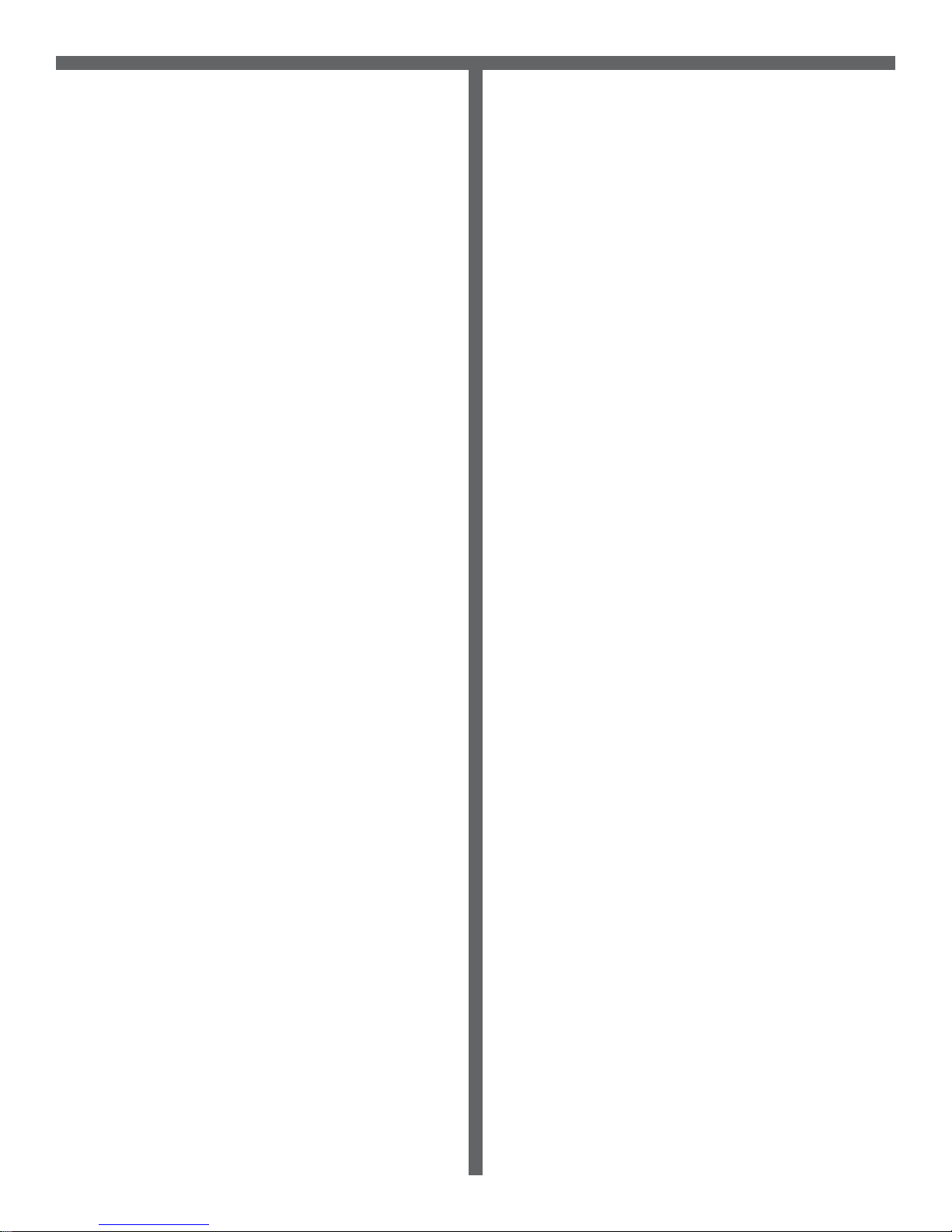
GENERAL INFORMATION
FAQs
Q – How much PSI do I need to operate the Spinner®?
A – Spinners
Troubleshooting
The Spinner® is not spinning.
1. Inspect the jets to make sure they are not clogged.
2. Check the machine for a normal ow of solution by disconnecting the Solution
Hose from the Spinner
3. If the solution’s ow is disrupted, use Mytee
4. Try to spin the unit by hand. If it does not move, replace the swivel. If it moves, the
seal may need rebuilding. Take the Spinner
Guidelines
1. For ease of use, keep the brush and manifold balanced and at.
2. Adjust the handle at a comfortable height for the operator; making sure the brush
remains balanced before starting the extractor.
3. The Spinner
more resistance than surfaces such as tile and grout. If you experience resistance of
movement, adjust the vacuum release slot to release air from the Vacuum Hose.
Replacement Parts
8903, and 8904
Brush & Glide Kit – No. A109
Glide – No. P500
Brush – No. G098
Swivel – No. H926
Rebuild Kit – No. H927
®
require between 500 and 3,000 PSI.
®
and letting the liquid run freely.
®
operates differently according to the surface. Smooth surfaces offer
®
System Maintainer 3601.
®
to your local service center.
8908
Glide – No. P593
Brush – No. G111
Swivel – No. H926
Rebuild Kit – No. H927
3
Page 4

8903 WAND HANDLE, 1.5” TUBE SPINNER®
REVISIONS
REV.
DESCRIPTION
DATE
APPROVED
OD
ORIGINAL DRAFT
JFL
D
C
B
7
6
5
4
3
2
1
E
F
REVISIONS
REV.
DESCRIPTION
DATE
APPROVED
OD
ORIGINAL DRAFT
JFL
D
C
B
6
5
4
3
2
1
E
F
2/5/10
UNLESS OTHERWISE SPECIFIED:
TITLE:
NAME
DATE
COMMENTS:
CHECKED
DRAWN
DIMENSIONS ARE IN INCHES
TOLERANCES:
ANGULAR: MACH
.5
ONE PLACE DECIMAL
.03
TWO PLACE DECIMAL
.05
A
858-679-1191
mytee
PRODUCTS, INC.
V. LaBarbera
8901 FRONT
5
6
1. Quick disconnect
2. High-pressure gun
3. Vacuum hose connection
4. Vac relief
3
4
7
8
5. Wand grip handle
6. Hi-pressure solution hose
7. 12” Spinner® head
8. Nylon glide with removeable brush
1
VACUUM HOSE AND SOLUTION HOSE ATTACHMENT
Attach solution line
2
After the Vacuum Hose and Solution Hose are attached to the
extractor, connect the Solution Hose to the Male Quick Discon-
nect, and the Vacuum Hose to wand tube. Use the included
adapter if you are using a 2” vacuum hose. You can permanently
attach the adapter using silicone or similar adhesive.
here.
Adapter for use with 2”
vacuum hoses.
Attach vacuum hose
here.
JETS
After the extractor is turned on and vacuum is engaged,
squeeze the High-Pressure Trigger Gun. Liquid ows through
the Solution Hose and activates the Spinner Bar.
Hold the machine at waist level and use a back-and-forth motion.
USE
4
Page 5

8903 WAND HANDLE, 1.5” TUBE SPINNER®
2
1
3
6
7
11
18
25
12
16
17
16
21
20
26
15
8
14
32
8
28
5
37
35
10
9
26
29
19
33
34
36
22
31
30
4
13
23
24
33
33
27
ITEMS NOT SHOWN
ITEM
NO.
PART NO.
DESCRIPTION
QTY.
MSRP
1
H505A
jet, s/s, 1/8", 1502
2 $9.99 ea
2
H441
bar, t, straight, 42 deg, 10"
1 $129.99 ea
3
G098
brush, spinner ring
1 $24.99 ea
4
P500
spinner ring, nylon
1 $25.99 ea
5
P689A
manifold, 12" spinner, low profile
1 $51.99 ea
6
H230
screw, 10-32 x 1/2" phil pan head, s/s 3 $0.99 ea
7
H926
swivel, spinner
1 $208.99 ea
8
H289
Washer #10 flat, s/s
6 $0.99 ea
9
H465A
mounting plate, 12" spinner
1 $84.99 ea
10
H882
screw, 8 x 3/4 phil pan head, type a, s/s
6 $0.99 ea
11
B136
elbow, brass, 90 deg, 1/4" mpt x 1/4" mpt
1 $4.99 ea
12
H008
set; bolt, 2 lock nuts, 4 washers
1 $2.99 ea
13
H102
yoke, spinner
1 $11.99 ea
14
AH206
sol hose, 1/4" x 48", 1/4 fsw x 1/4 mpt
1 $21.99 ea
15
H197
handle, lower, wand style spinner
1 $17.99 ea
16
H210
washer, 1/4" flat, s/s
4 $0.99 ea
17
H203
bolt, 1/4-20 x 1-1/4"
2 $0.99 ea
18
H785
grip, 1.5" dia, wand
1 $15.99 ea
19
B130
45 deg, street elbow, brass, 1/4" male
1 $5.49 ea
20
H458
nut, lock, 10-32, thin pattern
6 $0.99 ea
21
H540
gun, high pressure
1 $41.99 ea
22
B105
bushing, brass, 3/8"mpt x 1/4" 1 $3.19 ea
23
B107
nipple, brass, 1/4"m, hex
1 $3.19 ea
24
B247
filter, in-line, 100 mesh, 1/4" MPT x FPT
1 $13.99 ea
25
B101
qd, brass, 1/4" m
1 $8.49 ea
26
H457 screw, 10-32 x 1-1/2", p-pan
6 $0.99 ea
27
P719
inlet, 2"
1 $10.99 ea
28
G082
cap, vacuum relief slot (spin)
1 $3.25 ea
29
H614A
gun style valve clamp, 1.5"
1 $16.99 ea
30
H342
bolt, 1/4-20 x 1" hex head, s/s 4 $0.99 ea
31
H148
washer, 5/16", narrow
4 $0.99 ea
32
H616
tube, 1.5" spinner, wand style
1 $81.99 ea
33
H613A
clamp, spinner handle , 1.5" x 1.25"
2 $11.99 ea
34
H216
nut, lock, 1/4-20, nylon insert, s/s
2 $0.99 ea
35
H142
cuff, 2" thread x 1-1/2" slip
1 $14.99 ea
36
PH628-24
hose, vac wire reinforced 2"
1
$8.99/ft
37
H217
clamp, hose, 2-1/4 dia
1 $1.49 ea
PART NO.
DESCRIPTION
QTY.
MSRP
G102
gasket, cork, 3/4" X 3", 1/8“ thick
3 $1.99 ea
D
C
B
A
B
C
D
1
2
3
4
5
6
7
8
8
7
6
5
4
3
2
1
E
F
E
F
8903
SHEET 1 OF 2
Spinner,
Wand Style, 1.5"
8/22/11
E
SCALE: 1:6
REV
DWG. NO.
C
SIZE
TITLE:
NAME
DATE
CHECKED
DRAWN
PROPRIETARY AND CONFIDENTIAL
A
DO NOT
SCALE DRAWING
858-679-1191
mytee
PRODUCTS, INC.
M. LaBarbera
THE INFORMATION CONTAINED IN THIS
DRAWING IS THE SOLE PROPERTY OF
MYTEE PRODUCTS, INC. ANY
REPRODUCTION IN PART OR AS A WHOLE
WITHOUT THE WRITTEN PERMISSION OF
MYTEE PRODUCTS, INC. IS
PROHIBITED.
5
Part prices are subject to change.
Page 6

REVISIONS
REV.
DESCRIPTION
DATE
APPROVED
OD
ORIGINAL DRAFT
JFL
D
C
B
6
5
4
3
2
1
E
F
8904 “T” HANDLE, 1.5” TUBE SPINNER®
REVISIONS
REV.
DESCRIPTION
DATE
APPROVED
OD
ORIGINAL DRAFT
JFL
D
C
B
6
5
4
3
2
1
E
F
2/5/10
UNLESS OTHERWISE SPECIFIED:
NAME
DATE
DIMENSIONS ARE IN INCHES
mytee
PRODUCTS, INC.
V. LaBarbera
8904 FRONT
1
3
4
5
6
1. Quick disconnect
2. High-pressure gun
3. Vacuum hose connection
4. Vac relief
2
7
5. Hi-pressure solution hose
6. 12” Spinner® head
7. Nylon glide with removeable brush
VACUUM HOSE AND SOLUTION HOSE ATTACHMENT
Attach solution line
here.
Adapter for use with 2”
vacuum hoses.
Attach vacuum hose
here.
After the Vacuum Hose and Solution Hose are attached to the
extractor, connect the Solution Hose to the Male Quick Discon-
nect, and the Vacuum Hose to wand tube. Use the included
adapter if you are using a 2” vacuum hose. You can permanently
attach the adapter using silicone or similar adhesive.
JETS
After the extractor is turned on and vacuum is engaged,
Hold the machine at waist level and use side to side.
USE
squeeze the High-Pressure Trigger Gun. Liquid ows through
the Solution Hose and activates the Spinner Bar.
6
Page 7

8904 “T” HANDLE, 1.5” TUBE SPINNER®
2
1
3
4
5
6
7
8
9
10
11
14
16
15
18
19
20
19
19
21
22
23
28
24
25
26
27
30
31
32
33
34
35
29
13
12
17
ITEMS NOT SHOWN
ITEM
NO.
PART NO.
DESCRIPTION
QTY.
MSRP
1
H505A
jet, s/s, 1/8", 1502
2
$9.99 ea
2
H441
bar, t, straight, 42 deg, 10"
1
$129.99 ea
3
G098
brush, spinner ring
1
$24.99 ea
4
P500
spinner ring, nylon
1
$25.99 ea
5
P689A
manifold, 12" spinner, low profile
1
$51.99 ea
6
H230
screw, 10-32 x 1/2" phil pan head, s/s 3
$0.99 ea
7
H926
swivel, spinner
1
$208.99 ea
8
H289
washer #10 flat, s/s
9
$0.99 ea
9
H465A
mounting plate, 12" spinner
1
$84.99 ea
10
H882
screw, 8 x 3/4 phil pan head, type a, s/s
6
$0.99 ea
11
B136
elbow, brass, 90 deg, 1/4" mpt x 1/4" mpt
1
$4.99 ea
12
H008
set; bolt, 2 lock nuts, 4 washers
1
$2.99 ea
13
H102
yoke, spinner
1
$11.99 ea
14
H613A
clamp, spinner handle , 1.5" x 1.25"
2
$11.99 ea
15
H094
tube, vac, elbow, 1.5" dia, spinner
1
$48.99 ea
16
AH206
sol hose, black 48" (OAL), fsw 1/4" x m 1/4"
1
$21.99 ea
17
P719
inlet, 2"
1
$10.99 ea
18
G082
cap, vacuum relief slot (spin)
1
$3.25 ea
19
B101
qd, brass, 1/4" m
1
$8.49 ea
20
B247
filter, in-line, 100 mesh, 1/4" mpt x fpt
1
$13.99 ea
21
B107
nipple, brass, 1/4"m, hex
1
$3.19 ea
22
B100A
swivel, high pressure, stainless steel
1
$45.99 ea
23
B105
bushing, brass, 3/8"mpt x 1/4"
1
$3.19 ea
24
P591
trigger, spinner
1
$19.99 ea
25
B540
valve, high pressure, spinner
1
$39.99 ea
26
P579
handle, back half, spinner
1
$19.99 ea
27
H155
screw, 8 x 5/8", phil pan, s/s
14
$0.99 ea
28
P578
handle, front half, spinner
1
$25.99 ea
29
H092
handle, "T", spinner
1
$139.99 ea
30
H204
bolt, 1/4-20 x 1 3/4" hex head, s/s
2
$0.99 ea
31
H210
washer, 1/4" flat, s/s
4
$0.99 ea
32
H216
nut, lock, 1/4-20, nylon insert, s/s
2
$0.99 ea
33
H142
cuff, 2" thread x 1-1/2" slip
1
$14.99 ea
34
PH628-24
vac hose, 2", wire reinforced
1
$8.99/ft
35
H217
clamp, hose, 2-1/4 dia
1
$1.49 ea
PART NO.
DESCRIPTION
QTY.
MSRP
G102
gasket, cork, 3/4" X 3", 1/8“ thick
3
$1.99 ea
D
C
B
A
B
C
D
1
2
3
4
5
6
7
8
8
7
6
5
4
3
2
1
E
F
E
F
8904
SHEET 1 OF 2
Spinner,
"T" Style, 1.5"
8/2013
C
SCALE: 1:6
REV
DWG. NO.
C
SIZE
TITLE:
NAME
DATE
CHECKED
DRAWN
PROPRIETARY AND CONFIDENTIAL
A
DO NOT
SCALE DRAWING
858-679-1191
mytee
PRODUCTS, INC.
M.LaBarbera
THE INFORMATION CONTAINED IN THIS
DRAWING IS THE SOLE PROPERTY OF
MYTEE PRODUCTS, INC. ANY
REPRODUCTION IN PART OR AS A WHOLE
WITHOUT THE WRITTEN PERMISSION OF
MYTEE PRODUCTS, INC. IS
PROHIBITED.
7
Part prices are subject to change.
Page 8

D
4
3
2
1
E
F
D
C
B
7
6
5
4
3
2
1
E
F
7
6
5
8908 COUNTER SPINNER®
8908 FRONT
2
3
5
4
1. Male quick disconnect
2. Solution hose
3. High-pressure trigger gun
4. Nylon glide
1
6
5. 6” Spinner® head
6. Vacuum hose
7. Vacuum hose connection
port
VACUUM HOSE AND SOLUTION HOSE ATTACHMENT
Connect solution
hose here.
7
Connect vacuum
hose here.
After the Vacuum Hose and Solution Hose are attached to the
extractor, connect the Solution Hose to the Male Quick Discon-
nect, and the Vacuum Hose to wand tube.
JETS
After the extractor is turned on and vacuum is engaged,
squeeze the High-Pressure Trigger Gun. Liquid ows through
the Solution Hose and activates the Spinner Bar.
USE
Use unit on counter top or other hard surface.
8
Page 9

8908 COUNTER SPINNER®
1
2
4
5
6
9
10
11
12
14
16
17
18
19
7
8
8
8
6
13
15
14
14
3
ITEMS NOT SHOWN
ITEM
NO.
PART NO.
DESCRIPTION
QTY.
MSRP
1
H505A
jet, s/s, 1/8", 1502
2
$9.99 ea
2
H425
spray bar, 4"
1
$117.99 ea
3
G111
brush, corner spinner
1
$29.99 ea
4
P593
glide, nylon, corner spinner
1
$19.99 ea
5
P701
manifold, counter tool
1
$35.99 ea
6
H230
screw, 10-32 x 1/2" phil pan head, s/s
8
$0.99 ea
7
H926
swivel, spinner
1
$198.99 ea
8
H289
washer #10 flat, s/s
9
$0.99 ea
9
H482
casting, counter spinner
1
$27.99 ea
10
B107 nipple, brass, 1/4"m, hex
1
$3.19 ea
11
B130
45 deg, street elbow, brass, 1/4" male
1
$5.49 ea
12
H540
gun, high pressure
1
$41.99 ea
13
B105
bushing, brass, 3/8"mpt x 1/4"
1
$3.19 ea
14
AH195
sol hose, 57" x 1/4", (OAL), m
1
$37.99 ea
15
B247
filter, in-line, 100 mesh, 1/4" MPT x FPT
1
$13.99 ea
16
B101
qd, brass, 1/4" m
1
$8.49 ea
17
H655
coupler, 1-1/2" barb to barb fitting
1
$8.99 ea
18
H300
cuff, hose, 1-1/2 x 1-1/2, wire
2
$5.99 ea
19
H504
vac hose, 4' x 1-1/2", 1sw cu
1
$19.49 ea
PART NO.
DESCRIPTION
QTY.
MSRP
G079 hose wrap, heat guard
1
$2.99 ea
D
C
B
A
B
C
D
1
2
3
4
5
6
7
8
8
7
6
5
4
3
2
1
E
F
E
F
8908
SHEET 1 OF 1
Spinner, Counter
3/2013
B
SCALE: 1:4
REV
DWG. NO.
C
SIZE
TITLE:
NAME
DATE
CHECKED
DRAWN
PROPRIETARY AND CONFIDENTIAL
A
DO NOT
SCALE DRAWING
858-679-1191
mytee
PRODUCTS, INC.
M.LaBarbera
THE INFORMATION CONTAINED IN THIS
DRAWING IS THE SOLE PROPERTY OF
MYTEE PRODUCTS, INC. ANY
REPRODUCTION IN PART OR AS A WHOLE
WITHOUT THE WRITTEN PERMISSION OF
MYTEE PRODUCTS, INC. IS
PROHIBITED.
Part prices are subject to change.
9
Page 10

NOTES
Mytee Products Inc.
13655 Stowe Dr.
Poway, CA 92064
www.mytee.com
FX 858.679.7814
© 2017 Mytee Products Inc.
Printed in the U.S.A.
10
