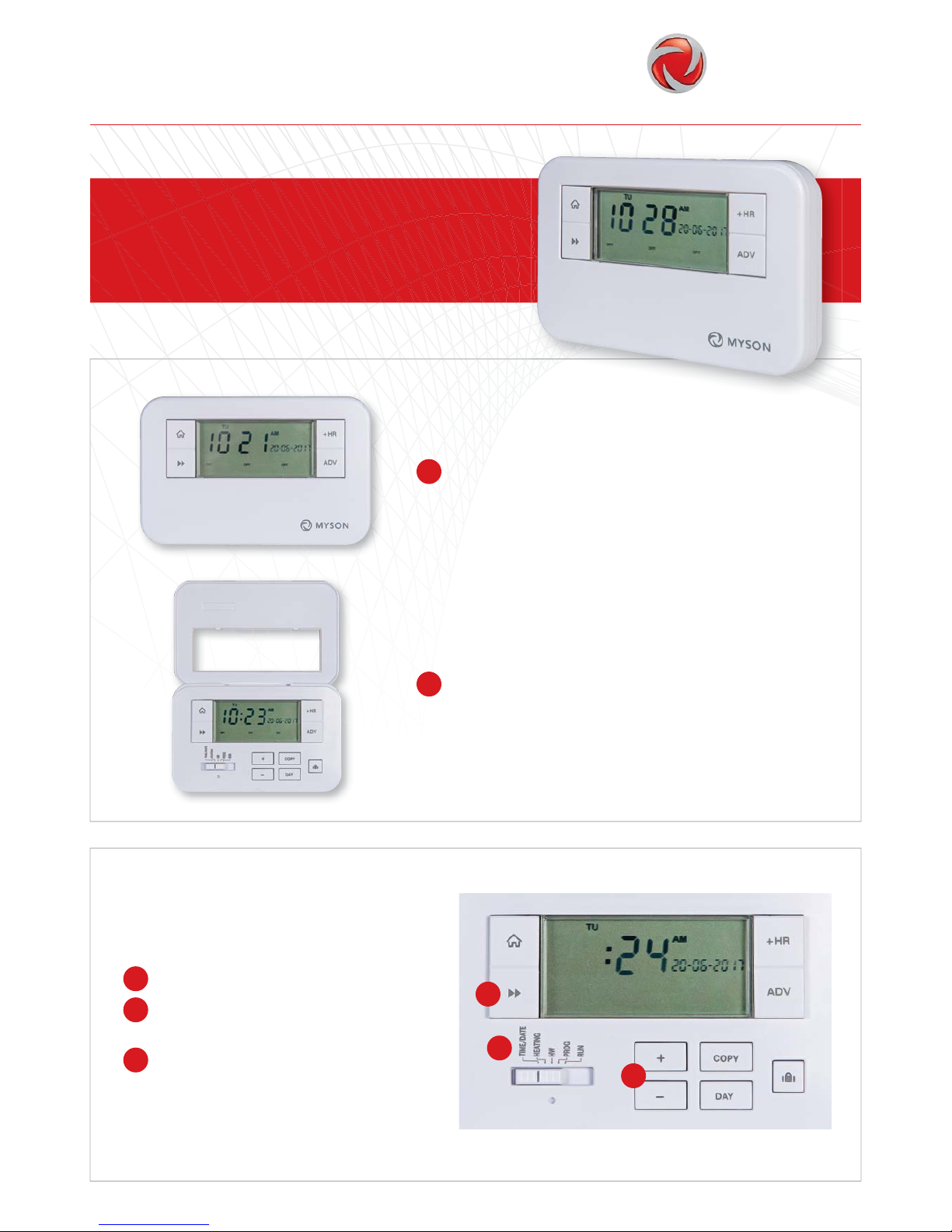
MYSON
www.myson.co.uk
MEP3C PROGRAMMER
EASY GUIDE
A
SETTING THE TIME
The time should be automatically set but if
you need to change it:
Move the slider to TIME/DATE position.
The hour will fl ash, use
+/- keys to adjust
up and down.
Use
>> button to move to minutes, date
and summer/winter time.
1
2
3
B
Programmer is mounted to wall and front fl ap
is normally in closed position.
Front fl ap opens up to display more buttons.
1
2
3

COMPLETE HEATING SOLUTIONS
www.myson.co.uk
T: 0845 402 3434
ADVANCE FUNCTION
The advance function is for a one-off event.
To set, follow these steps:
Move the slider to RUN position.
Use
>> button to move to Z1, Z2 & HW.
Press the ADV button, this will over-ride the
times, it will automatically go off when the next
time setting is reached. It can be manually
turned off by repeating the steps above and
pressing the ADV button again.
1
2
3
BOOST FUNCTION
To set the boost function follow these steps:
Move the slider to RUN position.
Use
>> button to move to Z1, Z2 & HW.
Press the +HR buttons;
- 1 press will give one hour
- 2 presses will give 2 hours
- 3 presses will give the max 3 hours.
Pressing it again will switch off the
boost function.
1
2
3
SETTING THE PROGRAMMER
To set the programmer follow these steps:
Move the slider to HEATING position.
Use the
+/- buttons to move between the
options (1) 7 day, (2) 5 to 2 day & (3) 24 hour.
Use the
>> button to move to “time on
setting”, Zone 1 symbol will be on, use the
+/- buttons to set the “on time”.
Use the
>> button to move to “time off setting”.
Again use the
+/- buttons to set “off time”,
use
>> button to move to Zone 2 and repeat
as per Zone 1.
1
2
3
THIS IS THE FIRST SCREEN THAT WILL APPEAR WHEN
THE PROGRAMMER IS TURNED ON
1
2
3
1
1
3
3
2
2
