MySmartBlinds MSB V1 User Manual
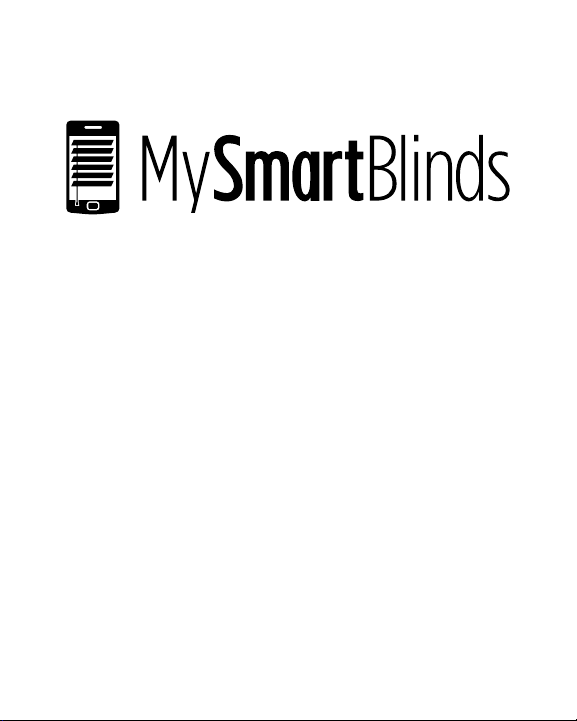
AUTOMATION KIT
User’s Manual
mysmartblinds.com/installation
TM

QUICK START
1. Download the MySmartBlinds app to your smart
device from the App Store
or Google Play.
2. Visit www.mysmartblinds.
com/installation or
www.youtube.com/c/
mysmartblinds to access
installation and trouble
shooting videos.
Apple, the Apple logo, iPhone, and iPod touch are trademarks of Apple Inc., registered in the U.S. and other countries. App Store is a service mark of Apple Inc.
Android, Google Play and the Google Play logo are trademarks of Google Inc.
-

TABLE OF CONTENTS
SAFETY INFORMATION 6
ABOUT MYSMARTBLINDS 9
BLINDS IDENTIFIER 10
PARTS IDENTIFIER 12
ROD RETENTION TYPES 13
INSTALLATION 14
USING THE APP 28
TROUBLESHOOTING 37
LIMITED WARRANTY 40
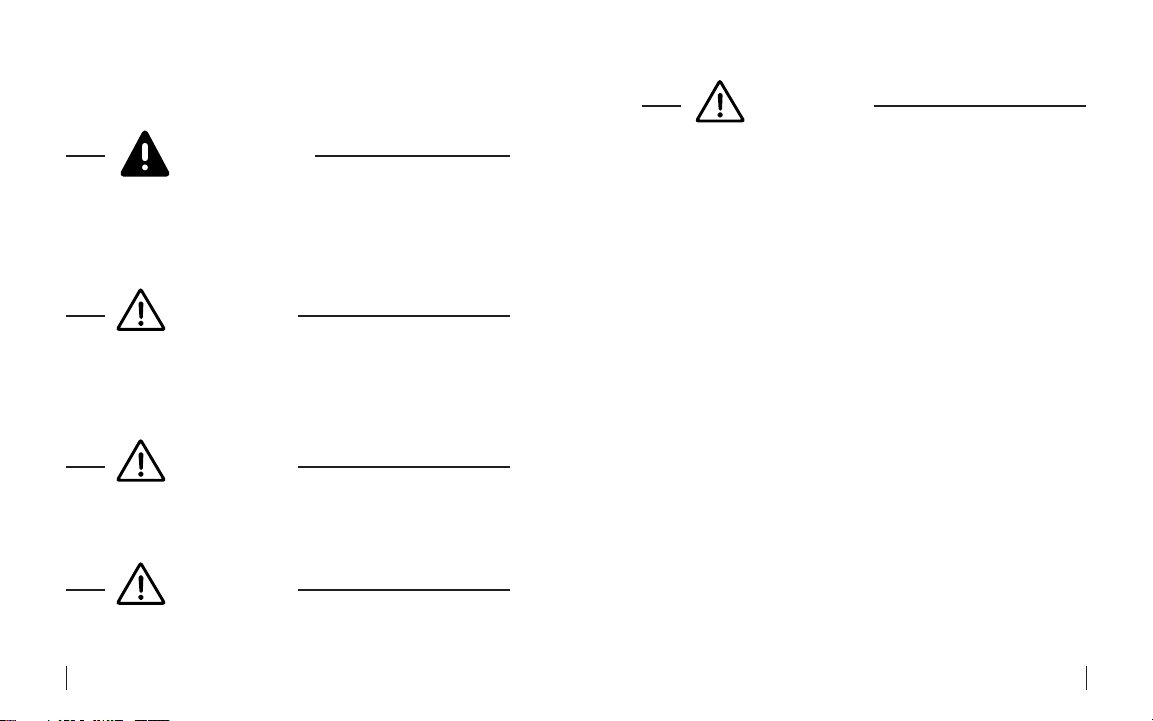
SAFETY INFORMATION
CAUTION
WARNING
Read all warnings and instructions prior to installing
the MySmartBlinds automation kit. Failure to follow
these instructions may result in property damage or
serious personal injury.
CAUTION
Do not use the MySmartBlinds automation kit for anything other than its intended use. Any usage of any part
of this kit outside of its intended purpose is not covered
by the warranty.
CAUTION
To prevent cable damage or abrasion, do not expose
cables to edges of sheet metal or other sharp objects.
CAUTION
Route cables away from sharp edges and moving parts.
6 7
Existing blinds may have sharp edges. Use gloves to
prevent cuts or abrasions when removing and reinstall
ing blinds.
FCC STATEMENT:
This device complies with Part 15 of the FCC Rules.
Operation is subject to the following two conditions:
1. This device may not cause harmful interference, and
2. This device must accept any interference received,
including interference that may cause undesired
operation.
Warning: Changes or modications not expressly
approved by the party responsible for compliance
could void the user’s authority to operate the equip
ment.
NOTE: This equipment has been tested and found
to comply with the limits for a Class B digital device,
pursuant to Part 15 of the FCC Rules. These limits
are designed to provide reasonable protection against
harmful interference in a residential installation.
This equipment generates uses and can radiate radio
-
-

frequency energy and, if not installed and used in
accordance with the instructions, may cause harmful
interference to radio communications. However, there
is no guarantee that interference will not occur in a
particular installation. If this equipment does cause
harmful interference to radio or television reception,
which can be determined by turning the equipment
off and on, the user is encouraged to try to correct the
interference by one or more of the following mea
-
sures:
• Reorient or relocate the receiving antenna.
• Increase the separation between the equipment
and receiver.
• Connect the equipment into an outlet on a circuit
different from that to which the receiver is con
-
nected.
• Consult the dealer or an experienced radio/TV
technician for help.
RF WARNING STATEMENT:
The device has been evaluated to meet general RF
exposure requirement. The device can be used in por
table exposure condition without restriction.
ABOUT MYSMARTBLINDS
MySmartBlinds is a retrot blinds-automation kit that
uses Bluetooth technology to control tilting in your
existing blinds.
MySmartBlinds ts inside 2-inch horizontal
blinds* and is compatible with Apple devices running
iOS 7 or later (iPhone 4s or newer, iPad 3rd generation
or newer, iPod touch 5th generation or newer, and
Apple Watch) and Android devices with Bluetooth L.E.
support operating OS 4.3 or later.
Visit mysmartblinds.com/installation for a PDF
version of this manual.
-
*Compatible with 2-inch blinds between 20” and 72” wide with a minimum space of 5” between barrels, or 9” between barrels if the headrail
has only two barrels (see Figures 1 and 2 on page 35). Not compatible
with cordless lift blinds.
8
9
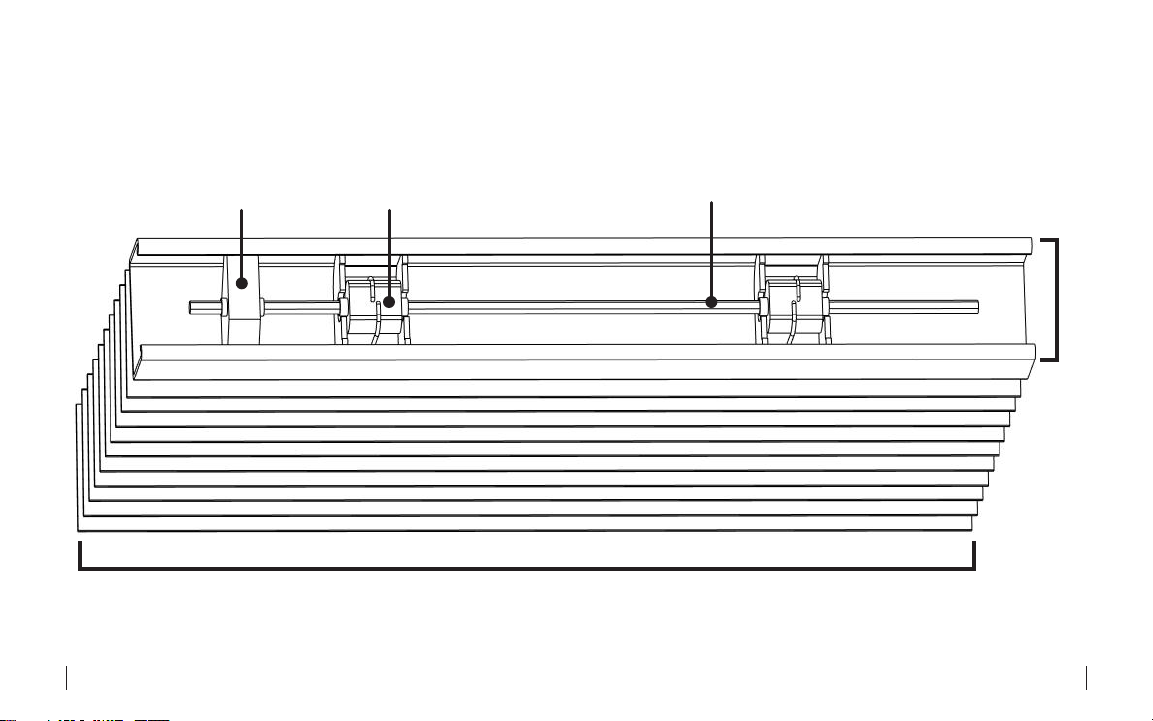
BLINDS IDENTIFIER
Tilt mechanism
10 11
Barrel
Slats
Tilt rod
Headrail
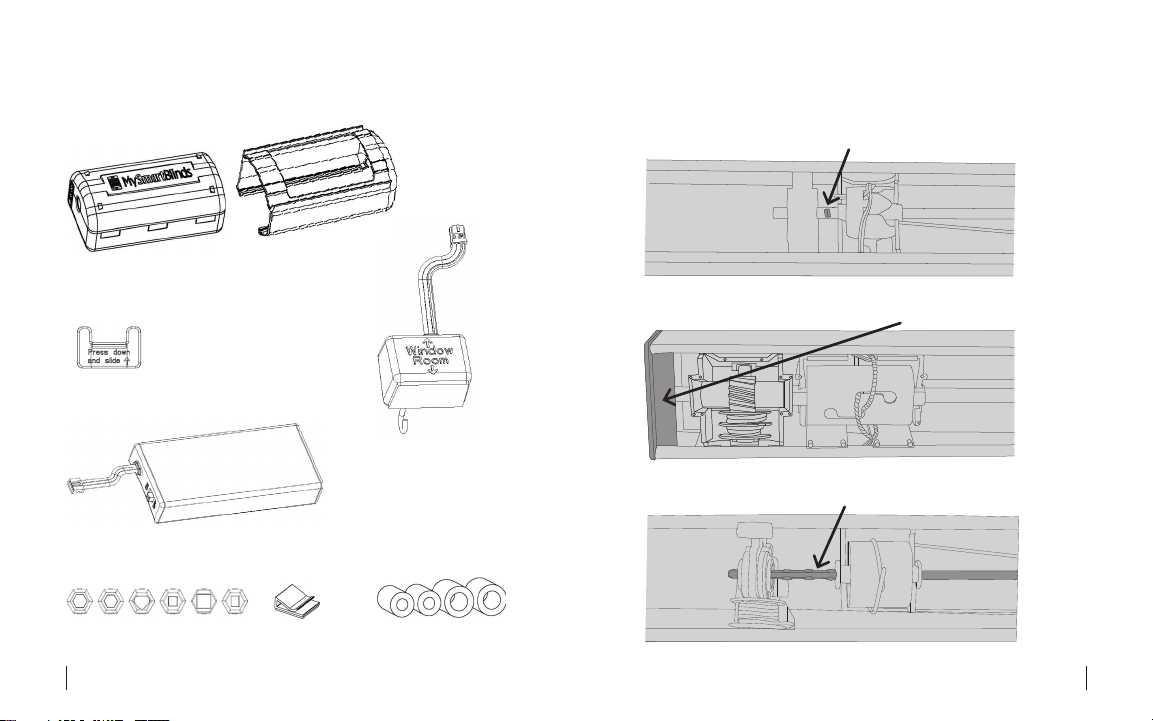
PARTS IDENTIFIER
ROD RETENTION TYPES
Version A: Rod pin
Motor box (A)
Motor box bracket (B)
Version B: End brackets
Manual switch C-clip (C)
Manual switch (D)
Version C: Crimps
Battery pack (E)
Rod adapters (F) Cable clips (G) 4x Rubber tubing (H)
12 13
