My-Serenity Smart Plug User Manual
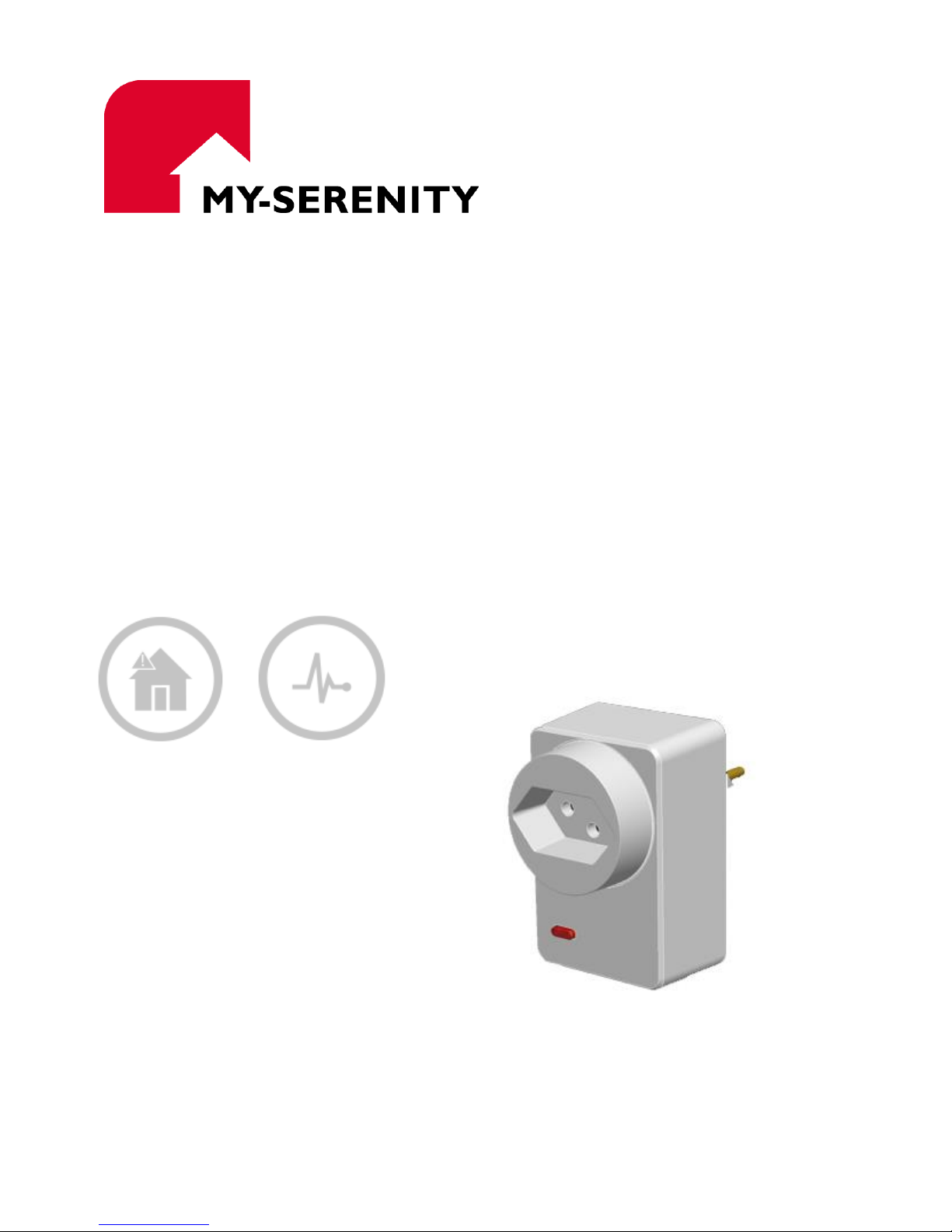
SMART PLUG
USER GUIDE
Easy to install wireless technology
www.my-serenity.ch
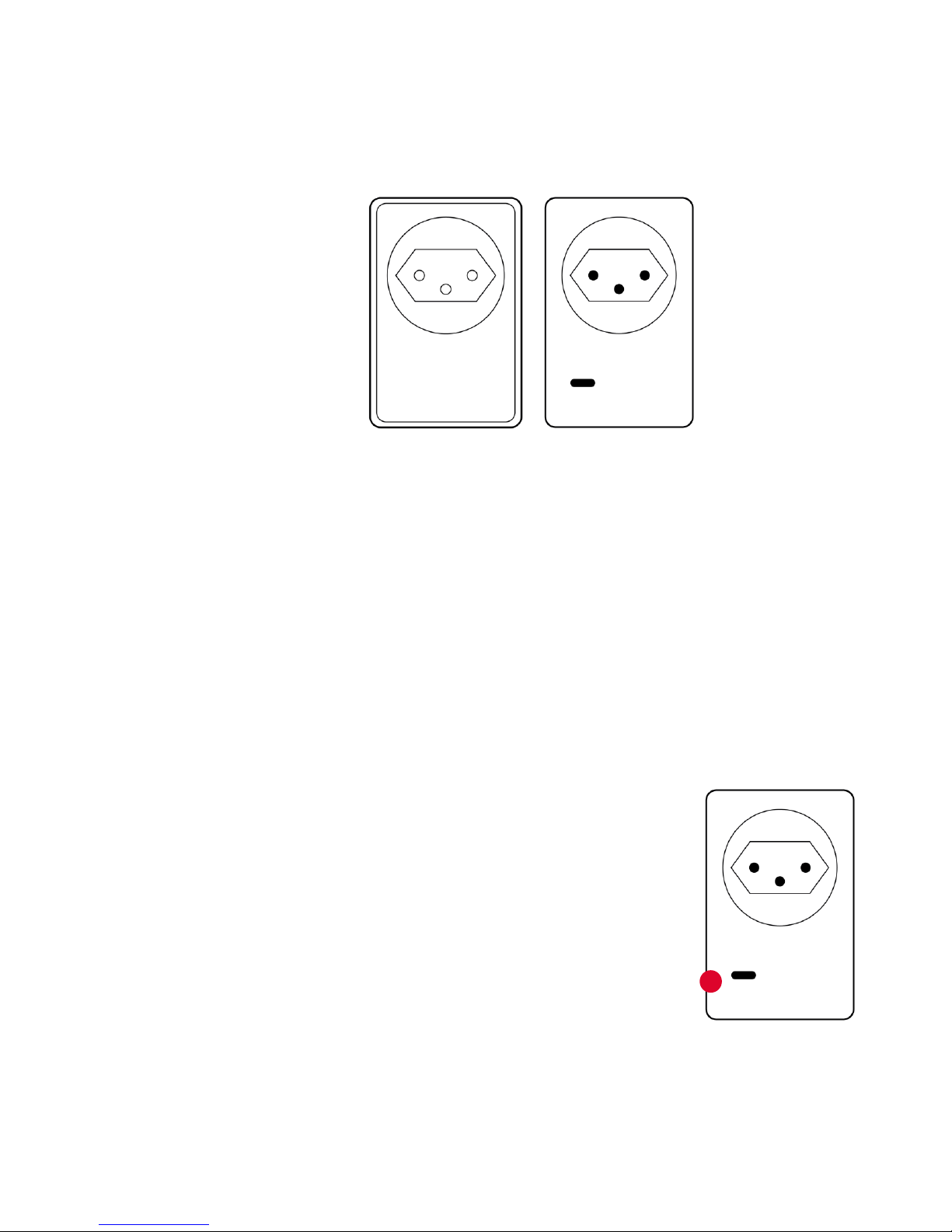
FRONT
FRONT
1
BACK
What’s in the Box?
1 x Smart Plug (also called Power Meter Switch)
What is it?
Green Power, Green Savings
The Smart Plug is designed to work with your system, and is intended for the users
to remotely turn on/off an electric appliance via a smartphone, a tablet or via MYSERENITY Home Manager anytime, anywhere. The integration of these devices into
your system will allow you to conveniently control home appliances for comfort or
energy-saving purposes.
The Smart Plug has a built-in power meter to measure electricity consumption. The
collected energy data will be reported to the gateway (panel). These energy
consumption reports are viewable online and can help you form an effective
strategy to reduce electricity bills.
1. Red LED / Switch button
Press the switch button to switch on/off
the Power Switch.
Press and hold the button over 12 seconds to enter
learning mode.
LED Indicator
The Red LED flashes two times, indicating signal transmission.
On: power on
Off: power off
