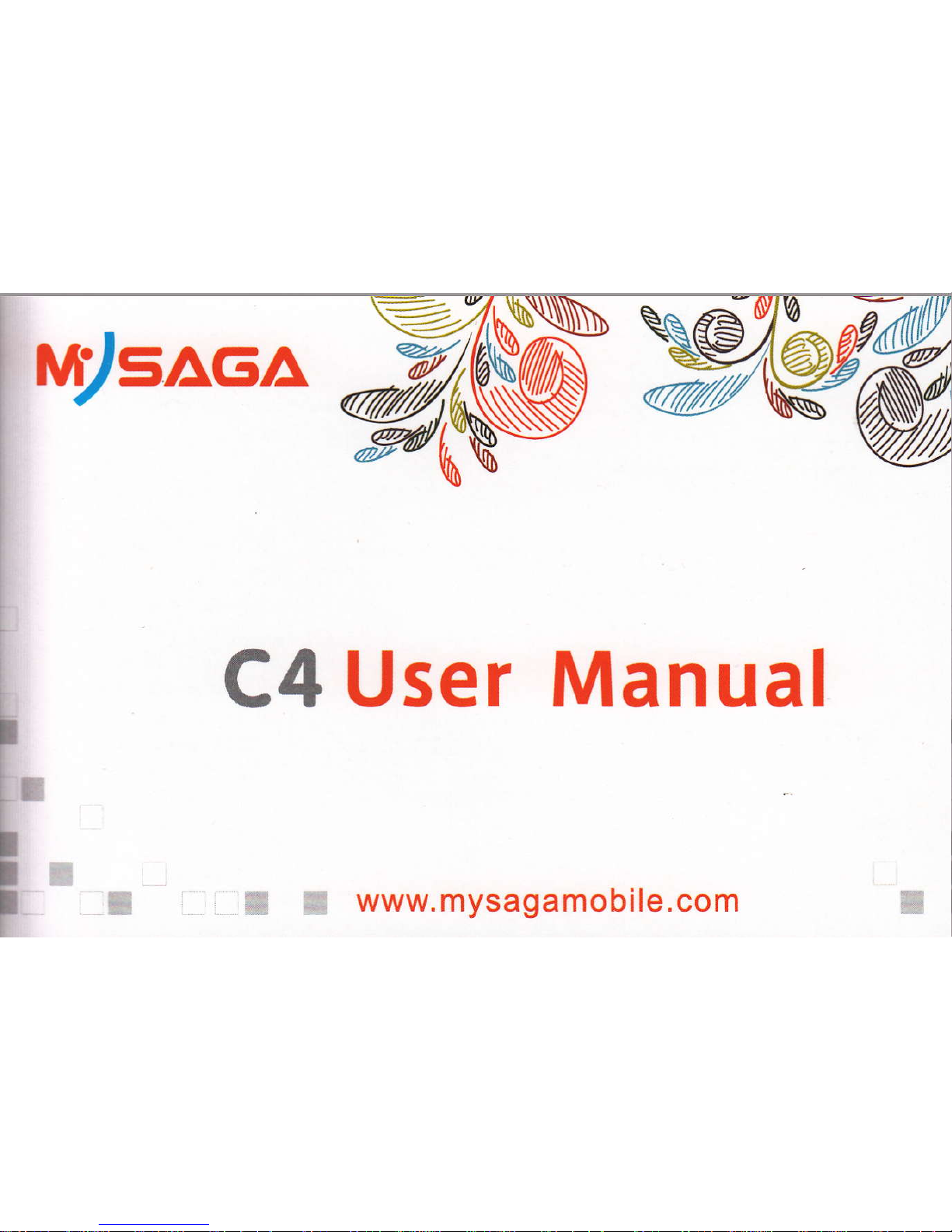
ttt)salc,d
@ffi
C4
User Manual
www.mysagamobile.com
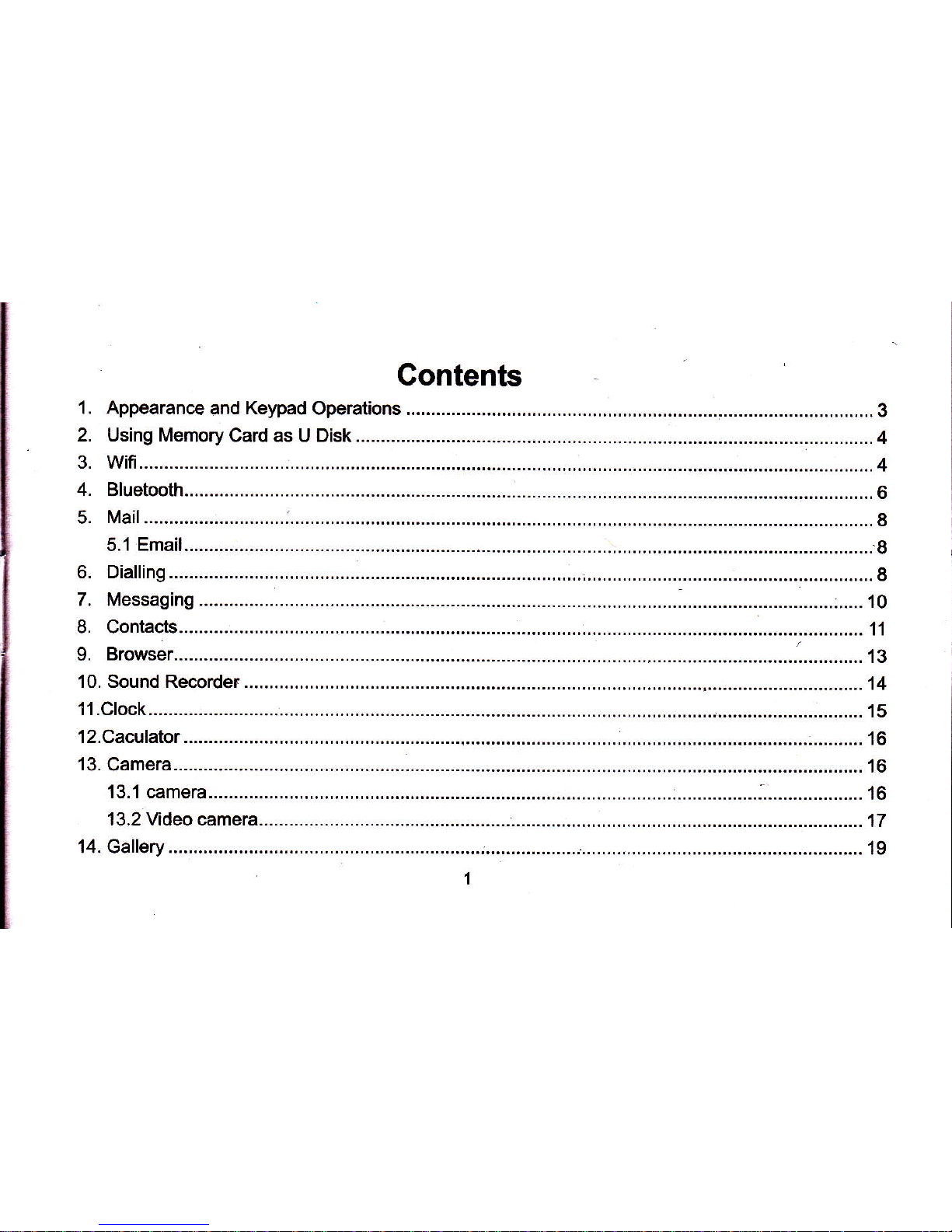
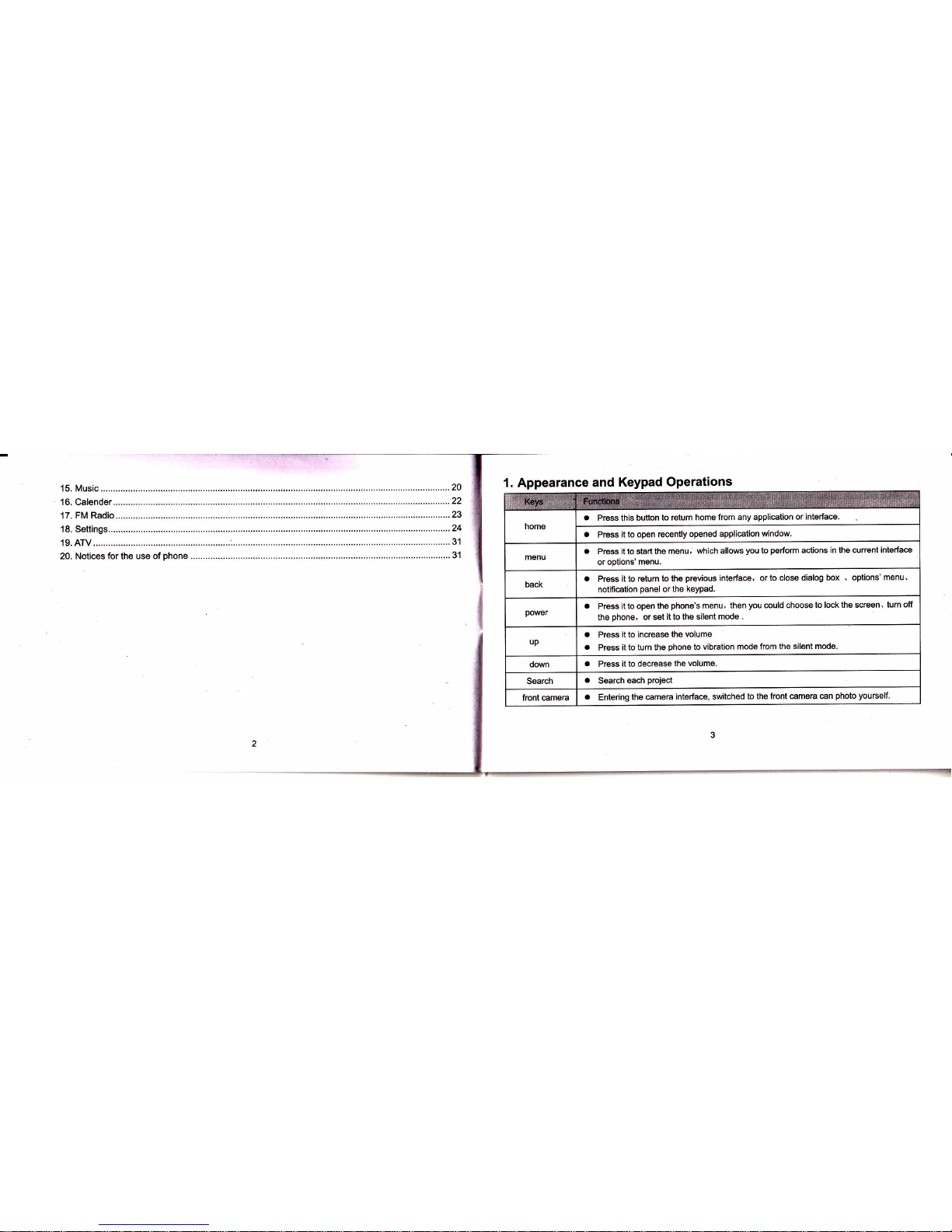
1. Appearance
and
Keypad
Operations
a
Press this button
to r6fum
home from
any application or
interface
a
Press
it to open recently
opened appli€tion
window
Press it to strart
the menu,
which allows
you
to
perfom
actions
in the curent
intsrfa@
or options'
menu.
a
Pressittoreturntothepreviousinterface,
ortoclosedialogbox
'
options'menu.
notification
panel
or the
keypad.
Press
it to open the
phone's
menu,
then
you
could
chooss to lock
the scresn.
lurn
off
the
phone,
or set
it to the silent
mode .
a
Press
it to increase
the volumo
a
Press it to
tum the
phone
to vibration
mode frcm the
silent mods.
a
Press ittodecreasethevolume.
a
Search each
project
a
Entering
the camera
interface, switched
to the front
camera can
photo you6elf.
17.
FM Radio.......
.................................
23
20. Notices for the use of
phone ................. 31

2. Using Memory Card as U Disk
lf),urrr\rantbserdrujqfidresdcfierflesbtEdFrEstrBrsycadforntlednpubr,
ycri*tcuEsdnEruyad6udisk
fd.
S€trsmrycad 6 u dsk
1) Cmnectt'ephtrEbhe@mplHwihIJSA*.Ttpnctrcdh bonu,lWhfEstd.isbo(
2) OpsrtEnctrcdiIpand.
3) ln the notification
panel,
touch USB is connected , then touch"Open the USB Storage
Device".
a
llolices!lflaJmnectl,uJrphcEbtEcqntrJErtHdreopfitEI,JSBdaice,tEptmcd|tle€dtpnETprycad.
YeHryorariyH ndEmappficalilE, $dl6 ffi.
a
Uninstall the U Diskfrom computor
The same as the method of connecting it.
3. Wifi
W+itreijes6Er63mbet(1mM)ErEecfwidsn€fiffikffi f
ytilEcdpfmbsnedwfi,)rcu*uHcqnedb
tEwirelesffi
p()inta
itpt+obj
.
a
Notices, The availability and coverage ofWi-Fi signal depend on
the number, infrastructure and other
objects
penetEted
by the signal.
Open Wi-fi
and to connect
to thg
wireless nolwork
1) Press menu,
then touch
setting$wireless&networks.
2)
SebdtEwid,
bop€n\Mt+i.Phone\,fl
aJbndicafiyscanfura*blowilEBnstluill6
3) Tcrd
WFFi sediEs
Then a H d
\
IFFi n€A^o*
wil *F$, tE furdEd
ne6^o*
rrE and saJdty
s€0ltgs.
(op€rt
'
netonfto.\rIt/EP\
WPA A/FA2wit'p6rcrd).fyui*EbletErElifcalbnin
\
It+isedirEs,TtEddlsbo(wl*w
nirm
@1*toop.r'
aEEblstniElessnetuDft
tu'rded.
4) Touch
one of ths
Wi-Fi choices
to connect
the network.
When
you
choose
opsn notworkrphone
will
connect
to it automatically.
lf
you
choose
WEP. WPA/WPA2
with
password, you
should type
the
password
fiEt, then touch
to connect
it.
a
Notices,
when the
phone
is connectod
to the wireless
nstwork,
The status
box will.
show this Wi-Fi
lcon
(E)
,
and the
approximate
signal strsngthen
(tho
number
of lit
bars).lftouchtheconnectednetwork,willdlsplaythenameofwi-Fi
.nstwork,status,speed,
signal,strength,
sscurity,
information
and lP address.lf
you
want
to delete
ths wireless
settings,
please
touch
'not reservs".
lf
you
want to connect
to this network,
youshould
re-6nter
thess sattings.
.
l',ldi:s,
U{ess}ou
drerdbtEEtEn€6^o&
dFnibe,tl6lEbnon€€db
E€ntsrtlscoltEspodrE
Fr'.ordttst
nodlire
oneai€6te
preiirsVeruyfEd
wi€less
rEfi,lrdc VlfrFiut
wrdr arbrndicdy
hd
b'
phorF
n€€dn'tb
pefum
dfrorEl
€GF
b conned
VUr+i nd\rvilks

a
t,ldix'
Unlsl,u.tdloEndbresereteretrudrk'itrr
@!\rild,
ctrenilbgtHebrcn6edb|gglbrtFconB€pondiEF^,old
wtBn
r'€m
ftF
@rrEdiE
b tE
ps\itusv
$q/pbd wid6
rEtudk
\ivr+iui
st{fi auffihaly
hd
E
ptsE
n€edn't b
perfuma*XindsbFbcornectwi{i
ne6mfl(s,
a
ConnedbdErvvifi nd'/\,od(s
'l)
IntEirb[hcodu/i€lsfidndudk,bJdlwFFisefliEs.TEfuurd€dWi+ineft^olGwil*wntEWFFinefrffikH-
'
2)
TqldldHWfi n*r,odc,rdtlgllurcdlocryEdbfibnd\,!odc
4. Bluetooth
Tmm BtudrasdtE
phcE
dl bod*cbd
'l)
Press menu, then touch s6ttlng$wlrolass&networks.
2) Tdl(fl
Buebffi
b opsr
tE eusclh frrdion. Atur sEbd, t|e ffirs
bd wf *E$/ t*s bm
p[
ror*t 's*, t
deh€s'tE itsbscalbraldericewihh
ange.
3)
Touch Bluetooth ssttings, all the devicos founded
will display in ths list under
the i@n.
(select
ths box'can be detectod", sot
it
to be
detocted, ths other Bluetooth devices
will bs abls to find the
phons.)
a
Pairing and connection of Bluetooth
headset
1
)
Press
home>menu,
then
touch settings.
2)Touch
wireless and
internet>Bluetooth
sattings,
then solect
Bluetooth
box,
then
your
phone
will scan
for
the Bl;stooth
dsvfces
within range
,and
show
the
foundsd d6vicos
in th6 list under
tho icon.
a
Tips,
a. lf the
list can't
find
your
equipment,
touch
scanning
equipment
to rs-scan
it.
b.
Maks sure
that the devlces
wanted
are
under tho
detected
moda.
3) Touch
hsadset
in the equipment
list to finish
tha conneclion.
a
Noticos:
generally Blustooth
devic€s need
password
to be
paired,
offen use
[0000]
as
the default
password.-4)The
pairing
and
connectlng
siatus
will show
under
the
headsot in tha Bluetooth devices
list.
Whenthsheadsetconnectodtoyourphone,th6statusboxwillshowthielcon
(E!)
meansconnected.
Th6n
you
can
uso the
headset
to mako
or rsc€ivs
callings..
a
cut the connsction
to tha Bluotooth
'l
)
Press homo>menu>sottings>wlreless
and lntarnet>Bluetooth
settings.
2)
ln the list
of Bluetooth
oquipment,
touch
or tap
and hold
the connectsd
hand-frse
heads6t.
3)
P€ss and solect'cancel
the
palring"
a
Bluotooth
proximityssnsor
After
pairing
the two
device,you
can test
out the 6i9nal
is strong
or
woak by the
Bluetooth
proximity
sensor
davice

5. Mail
l
5.1
Email
a
Load Email
Enter the correct address
and
password
>settings
conect
port
and POP sarver, check the server settings
automatically.
Set the
conect SMTP server, check lhe mails servsr's sending and recelving settings, thsn snter the specified
acrunt name
and displayed name on ths outlng s-mall.> Finish.
a
Create and send mails
When croating mails,
select malls > create mails.
Enter the
address(Ecipient)-
theme
and
contents. Press
MENU
you
could
'append'.
Add Cc/Bcc', select s6nd or discarded or save as dEfr.
6.
Dialling
When ths icon of intemst soruor appaa.s
in
the
screen,
),ou
could dial or
receive
callings.
The
signal bar on
the top right corner show the strongth of netrcrk signal
(the
maximum with 4
signal bars) .
.
Start dialing
Press
the' PHONE" on standby intsrface. You could choose SlMl or SlM2 to
do
the
dialing.
a
Dialing
8
At ths interface, enter
the
phone
number, and thsn click the dialing
key
,
after that,you should choose one
SIM card or
internet ell.
a
Telephone'calls in the call log
Every telephons number callod and
reeived in"SlM1. SlM2'\itill resorved in
phone's
menu of call
log. On
the top left of every call
record will show'SlMl or SlM2"
All numbers in tho call log can
be
dialed
by clicking ths button
'dial"
on the
right
side of
the
scEen.
When number
list appearing, click it to catch detailsr
press
it for long
you
could dial via "SlMl or
SIM
2",
meanwhile
you
can sdit, dslete, save the
number or do other opoEtions.
a
Receivs callings
When calling comes
(top
lefi will
show
from whlch SIM card)
press'Answefand
slide towards right until the
middle button,
then
you
mn receive callings.
a
Prcximity sensor
Acmrding to the distance bstween
phone
and
human body, it will adjust automatically the switch
of the
backlight.
During the call, closs ths
phone
to
the
ear,
the backlight will tum ofi automatically, W-hich could
save
batteries and
prsvont
inadvertently
touching.
a
Refuse to answerthe
phone
a. When standby,
Elting comes,
press
"refuse'button
and
slide towards left side until the middls button,
then
you
@uld refuse ths calling.
9

b.
When using,calling
comss,click on the
"refuse"button
to refuse tha calling.
a
Telephdns racording
During
the call, more>start
rscord,
you
could
record the dialog
ofths call.
1
)
settings>set other
functions of the call
in ths dialing seftings,
for example,
Call Transfer-
after all the
settings finished
and turned on,
you
could transfer
the call to a certain
numbor.
2) lnsettings>diallngsettlngs>otherdlallngsettings,
open'callwaiting'.Aftortumedon,
youcanreceive
anothor call
wh6n already exist one,
The answ€ring and
relecting
functions ars,lust
like ths ordinary
phone.
7. Messaging
a
lmportant' tha message
titl6 of this
phone
ls ths
phone
number, will be
reservod in s similar
for of
dialog,
instoad of the usual
foldsr structure.
Messagos with blue
background are
thoso received,
and
messages with whito
background are
thoso sont.
a
Send
SMSIo certain
phone
number
1
)
Press
main mgnu>messaging,
touch"compose
new messages".
2) ln the
interface of
"edit'!
a.
Cllck'Tecipient"boxtostiartinputm8thod,
youcanalsoclicl(ente/'boxtostartinputmsthod,
in
that way
you
can
enter charactars.
t*,:
Click
the button
of
"send from
SiMl
or SlM2'to
start sending.
-a
Send
mesdages
to
multiple
numbers
Enter
multiple
numbers
in the box
of entering,
6ach
number
is divided
by the comma
in English.
a
Notices,
For
now this
phone
can
mass
measages
to €lmost
20 numbers,
the eorect
number
deponds
on
the characters,
you
can only
enter 312
characters
ln the
box ofrecipient"
When
a msssage
is sent
or sgnt
again,
a llftlo
yellow
letter
will appear.
The
number 1
or 2 on the
lettor
refsrs
to SlMl or
SlM2.
When
msssags
sending
failed'
a red triangle
with
exclamation
will
appear.
8. Gontacts
a
Opsn
the msnu
oJapplications>contacts
Default
display
phone
contacts
and SIM
card contacts,
sort
contacts
by first
letter of alphabet.
Click
ths Search
icon
to enter
the coniact
search
interfaca
Click tho '+"
to creats
new
contact.
'l
) contacts>Menu>new
@ntact>
Select
Save
contacts
to
phona
or SIM
card
,then
Into the
intsrface
of oditing
contacts
You can edit
the contacts'
picture,
name,
phone
numbel,
e-mail,
postal
address,
thsn
touch Tinish".
11

2) contacts>Menu>ssarch
a. Enter numbers or
letters,if match with
contacts
,they
will be displayed
in the ssarch
results.
b.
lf there is no search
to match tho contacts,
the interface
will bs
'no
matching contacts'.
3) contact>Msnu>delete
contiacts
a. You can solect
all, click the delote
button to
delets all contacts,
including the
@ntacts of
phone
and
SIM card
b.
You can sslact one or
rnore lndlvidual
bontact, click Delete,
delsts all
the
selectsd
contacts.
4)
contact$Msnu>groups
a. default
group
include:VlP,Schoolmate,f
risnds,Family,Co-worker.
b. SelectAdd Groups,
sdit the new
group
name,
and
go
to the contact
search interface,
you
can add
the
grcup
contact.
5) contacts>monu>speed
dlal
a.
Voicemail
b.
No.2-gnumbers,clickTap
to add speod
dail',select a contact
as a speed
dail.Aft6r successfully
setting tho dialer
interfaco, long
pross
ths number keys,
you
can dial the
contact numbef,
6) contacts>more
a. click imporuexport,ln
ths local
phone,
SIM card and SD
card three copies
ofeach otherto
achieve
@ntact information.You
can selsct'Copy Source'and
then
select Nsxt, select
the contacts
to copy, so shat
mmplete the copy
of @ntacts.
b. Dispay options,can
sslect the
whol6 or
parts
@ntacts in
"Only mntacts with
phones
",'Phone
contacts "oi'SlMs Contracts'
'
c.
Amounh,canchoosethe"Backgrcupdata'and'Auto-sync'.
d. Share
Visible coniacts,all
ofthe contacts
can be
imported into the SD
card,or sharing
via
Bluetooth
,Text
mdssageor
Gmail.
9.
Browser
Browser
1
)ln
the
interfa@ of Bowser,
touch address
filed and enter
the URL.
2)Use
keypad to enter
URL. Ths apprcpriate
wob sites
will appear
on the screen. You can
touch it diroctly
go
to the
page
or continue
to enter URL.
a
Homepage
Select'homepage',
you
could
load in ths sst
homepage. lf
you
do not set
it,
you
will use the
vendor's
pre-set
sites.
a
Functionsofmenu
1
)
Menu>Backward
After
browsing through
multiple
pages,
will return to
the
previous
page
the curent
page.
2) Menu>Faffird
After browsing
through
multiple
pages,
will move to a web
page
afier the current
page.
3) Menu>Windore
12
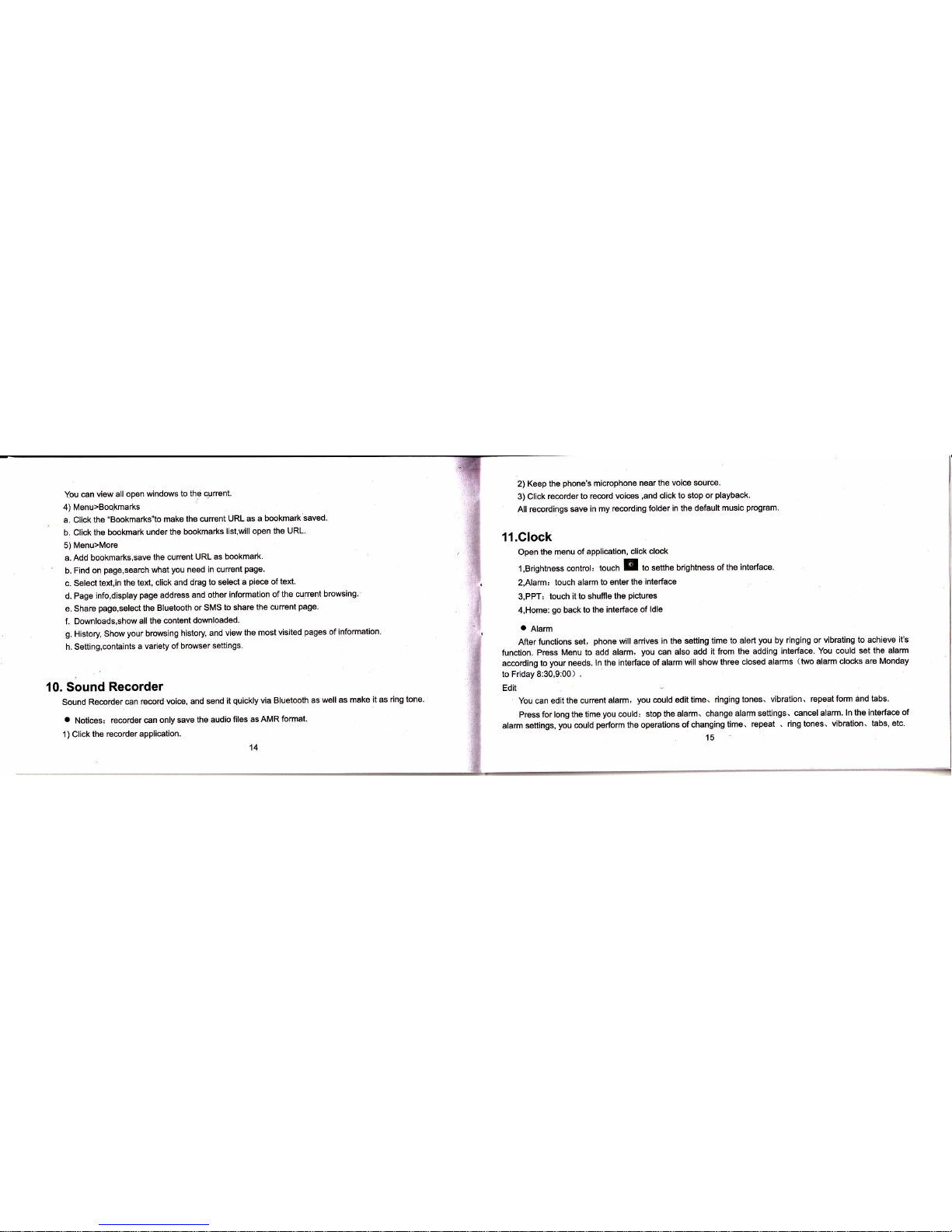
Y.ou can
view all open
windoffi
to the
Qurrent.
4) Menu>Boqkmarks
.
a.
Click the
'Bookmarks'to
make
the current URL
as a
b@kmark
saved.
b. Click
ths bookmark
under
the bookmarks
list,will open
the URL.
5) M6nu>More
a.
Add bookmarks,save
the current
URL as bookmark.
'
b. Find
on
pago,search
what
you
need
in ilrrent
page.
c. Selsct
text,in the text,
click and
drag to
select a
piee
of toxt.
d. Page info,display
page
address
and other
information
of the current
browsing.
e.
Share
page,select
the
Bluetooth
or SMS
to share the
curent
page.
f. Downloads,show
all the content
downloaded.
g.
History
Show
your
browsing
history and
view the
most
visited
pages
of information'
h. Setting,mntaints
a
variety of broreer
settings
10. Sound
Recorder
sound Recorder
can
re@rd voice,
and send
it
quickly
via Bluetooth
as
well as make
it as ring
tone.
a
Notices: rgcorder
can only
savo
the audio files
as AMR
format.
1) Click
the recorder
application.
't4
2)
Keep the
phone's
microphone
near ths
voie source.
3) Click
recorder to record
voicss
,and
click to stop
or
playback.
All re@rdings
save in my
recording folder
in ths default
music
program.
11.Clock
Open the
menu of application,
click
clock
l,Brightness
@ntrol,
toucl 5 to setthe
brightness
ofthe
interface.
2,Alarm:
touch alam
to enter the
interfa@
3,PPT:
touch it to shuffle
the
pictures
4,Home:
go
back to the
interfaco of
ldle
a
Alam
Afrer
functions set,
phone
will arrives
in tho setting
time
to alert
you
by
ringing or vibrating
to achieve
il's
function.
pross
Menu to add
alarm,
you
can
also add
it frcm the
adding intorface.
You could set
the alarm
ac@rding to
your
needs. ln
the interface of
alarm will show
three closed
alarms
(two
alam clocks
are Monday
to Friday
8:30,9:00)
.
Edit
You can edit
the cunent
alam,
you
could edit time.
ringing tones,
vibration.
repeat form and
tabs.
press
for long th6 time
you
muld,
stop tho alarm.
change alam
settings.
can@l alarm.
ln the interface
of
alam
settings,
you
6uld
perform
the operations
of changing
time. repeat
. ring tonss.
vibEtion. tiabs,
etc.
15

l2.Caculator
l
calculator
this function
can
turn
your
phone
lnto
calculator'
it mn do
sms simple
calculations'
.Touch
the number
keys
to maks
it appear
in the blank
box.
ln the
interface
of calculator,
press
MENU
button
or
hold down
the screen
to
the left,
then
the senior
panel
appears.
13. Camera
13.1 camera
a
Prior
prepaEtion
lnstall
memory card
before
using
ths camera
or
video camera.
All
your
photos
or
videos.takon
by the
phone
are stored
in memory
card.
o
open camera
Fiess
homs,
touch menu,
sslect
camera.
Choose
tho
video mode
if
you
want
to make
videos.
The screen
will automatically
switch
to
landscape
mode.
a
Take
pictures
1
)
Aim
your
objoct
with the screen.
2)
Touch
the
"shuttei'button
on
the screen.
3)Aftertaking,photoswillsavetothecamera,sgalleyfolderwiththenameoftak|ngtime.
4) You cah
view
the
photos
by
touching
the
preview
box button'
5
)
CameE
settings
You
en touch
the
button
of
"set'
in the
interface
of camera
to do
the settings
Under
cameE
viewlinder
mode,
press
Menu,
you
€n
switch
to video
or
photos'
gallery
Camera
settings:
button
1: EV
button2r
Scsnemode.
button 3:
Picture
Size.
button
4, Picture Quality'
button
5: colorefiect.
Touch
'set" button,
you
can do
settings
in
the cameE'
13.2 Mdeo
camera
a
Prior
preparation
lnstall
memory
mrd before
using
the
€msra
or video
camsE.
All
your
photos
or
videos taken
by
the
phone
are
stored in
memory
card.
;r?H:I"::,"ct
camera.
chooss
video camera
mode.
The screen
wifl automaticaily
switch
to

landscape
mode.
,
i
a
Take
pictures
I
)
Aim
your
obiect with
the €creen..
2) Touch
the'shutte/'button
on the screen.
3) After taking,
photos
will save to the
€meE's
galley
folder with the
name of tiaking
time.
4) You Gn view
the videos by
touching tho
preview
box button.
5)
Video camera settings
You
can touch the button
of
"sot'
in the interfacs of
camera to do
the settings
Undsr cameE
viewlinder
mode,
prsss
Menu,
you
can
switch to
video or
photos' gallery.
Video cameE
settings button
'l
:
EV
button
2: Scene Mode
button 3'
. Vidoo
quality.
button
4! Vidso duration.
buttons: coloreffect
Touch "set" button,
you
can do seftings
in the cameE.
14. Gallery
.
open imdges
Press
home,
touch
label of applications,
then
touch
photos'
gallery
ln
the interfae
of camera,
Press menu
to open
it,
then touch
to operate'
a
Use images
After
taking
pictures,
you
can
view them
and share
them
with
your
friends'
a
View images
1)
ln the
picture
interfa@,
touch
photo
album
to view
imagss'
2)
Touch the
thumbnail
to view
pictures
on full
screen.
you
can choose
to display
small or
large
thumbnails.
Hold
down
the screen
towards
ths
left side to view
thc
next
photo
or towards
right
to visw
the
previous
one.
ln the
photo
album
or
list,
press
and hold
down
the
picture
towards
left
to view the
next
picture,
or
towards
right
to view
the
Previous
one.
a
crcp
images
lnthephotos,galleryprsssthephotoyouwanttocrop,choosemenu,.more'and.crop,'thenthe
instruments
of cropping
will appeal
a.
To adiust
the trimmer
size,
press
and hold
the edge
of culting
tool.
After the
trimmer
arow appears,
dEg
your
fingerfiom
the @nter
inward
or outward,
then
you
mn adjust
ths size'
19

b.
To keep
the
Etio
of
the trimmer'
pbes6
press
any
one of
the
four
comers
c.
To move
the
trimmer
to
other
areas
of
the
picture, hold
down
the
enter
of
cufting
device,
then
drag
your
finger
to certain
Position.
15.
Music
The
phone
can
play
digital
audio
files
in
memory
€rd
Ths
following
formats
are available
:AMR'
M4A'
MIDI.
MP3.
WAV.
OGG
a
open
Music
PI€s
lsre,
bdltE
bddadcalidrs,hdlnt.E*]lIHtE
htsihcdt\Ar$lvledbappas
a
Music
Media
YorrubflGredcifedamlrEbtEbb^iEtucabgodes:Allbb,*nEsdEF*ddaylbbTodlaEcftE
c#ggi:$
)al
cal
viril
t€
tst ir*le.
Continuetheoperations,untilyourwantedmusiaappearssuchas'ifyouchooseArtistsalistofartists
sorted
by the
numb€re
in
gngtish
wiil
a;pear'
Ctroose
any
Ln
to open
the
list'
then
all
the
albums
and
songs
will
apfear.
betect
onealbum,
then
the
songs
in it
will be
played'
.Tips:You€nplayallofthesongsintheinterfaceofmusicmedia'inrandomsequencs.Press
Menu,
and
then
touch
tn"
ij'rtv
6irdfl,.
itren
witt
startptaying
the
first song
Endomly
selected
'
To
Jo""
in"
p"tty
Snrffle,
press
MLnu,
then
touch
to tum
ofi
the
Party
Shufile'
a
M6w
lyrics
Whenthecoilespondingtrackshavelyricsfile,theplayerdisplaysthelyricssources.clicktheuparrow
you
can
play
music,
view
lyrics
at the
same time'
a
crsate
a
play
list
1
)
Touch
any
category
of
music
media
on the
screen'
2)
ln the
list,
you
can
prsss
and
slido
up and
down
the scresn
to b|oms
the
artist, album
or song
that
you
want
to add
to
the
PlaY
list.
3) Press
the artist,
album
or
song,
and
then
touch
the options
menu
in the
play
list'
4)
ln the
interface
of adding
to
tho
play
list
window
touch
the
new
play
list'
5)
Enterthe
new
nams
oftho
play
list,
and
then
touch
to save'
a
Manags
the
PlaY
list
Enter
the
interface
of
music
media
then
touch
the
play
list'
I
)
To
play
songs
of
the
play
list,
touch
the
name of
play
list'
2)
To delete
e
play
list,
press
and
hold
the Play
list,
and
then
touch
Remove'
3)Torefreshthelistofsongsorremovesongs,holddowntheplaylist,andthsntouchtheoptionsmenuin
the sditor
4) To
delete
the
list of songs,
hold
dowl
the songs,
and
then
touch
play
list to
delete
it'
5)Torenameaplaylist'pressandholdtheplaylist,thentouchoptionsmenurenamad.Enterthenewplay
list
name,
and
then
touch
'save".
21

6) lf
you
want
to set
the song
to ths
ring,tones,
and
then touch
the song
as a
ring tone.
The song
will be
set
as
the default
ring
tone.
7)if
you
want
to use
the song
as notice
ringtone,you
mn
press
menu
and touch
the
song as
ringtone.and
then
tou;h
the Notie
ringtone.The
song
will be set
as the
notice
ringtone'
8)if
you
want
to cut,the
Song
to the
ringtone,you
can
press-the
menu
and select
the
Song aS
ringtone,and
theni5uih
it'e cut
ringtone.As
siom,you
&n choose
the
start time and
the end
time,at
last
touch the
'save',it
witt
ue iaveo
to
ringto-ne.lt
mn
be seiio
the default
tingtone,can
be assigned
to the contact
as
the 6ngtone
of
the
@ntacts.
16.
Calender
Enter
the
€lender
aPPlication
LoadGogglesac@unts,entertheapplication,lntheinterfaceofmonthorweekwillusegraytohighlight
the day.
Display
default
the date
on the
current
month.
ln the
interface,
press
menu,
4 display
modes
will
appear'
.1)
Schedute
lntrface
shows
a cortain
schedule(click
on
the initial
time
and view
foMard'click
the final time
to
view backwards
)
2)day
lnhjhcedaqEadayssdedrle(Hdil@ddats)'SijealorrdbtumpagemlirEdql
3)reek
lnbfr@di+hFa
uEe(ssdEdule(Hddcddate),sHeaqrdbtJmpageac@drguEek
4)bd/
rertudiph)Fa@sdedlle,
lntEitlh@cf
trffhtruE€kEgtE/bhir{ghttEday
5) month
nbitu&h/sa
rtrfibs.fEdde(bstdMdab)SHeaundbumpryaccoliErmtt'
a
New
activities
1) ftessnsr.l,rmrc<hdln6/vadivilie6.
2) EnErfErErlgdadi\ryhfEdivilies'bd
l'{cli:es,
Such
as special
occasions
such
as birthday
or
a day
with events,
set
the all-day
option to
Yes. lf
the
activity
is at
a csrtain
time
period,
select
the
start time
and end
time.
3) EnbrtE
o,€rn
bdim, desdirin,
$eG
rEp€t Efiild
lirrF.
4) ctckfrf*l
b rdim
b cabrda
Notices:
All-day events
appear
in
the calendar
heading.lt
will not show
the
period
of calendar.
Cancel
activities:
ln the
time frame,
press
for long
to delete
the activity'
17.
FM
Radio
FM
Radio
Through
this
program,
you
may listen
to FM
Edio on
the device,
FM radio use
the wired
headset
as an
antenna,to-receivd
sidnab,
fiefore 6pening
this
program
,you
mn
install the
original €quipment-headphones,
when listening,
you
cin switch
it
manually
to speake*
orthe
mode
with wired
headphones.
a
open
FM radio
Touch
this label
FM
radio to open
the
application
of FM
radio'
click
the Back
button,
the radio
program
move
to the background,
and
you
can still
continue
to listen
to
prcgrams
and other
applications
run
at the
same time.
Press
menu and
click
play/pause
to exit
radio.
23
22

a
Collectthe
channel
you
arefavoritq
i.
press
the menu
button
in
the FM
int6rfae,click
the
"search&save'
,and
then
vigw
the channel
list,pross
long
one
channel
,click
"Add to
Favorite"to
rename
the channel'
18. Settings
your
seruice
provider
may default
soms
device settings,
so
you
may
not bs able
to changg
these settings.
a
SIM
management
1
)
Touch it
to choose
or
to disable
the SIM
card,
the
card is
grey
when
disabled,
the
flight
mods displays
on
status
bal
2) The
default
SIM card
,you
can choose
Voics
call,Video
call,Messaging,Data
connection'
a
Wireless
and
networks
'l)Airplane
mode
Touch
to opsn
or
close.
2)
Wi.Fi
and Wi-Fi
settings
Touch
Wi-Fito
openopen
Wi-Fi
,it
can
search
for
available
networks
automatically,
networks
wilhout
password can be
used
directly,
othsE
need
to entsr
the
password
first.
Notice:openWi-Fithentheflightmode,Wi.Fiwillcloseautomaticallyropenflightmodethgn@nnect
Wi-Fi'
it €n be
used
normally.
WpS connection,wireless
Ap
and mobile
phon6
are needed
to support
AOSS,you
can
directy
connect
without
entering
a
key.
24
3)Bluetooth
and Bluetooth
setting.
4)Tethsring&porhble
hotspot
Sharo
your
digital data via USB
s)Virtual Private
Networks(VPN)
Settings.
6)Mobile
network
enter
"mobile
network settings"which
include:
a Data usage
b Amess
pint
names
c
Network operators.
7)GPRS
transfer
prefer
a
Calling settings
'l)
Voice
call
a.
Voice mail,in the
voi@ settings,you can
enter the voice
mail number
b. Call
foMard,You can
set Always forward,FoMard
when busy,FoMard
when unansw€r,Foruard
when
unreachabls.
c. Call
badng
d. Additingal
settings,call
lD and Callwaiting
2) lntsrnet Call
Can add acmuts
3) Other
settings
a.
Fixed Dialing Numbere
25

b.
Call cost
c. Cell
brcadcast
d.
Minute
reminder
e.
Phone
settings
f. Trysettings
; IffJ"',;",rir1,re
phone
tones,
settinss
under
the
status of
recsivins
cars
or notificarion.
rncruding:
Vibration,
volumi,
ring tones,
ring tones
notmcation
and
feedback
(Button
op€ration
tone,
sglect
Sound,
screen
lock tone,
touch
) .To adapt
every
environment.
1
)
Select
"general/
silent /
meeting
/ outdoor,
Touch
the spot on
ths
right, when
turns
grs6n
,it
oPens.
2)
Volume:
lncluding
ths
ring volume
and
alarm
clock
settings,
you
can
manually
slide
to select.
.
Displays
a. BrightnessAdjust
the
brightness
b.
Auto
rotating screon
Rotate
phone
to change
direction
c.
Animation
Choose
to
display
animations
d. Screen
Timeout
Adjust
the delay
before
the screen
automatically
locks
a
Location
Use
wireless
Us6
wiEless to find
lo€tions
in the application
(Google
map)
.
Touch
it to opon
or close
a
Security'
1) Setupscreen
locks
Use
pattern.
PlNorpasswordtolockthe
screen.
a. Touch"paftern',
the first time
there will
be a simple unlock
instructions
and examples,
click'next
step"
to continue
the atep"make
the untocking
image""
b. Touch
PIN Entsr
PIN numbers to
unlock ths screen.
c.
Touch
passrcrd
Set
pa$word
to unlock the screen.
d.
Touch
"none'
Stop this
application.
2) Set up SIM
card lock
Enter
(4{numbers)
PIN to set the
lock of SlM.
SIM card
PIN
(Personal
ldentilication
Numbsr)
is to
pravent
unauthorized
use of SIM cards.PlN
codo
prcvided
with SlM.
The seruice
provider
gives
the initial
value.
Change a
blocked PIN
code,
you
need to opsn
tho "SlM Lock
", then
go
to Change Passvord
screen,
the
phone
will
;utomatically
prompt
enter
the old PIN
@de and
asked to enter
a new PIN code
twice,finally
the
bhone
will
prompt
that change
the cod6
sucessfully.
lf
you
enter the
PIN with error
for three times,
SIM card
irtN codes
witt Ue automatic;lly
locked, PUK codes
is usually
supplied
with SIM card.
lf no,
you
should
go
to the
ssrvice
prcvider
for
the codsq.
lf
you
enter 1O
times wrong
PUK code, the
SIM card
will be
permanently
locked.
3) Visiblepassword
Visiblspasswordwhenenterit
4) Select device
administration
Add or deleta devi@
manager.

5)
Use security credentials
Allow applimtion
visit security
credentials or other
credentials.
6) lnstall
from SD card lnstall
the encrypted certmcate
frcm SD card.
7) set
password
Set or change Certificate
store
password
8)
clear storage
Clear all the contents
of the certifiete
store and reset
their
passwords'
o
APPlications
(
1; Unknorn
"ort*"
Allow
to install non-electronic
market applications
2) Manage applications
Manage and
delete ths
installed applications.
3) Running services
Touch any of
the seryices listed
in>
pop
up 'to stop
the servics?
'two-button
operation
box,
touch the 'Stop
the seryi@ is stopped,
and disappear
frcm the "running
servicbs" list.
4)Storage use
you
can
view the
program
of downloaded,all,on
sd card or
running how
many memory
space
they occupy
s)Battery
use
you
can see
the using
power
situation of cell Standyby,Phone
idle,Display
and
Brcwser.
6)development
a. USB
debug: USB debug
only apply
in the develop
process.
This function
allows copy
data
in computer and
mobile devices.
a
Ac@unts and Sync
1) Background data
Applications
using the backgrcund
datra synchroniation
at any
time, ssnd and
receive data, disable
the background
data extsnd battery
life and
redue data usage.
However,
some
applications will use
the background data
for the connection.
2)Automatic sync
turn on/off
Automatic synchronization,
applications
Automatically
synchronize
data
or
asynchronous
dala
a
Privacy
1
)Resetting
to Factory Settings Clear all data stored on the
phone.
a
Storage
1
)
View SD Card and Phone Memory.
2)
Uninstall
or Fomat SD Card.
a
Language and
keyboard
'l
)
Selecting Language District lnclude all the languages on the
phone
and totally amount of 12 kinds.
2)User Dictionary Add words to custom dictionary or delete.
3) Keyboard Settings
4) lnput method
you
can sslectAndroid
keyboard
or
google
pinyin
input method.
a
Voice lnput and Output
Test-to-Speech Conversion Setting
a. Liston to an example
playa
short demonstration of speech synthesis
b. Always use
my
settings default setting below override
application seftings
c. Default Engine
d. lnstallvoi@data
e.
Speech
rate
f. Language
sets the speech synthesis engine
to
be
used for
spoken
text
install the voice data required for spoech synthesis
speed at which the text is spoken
sets the language-specific voice for the spoken text
29

g.
Pico
TTS
.
Accessibility
.
i1
1)Power button ends
€ll
2)Quick boot
a
Date &
Time
1) Automation Use
date and time
prcvided
by
Network.
2) Sot Date
Touch
"+"
and
':" to
set
date.
3) Select
Time Zone Select
Time Zone according
to where
you
are.
For China
please
select
"GMT+08:00,
China Sltandard Time'.
4) Set
Time Touch
"+"
and
'L" to set time.
5) Use 24 Hour
Time Fomat ON/OFF
6) Select Date
Fomat There are
3 kinds of formats
you
mn choose
frcm: Month-Day-Year,
Day-Month-Year and
Year-Month-Day, among
which Year-Month-Day
is the default sefting.
t
Schedulo
poweron/off
You can set
time of b@t or shutdown
by touching it. You may
also select to rspeat
it or a certain day during
aweek,
'a
About
phone
You can check
the information on
status bar and remaining
powe
19. ATV
Anolog TV.
Through this
program,
you
may
watch TV, You can
install the original
equipment-headphones,
when
listening,
you
can switch
it manually to speakeB
or the mode
with wired headphones.
a
open Anolog
TV
Touch this
label Anolog TV to open
the application ofAnolog
TV.
Click
the Back button,
the TV
program
can't
movs to
the background.
Collect
the channel
you
are favorite
press
the menu button
in the TV lnterfaco,click
the 'search&save"
,and
thsn visw
the channel list,press
long
ono channel
,click'Add
to
Favorite'to rename
the channel.
20. Notices
for the use
of
phone
Yorpfm ba
pduddspsiIdq*f
ildsansnt$bard
sfruH
betededwih re.
TlEftloili]g slggEdima
hdp
],ou
trplywihtEBrrscf
rcpairkb,bs&ndfe
llbcf mobb
phorE
1) PhtErEbbdprEadtFnpdbilddl'paErboJtdt€dlcf
srrdldlldsr
2)
lcepfEpimdrtrEin,tun*ityadalt),p6dhijswfiinG'knmiHbwilcatlodeelectuicciuib.
3) Dql'ttnidtEptmwihu,dhadsstHdHdrg,
itwlrcelectb*bckodamgetudprle.
4) AK*jdacetEdahehhighbrperdlEffiiufiErtTmperatmu,tSsEntElbddecfonbdsies,darEgp
ffi d}q ad
wap
q
mdt cextit
ddhs.
31
30

5) AwijdretEdsicehbobilBrperdrcfliurHtVvtHfptgfiperdnedseefEpttq€u,IgodreudrEpor
M rEydarEge decrmi: cftIt|it
6) AK*iphetEdsEhdE{y ditypb@eof'eni*teparbmybedareed.
A
Totr)*jtpptm ha ft oga*, lHopsrnareqflytEdsE.
8) DordoptrttEdsice, ffiFpcfrsicrdryGdtuddodarqebt€dm.
9) DorrthrcnitnunlEElt hckorSEkefEdute
Ilt€hha'dliE@darEgeirBnddutb@ds.
10) DordFirttEdm,b@Eet€p€intu,ilblockt€a#Breen*mduresorcfierr€rMHepalb,ardMitndwk
11)
LJsedsr,scfr,dydrbdsltEffi,lirrtgglss.PrchblfEusecfhamfr.lcfmi*arddetrtiBag$ls,
ddtirEffiJsbdsrtE
dm
12)
lf nbbb
pt'cE,
b#y dErgE[ tr noble
*m
ffiies
aE deftdire, serd b
fE Hed
qldfied
sice Gtu tur
irEped,m.
13) lf rEss4rSsvioeCentesffiu,l6*!tldardudarEefrrdrdprepai6.
