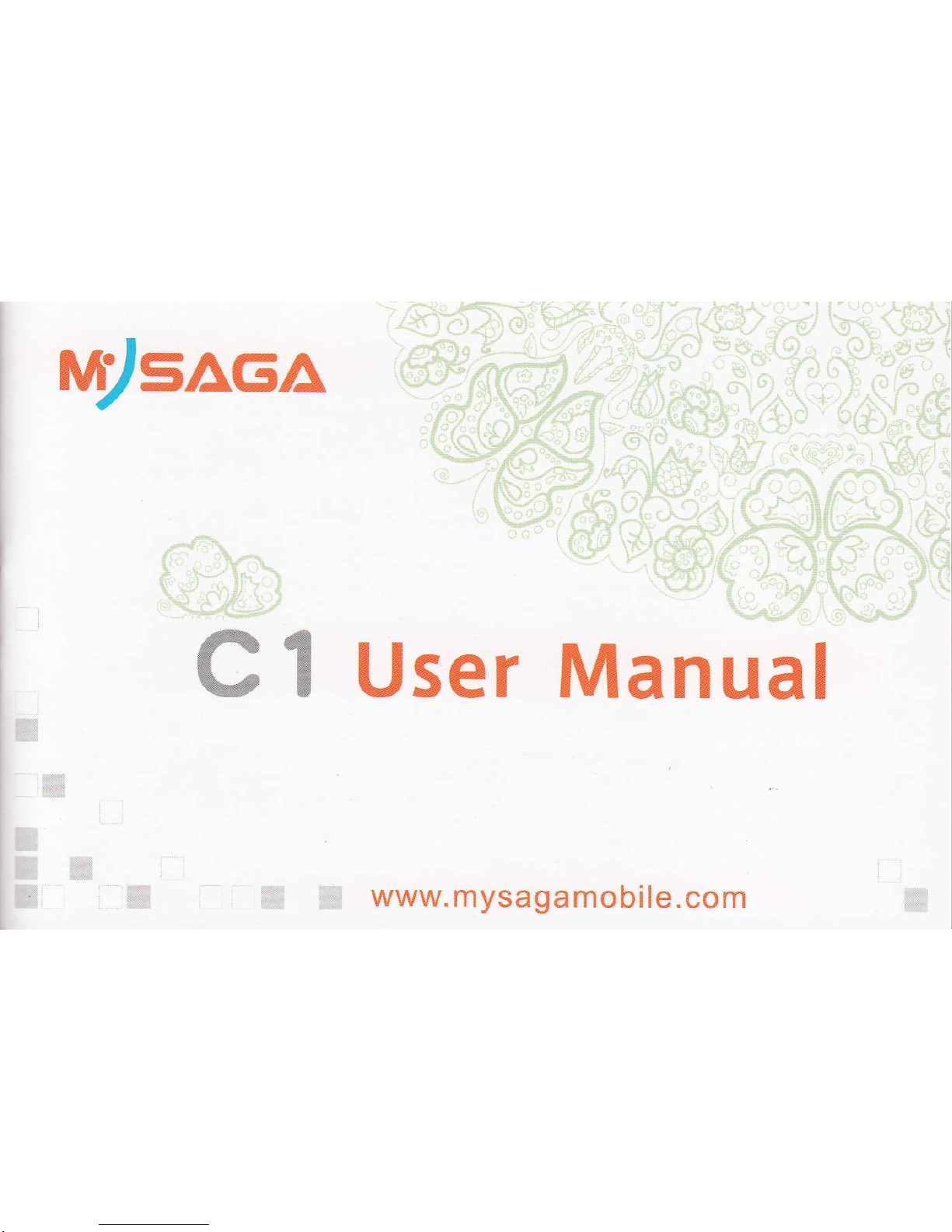
x
t
t
i,
L
t
:
F
ttt)=,iG,d
..fu
c
\Jhe6/\
User
Manual
X X
www.mysagamobile.com
X

I
I
I
!
L
r
E__
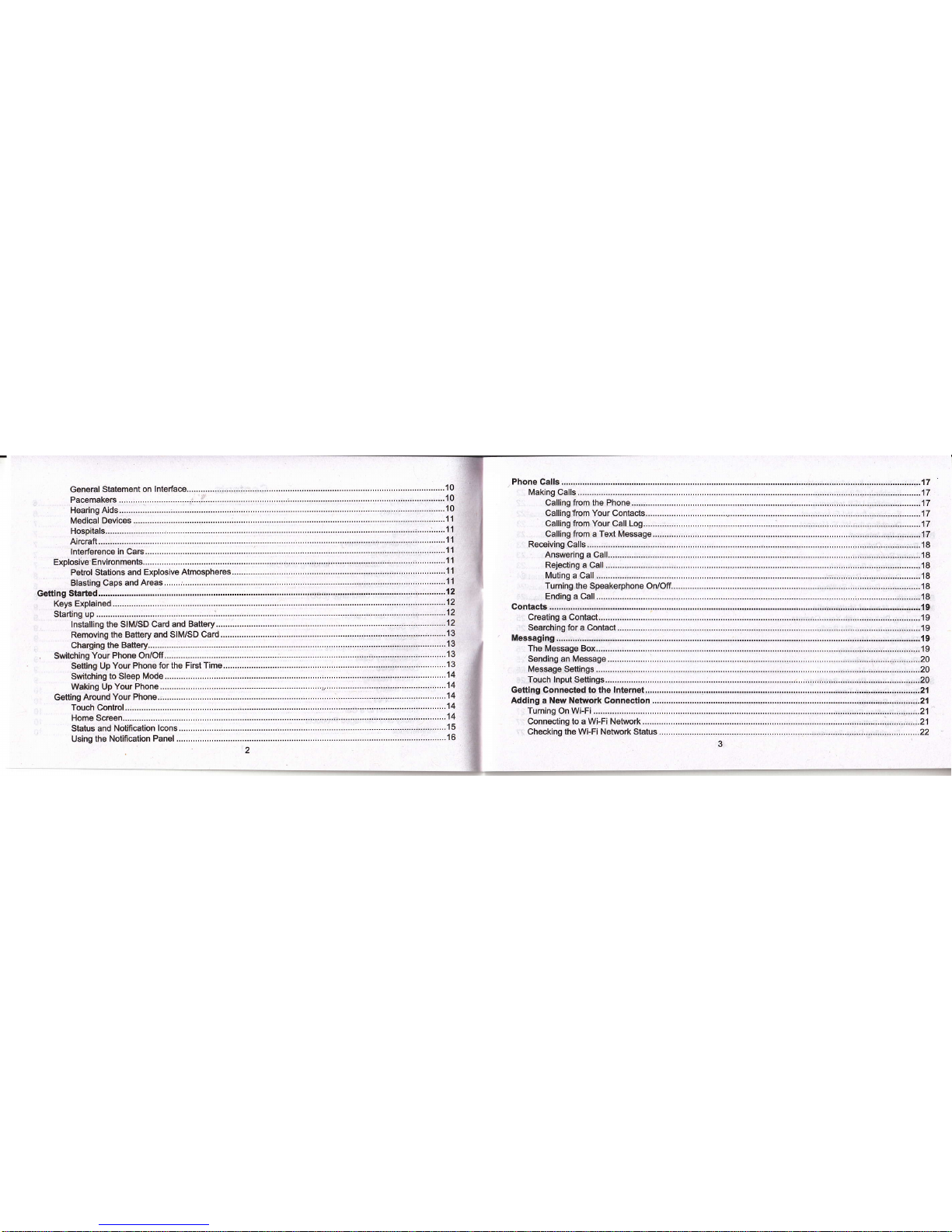
2

il
Bluetooth
.........24
Making
the
Most of
25
Taking Pictures
with Your Camera .........
.........:..............-................25
Listening to Your FM Radio
.....................
........................................25
Sorting out Your Phone Settings.,.....
...............'..,26
Disabling Data Seryices ........................
;
.........--.------.....-.-.-..-.---27

For Your
Safety
use
at
petrol
stations.
Don't make or reeive handheld
calls
ddving.
And never
text while
phone
may
produce
a
bright or
Keep
your
phone
at least
15 mm away
frcm
your
ear or body
while making
dispose
of
your
phone
in fire.
parts
may cause
a choking.
Avoid contacting
with,anything
magnetic.
phone
€n
produce
a loud sound
Avoid extreme
temporatures.
away from
pacemaksrs
and
electronic
medical devices.
contacting
with
liquids. Keep
your
off when asked
to in hospilals
It,
A
Switch
off when
told
to in aircrafts
and
airports.
^&,
)on't
take
your
phone
apart.
^&'
Switch
off
when
near explosive
materials
or liquids.
A
Cnly
use approved
accessories'
^&,
)on't
rely
on
your phone
for emergency
communietions.
Distractlon
Drivlng
iull att-ention
must be
given
to driving
at
atl times
in order
to
reduce
the risk of
an accident.
Using a
phone
*nii"
Jriring
f"u"n
*ith-a
hands
free
klg can cause
distraction
and
lead to an
accident.
You
must comply
with
local laws
ind
regulations
restricting
the
use of
wireless
devices
while
driving'
Operatlng
Machinery
Fult
attenlion
must
be
given
to operating
the
machinery
in order
to
reduce the
risk of
an accident.
Product
Handling
General
Statement
on
Handllng
and
Use
You
alone are
rosponsible
for how
you
use
your
phone
and any
consequenes
of its use'
you
must almys
switch
off
youf
phone
wherever
tho use
of a
phons
is
prohibited.
use
of
your
phone
is subject
to
safety
measures
designed
to
protect
users and
their.environment'
.
Always
treat
your
phone
and
its ac@ssories
with
care and
keep
it in a clean
and
dust-free
place.
.
Oo not
exposeyour
phon€
or its a@ssories
to open
flames
or
lit tobac@
products'
7

a
I
a
a
o
o
Do not expose
your phone
or
its
accesso.tios to liquid, moisture or high humidity.
Do not
drop, throw or try to bend
your phone
or
its accessories.
Do not
use harsh chemiels, cleaning solvents, or aerosols
to clean the device or its accessories.
Do
not
paint
your phone
or its ac@ssories.
Do not attempt to disassemble
your phons
or itrs accessories, only authorized
personnel
€n
do so.
Do nol expose
your phone
or its
accessorios to extrome temperatures, minimum
-
[5]
and maximum
+
[50]
degrees Celsius.
The
phone's
nomal
operating tsmperature is
-20C
-
60C .ln
order
to
ensure the normal
phone
funclions, do
not use this
phone
outside the
tomperature range.
Antenna
Do not touch the antenna unnecessarily.
Nomal [Jse Position
When
placing
or
re@iving a
phone
call,
hold
your phone
to
your
oar, with.the bottom
towards
your
mouth.
Air Bags
Oo not
plae
a
phone
in the area
over an air bag or in
the
air
bag deployment area:
Store the
phone
safely before driving
your
vehicle.
Selzures/
Blackouts
The
phone
can
prcdue
a bright or
flashing light.
Repetitive Motlon
lnjuries
To minimize ths risk of
RSI when texting or
playing games
with
your phone:
.
Do not
grip
the
phons
too tightly.
.
Pross the
buttons lightly.
.
Usg the special
features which are designed
to minimize the timgs of
pressing
buttons, such
as Message
Templates and
Predictive Text.
.
Taks
lots
of
breaks to stretch and
relax.
Emergency Calls
This
phone,
like any wirelsss
phone,
operates using radio signals,
which cannot
guarantee
@nnection in all
conditions. Thersfore,
you
must never rely solely on any
wireless
phone
for emergency @mmunications.
Loud
Nolse
This
phone
is capable
of
prcducing
loud noises,
which may damage
your
hearing.
Turn
down
the volume before
using
headphones, Blu6tooth stereo
headsets
or
other audio dsvicss.
Phone Heatlnd
Your
phone
may become
mm during charging and during
nomal use.
I
Please
check
local
regulations for disposal of
electronic
products.
.
Do not carry
your phone
in
your
back
pockst
as it could break when
you
sit down.
Small Children
Do not leave
your phone
and its
accessories within the reach of small childron
or allow tham to
play
with it.
They @uld hurt themselves
or others, or could accidentally damage
the
phone.
Your
phone
contains small
parts
with
sharp edges that may cause an injury or may become
detached and croate
a choking hazard.
Dsmagnetization
To
avoid the risk of demagnetization,
do not allow electronic devi@s or magnetic media
close to
your phons
for a
long time.
Electrostatic
Discharge
(ESD)
Do not
touch the SIM mrd's metal
connectors.

Electrical
Safety
Accessori€s
:
Use
only approved
accessories.
Do not connsct
with
incompatible
products
or
accessories.
Take care
not to touch
or allow
metal objects,
such as coins
or key
rings, to contact
or short-circuit
in
lhe
battery teminals.
Connection
to a Cal
Seek
professional
advice
when connecting
a
phone
interface to
the vshicle elfftrical
system.
Faulty
and Damaged
Products
Do not attempt
to disassemble
the
phone
or its accessory.
Only
qualifisd personnel
can seruice
or repair
the
phone
or its accessory.
lf
your phone
or its accessory
has been
submerged
in
water,
punctured,,or
Subjected
to a
severo fall, do
not
us-e
it until
you
have taken
it to be checked
at an
euthorized servico
centre.
lnterfsrence
General Statement
on
lnterface
Care
must be taken
whsn using
the
phone
in close
proximity
to
personal
medical devices,
such
as
pacemake6
and
hearing aids.
PacemakeE
pacemaker
manufactursrs
recommond that
a minimum
separation
of 15 cm be
maintained
between
a mobile
phone
and a
pacemaksr
to avoid
potential
interfersnce
with the
pacemaker.
To achisve
this, uss
the
phone
on
the
opposite ear
to
your
ppcemaker
and do not
mrry it in a breast
pocket.
Hearing Alds
people
with hearing
aids or other
@chlsar
implants may
expsrien@
intsrfering
noisss
when using
wireloss
devi@s
or whsn one
is nearby.
The level of
interfersnce
will depend
on the type of
hsaring device
and the
distance
from
the interference
source,
10
increasing
the separation
between
them
may
reduce the
interference.
You may also
consult
your
hearing
aid
manufacturer
to
discuss alternatives.
Medical
Devicds
Please
consult
your
doctor and
the dsvice
manufacturer
to determine
if operation
of
your
phone
may
interfers
with the operation
of
your
medical
devico.
Hospitals
Switch
off
your
wiroless
device
when requested
to do so
in hospitals,
clinics or
health care
facilities. These
requests are
designed
to
prevent
possible
interference
with sensitive
medical equipment.
Aircrafr
switch
off
your
wireless
devica
whenover
you
are instructod
to
do so by airport
or airline
staff.
Consult
th; airline
staff about
tho use
ofwireless
devices
on board the
aircraft.
lf
your
device offem
a
'flight
mode',
this
must bs enabled
prior
to boarding
an aircEft.
lnterference
in CaB
please
note
that bscause
of
possible
interference
to eloctronic
equipment,
some
vehicle manufacturers
forbid the use
of mobile
phones
in their
vehiclss unless
a hands-free
kit
with an extemal
antenna
is included
in
the installation.
Explosive
Environments
Petrol Stations
and
Explosive
Atmospheres
ln loetions
with
potentially
explosive
atmospheres,
obey
all
posted
signs to tum
offwireless
devices such
as
youl
phono
or other
radio
equiPment.
Areas
with
potentially
explosive
atmospheres
include
fuelling
areas, bslow decks
on boats,
tuel or chemi€l
transfer
or
storage iacilities,'areas
where
the air contains
chemicals
or
particles,
such
as
grain,
dust,
or metal
powders.
Blastlng
Caps
and Areas
pow6r
off
your
mobile
phone
or
wireless device
whsn in
a blasting area
or in areas
posted power
off
"lwo-way
radios" or'electronic
devices"
to avoid
interfering
with blasting
operations.

Gefiing Started
Hold to
switch
audio
profiles,
or to turn on or off
Airplane mod6, or to
power
off.
Press to switch
your phone
to Sleep
mode.
Press to wake up
your
phone.
Prgss
to return to the Home Screen
from any application
or screen.
Hold to se6 recently used
applications.
to
get
the optioni for
the current screen.
to
go
to the
previous
screen.
or
hold to tum the volume up or down.
Starting up
lnstalling the SIM/SD
card and Battery
Switch off
your phons
before
installing or Eplacing the battery,
SlM, or memory card.
1
-
Remove ihe back cover-
2. Hold the SIM card
with the cut corner orisnted as
shown and slip it into
the card holdor.
3. lnsert the memory card
into the card slot with the
metal @ntacts facing down
until it inserts to the
right
position.
4. lnsert the baftery by aligning
the
gold
contacts on
the baftery with the
gold
contacts
in the battery
12
compartment.
Gently
push
down on the battery until
it clicks into
plae.
5. Prsss ths cover
gently
back into
pla@
until
you
hear a click.
Removing the'Battery and SlliUSD
card
'1.
Make sure that
your
mobile
phono
is off.
2.
Remove the
back
@ver.
3. Lift the battery up and out.
4. Slide
the
SIM erd
out.
5. Slide the SD card out.
Charging the Battery
When
you
first
get your
new
phone you'll
need to charge the battsry.
1. Connect the adapter
to the
charger
jack.
Ensure that the adapter is inserted with the mnect orientation. Do
notforce
the
connector
into the chargerjack.
2. Connect the charger to a standard
AC wall outlet.
3. Dis@nnect the charger when the battery is
fully
charged.
Switching
Your Phone On/Off
Make
sure
the SIM card is in
your
devi@ and the battery is charged.
.
Hold Power Key to switch on
your phone.
.
To switch it off, hold Power Key to
get
the
phone
options.
Select Power off, and then tap OK.
Setting Up Your Phone for the First Time
When
you
fiBt
power
on
your phone
after
you
purchase
it
or
reset it to factory settings
(see
chapter Sorflng oul
Your Phone Seftings
-
Pivacy: Reset to Factory Settings\,
you
need to do some settings before using it.
Tap Menu Key in the standby mode, then select System settings
>
Language & input > Language to change
the language
you
want to use, if needed.
4
d
:i4
rd.
4
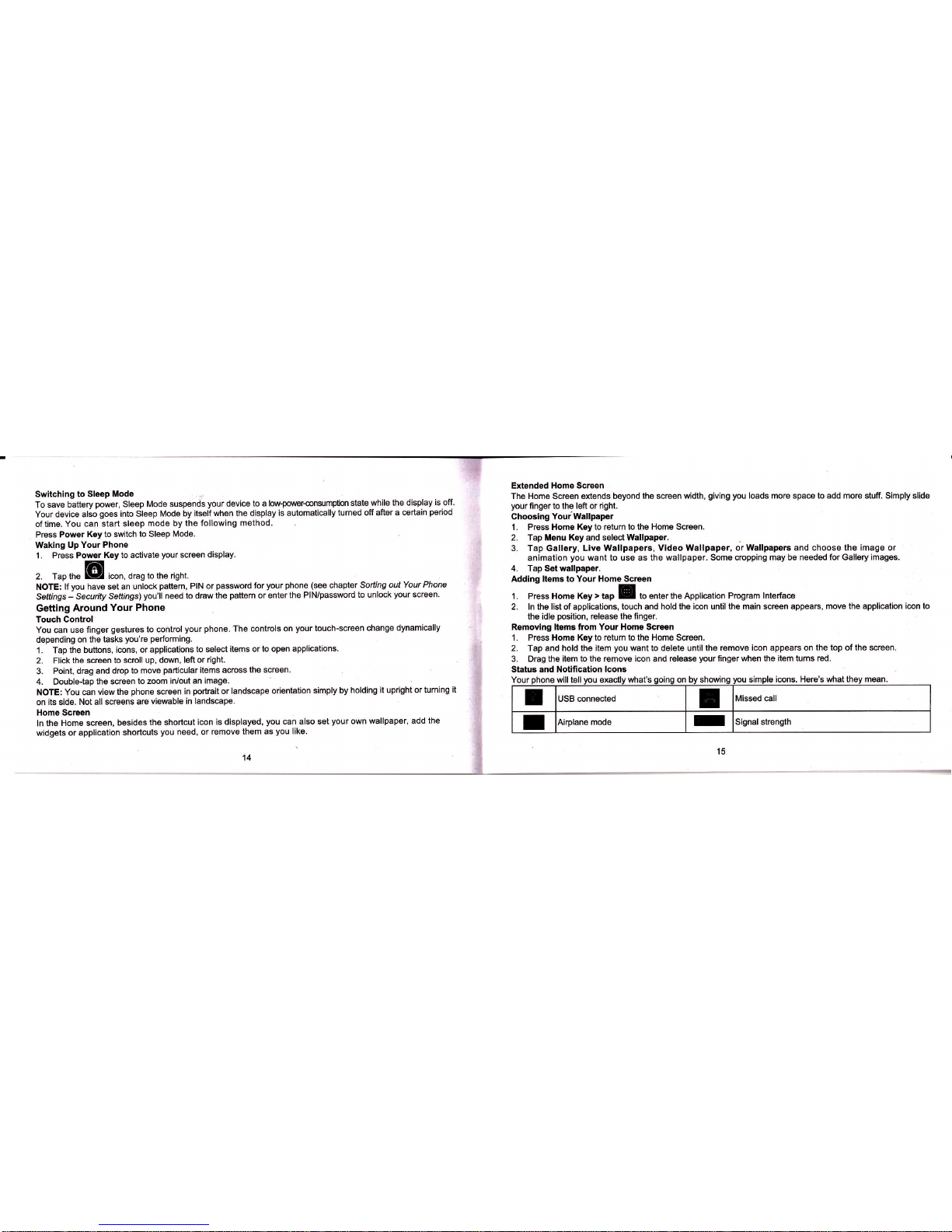

E
Battery charge
I
{ew message
I
r'leeting
mode
I
ArFFi
network
I
\larm
set
n
=arphone
insert
T
iilent mode
T
Signal
searching
I
3luetooth i@n
I
USB
debugging
@nnected
I
fala Conn off
I
New
Wi-Fi network
detscted
,tl
Phone
Calls
Making Calls
There are
many Ways
to make a call
with
your phone.
And they're all
easy to do.
Calling from the
Phone
1:
Press Home ke,
,
oo E
>
Phone or tap
! on the
Home Screen.
2. Enter the
phone
number
using the on-screen
keypad.
t"p
E
to a"l"t"
*rong digits.
3. Tap
the dial icon.
TIPS: To make
intemational
mlls, nofa I
to enterthe
"+".
Calllng
from Your
Contacts
1. PressHomeksrro,
E
>People.
2. Slide
your
finger
to scroll the contacts
list and
taFi the contact
name
you
want to call, when
the @ntact details
appear, click
on the number,
choose the SIM
card to dial.
You can search
for a contact
by tapping
! on th" screen.
calling
from Your Call
Log
l. lf
you
have opened
the dialer, touch
the call log tab
to open the call
records, respectively
touch all,
dialed,
received,
missed
mll button to display
a list of
the corresponding
€ll reaords.
2. Tap dial
i@n on the
right side of
the
current
record.
Calling from
a Text Message
lf a text message
@ntains a
phone
number that
you
want to call,
you
can
make the call while
viewing the
text
message'
'17
Using the
Notilication
Panel
Flick
ihe status bar
downwards
from across
the top of
the screen
to open the
Notification
Panel,
where
you
can sse
your
carendar
events, new
Messagos
and so on.
Tap E
to op"n ttt"
shortcuts
panel
from
notification
panel.
To hide the
panel,
tap on
the lower
edgo of
the
panel,
drag up.
Open Recently-Used
Applications
1. Hold Home
Key frcm any
screen.
The
phone
will display
the applications
you
used
recently'
2.
Tap the application
you
want to open.
16

1.
PressHomekey>tap
E
>uessaging.
2.
Tap the
conve*ation
and
then
find
thd:hessage
that contains
the
phone
number you
need.
3.
Tap
the messags,
the
phone
will list
the
option!.
Receiving
Calls
Answering
a Call
fap tf'"
G i@n,
dmg to right
ro
answer
tho
cail.
ReJecting
a Call
Tap
the
E
icon,
drag
to teft
to
reject
the cail.
Muting
a Call
Dudng
a
call,
you
can
mute
your
microphone
so
that the
person
you
aE
speaking
to
cannot
hear
you,
but
you
€n
still
hear them.
I* E ." !,
,Sur
micophone
off.
To turn
your
microphone
back
on, tap
I.
Turnlng
the
SBeakerphone
On/Off
t"p.E
arring
" "atl
to turn
the
speakerphone
on. Tap
I
again to
turn off
the
speakerphone.
Ending
a Call
r"o
E to finish
a cal.
Contacts
you
€n add contacls
on
your
phone
and syncfircnire
them
with the contacts
in
)our
Google
amunt or olher amunts
that support contact
syncing.
To see
your
contacts,
Prsss
Home key
t
oo
E
>
People.
Creating a Contact
r. rap &
fromthecontacbscreen.
2. Choose
the storage
location to save
the contact.
3. Enter
the contact name,
phono
numbers, and
other information,
and
then save it.
Searching
for a
Contact
r. r"p ! onthecontactsscreen.
2. lnput the
contact name
you
want
to search
for.
The contacts
matched will
be listed.
Messaging
Your SMS
(text
mesage) and
MMS
(muttimedia
messaging
seruie)
are combined
into one
menu in Home
Key
,E ,
Mes""ging.
The
Mes€age Box
lnstead of
an inbox and
outbox,
your phone
organizas
all
Messaging
you
sent and
received into one
box, where
Messaging
exchanged
with the
same number
are
grouped
into one
message thread
in the Messaging
Soreen.
You
can tap-a
thread to see
the conversation
you
have had with someone.

Sendinq
an
Message
1. Press
Home
key
>
tap
E
>
Mesaaglng'
z.
upElto
create
new
message.
3.
Enterthe
recipients
numuer
or nime.l5s
you
type,
matching
contac{s
will
appear.
Tap
a suggested
contract
to
-'
;;;"
;;6;nt.
You can
also
tap
{
io
select
recipients
from
the
@ntacts'
4.
Tap
Type
text
message
and
type
your
message'
o
Tap iilenu
Key
to insert
quick
text or
contact'
.
lf
you
are
sending
an
MMS,
tap
Msnu
K€y
to
add
a subiect'
or tap
$ to
attach
pictures' videos'
audio'
or
slideshow.
5.
rap
F
to send
your
message.
NOTE:
Add
an
attachment
to text
message
and
it
will be
converted
into
an
MMS
automatically.
Likewise
if
you
;;;;r;
;]i;6."il;ns
and
the
subject
fiom
an
MMS,
it'll automaticallv
become
a text
message'
Message
Settings
.^6 r.-E,r
(Av!
The
phone
s message
settings
ae
pre'configured
for
you
to use
immediately
To change
them'
tap
Menu
Key
>
Settings
fom
the
Mesaging
Screen.
NoTE:FromsMssettingsscreentapMenuKey>Restorcdgfaultsettlngstochangethemessagesettings
back
to the
original.
Touch
lnput
Settings
Choose
the
touch
input
settings
by
tapping
Menu
Key
>
System
settings
>
Language
&
input
from
Home
Screen,
in in"
ieVAOARO
&
tNpUT
METHODS
section,
you
can
choose
the settings
that
you
need
Getting Gonnected
to the lnternet
Your
phone's
impressive
networking epabilities allow
you
to accass the lntemet or
your
corporate network with ease.
You can use default connection settings
to connect to the lnternet via
your
mobile network, or Wi-Fi.
The network
connection
can be enabled /disabled manually. Just
press
Home key
>
tap E
>
Settings
>
Stlrt
management > Data connectlon.
"
Adding
a
New Network Connection
To
get
connected
via
your
mobile network
you
need a data
plan
with
your
service
provider.
Also if the networks
settings are not
pre-configured
on
your phone, please
contact
your provider
to
get
the neessary infomation.
You can view settings by
pressing
Home key
>
tap E
,
Settinga
,
Moro
(WRELESS
&
NETWORKS)
>
Moblle networks
>
Access Point Names.
Turning On Wi-Fi
Wi-Fi
prcvides
wireless lntemet acess
over distances of up to about 300 fset.
1. Press Homs ksy
t
*o E
>
settings.
2. click I next to the
Wi-Fi menu to turn it on, click I
you
can
tum off the Wi-Fi function.
,
Connecting to
a Wi-Fi Network
1. Press
Home key
>
tap E
t
,"o,nn"
t
*ur,.
When the Wi-Fi is on, the
Wi-Fi access
points,
or
"hotspots',
that
your phone
has detected are displayed
with their names
and security settings.
2. Tap an ac@ss
point
to connect
to it.
NOTE: lf
security
features are implemented,
you'll
need to enter a
password.
20

Checking
the
Wi-Fi
Network
Status
You
can
check
the
Wi-Fi
network
by
looking
at
the I
icon
in
the status
bar'
USB
tethering
&
Portable
hotsPot
Share
your
phone's
Jata
connection
via
USB
or as
a
portable Wi-Fi
hotspot'
Enabling
USB
tethering
Tlps:
The
pc
accesses
the
tnternet
via
the
phone's
mobile
network.
Therefore,
set
up
the networks
@nnection
correctly
before
you
try
to use
the
phone
as a
modem'
Press
Home
Key
>
tap
menu
xey
>
-system
settlngs
>
More
(WRELESS
& NETWORKS)
>
Tethering
&
portable
hotspo:t
and
tick the
USB
tethering
check
box'
Disabling
USB
tethering
Press
Home
Key
>
tap Menu
Key
>
System
settlngs.>
More
(wlRELEss &
NETWoRKS)
>
Tethering
&
portable hotspot
and
clear
the
USB
tethering
check
box'
You
can also
just
pull
out the
USB
€ble.
Enabllng
the
Wi-Fi
HotsPot
iou
can-use
tt e
pnone
ai
a
portable
WLAN
router,
to
share
your
phone's internet
connection
with
one or
more
PC
or other
devices.
NOTE:
.
When
the
portable Wi-Fi
hotspot
function
is
enabled,
you
can't
use
your
phone's
appli€tions
to
access
the
internet
via
its Wi-Fi
connection.
.
You
can
mnfigure
the
Wi-Fi
hotspot
as
follows:
1.
Press
Home
Key
>
tap
Menu
Key
>
System
sottings
>
More
WRELESS
& NETWORKS)
'
click
I
nex
to
the Wi-Fi
hotspot
to tum
it on.
z.
i"p
wi-pi
ftot"pot
to
set up
& manage
portable
Wi-Fi
hotspot
Now
you
can
find
the hotspot
on other
devices
and connect
to it.
22
Dlsabling the Wi-Fl
Hotspot
Press
Home Key
>
tap
Menu Key
>
System
settings
>
More
(WRELESS
&
NETWORKS
)>
Tethering &
portable
hoBpot
and click I
next to the
Wi-Fi hotspot to
tum it off.
Browsing
the
lnternet
You can use
your
phone
to
get
on
ths lntemet
via a network or
Wi-Fi mnnection.
Press Home Key
>
tap
!
t
Browser.
There are dlffsrent
ways to
open web
pagea:
.
Tap
the address bar
to enter the website
you
want
to browse. Then
tap E on the
touch keyboard.
.
Tap Menu
Koy
>
Bookmarks/History
and select a
bookmark or history
to open.
Browsing Options
When
you
brcwse the
Web,
you
can also
do the following:
.
Press
Menu Key
>
close and select Quit
to exit.
.
Press
Menu Key
>
Bookmarks/Hisiory
and select
a bookmark
or history
to
open.
.
Press ilenu
Key > Settings
to conligure browser
settings.
Using
Bookmarks
lfyou fnow
the Web address,
you
can
manually add bookmarks.
To
bookmark a
web
page,
open it and
tap Menu
Key > Save to
bookmarks.
Give the bookmark
a name
and save
it.
Edltlng a Bookmark
'1.
Opsn a
Brcwser window.
2. Tap Menu
Key > Bookmarks/History.
3. Select
an item
you
want to edit and
hold on
it
until
the shortcut
menu
pops
up.
23

4. Select
Edit
bookmark.
5.
Edit the
name or
location,
and
then
tap Ok
to save
it.
Deleting
a
Bookmark
1. Open
a Broreer
window.
2. Tap
Menu Key
>
Bookmarks/History.
3"
Select an
item
you
want
to delete
and
hold
on it until
the shortcut
menu
pops
up'
4. Select
Delete
bookmark
and
tap OK
to confirm.
Changing
Browser
Settings
tap
MJnu
Key > Settings
from
a brcwser
window
to change
browser
settings'
Bluetooth
Bluetooth
is a short-range
wireless
communimtion
technology.
Phones
or
otherdevi@s
with Bluetooth
cpabilities
*n
"i"t
"ng"
info-ati6n
wirelessly
within a
distane
of about
10 mete6.
The Bluetooth
devies
must
bs
paired
before
the communietion
is
perfomed'
1.
Press
Home
Keyt
t"P!,
S"tting".
2.
cticr<
I
nexttothe
Bluetooth
menu
to tum
iton,
When
Bluetooth
is on,
tle I
icon
will appear
in the status
bar'
3. Tap
Bluetooth.
Your
phone
will show
all
visible
Bluotooth
devices
in range'
4.
Tap the devi@
you
want
to
pair
with and
operate
ac@rding
to the
message
prompt'
When both
devfes
to
be
paired
accept
the
connection,
the
pairing
is completed'
TlPs:Tap}ourdevicenam6tomakeyourphonedis@Verableifotherdevi@strytopairwithyourphone.
Making
the
Most of
Multimedia
Taking
Pictures
with Your
Gamera
Your
phone
has €msra
function. Open
it by
pressing
Home
Key
>
tap E
t
"".".".
Tap
S
to take a
picture.
To view
it,
just
tap
the
picture
in the right
comer of
the screen
Listening to
Your FM
Radio
With the FM Radio,
you
can search
for
radio channels,
listen to
them, and save
them on
your phone.
Note that
the
quality
of the
radio broadcast
depends
on the coveEge
of the
radio siation
in
your
area.
The wired
headset works
as an antenna,
so always
@nnect
the headset
when using
the radio.
.
To tune in,
plug your
headset
into
your
phone.
Press
Home key
>
tao E
'
,, *"r,o.
Playing
Your
Music
You can
play
digital
audio files
from
your
phone's
memory
card in Music.
Before
playing
music,
you
need
to mpy
music files to
memory card
location.
1. Pross
Home Ke,
,*o
E
>
ilusic to open
the Music Screen.
2. Click the
Music category
label > music
files to start
playing.
3.
Adjust the volume
with Volume
Keys.
Opening
Your Gallery
press
Home
Key
>
,"0 E
,
u",,"o.
you
can use Gallery
to view
pictures
and
play
videos.
you
can
also do
some basic
editing of
your
pictures
-
such
as setting
them as wallpaper or
contact
photo,
and sharing
with friends.
Playing
Your Videos
Press Home Key
>
tap E
>viaeo
Player.
You'can use
Video Player to
play
videos on ths
phone
and
memorycard.
25

Making Voice
Memos
Sound
RecordEr
enables
you
to
remrd
your
voi@ momos.
'1.
Pr6ss
Home Key>tap
E
>sound
Recorder.
,. ,"0
!
tostartrecording.
g.
rap
E
to stop
recording.
+.
fap
p
to
play
back the
voice
recording.
5. Save
the voice
re@rding
after stop,
or tap
Dbcald
to delete
the recording'
Sorting
out
Your Phone
Settings
Setting
Date
and
Time
1. Press
Home
key
,
tap
!
>
settings
>
Date
& time'
2.
Tap Automaficbate
& time
and select
off
if
you
want
to set
the time
and date
by
youreelf.
3.
Sst
date, time
and
change
the other
options.
Display
Settings
press
Xome
fey
t
tap
E
,
S"tting"
,
Display,
)/ou
€n adiust
the
display
settings
as
you
like:
.
Brightness:
Adjust
brightness
of the screen
.
Auto-rotato
screen:
Rotate
the
screen
display
as
you
rotate
the
phone'
.
Screen
tlmeout:
Set
the delay
for the
screen
to automatically
turn
off'
.
Wallpaper:
Set
the
wallpaper
of the
phone
.
Theme: Set the theme of the
phone.
Audio Profiles Settings
By
pressing
Home Key,
t"p E
>
seftings
>
Audio
profiles.
Whsn
you
choose
the General
mode,
you
can
adjust the sound
settings, such as
ringtones, volume and
vibrate.
Language Settings
You can change the
language of
your
phone
system
in two simpls steps.
1. Press Home key
,
t"p E
>
settings
>
Languago & input > Language.
2. Select a language
from the list
given.
Dlsabling Data Seryices
Press Home
key
>
tap E
,
s"tting"
t
slM
managomont
>
Data connection,
then tap off.
Switching Netwolk
Modes
1. Press Homo ker, *"0
E
>
Settlngs
>
More
(WRELESS
& NETwoRKs)
>
Mobile networks
>
Network Mode.
2. Select one of the following:
GSM/WCDMA
(auto
mode),
WCDMA only, GSM only.
Switching Networks
1 . PESS Home key, tup E
>
Settlngs
>
More
(WIRELESS
& NETWORKS)
>
Mobile networks
>
Network operatore.
2. Tap the SIM card
you
want to set.
3. Tap Select manually to
register manually, or tap Choose automatically.
Setting Access Point Names
To connect to the lnternet
you
cn use the defaultAc@ss
Point Names
(APN).
And ifyou want to add a new
APN,
please
@ntact the sorvice
provider
to find out more.
27

Press
Home kelD irenu
Key > Settings
>
More
(WRELESS
&
NETWORKS)
>
Mobile networks
>
Access
Point Names.
Security Settings
Here's
how to
protect your
phone
and SIM
card from
unauthorized
use.
Protecting
Your Phone wlth
a Pattern
creatinq Your Screon Unlock
Pattern
1 . Prels
Home key
>
tap!
>Settings
>
Security
>
Screen
lock
>
Pattern.
2. Read tho
instructions or-sc-reen
and watch
the sxample
pattem,
and
select Next.
3.
Drag
your
finger
to connect at
least four dots,
draw the
pattern.
4. Touch
Continue.
5. Redrawyourpattemtoconfirm.
Unlocking
the Scrcen
with
Your Pattem
1. Press
Power Kgy
to wake up
the screen.
2. Draw
the
pattern you
st to unlock
the screen.
lf
you
make a
mistake,
your
phone
will
ask
you
to
try again.
Protecting
Youa
Phone with a
voice unlock
Creatlng
unlock command
1. Press
Hom6 ke,
,
a, E
>
Settings
>
Security
>
screen lock.
2. TapVoice
Unlock.
3.
Ac@rding
to the instruction
to set Unlock
command
and Wake
up command.
Unlocklng
the Screen
with
Your Voice unlock
1. Press
Power Key
to wake up
the
phone.
2. Speak
your
unlock command.
Protecting
Your
Phone with a PIN or
Password
Creating
a PIN or Password
1. Press Home
ko,
,
ao il
>
settings > security
>
scroen
lock.
2.
Tap PIN or Pas3word.
3,
Acmrding to ths
ins!ruction to complete
your
PIN or
password
settings.
Unlocking
the Screen
with Your PIN or
Password
4. Press Power
Key to wake up
the
phone.
5.
Enterthe PIN orpassword
you
setthen
select E
on ttretouch keyboard.
Dlsabling
Scren Unlock
Security
It
you
have created
an unlock
pattern,
PIN or
password, you
can disable
lt.
1. Press Home ke,
,
*o !
>
Settlngs
>
security > screon
lock.
2.
Draw the screen unlock
pattern
or
enter
your
PIN/
passrcrd you
have croated
if required'
3.
Tap None.
Protecting
Your SIM Card
witha PIN
Every SIM card
@mes with a
PlN. The initial PIN
is
provided
by
your
mobile
phone
carrier.
lt's best to
lock
your
SIM card as soon as
you
can.
1. Press
Home key
t
t"p
E
>
settings
>
Security
>
sot up slM
card lock.
2. Choose
the SIM card
you
mnt set.
3. Tick the Lock
Sliil card check
box.
4. Enterths PIN
you've
been
given
and tap OK.
TIPS: lf
you
entor the
wrong SIM PIN
more times than allored,
your
SIM card
will be locked and
you
mnnot
amess the mobile
phone
network.
Contact
your
operator
for a PIN Unlock
Key
(PUK)
to restore the SIM card.
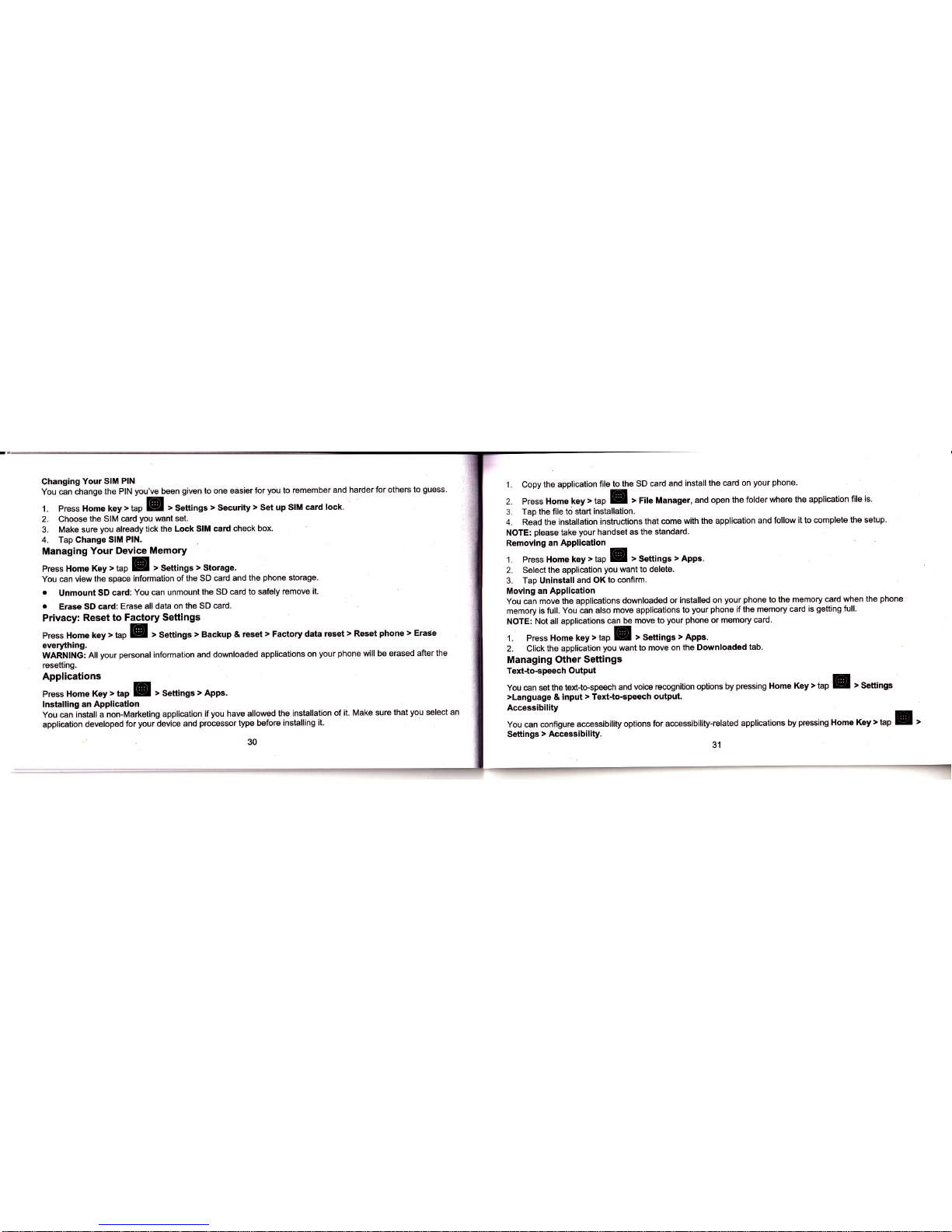
Changing
Your SIM
PIN
you
can
change the
PIN
you've
been
given
to one
easier for
you
to remember
and harder
for others
to
guess.
1. Press Home
key
>
tap E
>
settings
>
Security
>
sot up SIM
card lock.
2. Choose the
SIM erd
you
want set.
3.
Make sure
you
already tick
the Lock SIM
card chock
box.
4. Tap Change
SIM PlN.
Managing
Your Device
Memory
Press
Home Key
>
tap E
,
Settings t Storage'
You an viewthe
spae infomation
of the SD
Grd and
the
phone
stomge.
.
Unmount
SD card:
You can unmount
the SD
card to safoly
removo it.
o
Erase
SD card: Eras
all data on
the SD card.
Privacy:
Reset to
Factory Settings
Press Home
key>tap E
,
s"uing",
Backup &
resat
>
Factorydata
losst
>
Reset
phone >
Erase
everything.
WARNING:
All
your personal
information and
downloaded appli€tions
on
your
phone
will be emsed
after the
resetting.
Applications
Press
Home Key
>
t"p
E
,
s"ttings
>
Apps.
lnstalling
an Appllcation
you
can
install a non-Marketing
application
if
you
have allowed
the
installation
of it.
Make sure
that
you
select
an
application
developed
for
your
devie and
p'roessor
type before installing
it.
30
1. Copy
the application
file to the
SD card
and install
the card on
your phone.
2.
Press Home
key, tap E
>
File
Manager,
and open
the folder
where the application
file
is'
3.
Tap the file
td start installation.
4.
Read the installation
instructions
that
come with
the application
and follow
it to complete
the setup.
NOTE:
please
take
your
handset
as the standard.
Removing
an
Application
'1.
Press Home
key > tap
E
>
setllngs
>
Apps.
2. Select
the application
you
want to delete.
3.
Tap Uninstall
and OKto
confirm.
Moving
an Applicatlon
You can
move the applications
downloaded
or
installed on
your phone
to
the memory
card when
the
phone
memory
is full.
You can also
move applications
to
your
phone
if the
momory card
is
gefting
full.
NOTE:
Not all applications
can
be move
to
your phone
or
msmory card.
1. Press
Home k"y
,
t"p E
>
settings
>
Apps.
2. Click
the application
you
want
to move on
the Downloaded
tab.
Managing
Other
Settings
Text-to€peech
Output
You Gn set
the text{o-speech
and
voie re@gnition
options by
pressing
Home
Key
''uo
E
>
settingF
>Language
& input
>
Text-to€peech
output.
Accsssibility
you
can configure
accessibitity
options
for accessibility{elated
applications
by
pEsing
Home
Key
>
tap E
>
Settlngs
>
Accessibility.
31

Other
Applications
Clock
Press
Hom
key
>
tap
I
,
Cto"f,
you
en view
the clock
or
set th€
alam'
irp
i#td
; iil"
"creen
icon
can
bo switched
to
the countdown
and stopMtch
funclions
ftom
the clock
interface
calculator
You can
use the
phono
diroguu)srform
simple
mathematical
mlculations'
1. Press
Homo
Key
>
TapE
>
Calculator.
2. Ctick
the button
conespo'iiling
with
the calculator
display,
perfom
basic
arihmelic.
TIPS:
Tap
Monu
Koy
>
Advanced
panol
to
uso scientmc
calctllaton'
