Myryad Z-110 Owners manual
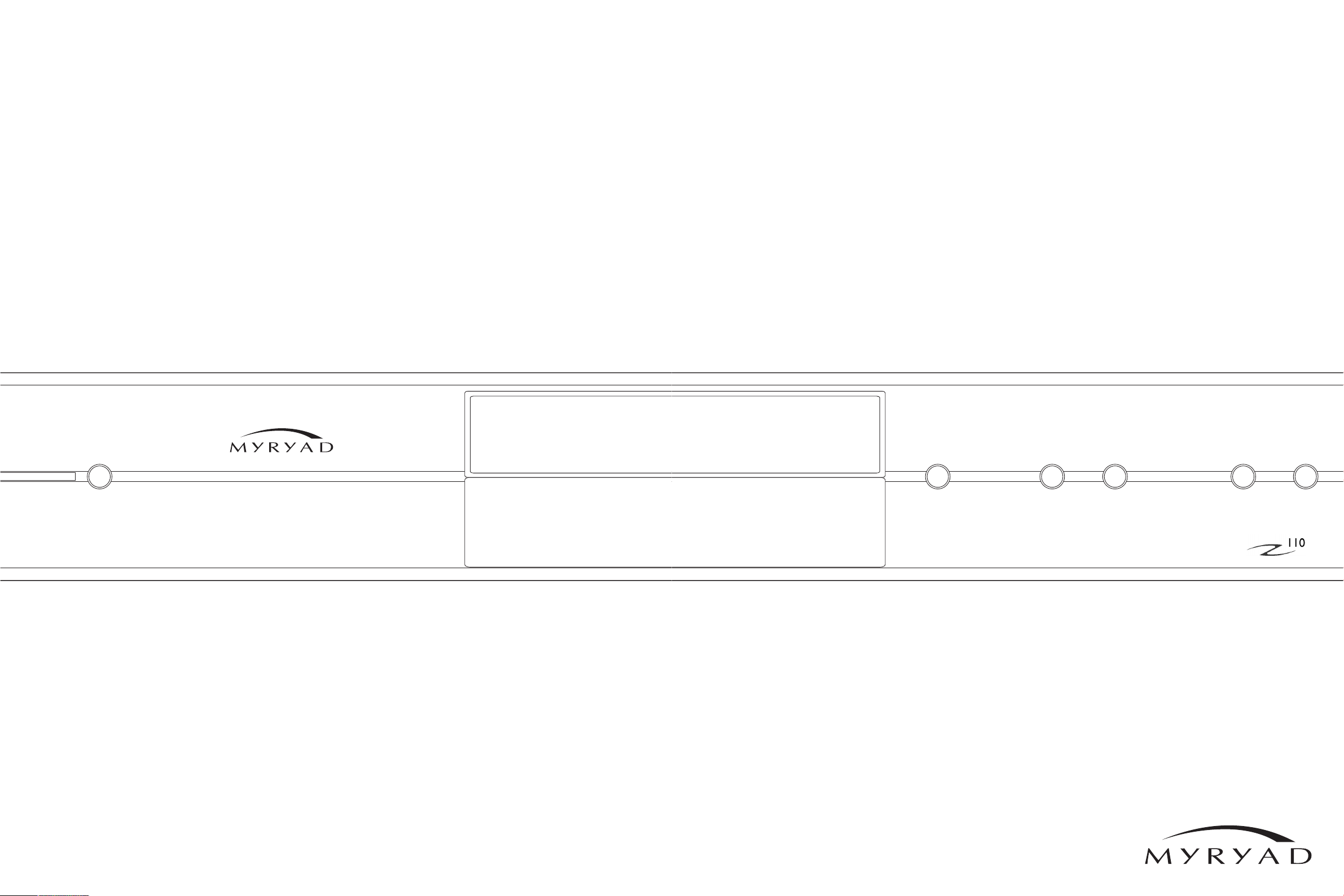
Myryad Systems Ltd
2 Piper’s Wood
Waterberry Drive
Waterlooville PO7 7XU
Tel +44 (0) 23 9226 5508
Fax +44 (0) 23 9223 1407
info@myryad.co.uk
For further information,
please contact
Myryad direct or visit:
www.myryad.co.uk
Z-SERIES
Z110 Remote Controlled CD Player
Owner’s manual

2
contents
• Introduction 2
• Installation and Safety Notes 2
• Accessories 2
• Setting Up Your CD Player 3
Rear panel connections
• Operating Your CD Player 4
•
Front panel controls
• System Remote Handset 5
• CD Remote Handset 6
• Installing and Replacing Batteries 6
• Z-Series System Operation with 7
Smart My-Link
• Trouble-shooting guide 7
• Care and Handling of Compact Discs 7
• Specifications 7
introduction
The Myryad Z110 has been designed to offer
a combination of high quality sound
reproduction and elegant styling.
It is a full-function remote-controlled CD
player. It has fixed-level low-impedance audio
outputs to drive a Myryad integrated amplifier
or pre-amplifier – or other high quality
amplifier. In addition the CD Player has a
digital output on a single RCA phono socket
(SPDIF standard), suitable for feeding a
digital recorder (CD or MD) or processor.
The Z110 also has a “Smart My-Link” control
input and output for communication with
other Myryad Z-Series, Cameo or M-Series
products.
When linked via the “Smart My-Link” to a
compatible Myryad integrated amplifier or
preamplifier a number of extra features
become available which make the system as a
whole easier and quicker to operate.
installation and
safety notes
This CD player generates very little heat but
still requires some ventilation. Do not place it
on a rug or other soft surface into which it
could sink, obstructing the air inlets in its
underside. Do not allow any obstruction to
the ventilation slots in the rear panel. The
CD player should not be installed in a built
in situation such as a bookcase or rack unless
proper ventilation is provided.
CAUTION:TO PREVENT A FIRE OR SHOCK
HAZARD, DO NOT PERMIT ANY OF THESE
PRODUCTS TO BECOME WET. IF LIQUID IS
ACCIDENTALLY SPILLED ON ONE, IMMEDIATELY
SHUT OFF ITS POWER AT THE WALL SOCKET
AND UNPLUG THE AC POWER CORD. ALLOW
SUFFICIENT TIME FOR COMPLETE
EVAPORATION TO OCCUR BEFORE OPERATING
IT AGAIN. IF THE LIQUID IS ANYTHING BUT
WATER AND/OR ALCOHOL,A QUALIFIED
SERVICE TECHNICIAN SHOULD EXAMINE THE
UNIT BEFORE IT IS USED AGAIN.
DO NOT PLACE NAKED FLAMES SUCH AS
LIGHTED CANDLES ON THIS PRODUCT.
Do not remove the cover, or attempt to
modify or repair any item yourself.
Refer all servicing to a qualified technician.
The CD laser radiation is Infra-Red, so you
cannot see it. If the cover is removed for any
reason, you MUST pay attention to the
following warning.
CAUTION – INVISIBLE LASER RADIATION WHEN
OPEN. DO NOT STARE INTO BEAM OR VIEW
DIRECTLY WITH OPTICAL INSTRUMENTS.
ATTENTION – RADIATION INVISIBLE DU LASER
QUAND OUVERT. NE PAS REGARDER FIXEMENT
LE RAYON OU DIRECTEMENT AVEC DES
INSTRUMENTS D’OPTIQUE.
WARNUNG – UNSICHTBARE LASERSTRAHLEN
IN GEÖFFNETEM ZUSTAND VORHANDEN.
NICHT IN DEN STRAHL BLICKEN BZW DIREKT
MIT OPTIKINSTRUMENTEN ANSEHEN.
ADVARSEL – USYNLIG LASERSTRÅLING VED
ÅBNING. SE IKKE IND I STRÅLEN – HELLER IKKE
OPTISKE INSTRUMENTER.
ADVARSEL – USYNLIG LASERSTRÅLING NÅR
DEKSEL ÅPNES. STIRR IKKE INN I STRÅLEN
ELLER SE DIREKTE MED OPTISKE
INSTRUMENTER.
VARNING – OSYNLIG LASERSTRÅLNING
NÄR DENNA DEL ÄUOR ÖPPNAD. STIRRA EJ
IN I STRÅLEN OCH BETRAKTA EJ STRÅLEN MED
OPTISKA INSTRUMENT.
VAROI AVATAESSA OLET ALTTIINA
NÄKYMÄTÖNTÖ LASERSÄTEILYLLE. ÄLÄ
TUIJOTA SÄTEESEEN ÄLÄKÄ KATSO SITÄ
OPTISEN LAITTEEN LÄPI.
This CD Player complies with DHHS 21 CFR
Chapter 1, Subchapter J.
accessories
Your Z110 is supplied with the following
accessories.
• Separate mains power cord to suit country
of sale.
• Remote control handset.
• Two AAA batteries for handset (not in
some countries).
7
Start-on-Open (CD, DVD):
With the units in standby, press open/close
on the player. Both the player and amplifier
will switch out of standby and the player’s
drawer will open. The Amplifier will
automatically select the appropriate source.
Intelligent Input Selection (Amplifier):
Press a source select button on the remote
control and the system will awaken (if in
standby) only the Amplifier and the selected
source.
Mute/Pause Control (Amplifier/CD or DVD):
When using the CD or DVD Player, selecting
mute from the remote control will mute the
Amplifier and pause the disc. When the
amplifier mute is cancelled, the disc will
continue playing.
Power-Saving Mode (Amplifier):
The Amplifier will switch the CD Player, DVD
Player or Tuner into standby if any source
remains unused for more than ten minutes.
Automatic Switch-On (CD, DVD, Tuner):
If the standby button on the Tuner, CD or
DVD player is pressed, the Amplifier will also
awaken and select the correct source.
care and
handling of
compact discs
• To remove the disc from its storage case,
press down in the centre of the case and
lift the disc out, holding it carefully
by the edges.
• Always place the CD in the disc drawer
with the label facing upwards. CDs can be
played on one side only.
• Fingerprints and dust should be carefully
wiped off the disc's signal surface (shiny
side) with a soft cloth. Unlike vinyl records,
the CDhasno grooves to collect microscopic
debris, so gentle wiping with a soft cloth
should remove most particles. Wipe in a
straight motion from the inside to the
outside of the disc. Small dust particles
and light stains should have absolutely
no effect on reproduction quality.
• Never use chemicals such as record sprays
or fluid, benzene or other solvents to clean
CDs. Such chemicals will irreparably
damage the disc’s plastic surface.
• Discs should be returned to their case after
use to avoid serious scratches that could
cause the laser pickup to skip.
• Do not expose discs to direct sunlight, high
humidity or high temperatures for extended
periods. Long exposure to high temperatures
can warp the disc.
• Do not stick paper or write anything with
a ball-point pen on the disc surface.
trouble-shooting
guide
Possible solutions to some of the most
common problems.
No sound:
• Power turned off or system in standby
mode. Check that the indicator in the
STANDBY button is illuminated green.
• Amplifier source selection incorrect. Check
that CD is selected.
Sound in one channel only:
• Interconnect cable loose or making poor
contact. Check and if necessary un-plug
and re-plug all cables (mute the amplifier
when plugging or unplugging cables).
Disc does not PLAY in CD player:
• No CD is inserted. Insert a CD, label
side up.
• The CD has been loaded upside down.
Re-load the disc label side up.
• The CD is badly scratched or dirty. Check
the CD and clean or replace as necessary.
The CD skips part of the music:
• The CD is badly scratched or dirty. Check
the CD and clean or replace as necessary.
Hum or buzz from loudspeakers:
• Interconnect cable poorly connected or
faulty. Check and, if necessary, replace
cables.
For further help please visit:
www.myryad.co.uk/faqs.html
specifications
Z110 CD Player
Digital-Analogue converter ........................................................................................................24-bit, 96kHz delta-sigma
Regulated power supplies ....................................................................................................Seven: each purpose designed
Audio op-amps ........................................................................................................Two: FET extra-wide band, high speed
Audio output coupling ......................................................................................................Direct coupled (with DC servo)
Frequency response (20Hz - 20kHz) ..........................................................................................................................±0.5dB
THD (1kHz) ..............................................................................................................................................................0.0025%
Signal/noise ratio (A-weighted)....................................................................................................................................105dB
Output level at 0dB ..................................................................................................................................................2.5V rms
Digital output ....................................................................................................................................Coax 75Ω, to SPDIF std
Dimensions (w x h x d) ..............................................................................................................................436 x 78 x 286m
Weight (net) ....................................................................................................................................................................5.3kg
Supply voltage (set by internal wiring) ............................................................................................................120 or 230V
Finish …………………………………………Natural Silver fascia with Silver Grey casing/Satin Black fascia with Black Casing.
Stock No: OST0012120
Revision: A
