Myron Zucker CALMOUNT, MULTICAL INSTALLATION INSTRUCTIONS
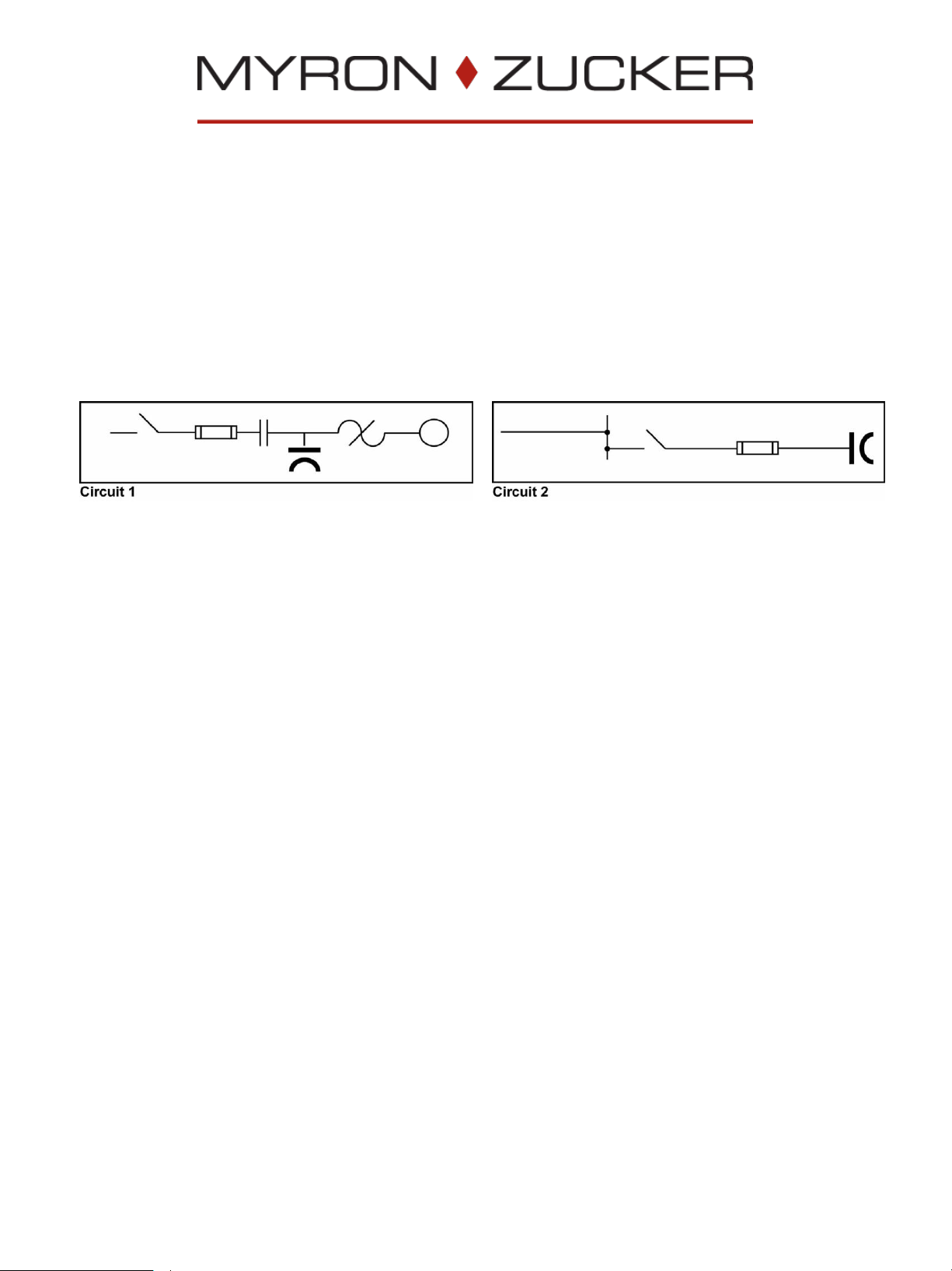
INSTALLATION INSTRUCTIONS FOR CALMOUNT
®
and MULTICAL
®
BRAND CAPACITORS
GENERAL
Congratulations! You have purchased the finest power capacitor available. All Myron Zucker, Inc. Calmount® brand
capacitors are made with state-of-the-art metallized cells designed for low electrical loss and long life. All wiring,
connectors and other components are top quality. Each capacitor is housed in a powder coat painted steel enclosure
fitted with a gasketed cover designed to provide both protection and easy installation. To ensure that you obtain
satisfactory service from your Calmount
Calmount® brand capacitors can be connected either at the load (Circuit 1) or on the line (Circuit 2). In Circuit 2, the
capacitor must be connected through a disconnect device. Both circuits must have overcurrent protection. (For sizing, see
chart on back of these Installation Instructions.)
®
brand capacitor, please follow these Installation Instructions.
Capacitor lifetime is greatly reduced at high temperatures. Calmount® brand capacitors should be installed in cool
locations with good ventilation. Mechanical requirements of mounting the capacitor must also be considered. In general,
when selecting a mounting location:
• Avoid obvious “hot spots”, such as furnaces, transformers, heating ducts and direct sunlight.
• Avoid locations with harmonic voltages or currents.
• Allow at least three inches (3”) around the capacitor for air circulation.
• Allow mechanical clearances for:
- ducts and conduits (including future needs)
- construction
- machinery
- opening doors
- removal of the capacitor cover
• Position the capacitor for covenient nippling to cabinet or conduit and for visibility of indicator lights.
• Protect the capacitor from excessive dirt, dripping fluids and human interface.
LOCATION AMBIENT TEMPERATURE
Location ambient temperature is the temperature of the location before capacitors are installed, or with the capacitors
installed but not operating (not energized). This is the temperature of the surrounding air in the room, vault, substation or
enclosure where the capacitor will be operating. Maximum location ambient temperature should not exceed 46°C (115°F).
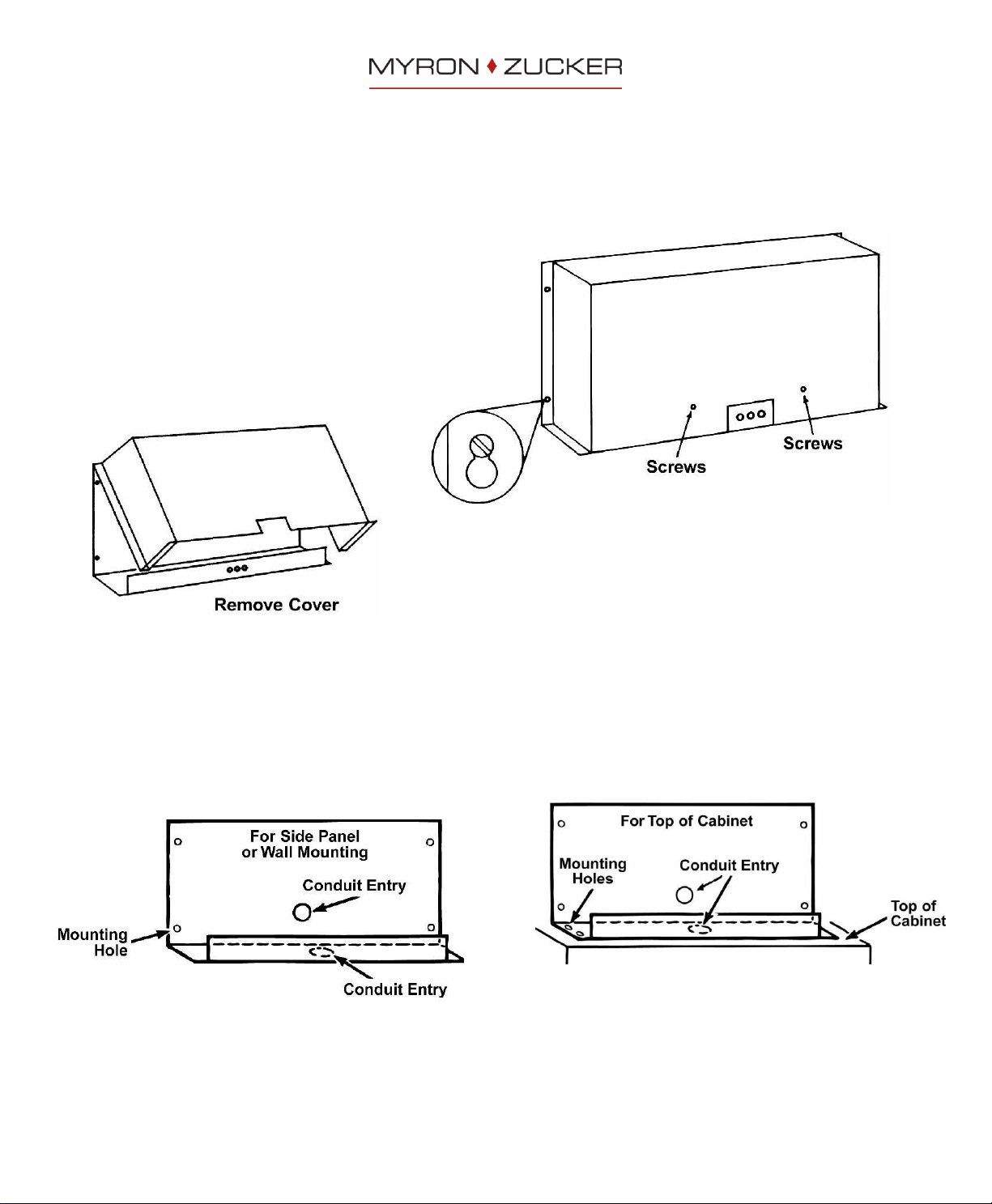
REMOVE COVER
The cover on all Calmount® brand capacitors is held on by four (4) side screws, and on larger units, two (2) or more front
panel screws.
To remove cover:
1. Take out front panel screws (if present).
2. Loosen side screws.
3. Lift cover off slightly.
4. Swing cover free from screws.
5. Lift cover off.
MOUNTING CALMOUNT® BRAND CAPACITORS
Place Calmount® brand capacitor on cabinet or wall, and mark mounting holes. (Mounting holes are prepunched on all
Calmount® brand capacitors.)
The following illustration shows the locations for conduit entry:
