Myron & Davis SDM 107, SDM 185 User Manual
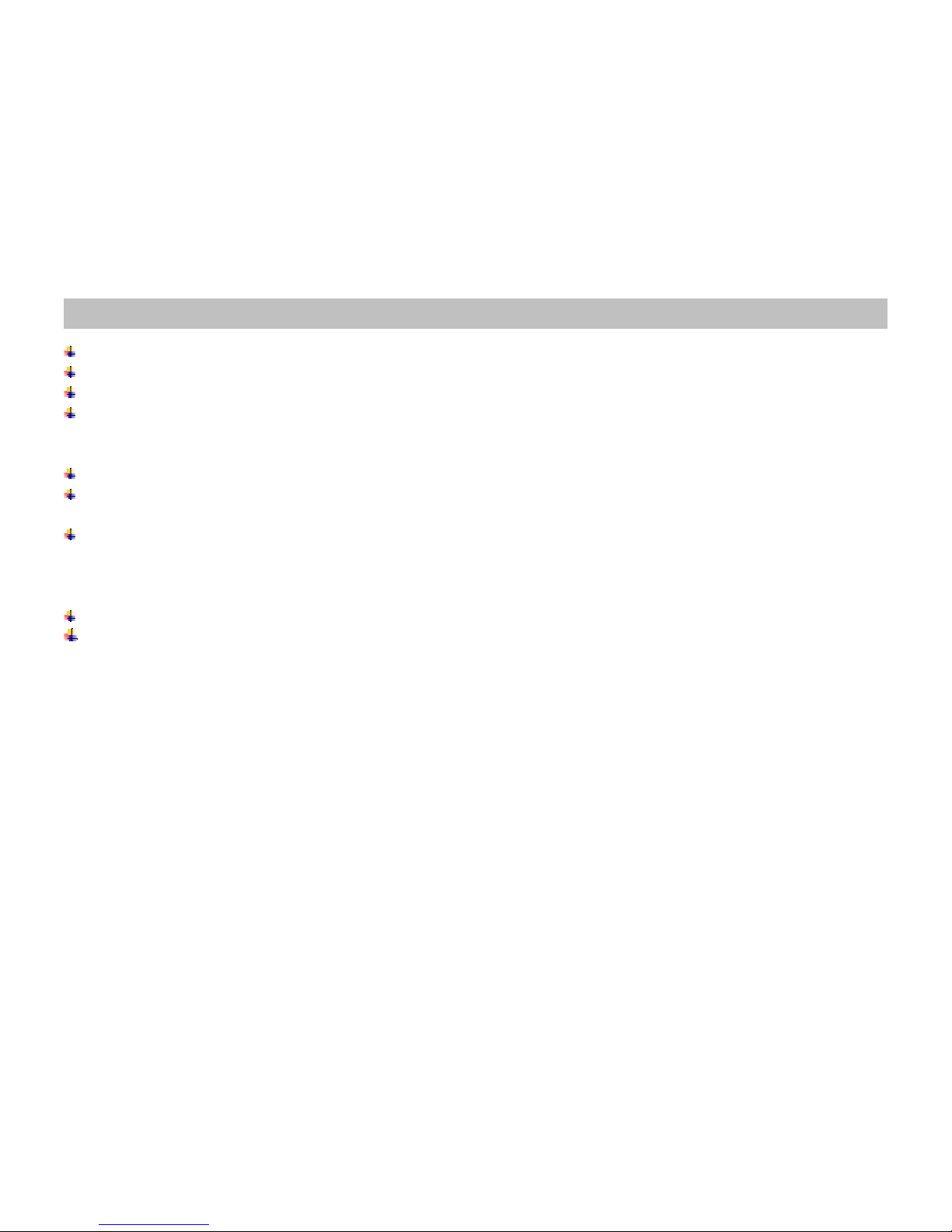
IMPORTANT NOTICE
Before operating the unit, please read these instructions carefully.
Retain the manual for future reference.
You are advised to follow the instructions carefully when operating the unit.
Do not use any chemical solvent, clean agent or corrosive detergent to clean away dirt of the surface of the screen. By doing so, you
may cause irreversible damage to the surface of the TFT screen. To clean off dirt or fingerprints, we recommend the use of a soft
damp lens cleaning cloth.
Using spare parts from another manufacturer may caused permanent damage to the unit.
When operating the display unit, avoid touching or pressing the LCD glass panel. Excessive force may cause irreparable damage to
the LCD screen.
It is unlawful in most jurisdictions for a person to drive a motor vehicle which is equipped with a screen that is located in the motor
vehicle at any point forward of the back of the driver’s seat, or that is visible, directly or indirectly, to the driver while operating the
vehicle. In the interesting of safety, this monitor should never be installed where it will be visible, directly or indirectly, by the operator
of the motor vehicle.
Lock the LCD screen in the fully closed position when not in use.
Remember to leave the dome light switch in the off or auto positions when the vehicle is unattended, as the dome
lights can drain the vehicle’s battery.
SDM107 / SDM185 1

MAIN FEATURES
FLIP DOWN 10.2” / 8.5” 16:9 WIDE SCREEN TFT-LCD MONITOR
BUILT IN 1/4 DIN Full Function DVD Player
BULIT IN USB INPUT
BUILT IN WIRELESS HEADPHONE IR TRANSMITTER
1 AUDIO/VIDEO INPUT
1 AUDIO/VIDEO OUTPUT
FULL FUNCTION WIRELESS REMOTE CONTROL
(OSD) ON SCREEN DISPLAY FOR CONTROL OF PICTURE QUALITY AND FUNCTIONS
DOME LIGHTS
MAIN SPECIFICATIONS
SDM 107 SDM 185
DISPLAY: 10.2” wide screen TFT LCD active matrix 8.5” wide screen TFT LCD active matrix
RESOLUTION: 800RGB(W) X 480(H) 800RGB(W) X 480(H)
PIXEL PITCH(mm): 0.0925(W) X 0.2775(H) 0.13(W) X 0.45(H)
VIEWING ANGLE: Left/Right 130°, Up/Down 45°/65° Left/Right 130°, Up/Down 45°/65°
BRIGHTNESS: 400 NITS 400 NITS
CONTRAST RATIO: 400:1 300:1
POWER SOURCE: DC 12V ( NEGATIVE GROUND) DC 12V ( NEGATIVE GROUND)
POWER CONSUMPTION: 20W ( Max.) 20W ( Max.)
OPERATING TEMPERATURE:
0℃~60℃ (32℉~140℉) 0℃~60℃ (32℉~140℉)
STORAGE TEMPERATURE:
-20℃~70℃(-4℉~158℉) -20℃~70℃(-4℉~158℉)
DIMENSIONS (W x D x H): 335x280x45 mm 290x280x45 mm
NET WEIGHT: 3Kgs. (6.6lbs) 1.9Kgs. (4.2lbs)
SDM107 / SDM185 2
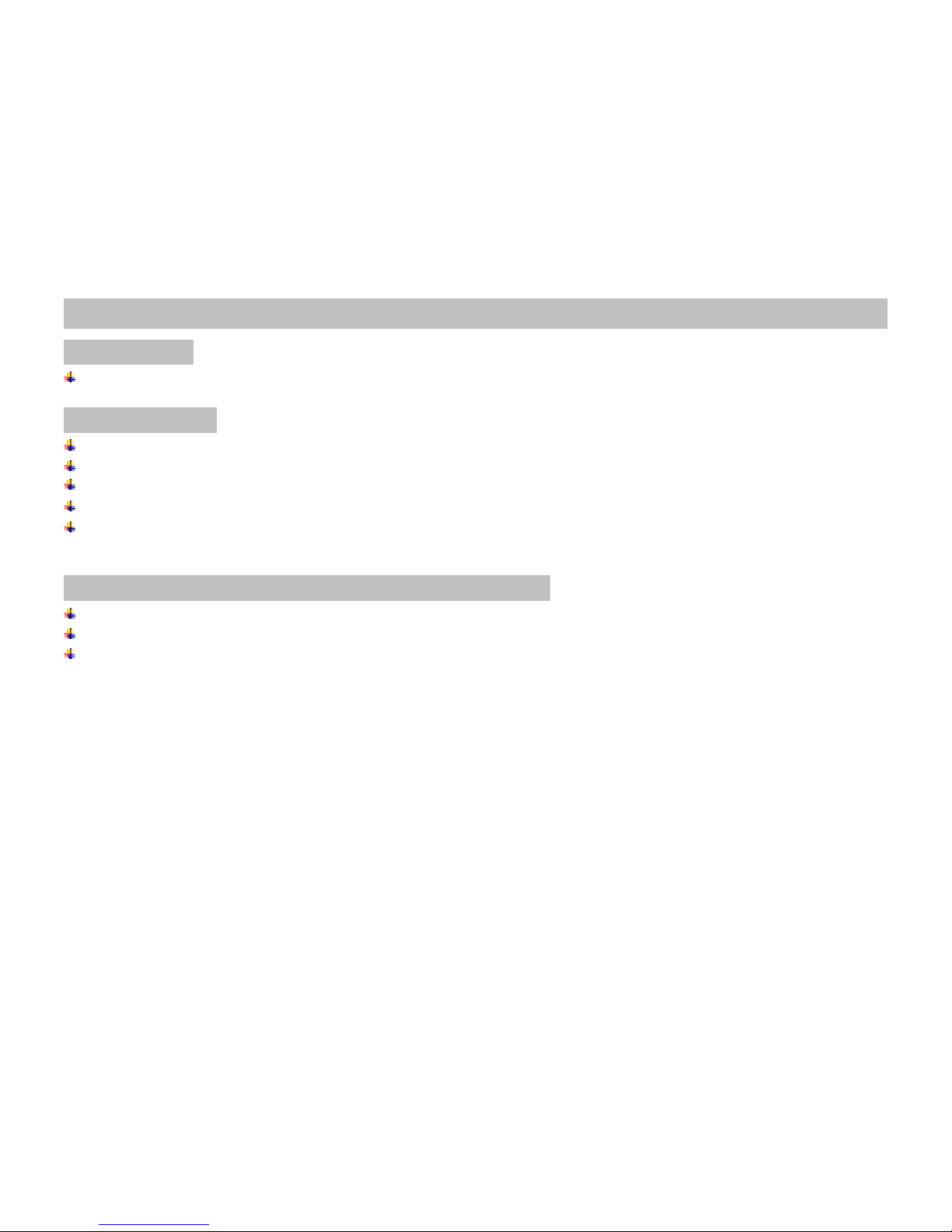
DVD PLAYER
Supports DVD, SVCD, VCD, AUDIO CD, MP3 and MPEG video, JPEG and BMP format.
MEDIA PLAYER
Support USB Drive:
Equipped with USB Socket.
Plays MPEG1 and MPEG2 format movies. (JPEG、AVI、BMP)
Plays MP3 music.
Applies to NTSC or PAL system.
STANDARD ACCESSORIES PACKAGE CONTENTS
Remote control (CR2025 x 1 Lithium Battery)
Operating manual
Power connection cable
SDM107 / SDM185 3
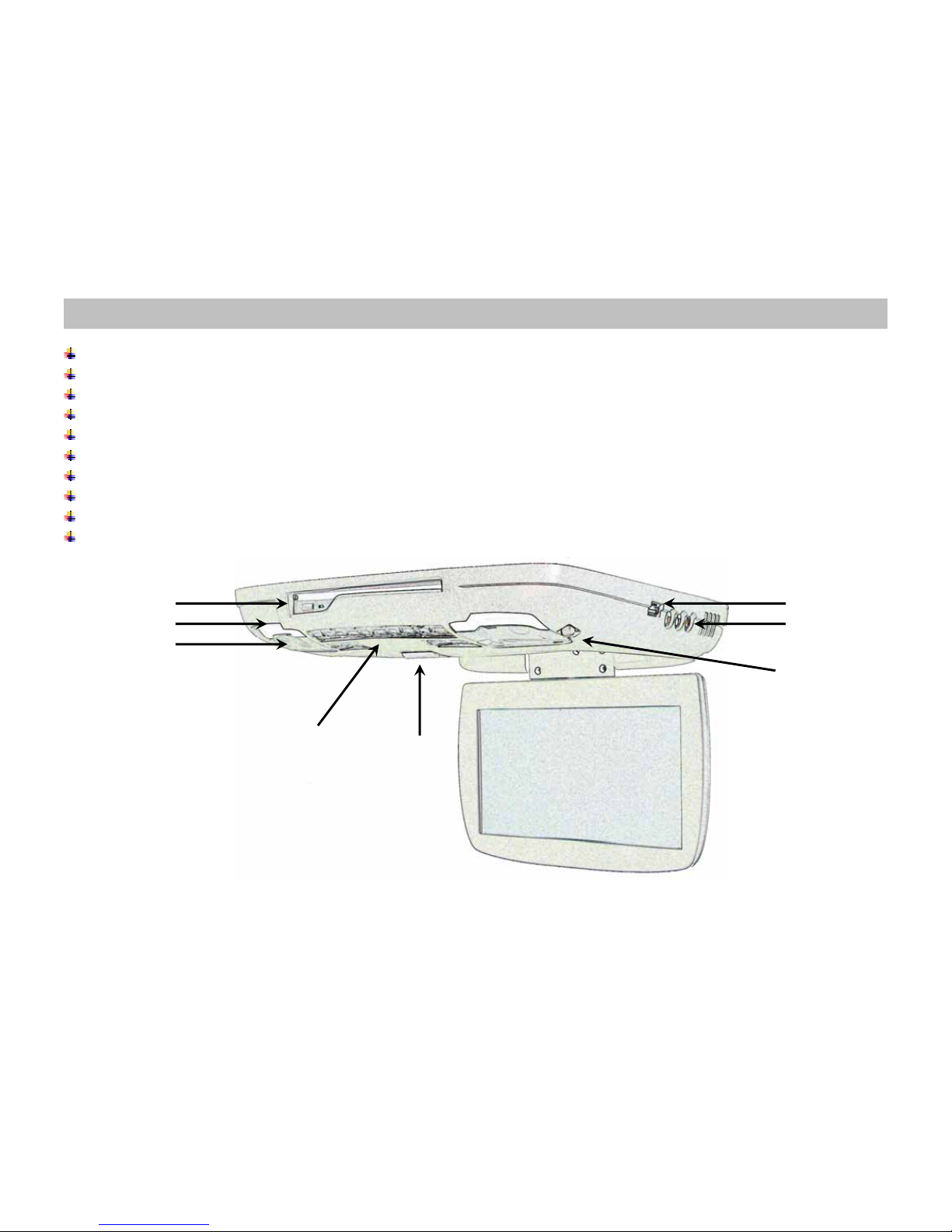
CONTROLS & CONNECTORS
POWER button: Press to turn the monitor on/off.
MENU button: Press menu button to active OSD feature and select OSD features
UP/DOWN buttons: Adjustment buttons
IR Sensor: IR sensor for remote control
Dome lights: Provide additional interior illumination
Dome lights switch: From front to rear OFF / AUTO / ON
USB port: Plays USB Drive
IR transmitter: Transmit audio to wireless headphones.
DVD player: Plays DVD, SVCD, VCD, AUDIO CD, MP3 and MPEG video, JPEG and BMP format
A/V input jack: Connecting to your Game port or any A/V device
SDM107 / SDM185 4
DVD player
Dome lights
IR transmitter
Panel lock
Buttons
USB port
A/V input jack
Dome lights switch
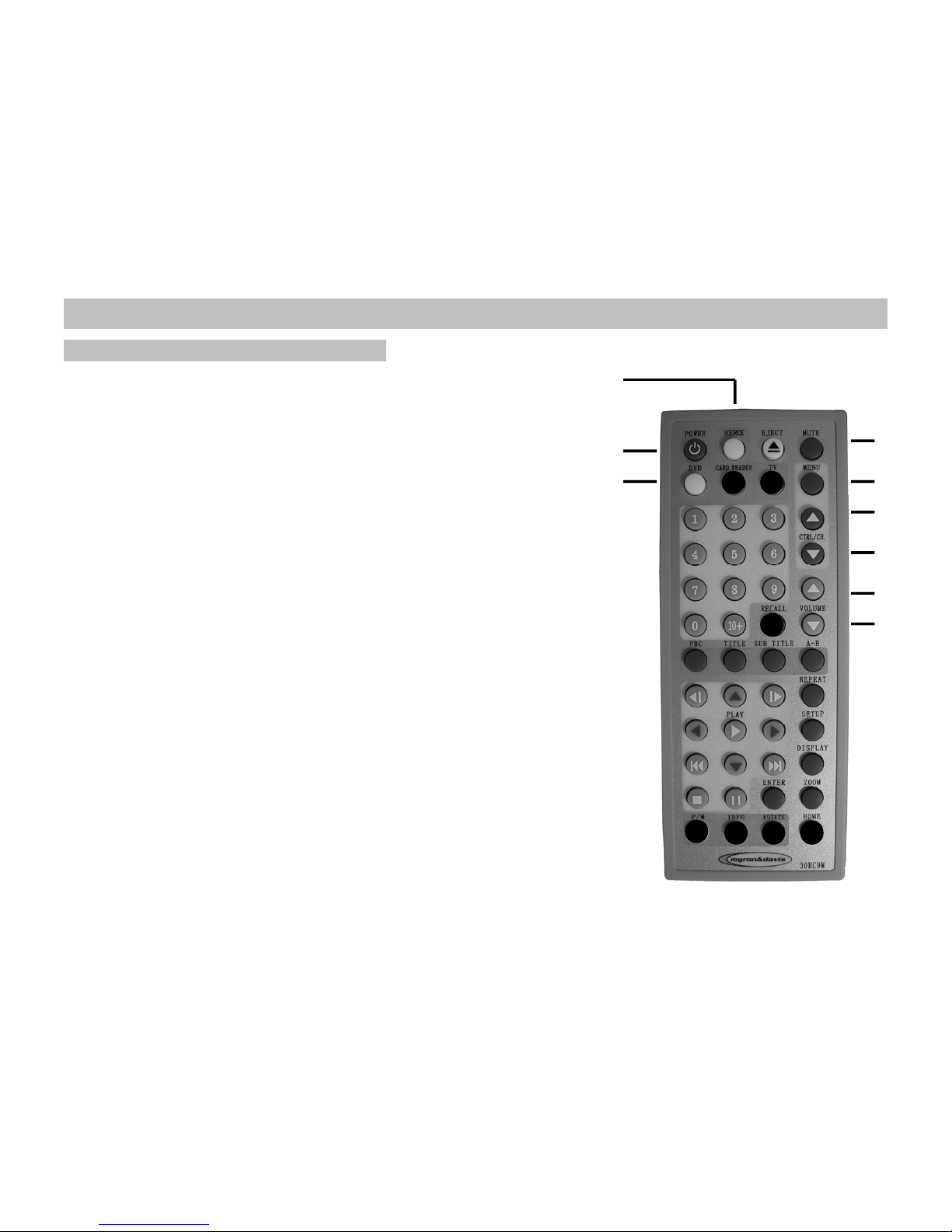
MONITOR FUNCTION DESCRIPTIONS
1. MUTE button
8
9
7
Press to mute the audio, press the button again to restore
sound to the previous audio level.
1
2. MENU button
2
Press this button to active the OSD menu screen
3
3. MENU Adjust Up button
4. MENU Adjust Down button
4
Use this button to change the value of the menu option.
5
5. VOLUME UP button
6
6. VOLUME DOWN button
Use this button to raise the volume level of the audio output.
7. SOURCE button
Press to enter the GAME input mode
8. POWER button
Press this button to turn on the monitor, press again to turn off the monitor+
9. DVD button
Press DVD button to play DVD or change to USB Mode.
SDM107 / SDM185 5

DVD FUNCTION DESCRIPTONS
10. NUMBER buttons
Allows the user to enter the numbers 0 to 10 for selection of CD track,
DVD chapters, and password setting.
11. PBC button
Allows the user to select the subtitle when playing the VCD 2.0 version only.
12. TITLE button
Some DVDs come with title selection. For such case, allows
the user to select desired title.
13. SUBTITLE button
Allows the user to select a subtitle display in various languages.
14. BWD button
Allows the user to search in a backward direction.
15. UP button
16. FWD button
Allows the user to search in a forward direction.
17. LEFT button
18. PLAY button
Press this button to active the play mode while a disc is loaded into the disc compartment.
19. RIGHT button
20. PREVIOUS button
Allows the user to return to the previous chapter or track
21. DOWN button
22. NEXT button
Allows the user to skip to the next chapter or track.
SDM107 / SDM185 6
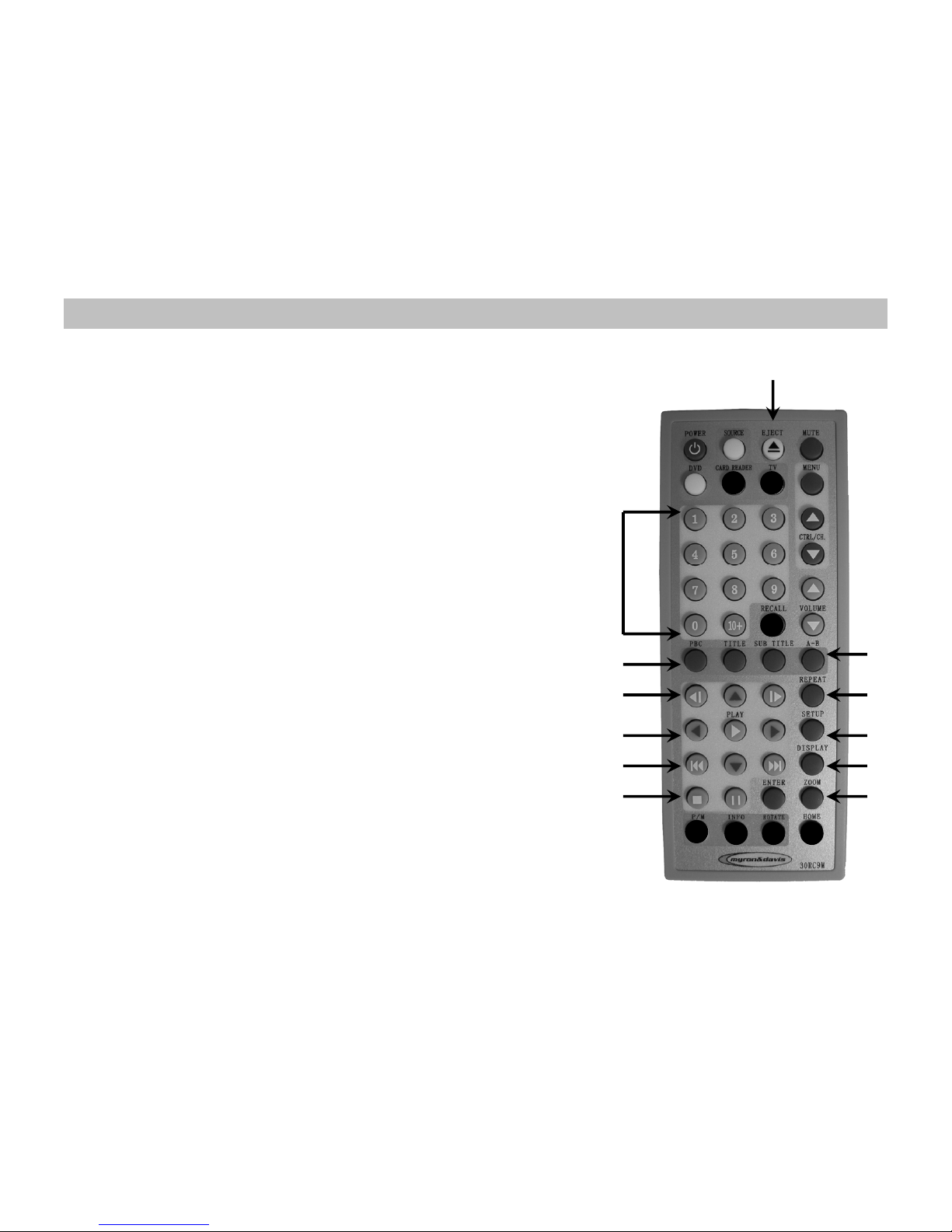
26
23. STOP button
DVD disc play will be stopped.
24. PAUSE button
Allows the user to pause the playback.
25. ENTER button
Press this button to confirm selection.
26. EJECT button
Press this button to eject the DVD disc.
27. A-B button
Allows the user to repeat play of a DVD or CD from point
A to point B. Press button once to set point A once again to set point B.
10
28. REPEAT button
Allows the user to repeat play various positions of a
DVD, CD or MP3.(Track/Chapter/All)
27
11 12 13
29. SET UP button
Allows the user to select the DVD player’s
options ( Display, OSD language, Defaults,
Parental Control, Password, Exit Setup)
28
14 15 16
29
17 18 19
30. DISPLAY button
Press to display DVD disc current information.
30
20 21 22
31
23 24 25
31. ZOOM button
Allows the user to zoom in or zoom out the image, press the
“LEFT/RIGHT/UP/DOWN” buttons to move the zoomed image to move
in the direction of the remaining portion of the image.
SDM107 / SDM185 7
