Myron&Davis NV8THL1 User Manual
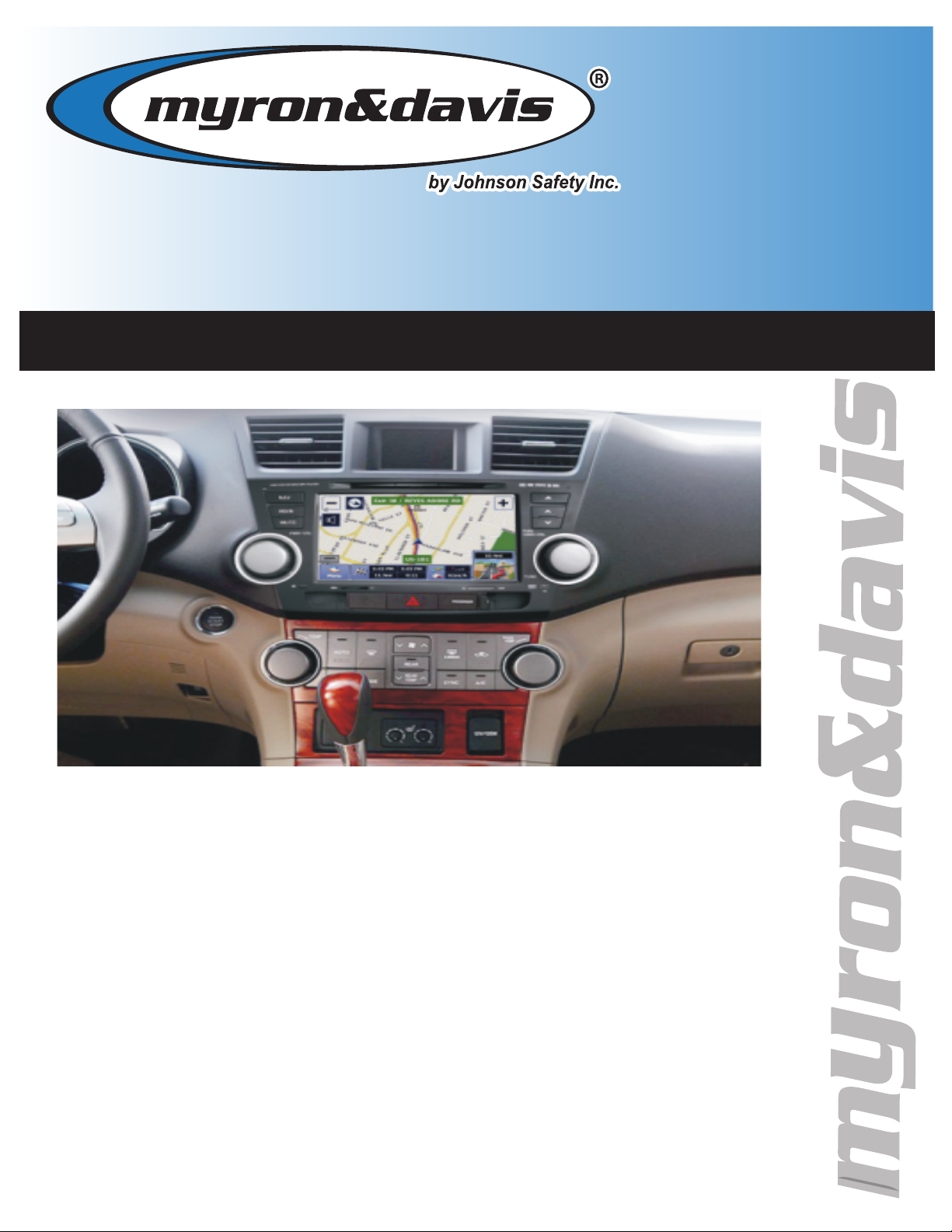
http://www.myronanddavis.com
Installation Instructions
Toyota Highlander
NV8THL1
INSTALLATION INSTRUCTIONS AND USE
The Myron & Davis In-Dash Navigation System Includes
a built in DVD player that should not be viewed by the
driver while driving to avoid violation of State and Local
Laws. This product should be installed by a professional
to ensure proper installation and operation.
Myron & Davis is not responsible for any potential accidents,
property damage or bodily harm that might result from improper
installation or operation.

- Read the entire installation instructions prior to performing any work.
- Before installation, check to see that all parts are not damaged or defective.
1 - Ensure all appropriate materials are available
These are some of the common installation items you will need:
- Digital Multi – Meter
- Philips screwdriver set
-Trim Removing tools
- ¼” drive sockets
-Torx or Allen-drive wrenches
-A functional DVD or CD
Myron and Davis Entertainment Systems
Multi-Media Navigation System Installation Guide
NV8THL1 Rev A

Installation Guide
2- Caution
-Battery
Check the battery to ensure it’s fully charged
NOTE: Some new vehicles batteries are not fully charged and may cause improper
operation
3 - Warning
- Remove the key from the ignition
- Disconnect the negative battery terminal
- Care must be used working with vehicles with airbags to prevent:
- injury
- damage to or malfunction of the airbag system
- work on malfunctioning systems or components must be performed by certied
technicians
4 - Removing the Dash Trim
Use caution when removing dash trim components as not to damage or mar the
surfaces or damage the fasteners
- Inspect all fasteners for damage and replace as necessary.

4 – Removal of the Dash Trim Cont’d.
Step 4 - Remove AC control
Step 1. Set the foot brake Step 2. Depress the shift lock.
knobs
Step 4. Remove driver side trim
Step 5. Remove Pass. side trim
Step 4 - Remove AC control
knobs
Step 3. Shift into Neutral
Step 6. Remove trim from around the
radio
Step 7. Remove the A/C Controls
Step 1f. Lift and push back
Step 8. Remove A/C Vents
A/C vents
Step 9. Remove A/C Vents
