myPhone Prime 3 operation manual

User manual
myPhone PRIME 4 LITE
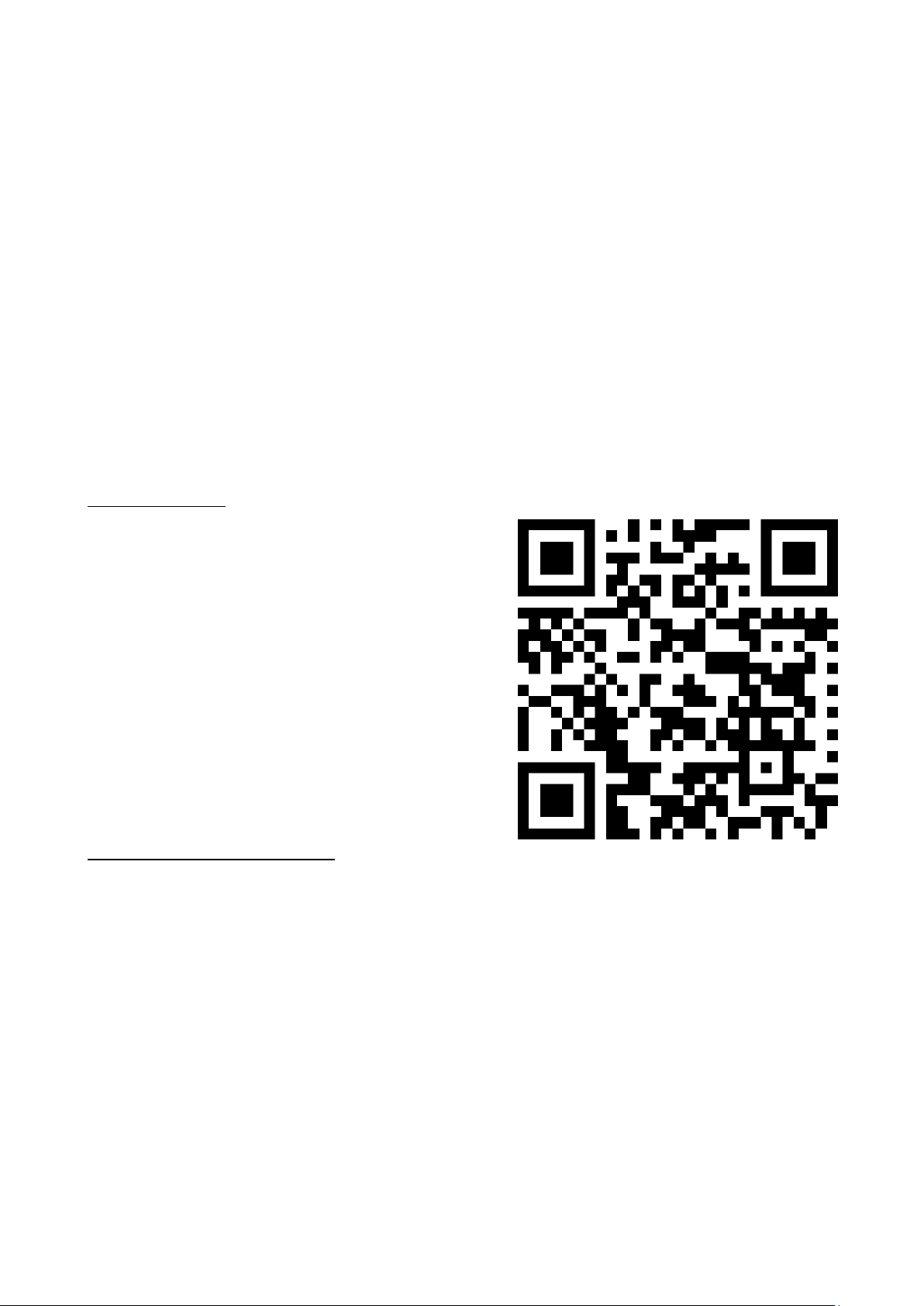
© 2019 mPTech. All rights reserved. myPhone Prime 4 Lite
2
We create for you.
Thank you for choosing myPhone device. This product has been designed
especially for you. We are doing everything to make its use pleasurable and
comfortable. We made sure that elegance, functionality and convenience of use
were combined with an affordable price. For the sake of your safety, please read
this manual carefully.
Manufacturer
mPTech Ltd.
Nowogrodzka 31
00-511 Warsaw
Poland
Made in China
website: www.myphone-mobile.com
User manual
The actual product, accompanying
accessories and some of its features may
differ from the presented in this manual
images and descriptions. The latest manual
or its more detailed version is available on
the product website:
www.myphone.pl/qr/myphone-
prime-4-lite
To open this page, simply scan this QR
Code.
1. Table of contents
1. Table of contents ..................................................................................... 2
2. Safety ......................................................................................................... 5
3. The use of the manual ............................................................................ 6
4. Important information ............................................................................ 7
5. Technical Specification ........................................................................... 7
5.1 Technical data ............................................................................................. 8
5.2 Package content ......................................................................................... 9
6. Appearance of the phone .................................................................... 10
7. Before the first start ............................................................................. 11
7.1 Installation of the SIM card (s) and/or microSD memory card ...... 11
7.2 Charging the battery ............................................................................... 12
8. Buttons ..................................................................................................... 13

© 2019 mPTech. All rights reserved. myPhone Prime 4 Lite
3
9. Using the touch screen ......................................................................... 14
9.1. Touch ........................................................................................................ 14
9.2 Swipe .......................................................................................................... 14
9.3 Triple click ................................................................................................. 14
9.4 Hold and swipe ....................................................................................... 14
9.5 Slide in and out ........................................................................................ 14
9.6 Screen lock ................................................................................................ 15
9.7 Device desktop screen ........................................................................... 16
9.8 Indicators icons ........................................................................................ 17
9.9 Removing elements from desktop screen ......................................... 17
9.10 Creating folders ..................................................................................... 18
10. Computer connection ......................................................................... 18
11. Text input .............................................................................................. 19
11.1 Text input - the virtual keyboard. ..................................................... 19
11.2 Copy and paste the text ...................................................................... 20
12. Applications ......................................................................................... 20
12.1 Application download .......................................................................... 21
12.2 Launching and disabling applications. .............................................. 21
12.3 Uninstall applications ........................................................................... 21
12.4 Managing applications ......................................................................... 22
13. Settings .................................................................................................. 22
13.1 Network and internet .......................................................................... 22
Wi-Fi ....................................................................................................................... 22
Mobile network .................................................................................................... 22
Data Usage ............................................................................................................ 22
Hotspot and tethering ......................................................................................... 22
SIM cards ............................................................................................................... 23
Aeroplane mode ................................................................................................... 23
VPN ......................................................................................................................... 23
Private DNS ........................................................................................................... 23
13.2 Connected devices ............................................................................... 23
13.3 Applications and notifications ........................................................... 23
13.4 Battery ..................................................................................................... 23
13.5 Display ..................................................................................................... 23
13.6 Sound ....................................................................................................... 24
13.7 Storage .................................................................................................... 24
13.8 Security and location ............................................................................ 24
13.9 Accounts ................................................................................................. 24
13.10 Accessibility ......................................................................................... 24
13.11 Google ................................................................................................... 25
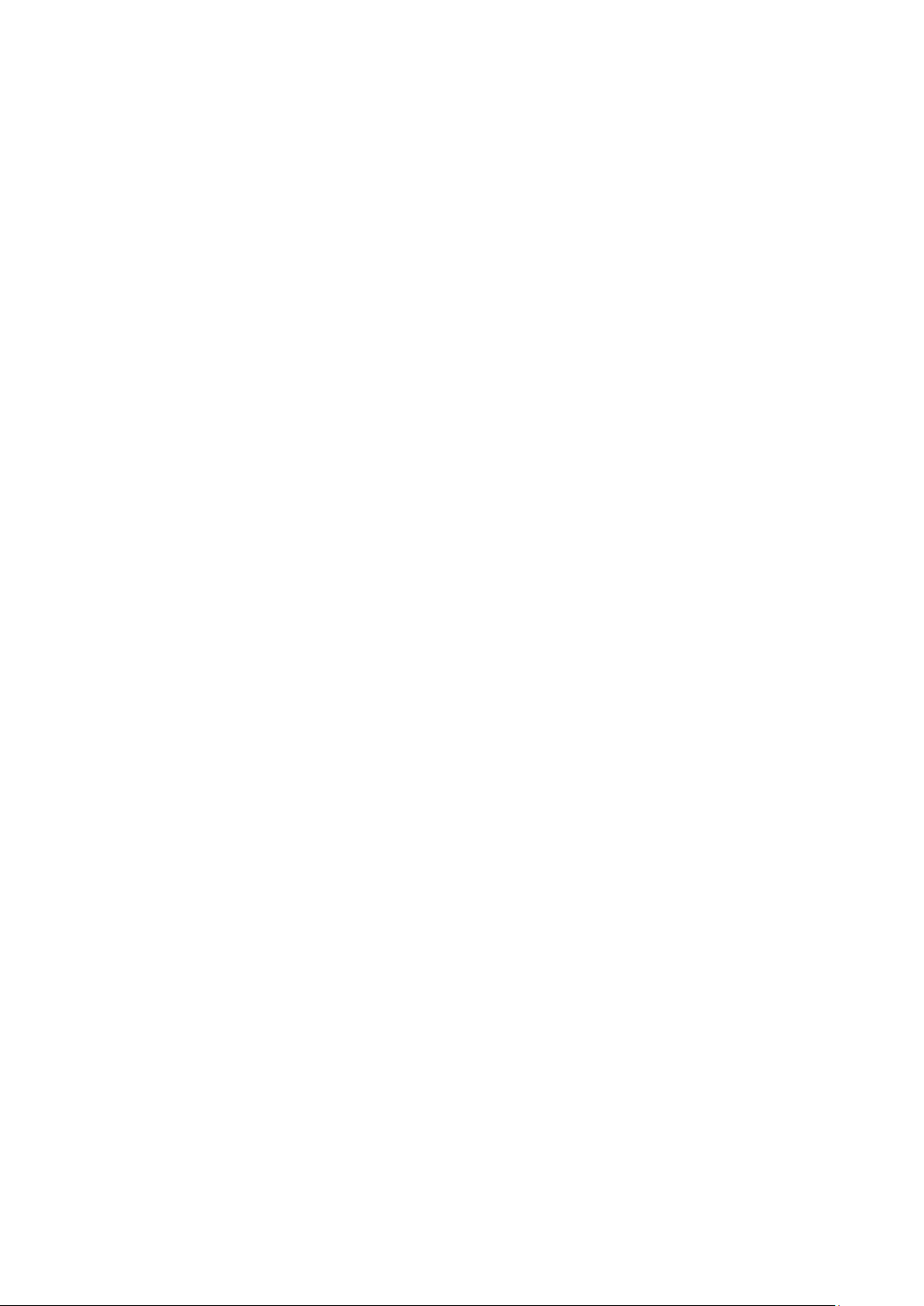
© 2019 mPTech. All rights reserved. myPhone Prime 4 Lite
4
13.12 DuraSpeed............................................................................................ 25
13.13 System ................................................................................................... 26
14. Phonebook ............................................................................................ 26
14.1. Adding contacts .................................................................................... 26
14.2 Editing contacts ..................................................................................... 26
14.3 Deleting contacts .................................................................................. 26
14.4 Contacts import/export. ..................................................................... 27
15. Communication .................................................................................... 27
15.1 Making calls ............................................................................................ 27
15.2 SMS - Messages .................................................................................... 28
Generating message ............................................................................................ 28
16. Multimedia ............................................................................................ 30
16.1 Camera .................................................................................................... 30
16.2 Photos ..................................................................................................... 31
16.3 FM Radio ................................................................................................. 31
17. Bluetooth .............................................................................................. 33
17.1 Sending files ........................................................................................... 33
17.2 Receiving files ........................................................................................ 33
17.3 Connection a bluetooth headset ....................................................... 33
18. Internet .................................................................................................. 34
18.1 Wi-Fi ........................................................................................................ 34
18.2 Connecting to a 3G network .............................................................. 34
19. Adding APN access points ................................................................ 35
20. Location ................................................................................................. 36
21. Smartphone software update by OTA ........................................... 36
22. Safety remarks ..................................................................................... 37
22.1 Troubleshooting .................................................................................... 37
22.2 Protection of memory card data ....................................................... 38
22.3 Protection of personal data and important information .............. 38
22.4 Correct battery use remarks. .............................................................. 38
23. Maintenance of the device................................................................ 39
24. Surroundings security......................................................................... 39
25. The use of the manual ........................................................................ 40
25.1 Consents ................................................................................................. 40
25.2 Appearance ............................................................................................ 40
25.3 Trademarks ............................................................................................. 40
26. Correct disposal of used equipment ............................................... 40
27. Correct disposal of used battery ...................................................... 41
28. Specific absorption rate (SAR) .......................................................... 41

© 2019 mPTech. All rights reserved. myPhone Prime 4 Lite
5
29. Declaration of conformity with European Union Directives ..... 41
2. Safety
Read these guidelines carefully. Not following them may be dangerous or illegal.
—DO NOT RISK—
All wireless devices may cause interferences, which could affect the quality of
other connections. Do not switch the device on in places which are prohibited from
using cell phones, or when it may cause interferences or other dangers. Always
abide by any kinds of prohibitions, regulations and warnings conveyed by the
staff.
—PETROL STATIONS—
Do not use your mobile phone while refuelling at a petrol station or in the
vicinity of chemicals.
CAUTION! In places where there is a risk of explosion (i.e. Petrol stations, chemical
factories etc.), it is advisable to turn off the phone. Please refer to regulations
governing the use of GSM equipment in these places.
—ALARM CALLS—
Making alarm calls may not be possible in some areas or circumstances. It is
recommended to find an alternative way to notify emergency services if you
are going to this type of remote areas.
—QUALIFIED SERVICE—
Only qualified personnel or an authorized service center may install or repair
this product. Repairing by an unauthorized or unqualified service may cause
device damage and warranty loss.
—CHILDREN AND PHYSICALLY OR MENTALLY DISABLED PEOPLE—
This device should not be operated by people (including children) with limited
physical or mental abilities, as well as by people with no earlier experience in
operation of electronic equipment. They may use the device only under
supervision of people responsible for their safety. This device is not a toy.
Memory card and SIM card are small enough to be swallowed by a child and
cause choking. Keep the device and its accessories out of reach of children.
—WI-FI (WLAN)—
In the European Union Member States, a WLAN network may be used indoors
without any restrictions.
—WATER AND OTHER LIQUIDS—
Protect the device from water and other liquids. It can influence work and the
life span of electronic components. Avoid using the device in environments with
high humidity like kitchens, bathrooms or during rainy weather. Particles of
water can cause the liquefaction of moisture in the device, and this may have a
negative impact on the work of electronic components.
—ROAD SAFETY—
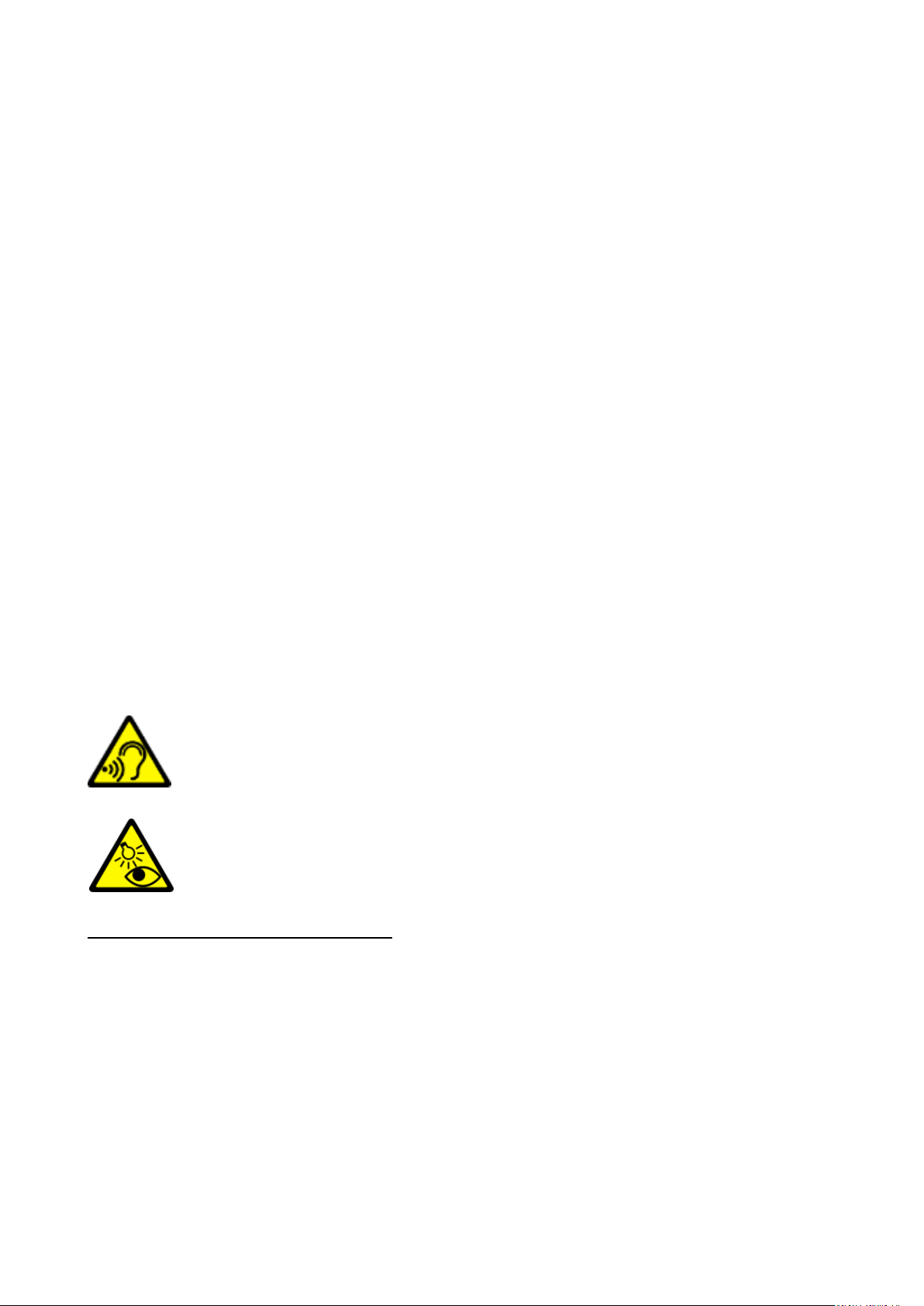
© 2019 mPTech. All rights reserved. myPhone Prime 4 Lite
6
Apart from emergency situations, using the phone while driving should be
carried out only with use of a headset or a speakerphone, which ensures safety
and does not limit motor abilities of the user. If one does not own a headset and
still wants to use the phone, one should pull over and stop the car. Pay attention
to the legal regulations concerning the use of mobile phone while driving. Some
electronic components of the car without adequate protection can be affected
by waves emitted by the phone; it is therefore advisable to use the phone in the
car only when the external antenna of the vehicle is secured. Use the services
of a professional when installing the phone in the car.
—BATTERY AND ACCESSORIES—
Avoid exposing the battery to very high/low temperatures (below 0°C/32°F
and over 40°C/104°F). Extreme temperatures may influence capacity and
battery life. Avoid contact with liquids and metal objects as it may cause partial
or complete battery damage. The battery should be used according to its
purpose. Do not destroy, impair or throw the battery into flames - it might be
dangerous and may cause fire. Worn-out or impaired battery should be placed
in a dedicated container. Excessive charging the battery can cause damage.
Therefore, a single battery charge should not last longer than 1 day. Installing
an incorrect battery type can cause an explosion. Never open the battery.
Please dispose of battery according to the instructions. Disconnect an unused
charger from power grid. In case of the charger wire damage, it should not be
repaired but replaced with a new one. Use the original manufacturer’s
accessories only.
—SOUNDS—
To avoid hearing damage, do not use the device at high volume levels
for a long period of time, do not put operating device directly to the
ear.
—EYESIGHT—
To avoid eyesight damage do not look closely onto the flash light
during its work. A strong bean of light may cause permanent eye
damage!
3. The use of the manual
The device and screen shots contained in this manual may differ from the actual
product. Accessories attached to the smartphone set may differ from the
illustrations included in manual. Options described in the manual are found in
Android system. Those descriptions may differ, depending on the version of the
operating system and applications installed on the device.
Without prior written consent of the manufacturer, no part of this manual may
be photocopied, reproduced, translated or transmitted in any form or by any
means, electronic or mechanical, including photocopying, recording or storing
in any systems of storing and sharing information.
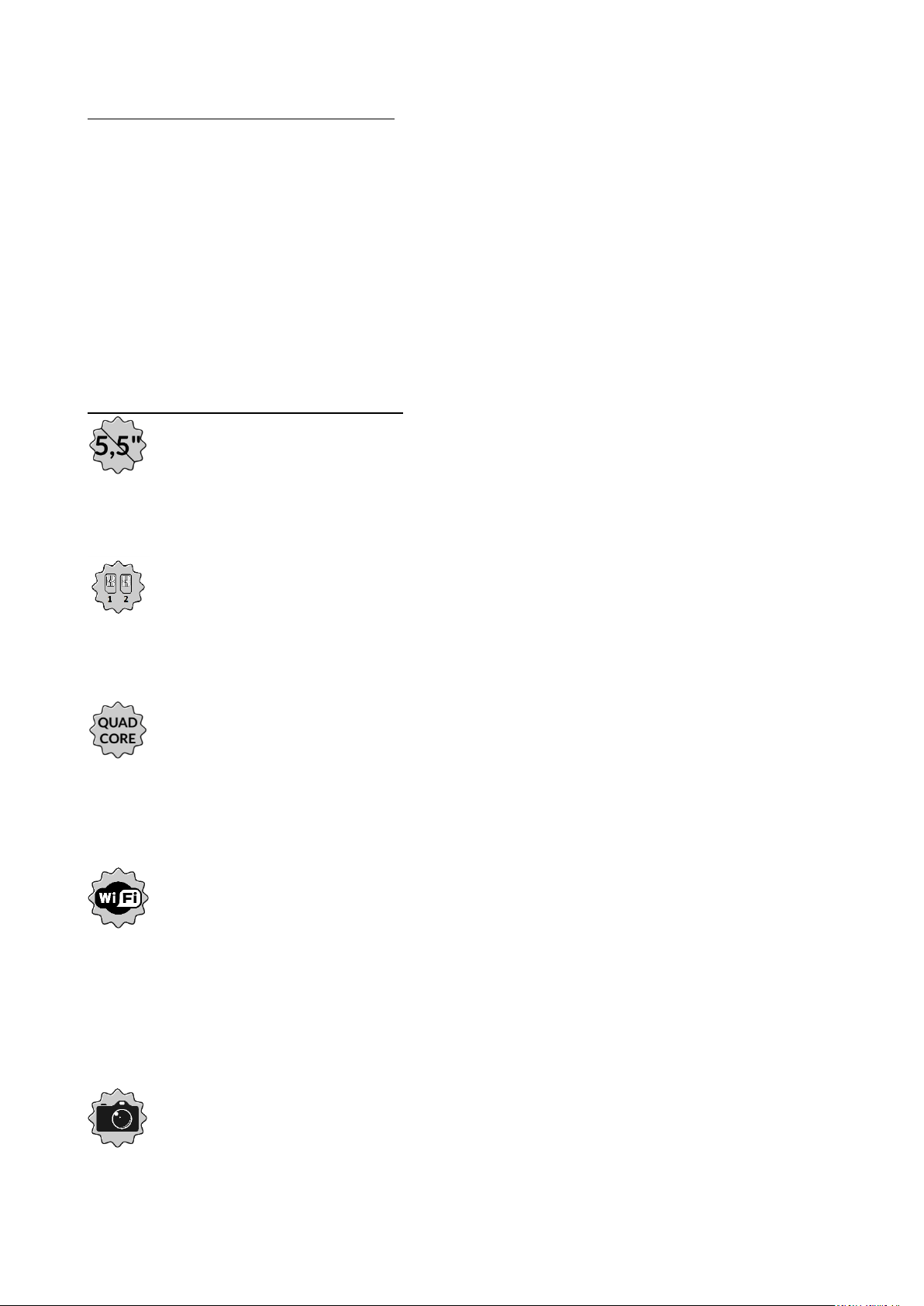
© 2019 mPTech. All rights reserved. myPhone Prime 4 Lite
7
4. Important information
The majority of applications which can be installed on the device are mobile
apps. Modus operandi of such applications may be different from their
counterparts installed on a personal computer. Apps installed on the device may
vary depending on country, region, and hardware specifications. The
manufacturer is not liable for problems caused by third party software. The
manufacturer is not responsible for anomalies that may occur when editing the
registry settings and modifying the operating system software. Attempts to
modify the operating system can cause malfunctions and problems with
applications. It may cause a loss of warranty.
5. Technical Specification
Touchscreen 5.5” and 480x960 px resolution
The modern display provides deep colors and a wide viewing angle, allowing
you to appreciate movies, photos and games in real and juicy colors.
Dual SIM
The technology applied in the smartphone enables incredibly comfortable use
of Dual SIM function - using 2 SIM cards simultaneously.
Procesor Quad Core
Super efficient quad-core processor for high efficiency of the phone.
Demanding games, websites, emails - multitasking makes everything runs
smoothly.
Wi-Fi
Smartphone myPhone Prime 4 Lite is equipped with Wi-Fi technology,
providing data transmission at speeds compatible with 802.11 a / b / g / n, so
you can wirelessly connect to the the omnipresent hot spots and home
network. Receive and send data, programs, and files to the network and other
devices without restrictions.
Rear camera (main + auxiliary) 8 Mpx + VGA / Front camera (selfie) 5
Mpx
The front camera allows easy video calls and taking a high-quality photos
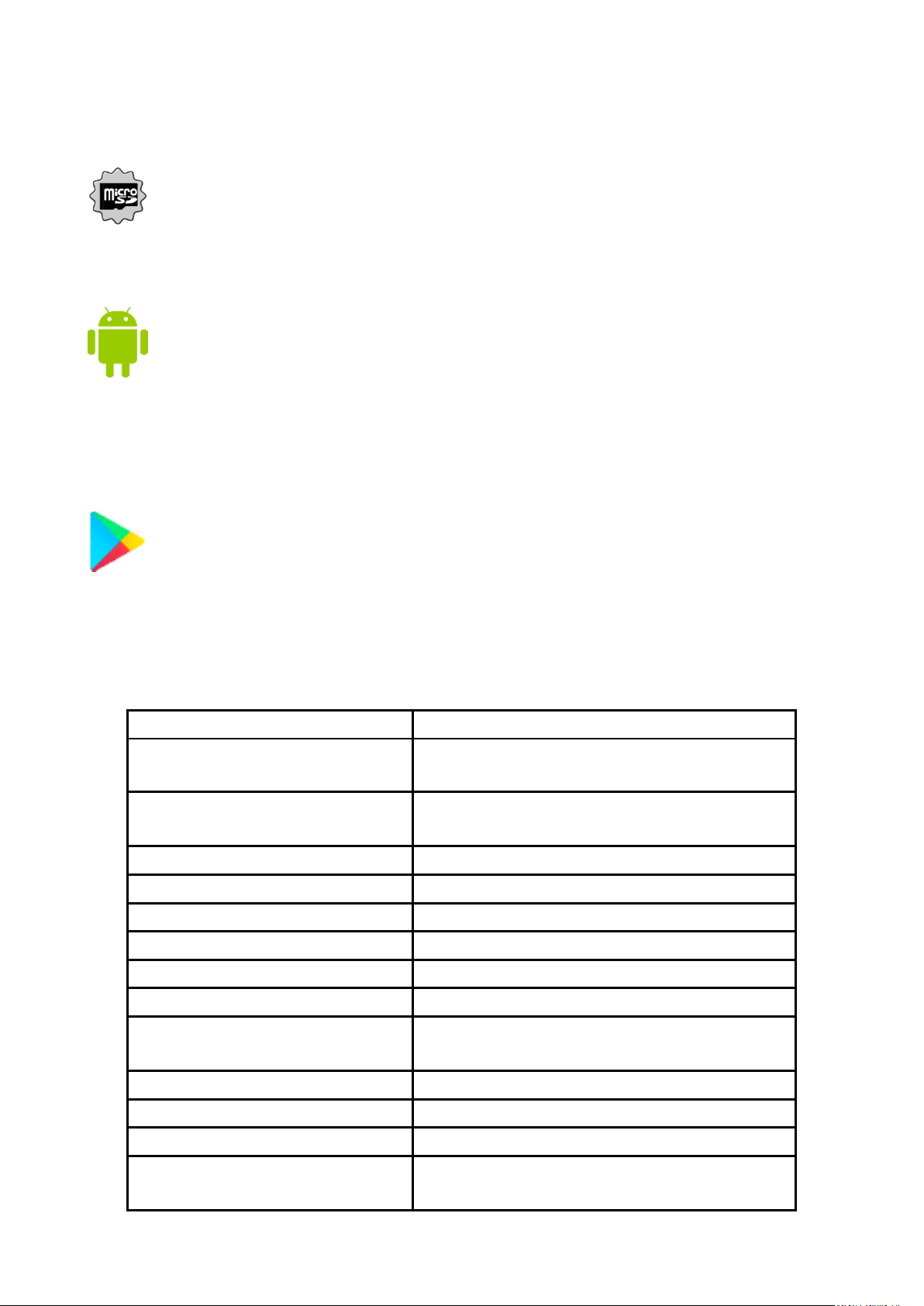
© 2019 mPTech. All rights reserved. myPhone Prime 4 Lite
8
(selfies). The rear camera allows taking pictures and making high resolution films
wherever you are.
MicroSD card reader - up to 32 GB.
myPhone Prime 4 Lite has a good storage capacity. Use microSD cards and do
not worry about where you save the music, movies and photos.
Android System
Android operating system - incredible opportunities are within your hand - all
applications are available at any time; the latest Gmail™ email client or browser,
it is only the beginning of what you can find in this device - the rest you will find
in the online Google™ Play.
Google Play
All manufacturer's smartphones can use the applications purchased in Google
Play. To do this you should register a individual Google™ account providing email and password. After registration and acceptance of the rules you can use
paid and free applications listed in the Google Play.
5.1 Technical data
Display
5,5" IPS, 480 x 960 px
Processor (CPU / GPU)
Quad Core
Mali-400 MP
Rear Camera (main +
auxiliary)
8 Mpx with LED lamp + VGA
Front Camera (selfie)
5 Mpx
RAM / Internal memory
2 GB / 16 GB
The card reader
microSD (up to 32 GB)
Operating system
Android 9 Pie
Dual SIM open
microSIM + nanoSIN
Connectors
microUSB, minijack 3.5 mm
Connectivity
Wi-Fi 802.11 b/g/n 2.4 GHz
Bluetooth 4.0, GPS with A-GPS
GSM
850/900/1800/1900 MHz
UMTS (3G)
900/2100 MHz
Battery
Li-po 2450 mAh
Input/output parameters
chargers
100-240 V~, 50/60 Hz, 200 mA
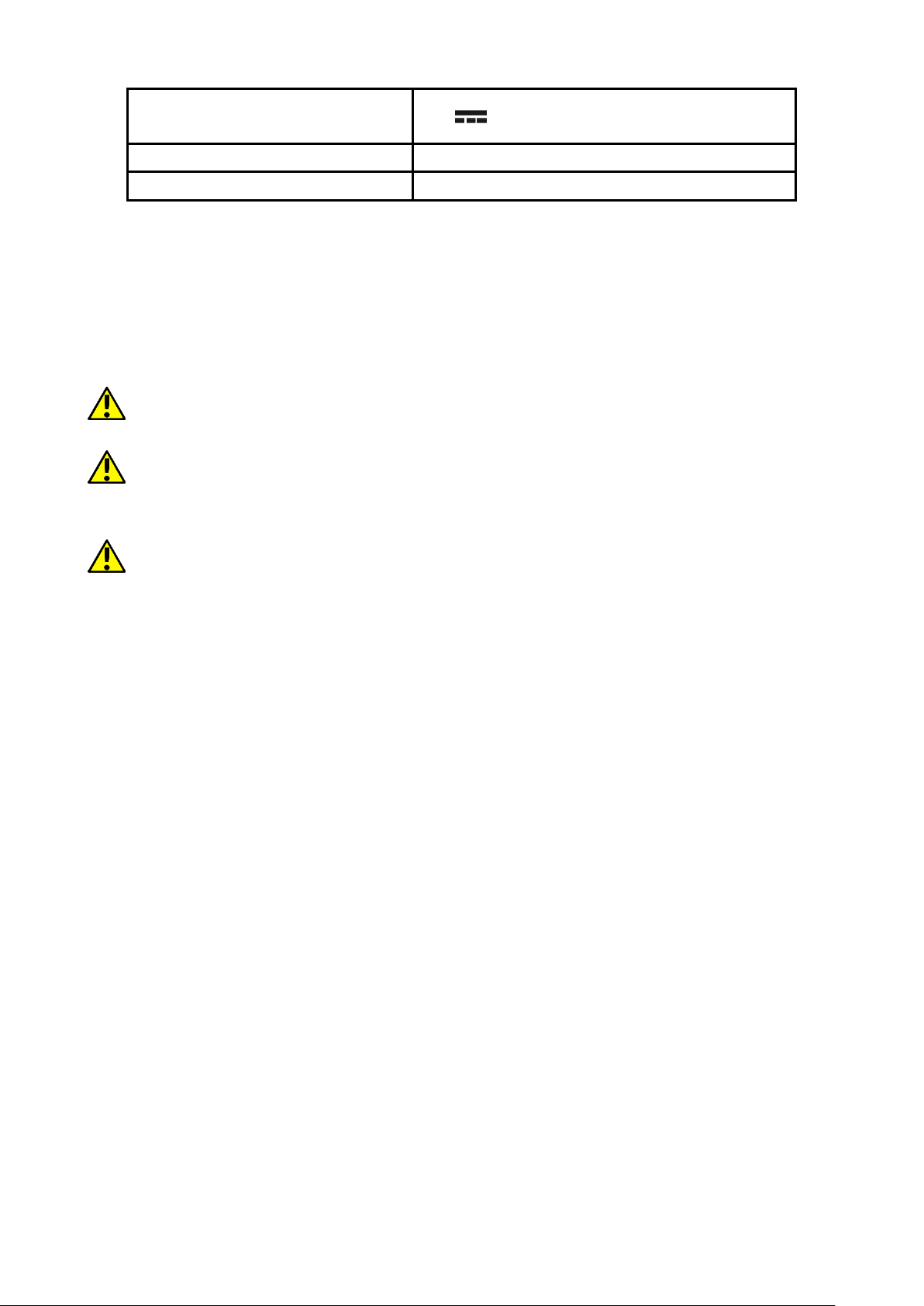
© 2019 mPTech. All rights reserved. myPhone Prime 4 Lite
9
Output parameters
chargers
5V 1A
Dimensions
5.6 x 2.8 x 0.3 inches
Net weight
136g
5.2 Package content
• myPhone PRIME 4 LITE
• Battery: 2450 mAh
• Charger (adapter + USB cable)
• User manual
If any of the above items is missing or damaged, please contact your dealer.
We advise to keep the container in case of any complaints. Keep the container
out of reach of children.
Dispose of container in accordance with local regulations when it is no longer
needed.
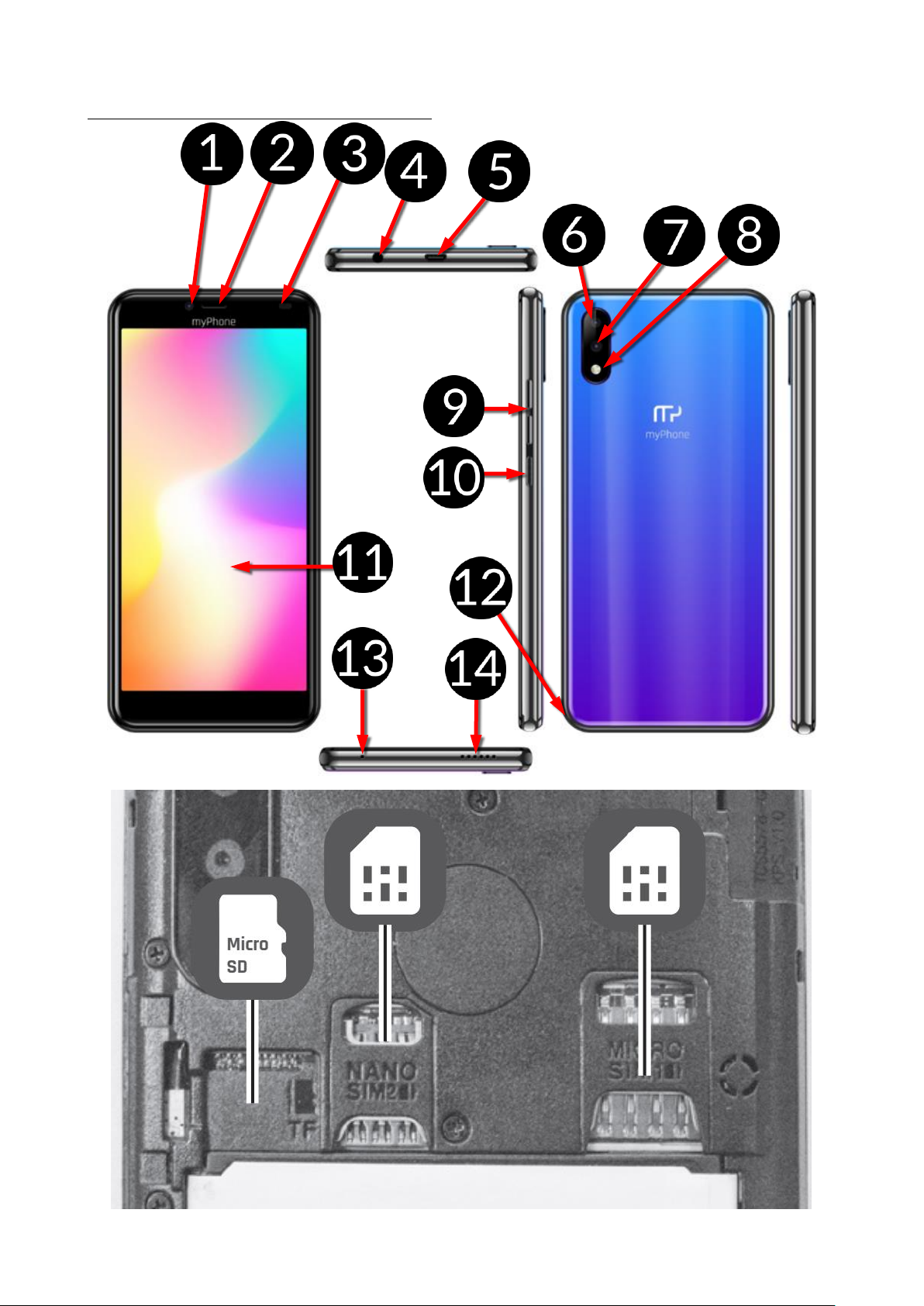
© 2019 mPTech. All rights reserved. myPhone Prime 4 Lite
10
6. Appearance of the phone
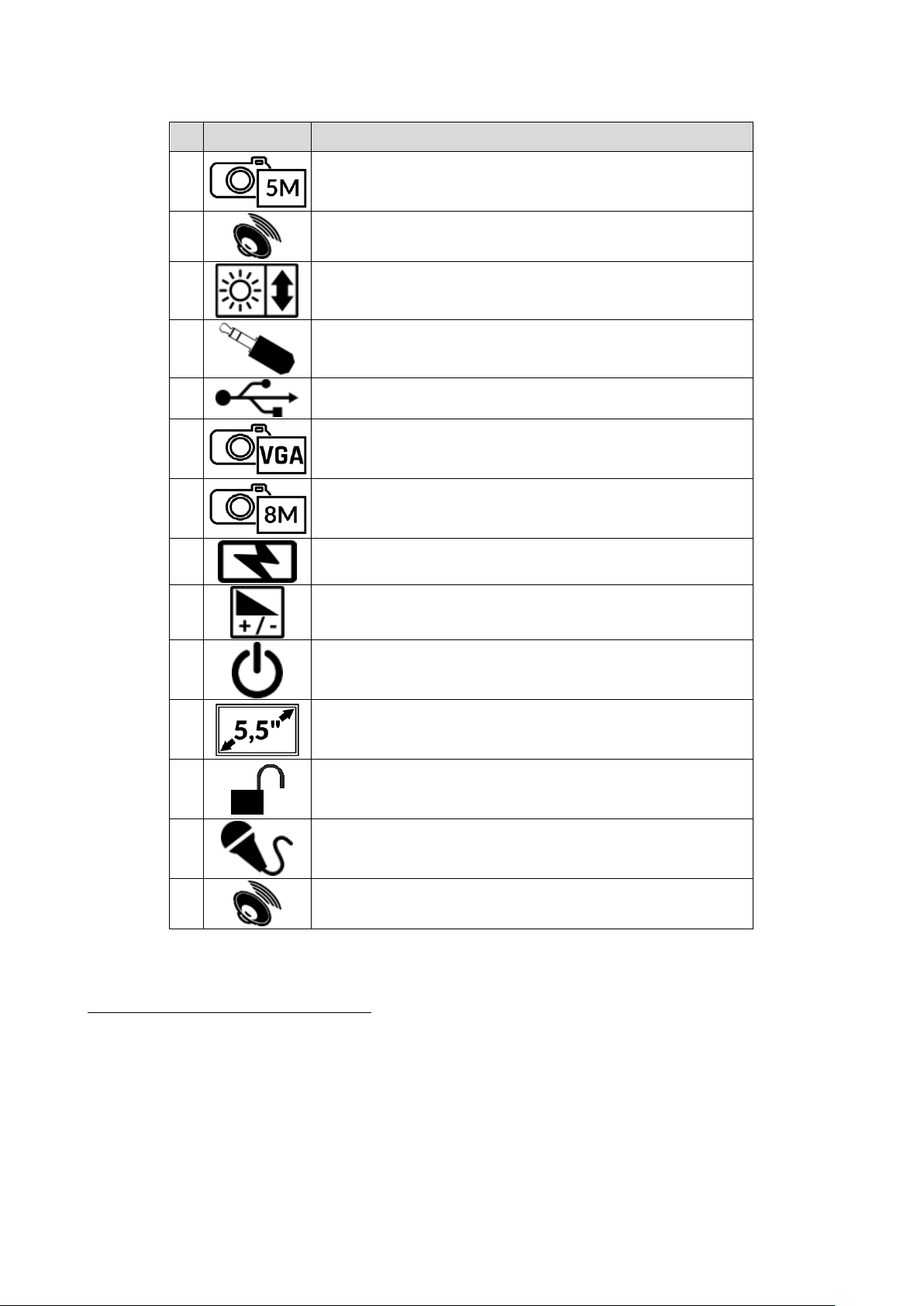
© 2019 mPTech. All rights reserved. myPhone Prime 4 Lite
11
Function
1 5 Mpx digital camera lens (selfie)
2 Internal speaker
3 Brightness and proximity sensors
4 Headphone port minijack 3.5 mm
5 Multifunctional microUSB port
6 Digital camera lens (auxiliary)
7 8 Mpx digital camera lens (main)
8 Camera flash/flashlight
9 Volume increase/decrease buttons
10 Blockade on/off button
11 Additional display 5.5"
12 The spot of opening the cover
13 Microphone
14 External speaker
7. Before the first start
7.1 Installation of the SIM card (s) and/or microSD memory card
The device is a cellular phone made in Dual SIM technology (2 SIM cards
handling) allowing the use of two mobile networks simultaneously.
To insert the SIM card (s) correctly, turn off the device, open the device with
your fingernail and gently remove the cover, remove the battery pack and insert
the SIM card (s) into the slot (s) as shown in the illustrations next to the slots.
Then carefully insert the battery pack in such a way that its contacts connect to
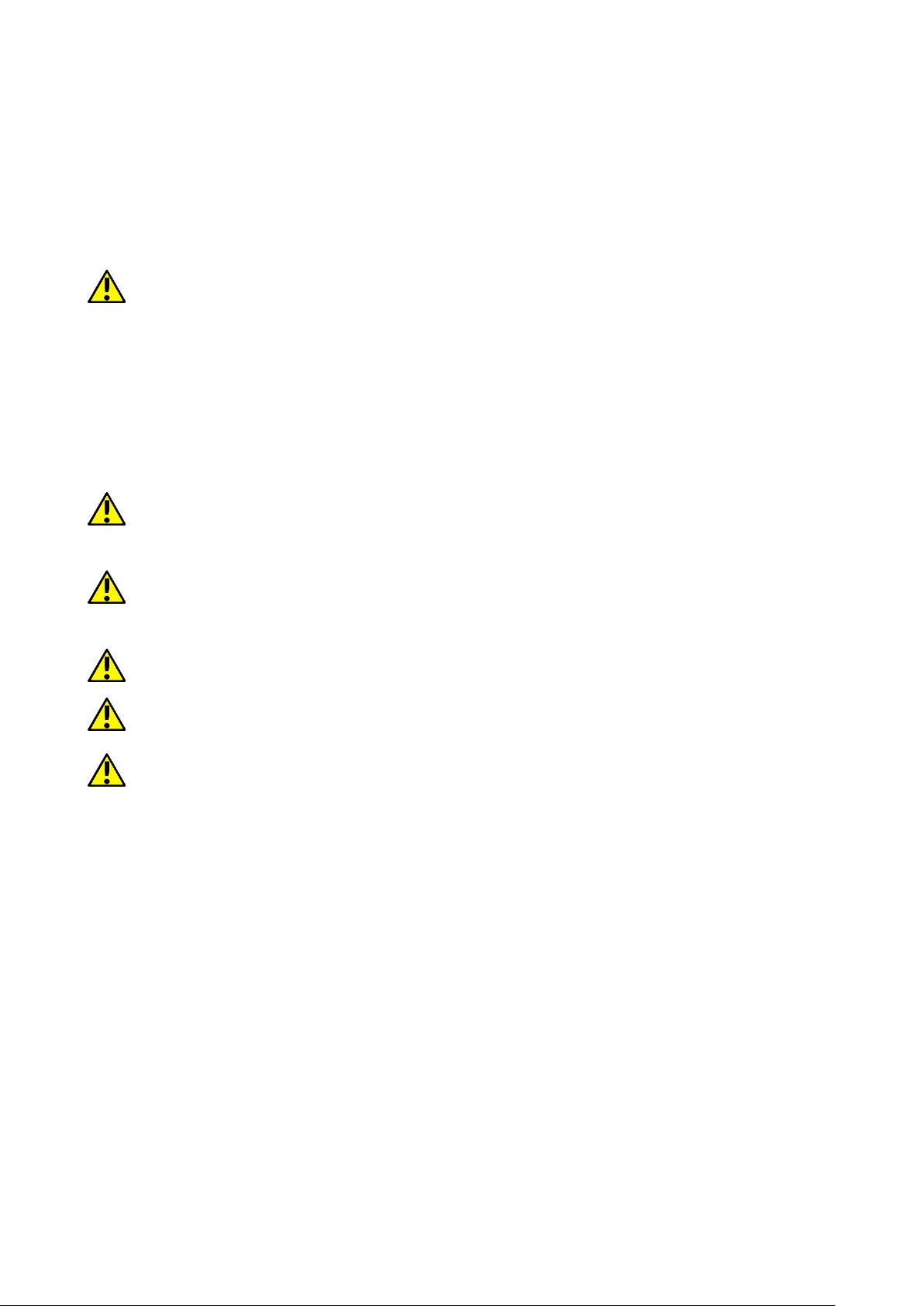
© 2019 mPTech. All rights reserved. myPhone Prime 4 Lite
12
the connectors in the smartphone bay and gently replace the cover.
To insert the memory card correctly, turn off the device, open the device with
your fingernail and gently remove the cover, remove the battery pack and insert
the memory card into the slot as shown in the illustrations next to the slot. Then
carefully insert the battery pack in such a way that its contacts connect to the
connectors in the smartphone bay and gently replace the cover.
Use only memory cards recommended by the manufacturer. Pay attention to
the selection of the proper format-the microSD card, capacity and type/class.
Incompatible memory cards may damage the device and cause the stored data to
be destroyed as well. Incompatibility of memory card can be caused, among others,
by an incorrect card format (required format microSD) or an unsupported card
capacity - above the value recommended by the manufacturer.
7.2 Charging the battery
Use only chargers and wires recommended by the manufacturer. Using
incompatible chargers or cables can cause explosion of the battery or damage
to your device.
Incorrect charger connection (USB cable) can cause damage to the AC adapter
or the device. The damages resulting from improper handling
are not covered by the warranty.
The device can heat up during charging. It is a regular occurrence and should
not affect the stability or performance of the device.
If the phone does not charge properly deliver it (with the charger) to a service
center of the manufacturer.
The battery may only be replaced by an authorised service centre.
Charge the battery before the first use.
The battery should be charged by the attached charger or another charger,
intended for this type of equipment. If in doubt, contact your dealer or the
manufacturer's Authorized Service Center.
When the battery is near a complete discharge, the notification is displayed on
a low battery charge. To continue use of the device charge the battery. If the
battery is completely discharged the device can not be switched on even when
the loading process is ongoing.
Before the device can be turned on again, the battery has to be charged for at
least a few minutes. In case of any problems with the battery or if in need of a
replacement, the device should be delivered to the manufacturer's service
center.
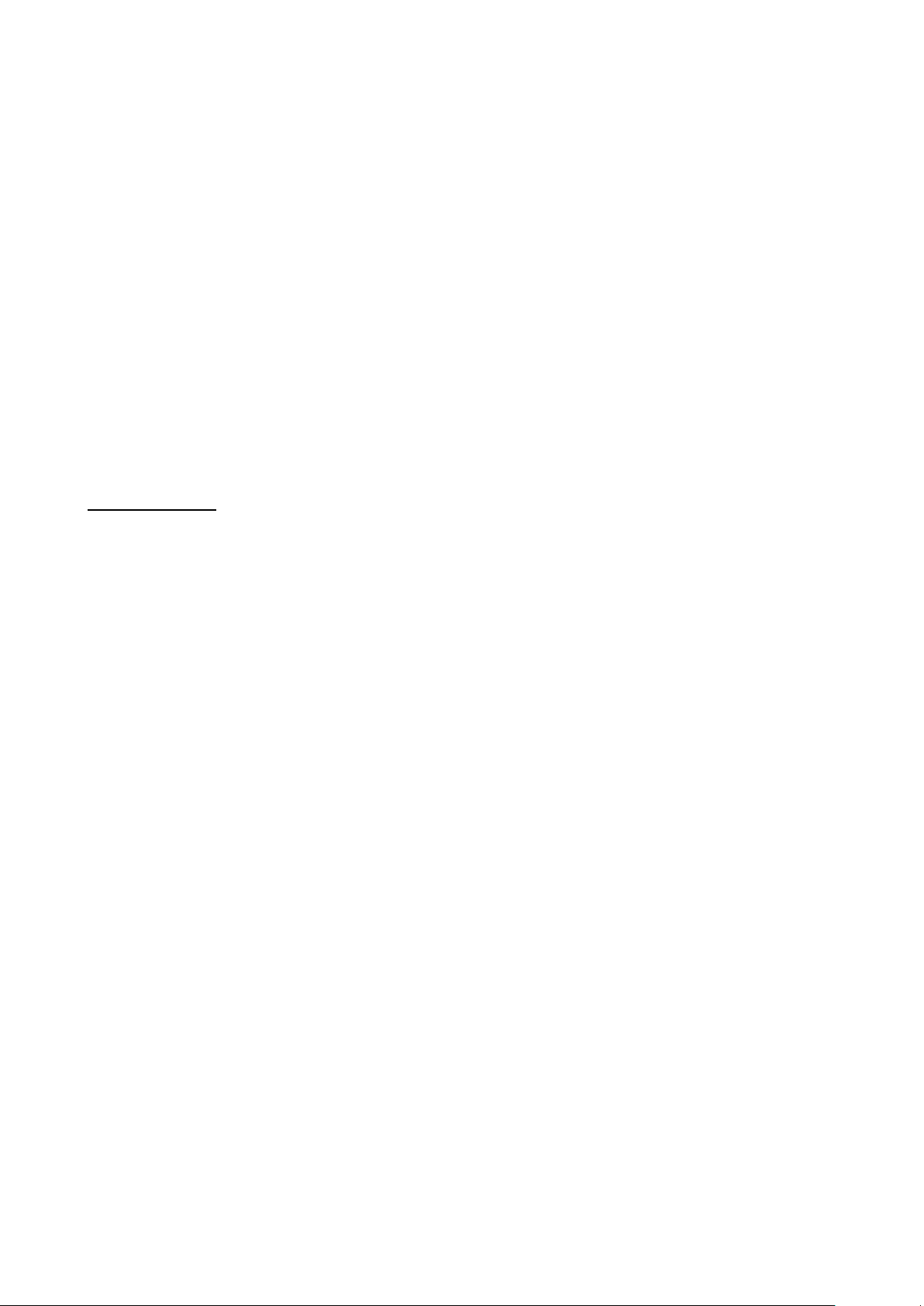
© 2019 mPTech. All rights reserved. myPhone Prime 4 Lite
13
To charge the battery one should:
1. Plug the microUSB plug of the cable from the set into the socket on the
device.
2. Plug the USB plug of the cable from the set into the charger and this plug
into the mains socket. When charging has started, a lightning symbol will
appear in the top right corner of the screen on the battery icon, and when
the device is turned off, an animation showing the battery charge level
should appear.
3. When the charge reaches 100% it means that the battery is fully charged.
Finish the charging.
4. Disconnect the charger from the mains socket and the cables from the
charger and the phone.
8. Buttons
Menu (virtual)
• Pressing it will cause the list of open apps to appear, where you can switch
in-between or turn them off.
Home (virtual)
• One quick press takes you to phone desktop. A longer press launches
Google Assistant.
Back (virtual)
• Press to exit the application / return to the previous screen.
Blockade on/off button
• One quick press locks/unlocks the screen.
• Pressing the button for about 2 sec. will cause:
o If the smartphone is off - the device would switch on.
o if the smartphone is switched on - calling up a menu that allows you to
switch off the device, restart the system, take a screenshot.
Volume increase and decrease buttons
• Pressing during a voice call will cause an increase or decrease of the audio
connection volume.
