My Pet's Life Pty My Pet Tracker User Manual

User Manual
My Pet Tracker User Manual Page 1

Contents
1 Summary ...................................................................................................................... 5
2 Applications .................................................................................................................. 5
3 Description of Hardware ............................................................................................... 5
3.1 Front Face ............................................................................................................. 5
3.2 Rear Face .............................................................................................................. 5
3.3 Side View ............................................................................................................... 6
3.4 Bottom Face .......................................................................................................... 6
3.5 Interior of Device .................................................................................................... 7
4 Technical Specifications ............................................................................................... 8
5 Using the Device ........................................................................................................ 10
5.1 Installing the SIM Card ........................................................................................ 10
5.2 Battery and Charger ............................................................................................ 11
5.3 Starting the Device .............................................................................................. 12
5.4 Initializing the Device ................................ ................................ ........................... 12
5.5 Changing the Password ....................................................................................... 12
5.6 Authorization ........................................................................................................ 13
5.7 Switch to Link/Text Format .................................................................................. 14
My Pet Tracker User Manual Page 2

5.8 Real Time Polling ................................................................................................. 14
5.9 Auto Tracking....................................................................................................... 15
5.10 Audio Surveillance ............................................................................................. 15
5.11 Switching Between Tracker and Monitor ........................................................... 16
5.12 Geo-Fence ......................................................................................................... 16
5.13 Movement Alert .................................................................................................. 18
5.14 Overspeed Alert ................................................................................................. 19
5.15 IMEI Checking ................................................................................................... 19
5.16 SOS Button ........................................................................................................ 19
5.17 Low Battery Alert ............................................................................................... 19
5.18 Hidden Number Tracking ................................................................................... 20
5.19 GPRS Function ................................ ................................................................ .. 20
5.19.1 Setting Up an IP Address and Port ............................................................. 20
5.19.2 Set APN ...................................................................................................... 20
5.19.3 Set APN's Username .................................................................................. 21
5.19.4 Set APN's Password ................................................................................... 21
5.19.5 GPRS Transport Protocols .......................................................................... 21
6 Cautions ................................................................ ................................ ..................... 22
7 Troubleshooting ......................................................................................................... 23
My Pet Tracker User Manual Page 3

Preface
Congratulations on your purchase of My Pet Tracker! This manual will give you
instructions on how to use the device correctly. We recommend that you read this entire
manual before using the device for the best possible results.
Please be aware that the specification information for the device and all other
information herein are subject to change without prior notice. If there are changes, they
will be integrated into the latest release of this manual.
The manufacturer assumes no responsibility for any errors or omissions in this
document.
Note: In this document, you will find SMS message instructions formatted with
[brackets]. This means that you are to replace the information within the brackets
with your own password or whatever information is called for. Do not include the
brackets themselves in the SMS. When brackets are used to describe a message
that the tracker will send to you, the content within them will be replaced with
whatever data applies. Spacing in the SMS commands described should be
replicated in the actual SMS messages sent to the device.
Copyright Notice:
The contents of this manual are the sole property of My Pet's Life Pty Ltd, Perth, WA,
Australia. The product has been approved with the A-Tick and is in compliance with the
Australian Communications and Media Authority (ACMA). The content within this
manual may not be duplicated electronically, physically or by any other means, nor may
it be distributed or used in any manner without the express permission of My Pet's Life
Pty Ltd. For information, comments or questions, email sales@mypettracker.com.au or
visit www.mypettracker.com.au. No guarantees are made that the information in this
manual is correct and all information is subject to change without prior notice.
My Pet Tracker User Manual Page 4
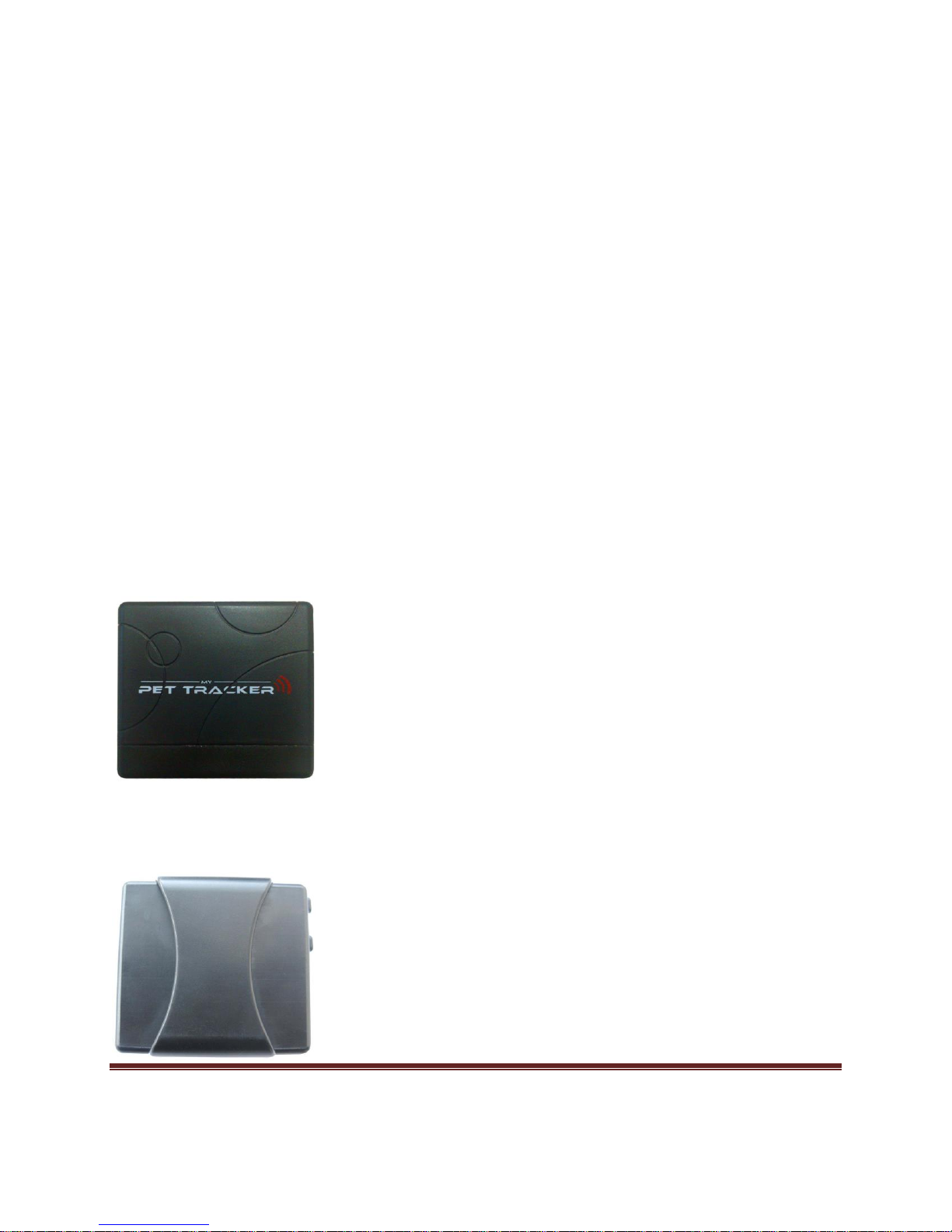
1 Summary
This product can locate and monitor targets via GSM/GPRS and GPS satellites using
SMS or GPRS.
2 Applications
My Pet Tracker is designed to allow you to monitor your pet or to locate your pet if it is
lost.
3 Description of Hardware
3.1 Front Face
3.2 Rear Face
My Pet Tracker User Manual Page 5

3.3 Side View
From Right to Left:
On/Off: Turns the device on or off.
SOS: Press this button for 3 seconds for an emergency
Indicator Light: Indicates signal strength.
MiniUSB Port: Used to charge battery and update software
3.4 Bottom Face
Note the microphone hole in the figure above.
My Pet Tracker User Manual Page 6
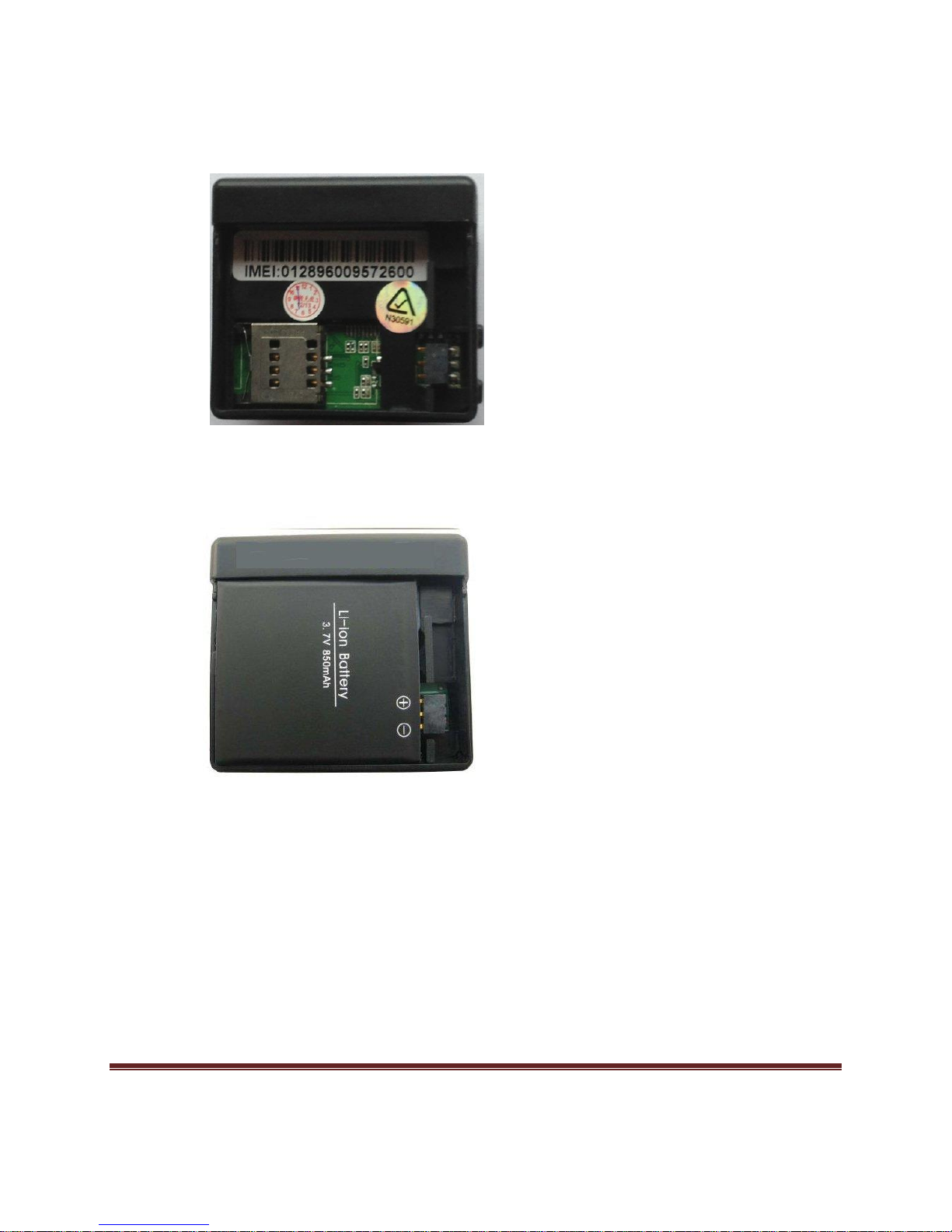
3.5 Interior of Device
The Interior of My Pet Tracker. The SIM card goes into the slot labeled.
The above figure shows the interior of the device with correct battery installation.
My Pet Tracker User Manual Page 7
