MyMuvi FamilyCam HD Operating Instructions Manual

OPERATING INSTRUCTIONS


1
Contents
Preface ...................................................................................................................... 2
Using a memory card.............................................................................................. 2
Proper care of a memory card................................................................................ 3
Maintaining you r c amcorder.................................................................................. 4
System requirements............................................................................................... 5
Features .................................................................................................................... 5
Package contents...................................................................................................... 5
Appearance .............................................................................................................. 6
Key functions ........................................................................................................... 7
Getting started......................................................................................................... 8
Installing the battery..................................................................................... 8
Installing the SD card................................................................................... 8
Powering the camcorder............................................................................... 9
Switching modes............................................................................................ 9
Recording video and taking photos............................................................. 9
Playback......................................................................................................... 9
TV output....................................................................................................... 9
HDMI output............................................................................................... 10
Power off ...................................................................................................... 10
Accessing the menus.................................................................................... 10
Operation................................................................................................................ 11
Installing and using ArcSoft MediaImpression software .................................. 18
Specifications.......................................................................................................... 23
Solving common problems.................................................................................... 24
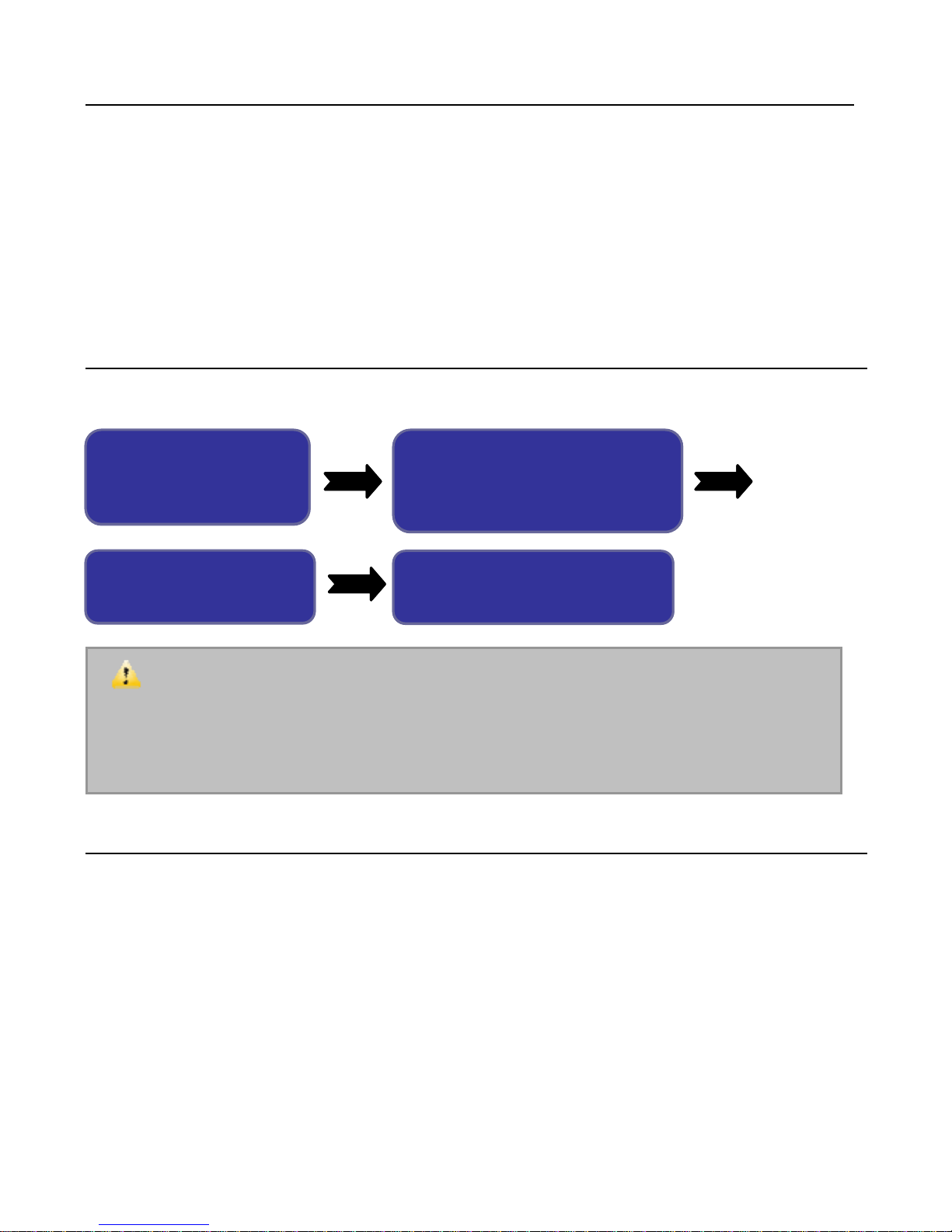
2
Preface
Thank-you for your purchase of a MyMuvi Digital Camcorder. Please read this manual
before using this camera and put it in safe place for future reference.
The content in this manual refers to the latest information available at the time of printing.
The screen display, illustration and other information in the manual are representative of
the operation of the camera. Your camera may differ due to changes in firmware,
technical updates and production batch.
Description
Please use the camera in accordance with the following sequence.
Charge the camera
Insert and format the
memory card
Record/take video
Connect to computer
Charge and power
on the camera
Insert and format the
memory card
Connect to computer
Record video
Note: Memory cards, either new or those that have been used in other
digital cameras/video camera must be formatted in this camera. For long term
storage, data should be copied to other media such as hard disk or CD/DVD.
U
sing a memory card
This camera has no memory. It can use SD/SDHC memory card and MMC card
(multimedia memory card).
There is a write protection switch on the SD memory card to prevent deleting or
formatting the image files.
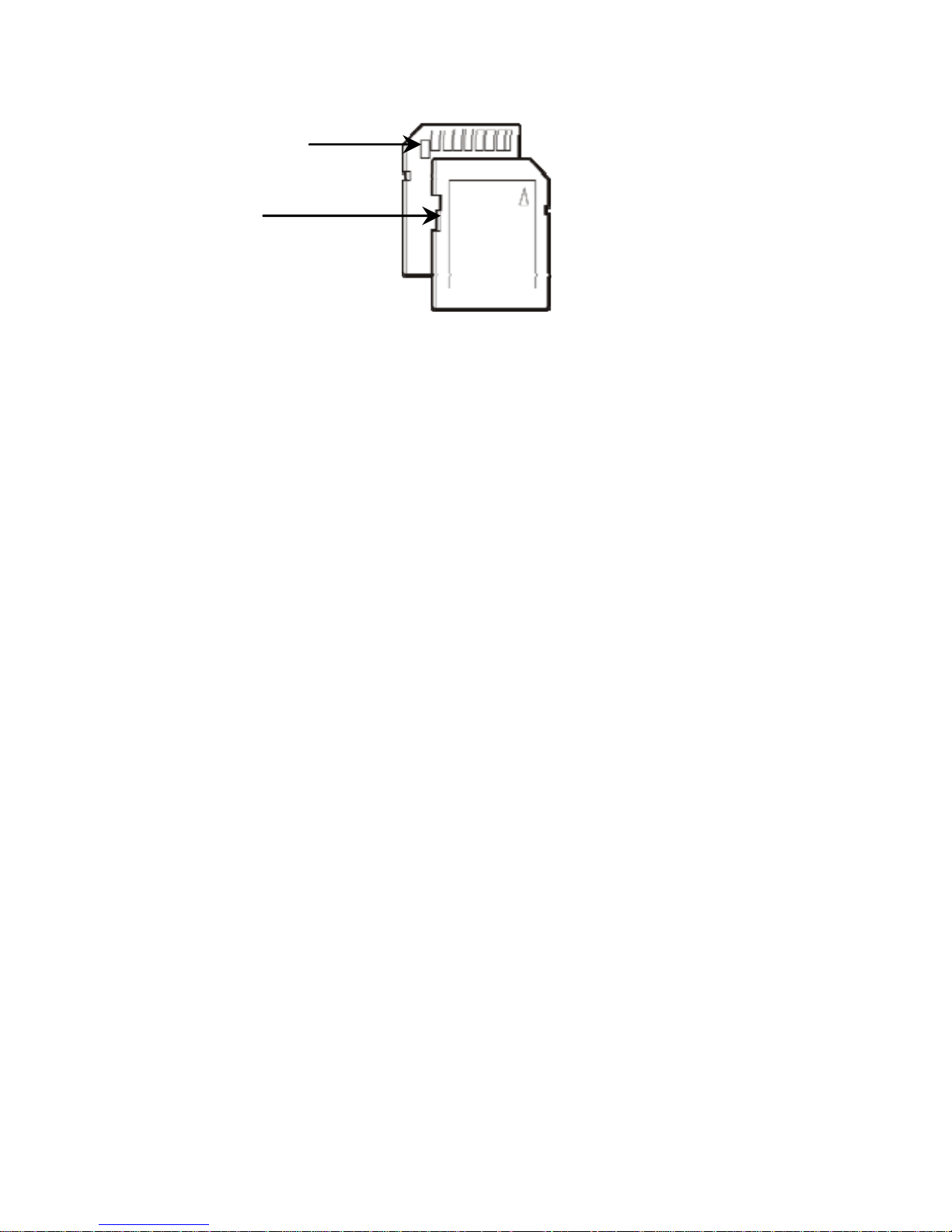
3
Meta
l contacts on
the memory card
Write protection
switch
Push the switch on the SD memory card to the bottom and the data will be protected.
Push the switch on the SD memory card to the top and the write protection will be
cancelled. Be sure the switch is in the unlocked position before taking video or photos.
Proper care of a memory card
The memory card must be formatted in your camera/camcorder before use.
Failure to do this may cause loss of images.
Turn off the camcorder before inserting or removing the memory card.
The performance of memory cards deteriorate with use. If you notice a loss of
performance of your memory card it should be replaced.
DO NOT bend the memory card since it is the precise electronic device.
DO NOT store or use the memory card in the environment with strong electric
field or magnetic field, such as the place close to the loudspeaker or TV receiver.
Use or store the memory card in extremely hot or cold environments.
Keep the memory card clean and dry. If the memory card is exposed to liquid or
moisture, wipe the card with soft cloth.
The memory card will become very warm after a long use, this is normal.
Recorded data might be damaged if one of the following situations occurs:
--- Memory card is not properly formatted in the camera
--- The camera is powered off or the memory card is withdrawn during recording,
deletion (formatting) or reading.
For long term storage, data should be copied to other media such as hard disk or
CD/DVD.

4
Maintaining your camcorder
The camcorder should be kept in a clean, dry and dark place when it is not used
with the battery removed.
The dust on the surface should be removed before cleaning the lens. Then use an
appropriate cleaning cloth or tissue that is suitable for the cleaning the optical
equipment to lightly wipe the lens. If necessary, a drop of lens cleaning fluid may
be used. DO NOT use an organic solvent to clean the camera.
DO NOT touch the lens surface with fingers.
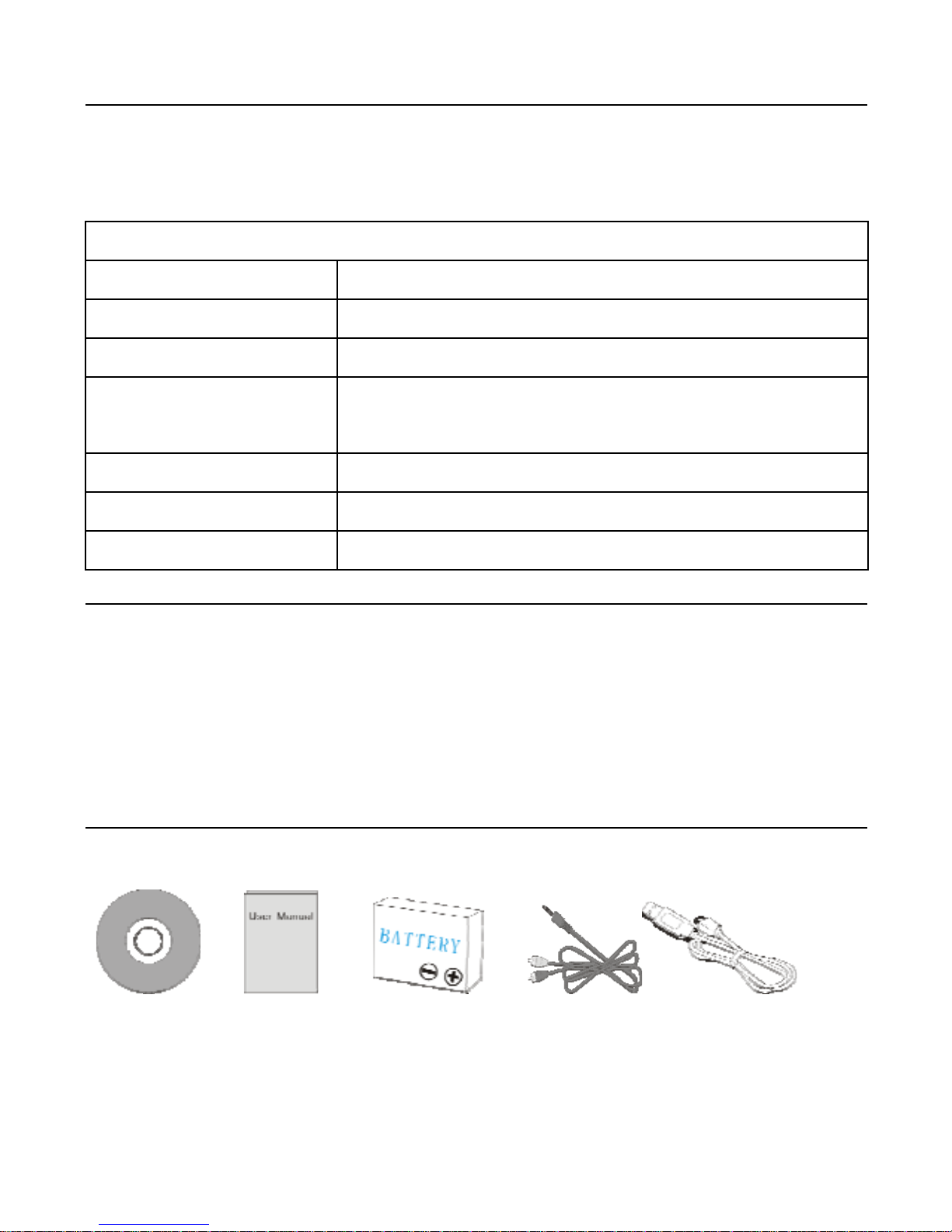
5
System requirements
Please refer to the following minimum requirements for your computer system to
interface with the camcorder. These are the MINIMUM requirements, faster processors
and more memory will result is a better user experience.
System requirements
Operating system Microsoft Windows 2000, XP, VISTA,Windows7
CPU Intel PIII667 or equivalent or faster.
Memory More than 128MB
Sound card and graphic
card
The sound card and graphic card must support Direct X
version 8 or higher
CD-ROM Speed 4X or higher
Hard disk More than 1 GB remaining space
Others One standard USB 1.1 or USB 2.0 interface
Features
The camera has several features and functions:
Digital camcorder (recording video)
Digital camera (taking photos)
Mass Storage (removable SD/SDHC Card)
4X digital zoom
Package contents
The following items are included with your camcorder
Installation User Lithium Audio/video USB
CD Manual Battery Cable Cable
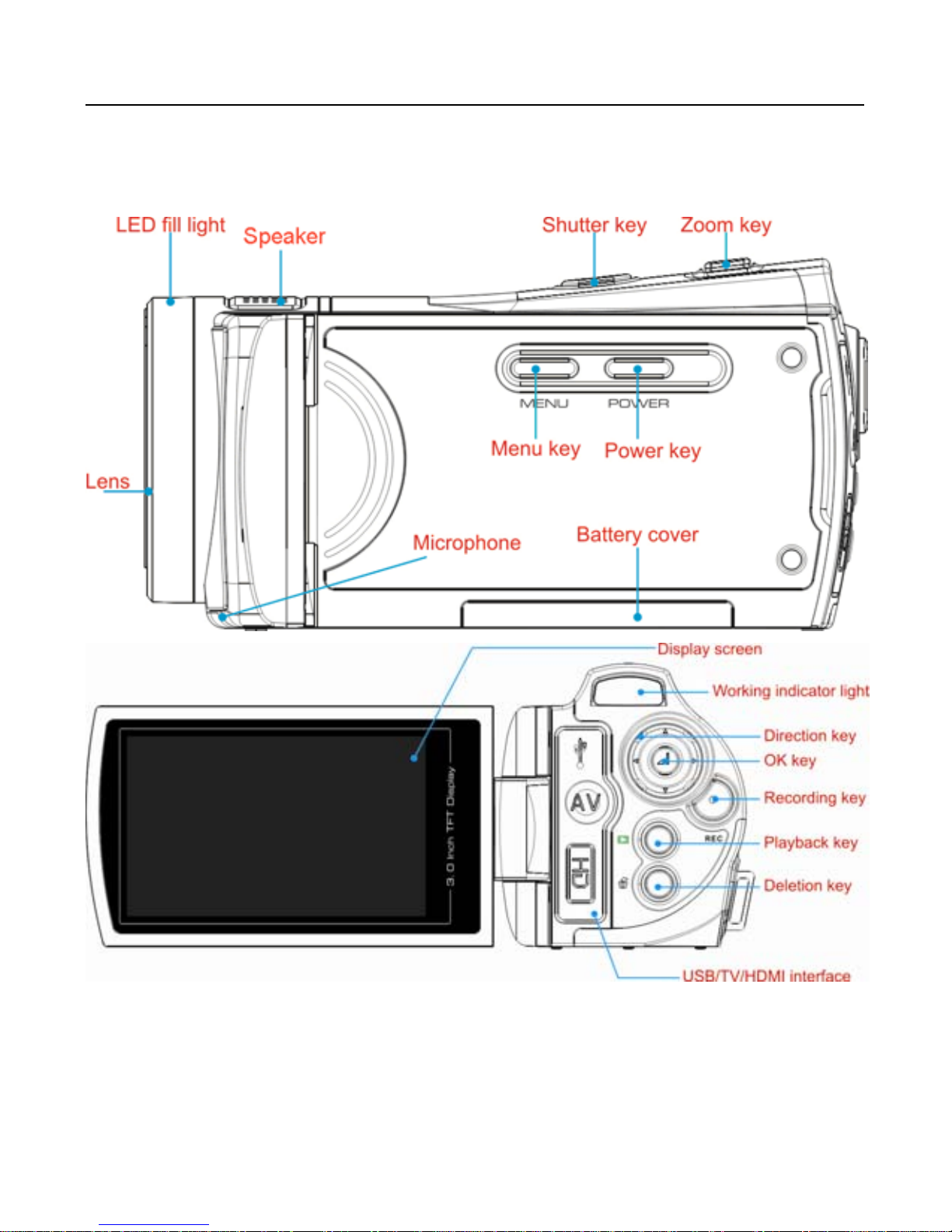
6
Appearance ___
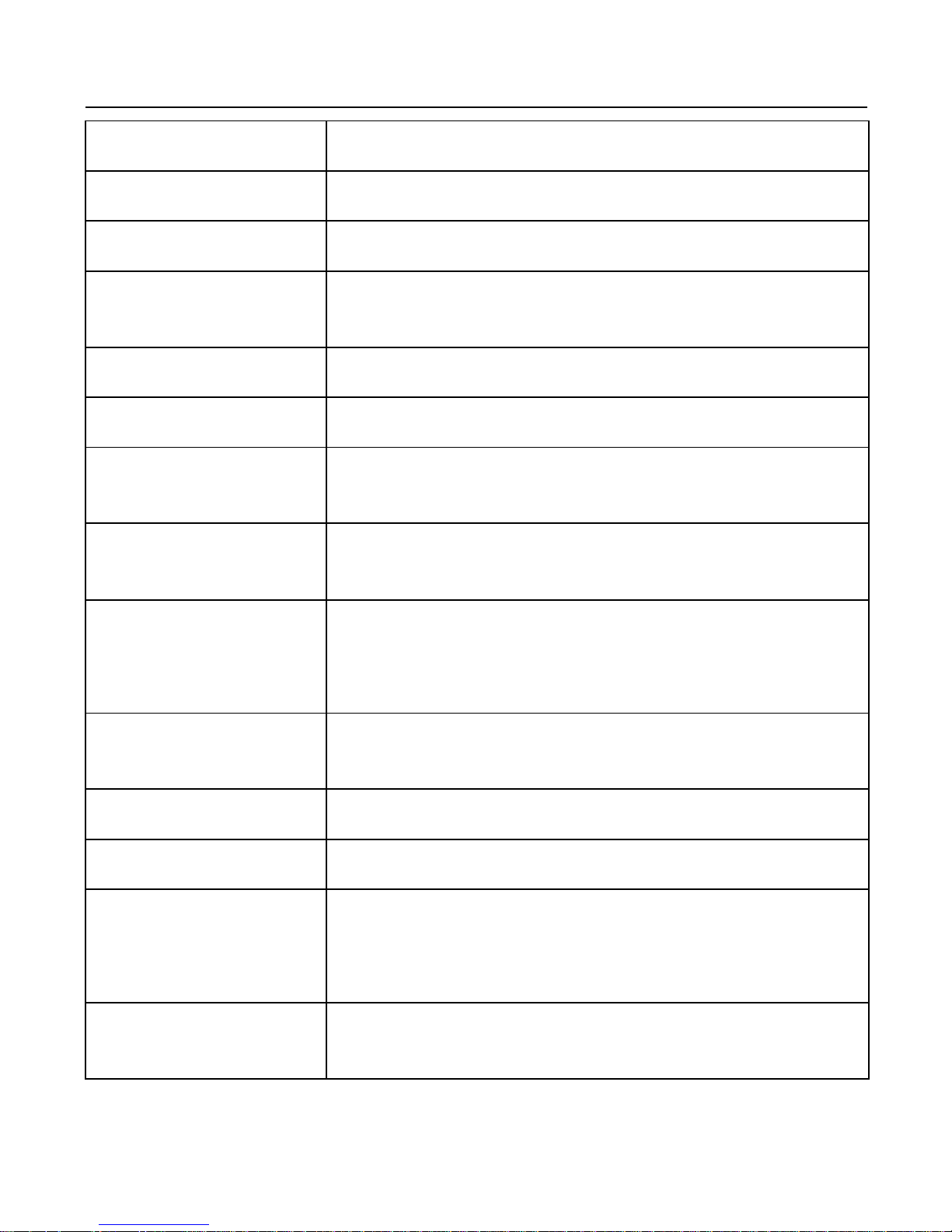
7
Key functions _________________________
Key/indicator light Function
Power key Powers the camera on or off
Shutter key Press to take video or photos
Zoom key
Digital zoom; Enlarges or reduces the size of video or
photos.
Menu key Turns the menu display on or off.
Playback key Play back photos or video
Upper direction key
Menu selection; scene selection; move the photo (when
enlarging photos in the playback mode).
Down direction key
Menu selection; Self time shortcut; move the photo (when
enlarging photos in the playback mode).
Left direction key
Select the file, activate fill light, switch the screen display,
move the photo (when enlarging photos in the playback
mode).
Right direction key
Select the file, move the photo (when enlarging photos in
the playback mode), switch the resolution.
OK key Confirm, record AVI, switch to the recording mode.
Shortcut direction key Enter deletion status in the playback mode.
Working indicator light
Illuminates when powering the camera, taking photos,
using the self timer, recording and playing back;
Illuminated continuously while charging.
Indicator light for
self-timer
Illuminates to indicate the self-timer mode is activated
