MyMusix 42-198 User Manual

Video MP3 Player with
External Speaker
42-198
Please read this User’s Guide before installing, setting up and using your new Video MP3 player.
What’s included
MP3 Player
USB Cable
Earphone
Installation CD
User’s Guide
42-198_En RC.100907.indd 1 11/14/2007 14:39:57
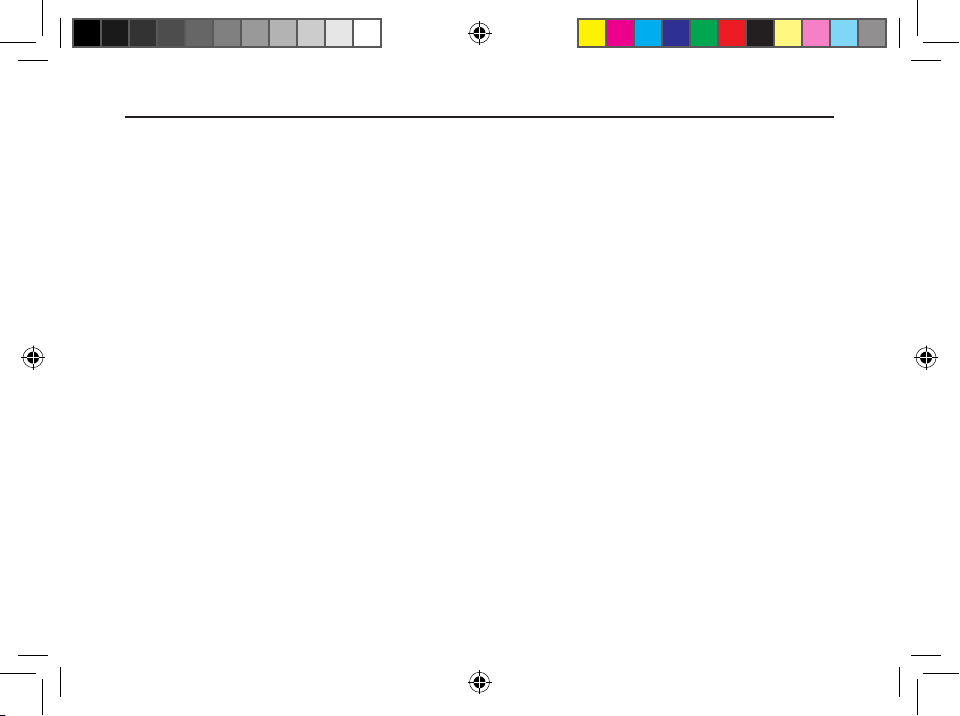
2
Contents
Introduction .........................................................................................................3
System Requirements ................................................................................. 3
Your MP3 Player ..................................................................................................4
MP3 Player Display ..................................................................................... 5
Getting Started ....................................................................................................6
Charging Your MP3 Player ......................................................................... 6
Connecting to PC......................................................................................... 6
Installing Software ...................................................................................... 7
Setting Mode ................................................................................................ 8
Using Your MP3 Player ......................................................................................9
Music Mode ................................................................................................ 10
Photo Mode ................................................................................................ 10
Recording Mode......................................................................................... 11
Radio Mode ................................................................................................ 12
Video Mode ................................................................................................. 12
Converting Video Clips ............................................................................. 13
Formatting Your MP3 Player .................................................................... 14
Care .............................................................................................................. 14
Specications ....................................................................................................15
Troubleshooting ................................................................................................16
RF Emissions Information ..............................................................................18
Warranty ..............................................................................................................19
42-198_En RC.100907.indd 2 11/14/2007 14:39:57
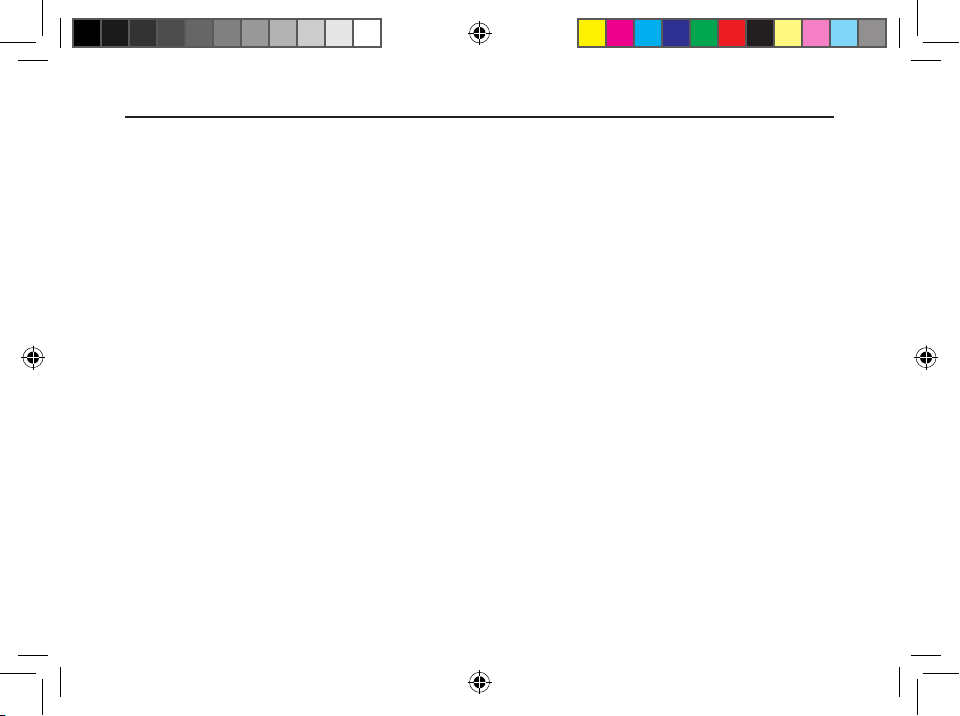
3
Introduction
Thank you for purchasing your Video MP3 Player with External Speaker. The
MP3 player lets you play audio and video les, and view photos. It offers a
variety of features including:
• 1.8” TFT display • 2GB ash memory
• Built-in speaker • Internal rechargeable battery
• Photo viewing (JPEG/BMP supported) • Video viewing (conversion required)
• FM radio • Voice recording with built-in mic
• Multi-language menu support • ID3 tag support
• 5 preset equalizer settings • Firmware upgradeable
System Requirements
• Microsoft Windows® 2000 (SP3) with Windows Media Player 9 series,
or Windows® XP (SP2) with Windows Media Player 10 series
• Pentium Class MMX 166MHz; RAM 96MB
• 50MB free hard disk space
• CD-ROM drive
• USB 1.1 or USB 2.0
42-198_En RC.100907.indd 3 11/14/2007 14:39:57
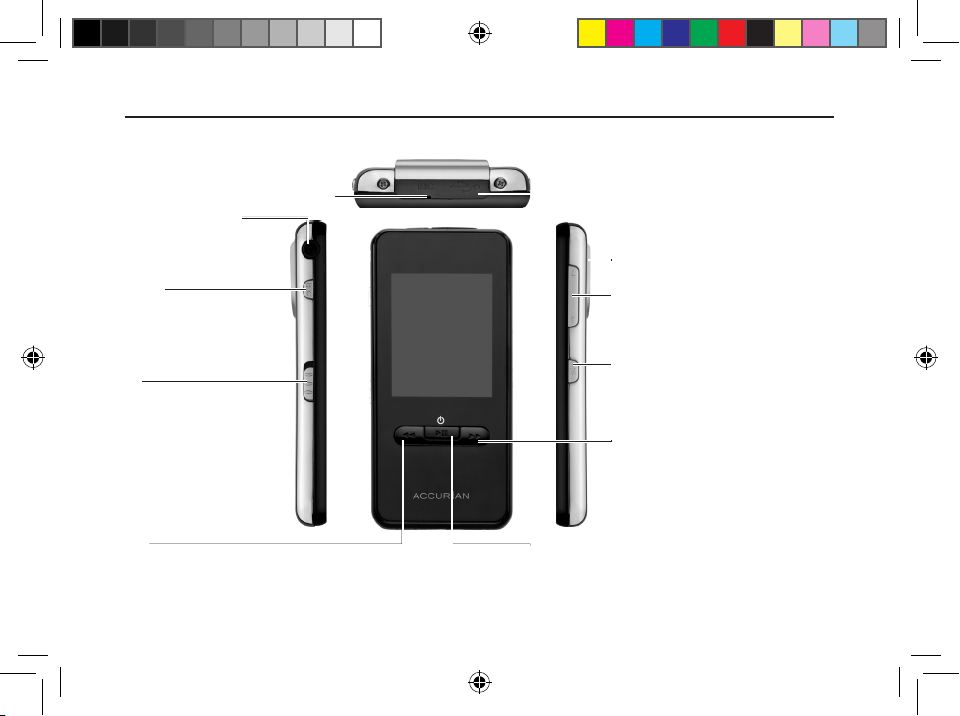
4
Your MP3 Player
Goes to next track/menu item.
Press and hold to fast forward.
G/§
Press and hold to power on/off. Selects
menu items. Starts/pauses playback.
MENU
Goes to previous menu level.
Press and hold to go to main
menu.
VOL /
Adjusts volume.
MIC
USB Jack Cover
REC
Makes voice
recordings.
_
Slide to lock the
controls.
Earphone Jack
Insert the earphone
to mute the speaker.
Speaker (on the back)
Goes to previous track/menu item.
Press and hold to rewind.
42-198_En RC.100907.indd 4 11/14/2007 14:39:59
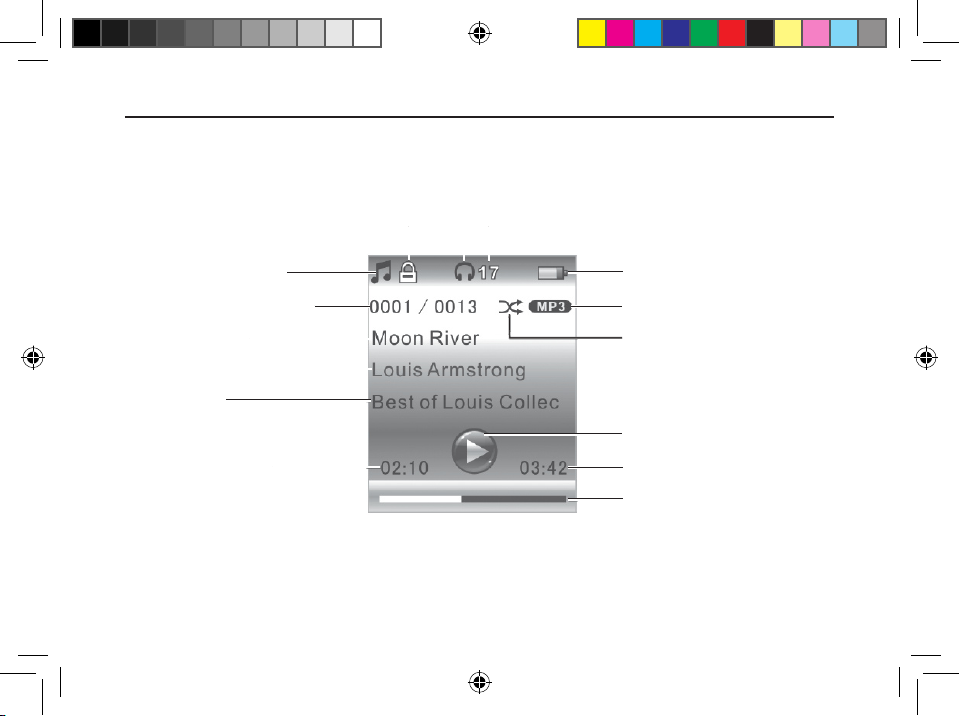
5
MP3 Player Display
Battery indicator
File format indicator
Play mode indicator
Play / Pause
Total track time
Elapsed time
Progress bar
Album
Artist
Track title
Current track No./
Tracks in the folder
Mode indicator
Hold switch indicator Volume indicator
Earphone/Speaker indicator
42-198_En RC.100907.indd 5 11/14/2007 14:39:59
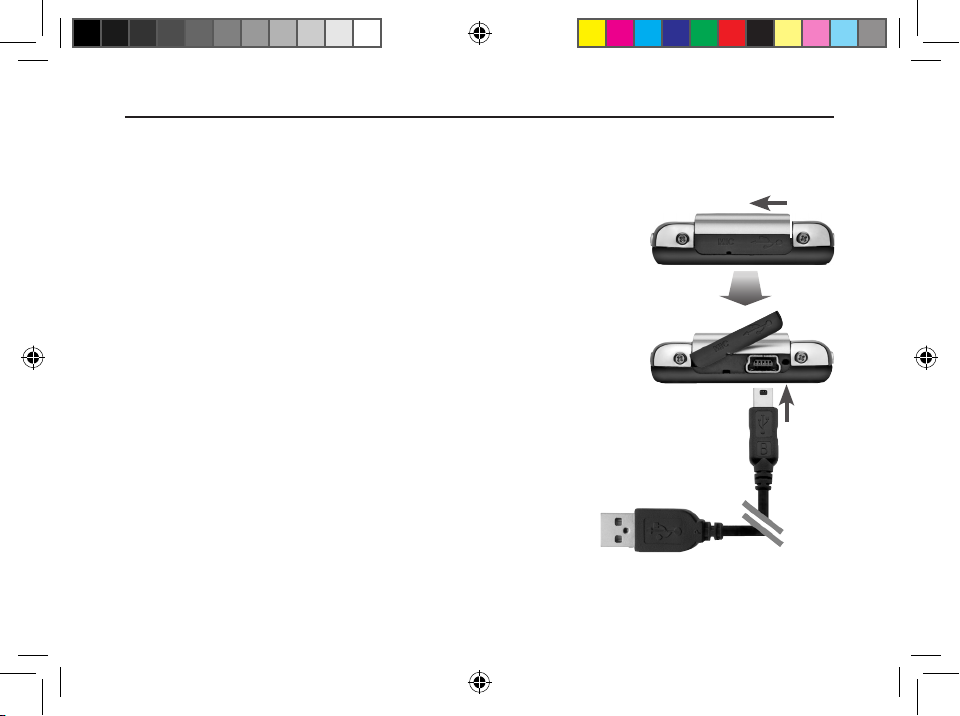
6
Getting Started
Charging Your MP3 Player
When connected to the PC, the MP3 player starts
charging. Before using your player for the rst time,
charge it for at least four hours. When the battery
indicator turns from green to red, the battery is low
and you should charge the player.
Note: If the player is connected to the PC via a hub,
the hub must be self-powered to charge.
Connecting to PC
PRECAUTION: Always leave at least 5MB free
space when transferring les to your player.
Otherwise the player may fail to power on.
1. Use your ngernail to open the USB jack cover
and connect the USB cable. Be careful, the
USB jack cover is attached to the unit.
2. Connect the USB cable to the PC.
3. When the directory Removable Disk (Windows 2000 or below) or Audio
Push here
42-198_En RC.100907.indd 6 11/14/2007 14:40:00
