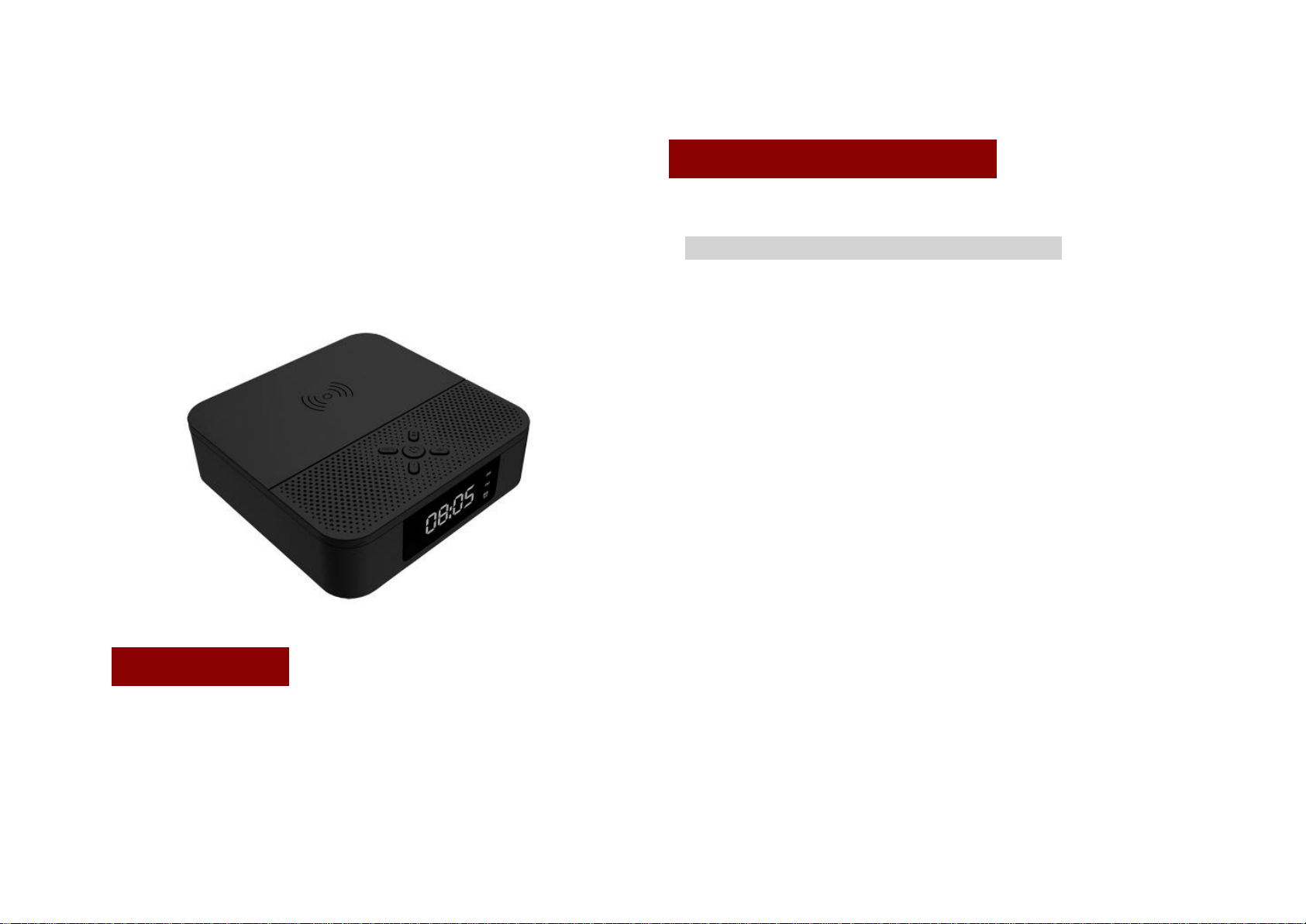
RS06(B75)
BLUETOOTH PARING INSTRUCTION
Wireless Charging Bluetooth Speaker with Alarm Clock
INSTRUCTION MANUAL
WHAT’S INCLUDED
1 X Bluetooth Speaker
1 X USB to Micro-USB Charging cable
1 X Instruction manual
(Note: The Bluetooth code is B75, pair code:0000)
1. Keep the distance between the phone and speaker within 10
meters. (for pairing only)
2. Press and hold the round power button for 2 seconds to
power on, hear the prompt sound, the display turns on.
3. Turn on the Bluetooth function on the mobile device, search
for Bluetooth devices, and select “B75”.
4. If you are prompted to enter a password to complete pairing
(Note: some mobile phone can be connected directly without
entering pairing code), enter “0000”.
5. The B75 will connect to your device and you will hear “paired”.
6. It is ready for use.
*Speaker will automatically be paired if the mobile device has
been paired before.
7. Press and hold power button for 4 seconds to power off.
*Press and hold “pause” button for 2 seconds can disconnect the
Bluetooth connection.

WIRELESS CHARGING FUNCTION
-Connect to the power supply 5V/2A by micro USB cable, the red
LED light in the USB port will on.
-Put your mobile phone which supports wireless charging on the
top of the center charging area.
-It starts to be charged and will show battery volume on your
phone during charging.
SPEAKER CONTROLS
PLAY/PAUSE/ANSWER/REFUSE THE CALL
Press “pause (MFB)” button to answer the call, press it again to
hang up. Press and hold “pause (MFB)” button to refuse the call.
Double press “pause (MFB)” button to call back the last number.
MUSIC/VOLUME
During a call or when listening to music
Volume + Press and hold “+” button
Volume - Press and hold “-” button
Go to next song Short-press “+” button
Go to previous song Short-press “-” button
ALARM CLOCK FUNCTION
EDIT CLOCK TIME
HOUR EDIT: Double-press Clock button to enter editor
interface. Press “+” or “-” to Adjust hour.
MINUTE EDIT: After hour edit, short-press Clock button to
switch to minute edit. Press “+” or “-” to Adjust minute.
Short-press Clock button to confirm and exit edit mode. No
operation for 5 seconds will automatically confirm and exit.
ALARM CLOCK SETTING
Alarm Clock 1: Press and hold Clock button for 2 seconds to
enter alarm setting interface. After the display showed “ALA1”,
short-press “+” or “-” to switch on/off the 1st alarm. Press the
clock button then press “+” or “-” to adjust hour, short-press the
clock button again to switch to minute. Press “+” or “-” to adjust
minute. No operation 5 seconds will automatically confirm and
exit.
Alarm Clock 2: After alarm1 setting confirmed, short-press
Clock button to switch to alarm 2 “ALA2” setting. The operation
method is the same as alarm1.
ALARM CLOCK RINGS
When the time runs to the alarm clock setting time, the alarm
bell rings for 30 minutes.
Short-press the “clock” button to stop the alarm;
Snooze mode: Short-press “Power” button, the alarm will ring
again in 9 minutes later.

CHARGING THE BLUETOOTH SPEAKER
(Be sure to fully charge the speaker before using for the first time.)
-Plug the standard USB charging cable into the speaker and a
powered USB port.
-The LED light is red when charging. The light will turn off when
the battery is fully charged.
Remark:
1. The Bluetooth speaker can be used during charging.
2. The LED flash red quickly and there is prompt sound when it is
a low battery.
3. Please use the offered 2.1A cable to charge the speaker.
SPECIFICATIONS
Speaker:40mm (120-20KHZ)
Power out: 3W*2 4Ω
SNR:90±5dB
Built-in battery: 2000mAh
Charging time: up to 4.5 hours
Playing time: up to 7 hours
Product net weight: 330g
Charging standard: DC 5V, 1A
Wireless Charging Input: DC 5V, 2A
Wireless Charging Output: DC5V, 1A, 5W
NOTE: This equipment has been tested and found
to comply with the limits for a
Class B digital device, pursuant to part 15 of the
FCC Rules. These limits are
designed to provide reasonable protection against
harmful interference in a
residential installation. This equipment generates
uses and can radiate radio
frequency energy and, if not installed and used in
accordance with the instructions,
may cause harmful interference to radio
communications. However, there is no
guarantee that interference will not occur in a
particular installation. If this
equipment does cause harmful interference to radio
or television reception, which
can be determined by turning the equipment off
and on, the user is encouraged to
try to correct the interference by one or more of the
following measures:
- Reorient or relocate the receiving antenna.
- Increase the separation between the equipment
and receiver.
-Connect the equipment into an outlet on a circuit
different from that to which the
receiver is connected.

-Consult the dealer or an experienced radio/TV
technician for help
Changes or modifications not expressly approved
by the party responsible for compliance
could void the user's authority to operate the
equipment.
This device complies with Part 15 of the FCC Rules.
Operation is subject to the following two
conditions:
(1) this device may not cause harmful interference,
and
(2) this device must accept any interference
received, including interference that may
cause undesired operation.
