My Music Group E41 User Manual
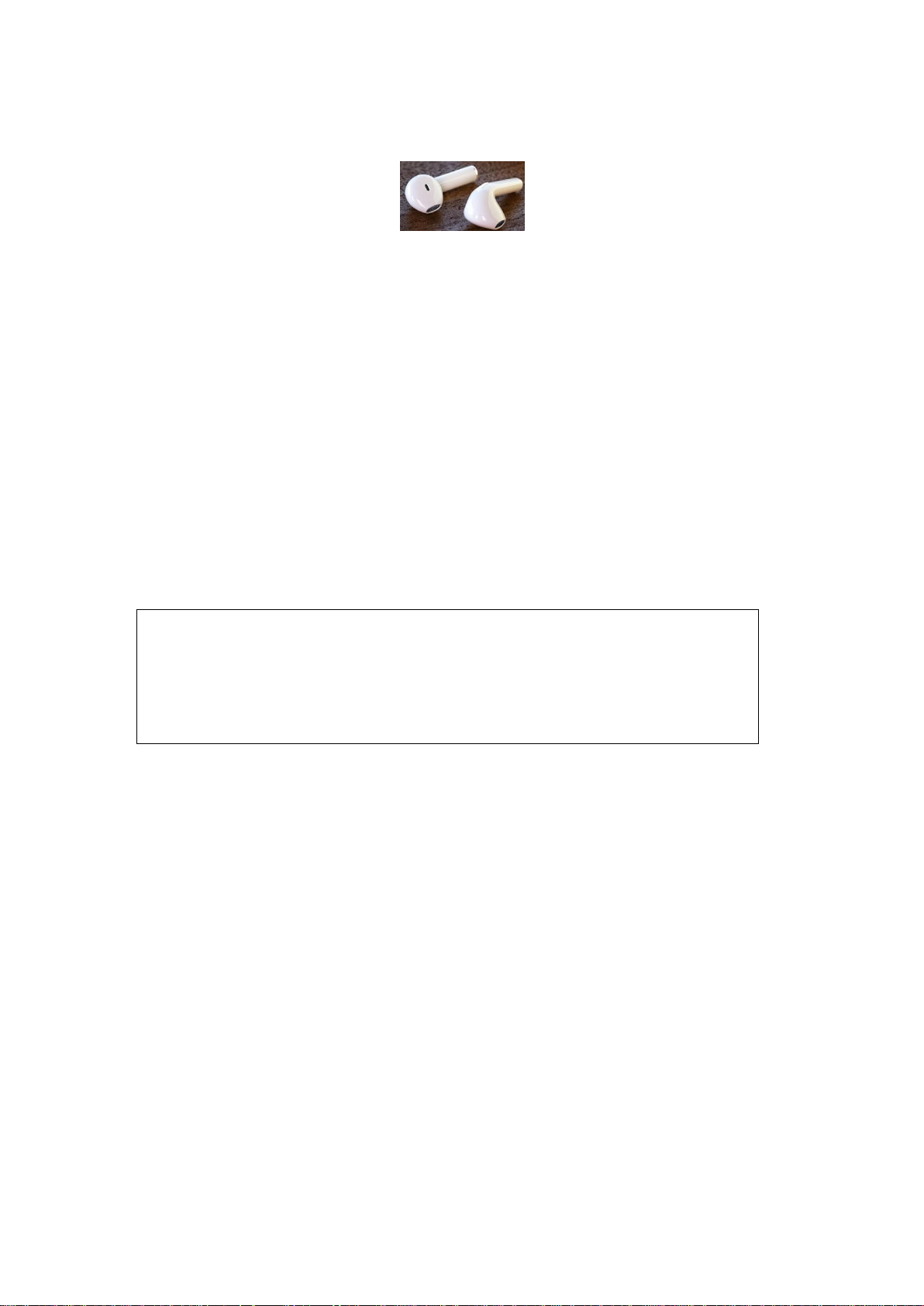
TRUE WIRELESS EARBUDS
NOTE:
Factory default setting is RIGHT Earbud as MASTER Earbud. To reset/change MASTER
Earbud, hold multi-function button on BOTH earbuds for 6 seconds. When blue/red
lights flash quickly, press multi-function button twice on the earbud you want to set as
the MASTER Earbud.
TWE paring
1. Keep the distance between the device and the Bluetooth Earbuds within 3 feet(for pairing
only)
2. Press and hold the multi-function button on both earbuds for a few seconds until you hear
prompt “ Power on”, and see blue lights flashing.
3. You will hear prompt ”Left Channel” on Left Earbud and “ Right Channel” on Right Earbud to
begin pairing.
Connect TWE to your device
Active the Bluetooth function on your device to search for “E41” and connect to it. You will hear ”
Phone paired” from the Master Earbud(Right Earbud-Factory default setting), and blue lights
flashing. It is ready for use.
POWER OFF
Option 1: Long press the Multi-function button for about 4 seconds, hear ”Power off”, the both
earbuds will turn off.
Option 2: Put earbuds into charging case and it will be charged automatically. Both earbuds will
turn off during charging.
HANDS FREE FUNCTION
Short press the multi-function button to answer an incoming call / end an ongoing call;
Long press the multi-function button to refuse an incoming call
Double press the multi-function button to call the number that last called you
REMARK: the operation only support master earpiece.
SINGEL EARBUD PAIRING
1. Press and hold the multi-function button for about 6 seconds, until you hear “ Power on” then
“Pairing”, the blue/red lights flash quickly. (the other Earbud should be off during this process.)
2. Active the Bluetooth function on your device to search the “E41” and connect to it.
3. You will hear prompt” Phone paired” and blue lights flashing. It is ready for use.

Remark: If no device is connected within 5 minutes after power on, the Earbuds will
automatically turn off to save power. After successful pairing, device will remember each other,
it will be paired automatically next time.
CHARGING THE BLUETOOTH EARBUDS
Please fully charge before first use
To charge your earbuds: simply return them to the charging station, close the lid. They will charge
automatically and the LED light will turn solid blue while charging. The LED light will turn off
when charge is complete.
Charging time: around 1-1.5 hours
Play time: 2.5hours
CHARGE YOUR CHARGING STATION
Plug the provided micro USB charging cable into the bottom of the charging station. The LED light
will turn solid red while charging. It will die out after full charged.
Charging time: 2 hours
PRODUCT’S SPECIFICATIONS
Bluetooth version: 4.2
Power output: 10mW
Speakers: D13mm *2
Frequency response: 20HZ-20KHZ
Battery build-in earpiece: 45mAh*2
Charging Station battery: 500mAh
Charging current: 50mA DC 5V
NOTE: Changes or modifications not expressly approved by the party responsible for compliance
could void the user's authority to operate the equipment.
This device complies with Part 15 of the FCC Rules. Operation is subject to the following two
conditions:
(1) this device may not cause harmful interference, and
(2) this device must accept any interference received, including interference that may
cause undesired operation.
