My Music Group E06 User Manual
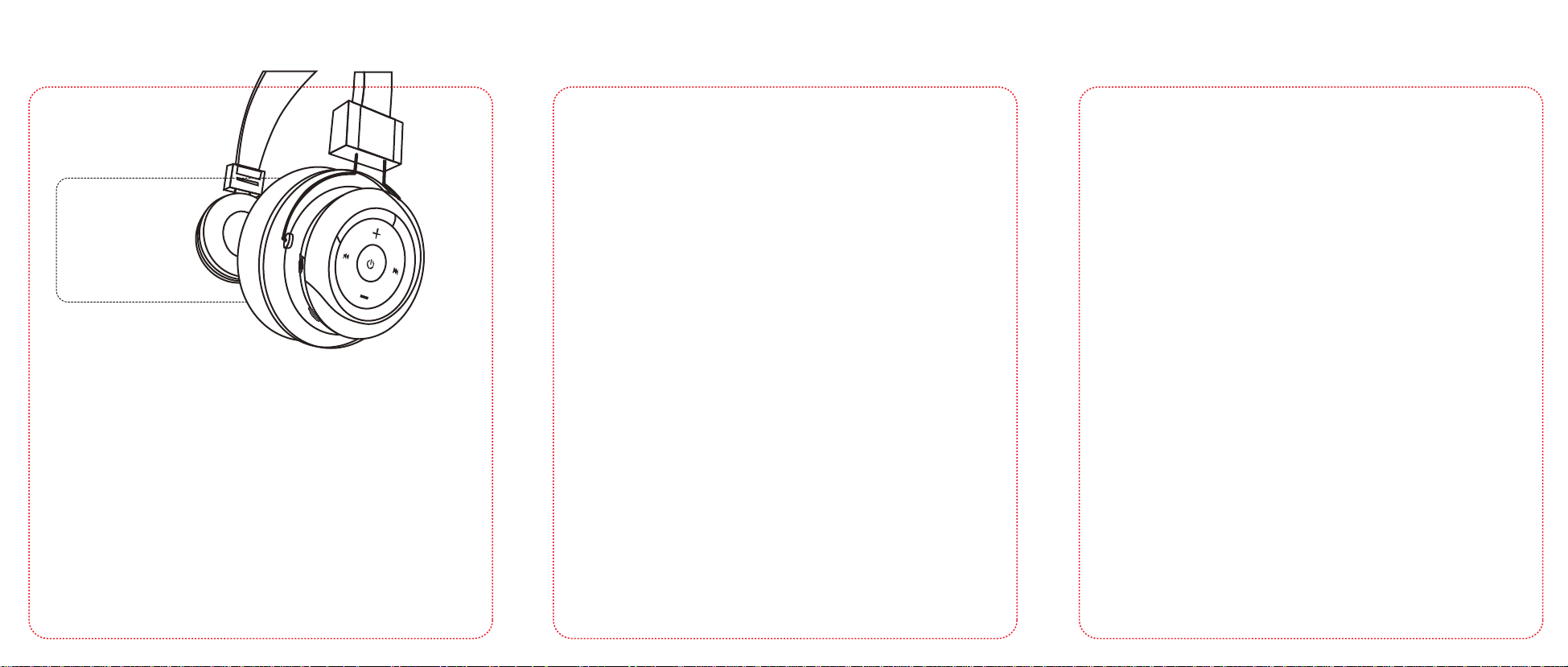
Quick Guide
FCC ID:QIFE06
1. Previous
2. Volume Up
3. Next
4. Volume Down
5. Power/Multi
6. Charge
7. Line-in
6
6
7
FIRST: Charging the Headset
This headset has an internal rechargeable battery. The battery must be fully
charged before you can start using the headset.
Via travel charger (charge time it approximately 2.5 hrs):
1. Connect the charger to the standard AC power socket.
2. Connect one end of the USB cable to the charger, and the other end to
the charge interface of the headset (6).
Red light ON − Charging
Red light OFF − Fully Charged
(Purchase individually, not include in the set)
Via USB charging cable
1. Connect the USB charging cable to the USB interface of the computer.
2. Connect the other end of the USB cable to the charger of the headset (6).
Red light ON − Charging
Red light OFF − Fully Charged
2
2
1
1
3
5
3
5
4
4
SECOND: Pairing the Headset to Device
Notes:
• The pairing mode lasts for 2 minutes. The headset will automatically switch
to standby mode if no pair is made with any devices over 2 minutes.
• If no device connection is made within 5 minutes of the headset being
switched on, the headset will automatically be switched off to save power.
• After a successful pairing devices will memorize each. Therefore, no pairing
will be needed next time.
PAIR THE HEADSET WITH A BLUETOOTH CELL PHONE
First, please make sure the bluetooth function is available for the cell phone.
Specific pairing procedures will be different depending on different cell phone.
For detailed information, please refer to your cell phone’s User Guide.
1. Keep the distance between the cell phone and the headset within 3 feet.
2. To start pairing, make sure the headset is switched off. To do that, press and
hold the multifunction key (6) for about 5 seconds and release it until the
alternative flash of red and green lights (one long and two short beeps
will sound).
3. Switch on the headset by pressing and holding the multifunction key (5)
for about 3 seconds and release it until blue light flashes.
4. Activate the bluetooth function of the cell phone, to search for the
Bluetooth devices. After finishing the search, select “E06” in the device
list displayed.
5. Press “yes” or “enter” key to confirm the successful pairing in accordance
with the hint of the cell phone.
6. After the successful connection, the blue light of the headset will flash
quickly twice every four seconds.
Note:
• Cell Phone with Bluetooth version lower than will requir
or PIN code entry: “oooo”.
V4.0
e for password
NOTE: This equipment has been tested and found to comply with the limits for a
Class B digital device, pursuant to part 15 of the FCC Rules. These limits are
designed to provide reasonable protection against harmful interference in a
residential installation. This equi pment generates uses and can radiate radio
frequency energy and, if not installed and used in accordance with the instructions,
may cause harmful interference to radio communications. However, there is no
guarantee that interference will not occur in a par ticular installation. If this
equipment does cause harmful interference to radio or television reception, which
can be determined by turning the equipment off and on, the user is encouraged to
try to correct the interference by one or more of the following measures:
- Reorient or relocate the receiving antenna.
- Increase the separation between the equipment and receiver.
-Connect the equipment into an outlet on a circuit different from that to which the
receiver is connected.
-Consult the dealer or an ex perienced radio/TV technician for help
Changes or modifications not expressly approved by the party responsible for compliance
could void the user's authority to operate the equipment. This device complies with Part
15 of the FCC Rules. Operation is subject to the following two conditions:
(1) this device may not cause harmful interference, and
(2) this device must accept any interference received, including interference that may
cause undesired operation.
