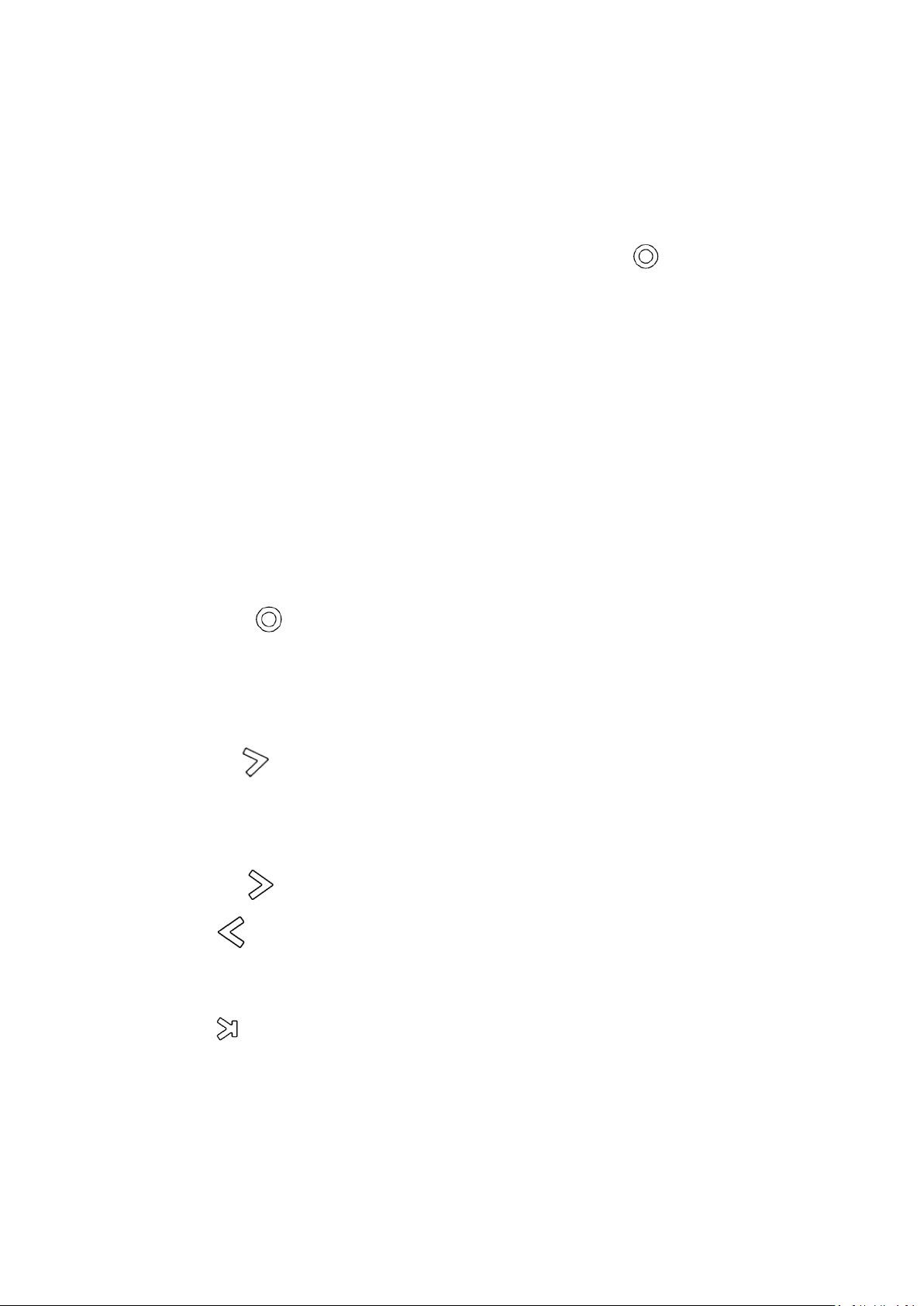
Small dock BT speaker quick guide
If no device connections is made within 10 minutes of the Spec
1. Keep the distance between the cell phone and the Speaker within 3 feet(for pairing only).
2. Turn on the Speaker by pressing and holding the Power Button " "around 1second,
meanwhile blue light flash quickly.
3. The tone prompt will sound and the blue and red light flash alternately, the unit will
automatically enter into pairing mode.
4. Active the Bluetooth function of the cell phone to search for the Bluetooth devices. After
finishing the search, select "B79" in the device list display.
5. The Speaker is ready for use.
Speaker Controls:
ON/OFF
Press and hold" " button for 1seconds to turn the unit ON/OFF. The unit will turn off if
inactive for 10minutes.
Volume:
During a call or when listening to music
Press and hold button, volumet +
Press and hold button, volumet -
Music:
Short press button to next song
Short press button to previous song
Pay/Pause:
Short press
Charging:
Charging by charge dock through DC5V/ 1000mA adaptor
Place the speaker into Charging station, read light appears when charging has begun. Red light
turns off when charge is complete.

Spec:
IPX6 waterproof BT speaker
Bluetooth version: BT 4.1
Speaker driver: D45mm
MAX output: 5W
Sensitivity: 90±3DB
Frequency: 120-20KHZ
Battery: 3.7V/1200mAh
Charging dock input: 5V 2.1A
Charging dock output: 5V 2.1A
Charging time: around 3hours
Playing time: up to 8hours
NOTE: This equipment has been tested and found to
comply with the limits for a Class B digital device,
pursuant to part 15 of the FCC Rules. These limits are
designed to provide reasonable protection against
harmful interference in a residential installation. This
equipment generates uses and can radiate radio
frequency energy and, if not installed and used in
accordance with the instructions, may cause harmful
interference to radio communications. However, there
is no guarantee that interference will not occur in a
particular installation. If this equipment does cause
harmful interference to radio or television reception,
which can be determined by turning the equipment off
and on, the user is encouraged to try to correct the
interference by one or more of the followingmeasures:
-Reorient or relocate the receiving antenna.
-Increase the separation between the equipment and
receiver.
-Connect the equipment into an outlet on a circuit different
from that to which thereceiver is connected.
-Consult the dealer or an experienced radio/TV
technician for help

Changes or modifications not expressly approved by the
party responsible for compliance could void the user's
authority to operate the equipment.
This device complies with Part 15 of the FCC Rules.
Operation is subject to the following two conditions:
(1) this device may not cause harmful interference, and
(2) this device must accept any interference received,
including interference that may cause undesired
operation.
