My Music Group B19 User Manual

■ Line-in function:
Switch to the AUX IN mode, the blue status indicator will turn on.
Connect Bluetooth speaker and the music devise with the included Micro USB to USB and 3.5mm
splitter cable.
■ Bluetooth Instruction(Note: The device is B19, pair code: 0000)
1 Making switch to BT mode to make it discoverable and ready for pairing.
The status indicator blinks blue.
2 On your Bluetooth device, turn on Bluetooth and scan for devices in the Bluetooth menu.
3. Select”B19” when it appears on device list. (If a pass code is requested, enter 0000). The blue
status indicator stops blinking once pairing is established and is ready for use.
■ Troubleshooting
1. No connection between Bluetooth speaker and Bluetooth device
Make sure the battery is fully charged
Make sure the Bluetooth speaker is functioning in the BT mode
Make sure your Bluetooth device is discoverable
Make sure your device supports Bluetooth Advance Audio Distribution
Make sure both device are within reception range
■ Charging Bluetooth speaker
1. Plug micro USB tip into the micro USB port on the back of the Bluetooth speaker
2. Plug USB tip into USB compatible wall charger or USB port of PC
3. During charging, the red status indicator turn on and it will becomes green when the Bluetooth
speaker is fully charged. Please disconnect the USB cable.
4. Fully charged time:2-3hours
5. Play time:6-10hours
■ Product’s Specifications
Heavy bass
Power output: RMS 3W
SNR: ≥90±2Db
Speakers: D45mm(150HZ-20KHZ)
Input Voltage: DC 5V/ 1A
Lithium polymar battery input: 1000mAh(DC5V)
Dimension: 61*61*54(mm)
Material: ABS shell
Weight: 133g
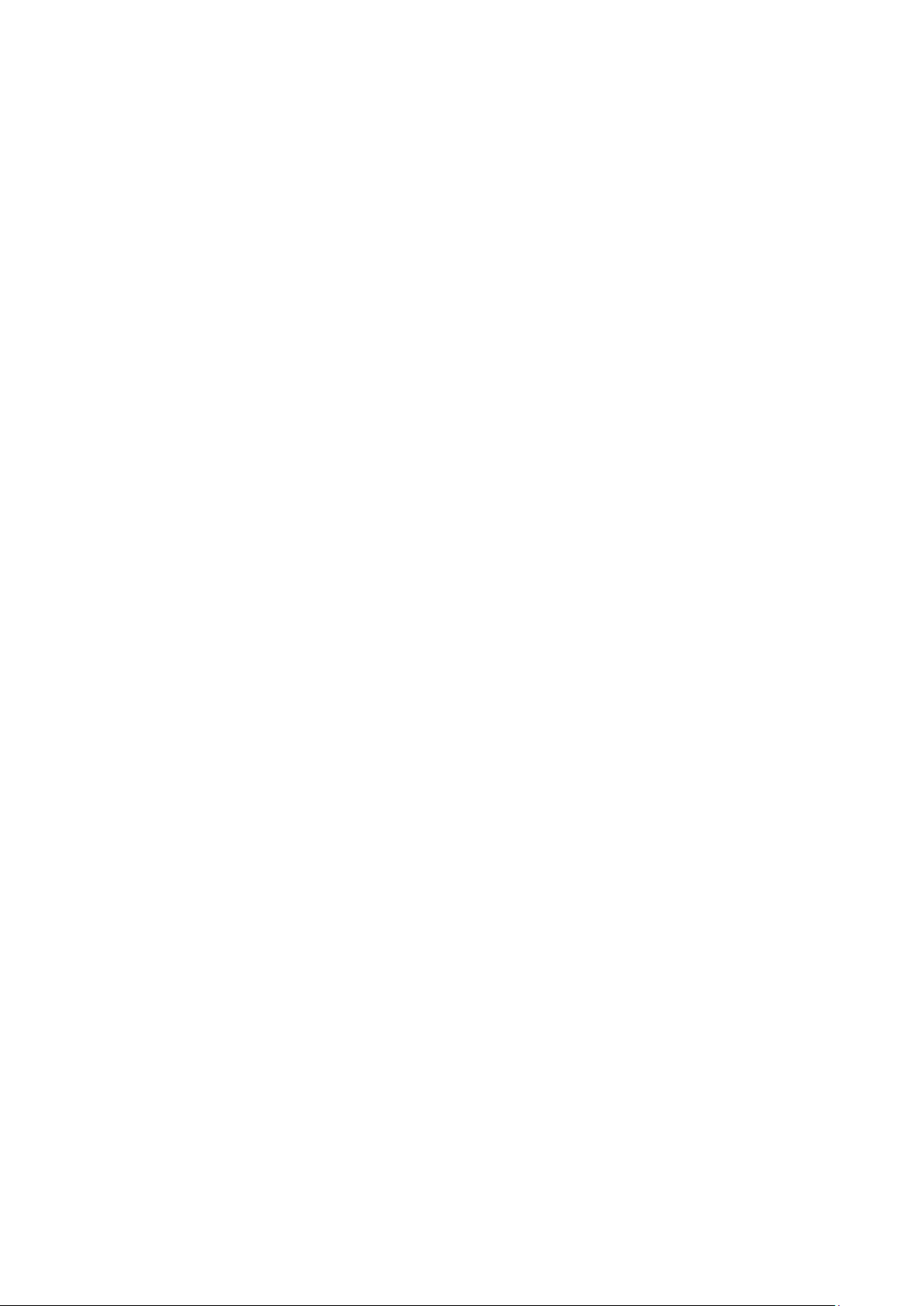
NOTE: This equipment has been tested and found to comply with the limits for a Class B digital device, pursuant to
part 15 of the FCC Rules. These limits are designed to provide reasonable protection against harmful interference in a
residential installation. This equipment generates uses and can radiate radio frequency energy and, if not installed and
used in accordance with the instructions, may cause harmful interference to radio communications. However, there is
no guarantee that interference will not occur in a particular installation. If this equipment does cause harmful
interference to radio or television reception, which can be determined by turning the equipment off and on, the user is
encouraged to try to correct the interference by one or more of the following measures:
-Reorient or relocate the receiving antenna.
-Increase the separation between the equipment and receiver.
-Connect the equipment into an outlet on a circuit different from that to which the receiver is connected.
-Consult the dealer or an experienced radio/TV technician for help
Changes or modifications not expressly approved by the party responsible for compliance could void the user's
authority to operate the equipment.
This device complies with Part 15 of the FCC Rules.
Operation is subject to the following two conditions:
(1) this device may not cause harmful interference, and
(2) this device must accept any interference received, including interference that may cause undesired operation.
