My Music Group AF MCB31 Users manual
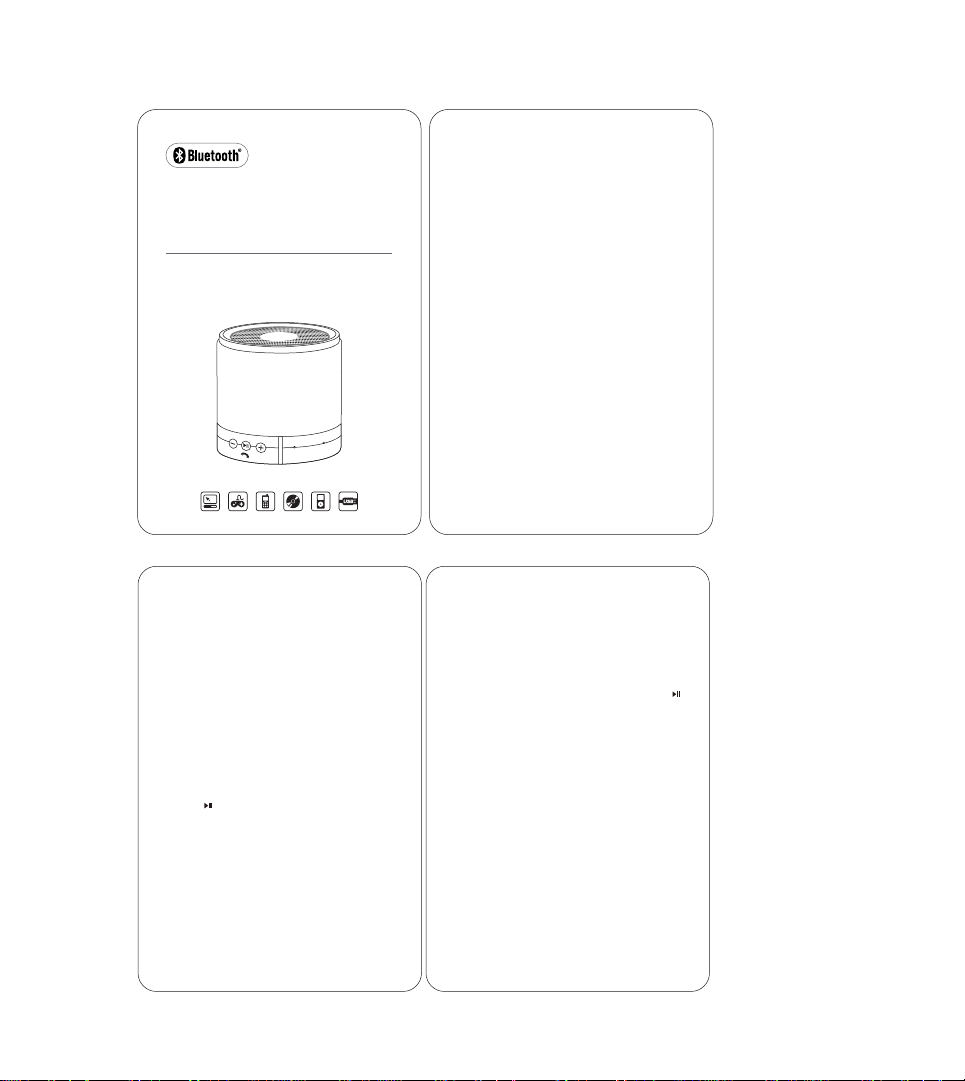
Bluetooth Speaker
AF-MCB31
User Manual
FCC ID:QIFAF-MCB31
S
U
STAT
C
I
M
that it is in Bluetooth pairing mode.
2. Power off: Slide the power button located
underneath the AF-MCB31 Speaker to
“Off”to turn off the speaker
3. On your mobile device, turn Bluetooth on,
search for Bluetooth devices, and select
“AF-MCB31 Speaker”. If you are
prompted to enter a password to complete
pairing, enter 0000. The AF-MCB31
Speakerwill connect to your device and be
readyfor use.
4. Play/Pause button: in the playing model ,
press button to play or pause music,
when you pause music the status indicator
will light blue.
5. +/- button: press“+” button once to enter
next song, press“-”button once to enter
previous song or replay, hold down “+”
button to increase volume, hold down“-”
button to reduce volume
6. Reconnect Bluetooth: Turn on the speaker,
the AF-MCB31 Speaker will connect to
The AF-MCB31 Speaker is a mini, high definition
Bluetooth speaker designed to provide the high
definition sound your digital life demands. Simply
pair your handheld device with the AF-MCB31
Speaker to enjoy dynamic stereo sound.
◆
Includes:
1x AF-MCB31 Bluetooth speaker
1x Instruction sheet
1x Micro USB Charging Cable
1x Line In Audio Cable
Features:
◆
1. Bluetooth Audio Input
2. Line In Audio Input
3. Built In Mic For Easy Hands-Free Calling
Playing Music with a Bluetooth connection
◆
1. Power on: Slide the power button located
underneath the AF-MCB31 Speaker to
“on”to turn on the speaker, the status
indicator will blink blue and beep once,
after 10 seconds the status indicator will
blink to red and blue alternating , indicating
the last device automatically. After it
connects successfully, you will hear a
voice announcement.
7. Bluetooth hands-free talking : Establish
Bluetooth connection between your device
and the
AF-MCB31
and End an incoming call press
answer
Button.
◆
Playing Music with a Line in Connection:
Plug the provided audio cable into the AFMCB31 Speaker and then plug into your
portable Device. The blue indicator will lightup.
The AF-MCB31 Speaker is now ready for use.
◆
Product’s Specifications:
1. Speaker: D40mm 4Ω
2. Bass Mode: D53mm
3. Lithium Polymer battery Input: 500mAh
(DC3.7V)
4. SNR: 90±3db
5. Frequency Response: 100HZ-20kHZ
6. Bluetooth version:2.1(Distance: up to 10m)
7. Playing time: 3-4 hours
8. Charging time: 2-3 hours
9. Unit size: 59.5x57mm Gross weight: 165g
as discriped above. To

This device complies with part 15 of the FCC rules. Operation is subject to the following two conditions:
(1) this device may not cause harmful interference, and
(2) this device must accept any interference received, including interference
that may cause undesired operation.
Changes or modifications to this unit not expressly approved by the party responsible for compliance
could void the user's authority to operate the equipment.
