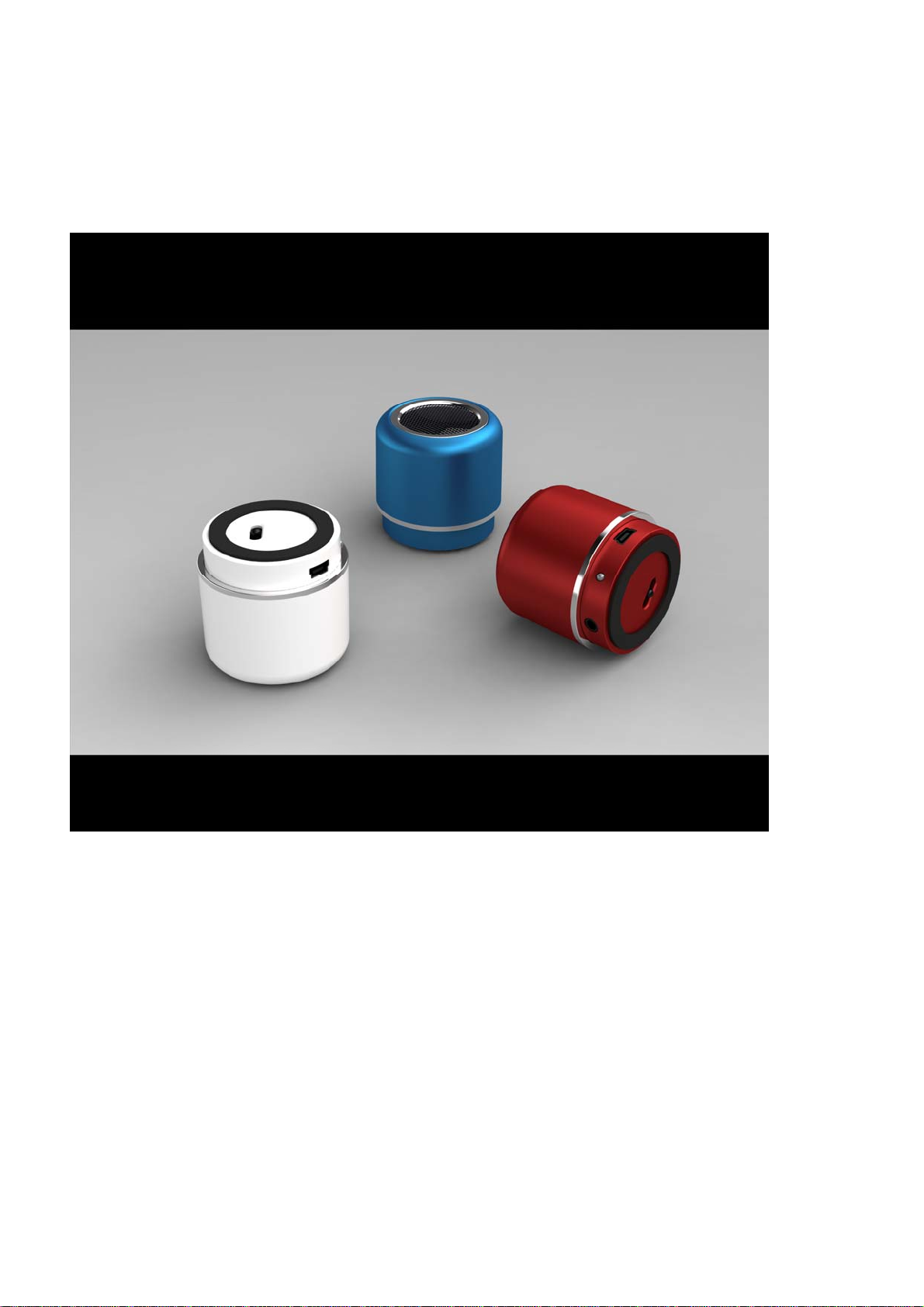
Bluetooth Speaker
Model:AF-MCB05
USER MANUAL

The product is a kind of HI-FI multi-function MINI Bluetooth Speaker. It can
play music by receiving from phone music playing which supports stereo
Bluetooth music. The LINE IN input interface on the speaker can also be used to
Play music without Bluetooth.
z Main function:
1. Specific stereo Bluetooth music playing function
2. LINE IN audio input music playing function
3. Equipped with Bluetooth pilot lamp,it is convenient to indicate Bluetooth working status(pairing,
TaskState,working etc)
4. Equipped with LINE IN pilot lamp,it keeps lit when LINE IN is working.
5. Power switch on the bottom of the speaker. The function can turn on, off and able to turn on the
Bluetooth.
z Instructions (Note: The device, called AF-MCB05, pair Code: 0000)
1 Working status options:
Choose work status by toggling switch of the mini Speaker.
Switch is in the middle(OFF), when not in use
Switch to the left(Bluetooth), LED is blue color and blink once every 4 seconds
Switch to the right(ON), LED is red color and keeps lit.
2. Play Bluetooth music (let us take mobile phone for example )
a. Making switch to Bluetooth, after 3 seconds, hear the Beep once, then Bluetooth indicator will
blink quickly and it means that it has entered Bluetooth pairing status.
b. Turn on the Bluetooth function of mobile phone to search for Bluetooth device.When it finds
the Bluetooth device(AF-MCB05), select it and it will be prompted for a password (Note:
Some mobile phone can be connected directly without entering pairing code. If it was paired
before, no need to enter pairing code), enter "0000" number, press “Yes” to connect the
Bluetooth device(AF-MCB05).
c. The audio device will show the sign of success after it connects to Bluetooth.
d. Play music from your audio device, the Bluetooth speaker works.
e. Bluetooth re-connection
1)When audio device and Bluetooth communication beyond the effective range, it will be
disconnected. After the phone back to the effective range, you have to reconnect Bluetooth.
2) When Bluetooth power is cut off, re-switch to the Bluetooth status, select Bluetooth to
connect.
3. Play music from audio device(mobile phone or computer...etc)
The speaker is designed with a standard LINE IN input interface. Switch to LINE IN, the red
lamp keep lit, meanwhile, connect the speaker with any audio device that has 3.5mm jack directly,
it can play music.
4 Low power indication:
When battery is low, the Bluetooth speaker will make a beep every 30 seconds during playing
music, please recharge it in time to continuous use.
