MyManga CLASS II User Manual
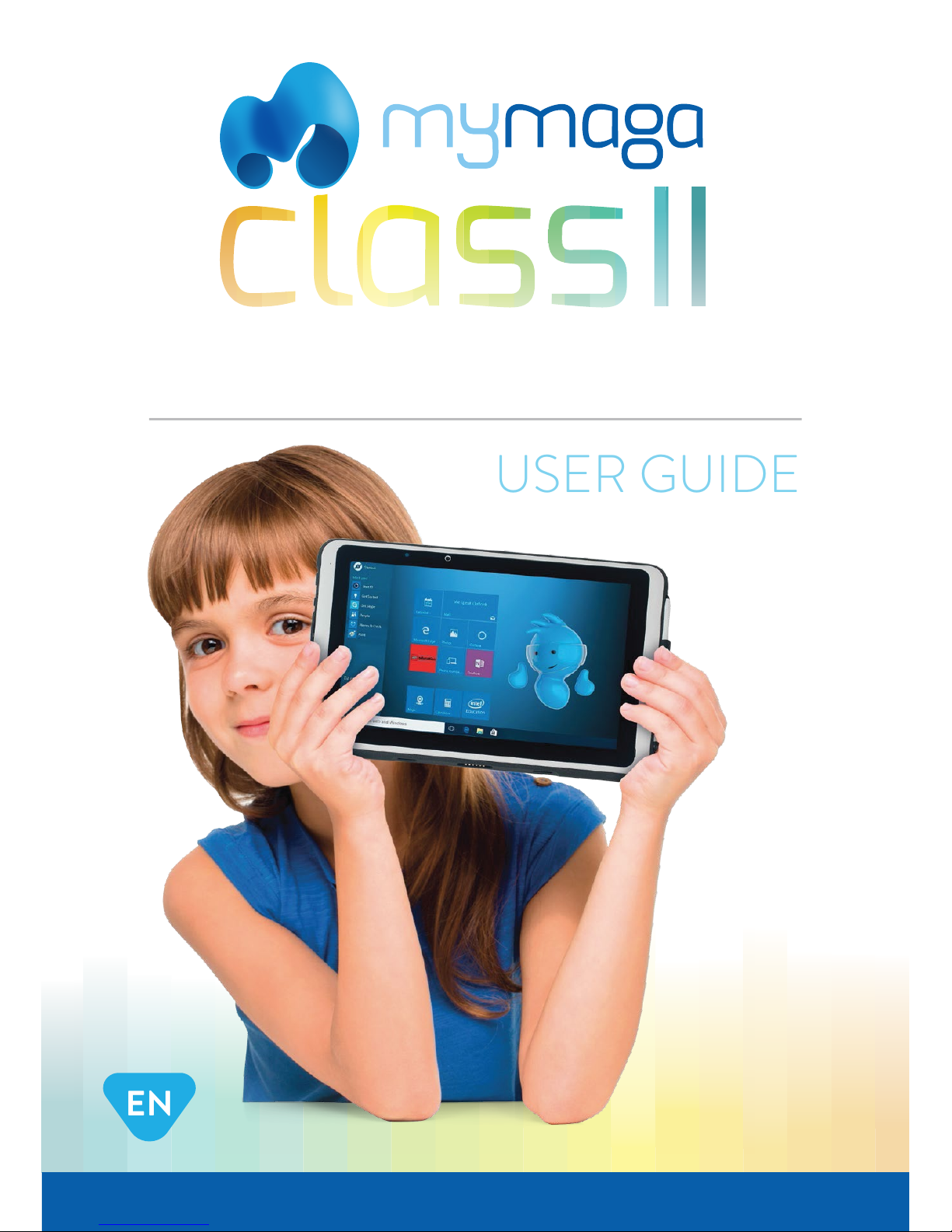
EN
USER GUIDE
www.mymaga.eu
WHO KNOWS IT ALL?
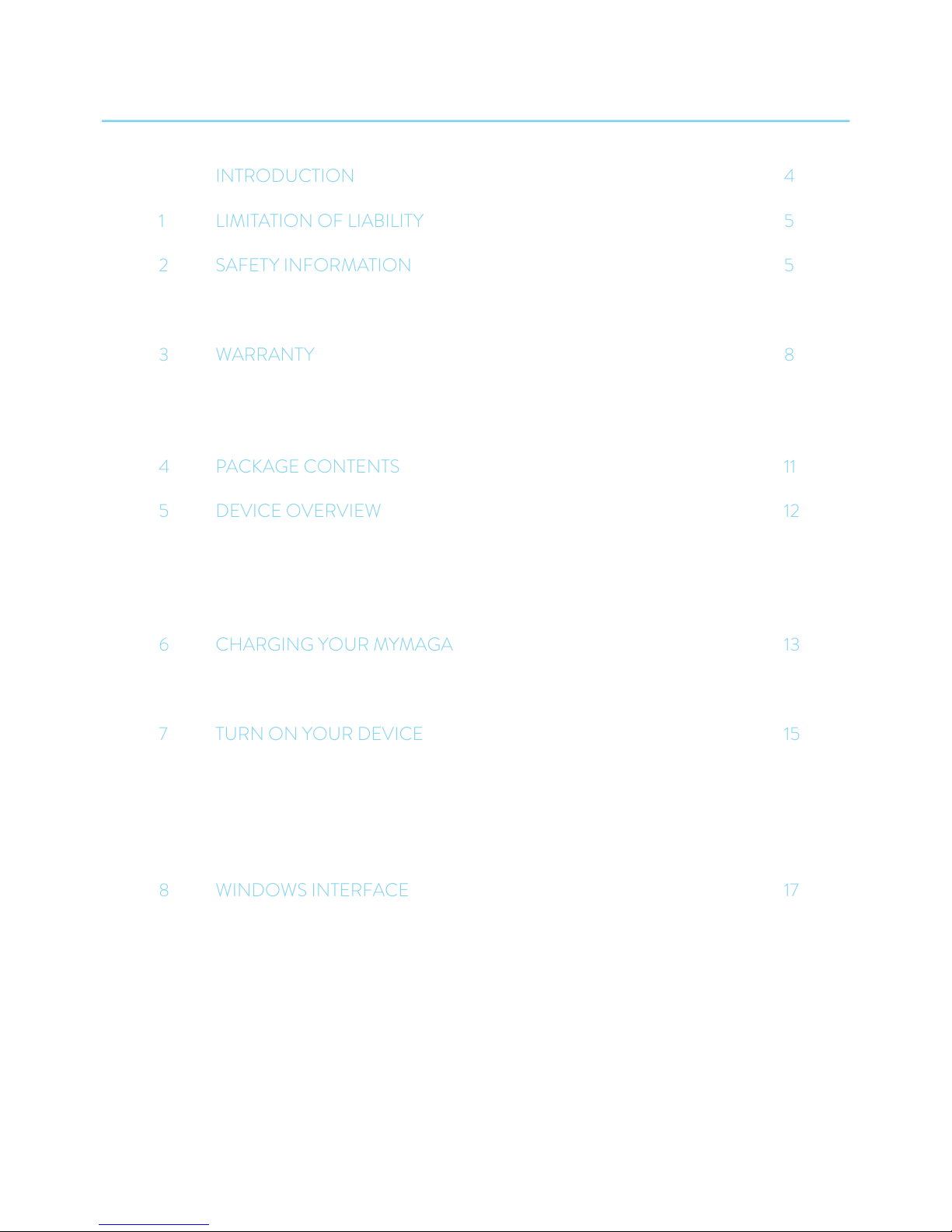
INDEX
INTRODUCTION 4
1 LIMITATION OF LIABILITY 5
2 SAFETY INFORMATION 5
2.1 AC adapter Requirement 7
2.2 Warning Volume Level Headphones and Earphones 7
3 WARRANTY 8
3.1 Warranty Conditions 8
3.2 Service and Support Conditions 9
3.3 Pixel Defect Policy 10
4 PACKAGE CONTENTS 11
5 DEVICE OVERVIEW 12
5.1 Front view 12
5.2 Left view 12
5.3 Back & bottom view 12
5.4 Installing microlens 13
6 CHARGING YOUR MYMAGA 13
6.1 Battery charge status 14
6.2 Saving battery power 14
7 TURN ON YOUR DEVICE 15
7.1 Turn on for the first time 15
7.2 Turn O Your Device 15
7.3 Sleep mode 15
7.4 Waking up 16
7.5 Basic touchscreen operations 16
8 WINDOWS INTERFACE 17
8.1 Desktop 17
8.2 Taskbar 17
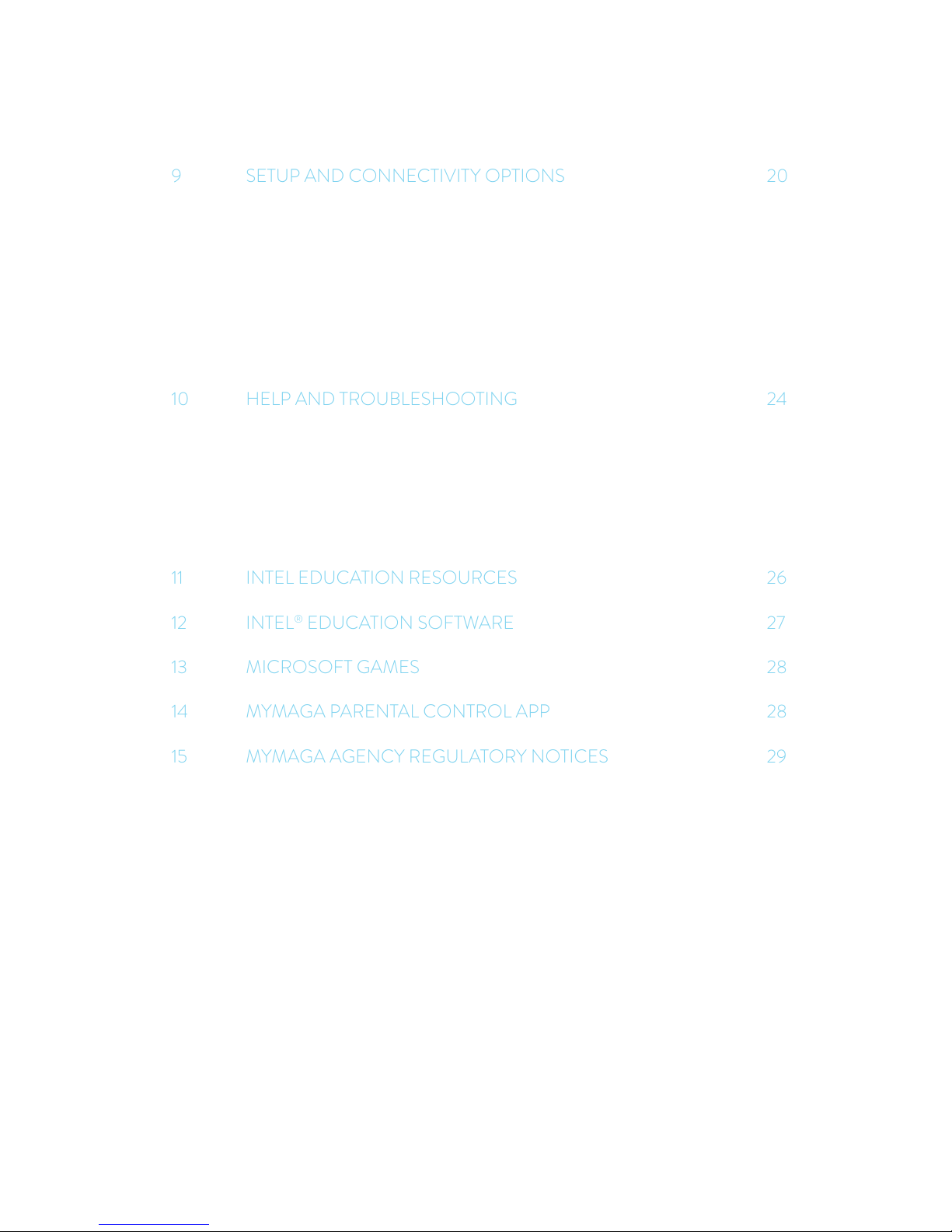
9 SETUP AND CONNECTIVITY OPTIONS 20
9.1 Screen Settings 20
9.2 Activate Windows 20
9.3. Set up of Microsoft account 21
9.4. Replacing Desktop with Start Screen 21
9.5. Pin and unpin your app 21
9.6. Wireless connection 22
9.7. Connecting a Memory Card 22
9.8. Connecting an External Device 23
10 HELP AND TROUBLESHOOTING 24
10.1 Sleep mode settings 24
10.2 Troubleshooting 24
10.3 Display and screen problems 25
10.4 Sleep problems 25
10.5 Sound problems 26
10.6 Other problems 26
11 INTEL EDUCATION RESOURCES 26
12 INTEL® EDUCATION SOFTWARE 27
13 MICROSOFT GAMES 28
14 MYMAGA PARENTAL CONTROL APP 28
15 MYMAGA AGENCY REGULATORY NOTICES 29
15.1 Declaration of Conformity 29
15.2 Specific Absorption Rate (SAR) Certification Information 31
15.3 Elimination of Private Equipment by Users in the European Union 31

INTRODUCTION
Congratulations on the purchase of your mymaga device.
Before you start using your device, make sure you read the supplied information that explains how
to operate the equipment. This will ensure that you use your device safely and correctly.
This User Manual applies to the CLASS II product. You can download it on www.mymaga.eu.
For online Help and support, visit support.mymaga.eu.
Note:
Screen displays and illustrations may dier from those you see on the actual product.
4

1. LIMITATION OF LIABILITY
Despite reasonable eorts made to ensure the accuracy of this manual, the manufacturer and
distributor assume no liability resulting from errors or omissions in this manual or the use of the
information contained herein.
2. SAFETY INFORMATION
Please read this important safety information before you use the device. It contains general safety
information for devices and may include content that does not apply to your device.
Follow the warning and caution information to prevent injury to yourself or others and to prevent
damage to your device.
Caution: Failure to comply with safety warnings and regulations can cause property
damage, serious injury or death.
Make sure you comply with the following safety instructions:
• Care and use your device properly;
• Never place the device near re or other sources of heat;
• Never place the device on or in heating appliances, such as microwave ovens, stoves, or
radiators. The device may explode when overheated. Follow all local regulations when
disposing of used devices;
• Do not leave the device plugged in or "on" when enclosed in a non-vented container, such as
school backpack, as overheating may occur.
• Do not place heavy objects to add heavy pressure on the device;
• Avoid exposing your device to very cold or very hot temperatures. Extreme temperatures can
damage the device and reduce the charging capacity and the lifespan of your device;
• Do not store your device in very hot or very cold areas. It is recommended to use your device
at temperatures from 5 °C to 35 °C;
• Do not use your device or applications momentarily if the device is overheated;
• Do not use your device in a hospital, in an aircraft or in an automotive equipment as it can be
interfered with by radio frequency;
• Avoid using your device within a 15 cm range of a pacemaker, if possible, as your device can
interfere with the pacemaker. To minimize possible interference with a pacemaker, use your
device only on the side of your body that is opposite the pacemaker;
• Turn off the device in potentially explosive environments;
5

• Always comply with regulations, instructions and signs in potentially explosive environments;
• To prevent eye strain, take frequent breaks while using the device;
• Do not use the device if it is cracked or broken;
• Broken glass or acrylic could cause injury to your hands and face;
• If bent or deformed, your device may be damaged or parts may malfunction;
• Do not disassemble, modify, or repair your device. Any changes or modications to your
device can void your manufacturer’s warranty. If your device needs maintenance, take your
device to an approved Service Center;
• Allow only qualied personnel to service your device;
• Allowing unqualied personnel to service your device may result in damage and will void
your manufacturer’s warranty;
• When cleaning your device, mind the following: do not use chemicals or detergents. Doing so
may discolor or corrode the outside of the device or may result in electric shock or re;
• Do not use the device for anything other than its intended use;
• If your device has a camera ash or light, do not use it close to the eyes of people or pets.
Using a ash close to the eyes may cause temporary loss of vision or damage to the eyes. Use
caution when exposed to ashing lights;
• Protect your personal data and prevent leakage or misuse of sensitive information;
• While using your device, be sure to back up important data. mymaga devices are not
responsible for the loss of any data;
• When disposing of your device, back up all data and then reset your device to prevent misuse
of your personal information;
• Carefully read the permissions screen when downloading applications. Be particularly
cautious with applications that have access to many functions or to a signicant amount of
your personal information;
• Check your accounts regularly for unapproved or suspicious use. If you nd any sign of
misuse of your personal information, contact your service provider to delete or change your
account information;
• In the event your device is lost or stolen, change the passwords on your accounts to protect
your personal information;
• Avoid using applications from unknown sources and lock your device with a pattern,
password, or PIN;
• The battery[ies] in this product cannot be easily replaced by users themselves.
• Frequency band(s) in which the radio equipment operates: 2.4GHz
• Maximum radio-frequency power transmitted in the frequency band(s) in which the radio
equipment operates: 16dB
Do not distribute copyright-protected material without the permission of the content owners.
Doing this may violate copyright laws. The manufacturer is not liable for any legal issues caused
by the user’s illegal use of copyrighted material.
6
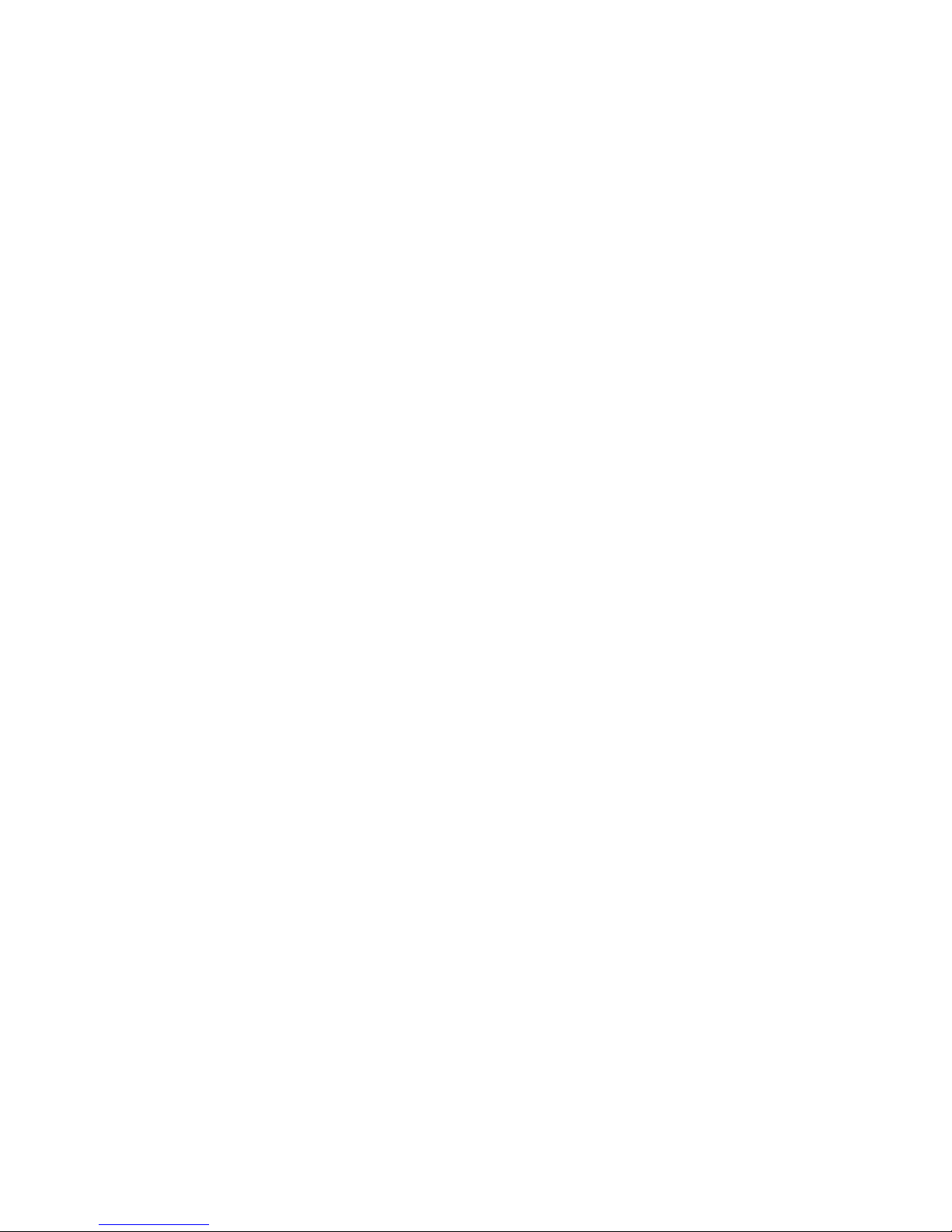
2.1. AC Adapter Requirement
The AC adapter should match the plug and voltage requirements for your local area. Regulatory
approval has been obtained using the AC adapter for the local area.
Never use a damaged charger, damaged power cords or loose electrical sockets. Unsecured
connections can cause electric shock or re.
Do not touch the power cord with wet hands or disconnect the charger by pulling the cord. Doing
so may result in electrocution.
Connecting the charger improperly may cause serious damage to the device. Any damage caused
by misuse is not covered by the warranty.
While charging, the device may heat up. This is normal and should not affect the device’s lifespan
or performance. If the battery gets hotter than usual, the charger may stop charging.
Use only mymaga approved chargers, batteries, and cables. Generic unapproved chargers may
shorten the life of your device or cause it to malfunction. They may also result in a re or cause the
battery to explode.
mymaga devices cannot be responsible for the user’s safety when using accessories, batteries, or
supplies that are not approved by the manufacturer.
2.2. Warning Volume Level Headphones and Earphones
Listening to music at high volume levels and for extended periods of time can damage hearing. To
reduce the risk of hearing damage, lower the volume to a safe and comfortable level as well as the
amount of time listening at high levels.
For your own safety, before using headsets or earphones, always reset the volume. The sound
volume is louder on some headphones, although the volume control settings are the same.
Changing the default audio or equalizer settings might lead to higher volume and should be done
carefully.
Exposure to loud sounds while walking may distract your attention and cause an accident.
Do not use a headset while driving or riding. Doing so may distract your attention and cause an
accident or can be illegal depending on your region.
7

3. WARRANTY
Quality and reliability are basis during the creation and the production of our products.
3.1. Warranty Conditions
• Products produced by J. P. Sá Couto, SA (hereafter known as JP-IK), under mymaga brand,
benet of a product compliance warranty against defects for a legal period of 24 months
from the date of the rst purchase (by the consumer), within the geographical area of
warranty.
• The warranty will only be given upon presentation and validation of the invoice.
The warranty may be refused and the service declined if the above mentioned document is
not presented, incomplete and/or illegible.
The warranty will not take any eect if the product and/or the serial number have been
modied, deleted, removed and/or made illegible.
• Any technical intervention shall only be carried out by JP-IK authorised technical services and
in accordance with the terms set in the support conditions. The technical intervention by
non-authorized technical services determines loss of the correspondent warranty.
• This warranty only covers the product’s hardware components.
This warranty covers the repair or replacement of the faulty product or parts, as well as the
labour force required for the repair, at no cost to the consumer.
In case of replacement, JP-IK reserves its right to replace with new products and new and/or
refurbished parts.
• Are excluded from this warranty:
Periodic checks, maintenance and repair of parts subject to natural, normal wear and tear;
Damage or malfunctions caused by incorrect installation or misuse, including the use of the
equipment under conditions for which it was not created or produced;
Damage or malfunctions caused by incorrect transportation;
Damage or malfunctions caused by unforeseeable circumstances or major events (re, oods,
nature phenomenon, war, civil disturbances, or any other outside the control of JP-IK);
Damage or malfunctions caused to the power supply or converter by a power surge
(abnormal increase in electric current intensity for a short period of time) originating in the
power grid;
Damage or malfunctions caused by improper ventilation;
Damage or malfunctions caused by technical interventions carried out by persons or entities
not authorised by JP-IK;
8

Damage or malfunctions caused by virus or any software not originally supplied with the
equipment;
The modications and/or adjustments to the product required for its use in countries or
places for which it was not originally conceived;
The software installed in the product, whatever of its nature.
• JP-IK shall not be held liable:
For any damages or lost prots resulting from the use of the product, or losses resulting from
defects of any nature or justiable delays in repairs or replacement of parts;
For “damage in” or “loss of” any programs or data, being expressly excluded any liability or
unceasing or error-free operation guarantee of the software integrated, pre-installed or
supplied with the equipment;
For “damage in” or “loss of” any installed programs and/or data created by the user, after the
purchase of the equipment;
For any incidental or for any situation that results in the loss of the equipment’s warranty.
• Where the legislation in force outlaw or limit the previous exclusions and/or limitations to this
warranty, this (the warranty) shall be limited to the extent permitted by the according
legislation in force and due date set in it.
JP-IK's liability under this warranty shall not exceed, in any case, the price paid for the product.
• The consumers have legal rights enshrined in national legislations in force in respect of
consumer goods.
This warranty does not aect the legal rights that consumers may have, according to the
applicable national legislation, nor those rights that cannot be excluded or limited, nor the
consumer's rights in relation to the agent from whom the product was purchased.
• In the absence of applicable national legislation, this warranty will be the sole and exclusive
consumer protection.
3.2. Service and Support Conditions
The execution of the compliance warranty of the products produced by JP-IK, under mymaga
brand, shall be carried out by authorized JP-IK Service Centers, which are distributed in the
countries where the products are provided and must be requested at www.mymaga.eu selecting
for this purpose the "support" option or directly through the retailer from which the product was
purchased.
To prepare the equipment for transportation:
9

• Make a backup of the information contained in it.
While repairing your equipment it may be necessary to reformat or replace the disk. We also
recommend the removal of condential or personal information before sending any
equipment for repair.
IMPORTANT: JP-IK does not held itself responsible for the loss of information during the
repair service.
• JP-IK cannot ensure the return of removable components.
Remove the memory cards from the equipment before sending it for repair.
• When sending your equipment, use the original product packaging or other suitable
packaging to prevent damage during transportation. Make sure the equipment is well packed
and protected.
Any information must be requested to:
J. P. Sá Couto, S.A.
Rua da Guarda, 675
4455-466 Perata - Portugal
E-mail: support@mymaga.eu
3.3 Pixel Defect Policy
All mymaga products pass thru a strict quality and reliability control process. Despite all eorts in
these processes, a small percentage of LCD panels may have minor cosmetic manufacturing
anomalies or irregularities such as bright or dark dots in the viewable area. These cosmetic
imperfections are common to all LCD panel types and are not specic to any mymaga model or
product line.
mymaga products use Class 1 LCD Panels with the following set of criteria when damaged LCDs
are submitted for warranty coverage.
Classication based on ISO 9241-302:2008.
10
