MYLAPS X2CLUBTX Users Manual
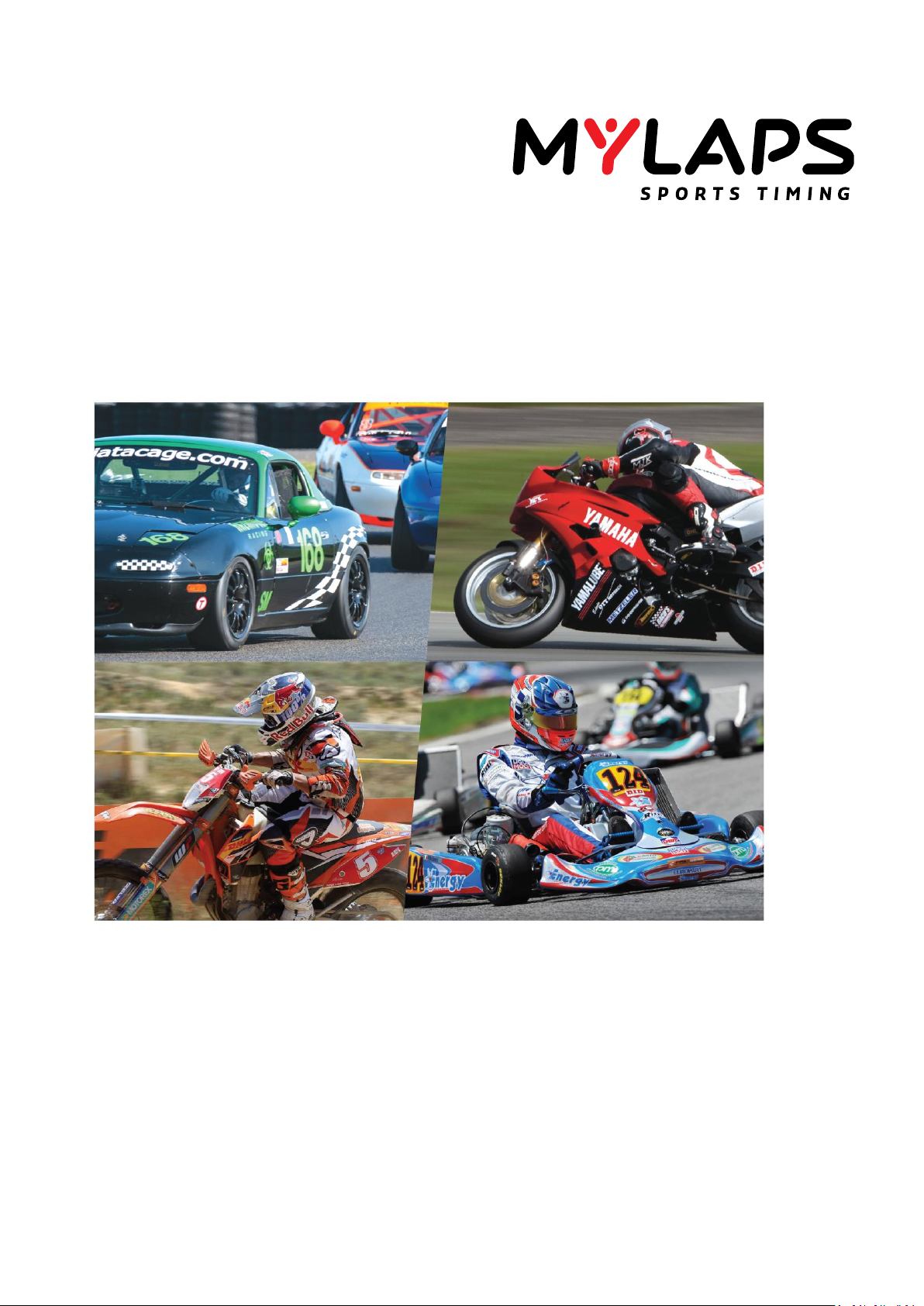
X2 Transponder
User Manual
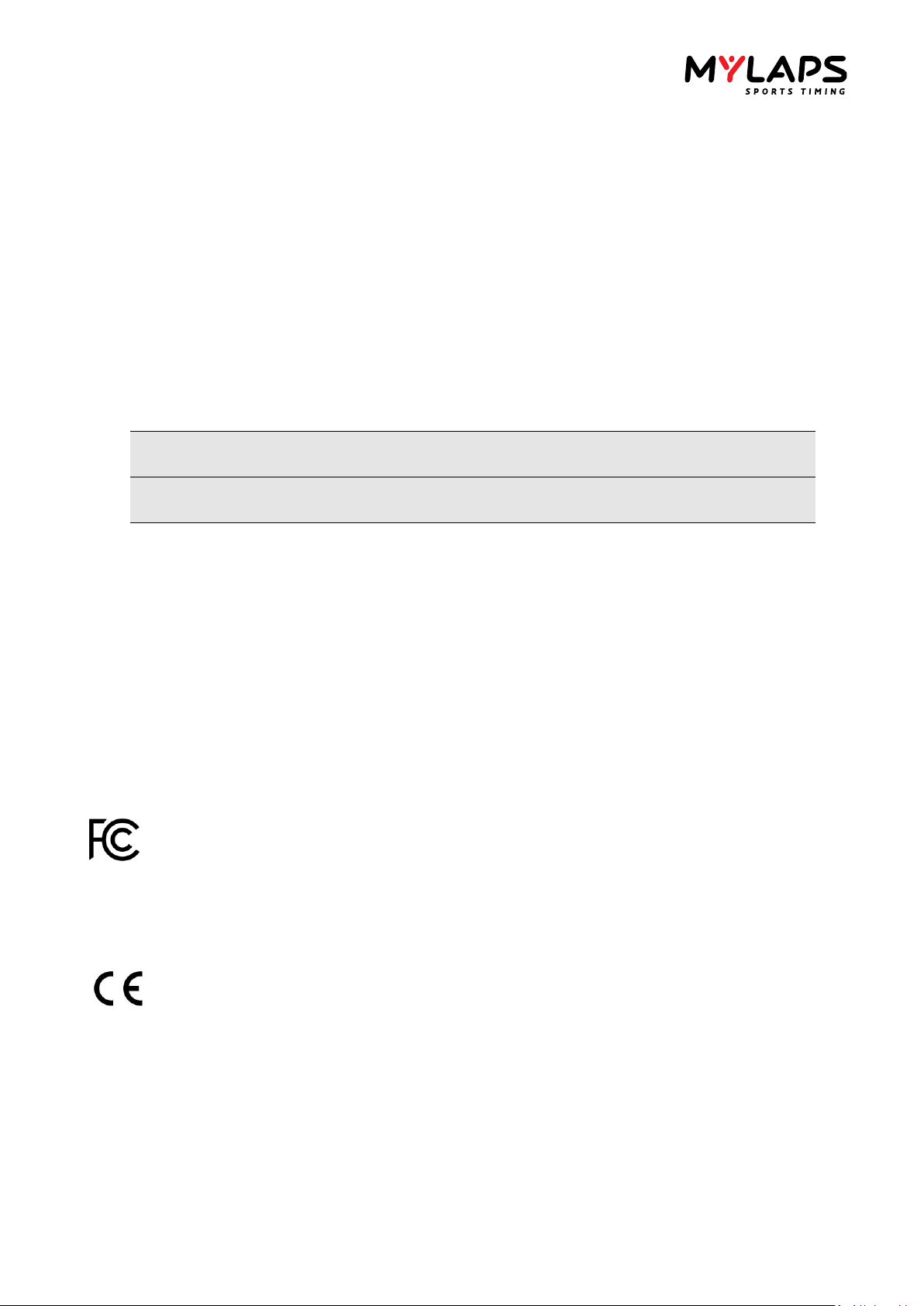
Manual revision history
Revision #
Date
Amendments
Revision 1.00
09/12/14
This is the first version of this manual
Revision 2.00
09/06/15
New transponder model (rechargeable)
Revision 2.01
24/07/2015
Minor updates
Revision 2.20
23/09/2016
Compliance update
Published by:
MYLAPS B.V.
Zuiderhoutlaan 4
2012 PJ Haarlem
The Netherlands
Copyright © 2016 No part of this document may be reproduced by any means without the written consent of
the publisher. Whilst every care has been taken to ensure that the information in this document is correct, no
liability can be accepted by MYLAPS for loss, damage or injury caused by any errors or omissions in this
document. The sale of products, services of goods governed under this publication are covered by MYLAPS’s
standard Terms and Conditions of Sales. This product publication is provided solely for informational purposes.
All hardware and software product names used in this document are likely to be registered trademarks and
must be treated accordingly.
This device complies with part 15 of the FCC rules. Operation is subject to the following two conditions:
(1) This device may not cause harmful interference, and
(2) this device must accept any interference received, including interference that may cause undesired
operation.
This device complies with the EMC directive 2004/108/EC and RTTE directive 1999/5/EC. A copy of the
declaration of conformity can be
obtained at:
MYLAPS B.V.
Zuiderhoutlaan 4
2012 PJ Haarlem
The Netherlands
X2 Transponder Manual (Revision 2.20) Page 2 of 34

Table of Contents
Table of Contents .................................................................................................................................................... 3
1. Introduction ..................................................................................................................................................... 5
1.1. This manual.............................................................................................................................................. 5
1.2. Intended use of the X2 Transponder ....................................................................................................... 5
1.3. Description of the X2 Transponder and X2 System ................................................................................. 5
1.4. Used symbols ........................................................................................................................................... 5
2. Safety ............................................................................................................................................................... 6
2.1. Important safety instructions .................................................................................................................. 6
2.2. UL Disclaimer ........................................................................................................................................... 6
2.3. FCC compliance ....................................................................................................................................... 7
3. Description....................................................................................................................................................... 8
3.1. Components ............................................................................................................................................ 8
3.2. Indicator light (LED) signals ................................................................................................................... 10
3.2.1. X2 RaceKey (when docked on the direct power X2 RaceKey mount) ........................................... 10
3.2.2. X2 RaceKey (when docked on the rechargeable X2 Transponder) ............................................... 10
3.2.3. X2 Transponder Rechargeable ....................................................................................................... 11
3.2.4. X2 Transponder Direct Power ....................................................................................................... 12
4. How to use the product ................................................................................................................................. 13
4.1. Create an account .................................................................................................................................. 13
4.2. Register X2 Transponder ....................................................................................................................... 16
4.3. Activate the X2 Transponder using MYLAPS Connect ........................................................................... 18
4.3.1. Install MYLAPS Connect ................................................................................................................. 21
4.4. Reactivate the X2 RaceKey and X2 Transponder ................................................................................... 23
5. Installation ..................................................................................................................................................... 23
5.1. Mounting direct power model .............................................................................................................. 24
X2 Transponder Manual (Revision 2.20) Page 3 of 34

5.2. Mounting rechargeable model .............................................................................................................. 26
6. Maintenance .................................................................................................................................................. 27
6.1. Periodic maintenance schedules ........................................................................................................... 27
6.2. Cleaning ................................................................................................................................................. 27
6.3. Charging (Rechargeable X2 Transponder only) ..................................................................................... 28
7. Environment and disposal ............................................................................................................................. 29
8. Troubleshooting ............................................................................................................................................ 30
9. Technical specifications ................................................................................................................................. 30
9.1. General X2 Transponder ........................................................................................................................ 30
9.2. Car/Bike ................................................................................................................................................. 31
9.3. Kart ........................................................................................................................................................ 31
9.4. MX .......................................................................................................................................................... 31
9.5. X2 RaceKey ............................................................................................................................................ 31
9.6. USB cable ............................................................................................................................................... 32
9.7. Cable (X2 RaceKey mount to 12 VDC power supply) ............................................................................. 32
9.8. Cable (X2 RaceKey mount to transponder) ........................................................................................... 33
9.9. M8 cable power option ......................................................................................................................... 33
9.10. USB power option .............................................................................................................................. 33
10. MYLAPS Support ........................................................................................................................................ 34
X2 Transponder Manual (Revision 2.20) Page 4 of 34
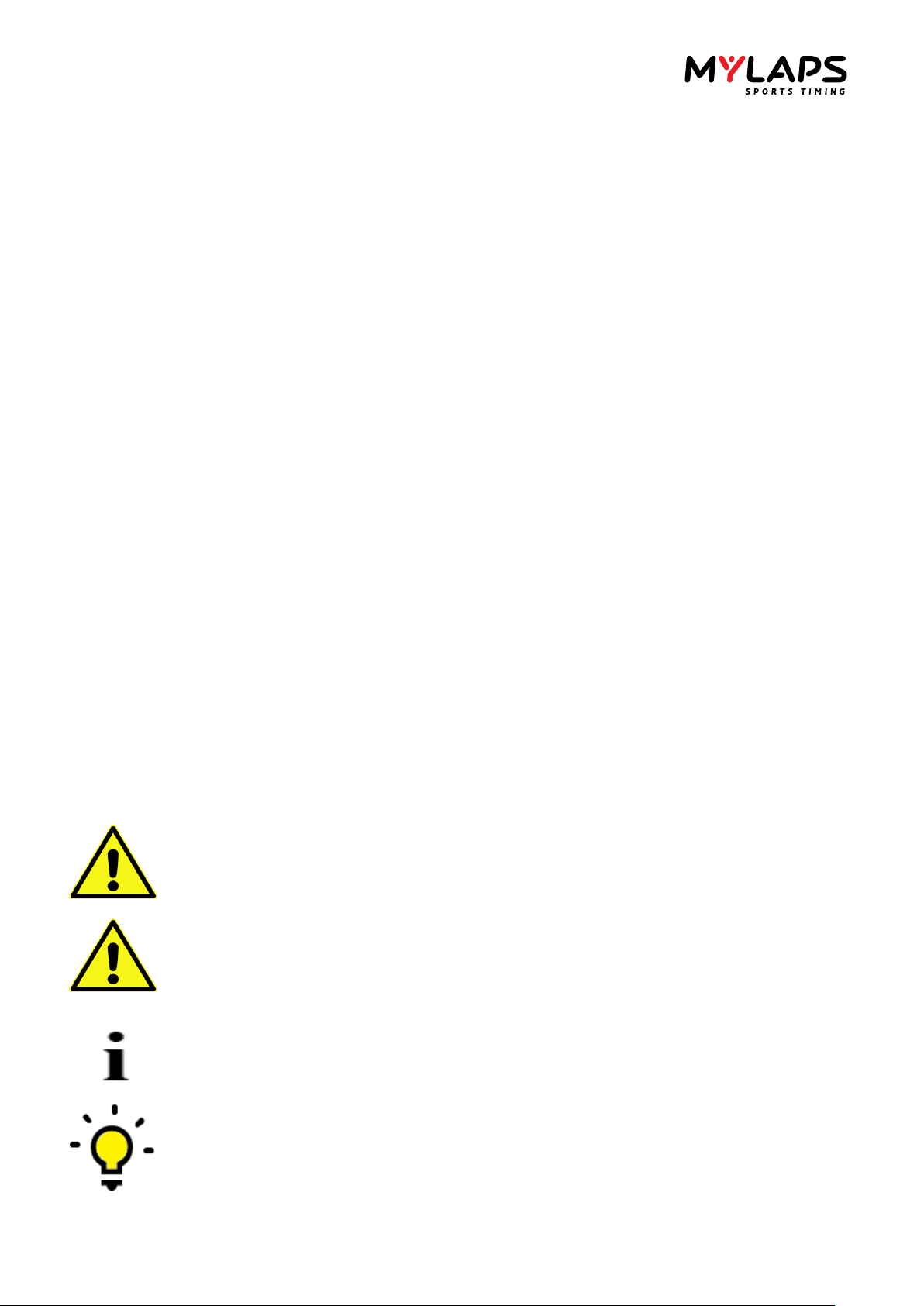
1. Introduction
1.1. This manual
This user manual describes how to install, use and maintain the X2 Transponder.
1.2. Intended use of the X2 Transponder
The main X2 Transponder components (X2 Transponder and X2 RaceKey) are mounted on a car, motorcycle,
kart or bike to measure lap times.
1.3. Description of the X2 Transponder and X2 System
The track you are racing on has a MYLAPS system installed at the start and finish line and maybe at
intermediate points along the track. The system picks up the signal sent out by the transponder mounted on
your vehicle. This signal is picked up by a loop installed in the track and lap times are measured. This way the
system calculates your lap times and your exact race position. This data used for creating official race results
and can be published to mylaps.com in your personal MYLAPS account.
The X2 Transponder consists of two main components: The X2 Transponder and the X2 RaceKey. Two different
X2 Transponder configurations are available:
Rechargeable – no cabling between components (transponder – can be eventually charged by
connecting the X2 RaceKey via a USB cable)
Direct power (DP)– all components are connected via cabling to a vehicle 12 VDC supply
To activate the X2 Transponder, a subscription first needs to be downloaded onto the X2 RaceKey, and
secondly the X2 RaceKey and transponder need to be physically connected to complete the activation.
Beforehand, the X2 Transponder needs to be registered in your MYLAPS account.
1.4. Used symbols
This manual uses icons (see following examples) to highlight safety aspects during installation and operating
steps.
WARNING
Indicates a hazardous situation which, if not avoided, could result in minor or moderate injury
CAUTION
For conditions that may cause damage to the equipment or interfere with the normal processing
NOTE
Indicates a situation which, if not avoided, could result in damage to the equipment or
environment, or data loss.
TIP
A tip helps the user to perform certain tasks easier. Netherlands Japan
X2 Transponder Manual (Revision 2.20) Page 5 of 34
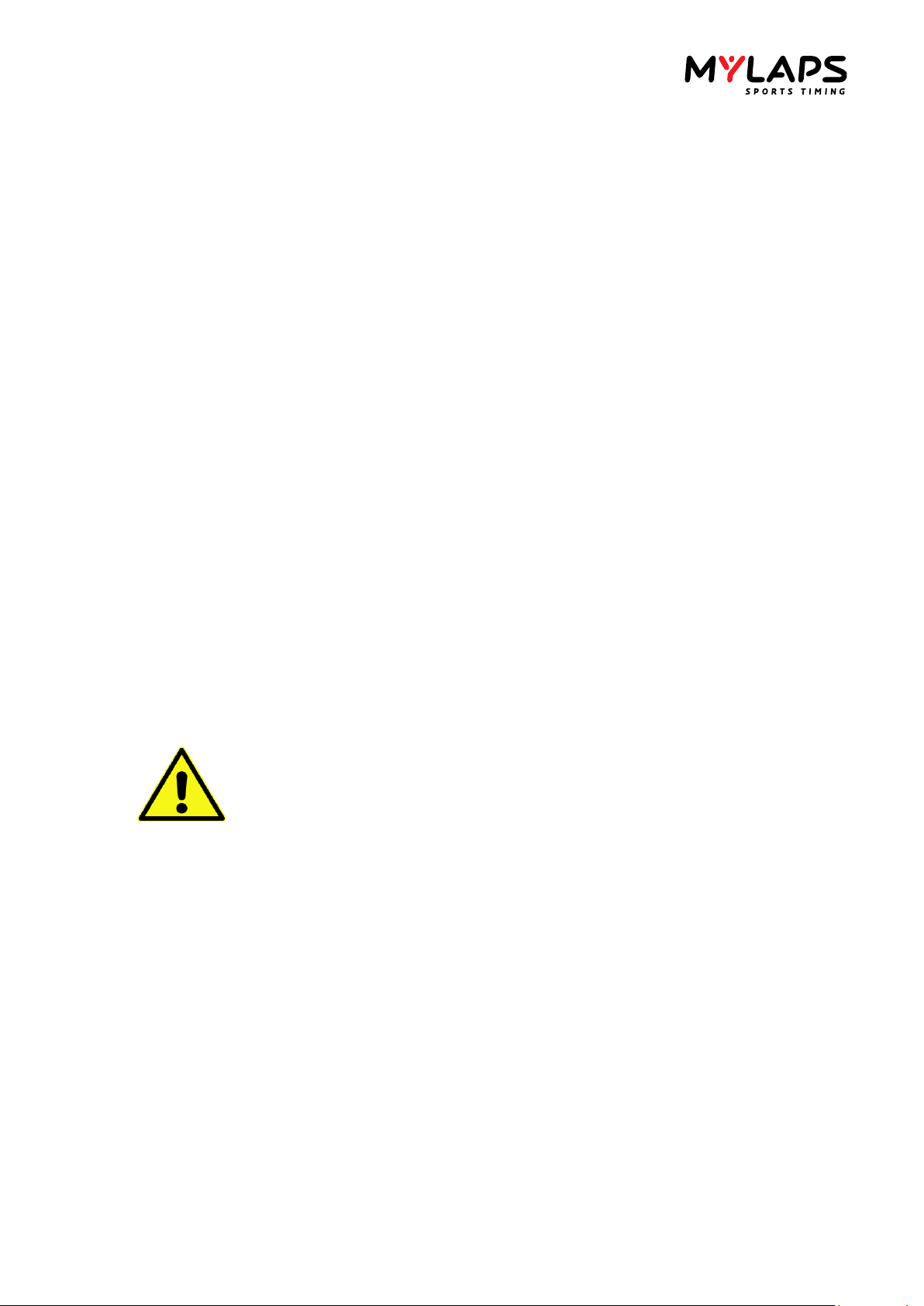
CAUTION
The Low Voltage power supply unit must comply with EN/UL 60950. The power
supply must be a SELV-LPS unit or a SELV - Class 2 unit (Safety Extra Low Voltage
- Limited Power Source)
2. Safety
2.1. Important safety instructions
Read, follow, and retain for future reference all of the following safety instructions. Follow all warnings before
operating the X2 Transponder equipment.
1. Clean only with a dry cloth. Do not use liquid cleaners or aerosol cleaners.
2. Do not install equipment near any heat sources, or other equipment that produce heat (the maximum
operating temperature should not exceed 140°F/60°C).
3. Never spill liquid of any kind on the equipment.
4. Take precautions to protect the equipment from power and lightning surges.
5. Adjust only those controls specified in the operating instructions.
6. Operate the equipment only from the type of power source indicated on the label.
7. Unless qualified, do not attempt to service damaged equipment yourself. Refer all servicing to
qualified service personnel.
8. Install in accordance with the manufacturer's instructions in accordance with applicable local codes.
9. Use only accessories specified by the manufacturer.
10. This equipment generates, uses, and can radiate radio frequency energy and, if not installed and used
in accordance with this manual, may cause interference to radio communications.
11. Operation of this equipment in a residential area may cause transmission interference. Do not use the
equipment in residential areas.
12. Keep the product out of reach of children
2.2. UL Disclaimer
Underwriter Laboratories Inc. ("UL") has not tested the performance or reliability of the security or signaling
aspects of this product. UL has only tested fire, shock and/or casualty hazards as outlined in Standard(s) for
Safety for Information Technology Equipment, UL 60950-1. UL Certification does not cover the performance or
reliability of the security or signaling aspects of this product.
UL MAKES NO REPRESENTATIONS, WARRANTIES, OR CERTIFICATIONS WHATSOEVER REGARDING THE
PERFORMANCE OR RELIABILITY OF ANY SECURITY OR SIGNALING-RELATED FUNCTIONS OF THIS PRODUCT.
X2 Transponder Manual (Revision 2.20) Page 6 of 34

2.3. FCC compliance
This equipment has been tested and found to comply with the limits for a Class B digital device, pursuant to
part 15 of the FCC Rules. These limits are designed to provide reasonable protection against harmful
interference in a residential installation. This equipment generates, uses, and can radiate radio frequency
energy and, if not installed and used in accordance with the instructions, may cause harmful interference to
radio communications. However, there is no guarantee that interference will not occur in a particular
installation. If this equipment does cause harmful interference to radio or television reception, which can be
determined by turning the equipment off and on, the user is encouraged to try to correct the interference by
one or more of the following measures:
reorient or relocate the receiving antenna;
increase the separation between the equipment and receiver;
connect the equipment into an outlet on a circuit different from that to which the receiver is
connected;
Consult the dealer or an experienced electrical technician for help.
Intentional or unintentional modifications, not expressly approved by the party responsible for compliance,
shall not be made. Any such modifications could void the user's authority to operate the equipment. If
necessary, the user should consult the dealer or an experienced electrical technician for corrective action.
The user may find the following booklet, prepared by the Federal Communications Commission, helpful: How
to Identify and Resolve Radio-TV Interference Problems. This booklet is available from the U.S. Government
Printing Office, Washington, DC 20402, Stock No. 004-000-00345-4.
This device complies with part 15 of the FCC rules. Operation is subject to the following two conditions:
(1) This device may not cause harmful interference, and
(2) This device must accept any interference received, including interference that may cause undesired
operation.
X2 Transponder Manual (Revision 2.20) Page 7 of 34

3. Description
X2 Transponder
X2 RaceKey
X2 Transponder Holder
USB cable
3.1. Components
X2 Transponder Manual (Revision 2.20) Page 8 of 34
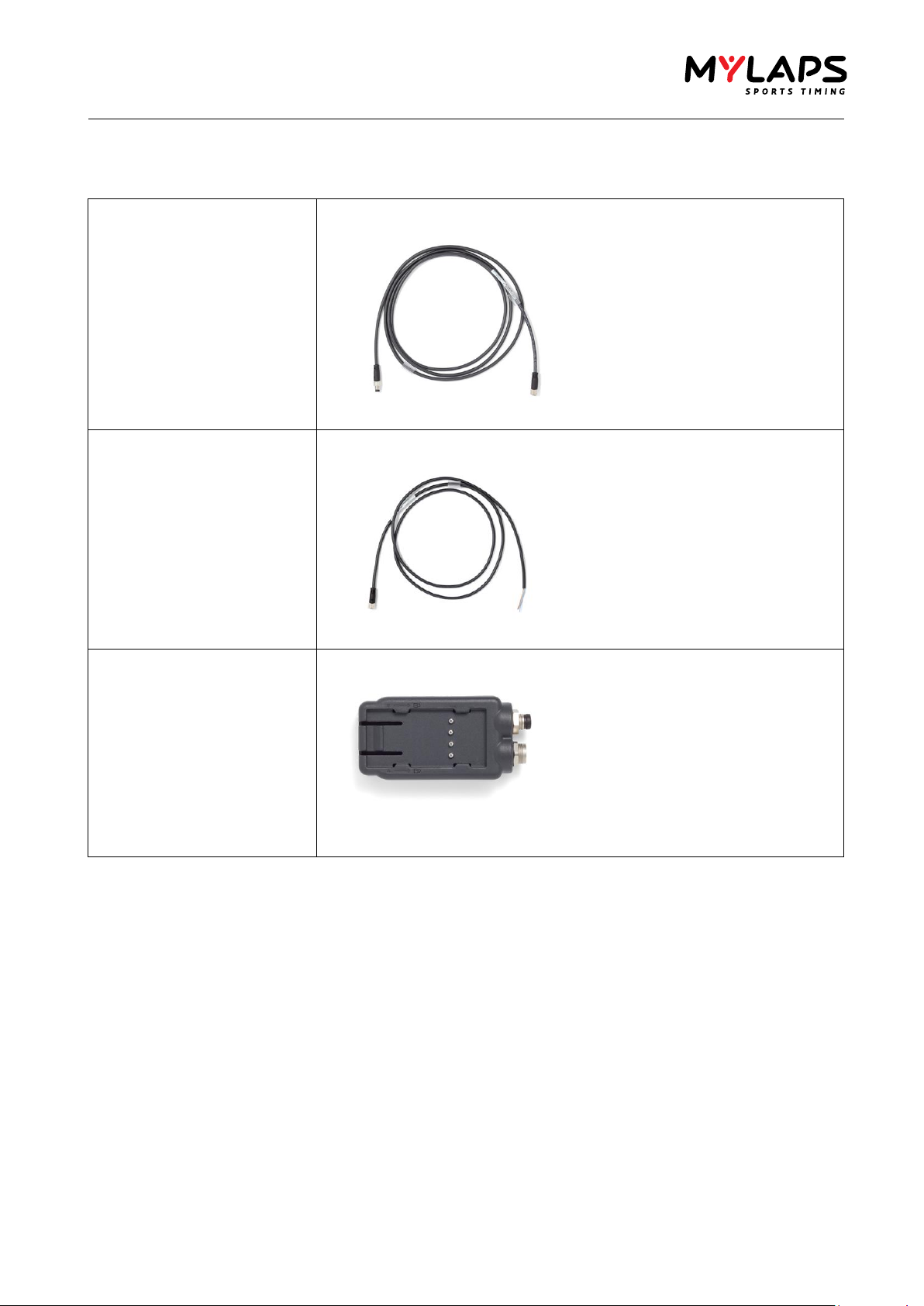
Extra components used for the Direct Power model
Transponder to RaceKey
mount cable
X2 RaceKey to 12VDC power
source cable
X2 RaceKey mount
X2 Transponder Manual (Revision 2.20) Page 9 of 34

Symbol
Color
Direct Power
n/a
n/a
GREEN
Active Subscription: Solid for 2 seconds and then will flash 2 times and
then go off
RED
Inactive Subscription: Solid for 2 seconds and then will flash 2 times and
then go off
n/a
n/a
Symbol
Color
Direct Power
Steady GREEN
Powered and connected to a PC
GREEN flashing
Communication
Steady BLUE
Powered
RED flashing
Upgrading X2 RaceKey firmware
3.2. Indicator light (LED) signals
3.2.1. X2 RaceKey (when docked on the direct power X2 RaceKey mount)
When power is applied, the key will show a startup sequence where all the LED’s will flash. After the start up
sequence the indicators will light as described in the table below.
3.2.2. X2 RaceKey (when docked on the rechargeable X2 Transponder)
X2 Transponder Manual (Revision 2.20) Page 10 of 34
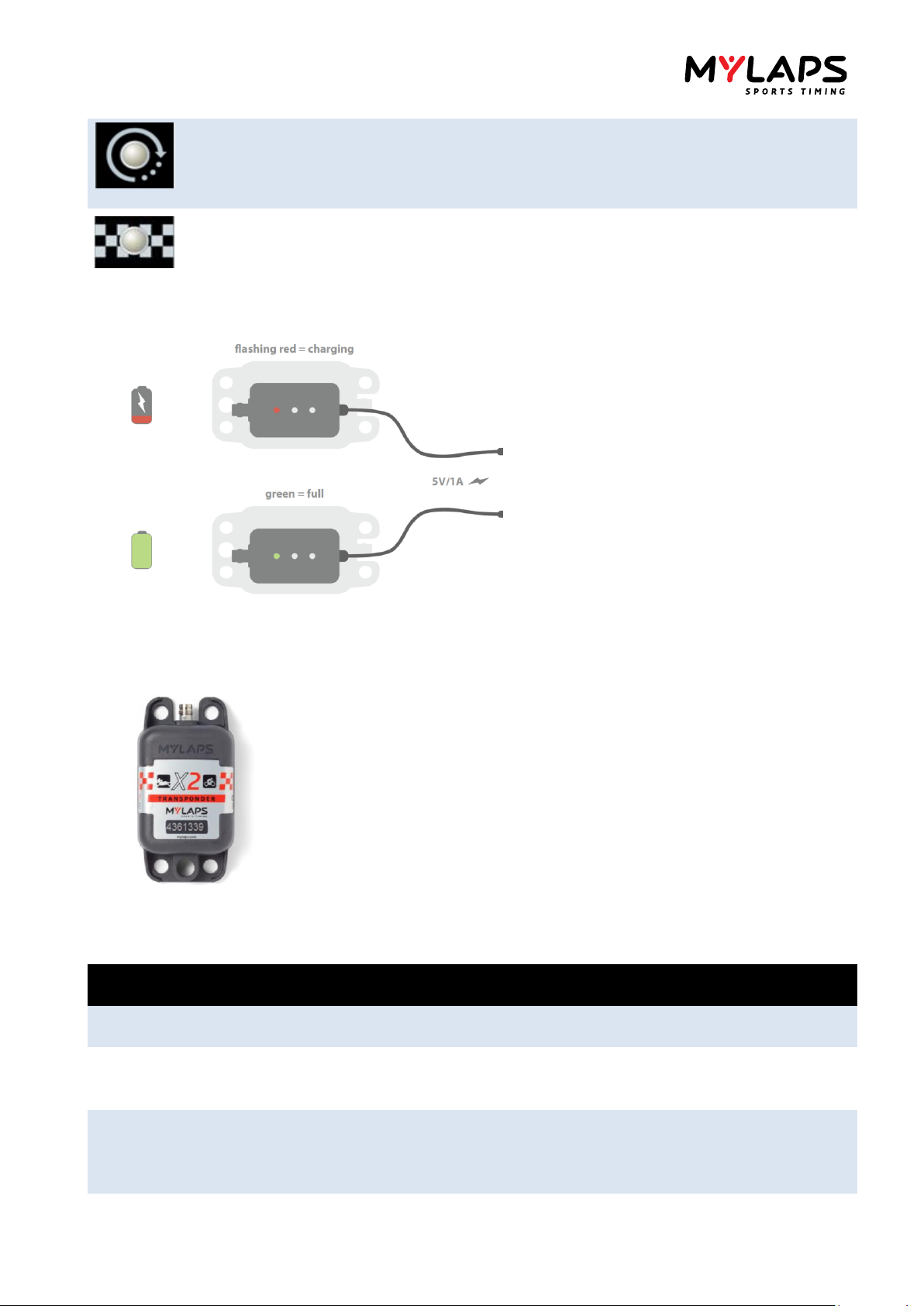
Steady GREEN
Active Subscription
Steady Red
Inactive Subscription
Steady GREEN
Fully Charged
RED Flashing
Charging
LED indicator
Transmitting
Charging
Battery Full
Subscription
Active
Comment
Steady GREEN
No No
Yes
Yes
Connected to Power
Source
Flashing RED
once every
second
No Yes
No
Yes
Connected to Power
Source
Flashing GREEN
in a sequence
Yes
No
No
Yes
Indicates the
number of days of
charge remaining
3.2.3. X2 Transponder Rechargeable
The X2 Transponder has an indicator LED in the M8 Connector.
X2 Transponder Manual (Revision 2.20) Page 11 of 34
