Page 1
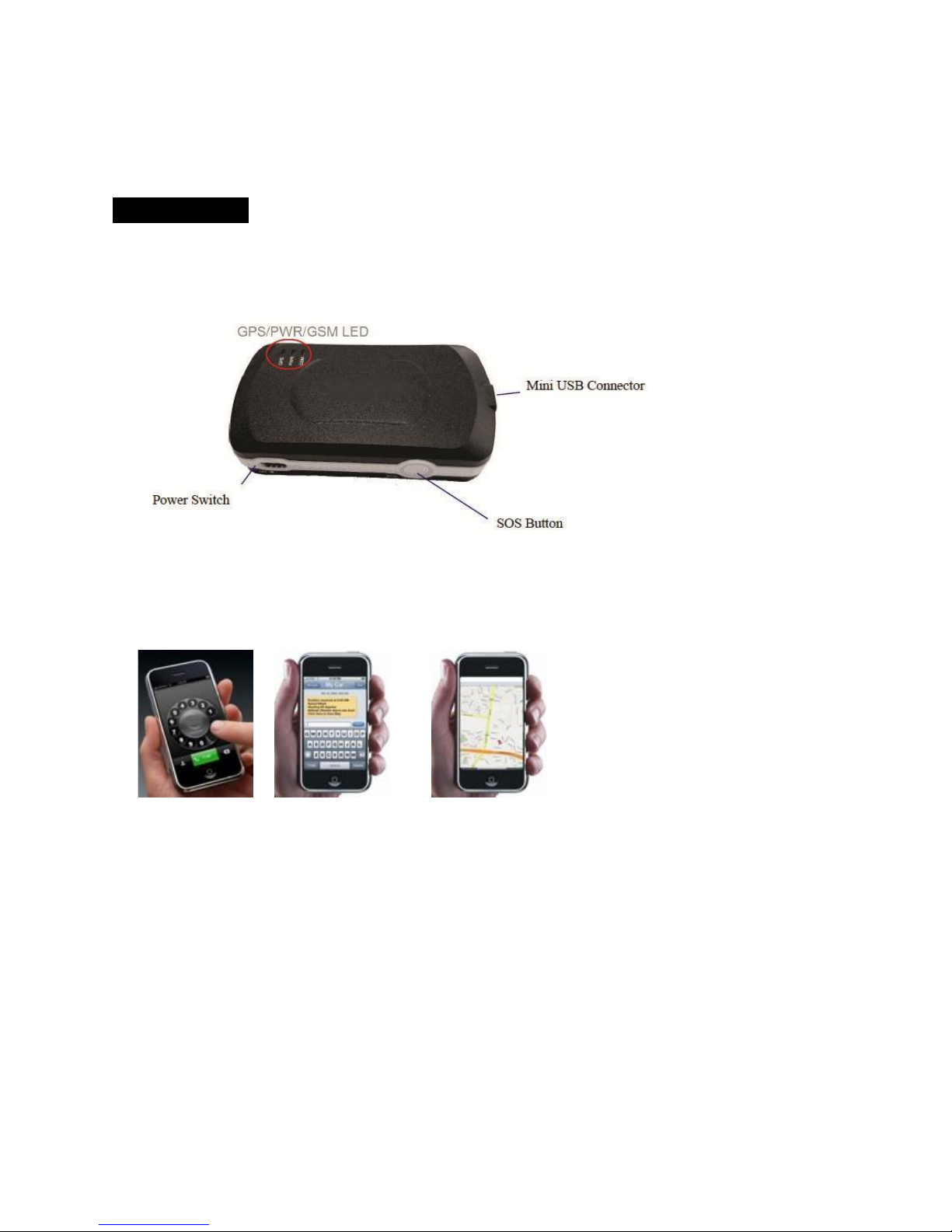
1
MyKidsGPS Tracking System
User Manual
1. How It Works
MyKidsGPS is a GPS/GSM tracking device which reports real-time geographic information by sending an
SMS to your mobile phone.
By making a phone call from a 3G phone, the MyKidsGPS will answer, then immediately will hang up,
and send back GPS location information, as well as a Google Map link via an SMS (text message).
Step 1
Dial
Step 2
Receive SMS
Step 3
Click on
SMS Link To
View Map
For Privacy, the MyKidsGPS will only accept calls from pre-programmed numbers. Your phone must
have Caller ID switched on otherwise the MyKidsGPS will not respond. (see Section 4 on programming)
By clicking on the Google Map link, your 3G phone will open Google Maps on the screen to display the
location of the device.
Page 2

2
2. Functionality of MyKidsGPS
MyKidsGPS provides the following functions:
Real-Time Location report via SMS by an authorized mobile phone call.
Emergency SOS Alert to a maximum of three authorized phone numbers via SMS.
Movement report to a maximum of three authorized phone numbers via SMS.
Low Battery Level report to a pre-set phone number.
3. How to set up and program MyKidsGPS
1. Unscrew the rear battery cover of the IPT123, remove the battery and insert a prepaid sim card
(without sim pin lock). Then re-insert the battery and replace the cover and screw
2. Turn on the MyKidsGPS , via the small on off switch on the side of the device.
3. The MyKidsGPS is programmed by sending an SMS message from your mobile phone to the
MyKidsGPS. The SMS message format for the set up is as follows: (make sure there are no spaces
in the SMS)
#Current_Password*CFG*New_Password*Phone_Number1*
Phone_Number2*Phone_Number3* Low_Battery_Setting*Time_ Zone Setting*Device_Name#
Parameter definition:
Current_Password:
The password is set to 0000 from factory. If this password is incorrect then MyKidsGPS will
not accept the settings and no error message will be returned to the sender’s phone number via
an SMS. If you change your password from 0000 please remember it, otherwise you will need
to return the device to Intellitrac for resetting.
CFG:
This parameter is programming the MyKidsGPS to enable the tracking/reporting function, it can
not be changed.
Page 3

3
New_Password:
Numeric characters only. Minimum length is 4 digits and maximum is 10 digits. Please do not
forget your password.
Phone_Number1: (The MyKidsGPS will accept incoming calls from this number)
Maximum length is 16 characters including the character ‘+’ if needed.
Example: +61 418 123 456 or 0418 123 456
Note:
Phone_Number1 is necessary in the SMS message to enable the use of the MyKidsGPS .
Phone_Number2: (The MyKidsGPS will also accept incoming calls from this number)
Maximum length is 16 characters including the character ‘+’ if needed.
Example: +61 418 123 457 or 0418 123 457
Note:
If you are not programming any telephone number in Phone_Number2: Fill in ‘C’ to clear the
existing Phone_Number2.
Phone_Number3:
Maximum length is 16 characters including the character ‘+’ if needed.
Example: +61 418 123 458 or 0418 123 458
Note:
If you are not programming any telephone number in Phone_Number2: Fill in ‘C’ to clear the
existing Phone_Number2.
Low _Battery_Setting:
This parameter is to enable the Low Battery Level Report to send an SMS to your phone.
0: Disabled, means no SMS report will be sent to the pre-set Phone_Number1
1: Enabled, means a “Low Batt” report will be sent to the pre-set Phone_Number1 via SMS.
Time_Zone_Setting:
Set up the local time for MyKidsGPS . The format is “+HHMM”. The original setting in MyKidsGPS
is the GMT time (England time).
Example:
+1000 (set up the local time for Melbourne, Sydney, Brisbane)
+0930 (set up the local time for Adelaide)
+0800 (set up the local time for Perth)
Page 4

4
Device_Name:
You can use this parameter to assign a preferred name for MyKidsGPS and it will appear on each
SMS report. The maximum length is 10 characters, which can be a mix of numbers and the English
alphabet.
Example:- Mum’s GPS
If the SMS message setting is successful, the sender will receive an SMS confirmation on their mobile
phone from MyKidsGPS as below:
$OK:CFG*New_Password*Phone_Number1*Phone_Number2*Phone_Number3*Low_Battery_Sett
ing* Time_Zone_Setting*Device_Name#
Example 1:
SMS set up message:
#0000*CFG*1234*0418123456*0418123457*0418123458*1*+1000*Mums GPS#
SMS confirmation message:
$OK:CFG*1234*0418123456*0418123457*0418123458*1*+1000*Mums GPS#
Note:
If there is only one phone number to be set in MyKidsGPS , a sample SMS message would be
#0000*CFG*1234*0418123456***1*+1000*Mums GPS#
If there is only two phone numbers to be set in MyKidsGPS , a sample SMS message would be
#0000*CFG*1234*0418123456*0418123457**1*+1000*Mums GPS#
If any parameter or format is incorrect, MyKidsGPS will return the error message with all of the
original settings as the following format:
$ERR:CFG*New_Password*Phone_Number1*Phone_Number2*Phone_Number3*Low_Battery_Set
ting*Time_Zone_Setting*Device_Name#
Note:
If the SMS set up message contains an incorrect password, MyKidsGPS will ignore this SMS set up
message and not respond with any error message back to the sender.
4. How to query the setting of MyKidsGPS
The current settings in MyKidsGPS can be queried by sending the following SMS message to the
MyKidsGPS :
#Current_Password*CFG*?
The MyKidsGPS will respond with the following SMS message back to the sender:
Page 5

5
$OK:CFG*New_Password*Phone_Number1*Phone_Number2*
Phone_Number3*Low_Battery_Setting*Time_Zone_Setting*Device_Name#
Example:
1) If the original setting is:
0000*0418123456***1*+1000*Mums GPS
2) And a query is sent via SMS to MyKidsGPS :
#0000*CFG*?
3) Sender will receive the following SMS from MyKidsGPS :
$OK:CFG*0000*0418123456***1*+1000*Mums GPS#
5. How Track The MyKidsGPS
1) Make a phone call from your mobile phone to MyKidsGPS .
2) MyKidsGPS will hang up the phone call automatically after one ring tone.
3) MyKidsGPS will send an SMS message back to the caller’s 3G phone with the following message:
Example:
Location
Mums GPS
2010/04/16 13:11:22
Lat:-37.68506
Lon:145.07221
Spd:0Km/h
Sat: 8
http://maps.google.com/maps?q=-37.68506,145.07221
4) Enable the web link (Google Map link), as above, to show the location map on the 3G phone.
Page 6

6
6. How to enable the Emergency SOS SMS for MyKidsGPS
1) Press and hold the IPT123 SOS button for 3 seconds.
2) The 3 LEDs of MyKidsGPS will blink simultaneously for 5 seconds which indicates that the Emergency
SMS message is being sent to the pre-set phone number(s).
3) The 3G phone(s) with the authorized phone number(s) will receive the Emergency report via SMS.
Example:
Emergency
Mums GPS
2010/04/16 13:11:22
Lat:-37.68506
Lon:145.07221
Spd:0Km/h
Sat: 8
http://maps.google.com/maps?q=-37.68506,145.07221
7. How to enable the Movement report on the MyKidsGPS
1) Quickly press the SOS button 3 times within 2 seconds.
2) The power LED on the MyKidsGPS will blink twice every 5 seconds, and keep blinking in this manner.
In the meantime, the GPS and GSM LEDs are OFF when in this mode.
The MyKidsGPS starts to detect the any movement 180 seconds after this mode is enabled.
No action will be taken within the 180 seconds even if movement is detected.
This delay of 180 seconds is designed to prevent any false alarms.
If movement is detected by the MyKidsGPS, the 3 LEDs on the MyKidsGPS will blink simultaneously, 1
second ON and 1 second OFF, 30 times (for a total of 60 seconds).
After 60 seconds the MyKidsGPS will send out an SMS Alert
To Disarm the movement alert, quickly press the SOS button 3 times within 2 seconds.
The Moving Report SMS is as follows:
Example:
Moving
Mums GPS
2010/04/16 13:11:22
Lat:-37.68506
Lon:145.07221
Spd:0Km/h
Sat: 8
http://maps.google.com/maps?q=-37.68506,145.07221
Page 7
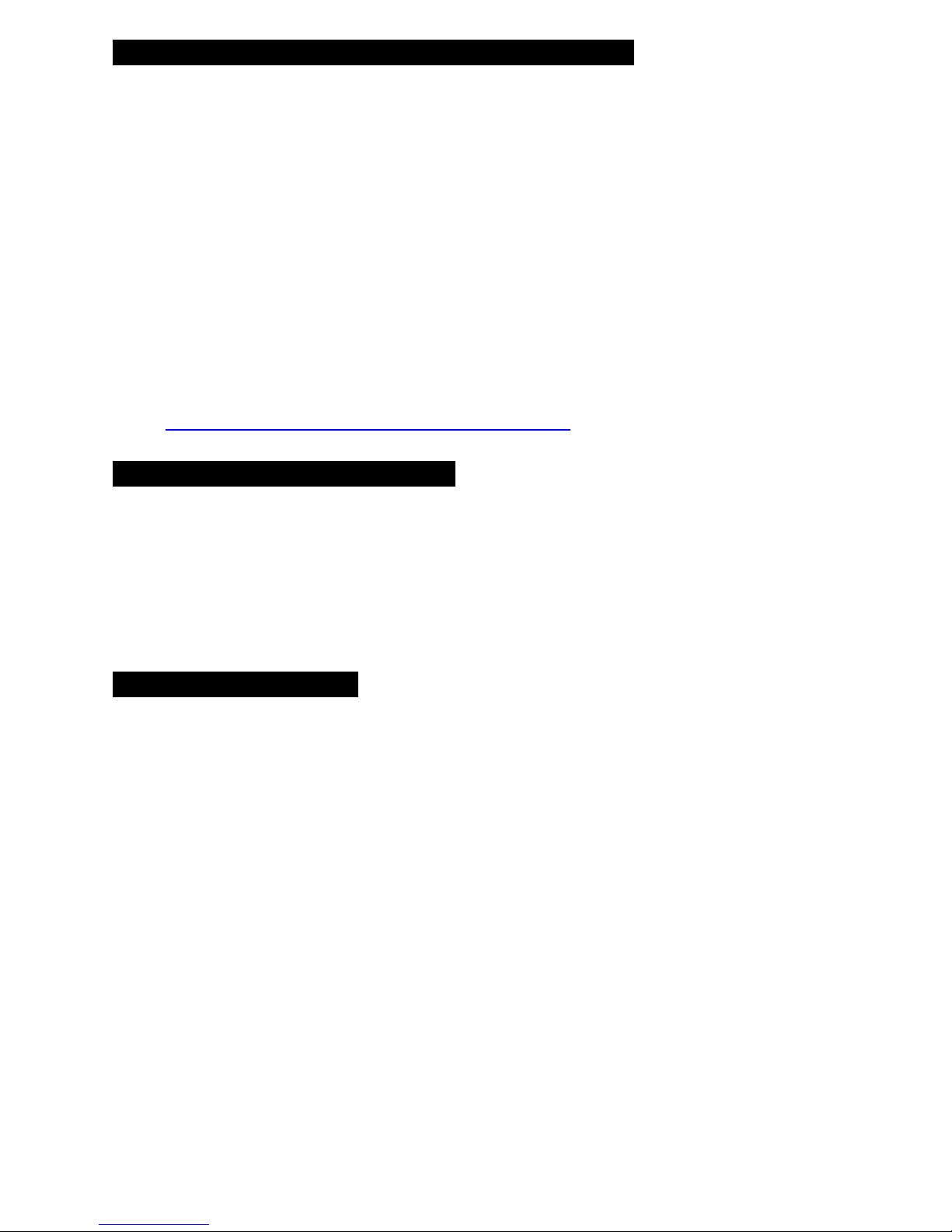
7
8. How to enable the Low Battery Level report for MyKidsGPS
1) Set the Low_Battery_Setting to “1” in the SMS configuration message.
2) Only Phone_Number1 will receive the “Low Batt” report if the Low Battery Level event occurs.
3) The “Low Batt” report sample is as follows:
Example:
Low Batt
Mums GPS
2010/04/16 13:11:22
Lat:-37.68506
Lon:145.07221
Spd:0Km/h
Sat: 8
http://maps.google.com/maps?q=-37.68506,145.07221
9. The Automatic Power Saving Function
MyKidsGPS will go to Power Saving mode when there is no movement detected for 5 minutes, in order to
save power and extend operation time. The Automatic Power Saving function is enabled when
MyKidsGPS configuration setting is completed. In the Power Saving mode, the last location
information will be stored in the unit.
Any phone call or movement will wake MyKidsGPS up immediately and restore its normal operation.
10. The LED Indication Status
GPS LED:
1) Quick blinking (2 blinks every 1 second): No GPS Signal. –Take the device outdoors
2) Slow blinking (1 blink every 3 seconds): GPS OK
3) OFF: Power off or in Moving Detection mode or in Power Saving mode.
PWR LED:
Quick blinking (2 blinks every 1 second): System is initializing or system error has occurred.
Slow single blinking-1 (1 blink every 2 seconds): MyKidsGPS is charging.
Slow single blinking-2 (1 blink every 3 seconds): System is ready.
Very slow single blinking (1 blink every 6 seconds): In Power Saving mode.
Slow double blinking (2 blinks every 5 seconds): Moving Detection mode is enabled.
OFF: Power off.
Solid ON: MyKidsGPS is fully charged.
GSM LED:
1) Quick blinking (2 blinks every 1 second): Searching for GSM Mobile Phone network.
2) Slow blinking (1 blink every 3 seconds): GSM is ready and connected to the network.
3) OFF: Power Off or in Moving Detection mode or in Power Saving mode.
