MyGnar GBX128V1 Users Manual
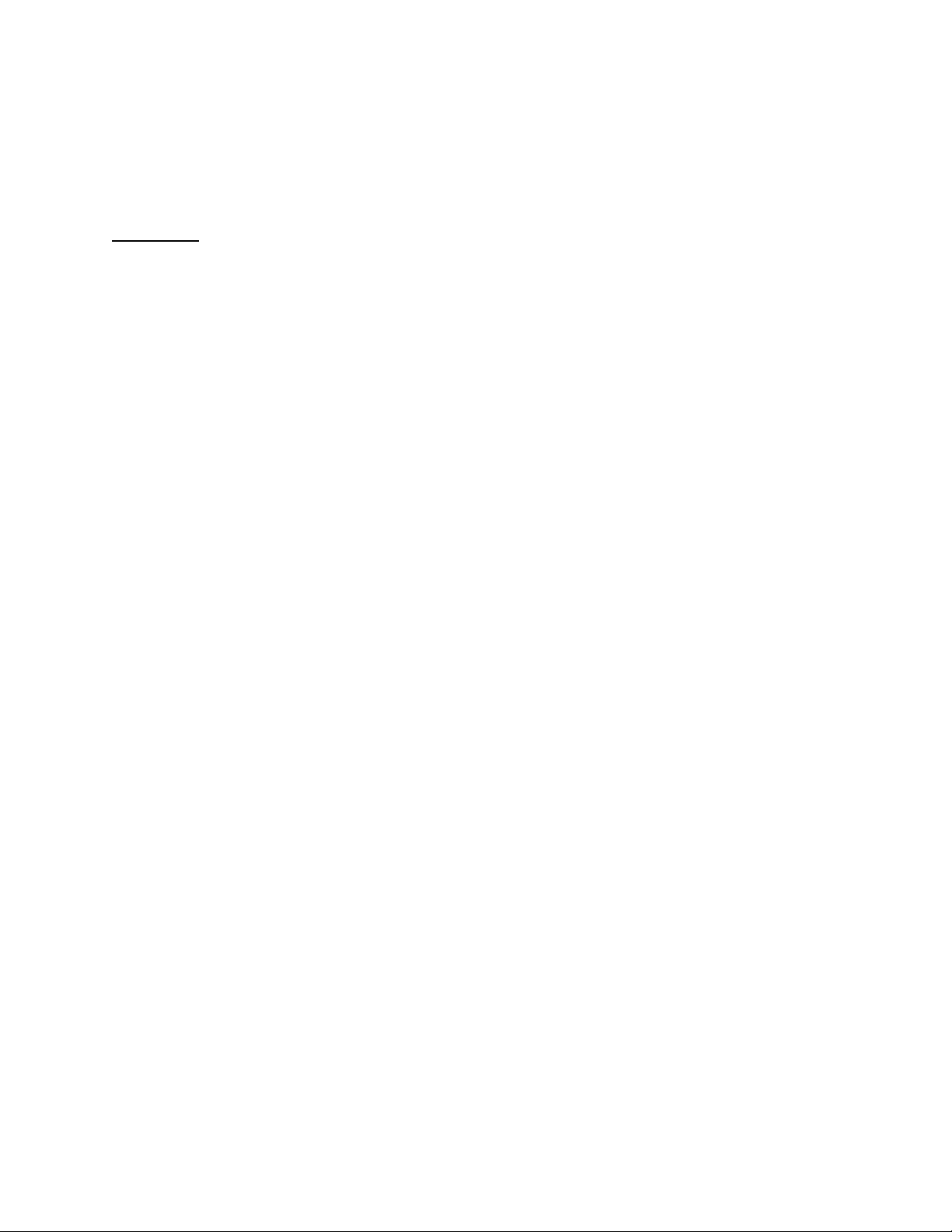
GNARBOX User Manual
Contents
Service and Support ................................................................................................................................................................. 2
How to Contact Us ............................................................................................................................................................... 2
About The GNARBOX ............................................................................................................................................................... 3
Features................................................................................................................................................................................. 3
Tech Specs ............................................................................................................................................................................ 3
File Types Supported ........................................................................................................................................................... 3
Video Resolutions Supported ............................................................................................................................................. 4
Operating System Compatibility ........................................................................................................................................ 4
GNARBOX Mobile App Compatibility ................................................................................................................................. 4
Physical Description ............................................................................................................................................................ 4
LED Indicator Behaviors ...................................................................................................................................................... 5
The GNARBOX Ports ............................................................................................................................................................ 5
SD Port .............................................................................................................................................................................. 5
MicroSD Port .................................................................................................................................................................... 6
USB3 Port ......................................................................................................................................................................... 6
USB2 Port ......................................................................................................................................................................... 6
Micro USB3 Port .............................................................................................................................................................. 6
Safety and Handling ............................................................................................................................................................ 6
Register your GNARBOX ..................................................................................................................................................... 7
Using Your GNARBOX .............................................................................................................................................................. 7
Powering On/Off/Resetting your GNARBOX .................................................................................................................... 7
Charging Your GNARBOX .................................................................................................................................................... 7
Download/Install the GNARBOX App for your Mobile Device .......................................................................
In-App Help ............................................................................................................................................................................ 7
Connecting to the GNARBOX with your Mobile Device ................................................................................................... 8
Pro Tip: Connecting Multiple Mobile Devices ................................................................................................................. 8
................. 7
Collection View ..................................................................................................................................................................... 8
1
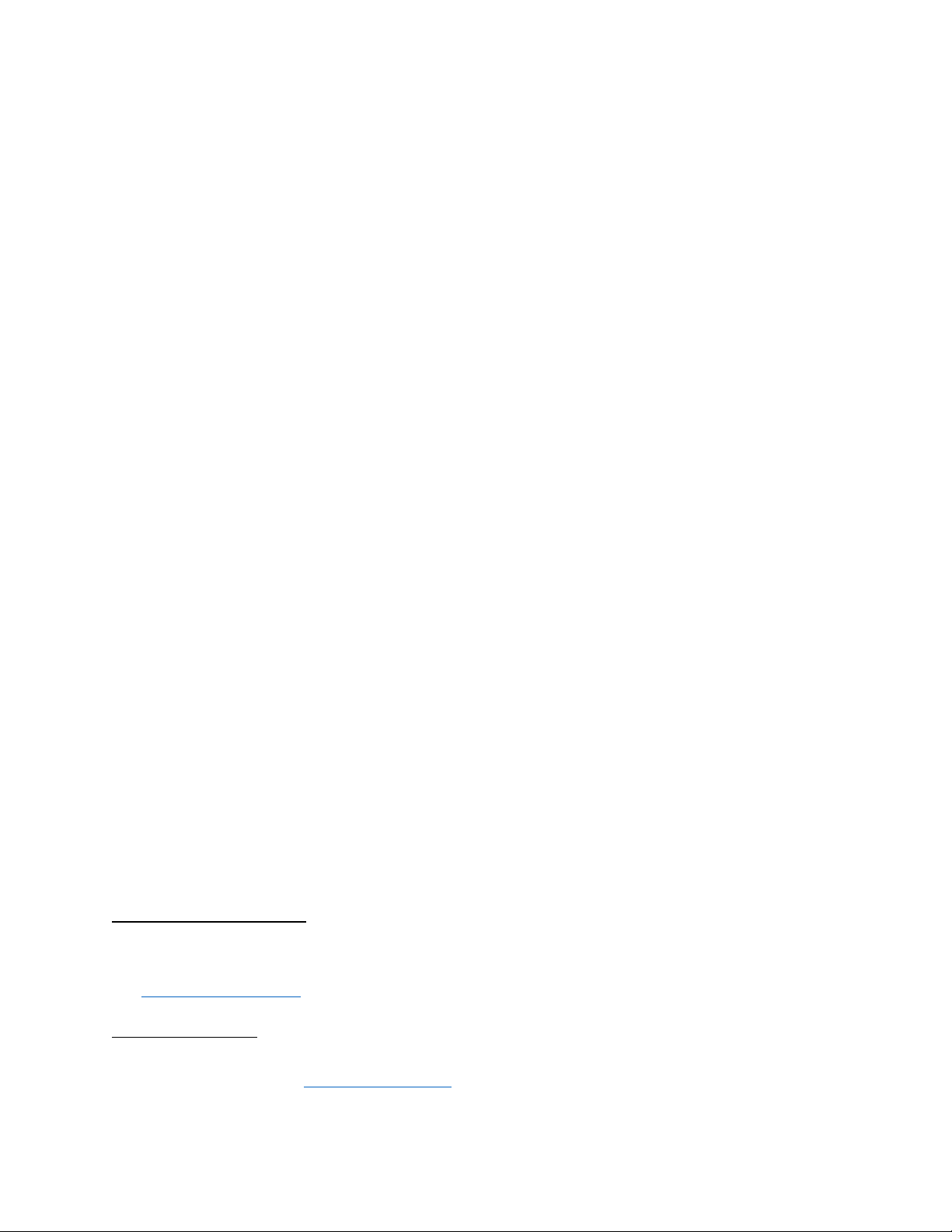
Profile Page ...................................................................................................................................................................... 8
Home Page ....................................................................................................................................................................... 9
Recently Imported ......................................................................................................................................................... 10
Favorites ......................................................................................................................................................................... 10
Accessing & Backing up Files on the GNARBOX ........................................................................................................... 10
Files located on SD & MicroSD Card or on Devices inserted in the USB 2, 3 and Micro USB3 Ports ................. 10
Backing Up Files to the GNARBOX, Other Connected Devices, and the Cloud ...................................................... 11
Editing Files On Your GNARBOX ...................................................................................................................................... 11
Editing Photos ................................................................................................................................................................ 11
Editing Video Files ......................................................................................................................................................... 14
Saving Edited Files ........................................................................................................................................................ 16
GNARDROP: Sharing/Backing up from Your GNARBOX: .............................................................................................. 16
Task Manager ................................................................................................................................................................ 16
Regulatory Compliance .......................................................................................................................................................... 17
FCC & Industry Canada (IC) Class B Information ........................................................................................................... 17
CAN ICES-3(B)/NMB-3(B): ............................................................................................................................................ 18
FCC & IC RF Exposure Statements .................................................................................................................................. 18
CE Compliance for Europe ................................................................................................................................................ 18
European Union -Disposal Information ........................................................................................................................... 18
For Australian Customers ................................................................................................................................................. 19
Legal ......................................................................................................................................................................................... 19
GNU General Public License (“GPL”) ............................................................................................................................... 19
Notices .......................................................................................................................
.......................................................... 19
Service and Support
Should you have any issues or problems using your GNARBOX, please do not hesitate to contact us. Many
questions about the GNARBOX App can be answered by using the In-App Help function. For Mobile App tutorials,
visit www.gnarbox.com/how/.
How to Contact Us
When contacting us, please have your GNARBOX product serial number ready. For all inquiries please call us at
(844) 462-7269 or email us at support@gnarbox.com.
2
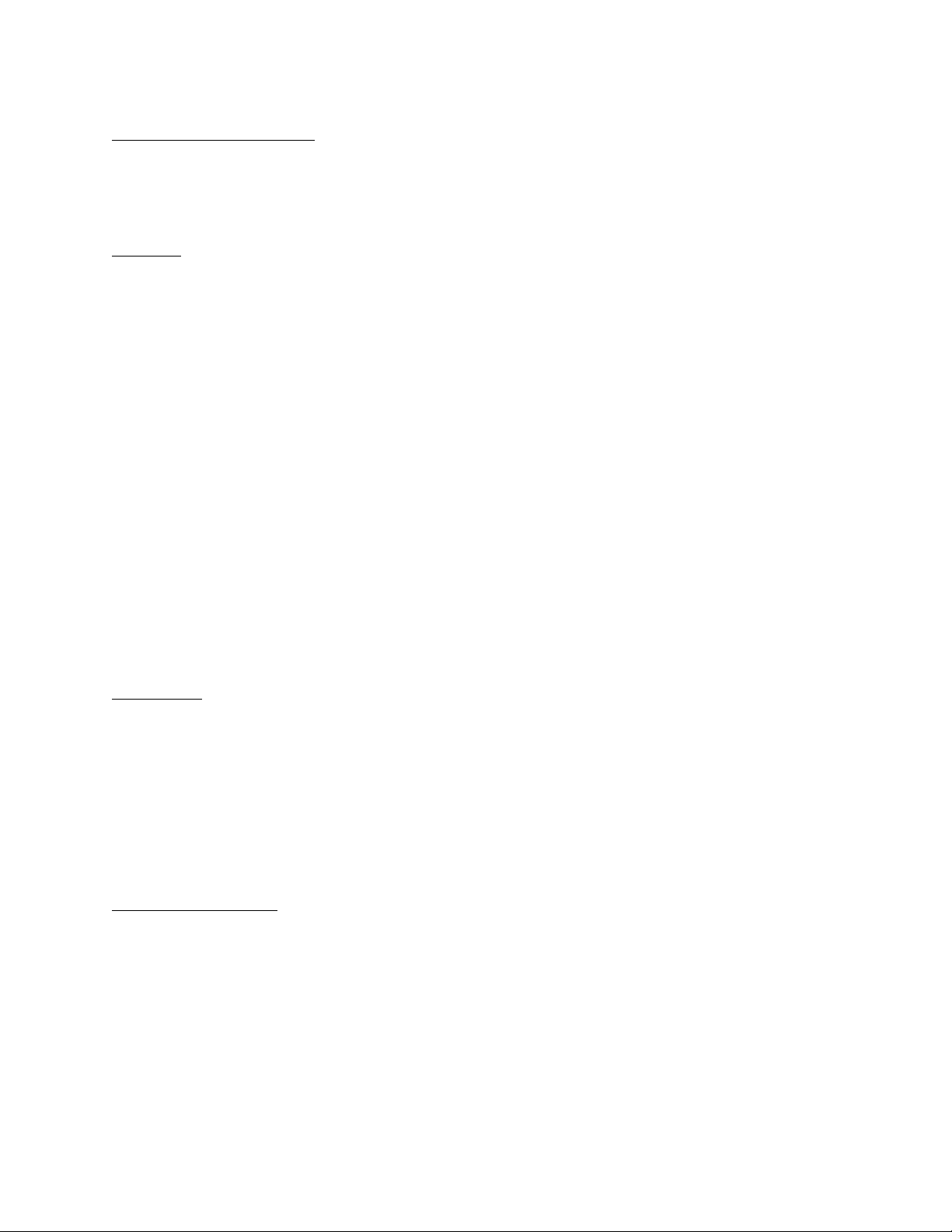
About The GNARBOX
The GNARBOX is a pocket-sized device that empowers you to backup, organize, edit & share HD videos and
photos, laptop free. Your purchase of a GNARBOX includes a GNARBOX, USB3 Type A to Micro B Cable and a
Quick Reference Guide.
Features
The GNARBOX features:
Lightning fast mobile back up of your photos and videos - Back up 128GB of footage at up to 4GB/min to
the GNARBOX, then auto-organize your footage by time, type, and GPS.
Video and photo editing from your mobile phone or tablet - Open the GNARBOX app to start editing
instantly, including 4K videos to .RAW photos. Add color correction, cropping, slow-motion effects, and
create highlight reels on the go.
Easy sharing of your media - Upload your media and share it with the world from the convenience of your
phone. GNARBOX lets you upload in full resolution directly to your social media networks, or cloud
storage.
Ability to connect to a multiple devices – (1) USB3 Type A, (1) USB3 Micro B, (1) USB2 Type A, microSD
and SD ports allow you to connect any camera to quickly access and manage your content. Connect an
external SSD/HDD for additional space.
Rugged Design - Waterproof, Shockproof, Dustproof and ready for your adventure. Never lose your best
moments again.
Long Lasting Battery - GNARBOX has a 4000mAh battery, so you can use it for 4-6 hours on a single
charge. Run out of juice? Recharge using microUSB.
Tech Specs
Intel ® Quad Core, 1.92GHZ CPU
4 Core Intel ® HD Graphics GPU
Dual band 300mbps 802.11 a/b/g/n Wi-Fi
SD Card Slots and USB3.0 ports allow 100MB/sec backup speeds & 270MB/sec export speeds
1 AMP Out per USB
Compatible with CF Card Readers
128GB FLASH Memory
File Types Supported
The GNARBOX supports these file types:
.MP4
.MOV
.AVCHD
.XAVC
.AVI
.MTS
3
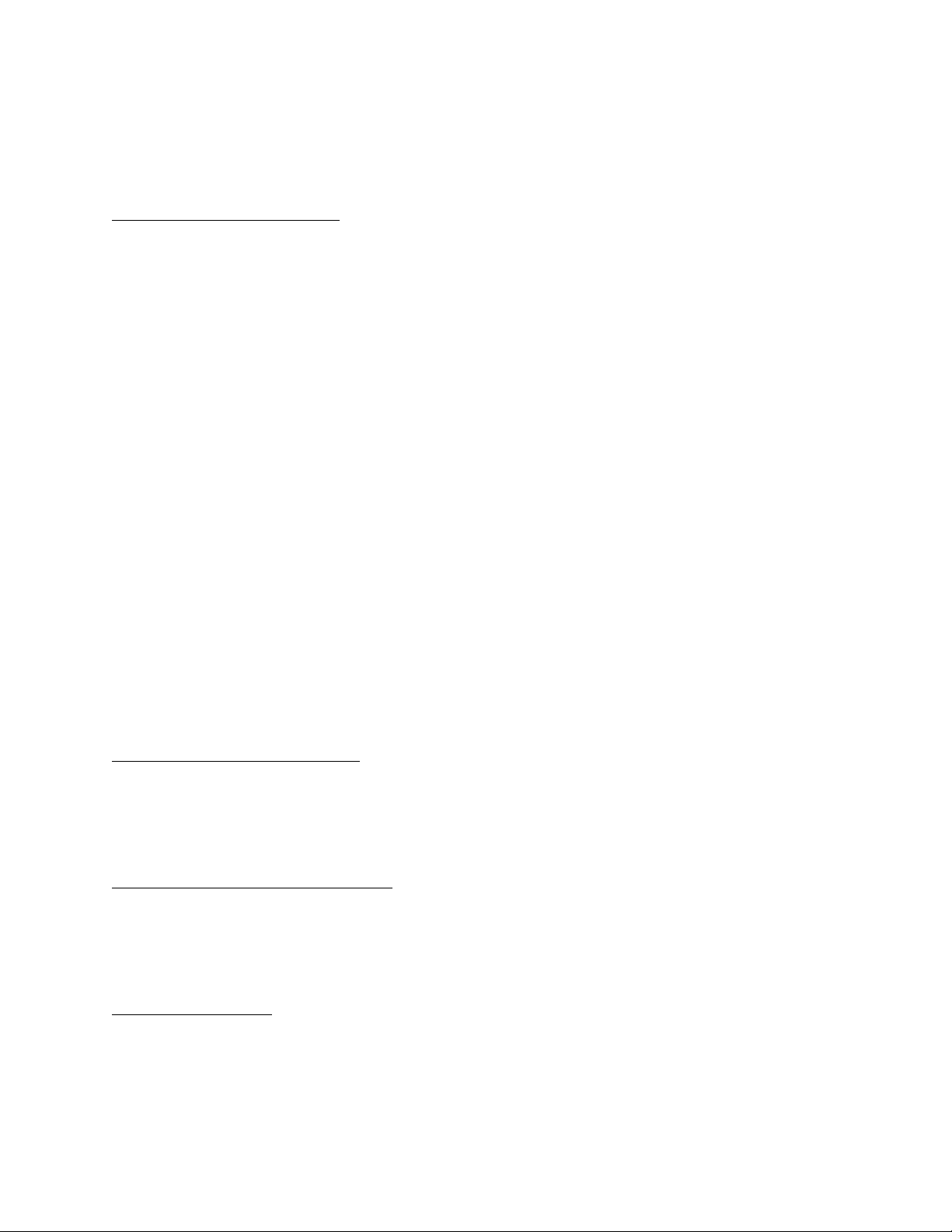
.JPG
.PNG
.RAW files
Video Resolutions Supported
The GNARBOX supports video files shot with resolutions:
<720p
720p
1080p
1440p
2.7k
4k
The GNARBOX supports videos shot with frame rates of:
12fps
15fps
24fps
25fps
30fps
48fps
60fps
80fps
90fps
120fps
240fps
Operating System Compatibility
You can connect your GNARBOX to computers running:
Mac OS® 10 or higher, or
Windows® XP or higher.
GNARBOX Mobile App Compatibility
The GNARBOX App can be used on:
iOS Devices with iOS 7.0 or higher, or
Android Devices with Android 4.1 or higher
Physical Description
As shown in Figure 1 below, the GNARBOX has:
A power button
(2) LED Lights
4
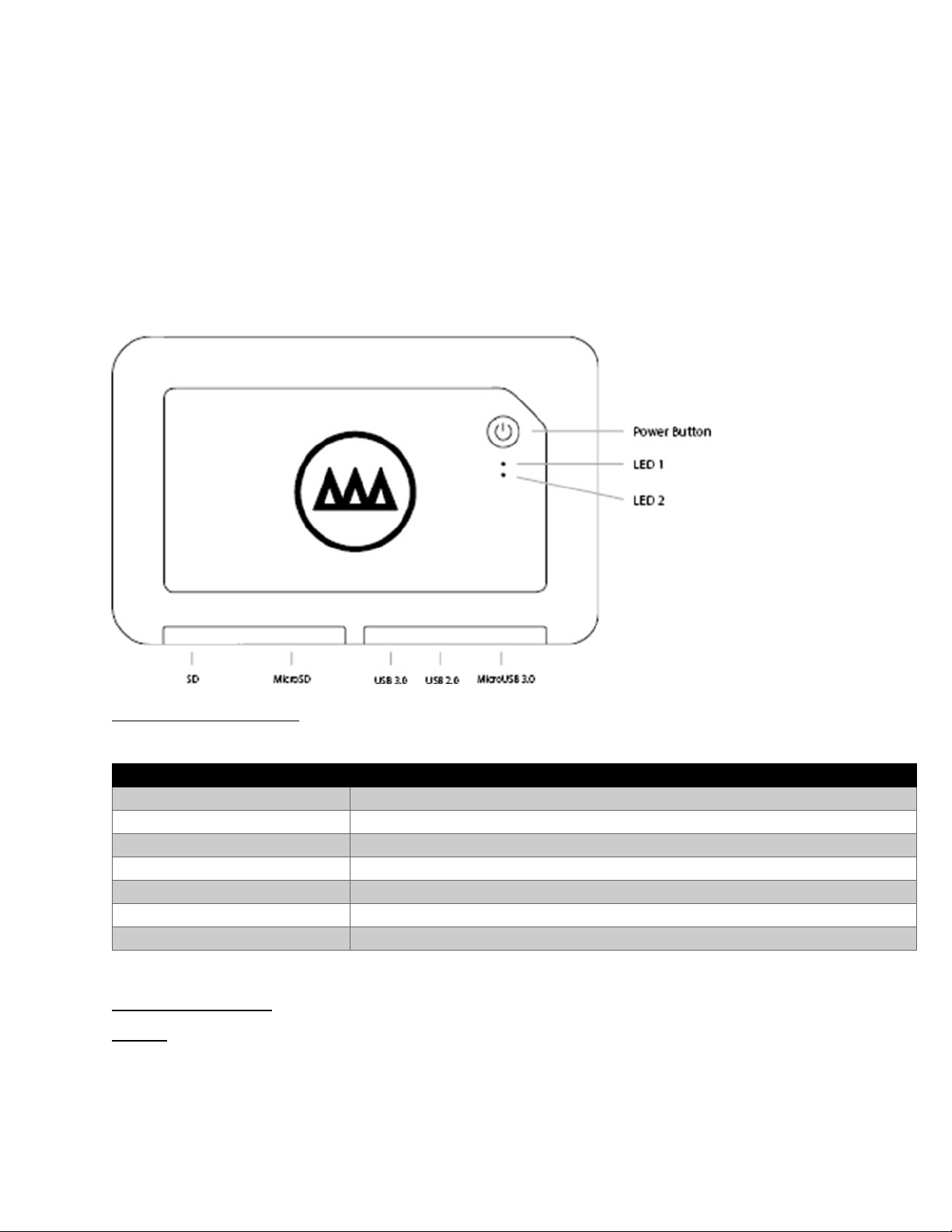
Behind the two doors there is:
o An SD Port
o A MicroSD Port
o A USB3 Port
o A USB2 Port
o A Micro USB3 Port
Figure 1
LED Indicator Behaviors
The activity of the GNARBOX LED lights are as follows:
Warning/Performance of Task LED Action
Low Battery LED 1 will blink red.
Very Low Battery LED 1 will stop blinking and become a solid red.
Working on a Task LED 1 will blink green.
Import in Progress LED 2 will blink blue.
Auto Import Enabled LED 2 will remain blue.
Transfer Failed LED 2 will blink red
Transfer Successful LED 2 will turn green.
The GNARBOX Ports
SD Port
The GNARBOX can download files from SDHC and SDXC Cards. Simply insert the SD Card into the SD Card Port,
then the GNARBOX Mobile App will automatically recognize the SD Card.
5
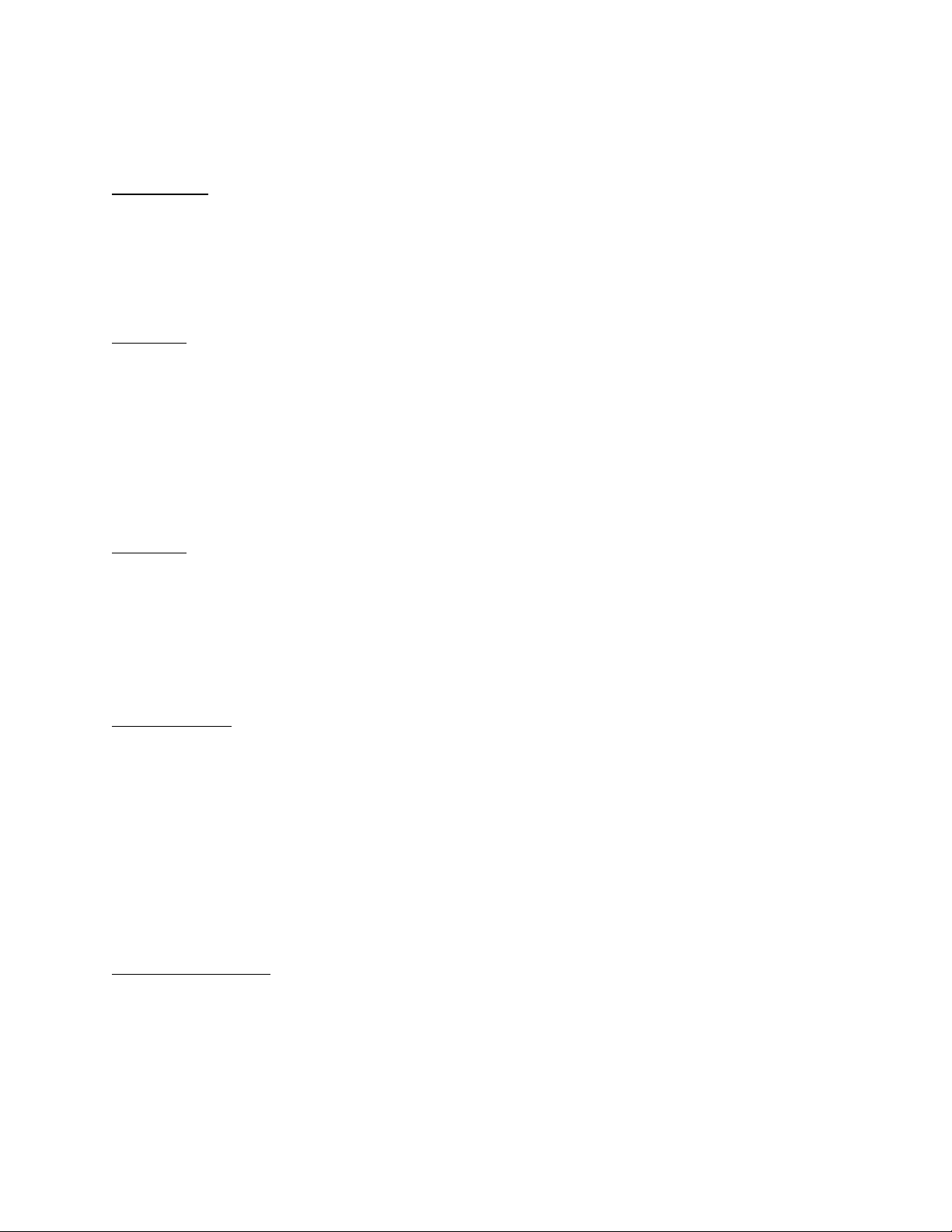
The SD Port is located behind the GNARBOX door. The SD Port is labeled on the box, but should you have any
issues locating the port, please refer to Figure 1 for assistance in locating the SD Port.
MicroSD Port
The GNARBOX can download files from MicroSDHC and MicroSDXC Cards. Simply insert the MicroSD Card into
the MicroSD Card Port, then the GNARBOX Mobile App will automatically recognize the MicroSD Card.
The MicroSD Port is located behind the GNARBOX door. The MicroSD Port is labeled on the GNARBOX, but should
you have any issues locating the port, please refer to Figure 1 for assistance in locating the MicroSD Port.
USB3 Port
The GNARBOX can download files from devices attached to the USB 3 Port. Simply insert a USB3 cord into both
your device and into the GNARBOX, then the GNARBOX Mobile App will automatically recognize the connected
USB3 device.
The USB3 Port is located behind the GNARBOX door. The USB3 Port is labeled on the GNARBOX, but should you
have any issues locating the port, please refer to Figure 1 for assistance in locating the USB3 Port.
The USB3 Port supports only USB3 cables.
USB2 Port
The GNARBOX can download files from devices attached to the USB2 Port. Simply insert a USB2 cord into both
your device and into the GNARBOX, then the GNARBOX Mobile App will automatically recognize the connected
USB2 device.
The USB2 Port is located behind the GNARBOX door. The USB2 Port is labeled on the GNARBOX, but should you
have any issues locating the port, please refer to Figure 1 for assistance in locating the USB2 Port.
Micro USB3 Port
The GNARBOX upload files to a host device attached to the Micro USB3 Port. Simply insert a Micro USB3 cord
into both your host device and into the GNARBOX, and the host device should mount the drive in its file system.
The Micro USB3 Port is located behind the GNARBOX door. The Micro USB3 Port is labeled on the GNARBOX, but
should you have any issues locating the port, please refer to Figure 1 for assistance in locating the Micro USB3
Port.
The Micro USB3 Port supports only Micro USB3 cables.
Safety and Handling
The GNARBOX is built tough and water resistant, but it is important you handle it with care. To ensure the longest
life of your GNARBOX and protect your content:
1. Make sure to avoid dropping it from heights above 3 feet (1 meter);
6
