MyGica US165 User Manual
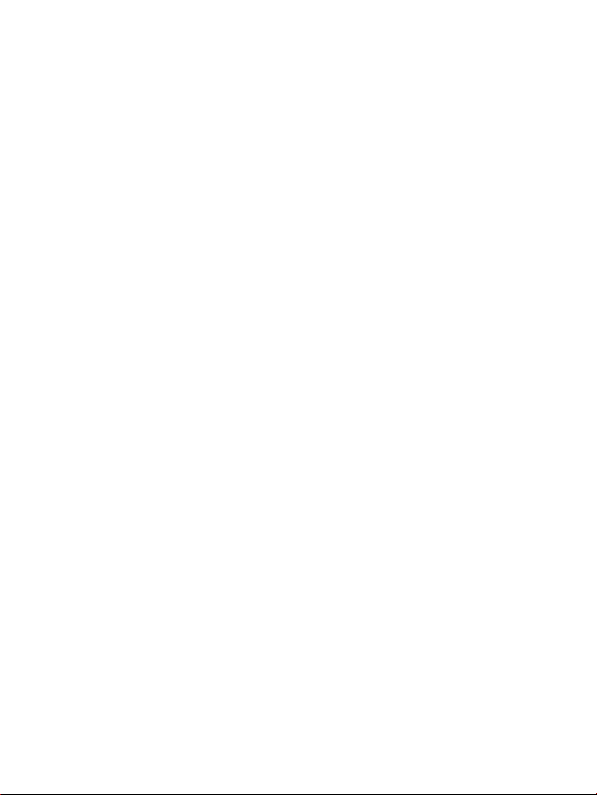
UShow US165 User Manual
The USB 2.0 to DVI/VGA/HDMI Adapter US 165 enables you to connect any monitor, LCD or
projector to your PC or notebook. By using the includ ed adapter DVI to VGA and DVI to HDMI,
you can also connect VGA and HDMI monitors. In order to connect several monitors, etc. to a PC,
you simply need an additio nal adapter for each display. You can connect up to 6 adapters to one
PC. The USB 2.0 Adapter can mirror and extend the display. If you use this external USB 2.0
technology, you do not need an a dditional VGA card.
Feature List
Now you can add another VGA adapter by an ex ternal USB device.
The extra monitor can be conf igured to either mirror or extensio n Screen.
The USB to DVI/VGA adapter supports all analogue di splays with a DVI connector. VGA display
can also be connected using a s uitable DVI to VGA converter.
You can connect up to 6 pieces The USB to DVI/VGA adapters to one PC at same time, and
each one can be different contents.
Applocation
Office View your large spreadsheets acros s two screens with display continuity. Mul titask more
effectively without overlapping windo ws. Open attachments on one screen while reading th e
e-mail on the other.
Graphics Studio/Editing workstati on Use second display for pallets/tools. Typ e documents on
one screen while viewing ref erence material on the other.
Stock Market Use a notebook for viewing multiple screens. View charts and live data at the same
time.
Entertainment View video/TV on one screen and 2
System Requirements
1.2GHz CPU or above
256MB RAM
One available USB 2.0 port
Microsoft windows 2000/XP/Vista/7
MAC operating system
Output
DVI, can be adapted to VGA and HD MI(Video only) by optional conv erter
Resolutions:
640*480, 800*600, 1024*768, 1280*768, 1280*1024,1440*900 ,1680*1050,1920*1080
Package Contents:
USB 2.0 DVI Adapter
USB cable,
DVI to VGA Adapter
DVI to HDMI Adapter (option)
Driver CD,
User manual
nd
video/TV window on the other.
1

Drive and Software Install
Installation:
Turn on the PC. Insert the install CD t o CD ROM. Then plug the into one of th e USB port:
Step1: OS will remind a new hardware-- “USB Adapter”. Please choose “Ca ncel”.
Step2: When insert CD, Open CD-ROM,Run Driver Install or Windows\ Setup.exe.
2
