MyGica ATV520 User Manual
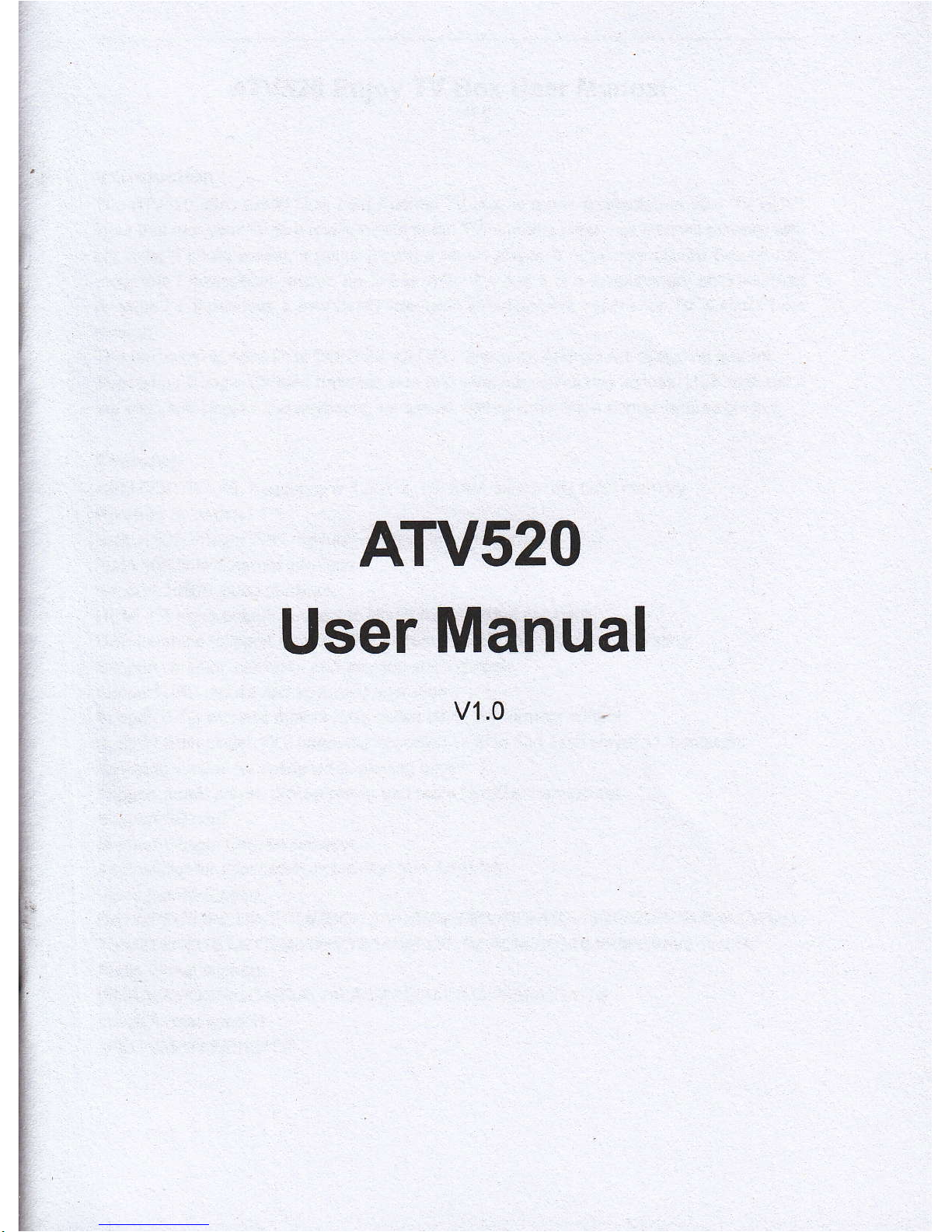
ATV52O
User
Manual
v1.0
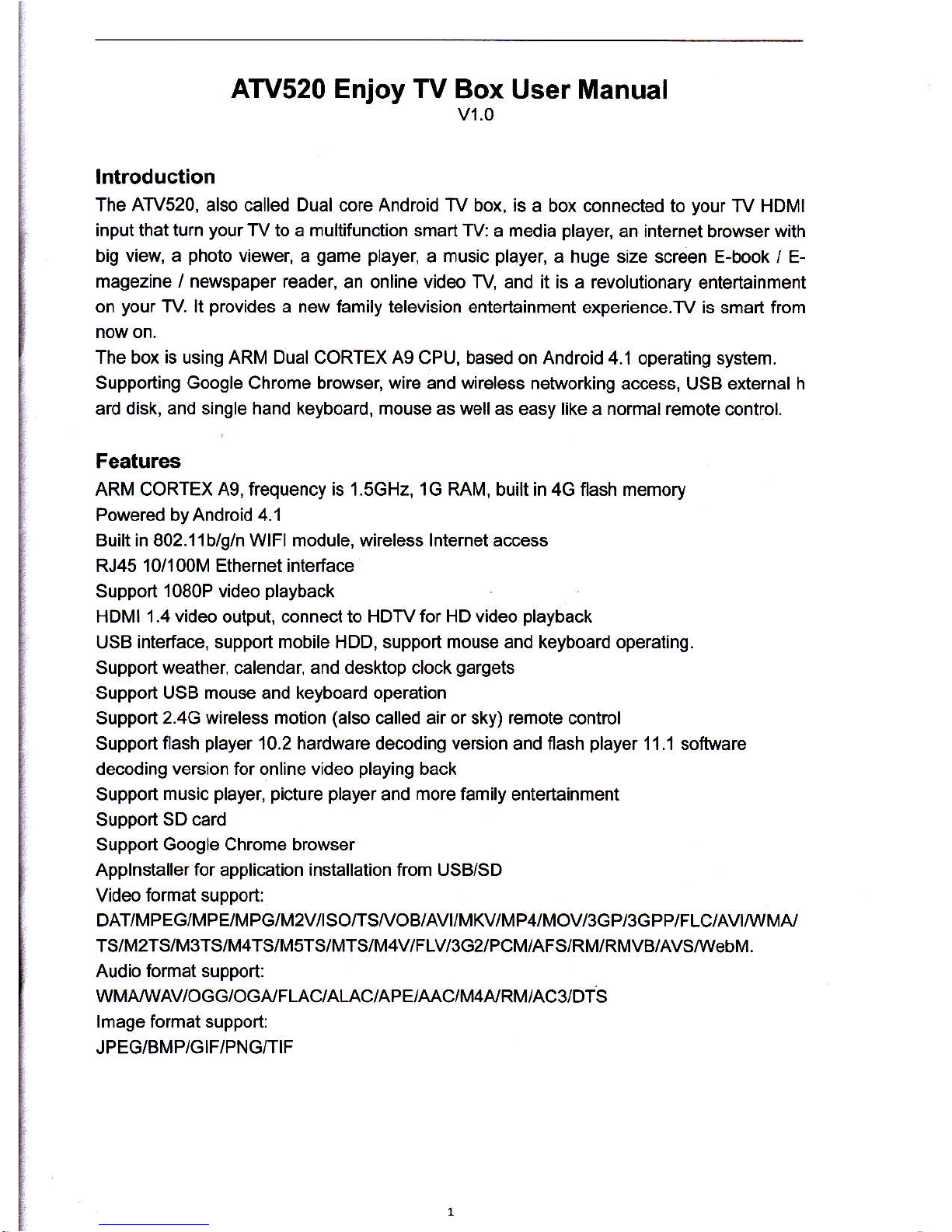
AW520 Enjoy TV
Box User Manual
v1.0
lntroduction
The ATV520, also Glled Dual core Android TV
box,
is
a box connected to
your
TV HDMI
input that tum
your
TV to a multifunction smart TV:
a media
player,
an intemet
browser
with
big viw, a
photo
viewer, a
game player,
a music
player,
a huge size screen
E-book / E-
magezine / newspaper reader,
an online video TV, and it is a revolutionary
entenainment
on
your
TV. lt
provides
a new family
television entertainment experien@.Tv is
smart
frcm
now on.
The box is using ARM Dual CORTEX A9 CPU,
based on Android 4.1 opeEting system.
Supporting
Google
Chrcme browser,
wire
and wireless networking ac@$,
USB external
h
ard disk,
and
single hand keyboard, mouse as well as easy like a nomal remote @ntrol.
Features
ARM CORTEX A9, frequency is 1.sGHz, 1G RAM, buitt in 4G flash memory
Powered by Android 4. I
Built in 802.l lb/g/n WlFl module, wireless lnternet a@ss
RJ45 10/100M Ethernet interfa@
Support
1080P
video
playback
HDMI 1.4 video output, onnect to HDTV for HD video
playback
USB
interfa€, support mobile HDD, support mouse and keyboard operating.
Support
weather, @lendar, and desktop clock
gargets
Support USB mouse and keyboard operation
Support
2.4G
wireless motion
(also
€lled air or sky)
remote
contrcl
Supportllash
player
10.2 hardware decoding vemion and flash
player
11.1 software
de@ding veEion for online vid@
playing
back
Support
music
player, picture player
and more family entertainment
Supporl SD €rd
Support
Gmgle Chrome broreer
Applnstaller for application installation from USB/SD
Video format support:
DAT/MPEG/MPE/MPG/M2V/ISO/TSA/OB/AVUMKV/MP4/MOV/3GP/3GPP/FLC/AVIM/MA,/
TS/M2TS/M3TS/M4TS/MsTS/MTS/M4V/FLV/3G2IPCM/AFS/RM/RMVB/AVS/WebM.
Audio
format support:
WMAA,VAV/OGG/OGA./FLAC/ALAC/APE/AAC/M4AJRM/ACA/OTS
lmage fomat support:
JPEG/BMP/GIF/PNG/TIF
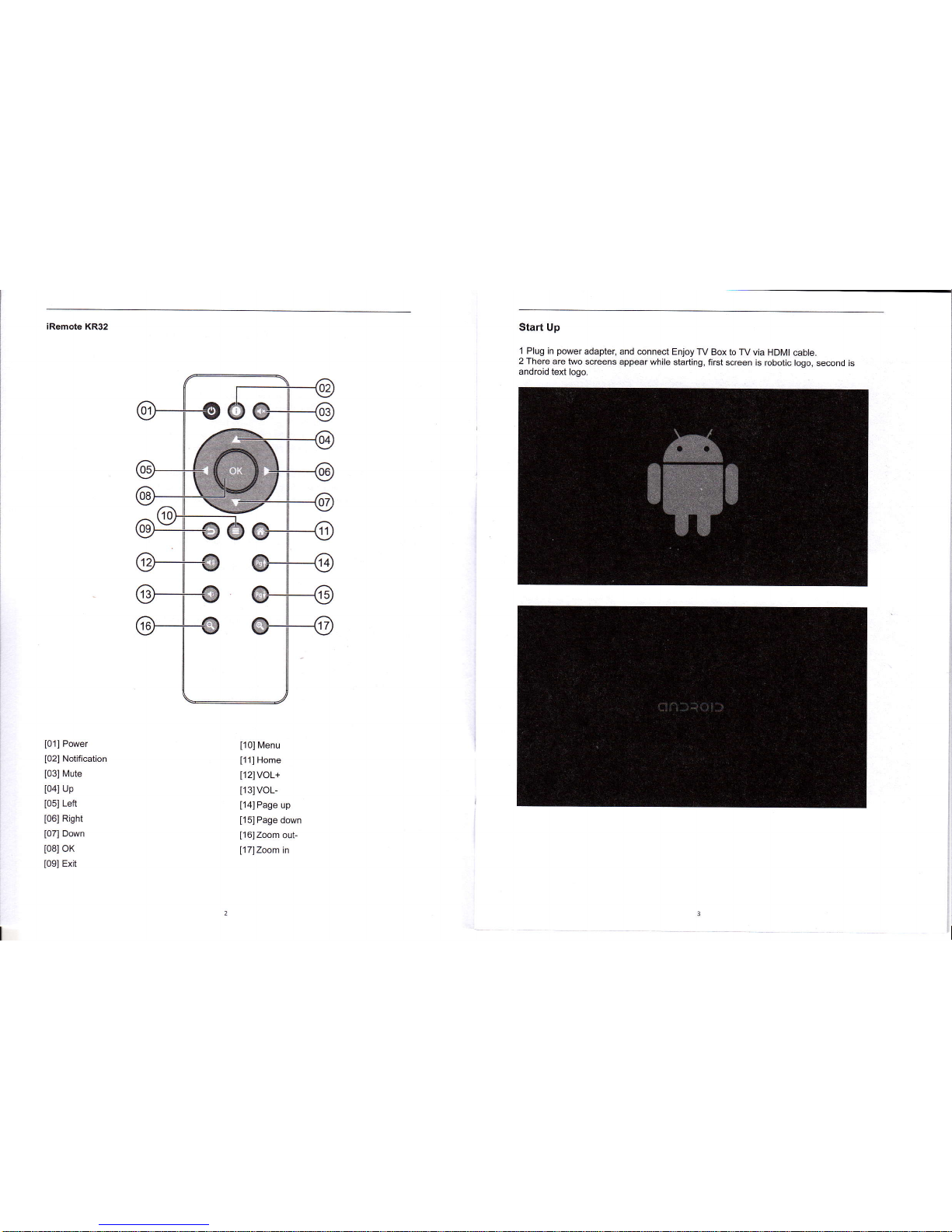
iRemote KR32
Start
Up
1 Plug in
power
adapter, and
connect Enjoy
TV Box to TV
via HDMI
@ble.
2 There are
two screens
appear while starting,
first screen
is robotic logo,
second is
android
text logo.
[01]
Power
[02]
Notifi€tion
I03l
Mute
lo4l
Up
[05]
Left
[06]
Right
[07]
Down
[08]
oK
[09]
Exit
[10]
Menu
['1'l]
Home
[12]
VOL+
[13]VOL-
[14]
Page
up
[15]
Page
down
[16]
Zoom
out-
IlTlZoomin
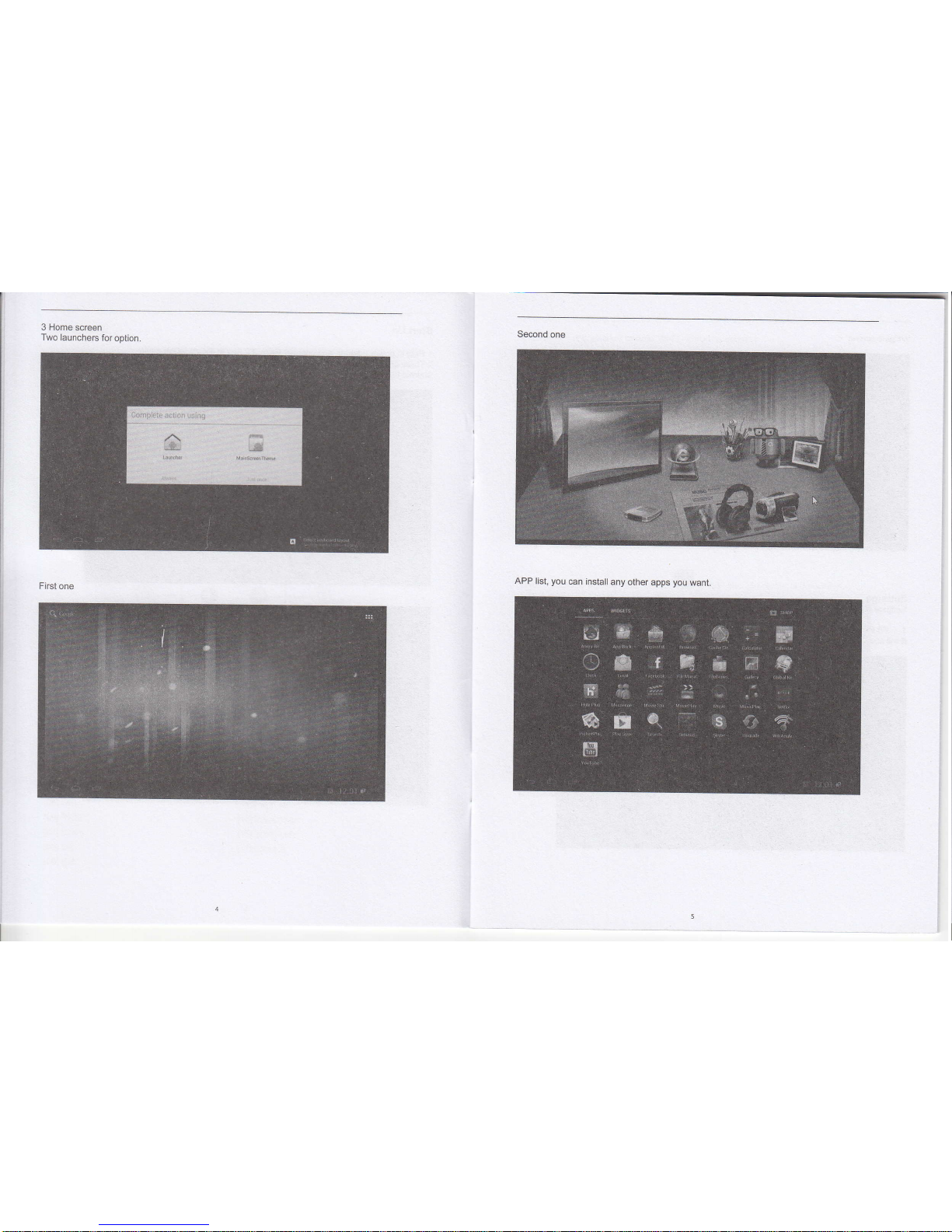
3 Home
screen
Two launchers
for
option
First
one
Se@nd
one
APP
list,
you
can install
any
other apps
you
want.
