MyGica ATV380 User Manual
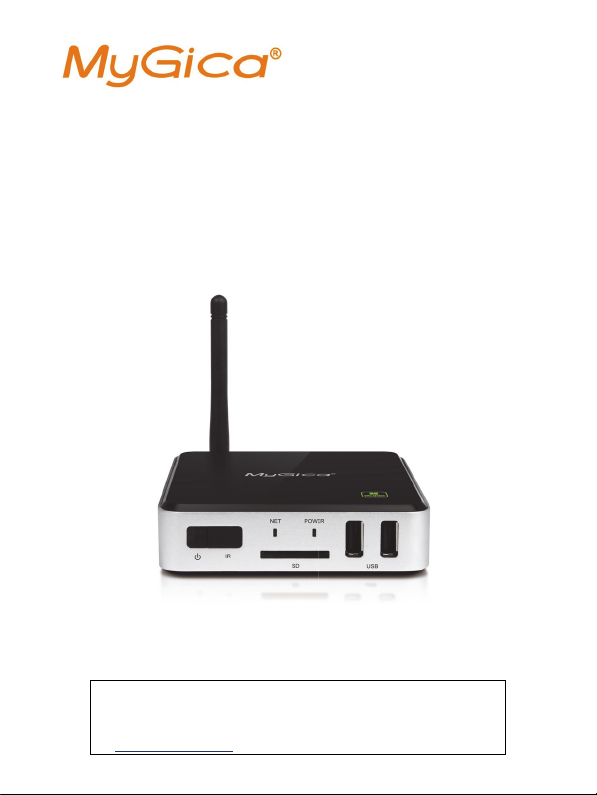
Android TV Box
Quad Core Enjoy TV Box
ATV380
Quick Start Guide
Thank you for purchasing this MyGica product.
.Before using it, be sure to read the precautions contained in this Us er’s Guide.
.Keep the User’s Guide in a safe place for future reference.
.For the most up-to-date information about this product, visit official website at
http://www.mygica.com
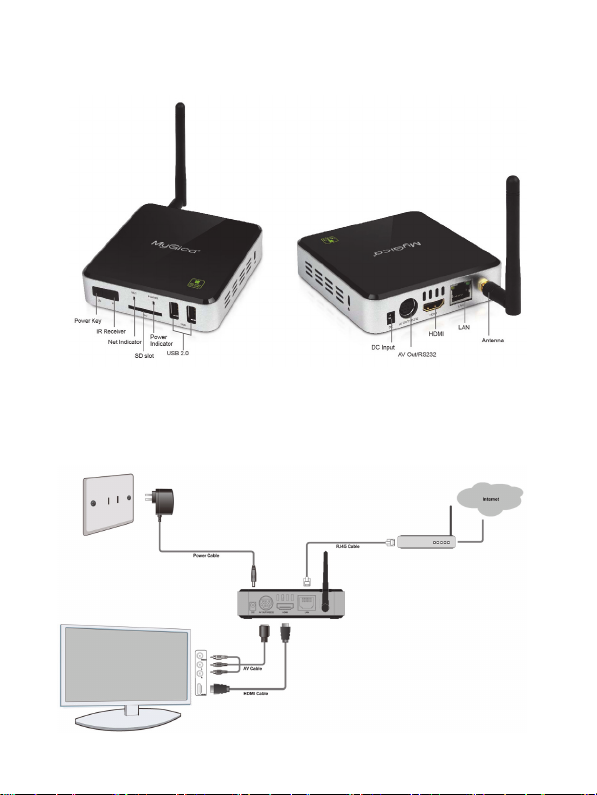
Product Overview
Panel Introduction
Connection
Place ATV380 on a flat platform near the TV, and make sure nothing block the remote control
signal.
1

Remote Controller
Learning Key function setup instruction:
1. Press and hold the Power button inside the learning area (Button 13) for 6 seconds, the red indic
ator will change from flashing to solid light.
2. Press any button inside the learning area, the red indicator will change from solid to slow
flashing.
3. Hold the remote control you want to learn from (for example TV controller), point to the media bo
x, within 3-5mm and press the button you want to learn; The red indicator should
quickly flash for 3 times then becomes solid light, this means the learning is successful. (If
there is no operation, the red indicator will slow flash for 10 secs they turns off and exit
learning states)
4. To learn other buttons (within the learning area), just repeat step 2~3.
5. Once learning is finished, press any button outside of learning area to exit learning states
and the red indicator will turn off.
2

Packing List
Item Description Quantity
1 ATV380 1
2 Power Adaptor 1
3 Remote Control 1
4 A/V cable 1
5 RC Battery 2
6 Quick installation Guide 1
7 Warranty Card 1
Please be advice, battery might not be in cluded due to air express.
After opening the box, please check carefully with the packing list, if any item is missing or damaged, please
contact your dealer as soon as possible, or contact our customers s ervice department.
First Time Usage
1. Power Up
1.1 After power up, the TV will first show a animated “MyGica” logo during loading. When loading is
finished, it will go to Home screen.
3
