Page 1
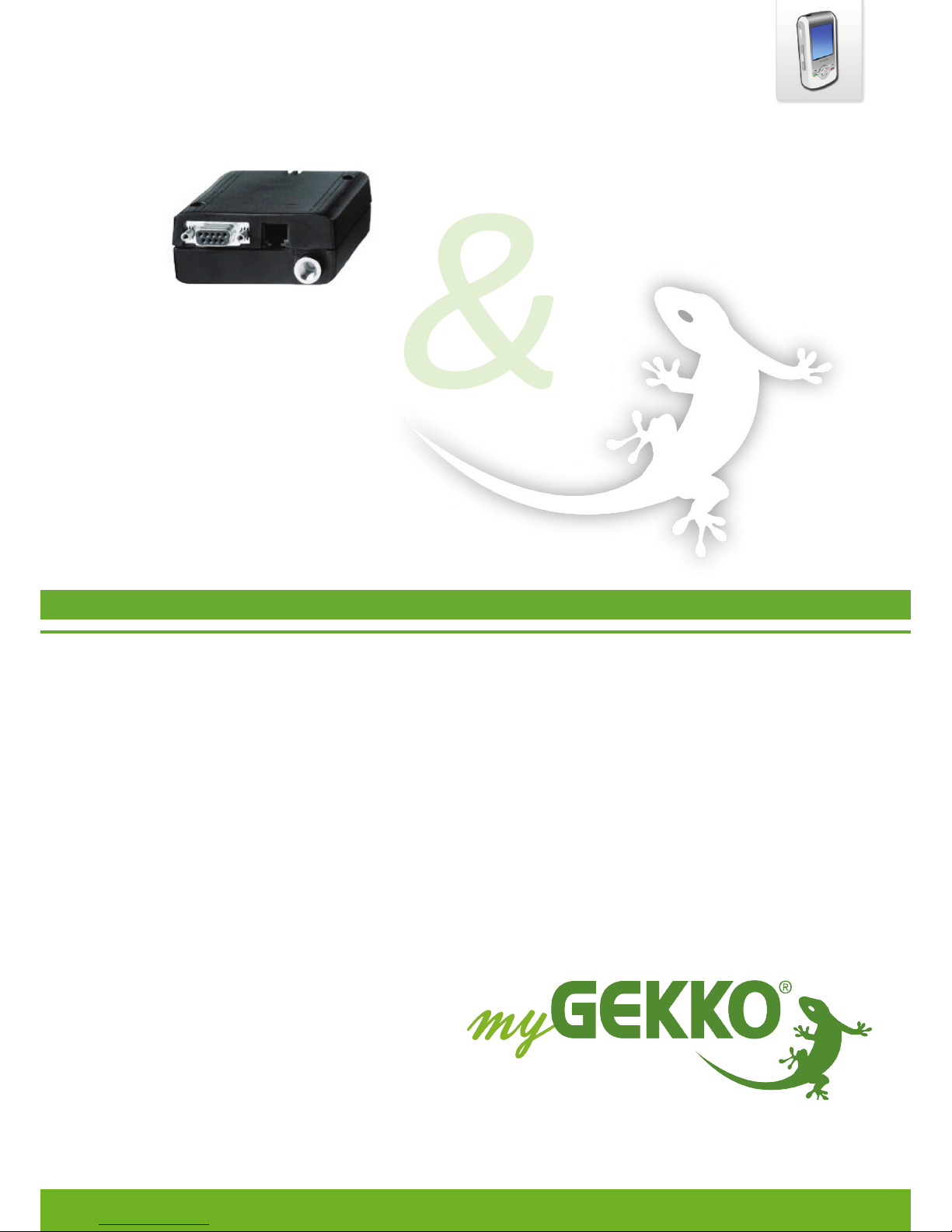
User Manual
GSM/SMS module
E-Mail
V 0.3
&
Page 2

2
®®
Last update: October 2013
All software-related descriptions refer to the software V1279. We recommend to update older versions of the system.
Small deviations in the description because of software changes are possible.
All listed brands and logos are registered trademarks of their respective owners
Copyright
All rights reserved. Without the the prior written permission of the publisher, no part of this document for any purpose, be reproduced or transmitted, and regardless of any form or by any means, electronic or mechanical, this is
happening.
If this publication is made available on media by Ekon GmbH, GmbH Ekon grant permission, copies of the information
contained in this le is only for private use and not to download or print for redistribution. No part of this publication
may be changed, modied or used for commercial purposes. Ekon is not liable for damages resulting from the use of
an illegal modied or altered publication.
The devices comply with the relevant guidelines and standards of the EU.
Page 3

3
3
Table of Content
1. SMS ........................................................................ 4
1.1 Electrical connection ........................................................................ 4
1. Software activation on the myGEKKO ......................................................... 5
2. E-Mail ...................................................................... 6
Page 4

4
31
9
10
11
12
13
14
19
20
15
16
17
18
323334
35
36
37
38
40
39
41
42
43
44
45
46
47
48
69
49
51
52
53
54
55
56
57
58
60
59
61
62
63
64
65
66
67
68
my-GEKKO RIO-29
9
10
11
12
19
20
15
16
17
18
1. SMS
1.1 Electrical connection
Serves to send and receive short messages for remote control or remote alert.
Technical data
Input voltage range 8 - 30 VDC
External antenna yes
Weight 130 g
Included in the delivery power supply
Dimensions WxHxD 74 x 65 x 33 mm
Art. Nr. ACC-GSM01
GSM-SMS module RS232 with external antenna
Congure the GSM module on the myGEKKO
Touch before connecting the module. (see 1.2)
The GSM module (ACC-GSM01) is connected to an
RS232 interface using the included cable. It can
either be connected to the RIO-29, to a free myGEKKO Touch interface or to the interface distributor USB/quadruple RS232 (Art. Nr. ACC-RS201).
Connection to the myGEKKO Touch
myGEKKO RIO 29
Art. Rio-29
+24VDC
RxTx+
RxTxGND
TxD
RxD
Connection via Interface
RS232
RIO-29
COM 1
USB-COM 1-4
with USB interface distributor
Page 5

5
1.2 Software activation on the myGEKKO
Log in as congurator.
1. Change to the system menu -> SMS/E-Mail -> IO conguration.
2. Select ‘Serial’ under modem connection and then the port to which the module
is connected.
3. Save the PIN of the SIM card in the card pin section. It is important that the PIN is saved
before the modem gets connected to avoid wrong PIN requests.
The section ‘Connection reset’ indicates the time intervals in which myGEKKO is going
to control the SIM card.
4. Now connect the GSM module to the interface.
5. Done! Now you can use the GSM module to send and receive messages.
PIN:
1 +24VDC
2 free
3 free
4 +24VDC
5 free
6 GND
Instead of using the included power supply 24VDC supply may be used alternatively to power the
GSM module. For this purpose the GSM module has to be connected as follows:
Page 6

6
2. E-Mail
Instead of the SMS alarm forwarding via GSM modem you can also set alarm forwarding via e-mail. For
this purpose you need a working e-mail account including access data as well as an internet connection at the myGEKKO.
Log in as congurator.
1. Change to the system menu -> network -> myGEKKO Mail
2. Enter the SMTP server and port and activate or deactivate SSL (depending on provider)
3. Enter e-mail user name, e-mail password and e-mail address
4. Now change to the system menu -> SMS/E-Mail -> IO conguration
5. Select “E-Mail” under modem connection.
6. Change to parameterization level tap ‘recipient’.
Congure a recipient
7. Restart the myGEKKO for the settings to take eect
Entering of the e-mail data Conguration of the recipient
Provider SMTP Server SMTP Port SMTP SSL
Hotmail smtp.live.com 587 Ein
Gmail smtp.gmail.com 465 Ein
Yahoo smtp.mail.yahoo.com 465 Ein
Web smtp.web.de 587 Ein
GMX mail.gmx.net 465 Ein
Selection of E-Mail provider
Page 7

7
Notes
Page 8

8
www.my-gekko.com
A rst class product of Europe!
The result of a close collaboration between
Italy, Switzerland and Germany
